Exploring Visio Graphics Software: A Comprehensive Guide


Intro
Visio graphics software is more than just a tool for creating diagrams. It serves as a critical asset for various professionals aiming to communicate complex information visually. This guide aims to approach Visio by examining its features, applications, and overall impact on visual communication within different organizational contexts. We will look into how Visio caters to unique organizational needs, enhances project management efforts, and boosts collaborative workflows. In the course of this guide, insights into user experiences, integration capabilities with other tools, and practical tips for optimizing usage will be shared. By the end, you will grasp why Visio remains a vital player in graphical representation and visual documentation.
Product Overview
Description of the Product
Visio, developed by Microsoft, is a diagramming and vector graphics application that allows users to create an extensive range of visual representations. From simple flowcharts to complex network diagrams, Visio serves as a versatile platform tailored for professionals seeking effective ways to present data and processes. Its accessibility and user-friendly interface make it a preferred choice across sectors, including education, engineering, and business management.
Key Features and Specifications
Visio is packed with numerous features designed to meet a variety of use cases. Some standout capabilities include:
- Wide Range of Templates: Users have access to many templates, covering different industries and needs. These templates simplify the process of starting a new project.
- Integration with Microsoft Suite: Seamlessly works with other Microsoft applications, such as Excel and PowerPoint, enabling easier data import and presentation.
- Collaboration Tools: Visio allows multiple users to edit and comment on diagrams in real-time. This fosters teamwork and enhances feedback loops.
- Data Linking: Users can link visual graphics directly to data sources, including Excel spreadsheets, allowing for dynamic updates and real-time data visualization.
- Themes and Styles: With customizable themes and styles, users can ensure that the visual representation aligns with organizational branding or personal preference.
In-Depth Review
Performance Analysis
When it comes to performance, Visio excels in handling large data sets and complex diagrams. The software maintains responsiveness even during intensive tasks, which is notable for professionals working with intricate visuals. Not only does it support a wide array of file formats, but it also ensures consistency across devices. Performance may vary based on system specifications and workloads, but overall, users report a smooth experience.
Usability Evaluation
Visio is generally recognized for its user-friendly interface. New users can quickly find their way around basic functions, thanks to the intuitive layout. However, advanced features may require a learning curve. Online resources and community forums, such as Reddit, offer valuable insights and help ease the transition for first-time users. This interplay between simplicity and complexity contributes to its widespread usage among tech-savvy individuals and professionals alike.
"Visio’s ability to connect data with diagrams provides a competitive advantage, making information more digestible to audiences."
In summary, Visio’s capabilities position it as a powerful tool for visual communication. Its significance grows as organizations demand clearer and more effective methods of conveying information. By understanding its features and applications, users can maximize Visio’s potential for their specific needs.
Intro to Visio Graphics Software
In the contemporary workspace, visual communication plays a crucial role in conveying ideas effectively. Visio, part of Microsoft's Office suite, emerges as a vital tool aimed at creating professional diagrams. Its importance lies not only in the ability to produce clear visuals, but also in facilitating collaboration, data analysis, and project management. Understanding Visio's functionalities is essential for professionals who rely on diagrams for reporting, strategizing, or documenting processes.
Overview of Visio
Microsoft Visio provides a platform where users can design flowcharts, organization charts, network diagrams, and many more types of visuals. It combines user-friendly features with powerful tools to cater to various industries. The software's interface allows for easy drag-and-drop functions, which streamlines the workflow for users. Whether creating a simple chart or a complex diagram, Visio's library of templates and shapes supports a multitude of needs.
Moreover, its integration with other Microsoft products enhances the productivity of users who are already accustomed to the Office ecosystem. This interconnectedness is a strong selling point for organizations looking for comprehensive solutions. Candidly, Visio is not just about creating diagrams; it encompasses methodologies that foster greater understanding and communication across teams.
Historical Context
Visio began as an independent software product in 1992, developed by Shapeware Corporation. It was designed to be a key visual tool for professionals. Over the years, it has evolved significantly, with Microsoft acquiring the software in 2000. This acquisition propelled Visio into the limelight, integrating it into the Microsoft ecosystem. The software has undergone numerous updates, introducing features that reflect the changing landscape of technology and business workflows.
The transition from standalone software to a part of the Office suite has cemented its relevance. Its capabilities have expanded to include support for various file types, improved collaboration tools, and increased data visualization features. This rich history not only showcases Visio's adaptability but also its commitment to meeting the needs of its users in an ever-changing business environment.
"Visio's journey from a niche diagramming tool to a comprehensive business solution underscores its importance in visual communication."
This historical perspective provides insight into why Visio remains a preferred choice for professionals seeking robust graphical documentation. Understanding its evolution allows users to appreciate the functionality that Visio provides today.
Core Features
The core features of Visio graphics software are essential for understanding its utility in various professional environments. These features enable users to create detailed diagrams and visual representations effectively. By leveraging its functionalities, organizations can significantly enhance their visual communication strategies, facilitating better understanding and collaboration.
Diagramming Tools
Visio offers a robust set of diagramming tools that cater to multiple industries, making it a preferred choice among professionals. The software includes various shapes, lines, and connectors which can be easily manipulated to create flowcharts, organizational charts, and network diagrams. The intuitive drag-and-drop interface ensures a smooth user experience, even for new users. Key benefits of these diagramming tools include:
- Flexibility: Users can customize diagrams according to specific needs, adding complexity as required.
- Interactive Elements: Options such as hyperlinks and comments allow for enriched diagrams that can be used for presentations or training sessions.
This extensive functionality ensures that users can produce high-quality visuals that enhance communication and understanding of complex information.
Templates and Shapes
Templates in Visio are pre-designed layouts that save time and effort. They cover a wide range of industries and use-cases, such as project management, engineering, and IT. Users can select a template that best matches their project requirement, providing a structured starting point. The shapes provided are designed to reflect industry standards, aiding in clarity and professionalism. Considerations include:
- Time Efficiency: Using templates allows for quicker setup of complex diagrams, contributing to overall productivity.
- Consistency: Utilizing standardized shapes ensures uniformity across documents, which is crucial for branding and corporate communication.
Incorporating these templates and shapes allows users to focus more on content rather than design, leading to more effective information delivery.
Data Linking Capabilities
The ability to link data to diagrams is a standout feature of Visio. Users can visually represent data from various sources, such as Excel, Access, or SQL databases. This feature allows for dynamic diagrams that update automatically as the underlying data changes. Key aspects include:


- Real-Time Updates: Users no longer need to manually adjust diagrams every time data changes; Visio handles it automatically.
- Enhanced Analysis: Linking data visually enables deeper insights into trends, processes, and outcomes.
This function significantly enhances decision-making and planning by providing a visual context for data analysis.
Collaboration Features
Visio integrates collaboration features that make it easier for teams to work together, regardless of location. Users can share documents through cloud services, allowing colleagues to view and edit diagrams in real-time. Features supporting collaboration include:
- Simultaneous Editing: Multiple users can work on the same diagram at once, fostering cooperation and creative synergy.
- Commenting Tools: Team members can leave feedback directly on the diagrams, streamlining communication.
These collaboration capabilities support a cohesive working environment that promotes efficiency and collective problem-solving.
"Visio's core features transform the way professionals approach visual communication, providing tools that cater to a variety of needs across industries."
Applications of Visio in Various Industries
Visio graphics software plays a crucial role across numerous sectors. Its capabilities enhance visual communication, which is essential for conveying complex information clearly. Each industry utilizes Visio to meet specific needs, improve efficiency, and foster collaboration. Understanding these applications can offer insights into how best to leverage Visio for various professional contexts.
Business Process Modeling
In business, efficiency often hinges on clear visual representation. Visio enables teams to create flowcharts, process maps, and organizational hierarchies. These visual aids streamline discussions and align understanding among stakeholders. This clarity leads to informed decision-making and optimized workflows.
- Visual Clarity: Diagrams can simplify complex processes, making them more accessible.
- Enhanced Collaboration: Teams can collaborate easily when they visualize processes together.
- Documentation: Visual models serve as a reference point for training and development.
The use of Visio in business process modeling not only improves project management but also elevates overall productivity.
Engineering and Architecture
In engineering and architecture, accuracy and precision are paramount. Visio supports these industries by providing detailed diagrams for blueprints, electrical schematics, and mechanical designs. Its features allow users to integrate data directly into diagrams, enhancing relevance and usability.
- Detailed Diagrams: Create precise representations using standard shapes and symbols.
- Interactivity: Incorporate hyperlinks to additional resources like technical specifications.
- Professional Presentation: Diagrams can easily be formatted to meet strict professional standards.
Through these capabilities, Visio empowers engineers and architects to deliver more effective solutions while maintaining high-quality standards.
Education and Training
In educational settings, Visio serves as a powerful tool for both educators and students. By creating visual aids, teachers can enhance lesson delivery. Similarly, students can use Visio for projects, helping them visually structure their thoughts.
- Engaging Learning Tools: Flowcharts and diagrams can make learning more interactive and less abstract.
- Facilitate Understanding: Students grasp complex concepts better through visual representation.
- Group Projects: Ideal for teamwork, enabling students to collaborate effectively.
The capability to visualize knowledge enhances understanding, making Visio an invaluable resource in education.
Information Technology
In the information technology field, visual representation is key to illustrating systems architectures, network designs, and workflows. Visio helps IT professionals create thorough documentation that assists in troubleshooting and system updates.
- Network Diagrams: Create representations of network structure to identify vulnerabilities and improve security.
- Documentation: Maintain accurate records of system configurations and integrations.
- Workflow Visualization: Outline application processes and streamline troubleshooting.
By utilizing Visio, IT teams can improve system resilience and enhance communication among technical teams.
“Visual tools like Visio provide clarity in complex environments, ensuring that everyone is aligned in their understanding of processes.”
In summary, Visio’s applications across various industries emphasize its versatility and importance in enhancing productivity, collaboration, and clarity. Understanding how it can be utilized effectively within different sectors is essential for maximizing its full potential.
Integration with Other Software
The capacity for Visio to integrate with other software solutions is a critical aspect of its functionality and appeal. Organizations rely heavily on various tools that enhance productivity and streamline work processes. This section will detail how Visio connects with popular platforms and applications, enhancing its usability and broadening its applications.
Microsoft Office Suite
Visio's integration with the Microsoft Office Suite stands out as a significant benefit. This synergy allows users to embed diagrams directly into Word documents or PowerPoint presentations. The process is straightforward. Users can create their diagram in Visio and then copy it to their Office applications. This seamless integration fosters consistency across different documents, ensuring visual data is communicated effectively.
Additionally, Visio files can be saved in a format compatible with Microsoft Excel. This direct relationship means that Excel data can be visualized in Visio, allowing for more profound data analysis and representation. Understanding how to leverage this relationship can help professionals present their ideas in a more digestible manner, leveraging the strengths of each program.
Cloud-Based Solutions
The rise of cloud-based services has transformed the way professionals collaborate and share information. Visio supports integration with services like Microsoft OneDrive and SharePoint. These platforms enable users to store, access, and share their Visio diagrams online, ensuring they are always available for collaboration.
By using cloud technology, team members can work on the same diagram simultaneously. This real-time editing capability enhances productivity. Moreover, changes made are automatically saved in the cloud, removing the fear of losing work. Such features ensure that teams are aligned, regardless of their location.
Collaboration Platforms
Visio's compatibility with various collaboration platforms further augments its functionality. For instance, integrations with Microsoft Teams facilitate sharing diagrams during meetings. Users can share their screens, present Visio diagrams, and gather instant feedback. This interactive environment leads to more dynamic discussions and decision-making processes.
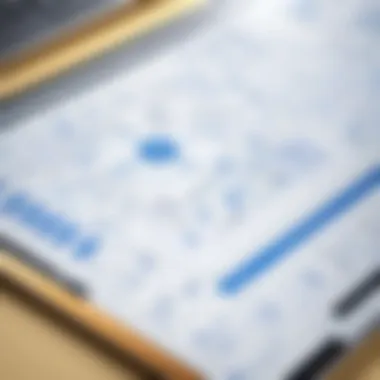

The ability to create and edit Visio diagrams within collaboration tools streamlines work processes. Users can comment on diagrams in real-time, enhancing communication and involvement from all stakeholders in a project. This level of integration marks a significant evolution from traditional document sharing and allows for a more fluid exchange of ideas.
"Effective integration with collaboration platforms is essential for ensuring that visual communication is as impactful as possible."
User Experience and Interface
The user experience and interface of Visio graphics software are critical components that significantly influence how professionals utilize this powerful tool. A well-designed interface not only enhances productivity but also ensures that users can navigate features effortlessly. Understanding these aspects can aid users in maximizing Visio's capabilities, leading to more effective visual communication.
Ease of Use
Visio’s interface is designed with user-friendly principles in mind. On initial contact, users often express relief at its relatively intuitive layout. The toolbar, featuring essential functions, is accessible without cluttering the workspace. This clarity helps avoid overwhelming new users, enabling a smoother learning progression.
Furthermore, Visio supports familiar keyboard shortcuts, which can significantly accelerate workflow. Simple commands like copy (Ctrl+C) and paste (Ctrl+V) are present. This consistency with other software in the Microsoft suite is advantageous, as it shortens the adjustment period for users coming from those applications.
In addition, the help feature within Visio serves as a reliable resource. It provides documentation on functionalities and examples of various diagram types. Users can search for specific topics, ensuring they find relevant information quickly. Such support fosters an environment conducive to learning, especially when tackling more complex projects.
Customization Options
Customization remains a powerful aspect of the Visio user experience. The tool allows users to personalize their workspace according to their preferences. Individuals can modify themes, colors, and panel arrangements to align with their project needs.
Moreover, Visio facilitates the creation of custom templates. This feature is particularly useful for organizations that frequently produce similar types of diagrams. By saving these templates, companies can standardize their processes, ensuring that all graphics maintain a consistent look and feel.
Extensions also support the experience. Users can integrate third-party add-ons to enrich functionality. For instance, add-ons can provide additional shape libraries which can enhance their diagramming experience. Such flexibility empowers users, making the Visio interface adaptable to various workflows.
Accessibility Features
Accessibility is an essential consideration in Visio’s interface. The software incorporates features that aid users with disabilities, granting them equal opportunity to produce effective visual documentation. Compatibility with screen readers ensures that visually impaired individuals can navigate and understand the software’s functions.
In addition, high-contrast color options support users with visual impairments, allowing clearer differentiation between shapes and texts. This focus on accessibility not only meets regulatory standards, but it also demonstrates a commitment to inclusivity within the design.
Furthermore, keyboard navigation provides an alternative to mouse usage, assisting users who may have motor disabilities. By allowing full control of the software through keyboard commands, Visio enhances usability for a broader range of individuals.
"A well-designed user interface can make a significant difference in ensuring users achieve their objectives efficiently."
A positive user experience within Visio stems from its design philosophy. With ease of use, deep customization options, and robust accessibility features, the software stands out as a leader in visual communication tools. These elements coalesce to create an environment where users can focus on productivity rather than grappling with interface complications.
Benefits of Using Visio
Understanding the benefits of using Visio is essential for anyone considering this software for visual communication and documentation. Visio offers unique advantages that facilitate better workflow and enhanced productivity, particularly in professional settings. The following sections will explore how this software can help improve communication, clarify project details, and aid in decision-making processes.
Improving Communication
Effective communication is the backbone of any successful organization. Visio enhances communication through its visual representations. By turning complex information into accessible diagrams, it allows teams to present ideas clearly. When using Visio, users can create flowcharts, organization charts, and swimlane diagrams, among others, to explain processes. This clarity can eliminate misunderstandings that occur with verbal explanations or text-heavy documents.
Moreover, the software's collaborative features give team members the ability to work together. They can share diagrams in real-time, adding comments and updates as they go. This fosters an environment where feedback can be incorporated efficiently and decisions can be made based on shared understanding. In a survey conducted by Microsoft, many users expressed that they felt more confident in their communication when using Visio to present ideas or workflows.
Enhancing Project Clarity
In project management, clarity can dictate success or failure. Visio assists in this clarity by enabling users to design detailed project charts that reflect timelines, roles, and deliverables. Gantt charts and project timelines can be crafted to provide visual feedback on progress without cumbersome text.
By creating visual representations of project plans, stakeholders can grasp the overall picture quickly. They can identify potential bottlenecks and areas for improvement. A clear illustration of the project flow helps ensure everyone understands their responsibilities and deadlines. This can lead to more efficient resource allocation and schedule adherence.
Furthermore, with Visio's data linking capabilities, users can import data from various sources to update their diagrams automatically. This helps keep project visuals current and relevant, ensuring that team members are not relying on outdated information to make crucial decisions.
Facilitating Decision-Making
Decision-making in a corporate environment often involves evaluating complex data and alternatives. Visio provides tools that can simplify this process. By visualizing data trends and scenarios, it allows decision-makers to see the pros and cons of each option clearly.
For instance, creating a comparison diagram can illuminate the differences between various business strategies or project designs. Visual tools, such as dashboards or performance metrics visualizations, enable quick access to vital data points. As a result, leaders can make informed choices that best align with organizational goals.
Additionally, when teams can visualize their strategies and outcomes, they can collaboratively explore the implications of different decisions. This shared understanding cultivates a more democratic and thorough decision-making process, ultimately leading to superior outcomes.
"Good decisions come from experience, and experience comes from bad decisions." – Mark Twain
Challenges and Limitations
Understanding the challenges and limitations of Visio graphics software presents a nuanced perspective on its use in professional settings. While Visio offers extensive features, it also comes with certain drawbacks that users must consider. Addressing these challenges helps users manage expectations and leverage Visio's strengths more effectively.
Learning Curve
The learning curve associated with Visio can be steep for new users. Many users report an initial struggle to understand the vast array of tools and features available. As the software is sophisticated, individuals without prior experience in diagramming tools may find it daunting. This complexity could lead to a slower adoption rate within teams and organizations.
To address this, investing time in training sessions or utilizing online tutorials can be beneficial. Numerous resources exist, such as video tutorials or user forums, where new users can seek help. Organizations may want to provide structured training to speed up user familiarization with Visio, mitigating frustration and enhancing overall productivity.


Cost Considerations
Cost is another significant factor that can limit Visio's accessibility. The price of obtaining a license can vary depending on the version chosen, whether it's a one-time purchase or a subscription model. For smaller businesses or startups, this investment might be a considerable portion of their budget.
Moreover, ongoing costs for updates and support can add up, creating an additional financial strain. Users need to evaluate whether the benefits of using Visio outweigh these expenses. Sometimes, free or low-cost alternatives might provide sufficient functionality for specific needs, especially for those who do not require advanced features.
Software Compatibility Issues
Software compatibility can pose challenges, especially when organizations utilize multiple tools. Visio integrates well with several Microsoft products, but compatibility with third-party applications may be limited. Users might encounter issues when trying to import or export files between Visio and other programs.
This limitation can lead to frustration, especially for teams that rely on collaboration across different platforms. It is crucial to assess the compatibility requirements of other tools in use. If users frequently work with external partners or clients who use different software, ensuring compatibility becomes necessary to avoid potential workflow disruptions.
Tips for Maximizing Visio’s Potential
Maximizing the potential of Visio graphics software is vital for professionals who rely on clear and effective visual communication. By understanding and implementing certain strategies, users can streamline their workflow and enhance their diagramming skills. This section will focus on key tips that can unlock the full capabilities of Visio, stressing the importance of leveraging features to improve productivity and efficiency. Each tip will emphasize practical benefits and considerations to keep in mind.
Utilizing Keyboard Shortcuts
Keyboard shortcuts are essential for improving efficiency in any software application, and Visio is no exception. By mastering a selection of these shortcuts, users can significantly reduce the time it takes to create diagrams, edit shapes, and navigate through the software. For instance, using shortcuts such as Ctrl + C for copy and Ctrl + V for paste can expedite the duplication of objects.
Furthermore, Visio offers a comprehensive list of shortcuts that cater to specific functions—like Alt + N for adding new shapes or Ctrl + P for printing diagrams. Familiarizing oneself with these commands not only saves time but also enhances the overall experience. Regular practice can lead to more fluid interactions within the software.
Leveraging Online Resources
The internet is a vast resource for those looking to enhance their Visio skills. From video tutorials on platforms like YouTube to forums like Reddit, users can find countless materials that cater to various learning styles. Online resources provide insights into advanced techniques and practical tips that may not be immediately evident within the software itself. By engaging with these resources, users can discover innovative ways to apply Visio in their work environments.
Notably, visiting sites like Wikipedia for updates and background information on Visio features can help keep users informed about new software updates or enhancements. Additionally, communities on platform such as Facebook often host discussions that revolve around problem-solving and feature utilization, creating a support network for Visio users.
Participating in User Communities
Joining user communities plays an important role in maximizing the potential of Visio graphics software. Engaging with others who utilize the same tool can lead to shared knowledge and experiences. Participating in forums or groups dedicated to Visio allows users to ask questions, solve problems, and gain insights from experienced individuals.
For example, visiting a forum on Reddit focused on Visio users can yield advice on best practices and new features. These interactions not only enhance skill sets but can create valuable networking opportunities. User communities provide a platform where individuals can discuss challenges and find collaborative solutions, further enhancing the effectiveness of Visual projects.
"Engagement within user communities can direct users towards new practices and shortcuts that can enhance their productivity."
In summary, maximizing the potential of Visio requires actively utilizing keyboard shortcuts, leveraging online resources, and engaging with user communities. These strategies are not just about improving personal skills; they are also about creating a more efficient and effective work environment.
Future of Visio Graphics Software
The future of Visio Graphics Software is critical to understanding how visual communication tools will evolve in a technology-driven landscape. As businesses continuously adapt to modern challenges, the integration of advanced features in Visio is essential. The upcoming transformations are not just about adding new tools, but also enhancing user experience and maximizing communication efficiency.
Emerging Trends
In the realm of visual communication, several trends are emerging that could shape the future of Visio. First, the demand for cloud-based solutions is increasing. Companies are moving towards remote collaboration, and Visio's ability to function seamlessly in the cloud helps teams collaborate effectively.
Another notable trend is the rise of interactive diagrams. Users are looking for more than static visuals; they want diagrams that are clickable and provide real-time data updates. This brings a new dimension to presentations and project discussions, allowing for dynamic decision-making processes.
Potential Enhancements
With the changing landscape, potential enhancements to Visio are on the horizon. One aspect includes further integration with artificial intelligence. By implementing AI, the software could offer features such as smart diagrams that adapt based on user data, making the process of creating visuals more intuitive.
Additionally, there might be improved integration capabilities with third-party applications. This could enable users to pull data from various sources directly into Visio, streamlining workflows and ensuring that all visual representations are current and accurate.
The Role of AI in Visual Communication
Artificial intelligence is poised to play a significant role in the future of visual communication in Visio. AI can enhance the user experience by automating repetitive tasks, such as formatting and layout adjustments. This allows users to focus on the content rather than the complexities of design.
Moreover, AI can facilitate better collaboration. By analyzing team inputs and discussing patterns, AI can recommend design modifications or even predict project outcomes based on historical data. This predictive analysis gives teams a strategic advantage, enabling them to visualize the impact of their decisions more effectively.
"The integration of AI in Visio Graphics Software is not just a luxury; it is becoming a necessity for competitive edge in visual communication."
In sum, the future of Visio Graphics Software will likely be characterized by significant innovations that not only bolster functionality but also enhance user engagement and interactivity. Staying abreast of these developments will be crucial for organizations aiming to maintain a competitive edge in visual representation and documentation.
Finale
In this article, we have explored the myriad facets of Visio graphics software, underscoring its significance in enhancing visual communication within various professional environments. The conclusion serves to synthesize the insights gathered throughout the guide while emphasizing why Visio remains a fundamental tool in today’s fast-paced work settings.
Summary of Key Insights
Visio's versatility is one of its strongest attributes. It offers sophisticated diagramming tools, an array of templates, and collaborative features that cater to numerous industries. The ability to link data directly into visuals makes it invaluable for business process modeling, engineering, and education. Moreover, its integration with Microsoft Office and other collaborative platforms enhances user experience and efficiency, allowing teams to work cohesively.
Key insights include:
- The importance of diagramming tools for clear communication.
- The benefit of templates and shapes for enhanced productivity.
- The role of data linking capabilities in bridging technical and non-technical viewpoints.
- The necessity of user-friendly interfaces for rapid adoption.
Final Thoughts on Visio
Visio's position in the realm of graphical representation and visual documentation is secure, driven by its ability to adapt and evolve with modern workplace demands. The integration of AI tools suggests a promising future, where visual communication becomes even more intuitive and powerful. As organizations grapple with complexities, Visio’s role is likely to expand, paving pathways for more effective project management and collaboration.

