How to Update Your Payment Method on Amazon Prime Video


Intro
Navigating the world of streaming services can be a complex endeavor, especially when it comes to managing subscriptions. For those who enjoy the vast library of content offered by Amazon Prime Video, understanding how to change payment methods is crucial. This guide aims to provide a thorough walk-through on the steps involved in updating your payment details, encapsulating the technical aspects as well as the implications such changes might carry.
Changing payment information isn't just about ease of access; it also relates to security and maintaining a seamless viewing experience. Mismanaging payment details could lead to interruptions in service or potential security breaches. Thus, staying informed is essential.
As we delve deeper into this article, we’ll not only review the steps necessary for making these adjustments but also discuss account settings, payment options available, and troubleshooting strategies. So, whether you’re looking to switch to another card, update your billing information, or even remove an old payment method, we’ve got you covered to ensure a smooth transition.
By the end of this article, you should feel empowered to manage your Amazon Prime Video subscription effectively—making sure your viewing pleasure remains uninterrupted while emphasizing the importance of secure payment methods.
Understanding Amazon Prime Video Payment Methods
Navigating the financial side of digital platforms can be a tricky business, but it's crucial to get a handle on it. When it comes to Amazon Prime Video, comprehending the available payment methods is not just a mere task; it's a gateway to enjoying your favorite shows and movies without a hitch. This section aims to explain why understanding these payment methods is significant.
By grasping how these payment options work, you can avoid potential pitfalls, such as unexpected billing issues or restricted access to your content. It also helps you keep track of your spending and manage your subscriptions effectively. Being in the know means you're better equipped to handle any changes that might arise, whether they come from cardinal shifts in your financial situation or new offers on the platform itself.
Overview of Payment Options
When you want to change your payment method for Amazon Prime Video, there are several options to choose from. It's not just about swiping plastic; it's a whole ecosystem of choices that cater to diverse preferences. Most people default to using credit and debit cards, which is straightforward. You enter your card details, and voilà – you're good to go!
However, the adventure doesn't stop there. Amazon also allows users to utilize gift cards, giving you the flexibility to enjoy content without a direct link to your bank account. This option is particularly handy if you're looking to manage your budget more tightly or even avoid over-expenditures from impulse movie rentals.
Let's not forget the growing trend of digital wallets. Payment apps are increasingly becoming the go-to for many tech-savvy individuals. It adds a pinch of convenience to the whole process—easy to manage, quick transactions, and enhanced security features.
Here are some of the major payment methods accepted by Amazon Prime Video:
- Credit and Debit Cards: Commonly used and widely accepted, suitable for most users.
- Amazon Gift Cards: Perfect for those who wish to limit their spending or avoid linking their bank accounts directly to the service.
- Digital Wallets: Increasingly preferred for their ease of use and additional security.
Importance of Managing Payment Details
You might think that changing your payment method is just a mere update in the system. Not quite! Managing your payment details carries hefty importance, especially in ensuring an uninterrupted viewing experience. If your card expires or if you're faced with a lost wallet, not keeping your payment info updated could leave you in a lurch right when a new series drops.
Moreover, regulating who has access to your payment info can be just as crucial as picking the right methods. Keeping your account secure means you have to routinely check your payment settings and monitor any unusual activity. It's essentially a digital form of securing your wallet, ensuring you don’t fall victim to unauthorized transactions, which are all too common these days.
"Knowing your payment options is half the battle. Stay informed, stay secure!"
Accessing Your Amazon Account
Having a good grasp on how to access your Amazon account is like having the keys to your treasure chest; once you’re in, you can manage everything from payment methods to your streaming preferences. It might seem like just a technical detail, but this step is crucial for a smooth experience with Amazon Prime Video. If you don’t navigate your account settings correctly, attempting to change your payment details can feel like trying to find a needle in a haystack—frustrating and time-consuming.
By ensuring that you understand how to log in and find your way around your account settings, you save yourself from unnecessary aggravation down the line, especially when it’s time for that monthly renewal or if you want to switch things up. Everything you manage through your account directly reflects your viewing preferences and billing structure. Thus, mastering these steps not only optimizes your user experience but also safeguards your account from potential mishaps.
Logging into Your Amazon Account
To get started, you’ll first need to log into your Amazon account. This part is straightforward, but let’s break it down just to keep things crystal clear:
- Go to the Amazon website.
- Locate the Sign In button, typically in the top right corner.
- Enter your email or phone number linked to your account.
- Type in your password. Make sure it’s the correct one; if you’ve forgotten it, there’s a Forgot Password? option ready to help.
Once done, you should be greeted with the home screen of your account. Don’t you feel accomplished already? This first step paves the way for you to delve deeper into your account settings.
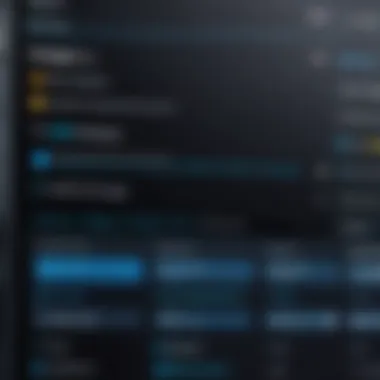

Navigating to Your Account Settings
Now that you’ve successfully logged in, navigating to your account settings is where the magic happens. Embracing the layout might take a minute if you're new to it, but a little exploration goes a long way. Here’s how to get to those important payment methods:
- From the homepage, find your name or Account & Lists option in the same top right corner where you logged in.
- Click on it, and you’ll see a dropdown menu pop up. Here, selecting Your Account is your best bet.
- Once inside, you’ll find various options related to orders, subscriptions, and payment information. Look for Your Payments or Payment Options. It’s often like looking for the cherry on top of the sundae; easy to miss unless you know where to look.
After you’ve found your payment settings, you're all set to explore how to add, change, or remove payment options. This simple navigation opens the door to a world of flexibility regarding your Amazon Prime Video experience.
Changing Payment Methods
Changing your payment methods is crucial for a seamless experience on Amazon Prime Video. Whether it's upgrading to a new credit card, adding a digital wallet, or deciding to switch to gift cards, every small change can make a big difference in keeping your subscription live and uninterrupted. In today’s fast-paced world, managing payment options is essential for those who value convenience and efficiency. With the right steps, you can adjust your payments without a hitch, ensuring that you won’t miss out on that must-see series or movie release.
Locating Payment Settings
Finding the payment settings on Amazon can feel a bit like searching for a needle in a haystack if you're not familiar with the layout. To get started, log into your Amazon account and head over to the 'Accounts & Lists' section. From there, you should see an option for 'Your Account.' Click on that, and you’ll see various categories. Look for the section labeled 'Your Payments.' This is where all of the magic happens.
Once you’re in the payments section, you’ll find a rundown of all current payment methods linked to your account. This includes credit cards, debit cards, and any gift cards you may have added. It’s important to familiarize yourself with this layout, because knowing exactly where to find these options will save you time in the long run.
Adding a New Payment Method
Adding a new payment method is a pretty straightforward process. After locating the payment settings, look for the option that says 'Add a payment method.' This will allow you to input a new credit or debit card or link an external digital wallet. You’ll need to fill in the usual information: card number, expiration date, and CVV. Don’t forget to confirm the billing address matches what your financial institution has on record—this can often be a sticking point.
Once you've inputted everything, be sure to double-check for typos. Missing a single digit can lead to a world of hassle when trying to subscribe to that new exclusive show. After confirming your details, hit save. You should see your new payment method reflected in your list almost immediately.
Removing an Existing Payment Method
If you’ve decided that an old credit card or payment method isn’t cutting it any longer, you can easily remove it. In the same 'Your Payments' section, locate the payment method you want to delete. There’ll usually be a button or link that says 'Remove' or 'Delete.' Click on that.
Important: If that payment method is linked to any ongoing subscriptions, Amazon will give you a nudge to ensure you’ve selected another valid payment method first. Ensure you’ve got your bases covered to avoid a subscription being abruptly halted.
After you confirm the removal, that payment option will no longer be associated with your account, allowing you to code a new payment method in its place.
In short, changing payment methods is just a part of life, especially in the realm of online subscriptions. As tech-savvy individuals, staying on top of these changes can prevent issues from cropping up unexpectedly. With a few simple steps, you'll keep your viewing experience flowing smoothly.
Payment Method Types
Selecting the right payment method for Amazon Prime Video is critical for ensuring smooth access to your favorite shows and movies. Each method comes with distinct features, advantages, and considerations that can influence your user experience. Here, we’ll delve into the primary payment options available to users, emphasizing their unique characteristics and importance in maintaining a hassle-free subscription.
Credit and Debit Cards
Using credit or debit cards is perhaps the most conventional payment method for Amazon Prime Video. These cards directly link to your bank accounts, enabling instant transactions. Here are a few reasons why they are favored:
- Authorization and Security: Many credit cards offer consumer protections against unauthorized transactions, providing peace of mind when making online purchases.
- Easier Tracking: With monthly billing statements, managing your expenses becomes simpler, which can help in budgeting for subscriptions.
- Rewards Programs: A lot of credit cards provide cashback or reward points that can be redeemable on future purchases or services, adding an extra layer of benefit.
However, keep in mind the importance of ensuring that your payment information is up-to-date to avoid interruptions in service. Missed payments might lead to loss of access to content when you least expect it.
Amazon Gift Cards
Amazon gift cards are another popular payment method utilized by subscribers. They operate a bit differently compared to credit cards as they need to be pre-loaded and can only be used until the balance runs out. Here are some advantages and considerations:
- Budgeting Control: Gift cards help manage expenditure by placing a cap on how much can be spent on services, which can be advantageous for users who want to keep things in check.
- No Bank Information Required: For those wary of sharing debit or credit card details online, gift cards provide a level of anonymity and security, reducing the risk of data breaches.
- Promotional Offers: In some instances, purchasing gift cards may come with promotional discounts, making them an attractive option for savvy shoppers.


On the flip side, once the balance on a gift card is exhausted, the user will need to obtain another card, which can sometimes be inconvenient compared to the seamless automatic payments set up with credit or debit cards.
Digital Wallets and Other Options
The advent of technology has birthed the option of digital wallets like PayPal, Apple Pay, or Google Pay, which many find increasingly convenient. This payment method simplifies transactions through secure, one-touch payments. Consider the following features:
- Convenience: Digital wallets can save time with quick payments, streamlining the process, especially on mobile devices. No need to enter card information for each transaction.
- Enhanced Security Features: Many digital wallets utilize encryption and tokenization, making them a safer alternative, as users don’t have to share bank details directly with Amazon.
- Multiple Payment Options: Digital wallets can often connect to multiple financial accounts, granting users flexibility in how they manage their payments.
However, it’s essential to ensure you are comfortable with the platform's policies, especially regarding refunds or transaction disputes. The integration with Amazon Prime Video can vary, requiring users to check compatibility beforehand.
Remember, choosing the right payment method can significantly enhance your viewing experience on Amazon Prime Video, so choose wisely based on your preferences and security concerns.
Troubleshooting Common Issues
When dealing with online payment systems, hiccups are sometimes part of the journey. This section is all about sorting out those pesky problems that may arise when changing payment methods for Amazon Prime Video. Knowing how to troubleshoot common issues not only saves time but also brings peace of mind. After all, no one wants to miss out on their favorite movies or shows because of a payment snag.
Payment Method Not Accepted
So, you've gone through the steps to change your payment method on Amazon Prime Video, but an error pops up stating that your payment method is not accepted. This can be frustrating. It might feel like hitting a brick wall in your viewing experience.
There are a few common reasons this can happen:
- Bank Restrictions: Sometimes your bank or card issuer might have policies in place that could block certain transactions, especially for online subscriptions.
- Card Issues: Check if your card is expiring soon or if there are any holds on it. Sometimes it's just a matter of ensuring the card is active.
- Region Restrictions: Some payment methods might not be available in your country or region. If you've moved recently, that could be the culprit.
- Incorrect Information: Double-check the card details inputted on Amazon. A tiny slip, like a wrong digit in your card number, can throw everything off.
Failed Transactions
Imagine it’s movie night and your payment fails just as you're about to hit "play". That’s a buzzkill for sure! Failed transactions can occur for various reasons, and understanding them is key.
- Insufficient Funds: A rather straightforward issue. Ensure that your bank account or card has enough balance to cover the subscription cost.
- Technical Glitches: Sometimes, the issue may lie within Amazon's system itself. Technical snags can stop your payment from processing properly. If this happens, waiting a short while and trying again often works wonders.
- Payment Method Policy Changes: Banks may change their policies suddenly, affecting transactions in real-time. It may be worth checking with your bank’s customer service for clarity on any new restrictions that might impact your payments.
Access Denied to Payment Settings
Accessing payment settings should be straightforward, but it can turn into a wild goose chase. If you find yourself locked out of the payment settings page, it can stem from various issues:
- Identify Verification: Amazon takes account security seriously. If your account shows any suspicious activity, it might restrict access to certain settings to protect your information.
- Browser Issues: Sometimes, clearing your browser cache or switching to another browser can help restore access. It could just be a minor glitch that’s fixable with a refresh.
- Account Permissions: If your Amazon account is shared with family members, make sure you have the necessary permissions to alter payment details. If someone else set the account up or manages the subscriptions, they may have locked down those settings.
Understand how to troubleshoot common problems - it's essential for a smooth viewing experience on Amazon Prime Video.
By keeping these tips in mind, you can tackle these issues head-on and get back to enjoying your favorite content without interruption.
Finalizing Changes
Changing your payment method on Amazon Prime Video is a significant step that goes beyond just flicking a switch. It's about ensuring your viewing experience stays uninterrupted and that your choices reflect your current financial situation. After you've gone through the steps of modifying your payment settings, it’s crucial to finalize those changes properly. This section digs into why finalizing your modifications is essential, what specific elements to look at, and the benefits you can reap by doing so.
Confirming Your New Payment Method
Once you've added or updated your payment information, it’s important to take a moment to confirm that everything has gone through smoothly. Here’s how you can ensure your new payment method is set up correctly:
- Check for Confirmation Notifications: Right after changing your payment method, look for an email or notification from Amazon. This serves as your first piece of evidence that your payment method has been successfully updated.
- Log Back into Your Account: Sometimes, it’s just a good practice to log out and then back in to check if your new payment option appears as the default method for your subscriptions. This eliminates any doubt.
- Review Payment History: Verify payment details by looking at your transaction history. This can help you track any charges made using the new payment method. Keep an eye on the "Your Orders" section to see if future transactions display the updated payment information.


It might seem tedious, but double-checking this detail brings peace of mind. If anything looks askew, you can quickly troubleshoot before it leads to rogue payment issues.
Monitoring Payment Activity
After confirming your new payment method, ongoing vigilance is beneficial for safeguarding your account and understanding your spending patterns. Monitoring your payment activity is easier than it sounds. Consider these strategies:
- Set Up Alerts: You can use email or SMS notifications for transaction alerts to keep tabs on what’s being charged. Having this option ensures you know right away if there are any charges that appear unfamiliar.
- Regularly Review Transactions: Make it a habit to check your payment history monthly. Take stock of what you’ve watched and how those expenses accumulate.
- Keep an Eye on Your Account Security: If you suspect any irregular activity, pivot back to your account settings. It’s wise to update your password if you notice something amiss. Always enable two-factor authentication if you haven’t already.
Regular monitoring not only protects your financial information but also helps you make informed decisions about your streaming subscriptions.
Through finalizing changes properly and keeping a watchful eye on your payment activity, you set yourself up for a hassle-free experience with Amazon Prime Video. It’s about maintaining that connection between enjoyment and the control you have over your payments.
Security Considerations
When it comes to managing your payment methods on Amazon Prime Video, security is not just a luxury; it’s a necessity. The digital landscape has become a playground for opportunistic individuals looking to siphon sensitive information from unsuspecting users. By focusing on security considerations, you not only protect your account but also enhance your overall user experience.
From safeguarding your personal information to recognizing potential threats, understanding these elements can alleviate concerns and streamline the process of changing your payment methods.
Protecting Your Account Information
The first line of defense for any Amazon user is their account information. This is especially true when changing payment methods, as you're often required to enter sensitive data like credit card numbers and billing addresses. Here are some crucial steps to ensure your account remains secure:
- Use a Strong Password: Make sure your password is complex, combining letters, numbers, and symbols. It should be a unique password, different from those used on your other accounts.
- Enable Two-Factor Authentication (2FA): This adds an extra layer of security by requiring a secondary form of verification, typically through a phone or an authentication app. It can greatly reduce the risk of unauthorized access.
- Regularly Monitor Account Activity: Keep an eye on your account activity. If you notice anything suspicious, such as unknown devices accessing your account, act promptly.
"An ounce of prevention is worth a pound of cure." Keeping your account details safe can save you mountains of hassle down the line.
By taking these steps seriously, you can help to ensure that your payment details remain under wraps and your account stays secure.
Recognizing Phishing Attempts
Phishing is a common tactic used by malicious actors, where they attempt to trick individuals into revealing personal information. Recognizing these attempts is crucial for protecting your accounts and payment details. Here are a few signs that may indicate a phishing attempt:
- Suspicious Emails: Look out for emails that purport to be from Amazon but have glaring spelling errors or awkward phrasing. Often, legitimate companies communicate more professionally.
- Urgent Language: If a communication creates a sense of urgency—like threatening to suspend your account unless you click a link—it's a red flag. Take a moment to verify the sender.
- Unexpected Links: Be cautious about clicking links in emails or messages. Instead, navigate to Amazon's website directly through your browser.
To further educate yourself on phishing threats, consider visiting Wikipedia on Phishing.
In summary, being vigilant and informed can steer you clear of potential scams. Protecting your account information and recognizing phishing attempts can significantly reduce the risk of unauthorized charges or identity theft while managing your payment methods on Amazon Prime Video.
Finale
In looking back at the journey of adjusting your payment methods on Amazon Prime Video, it's evident that the process holds significance beyond mere transactions. Keeping your payment information up to date is like tuning a finely crafted instrument; it ensures that your viewing experience remains uninterrupted and smooth. Modern streaming services thrive on user satisfaction, and maintaining accurate payment details is an essential part of that satisfaction.
Recap of Steps
To summarize the essential steps taken throughout this article:
- Understanding Payment Methods: Recognizing the various payment options available helps you choose the best fit.
- Accessing Your Amazon Account: Logging in and navigating to your account settings is straightforward but crucial.
- Changing Payment Methods: Knowing how to locate, add, or remove payment options is key to effective management.
- Payment Method Types: Each type, from credit cards to gift cards, serves a unique purpose.
- Troubleshooting Issues: Being prepared for common issues ensures a hassle-free experience.
- Finalizing Changes and Monitoring Activity: Checking your new settings and keeping an eye on your payment history reinforces security.
- Security Considerations: Awareness about protecting account information cannot be stressed enough and plays a vital role in digital interactions.
These steps create a framework that not only simplifies payment management but also enhances your overall experience on the platform.
Encouragement for Regular Management
Regularly managing your payment settings is akin to checking your tire pressure before a long road trip. It keeps everything running smoothly and can prevent unexpected bumps along the way. Setting a reminder every few months to review your payment details can save you from future headaches, especially if your credit card has expired or if you've changed banks.
Moreover, tech-savvy individuals often embrace automating tasks, such as setting up notifications for payment failures or updating payment methods. It’s about taking control of your digital footprint and ensuring you're never caught off guard.
Being proactive can mean the difference between a seamless streaming experience and unnecessary interruptions. As we navigate an ever-changing digital landscape, it's wise to stay ahead of the game. Keep your payment information fresh, understand what each option entails, and always remain vigilant against potential security threats. Only by creating this habit can we ensure that our streaming adventures remain enjoyable and uninterrupted.



