Understanding ZIP Files: Extraction Techniques & Tips


Intro
ZIP files are essential in today's digital landscape. They serve to compress and archive data, making file sharing easier and more efficient. Compressed files, such as those in ZIP format, help save disk space and facilitate quicker download times. As professionals increasingly rely on such tools for project management and data organization, understanding effective extraction methods becomes paramount.
This article aims to dissect the topic of ZIP files in detail, covering various facets of their use, including how to extract them, and best practices for secure and efficient management. It’s especially relevant for tech-savvy individuals who often deal with large files or multiple documents.
As we delve into ZIP files, we will explore their types, popular extraction tools, and common issues that could arise. This article is not only about extraction but also emphasizes the importance of data integrity and security while working with compressed files, ensuring that your digital assets remain safe and intact.
Prelude to ZIP Files
Understanding ZIP files is crucial in today’s digital landscape, especially for tech-savvy individuals. ZIP files serve as a significant means of data storage and sharing. They allow for the compression of files, making them easier to handle and transfer over various platforms. The relevance of this topic cannot be overstated, considering the growing size of digital files and the limited bandwidth of many users.
ZIP files provide benefits such as reduced file size and organized access. This organization comes in handy when dealing with multiple files. When a user needs to share various documents or images, compressing them into a single ZIP file eases the process. Additionally, ZIP files maintain folder structures, which is vital for the clarity of content organization.
Furthermore, awareness of ZIP files includes considerations about security. The ability to password-protect ZIP files adds an extra layer of protection for sensitive data. Understanding the extraction and management of these files can lead to better practices in both personal and professional environments.
Overall, diving into ZIP files unveils methods, considerations, and best practices that empower users to utilize these tools effectively.
Definition of ZIP Files
A ZIP file is an archive file format that supports lossless data compression. It is widely used to reduce the size of files and organize them in a single entity. Within a ZIP archive, multiple files and folders can be stored together, which simplifies file sharing and transfers. Particularly, the ZIP format is recognized for its efficiency and compatibility across various operating systems.
The file extension for ZIP files is usually .zip, indicating their type. Users can create, extract, and manage ZIP files through various software tools available on different platforms.
History and Evolution
The ZIP file format was developed in 1989 by Phil Katz as a way to package files more efficiently. Initially, it gained popularity with the PKZIP software. Over the years, the format underwent several updates and adaptations.
In the 1990s, the evolution of the internet further propelled the usage of ZIP files. As file sharing became commonplace, users sought ways to compress data to cope with slow transfer speeds. The introduction of utilities like WinZip and later, 7-Zip, expanded the accessibility and functionality of ZIP files.
Today, ZIP files have become an industry standard, used in various applications ranging from software distribution to personal file sharing. The ongoing development in technology continues to influence their capabilities, making them an essential tool in digital data management.
Purpose of ZIP Files
ZIP files serve multiple critical purposes that greatly enhance file management and data handling efficiency.
Data Compression
One of the primary functions of ZIP files is data compression. This process effectively reduces the file size, making it easier to store and transmit larger files. For individuals managing extensive data, compression is vital. It saves disk space and decreases upload and download times. Using ZIP files, users can conveniently bundle multiple items into a single file. This is particularly beneficial for email attachments and file transfers. By compressing files, not only does it streamline the sharing process, it also minimizes the risk of data loss during transmission. Various algorithms can achieve different levels of compression, making ZIP a versatile choice for users.
File Organization
In addition to compression, ZIP files also play a significant role in file organization. They allow users to collect related files into a single archive. This consolidation simplifies file management, especially when dealing with multiple documents or media. Instead of sorting through numerous files, users can manage one ZIP file. This is particularly helpful when archiving projects or preparing data for transport. Users benefit by preserving directory structures within the ZIP file, which maintains the original organization of files. Therefore, after extraction, files appear just as they were organized, enhancing user efficiency.


ZIP files not only reduce size but also improve organization, making them indispensable in contemporary data management.
Through these mechanisms, ZIP files provide essential benefits in technology, catering to the needs of users who value efficiency and organization in their digital experiences.
ZIP File Formats
ZIP file formats serve as a pivotal component in understanding how data is organized and compressed. The knowledge of ZIP file formats is essential both for general users and professionals alike as it can greatly influence efficiency and functionality when handling zipped files. The two primary formats worth noting are the Standard ZIP Format and Extended Formats, each offering specific benefits and considerations.
Standard ZIP Format
The Standard ZIP format is the most recognized method for compressing files. It allows users to bundle multiple files into a single archive while reducing the overall file size. This compression minimizes storage space and simplifies file transfer over the internet. Another crucial aspect of the Standard ZIP Format is that it is widely supported across various platforms and operating systems. This universality ensures that anyone, regardless of their computing environment, can access and extract the contents of a ZIP file.
However, it's essential to note that while the Standard ZIP format provides basic compression, it may not achieve the best compression ratios compared to some advanced formats. Additionally, it does not support all advanced features available in specific extended formats, which could limit its use in particular applications.
Extended Formats
Extended formats like ZIPX and JAR represent advancements designed to enhance the capability of standard ZIP files. These formats include additional features and improved compression algorithms that address various user needs.
ZIPX
ZIPX is an iteration of the standard ZIP format but includes more sophisticated compression techniques. One of its key characteristics is the ability to use multiple compression methods on different file types within the same archive. This flexibility makes ZIPX a popular choice for users looking for effective and versatile solutions. Users appreciate that ZIPX can produce smaller file sizes compared to standard ZIP, which helps in saving storage space and reducing download times.
Despite its advantages, ZIPX has some limitations. Not all software supports this format, which can lead to compatibility issues when sharing files. Users need to ensure that the recipients can handle ZIPX files to avoid unnecessary confusion.
JAR
The JAR format, which stands for Java Archive, is specifically designed for packaging Java applications and libraries. The primary advantage of JAR files is their ability to hold multiple files into one, much like ZIP. This format also supports additional features like built-in compression and the ability to store metadata about the files contained within. This makes JAR a beneficial choice for developers who need to distribute Java applications efficiently.
However, the specialized nature of JAR files may not suit general users. Since its primary focus is on Java, those not involved in Java programming may find it less useful. It is crucial for users to evaluate their needs when considering compression formats.
Methods to Extract ZIP Files
Extracting ZIP files is a fundamental skill in the digital age. As ZIP files are commonly used for compressing data, knowing how to extract them efficiently is vital for both personal and professional tasks. There are various methods to achieve this, each offering its own advantages, and a few considerations to bear in mind. Understanding these methods ensures one can handle ZIP files effectively, preventing data loss and facilitating smoother operations when managing compressed files.
Using Built-In Operating System Tools
Windows Extraction Methods
Windows provides a convenient built-in tool for extracting ZIP files. This method is user-friendly and does not require any additional installations. Users simply right-click on the ZIP file and select "Extract All." The system will guide them through the process, making it accessible even for weaker tech users.
The most significant characteristic of Windows extraction is its seamless integration with the operating system. It provides quick access without needing third-party software. This makes it a practical choice for individuals who prefer straightforward solutions. However, the built-in method might have its limitations, such as lack of advanced features like repairing damaged files or handling encryption. Many users find that for regular tasks, this simplicity is sufficient, but it leaves out more complex cases.
MacOS Extraction Methods
Similar to Windows, MacOS users also benefit from built-in extraction tools for ZIP files. The default Archive Utility can extract ZIP files with just a double click. This method is fast and does not need additional downloads, making it extremely convenient.
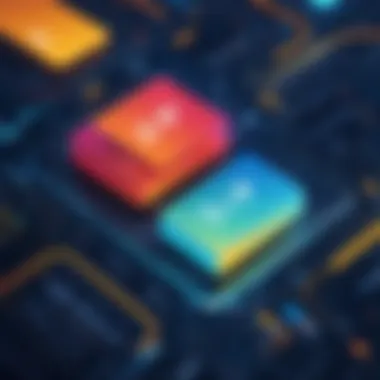

Key characteristics of MacOS extraction tools include ease of use and effectiveness. Users need minimal technical knowledge to successfully extract files. While this method is efficient, MacOS users should be aware that certain features offered by external software tools are missing. For instance, handling corruption or specific encryption formats may require more robust software solutions. In this aspect, MacOS built-in tools may pose limitations for more advanced users.
Utilizing Third-Party Software
WinRAR
WinRAR is a well-known software application for file compression and extraction. It extends beyond simple ZIP extraction, handling multiple formats and offering advanced features. This software is popular due to its versatility, including file repair and encryption capabilities.
Its key characteristics involve being user-friendly yet powerful. WinRAR’s ability to create self-extracting archives is a notable advantage, making it a favorite among professionals dealing with large files. However, it is worth mentioning that WinRAR is not free software. While a trial version is available, a license needs to be purchased for continuous use. Some users may find this discouraging, but the features justify the investment for many.
7-Zip
7-Zip stands out as a highly efficient and open-source tool for file extraction. It supports a wide range of file formats, including rar and tar, in addition to ZIP. Its high compression ratio is a key aspect that users appreciate, as it significantly reduces file sizes during compression.
Understanding the advantages and limitations of various extraction methods can ultimately enhance one's ability to manage ZIP files effectively.
Troubleshooting Extraction Issues
When working with ZIP files, users often encounter various issues during the extraction process. Addressing these issues is crucial, especially in professional environments where data integrity and access to files are paramount. Effective troubleshooting can save time, prevent data loss, and enhance overall user experience. This section elaborates on common problems, focusing on how to identify and resolve them.
Corrupted ZIP Files
Corrupted ZIP files can occur for several reasons, including incomplete downloads, hardware failures, or software malfunctions. A corrupted file may fail to extract or result in errors, which can lead to frustration. Here are steps to troubleshoot and resolve issues with corrupted ZIP files:
- Verify Download Completeness: Always check the size of the downloaded ZIP file against its expected size. Any discrepancies may signal an incomplete download.
- Use File Recovery Software: In cases where a ZIP file is corrupted, software tools like DiskInternals ZIP Repair or Stellar File Repair can help recover lost data.
- Backup Files: Regular backups can prevent loss of important data, making the recovery process smoother. Using tools like WinRAR may offer options for repair if a ZIP file becomes corrupted during compression.
Important Note
When a ZIP file is corrupt, any critical data contained within may be irretrievable. Always maintain duplicates of important files before compressing them.
Password-Protected Files
Password protection adds a layer of security to ZIP files, but it can also introduce complications during extraction. Users may forget the password or struggle to obtain it from others. Here are strategies to manage password-protected ZIP files:
- Ensure Password Accuracy: Double-check the password you have been provided to avoid simple mistakes that can prevent successful extraction.
- Use Reliable Extraction Tools: Software like 7-Zip or WinRAR supports extraction of password-protected ZIP files. Utilize their options correctly to ensure that the password is properly entered.
- Password Recovery Tools: If the password has been forgotten, consider using dedicated tools such as PassFab for ZIP or Advanced ZIP Password Recovery. However, these tools may not be foolproof and can take time to crack more complex passwords.
In professional settings, handling ZIP files effectively is a necessity. Users must be adept at troubleshooting extraction issues to maintain productivity and ensure seamless file access.
Best Practices for Managing ZIP Files
Effective management of ZIP files is crucial in both personal and professional contexts. With the increasing reliance on compressed formats for storage and transmission of data, understanding best practices becomes essential. This section delves into ways to ensure optimal usage of ZIP files while minimizing risks associated with data loss and security breaches.
Maintaining Data Integrity
Data integrity refers to the accuracy and consistency of data over its lifecycle. When dealing with ZIP files, preserving this integrity is vital. There are several considerations to be aware of:
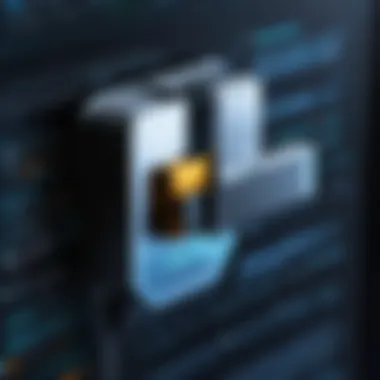

- File Verification: Use checksums or hashes to verify the integrity of your ZIP files. Tools like WinRAR and 7-Zip often have built-in features for checking the integrity of compressed files. Ensuring that the file has not been corrupted during transfer is key for reliability.
- Backup Copies: Always keep backup copies of essential ZIP files. Depending on the nature of the data, keeping multiple versions can save time if a file becomes unusable.
- Frequent Updates: Regularly update your compression software. New versions often contain improvements that enhance data integrity and security. Keeping software up to date protects against vulnerabilities that may arise as technology evolves.
- Proper Extraction Practices: When extracting files from a ZIP archive, ensure that you use reputable software. Malicious software can sometimes exploit extraction processes, leading to data compromise. Therefore, use trusted programs to unpack ZIP files safely.
- Avoiding Interrupted Transfers: When sending or receiving ZIP files, ensure stable internet connections and avoid interruptions. Incomplete files may lead to data integrity issues, making it important to confirm that the full file has been received.
"Maintaining data integrity is not just a technical requirement but a critical aspect of managing information effectively in today’s digital age."
Choosing the Right Compression Tools
The choice of compression tools can significantly impact the effectiveness of working with ZIP files. Different software packages offer unique features and customization options. Here are some key factors to consider when selecting compression tools:
- Compatibility: Ensure that the tool supports various formats, especially if you frequently deal with ZIPX or other less common formats. WinRAR and 7-Zip are good options due to their broad compatibility.
- User Interface: An intuitive user interface may streamline processes. Tools with easy navigation and clear options can save time in the long run.
- Advanced Features: Some advanced features might include multi-threading for faster compression, encryption capabilities for securing sensitive data, or recovery records that help in repairing corrupted files. Evaluate your specific needs against the features offered by different tools.
- Performance Metrics: Assess the performance of the tools you consider in terms of compression speed and ratio. Some programs may compress files more efficiently than others, which is particularly beneficial for saving storage space.
- Cost Considerations: While some tools are free, others like WinRAR require a license after a trial period. Weigh the costs against the benefits provided by the software, especially if you are managing a large number of files.
Selecting appropriate tools and maintaining data integrity will enhance your experience with ZIP files. Proper management practices ensure that your compressed files serve their intended purpose without compromising safety or efficiency.
ZIP Files in the Professional Environment
ZIP files play a significant role in the professional environment, facilitating efficiency and organization in tasks involving file management. The ability to compress large amounts of data makes ZIP files particularly advantageous for businesses and professionals who often work with substantial amounts of information. This section discusses the critical elements of using ZIP files in a professional context, highlighting their key benefits and some considerations that users should be aware of.
Collaboration and File Sharing
Collaboration is a cornerstone of modern workplaces, often requiring multiple individuals to access and share files seamlessly. ZIP files greatly simplify the process of file sharing, especially when dealing with larger datasets that can overwhelm standard email systems. By compressing files into a single ZIP archive, users ensure that sending multiple files becomes straightforward, and the size restrictions imposed by email providers are circumvented.
Furthermore, collaboration tools can benefit significantly from ZIP file usage. For instance, when using platforms like Google Drive or Dropbox, groups can upload their ZIP files to share comprehensive project folders. This organizes related documents, images, and other media types in one compressed file, reducing clutter and simplifying access for team members.
Important Note: Always inform collaborators about the contents of the ZIP file, especially if they contain sensitive information.
Backup and Archival Solutions
In addition to enhancing collaboration, ZIP files are a reliable solution for backup and archival purposes. Organizations must preserve important data over time, and ZIP compression provides an effective means to do so. By compressing data into ZIP files, users reduce the amount of storage space required, which can be particularly beneficial for older data that may not be accessed frequently. This can lead to cost savings on storage solutions, whether on physical drives or in cloud-based platforms.
For archiving, it is crucial to use ZIP files to organize historical records and documents efficiently. Properly structured ZIP archives can facilitate easy retrieval of information when needed. When creating backups, it's essential to implement a consistent naming convention for ZIP files, including dates or project titles. This practice enhances the ease of locating specific archives in the future.
In summary, ZIP files serve a vital role in professional environments. They enable smooth collaboration through efficient file sharing and provide effective backup and archival solutions necessary for maintaining a well-organized digital workspace. By leveraging these tools, professionals can improve productivity and ensure data integrity, allowing for more streamlined workflows.
Comparative Analysis of Extraction Tools
The ability to extract ZIP files is an essential skill in the digital realm, particularly for those who often handle compressed files. Understanding the various tools available for this task not only enhances efficiency but also improves the user experience. This section provides a thorough comparative analysis of different extraction tools, examining their features, user experiences, and overall effectiveness, which is crucial for informed decision-making.
Evaluating extraction tools involves considering several factors. These factors include compatibility with different operating systems, the range of supported compression formats, ease of use, and additional features such as file encryption and recovery options. By systematically analyzing these elements, users can select the most suitable tool for their specific needs.
Feature Comparison
When it comes to extracting ZIP files, various tools can provide distinct functionalities. Not all extraction tools are created equal, so comparing their features can guide users to the optimal choice. Here are some key features to consider in a feature comparison:
- Compatibility with Formats: Tools like WinRAR and 7-Zip excel in handling not only ZIP files but also other compressed formats such as RAR, CAB, and TAR. This versatility is a significant advantage for users who encounter different file types.
- Speed of Extraction: The speed at which a tool extracts files is essential, particularly when dealing with large compressed folders. Users may prefer tools that can handle larger files without excessive delays.
- User Interface: A straightforward user interface reduces the learning curve for new users. Software that incorporates drag-and-drop functionality tends to enhance user satisfaction.
- Security Features: Some tools offer encryption capabilities that protect ZIP files with passwords. This feature is crucial for users handling sensitive information, as it adds an additional layer of security.
User Experience Evaluation
User experience is a vital element in selecting the right extraction tool. A tool can be feature-rich, but if it is difficult to navigate, users might find themselves frustrated. The following aspects contribute to user experience evaluation:
- Ease of Installation and Setup: Redundant installation processes can deter users from utilizing a tool. Quick and simple installation is preferred.
- Performance in Real-World Scenarios: Tools should perform reliably across different scenarios. User reviews on platforms like Reddit can provide insights into real-world performance issues and highlight strengths and weaknesses.
- Support and Documentation: Comprehensive guides and responsive support systems can significantly enhance user experience. If a user encounters an issue, having accessible and well-organized documentation can make a big difference.
Selecting the right extraction tool is a matter of aligning features with user needs and preferences. Each tool has its strengths, and taking the time to compare them can yield significant benefits in the long run.



