Understanding Windows 10 Product Keys: A Complete Guide


Intro
In today's technology-driven world, understanding software licensing is crucial for every user of Windows 10. Retail product keys, in particular, play a significant role in the activation and usability of the operating system. This guide aims to elucidate the various aspects of Windows 10 retail product keys, including their importance in software activation, the different types available, and key acquisition methods. Additionally, we will address troubleshooting activation issues and provide insights on how to manage keys effectively when transferring them between devices. With this information, readers can engage with their Windows environment more knowledgeably, enhancing their computing experience.
Product Overview
Description of the Product
Windows 10 is a popular operating system developed by Microsoft, designed to provide an intuitive and robust environment for users. The retail product key serves as a unique identifier that facilitates the activation of this software. The product key is typically a 25-character code made up of letters and numbers, essential for confirming the legitimacy of an installation. It helps ensure that users are running genuine copies of Windows, which is vital for receiving support and updates from Microsoft.
Key Features and Specifications
- Activation Process: The product key is integral to activating Windows 10, enabling users to access all features and functions.
- Device Limitations: A retail product key can usually be used on one device at a time, although it may be transferred.
- Types of Keys: Different types, such as OEM keys, retail keys, and volume license keys, serve various needs and user scenarios.
- Support for Updates: Genuine copies of Windows are entitled to receive updates, including security patches and feature enhancements.
- User Rights and Licenses: Understanding the licensing agreement attached to the key is essential for compliance with Microsoft’s terms.
In-Depth Review
Performance Analysis
Installing Windows 10 with a valid retail product key unlocks the full capability of the operating system. Users often experience seamless performance, better security features, and improved user interface responsiveness. With frequent updates, Microsoft continually enhances performance, assuring users that their systems are optimized.
Usability Evaluation
The process of activating Windows 10 with a retail product key is straightforward. Users can enter their key during installation or access it later through the settings. The interface is designed to be user-friendly, making it easy for both novice and expert users to navigate through activation settings. Moreover, support resources are readily available, should any complications arise during activation.
"Understanding product keys is an investment in a smooth computing experience. It empowers users to utilize their software effectively and responsibly."
Overall, understanding and managing Windows 10 retail product keys is crucial for ensuring a positive user experience. Each aspect of the key, from acquisition to activation and transferability, carries its own implications. By comprehensively exploring these elements, users can make informed decisions and maximize their experience with Windows 10.
Prelims to Windows Retail Product Keys
Windows 10 retail product keys play a critical role in the overall functionality and usability of the operating system. These keys serve as proof of purchase and enable users to activate their installations. Understanding what a retail product key is and its significance can prevent many activation problems later on. In this section, we will explore the definition and purpose of these keys along with their importance in software activation.
Definition and Purpose
A Windows 10 retail product key is a unique 25-character alphanumeric code that acts as a digital license for your operating system. It is typically found on a sticker or in an email confirmation if purchased online. The main purpose of this key is to allow users to activate Windows 10, ensuring that they are using a legitimate copy of the software. Activation is crucial as it helps to validate that the software is not being used on more devices than what the license allows. This process ultimately helps Microsoft maintain control over software distribution and combat piracy.
Importance in Software Activation
The importance of retail product keys cannot be overstated when it comes to software activation. Activating Windows 10 with a valid key grants users access to all functionalities of the operating system, including updates and security features. A non-activated copy of Windows 10 may limit functionality, lacking important security patches. This can leave systems vulnerable to malware or other threats.
The activation process not only provides full access but also verifies the legitimacy of the user's software.
Furthermore, understanding the product key system prepares users for troubleshooting issues that may arise during installation or activation. Knowledge of the key's role can save time and resources, especially in more complex setups or when transferring licenses between devices. Overall, retail product keys are essential for ensuring a secure and fully functional Windows 10 experience.
Types of Product Keys
Understanding the Types of Product Keys is crucial for anyone looking to install or activate Windows 10. Each type of product key has distinct characteristics, usages, and implications. This section will cover Retail Product Keys, OEM Product Keys, and Volume Licensing Keys. Knowing these differences is essential for making informed decisions about purchasing and managing Windows 10 licenses.
Retail Product Keys
Retail Product Keys are designed for consumers who are purchasing a standalone version of Windows 10. These keys come with a full box or a digital download, providing users with the right to install and activate Windows on their devices.
One of the main benefits of a retail key is its portability. Users can transfer the key from one computer to another, as long as it is uninstalled from the previous machine. This feature caters well to users who upgrade their hardware frequently. Retail keys also typically allow for a more straightforward support process with Microsoft, granting access to customer service resources.
In contrast, these keys are usually more expensive than other options, highlighting a critical trade-off between cost and flexibility. Users must also be cautious of where they obtain these keys, as purchasing from unauthorized sellers can lead to issues with activation.
OEM Product Keys
OEM Product Keys are tied to hardware and are generally pre-installed on computers by manufacturers like Dell, HP, or Lenovo. These keys are usually less expensive than retail keys, making them an attractive option for consumers purchasing a new computer.
However, the primary limitation of an OEM key is its non-transferability. When a user upgrades or replaces the computer on which the OEM key is activated, they cannot transfer the license to another machine. This means that users must think carefully about their long-term needs when selecting their operating system.


Overall, OEM keys tend to be well-suited for casual users who do not anticipate changing their hardware frequently or who prefer the convenience of having the software installed out-of-the-box.
Volume Licensing Keys
Volume Licensing Keys are intended for organizations that need to install Windows 10 on multiple computers. These keys enable businesses, educational institutions, and governmental organizations to manage software activation across numerous devices efficiently.
One notable feature of Volume Licensing is that it often comes with additional benefits, such as deployment tools and shared activation options. This flexibility aids administrators in maintaining a consistent operating system environment across various departments and personnel.
While Volume Licensing can prove economical for large-scale installations, it also requires careful management to remain compliant with licensing agreements, which can be more complex than those associated with retail or OEM keys.
In summary, knowing the differences between Retail Product Keys, OEM Product Keys, and Volume Licensing Keys gives users the ability to choose the right type of key for their specific needs, balancing factors like cost, portability, and support.
Acquisition of Windows Retail Product Keys
The process of acquiring a Windows 10 retail product key is fundamental for users seeking to activate and validate their software installations. Understanding where and how to obtain these keys is essential, as improper acquisition can lead to activation issues or potential scams. In this section, we will explore legitimate channels to obtain product keys, the benefits of using these avenues, and the drawbacks of venturing into unofficial sources.
Official Microsoft Channels
Acquiring a Windows 10 retail product key through official Microsoft channels is the most secure option available. This ensures that users receive valid and supported keys. Microsoft's online store offers various versions of Windows 10, including Home and Pro editions. Users can purchase a key directly from the Microsoft website, ensuring they are getting the latest version and updates.
There are several benefits to purchasing from official sources:
- Reliability: A key from Microsoft guarantees it will work for product activation.
- Support: Users can access support services in case of any issues related to activation.
- Updates: Products purchased through official channels are eligible for the latest updates and features.
Authorized Retailers
In addition to Microsoft's own store, authorized retailers are another reliable source for product keys. Stores like Best Buy and Amazon offer Microsoft products with the assurance that the keys sold are legitimate. These retailers often provide discounts or special offers, which can be appealing for users looking to save money.
When buying from an authorized retailer, it is critical to look for specific indicators:
- Seller Verification: Ensure the seller is verified and has a consistent track record.
- Sealed Packaging: If purchasing a physical copy, the software should be in sealed packaging.
- Return Policy: A clear return policy can offer peace of mind in case of activation issues.
Risks of Unofficial Sources
While it may be tempting to seek lower prices from unofficial sources, such practices come with significant risks. Purchasing from unauthorized websites or third-party sellers can lead to several problems:
- Invalid Keys: There is no guarantee that the key will work. Many users report receiving keys that have already been used or are counterfeit.
- Lack of Support: Users may be left without any support or recourse if they encounter issues with the key.
- Legal Consequences: Using unofficial keys can breach Microsoft's licensing agreements, potentially leading to legal ramifications.
"It is wise to remain cautious and prioritize legitimate sources when acquiring a Windows 10 retail product key."
Installing Windows with a Retail Product Key
Installing Windows 10 with a retail product key is a pivotal step in ensuring a legitimate and fully functional operating system. This process not only validates your software but also provides access to updates and support from Microsoft. A retail product key serves as your license, establishing your right to use Windows 10. Effective installation sets the stage for a seamless user experience and efficient software operation.
Pre-Installation Checklist
Before initiating the installation, it is critical to prepare thoroughly. Below is a checklist to ensure a smooth process:
- Backup Important Data: Always back up your files. This precaution safeguards against potential data loss during installation.
- Check System Requirements: Ensure that the hardware meets the minimum requirements for Windows 10. Common requirements include a 1 GHz processor, 2 GB RAM for 64-bit systems, and 20 GB of free storage on the hard drive.
- Create Installation Media: Have a bootable USB drive or DVD ready. You can create one using the Windows Media Creation Tool available on Microsoft's website.
- Have Your Product Key on Hand: Keep your retail product key accessible. It will be required during the installation process.
Following these preparatory steps can significantly reduce the risk of complications.
Step-by-Step Installation Process
The actual installation of Windows 10 involves several essential steps:
- Insert Installation Media: Plug in your USB drive or insert the DVD into your computer.
- Boot from Installation Media: Restart your computer. You may need to press a specific key (often F12, F2, or ESC) to access the boot menu. Select the installation media as the boot device.
- Select Language and Preferences: During the setup, choose your preferred language, time, and keyboard layout. This customization enhances usability.
- Click 'Install Now': Initiate the installation process by clicking this option.
- Enter Product Key: Input your retail product key when prompted. This step verifies your license and enables further progression.
- Accept License Terms: Review Microsoft’s licensing agreement. Confirm your acceptance to proceed.
- Choose Installation Type: Select between 'Upgrade' or 'Custom'. For new installations or formatting drives, 'Custom' is recommended.
- Follow Prompts: The installation will continue. Your computer may restart several times.
- Set Up Your Account: Once installation completes, you will be prompted to set up a user account and preferences.
- Check for Updates: After installation, connect to the internet and check for system updates. Keeping your software up to date is crucial for security and performance.
- If you choose 'Custom', select the hard drive partition where you want to install the OS. You can format or delete partitions as necessary.
By adhering to these steps, you can ensure a successful installation of Windows 10, facilitating a better understanding of your system and maximizing the benefits of your retail product key.
Activating Windows


Activating Windows 10 is a crucial step in ensuring that you can use the operating system to its full potential. The activation process serves to confirm the authenticity of your installation and product key. An activated Windows 10 system benefits users in several ways, including access to updates, features, and security enhancements that are not available on non-activated copies. Furthermore, it fosters a sense of legitimacy, ensuring that both users and Microsoft uphold copyright laws and licensing agreements. Without activation, users may experience significant restrictions.
Activation Methods
There are several methods for activating Windows 10, and understanding these can help streamline the process. Here are the primary methods you can use:
- Digital License: This is tied to your Microsoft account. If you've upgraded from a previous version or purchased Windows 10 from the Microsoft Store, activation is automatic when you're online.
- Product Key Entry: During installation or later, you can enter your 25-character product key. This method is straightforward and typically requires internet access to validate the key.
- Telephone Activation: For users with no internet access or those encountering issues online, activation via telephone is an option. This involves calling a Microsoft support number and following the automated system prompts.
Choosing the right activation method will depend on your circumstances, such as the availability of internet or the nature of your product key.
Troubleshooting Activation Failures
Activation failures can occur for various reasons, often leading to frustration. Here are common issues and their potential solutions:
- Invalid Product Key: Ensure that the product key is correct and has not been used on another device. If the key is faulty, consider obtaining a new one from a legitimate source.
- Internet Connectivity Issues: Activation often requires an active internet connection. Make sure your device is connected to the internet before attempting activation.
- Microsoft Servers Down: Sometimes, Microsoft’s activation servers may face downtime. Patience is key; try again after some time.
- Hardware Changes: Significant hardware changes can require reactivation. If you've upgraded your RAM or hard drive, this may trigger the need to validate the key again.
In some cases, invoking the Windows Activation Troubleshooter can assist in resolving issues by guiding you through necessary steps. You can find this tool in the Settings under Update & Security, within the Activation section, where it helps diagnose problems related to activation.
"An activated Windows 10 not only ensures full access to features but also secures your system against potential risks associated with unlicensed software."
Transferring a Retail Product Key
The ability to transfer a retail product key holds significant value for users of Windows 10. This flexibility allows individuals to switch devices or recover from hardware failures without losing their investment in the operating system. Understanding the nuances of transferring a key can save both time and money for tech-savvy individuals, making it a crucial topic in this guide. It is particularly relevant for users who upgrade their computers or switch between different machines.
When considering the transfer of a retail product key, it is imperative to grasp the specific conditions under which this can be accomplished. This understanding helps users navigate the sometimes complex landscape of software licensing, ensuring adherence to Microsoft's policies and avoiding potential pitfalls.
Conditions for Transfer
Transferring a retail product key is contingent upon a few essential conditions. These considerations ensure compliance with Microsoft's licensing agreements while maintaining the key's functionality:
- Type of Key: Only retail product keys are typically transferable. OEM keys, which come pre-installed on devices, are often tied to the original hardware and cannot be transferred.
- Deactivation Requirement: Before transferring a key, the current installation must be deactivated. This step is crucial to prevent it from being used simultaneously on multiple devices.
- Limitations on Usage: A key can only be in use on one device at a time. This limitation is essential to prevent unauthorized copying or distribution.
- Legitimacy of Key: The product key must be genuine and issued by Microsoft or an authorized retailer. Using counterfeit keys can lead to activation issues.
Being aware of these conditions prepares users for a seamless transfer process while ensuring adherence to legal requirements and helping avoid common activation errors.
Steps to Transfer Ownership
Transferring ownership of a Windows 10 retail product key involves straightforward steps that users can follow. Below is a simplified outline of the transfer process:
- Uninstall Windows 10: On the device you wish to transfer the key from, uninstall or deactivate Windows 10. This can be done through the Settings app under "Update & Security" and then "Activation."
- Note Important Details: Before moving to the new device, ensure you have recorded the product key. It can usually be found in the Confirmation email if purchased online or in the packaging for physical copies.
- Install Windows 10 on New Device: On the new machine, you will need to perform a fresh installation of Windows 10. Use installation media, such as a USB drive or DVD, to acquire the operating system.
- Activate with Product Key: Once installation is complete, enter your product key when prompted. This step finalizes the activation process.
- Confirm Activation: After entering the key, navigate back to "Settings," and check the activation status to ensure everything is working correctly.
Following these steps methodically helps ensure a successful transfer of your retail product key, allowing you to maintain access to Windows 10 on your new device with minimal hassle.
In summary, the process of transferring a retail product key is designed to be efficient, provided users adhere to the necessary conditions and steps outlined. Understanding this aspect of software activation not only optimizes your hardware investment but also ensures compliance with legal requirements associated with Windows 10 licensing.
Exploring Activation Issues
When dealing with Windows 10 retail product keys, activation issues are significant. These issues can disrupt the user experience and cause frustration, affecting the performance and usability of the operating system. Understanding activation problems is crucial as it informs users about potential pitfalls and their solutions. This section highlights common errors and their resolutions, providing a roadmap for users navigating through challenges.
Common Activation Errors
Activation errors can arise for various reasons. Some commonly encountered issues include:
- Error Code 0xC004F074: This error indicates that the activation server could not be contacted. It can occur due to a network issue or server unavailability.
- Error Code 0xC0000225: This error suggests that the license file is corrupt or a hardware change has affected the activation.
- Error Code 0xC004C003: This typically points to a blocked product key, often due to prior use or issues related to the source of the key.
- Error Code 0x8007007B: This signifies an invalid product key, which may be due to typos or invalid formatting.
Identifying the error code is the first step toward a resolution. Understanding each error’s context helps narrow down possible solutions and speeds up the troubleshooting process.
Solutions and Workarounds
Once an activation error is identified, there are specific actions you can take to resolve the issue. Here are some potential solutions:
- Check Network Connection: Make sure your internet connection is stable. If you are using a VPN, disabling it may help.
- Use the Activation Troubleshooter: Windows 10 has a built-in troubleshooter that can detect and fix common activation problems. Access it through Settings > Update & Security > Activation.
- Re-Enter Product Key: Sometimes, simply re-entering the product key can resolve issues. It’s important to check for any typos during this process.
- Contact Microsoft Support: If all else fails, reaching out to Microsoft support can provide further guidance, especially when facing persistent issues.
- Reinstall Windows: As a last resort, if the operating system remains unresponsive to activation attempts, performing a clean installation may reset the activation state.
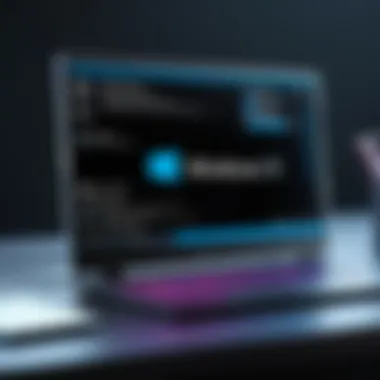

"Understanding activation issues can save you time and significant frustration in managing your Windows 10 experience, ensuring your software is both functional and secure."
This knowledge on activation issues ensures that users can actively troubleshoot problems, maintain their system's integrity, and ultimately enhance their overall experience with Windows 10.
Compatibility with Previous Windows Versions
Understanding the compatibility of Windows 10 with previous versions like Windows 7 and Windows 8 is essential for users considering an upgrade. It helps in avoiding potential issues and ensuring that the transition is smooth. This compatibility also affects how retail product keys function during the installation and activation processes. With Windows 10, Microsoft has introduced an array of features that build on the framework set by earlier releases, and knowing how this works can enhance user experience.
Upgrading from Windows or
When upgrading from Windows 7 or Windows 8, users often carry their existing product keys into the transition. This merges historical use of the software with new advancements found in Windows 10.
- Key Validation: Microsoft allows retail product keys from previous versions to activate Windows 10, provided they are genuine. Users must ensure that their old keys are not tied to OEM licenses, which are typically non-transferable.
- Installation Path: During the upgrade, the installation process will typically prompt for the product key. Inputting the valid key from Windows 7 or 8 will trigger the activation of Windows 10. This process is relatively straightforward and avoids the need for a clean installation, making it preferred by many users.
- Backwards Compatibility: Certain applications and functions from prior versions may still work in Windows 10, which can ease the transition for long-time users. However, it's essential to check for updated versions of these applications to ensure optimal performance.
Clean Install Considerations
A clean install of Windows 10 has its own set of considerations, significantly differing from the upgrade path. Here are critical aspects to keep in mind:
- Backup Important Data: Before initiating a clean install, backing up all files and data is vital. This prevents loss of essential information during installation.
- License Verification: Users must ensure they have a valid retail product key, as a clean install typically requires entering one. Without a legitimate key, Windows 10 will not activate.
- Device Drivers: Conduct research on what device drivers are necessary post-installation. Clean installations may render some hardware inoperable without the appropriate drivers, something that could hinder usability immediately after installation.
- Future Compatibility: Users should consider the long-term compatibility of their hardware with Windows 10. Though a clean install can provide many benefits, it's essential to ensure all components will work perfectly with the new operating system.
Since upgrading can sometimes seem daunting, understanding its implications provides clarity. Careful planning and execution make the process easier and more reliable, aligning past use of Windows 7 or 8 with the capabilities of Windows 10.
Legal Considerations
Legal considerations surrounding Windows 10 retail product keys are crucial for understanding the implications of their use. These considerations not only inform users about their rights and responsibilities but also guide them through the complexities of software ownership and compliance. Knowing the legal framework allows users to navigate the potential pitfalls associated with unauthorized sources and ensures that they can advocate for their rights if issues arise.
Understanding Licensing Agreements
Licensing agreements serve as the backbone of software usage and distribution. When a user purchases a Windows 10 retail product key, they enter into an agreement with Microsoft. This legally binding document outlines the terms under which the software can be installed, activated, and used. It is vital for users to read and comprehend these agreements to avoid unintended violations.
• Scope of Use: Licensing agreements define how many devices you can install the software on. For instance, a single-user license typically allows installation on one device only.
• Transferability: These agreements often include clauses about transferring licenses to another party. Restrictions can vary based on the type of product key purchased. Understanding these stipulations helps users in making informed decisions when they upgrade or sell their devices.
• Support and Updates: By adhering to licensing agreements, users are entitled to access software updates and technical support, which are critical for maintaining the security and performance of their systems.
Comprehending the intricacies of these agreements mitigates the risk of legal repercussions resulting from unauthorized use or distribution of the software.
Consequences of Unauthorized Use
Engaging in unauthorized use of Windows 10, such as employing counterfeit product keys, can lead to significant legal and practical consequences. Users must recognize the risks associated with non-compliance.
Unauthorized use of software can result in legal action by the software provider, including fines or termination of services.
Some common consequences include:
- Legal Penalties: Microsoft holds the right to pursue legal action against individuals or entities that misuse or distribute counterfeit software. This can lead to hefty fines and other penalties.
- Lack of Updates: Unauthorized installations may not receive important updates, making your system vulnerable to security threats and performance issues. This increases susceptibility to malware and other attacks.
- Loss of Support: Users of unauthorized software are generally ineligible for technical support from Microsoft, leaving them without the assistance needed to resolve technical problems.
- Functionality Restrictions: Microsoft may implement measures to restrict the functionality of Windows 10 on devices that are found to be using unauthorized keys. This could mean limited capabilities, such as inability to access certain features or updates.
In essence, understanding and adhering to the legal considerations surrounding Windows 10 product keys is vital for ensuring compliant software use, securing necessary support, and maintaining system integrity.
The End
Understanding Windows 10 retail product keys is essential for users who aim to utilize this operating system effectively. The significance of product keys stretches beyond mere activation; they embody the legal framework that regulates software usage. Familiarity with this framework allows users to navigate the complexities of software installation, ensuring compliance with licensing agreements.
Summary of Key Points
In this article, we examined several crucial aspects:
- Types of Product Keys: Knowledge of the different types, such as retail, OEM, and volume licensing, helps in choosing the right key for your needs.
- Acquisition Methods: Users must leverage official channels and authorized retailers to obtain genuine product keys, thereby avoiding risks associated with unofficial sources.
- Activation Process: Understanding how to activate Windows 10 correctly ensures that users can fully access all features without interruptions.
- Transferring Keys: Guidelines on transferring keys between devices clarify legal options available to users without a loss of their investment.
- Legal Considerations: Knowledge of licensing agreements demystifies potential issues that could arise from unauthorized use, emphasizing the importance of compliance.
These key points provide a solid foundation for users aiming to optimize their Windows 10 experience.
Final Thoughts on Product Keys
In this digital age, product keys serve not just as activation codes but also as vital components of a secure and legal software ecosystem. They protect users and developers alike from piracy and unauthorized usage. As Windows 10 continues to evolve, understanding the implications of product keys becomes even more pertinent.
"Navigating the realm of software licensing can be complex, but a well-informed user is a powerful defender against pitfalls."
To conclude, being well-versed in the information presented about Windows 10 retail product keys positions you as a knowledgeable user. This knowledge empowers informed decisions, helping maintain the integrity of software usage moving forward.



