Understanding WhatsApp on iPhone: Features & Insights


Intro
With the increasing demand for efficient communication tools, WhatsApp has established itself as a prominent platform for messaging. This article focuses on its integration within Apple's ecosystem, particularly for iPhone users. Understanding the nuances of the application can greatly enhance user experience, making communication seamless and effective.
WhatsApp is not just a messaging app; it is a comprehensive communication suite, offering voice calls, video calls, text messaging, and more. Additionally, it allows users to send images, documents, and even locations, all wrapped in an easy-to-use interface. This discussion will highlight key features, privacy settings, and tips for optimizing WhatsApp on iPhone.
Being well-versed in WhatsApp's functionalities enables users to maximize its potential for personal and professional interactions, addressing the needs of both casual users and technology enthusiasts. Let's dive deeper into the specifics of the application to uncover its strengths and possible limitations.
Overview of WhatsApp on iPhone
WhatsApp holds a significant place in modern communication, especially for iPhone users. Understanding how this app functions on the iPhone is crucial for enhancing the user experience. The article will delve into various aspects, including installation, features, and privacy settings. These elements not only play a role in how users interact with the app, but they also govern the overall effectiveness of communication.
A comprehensive overview allows users to appreciate the app's capabilities fully. WhatsApp serves as a versatile tool for connecting with others, offering features that extend beyond simple messaging. Understanding its development history and market positioning provides context which can help users navigate its functionalities more efficiently. Users can leverage these advantages by adopting best practices that maximize engagement and minimize issues.
This section aims to lay a foundation for further exploration into the intricate workings of WhatsApp on the iPhone. It is vital to recognize both the strengths and potential shortcomings of the app, leading to a more informed usage.
History and Development
WhatsApp began its journey in 2009, created by Jan Koum and Brian Acton, former employees of Yahoo. The design was focused on simple messaging without ads. The app gained rapid popularity due to its user-friendly interface and reliable performance. In 2014, Facebook acquired WhatsApp for approximately $19 billion, marking a turning point in its development. This acquisition aimed to enhance the app's infrastructure and integrate newer features, catering to a broader audience.
The evolution of WhatsApp has seen it adopt various features that align with user expectations. Key updates included voice and video calling capabilities, which further solidified WhatsApp's place in digital communication. Over the years, the app has continuously improved security with features like end-to-end encryption. Understanding this historical context can be useful for users who wish to comprehend the innovation trajectory of the app and anticipate future updates.
Market Positioning
WhatsApp's market positioning is noteworthy for its role as one of the leading messaging applications globally. As of early 2023, it boasts over 2 billion active users, making it vital for personal and business communication alike. This widespread adoption has implications for how businesses engage with consumers, often using WhatsApp for customer support and marketing.
WhatsApp differentiates itself from competitors like Signal and Telegram through its ease of use and integration within the Facebook ecosystem. This makes it a favorable choice for many users. The dominance of the app in diverse markets also largely stems from its multilingual support, allowing users from various regions to communicate without language barriers.
Although the app has faced criticism regarding privacy issues, it has continuously worked on enhancing user trust. The commitment to keeping user data secure is an essential element of its market strategy. Overall, understanding WhatsApp’s market position helps users recognize its importance in the larger landscape of digital communication.
Key Features of WhatsApp for iPhone
WhatsApp has become a cornerstone of communication for millions of users worldwide, particularly on the iPhone. Understanding its key features is essential for maximizing its potential. Each function serves a unique purpose that caters to various communication styles. Whether users are looking to keep in touch with family, collaborate with colleagues, or share moments through multimedia, WhatsApp provides a versatile platform. Here's a detailed exploration of its essential features:
Text Messaging
Text messaging is the backbone of WhatsApp's function. Users can send and receive messages quickly and efficiently. One key aspect is the use of end-to-end encryption, which ensures that only the sender and receiver can access the content of their messages. This is vital in an age where privacy is a significant concern. The app also supports both individual and group conversations, allowing users to engage with multiple contacts simultaneously. This flexibility enhances communication, especially in professional settings.
Voice and Video Calls
Voice and video calling features form another pivotal part of WhatsApp. With just a few taps, users can initiate calls without incurring additional fees typically associated with traditional phone services. The quality of calls often rivals that of standard network calls, making it a reliable option for personal and professional communication. Moreover, users can switch between voice and video during a single call, providing flexibility based on their needs at any moment.
Multimedia Sharing
In today's digital landscape, sharing images, videos, and documents is commonplace. WhatsApp allows users to share a wide range of multimedia content effortlessly. Users can send pictures from their camera roll or take new photos directly within the app. The inclusion of audio messages makes communication even more personal. Furthermore, the app supports sending files in various formats, ensuring that users can easily share essential documents with friends or colleagues.
Group Chats
Group chats on WhatsApp facilitate communication among multiple participants, ranging from family gatherings to project collaborations. The feature allows up to 256 members in a single group, fostering large conversations. Admins can manage group settings, ensuring that things remain organized. Additional features, such as @mentioning members and the ability to mute notifications, enhance user experience, allowing for smoother interactions.
WhatsApp Web Integration
WhatsApp Web is a feature that extends the app's capabilities beyond the iPhone. By syncing their phone with a web browser, users can send and receive messages from their computer. This functionality is particularly beneficial for those who prefer typing with a keyboard or need to multitask while working. The interface mirrors that of the mobile app, providing a seamless transition between devices, which proves invaluable for productivity.
Installation Process


The installation process of WhatsApp on an iPhone is a fundamental step in utilizing this powerful communication app. Understanding how to download and set up WhatsApp can enrich the user experience and provide seamless connectivity with friends and family. This section will discuss the specific elements involved in the installation process, the benefits of using the app, and important considerations to keep in mind.
Downloading from the App Store
To begin using WhatsApp, the first step is downloading it from the App Store. This is a straightforward process. Users simply need to search for "WhatsApp" within the App Store app on their iPhone. Once found, tapping the download button starts the installation. It is essential to ensure that the device has sufficient storage space for the app. Once the download completes, the app icon will appear on the home screen, ready for use.
Here are some relevant points to keep in mind:
- Operating System Requirements: WhatsApp requires iOS 10 or later, which most modern iPhones support.
- Updates: It is advisable to keep the app updated for the latest features and security enhancements.
Setting Up an Account
After downloading the app, setting up an account involves a few key steps. Upon opening WhatsApp, the user will be prompted to enter their phone number. This is crucial as it is tied to the account and serves as the main contact identifier. After entering the number, a verification code will be sent via SMS. The user must input this code to authenticate their account.
The setup process may also include:
- Profile Creation: Users can add their name and profile picture. This creates a personable touch for conversations.
- Permissions: WhatsApp will request permissions for contacts, photos, and notifications. Granting these allows for smoother functionality.
Restoring Chat History
For many users, retaining chat history is vital. If switching from another device, WhatsApp offers a seamless method to restore conversations. During the account setup phase, if the user has previously backed up their chats via iCloud, they will receive a prompt to restore this information. This ensures no precious messages are lost in transition.
Restoring chat history typically involves:
- Backups: Regularly backing up chats to iCloud can help prevent data loss.
- Follow Prompts: Users should follow prompts during setup to initiate the restore process properly.
Important: Always ensure you back up important chats before switching devices to avoid losing any crucial information.
User Interface Design
The user interface design of WhatsApp on iPhone plays a significant role in defining the overall user experience. Good user interface design leads to easier interaction with the app, allowing users to utilize its features without getting overwhelmed. WhatsApp's UI design employs a clean and intuitive layout that facilitates navigation and communication. This design is essential for engaging users and maintaining their interest.
Navigation Overview
Navigating through WhatsApp is simple and efficient. The bottom navigation bar contains essential tabs, including Chats, Status, and Calls. Each tab gives easy access to the corresponding screen.
- Chats: This tab is where all individual and group conversations appear. Users can swipe left on chats to reveal options for archiving or deleting.
- Status: Users can view statuses of contacts in a straightforward vertical scrolling format. This makes it easy to browse updates without excessive clicks.
- Calls: Users can see their call history and make voice or video calls through this tab.
These design choices provide a logical flow, enabling users to find what they need quickly while minimizing any cognitive load. The organization of features in relation to user tasks enhances the overall satisfaction with the app.
Conversation Screen Layout
The conversation screen layout is designed to prioritize readability and interaction. Each chat displays the contact or group's name at the top, followed by the messaging history below. Messages are color-coded, allowing easy differentiation between sent and received messages.
Key elements include:
- Text Input Field: Located at the bottom, it allows users to quickly type and send messages.
- Media and Attachment Options: Next to the input field, users can find options to share images, videos, and documents with just a tap.
- Voice Recording Feature: A microphone icon lets users record voice messages, offering a hands-free option.
The layout is minimalistic yet functional, making every feature accessible but not cluttered. Users benefit from this clear distinction of elements, enhancing their communication ability.
"A well-organized user interface allows users to engage with the app more comfortably, making their experience enjoyable."
Combined, these design aspects create an app that not only looks appealing but also functions effortlessly. Users can easily navigate WhatsApp's interface, making their communication seamless and efficient.
Privacy and Security Features
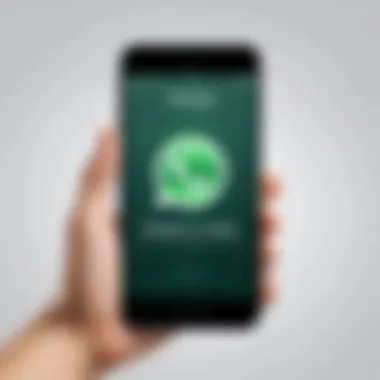

The privacy and security of communication has become paramount in today’s digital age. WhatsApp, being one of the most popular messaging applications globally, places significant emphasis on protecting user information. In this section, we will delve into the specific elements that contribute to the app’s robust privacy and security features. Understanding these mechanisms is critical for users who wish to maintain their confidentiality and secure their chats from prying eyes.
End-to-End Encryption
One of the standout features of WhatsApp is its end-to-end encryption. This means that messages sent via the app are encrypted on the sender's device and only decrypted on the receiver's device. No one, including WhatsApp itself, can read the contents of the messages during transmission. This is a game-changer in a world rife with data breaches and unauthorized access.
- How it works:
- Benefits:
- When you send a message, it is locked with a unique lock and can only be opened with the recipient's key.
- Only the sender and recipient possess the keys to their conversations, ensuring complete privacy.
- Enhanced security prevents interception by malicious actors.
- Users can communicate with the peace of mind that their private conversations are shielded.
"End-to-end encryption ensures only the sender and receiver can access their messages, creating a shield against third-party intrusions."
Two-Step Verification
Another layer of security in WhatsApp is the two-step verification feature. This optional but highly recommended safety measure adds an extra step during the login process.
- How it works:
- Benefits:
- After enabling, users will need to create a six-digit PIN. This will be required every time they register their phone number with WhatsApp again.
- Users also provide an email address for recovery in case they forget the PIN.
- It helps prevent unauthorized access to your account, making it more challenging for anyone trying to gain control without your knowledge.
- This feature is especially vital if you regularly switch devices or numbers.
Status Privacy Settings
WhatsApp allows users to customize their status privacy settings, providing options for who can view personal status updates. This customization enhances user control over shared content.
- Privacy options include:
- Benefits:
- Everyone: All WhatsApp users can view your status.
- My Contacts: Only those saved in your contacts can see the updates.
- My Contacts Except…: You can selectively exclude certain contacts from viewing your status.
- Only Share With…: Choose specific contacts who can see your updates.
- Users can control their digital footprint, thereby protecting personal information.
- Enhances social interactions by allowing users to share updates while maintaining privacy boundaries.
Troubleshooting Common Issues
Navigating any application, including WhatsApp on an iPhone, is not always smooth sailing. Understanding how to troubleshoot common issues is essential, as it can significantly improve the user experience. Addressing problems quickly allows users to maintain their connection with friends, family, and colleagues without long interruptions. By knowing potential pitfalls and their solutions, users can avoid unnecessary frustration and keep their communication seamless.
Connection Problems
Connection problems are one of the most frequently encountered issues by WhatsApp users on the iPhone. This can manifest as the application failing to connect to the internet, resulting in inability to send or receive messages. The first step in solving these connectivity issues is to check the internet connection. Ensure that Wi-Fi or cellular data is enabled. Then, it might help to toggle Airplane mode on and off; sometimes, this simple action resets the connection.
In more complex cases, a reboot of the iPhone can resolve temporary glitches. Users can also check the WhatsApp server status online to rule out any broader outages that might be affecting service.
Message Delivery Issues
Message delivery issues can be perplexing, especially if the sender has a good connection. Messages may show as 'Pending' or not delivered at all. In this case, checking for updates to the app is necessary. WhatsApp consistently releases updates to fix bugs and enhance performance.
Sometimes, the issue may relate to network settings. Users can try resetting network settings on the iPhone by going to Settings > General > Reset > Reset Network Settings. This action erases saved Wi-Fi passwords, so it's best to have that information handy.
Also, ensure that the recipient's phone number is saved in the contacts correctly, as incorrect formatting can lead to delivery failures.
App Crashes and Freezes
An app that frequently crashes or freezes can be very inconvenient. Users may experience this while trying to load chats or during multimedia sharing. In this circumstance, closing and reopening the app may help. However, if the problem persists, uninstalling and reinstalling WhatsApp might be necessary. Before taking this step, users should back up their chats to ensure no significant information is lost.
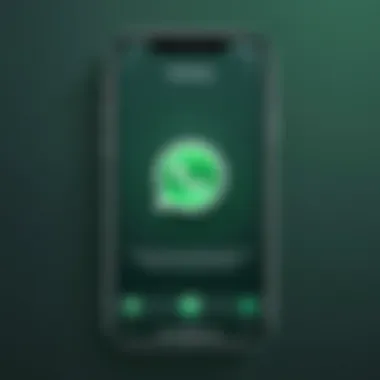

If issues continue, looking for any software updates for the iPhone itself can resolve compatibility issues. An outdated operating system can lead to performance problems, including app crashes. Additionally, checking available storage space is vital, as low memory can cause the app to function improperly.
Maximizing WhatsApp Usage
Maximizing WhatsApp usage is crucial for users striving for a seamless communication experience. The ability to customize features can enhance both personal and business interactions. Understanding the platform’s full potential improves efficiency in messaging, sharing, and managing conversations.
Customizing Notifications
Customizing notifications on WhatsApp enables users to tailor their communication experience. By managing notifications, one can prioritize messages from specific contacts or groups. This prevents distractions. You can adjust tones, vibration patterns, and even the display settings.
Steps to Customize Notifications:
- Open WhatsApp and go to Settings.
- Tap on Notifications.
- Here, you can select preferences for Message Notifications and Group Notifications.
- Adjust options such as tone, vibration, and popup notifications.
These settings help in keeping track of important messages without feeling overwhelmed by constant alerts. Users can also mute particular chats, allowing them to focus when needed. This personalization feature reflects the app’s flexibility and user-centric design.
Using WhatsApp for Business
Using WhatsApp for Business is increasingly important for many enterprises. This app provides a dedicated platform for businesses to communicate with customers. The features cater to different business needs, making it a suitable alternative to traditional messaging formats.
Benefits of WhatsApp for Business:
- Customer Interaction: Businesses can respond to inquiries quickly, improving the overall customer service.
- Automated Messages: Setting up greeting messages or quick replies saves time.
- Business Profile: Users can create a professional profile, showcasing important information like website links, business hours, and location.
Integrating WhatsApp into business strategy can streamline communication and cultivate closer relationships with clients. As companies adapt to digital platforms, utilizing features like WhatsApp Business will become more prevalent.
Adapting to new communication methods enhances collaboration and fosters an efficient work environment, especially in an increasingly digital landscape.
Future Updates and Trends
The landscape of mobile applications is ever-evolving, and WhatsApp is no exception. Understanding future updates and trends is crucial for users who want to stay informed about the capabilities of the app and how it can enhance their communication experience. By keeping an eye on upcoming features and changes, users can better utilize WhatsApp and adapt to its continuous improvements.
Anticipated Features for iPhone
WhatsApp plans to introduce several anticipated features aimed at enhancing user experience on iPhone. Some of these features include:
- Dark Mode Enhancements: Many users are looking forward to more customization options in dark mode. This includes adjustable brightness settings, which are rumored to ease eye strain.
- Proximity Messaging: This feature could allow users to send messages to others in close physical proximity using Bluetooth, even without an internet connection.
- Advanced Group Management: Enhanced controls over group settings, such as the ability to restrict who can add participants or send messages in a group, are highly anticipated by those who manage multiple chat groups.
These features not only improve usability but also address user feedback on pain points that affect common operations within WhatsApp.
Impact of iOS Changes on WhatsApp
Apple's iOS updates have significant implications for how WhatsApp functions on iPhones. For instance:
- Privacy Settings: As iOS focuses more on privacy, WhatsApp gets the opportunity to enhance its privacy features to align with Apple's standards. This can result in more robust controls for users over their data.
- Integration with iOS Features: Changes in iOS can affect how WhatsApp integrates with other Apple apps. For example, improvements in Siri can lead to better voice command functionalities within WhatsApp.
- Performance Optimizations: Each iOS release often leads to improvements in app performance. WhatsApp users can expect faster loading times and smoother navigation with these updates.
In summary, awareness of anticipated features and the potential impact of iOS changes help users maximize WhatsApp's capabilities on iPhone. Users who stay updated can effectively leverage these advancements to enrich their everyday communication.
Finale
The conclusion section of this article serves as a critical synthesis of the information presented regarding WhatsApp on iPhone. It emphasizes the app's multifaceted nature, which is tailored to enhance user experience and communication efficiency. In today's digital communication landscape, understanding the various elements of WhatsApp becomes essential. Users gain insight into how to leverage the app's features for improved connectivity and productivity.
Recap of Key Insights
Throughout the article, several key insights emerge about WhatsApp. First, the installation process is straightforward and user-friendly, which encourages new users to adopt the app with ease. The app's strong privacy and security features, such as end-to-end encryption and two-step verification, address concerns that modern users have regarding their digital communication. Furthermore, the integration of multimedia sharing and group chats enhances its utility for collaborative projects or social interactions.
In addition, the customizability options present, such as notification settings, allow users to tailor their communication experience. The user interface is designed for easy navigation, which contributes to a seamless user experience.
Final Thoughts on WhatsApp for iPhone Users
WhatsApp remains a pivotal tool for iPhone users seeking a versatile, secure, and effective communication platform. As users become more reliant on digital interactions, apps like WhatsApp will continue to evolve to meet their needs. Future updates and anticipated features suggest that WhatsApp will maintain relevance in an ever-changing technological environment. Users must stay informed about these developments to maximize the app's potential. By understanding not just the functionalities but also the security aspects, users can engage thoughtfully and responsibly in their digital communications.



