Understanding Screen Time on MacBook: Management Tips


Intro
In today's fast-paced digital world, screen time has become a significant aspect of our daily lives. For many of us, a MacBook serves as a primary connection to the digital sphere, whether for work, leisure, or everything in between. The conversation around screen time isn't just about how long we spend glued to our screens; it's about understanding the broader implications of that time on our physical and mental well-being.
As we dive into the topic, it’s important to recognize that the amount of time spent on a device can have profound effects. Increased screen time can lead to potential issues like eye strain, disrupted sleep patterns, and decreased productivity. However, awareness and management can make a world of difference. This article will guide you through various aspects of screen time concerning your MacBook, offering insights on monitoring tools, health impacts, and how to cultivate a healthy relationship with technology.
"Technology is a tool. The important part is how we use it to enrich our lives, not to diminish them."
Understanding your screen time involves looking at the contributing factors, the implications of long hours on the screen, and realizing that there are concrete steps you can take to manage your time effectively. As we engage in this digital exploration, keep in mind the larger picture—technology should serve us, rather than dictate our lives.
Preamble to Screen Time on MacBook
In today’s fast-paced digital world, understanding screen time on your MacBook has become more crucial than ever. With the rapid adoption of technology, we spend a significant part of our day glued to the screen, whether for work, education, or entertainment. Logging in hours without purpose can lead to a multitude of issues that affect both our productivity and overall health.
When we talk about screen time, we refer to the total amount of time spent on devices. On a MacBook, this can encompass everything from browsing the web to using apps. With constant notifications and engaging content, it's all too easy to lose track of how long we are actually using our devices.
Monitoring this screen time is not simply about imposing limits. It’s about creating a balanced relationship with technology. This balance can yield significant benefits—not just in terms of physical health but also in mental well-being. For the tech-savvy individual or the gadget enthusiast, embracing this understanding opens up new avenues for productivity and creative exploration.
Key Considerations
- Impact on Lifestyle: Acknowledging screen time helps address issues related to work-life balance, finding moments to unplug from the digital realm.
- Health Implications: Excessive screen time can have negative repercussions, such as eye strain and disrupted sleep. Understanding these risks can prompt healthier habits.
- Productivity Insights: It can also provide insights into productivity patterns, showing you when you are most effective and when you are merely skimming the surface of tasks.
To frame this dialogue, we must first look at the metrics of screen time. Understanding how to measure and classify our screen usage is pivotal. This will allow us to manage it effectively, setting the stage for a deeper dive into the implications and best practices in the sections that follow.
"What we measure shapes what we do; we spend our time on what we can measure."
By comprehensively understanding screen time on MacBook and recognizing its multifaceted effects, we can empower ourselves to modify our habits and ultimately lead a more balanced life.
The Importance of Monitoring Screen Time
In today’s world, where our lives increasingly intertwine with technology, keeping tabs on screen time has moved from an afterthought to a necessity. The MacBook, celebrated for its versatility, can also lead to prolonged usage that may have adverse effects. Therefore, monitoring screen time is not just about limiting use; it’s essential for understanding how technology shapes our daily lives.
Effective monitoring offers a multitude of benefits. For instance, it helps identify behaviors that might warrant change. Knowing how many hours are spent on certain applications or websites can illuminate productivity habits. Are you spending hours on social media instead of working on that side project? Being aware can spur action.
Moreover, insight into screen time metrics allows users to tailor their experiences. If usage data reveals late-night binge-watching, it might be time to reconsider those habits. Leaving aside the innate curiosity we have, there’s a sense of empowerment when users take charge of their screen time. This kind of conscientious engagement speaks volumes about one’s priorities.
"What gets measured gets managed." This saying resonates deeply when applied to screen time metrics, highlighting the importance of awareness in improving personal habits.
Understanding Screen Time Metrics
Understanding screen time metrics goes beyond merely counting hours in front of a screen. Metrics, such as app usage statistics and frequency of device checks, provide a clearer picture of how your MacBook fits into your life. By digging into these metrics, users can categorize their time into productive and non-productive segments.
- Daily Usage Overview: This gives a snapshot of how much time is spent on the MacBook each day.
- App-Specific Breakdown: Knowing which applications consume most of your time can be enlightening. For example, recognizing that photo editing takes up five hours of your week may prompt reevaluation.
- Comparison Over Time: Tracking your usage over days or weeks can help spot patterns, such as increased time on weekends versus weekdays.
Impact on Productivity and Focus
Monitoring screen time plays a significant role in enhancing productivity and focus. With a clearer understanding of time spent on various applications, users can make informed decisions. If distractions come mostly from social platforms, strategies can be developed to mitigate their impact. A self-imposed limit on social media usage during work hours could drastically improve concentration.
On the flip side, there's also the potential for a double-edged sword. Some may feel an acute pressure to minimize their screen time excessively, leading to anxiety over productivity. It’s about striking a balance. For those looking to optimize focus, consider allocating specific time slots for concentrated tasks, interspersed with short breaks. This technique, often referred to as the Pomodoro Technique, encourages bursts of focus followed by recuperation.
Overall, mindful monitoring isn't simply about using less time; it’s a call to engage more meaningfully with technology. By embracing the practice of keeping track of screen time, users can ultimately foster a healthier relationship with their MacBook and technology at large.
Factors Contributing to Increased Screen Time
As digital landscapes morph and shape our daily routines, factors leading to an uptick in screen time have become increasingly relevant. The modern-day MacBook user often finds themselves navigating through a mixture of work, leisure, and social activities all on one device. Understanding these factors sheds light on spending behaviors and can aid in creating better management strategies.
Remote Work and Learning
In the age of flexibility, remote work has changed how we approach our jobs. The MacBook, with its portability and robust applications, has become a go-to tool. Many people find themselves working longer hours, often blurring the lines between personal life and work. This wasn't as prominent in traditional office settings where physical boundaries kept work contained.
Education has also shifted dramatically towards online platforms. Students, regardless of age, engage more with their MacBooks for classes, studying, and collaboration. This environment promotes increased screen time because everything from lectures to assignments and discussions is conducted digitally. As a result,
- Work-life balance tends to wane, making it easy to lose track of time.
- Many users report sitting in front of their screens for the better part of the day, leading to fatigue and poor posture.
In sum, while remote work and learning offer conveniences, they contribute significantly to excessive screen time on MacBooks. Finding a rhythm that incorporates healthy breaks is essential.
Entertainment and Social Media Usage


Increasingly, MacBooks serve as more than just workstations; they also function as entertainment hubs. Streaming platforms like Apple TV+ and various social media sites have turned our devices into portals for movies, shows, and a myriad of content at our fingertips. It is oh-so-easy to get wrapped up in the latest binge-worthy series or scroll through social media feeds for hours on end.
Consider these points:
- Accessibility: With everything accessible at a click, it’s simple to fall into a rabbit hole of content that eats up hours without batting an eye.
- Engagement: Social media platforms like Facebook and Instagram designed to keep eyes glued to the screen with captivating content and notifications, further extending our time online.
- Community Building: For many, especially during times of isolation, engaging with friends or like-minded individuals online provides a sense of connection, making it hard to disconnect.
Thus, while these activities are enjoyable and often an escape, they can also lead to unintentional increases in screen time, making it imperative to cultivate mindfulness toward usage.
"Digital distractions are part and parcel of modern life but can be managed."
By recognizing the key contributors to increased screen time — remote work, learning, entertainment, and social media — MacBook users can develop a clearer picture of their digital habits and work towards healthier screen practices. Balancing work, play, and connection requires active engagement and essential limits.
Implications of Excessive Screen Time
Understanding the implications of excessive screen time is essential for those using MacBooks in today’s digital era. We live in a world where screens are integral to our daily lives, for work and play. The time spent gazing at a screen can carry significant repercussions for both our physical and mental well-being.
When we delve into the realm of excessive screen time, a few critical factors come to the fore. These not only involve physical issues like eye strain or problems with posture but also manifest in subtler ways affecting mental health, such as increased stress levels or feelings of isolation. It’s as if we’ve entered a double-edged sword situation—technology connects us while simultaneously threatening our health.
Physical Health Concerns
Eye Strain
Eye strain, also known as digital eye strain, is one of the most common grievances among heavy MacBook users. Staring at a screen for too long makes our eyes feel tired and achy—it’s like a marathon for your ocular muscles. The blue light emitted by screens can amplify discomfort, leading to blurred vision and dryness. Ignoring it could contribute to long-term vision issues, making it a topic deserving of our attention.
The notable characteristic here is that eye strain is often overlooked until it escalates. By addressing it, individuals can adopt practices like the 20-20-20 rule: every 20 minutes, look at something 20 feet away for 20 seconds. This small change can have a huge impact on overall eye comfort during long work sessions.
Posture Issues
The way we position ourselves while using MacBooks can lead to various posture-related issues. Hunched shoulders and bent necks are all too common as we type away or binge-watch shows. Poor posture can contribute to chronic pain in the back, shoulders, and neck over time. This is particularly relevant as many folks are unaware of how their habits affect their physical stability.
With awareness, we can promote better habits such as using ergonomic chairs or standing desks. Periodic stretches throughout the day can alleviate much of the stiffness that ensues. The unique advantage of addressing posture issues is not just comfort; it can lead to improved productivity as well.
Sleep Disruption
Sleep disruption, another consequence of excessive screen time, is not to be taken lightly. Scrolling through notifications or engaging in late-night video calls can interfere with our natural sleep cycles, making it harder to drift off when the time comes. The blue light emitted by screens could trick our brains into thinking it’s still daytime, consequently delaying the onset of sleep.
The into the mix, sleep prevents us from functioning at our best. Implementing a digital curfew, perhaps an hour before bedtime, allows for a calmer transition into sleep, enabling better rest. The character of sleep disruption is that it affects not only productivity but general mood and emotional regulation.
Mental Health Effects
Stress and Anxiety
The ever-present connectivity through devices often leads towards feelings of stress and anxiety in users. Constantly checking emails or social media can create a pressure cooker effect where individuals feel they can never fully switch off. This heightened state can contribute to long-term mental health issues if left unchecked.
The realization of how screen time impacts stress levels is critical. Mindfulness techniques, perhaps integrating short breaks from screen usage, can prove beneficial. Understanding this dynamic allows users to reclaim their peace in a world that’s wired to be always on.
Social Isolation
Despite the plethora of social media platforms available, excessive screen time can ironically lead to greater social isolation. Users may interact online but miss out on face-to-face connections, which are essential for emotional support and community building. It’s crucial to look past the numbers on likes and comments, recognizing the need for authentic human connections.
Encouraging in-person gatherings or outdoor activities can help mitigate feelings of isolation. The unique quality of social interaction offline holds immense value, giving us satisfaction that a screen simply can’t replicate.
Impact on Attention Span
As we consume vast quantities of information through quick visual stimuli, our attention spans are gradually affected. Short videos and fleeting trends can condition us to expect instantaneous gratification. This expectation can seep into all areas of life, diminishing our ability to focus.
Strategies to combat this issue include practicing deep work techniques. This involves setting uninterrupted time for tasks that require concentration, gradually retraining our ability to focus. The distinguishing factor of attention span challenges is that they evolve into deeper learning hurdles, considerably affecting both professional and personal growth.
"A little screen time can provide information, but too much can drown out essential experiences in life."
In summary, recognizing and addressing these implications is vital for those who spend significant time on their MacBooks. Awareness allows users to take proactive steps toward managing health risks, ultimately leading to a healthier and more balanced engagement with technology.
Tools for Monitoring Screen Time on MacBook
In the ever-evolving landscape of digital engagement, the tools available for monitoring screen time play a pivotal role in helping MacBook users manage their online behavior. These tools not only empower users with insights into their habits but also facilitate a more balanced approach to technology consumption. For tech-savvy individuals or gadget enthusiasts, understanding how to leverage these tools can lead to more productive and meaningful engagement with their devices.
Built-in Screen Time Feature in macOS
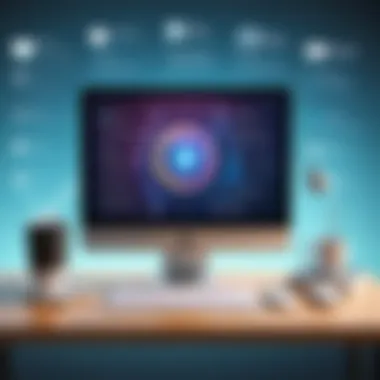
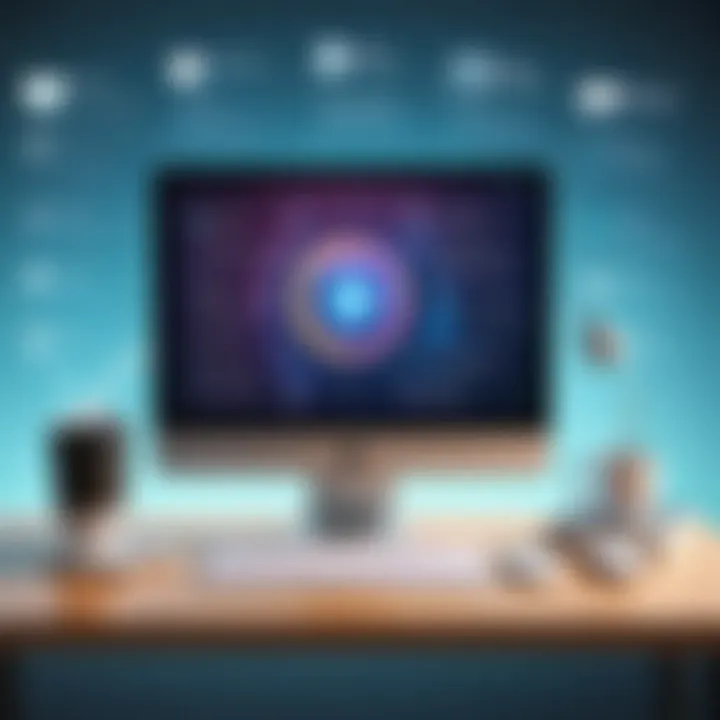
Setting Up Screen Time
One of the unique characteristics of macOS is its in-built Screen Time feature. Setting it up is fairly straightforward, giving users the edge in understanding how their device is being used. From the moment you enable this feature, it starts tracking your daily app usage, necessary for making informed adjustments to your routine.
The key advantage of setting up Screen Time lies in its ability to provide personalized insights. With options to set daily limits on apps or categories such as social media and games, it directly supports calculations for how much time you spend on each activity. Plus, the ability to share settings across devices can streamline management for families or multiple-users.
However, while the feature stands out for its accessibility, there’s a learning curve. Users may find the initial setup a bit cumbersome or may overlook finer points, such as managing notifications around their screen time limits. Ultimately, the benefits outweigh these hurdles, making this built-in feature an attractive choice for anyone aiming for efficiency.
Checking Usage Reports
Once you dive into checking usage reports, it's a game changer in understanding screen time habits. This feature provides weekly and daily summaries that can be eye-opening. Simply stated, knowing that you spent five hours on emails or scrolling through social media can give a serious nudge toward what adjustments might be necessary.
The critical aspect here is transparency; these usage reports reflect real data without any embellishment, which usually prompts users to rethink their habits. This makes it easier to set practical limits based on actual usage instead of gut feelings.
On the downside, it requires consistent engagement. If a user forgets to check these reports regularly, the whole intent can slip in the background. Still, the power of personal accountability it brings is invaluable.
Third-Party Applications
For those who prefer custom solutions, third-party applications can offer a tailored approach to screen time management. These diverse apps range from those that simply track usage to more complex ones that block distracting websites. They often have a broader suite of features compared to the built-in options of macOS.
Popular Screen Time Management Apps
Among the most thought-provoking and popular apps, one finds tools like RescueTime, which goes beyond mere tracking by providing full analytics of productivity and time-draining activities. Another well-known one is Moment, which specifically focuses on reducing phone usage, syncs across devices, and has an easy-to-navigate interface.
These apps not only allow users to monitor time spent but also gamify the experience by crafting goals and reminders, making management engaging. However, it’s essential to pick an app that suits your style, as some may be too rigid or leave out features that others find essential.
Features to Consider
When examining features to consider in third-party apps, prioritize adaptability. Apps that allow customizable limits or reminders can significantly enhance your experience. Also, features enabling detailed reporting and notifications about usage trends can serve as excellent nudges toward practicing better habits.
Another critical characteristic to keep in mind, especially for performance-focused individuals, is the integration capability with other tools. The more these tools can sync with calendars or tasks, the more seamless your experience becomes.
However, just like any tool, some apps might have subscription fees or must collect data from users. Balancing the potential benefits with privacy concerns is essential to making a wise choice in your app selection.
"In the end, it’s about finding the right tools that resonate with your lifestyle and goals to truly harness the power of your MacBook."
In this intricate balance of managing screen time and using it effectively, both the built-in features in macOS and third-party applications provide valuable resources that make achieving a thoughtful digital life an attainable goal.
Establishing Healthy Screen Time Habits
In today’s world where the glow of screens surrounds us all, establishing healthy screen time habits is not just wise, it’s essential. With a MacBook at our fingertips, it’s easy to lose track of time and become absorbed in tasks both productive and leisurely. Finding balance amidst this sea of pixels can lead to a more satisfying digital experience and contribute to our overall well-being.
Setting boundaries regarding usage is one of the cornerstone practices to achieve this balance. By being mindful of how long we engage with our devices, we can create a more intentional relationship with technology. Establishing limits not only enhances productivity but can also improve focus and mental clarity. And then there’s the complementary practice of using offline time effectively—embracing the world beyond the screen.
Setting Boundaries
Daily Limits
Daily limits are an effective way to manage how much time is spent in front of the screen. This concept encourages users to restrain themselves to a set number of hours each day, which can help prevent mindless scrolling or prolonged gaming sessions. The key characteristic of daily limits is discipline. They require individuals to reflect on their usage habits, consider needs versus wants, and allocate time accordingly. This approach isn’t just beneficial—it's widely embraced, and many find it liberates them from the distraction trap.
However, daily limits can come with challenges too. Not everyone finds it easy to stick to these self-imposed rules, and flexibility might be needed for unexpected circumstances. The unique feature of daily limits lies in their adaptability; they can be adjusted over time based on one’s evolving priorities and lifestyle.
Scheduled Breaks
Scheduled breaks are another fundamental practice within the realm of healthy screen time habits. Taking regular pauses helps to refresh the mind and prevent fatigue. The primary characteristic of scheduled breaks is their structured nature, allowing users to step away from their screens at designated intervals. By incorporating short breaks, say every hour, users can return with renewed focus and efficiency, making this approach a popular choice among those looking to optimize their time.
Despite their advantages, some may find breaks disruptive, especially when engrossed in a task. Nevertheless, the beauty of scheduled breaks lies in encouraging a holistic routine. This practice promotes movement, engagement in real-world interactions, and an opportunity to reset—ultimately enhancing productivity across the board.
Using Offline Time Effectively
Engaging in Physical Activities
Engaging in physical activities is an invaluable way to use offline time wisely. Whether it’s a brisk walk around the block or an invigorating workout, taking part in physical activities can significantly augment one’s quality of life. The key characteristic here is movement; not only does it benefit physical health, but it can also bolster mental wellness. A great number of tech enthusiasts find that stepping away from screens and prioritizing some physical activity empowers them to reclaim their time and enhance overall productivity.
The unique feature of engaging in physical activities lies in its instant feedback; the sense of accomplishment fosters motivation and energy to tackle tasks ahead. But, this approach can pose challenges for full schedules. It requires commitment and planning to weave physical activities into busy lives, yet those small efforts often yield big results.
Reading and Other Hobbies


Reading and exploring other hobbies can become a gratifying way to utilize offline moments. These activities stimulate the mind in ways that screen time often doesn’t, such as enhancing imagination and critical thinking skills. The individuality of these hobbies is a standout aspect. Whether diving into a captivating novel or picking up a paintbrush, there’s freedom and richness associated with pursuing interests beyond tech.
Perhaps the most unique feature of reading and other hobbies is their potential for side-stepping digital overstimulation. Engaging in these practices nourishes creativity, enriches personal development, and creates a sense of fulfillment. But as with any habit reform, finding the time for hobbies amid a busy schedule can be a tall order. Committing to carving out these moments can be essential to creating a more harmonious balance in life.
"The beauty of offline time lies in the rich experiences and moments that screens sometimes overshadow."
The Role of Accountability in Screen Time Management
In an era where technology is omnipresent, managing screen time, especially on MacBooks, has become not just important but essential for maintaining a healthy digital lifestyle. Accountability plays a pivotal role here, serving as a critical mechanism to ensure that individuals don’t lose track of their technology usage. When there is a structure in place, whether it’s deriving it from personal relationships or leveraging available technologies, it fosters a more mindful interaction with screens.
Not only does accountability serve to keep habits in check, but it also instills a greater sense of responsibility. Knowing that someone else is aware of your screen time can act as a powerful motivator. For many, the shift from casual usage to intentional engagement can significantly enhance productivity and well-being. This concept isn’t just about cutting down hours; it’s about developing a healthier relationship with technology.
Setting Family or Peer Expectations
Establishing expectations within family or peer groups can be a game changer when it comes to regulating screen time. The crux of it lies in open communication. Families can hold discussions about how much screen time feels appropriate, taking into consideration everyone’s specific needs, whether for work, study, or leisure. By setting clear guidelines, families can create a supportive environment that encourages each member to respect the established boundaries.
Having these conversations helps everyone involved to understand the value of moderation. An example might be setting a family rule where all members agree to turn off devices during meal times. This not only promotes closeness but also reinforces a collective commitment to mindful usage, allowing for more face-to-face interaction.
Peer expectations work similarly, particularly among friends or colleagues. Forming study or work groups can be another effective strategy. For instance, if you and a few friends agree to limit your time on social media while studying, it creates a support system where everyone feels accountable to stick to the plan. The camaraderie fosters an environment that prioritizes focus over distraction.
Utilizing Technology for Accountability
In today’s digital landscape, various tools can help individuals stay accountable regarding their screen time. MacOS has a built-in Screen Time feature that enables users to monitor their app usage and set limits. This is not merely a numbers game; it allows for viewing daily averages and trends over time, giving a clearer picture of usage habits.
Additionally, there are third-party applications designed for rigorous time management. Apps like Forest and Focus@Will allow users to gamify their productivity. While using these apps, if one fails to meet their limit, consequences are built-in, which reinforces the habit of being accountable.
- Track and Visualize Usage: By keeping an eye on device usage, individuals become more aware of how their time is spent.
- Set Reminders: Configurable alerts can help jog a user’s memory about when to take breaks or switch tasks.
- Collaborative Apps: Some applications allow sharing of progress with friends or family, creating a sense of community and accountability.
"Accountability is the fuel that fuels commitment to any goal. Without it, many good intentions simply fizzle out."
The End: Towards a Balanced Approach to Screen Time
In this digital age, striking a balance with screen time is not merely an option but a necessity. As we've explored in previous sections, excessive screen time can lead to physical and mental health issues, and understanding these implications is vital for informed decisions. This conclusion encapsulates the essence of managing screen time effectively while still embracing technology's benefits.
Emphasizing Moderation
The key takeaway centers on moderation. No one is arguing against the utility of MacBook devices; they are essential tools for work, learning, and leisure. However, simply knowing that too much screen time can cause problems is not enough. It’s about actively engaging with those insights and implementing them into daily routines.
"Technology should enhance your life, not govern it."
Strategies for Maintaining Balance
Finding that equilibrium involves a multifaceted approach. Here are some strategies that can help:
- Regular Assessments: Periodically review your screen time usage through the built-in macOS tools or third-party apps. Recognizing patterns can provide insight into how you allocate your time and where adjustments may be needed.
- Setting Realistic Goals: Establish personal limits that are achievable. For instance, if watching shows on streaming platforms consumes several hours a day, consider reducing that time step by step.
- Creating Tech-Free Zones: Designate certain areas in your home as tech-free, making them spaces for relaxation, socializing, or hobbies that don’t involve screens.
Collective Accountability
Moreover, incorporating a supportive community can strengthen efforts. Discussing screen time habits with family or friends can lead to collective resolve and shared goals. Using technology to facilitate accountability – such as sharing usage stats with each other – can create a sense of responsibility and encouragement among peers.
The Positive Side of Digital Engagement
It's also crucial to recognize the positive aspects of screen time. Engaging with educational content, participating in online communities, or using creative applications can enrich one’s life. The key is to differentiate between meaningful engagement and mindless scrolling.
Final Thoughts
Ultimately, managing screen time is about weaving technology into our lives without letting it overtake them. Balancing screen use is not just a personal journey; it’s part of a broader movement towards healthier digital habits in society. By applying these principles, tech-savvy individuals can foster a more mindful interaction with their devices, optimizing their benefits while minimizing potential downsides.
Additional Resources and Further Reading
The topic of screen time management on MacBooks is multifaceted and ever-evolving, making it essential for users to stay informed. Incorporating additional resources allows readers to delve deeper into various aspects of screen time implications, management strategies, and best practices.
Here are several key benefits of exploring supplementary materials:
- Broadened Perspective: Additional resources can offer different viewpoints or case studies on screen time, helping to contextualize personal experiences.
- Latest Developments: The landscape of technology is constantly changing. By utilizing updated publications and articles, readers can keep abreast of the newest tools, applications, and strategies for effective management.
- Expert Insights: Engaging with authoritative sources can validate ideas presented in this article, be it through psychological studies or tech reviews, enhancing the credibility of one's understanding.
- Practical Guides: Many resources provide step-by-step instructions or tips, offering hands-on guidance that can be applied immediately.
When considering these further readings, here are some suggested areas to seek additional information:
- Tech Blogs: Websites like TechCrunch or The Verge often cover the latest apps and features in technology that directly affect screen time management.
- Online Communities: Platforms like reddit.com provide invaluable forums where users share experiences, strategies, and solutions regarding screen time issues.
- Scientific Journals: Articles indexed in databases like Google Scholar can provide in-depth examinations of the psychological effects of screen time on mental health.
- Official Documentation: Checking out the Apple Support pages can clarify the ins and outs of the built-in Screen Time feature, ensuring that users leverage this tool effectively.
- Books on Digital Wellbeing: Understanding the broader implications of screen time can be enhanced with literature dedicated to digital wellbeing, which may offer a philosophical or theoretical context.
In closing, engaging with additional resources not only reinforces the information from this article but also empowers readers to make informed decisions regarding their screen time habits on MacBooks.
"The mind is not a vessel to be filled, but a fire to be kindled." - Plutarch
With continuous learning, individuals can cultivate healthier relationships with technology.



