Understanding Google Maps Live Location Features
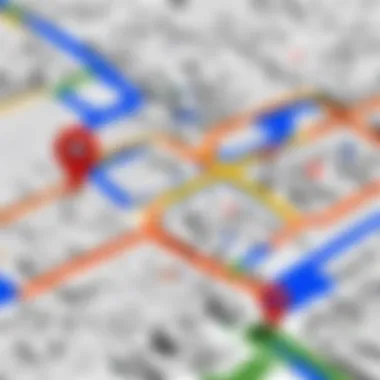

Intro
Google Maps has transformed the way individuals navigate their environment. One of the standout features is Live Location sharing. This functionality allows users to share their current location in real time with friends, family, or colleagues. In a world where connectivity and timeliness are vital, understanding how to use this feature effectively becomes crucial.
The evolution of Google Maps has included essential improvements that speak to user demands and technological advancements. Originally, maps served basic navigation purposes. However, incorporating live location features reflects a shift towards collaboration and social interaction in navigating spaces.
In this article, we will examine the functionalities and implications of Google Maps Live Location sharing. We will also explore technical aspects, usability, and best practices. This guide is structured to be engaging and informative for both casual users and those who are more tech-oriented.
Foreword to Google Maps Live Location
Understanding Google Maps Live Location is crucial in today’s tech-driven world. This feature provides users with a real-time view of their location and allows for effective sharing options. Shifting from static to live location services has transformed how people interact with navigation tools. This section explains the key elements of Google Maps Live Location, its benefits, and considerations associated with its use.
Definition and Purpose
Google Maps Live Location is a feature that allows users to share their current location in real-time with specified contacts. The purpose of this functionality is rooted in enhancing communication and fostering safety among friends and family. When a user shares their live location, it updates automatically, enabling others to track their movements accurately. This feature is especially useful in various scenarios, such as meeting up with friends, coordinating logistics for events, or even ensuring the safety of loved ones.
History of Location Sharing
The concept of sharing location data has evolved significantly over the years. Initially, location sharing relied on basic GPS coordinates communicated via SMS or calls. The launch of advanced applications, such as Google Maps, has redefined this process. In 2017, Google introduced live location sharing, representing a pivotal moment in navigational technology. With it, users could share their location seamlessly, enhancing experiences in urban commuting and travel. Over time, this feature gained popularity, paving the way for similar options in various apps.
As mobile devices have become ubiquitous, the need for real-time updates in location has grown. This history shows how technology has responded to user demands, shaping the landscape of personal navigation and safety.
How Google Maps Live Location Works
Understanding how Google Maps Live Location operates is crucial for maximising the utility of this feature. This section covers its technological underpinnings and examines the connectivity requirements necessary for efficient usage. Knowing these elements can greatly enhance user experience and ensure smooth functionality.
Technical Working Mechanism
The technical mechanism behind Google Maps Live Location relies on several interrelated technologies that function seamlessly together. Primarily, the system uses GPS (Global Positioning System) which provides real-time geographical data. This data gets processed through Google’s on-demand location services, allowing users to share their precise location with others.
When a user activates Live Location, data begins to flow from the device to Google’s servers. The location is frequently updated, typically every few minutes, ensuring that the shared position reflects reality with minimal delays. The use of cellular networks and Wi-Fi enhances accuracy, especially in urban areas where GPS alone may struggle due to obstructions.
In addition to basic location tracking, Google employs algorithms that consider speed and direction. This allows the app to convey not just where someone is, but also predict where they are likely headed. Thus, the Live Location feature becomes particularly dynamic and valuable, especially during travel.
"Google Maps Live Location employs advanced GPS and server technology to offer real-time location sharing, ensuring a comprehensive user experience."
Connectivity Requirements
To fully leverage Google Maps Live Location, users must meet certain connectivity requirements. Reliable internet access is fundamental for the feature to work, as it depends on sending and receiving location data continuously. Here are the key connectivity requirements:
- Stable Wi-Fi or Cellular Data: A strong Wi-Fi connection or robust cellular data plan is essential. Weak signals can lead to delays or inaccuracies in location updates.
- Location Services Enabled: Users must ensure that the location services feature on their device is activated. Without it, Google Maps cannot determine the user’s geographic position.
- Updated Google Maps App: Using the latest version of Google Maps is crucial. New updates often include essential performance enhancements and bug fixes, ensuring smooth operation.
Setting Up Google Maps Live Location
Setting up Google Maps Live Location is a crucial aspect of leveraging the full potential of this feature. Understanding how to properly configure your settings ensures effective location sharing with ease. The process involves enabling necessary services, following specific steps, and being aware of common challenges that may arise. By getting this aspect right, users can ensure a smooth experience while using live location functionalities.
Enabling Location Services
The first step to using Google Maps Live Location is to enable location services on your device. This enables the app to access your geographical location, which is essential for live tracking. Depending on your operating system, this may vary slightly.
For Android users, you can enable location services by going to your device's Settings > Location. Make sure the Location toggle is turned on. For iOS users, access Settings > Privacy > Location Services, and again ensure it is toggled on.
Once location services are activated, Google Maps will be able to provide you with accurate location information. This is not only essential for sharing your location, but also for receiving real-time updates.
Step-by-Step Instructions
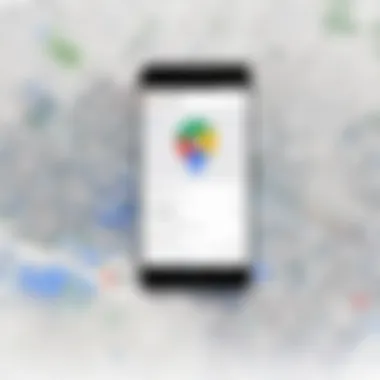

To set up Google Maps Live Location, follow these clear instructions:
- Open Google Maps: Launch the app on your smartphone.
- Tap on the Menu: Usually represented by three horizontal lines at the top left.
- Select "Share your location": This option will direct you to sharing settings.
- Choose who to share with: You can share with specific contacts or generate a link.
- Set the duration: You can choose how long to share your location - whether for a specific time or until you turn it off.
- Hit "Share": Confirm your selection and the sharing will begin.
These steps make it straightforward. Engaging in location sharing becomes easier when you have these instructions at hand. It is advisable to check your internet connection beforehand to ensure seamless functionality.
Troubleshooting Common Issues
Even with a straightforward setup, issues may persist. Here are some common problems and their solutions:
- Inaccurate Location: If your location appears incorrect, ensure that your device’s GPS is functioning properly. Try toggling the location settings off and on.
- Poor Connectivity: Make sure your device is connected to a stable internet source, whether Wi-Fi or cellular. This is essential for location updates.
- App Crashes: Restarting Google Maps or your device can resolve temporary glitches.
- Location Sharing Not Working: Double-check that you have granted the necessary permissions to Google Maps in your device settings.
By following these troubleshooting tips, users can create a more consistent and reliable experience overall. Understanding how to set up Google Maps Live Location not only enhances connectivity but also enriches daily interactions amongst users.
Sharing Your Live Location
The ability to share your live location has become an essential feature in today’s connected world. Google Maps Live Location allows users to communicate their whereabouts in real-time. This feature can be pivotal in various situations, such as coordinating logistics during a group outing or ensuring safety in unfamiliar areas.
In this section, we will explore the various sharing options available as well as the durations for which live location can be shared. Understanding these elements is crucial, as they enhance not only usability but also security when interacting with others.
Different Sharing Options
Google Maps provides multiple options for sharing live location, each designed to cater to specific needs and preferences. Users can opt to share their location with specific contacts or through social media platforms. The choices include:
- Individual Sharing: You can selectively share your live location with specific contacts through messaging applications. This allows you to control who has access to your location, making it easier to coordinate meetups or provide assistance to friends.
- Group Sharing: For events or gatherings, the group sharing option lets you share your location with multiple contacts simultaneously. This is particularly useful for larger groups where real-time updates can help ensure everyone remains on the same page.
- Public Sharing: Users can also choose to make their location public, allowing anyone with the link to view it. This may come in handy during events or public gatherings where a broader audience may wish to track your movements.
Each option has its unique advantages and potential drawbacks. Users must assess their safety and privacy before deciding on the best method of sharing their location.
Duration of Sharing Options
Duration settings within Google Maps Live Location provide flexibility, allowing users to determine how long their location remains accessible. Users can select:
- Temporary Sharing: Users may share their location for a limited time—ranging from 15 minutes to several hours. This is particularly beneficial for arranging short-term meetings or coordinating travel plans without disclosing continuous whereabouts.
- Unlimited Sharing: For ongoing situations that require constant updates, users can opt to share their location indefinitely until they manually stop it. This option is useful for travel with family or friends, where continuous visibility can enhance safety.
When choosing the duration, consider the context in which you are sharing your location. Temporary options help maintain privacy, while unlimited settings may foster a sense of security when traveling with others.
The flexibility in sharing options and its durations emphasizes the balance between connectivity and privacy in digital interactions.
Understanding these essential features enhances overall user experience while using Google Maps Live Location. Each method and duration setting carries significance depending on individual situation and preference.
Receiving Someone Else's Live Location
Receiving someone else's live location can significantly enhance your navigation experience. This feature allows users not only to stay connected but also to coordinate plans in real time. Whether meeting up with friends, ensuring family members' safety, or organizing group activities, understanding how to effectively receive live location data is essential.
Accepting Location Requests
To receive a live location, first, you must accept location sharing requests. When someone shares their location with you, it appears in the form of a notification on your device. You will see a prompt that asks if you want to view their live location. This process involves a few simple steps:
- Notification Alert: You will receive a notification from the Google Maps app when someone shares their live location.
- Tap to Accept: Click on the notification to accept the request. This action will bring you to a map view that displays their current location.
- Duration Choices: Depending on the sender's settings, the live location can be shared for a limited time or until the sender disables it.
It is crucial to remember that accepting a location request requires mutual consent. The sender decides what duration their location remains visible, and you have the choice to view it or not. This arrangement emphasizes the importance of trust in such features.
Using Shared Location Effectively
Once you have accepted someone's live location, effectively utilizing this data can enhance your coordination and navigation. Here are several key tips:
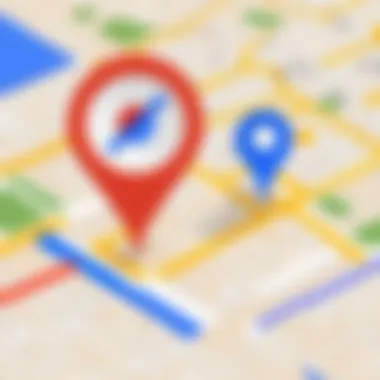

- Stay Updated: The live location updates in real-time. This means you can see changes in location instantly, which is useful for planning meetups.
- Navigate Directly: Tap on the shared location to initiate a navigation route. Google Maps can provide step-by-step directions to the person's location, reducing the hassle of finding them in crowded areas.
- Communicate: Use the location feature to inform the sharer of your estimated arrival time. If you're running late, you can quickly update them through your messaging app.
- Protect Privacy: If you need to share your live location temporarily, consider informing the other party when you stop sharing. This maintains transparency and respects privacy boundaries.
"Location sharing fosters a sense of connection while emphasizing privacy and control for both parties involved."
Understanding the nuances of receiving someone else’s live location not only makes navigation easier but also enhances the overall user experience of Google Maps. By managing requests smartly and ensuring effective usage, you can transform your interactions and planning into seamless experiences.
Privacy and Security Considerations
In the age of digital connectivity, understanding privacy and security in relation to Google Maps Live Location features is essential. This segment delves into the complexities and implications of sharing one’s live location. It examines the potential risks and the importance of being informed about how personal data can be utilized. Live location sharing might offer convenience, but it also opens avenues for privacy concerns. Users should be vigilant in managing their settings and be aware of who has access to their real-time data.
Data Privacy Issues
The sharing of live location data inevitably raises significant questions regarding data privacy. With Google Maps Live Location, users’ geographic information is continuously collected. This includes not only the current location but also the history of locations visited. Key issues include:
- Data Storage: Google stores location data on its servers, which means it can be potentially accessed by third parties if not adequately protected.
- User Consent: Users must give consent before sharing their location. However, this consent can be broad, leading to unintended sharing with apps or services.
- Tracking and Surveillance: Persistent tracking can enable unwanted surveillance, especially in situations where someone else has access to a user's live location.
Considering these factors, users should regularly review their location sharing settings. Disabling sharing when it is not necessary can help mitigate risks associated with unauthorized access.
Tips for Safe Usage
While Google Maps Live Location can be a beneficial tool, it is crucial that users adopt safe practices when utilizing it. Here are several tips to enhance privacy and security:
- Limit Sharing: Share your location only with trusted individuals. Use temporary sharing options whenever possible.
- Review App Permissions: Regularly check which apps have permission to track your location. Revoke access from apps that do not need it.
- Use a VPN: A Virtual Private Network can help protect your online activity from being tracked, adding an additional layer of security.
- Be Aware of Situational Context: Avoid sharing your location in sensitive situations, such as alone at night or in unfamiliar territories.
Remember: Privacy is not just about technology; it is about being aware of your surroundings and understanding how sharing can affect your safety.
Understanding these privacy and security considerations related to Google Maps Live Location usage is crucial. With the right knowledge and practices, users can enjoy its benefits while minimizing risks.
Practical Applications of Live Location
Google Maps Live Location is not merely a technological convenience; it has become a tool with multifaceted practical applications. Understanding these applications can enhance how we use this feature in everyday scenarios. The significance of this feature lies in its capacity to improve communication, increase safety, and facilitate logistical planning in various contexts. From daily commuting to special occasions, live location sharing provides an array of benefits that cater to both individuals and groups.
Daily Commuting
In the context of daily commuting, Google Maps Live Location proves invaluable. Many people navigate through heavy traffic or public transport systems to reach their destinations. Knowing the exact location of a colleague or a family member can not only reduce confusion but also save time. For instance, if someone is running late, sharing their live location allows others to adjust their plans accordingly.
- Live tracking gives real-time updates regarding traffic conditions.
- Commuters can decide to meet at a less crowded spot if delays are apparent.
- Employers can ensure their employees arrive safely to meetings and events.
The benefits are evident. With live location sharing, commuters are equipped to handle unpredictable delays more effectively.
Event Coordination
Event coordination, whether for parties, meetings, or gatherings, can be complex. Live location sharing simplifies this process significantly. Organizers can pinpoint attendees' locations, facilitating easier planning and coordination.
- Coordinators can notify attendees of any changes to the venue or schedule based on live tracking.
- Guests can share their locations for better group management.
- This feature reduces the hassle of missing individuals in crowded spaces.
Moreover, event participants can arrive on time without stress, promoting a smoother experience for everyone involved. The clarity adds peace of mind, enhancing social interactions.
Traveling with Family and Friends
Traveling with family and friends typically involves varying preferences and schedules. Live location can help maintain the group's cohesion. When traveling, shared live locations can ensure everyone's safety and ease.
- In large spaces like airports, families can locate one another without hassle.
- Friends can decide which landmarks to meet by checking each other's locations.
- Safety issues are minimized when members of a group can keep track of each other.
Ultimately, live tracking enhances the travel experience by establishing a sense of security. It empowers groups to enjoy outings without distractions.
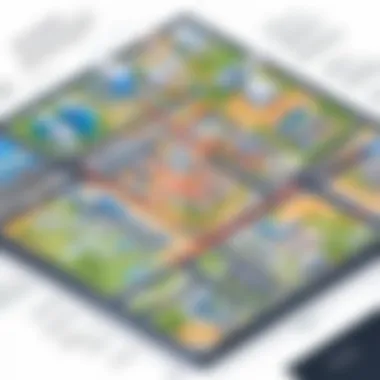

"Google Maps Live Location not only bridges distance but also fosters stronger connections in our fast-paced lives."
The practical applications of Google Maps Live Location are numerous and diverse. In daily commuting scenarios, event coordination situations, and group travel, this feature maintains its relevance. Understanding these applications can greatly enhance the user experience, adapting technology for real-world benefits.
Limitations of Google Maps Live Location
Understanding the limitations of Google Maps Live Location is essential for optimizing its use. While the feature provides numerous benefits, such as real-time tracking and improved coordination, it is not without drawbacks. Users must recognize these limitations to avoid potential inconveniences and ensure a positive experience.
Technical Limitations
Google Maps Live Location relies heavily on precise technology. However, it is subject to various technical challenges that can affect its reliability. Some common technical limitations include:
- Accuracy Issues: The accuracy of GPS data can vary based on environmental factors. High-rise buildings, dense forests, or poor satellite visibility may impede the signal, leading to occasionally misleading location information.
- Battery Consumption: Continuous location sharing can drain a device's battery quickly. Users may find themselves with depleted batteries during crucial times, especially if they forget to switch off the feature.
- Network Dependence: Live location sharing requires a stable internet connection. Any disruptions or slow connectivity can hinder the feature's functionality, resulting in delays or problems with location updates.
"Understanding these technical aspects is vital for maximizing the efficiency of Google Maps Live Location."
Situational Limitations
In addition to technical challenges, situational factors can also limit the effectiveness of Google Maps Live Location. Recognizing these factors is important for users who depend on this feature for coordination and safety. Key situational limitations include:
- Geographical Barriers: Certain regions, especially in rural or remote areas, may have limited access to satellite signals, thus affecting the reliability of live location updates.
- Privacy Considerations: While sharing location is useful, it can pose risks. Users might share their real-time location with untrusted individuals, leading to potential security concerns.
- User Error: Misconfigurations or lack of knowledge about how to use the feature can lead to confusion. For instance, if a user forgets to enable location services, live sharing may not work as intended.
In summary, while Google Maps Live Location is a powerful tool, it is crucial to understand its limitations. Being aware of technical and situational factors allows users to navigate challenges effectively, ensuring the feature adds value rather than creating obstacles.
Future Developments in Live Location Technology
The evolution of Live Location technology reflects advancements in both software capabilities and user expectations. As society increasingly values real-time information, the relevance of Live Location sharing becomes more pronounced. Understanding these developments is crucial as they impact safety, connectivity, and overall user experience.
Emerging Trends
Technological advancements drive new trends in the Live Location space. One predominant trend is the enhancement of integration with smart devices. Users can now link their Google Maps accounts with wearables like smartwatches. This linkage can prompt automatic location sharing during specific activities, such as exercise or travel, allowing users to remain in touch without needing to interact directly with their phones.
Furthermore, there is a growing interest in augmented reality applications. This can offer users augmented navigation experiences, merging mapping with real-world visuals. As augmented reality becomes more mainstream, the potential for Live Location to integrate with AR will increase, creating unique user experiences where directions can be overlaid on real-time environments.
Also notable is the rise of location-based services that personalize user interactions. These services utilize data insights to suggest dining, entertainment, and shopping options based on user proximity. As algorithms improve, these recommendations will become more accurate, offering users tailored experiences that align with their preferences.
"Emerging technologies enable more intuitive and context-aware location services, fundamentally changing user interaction with mapping applications."
Potential Features and Improvements
Future developments are likely to introduce several new features aimed at enhancing usability and security. One significant improvement might be more granular privacy controls, allowing users greater freedom over who can see their location and when. Such features can help users feel more secure while sharing their whereabouts, addressing privacy concerns that many users have.
There is also the potential for improved offline capabilities. Google Maps Live Location could evolve to work even when users have limited connectivity, utilizing stored data to offer seamless experiences without interruptions. This can be particularly beneficial for travelers in remote areas with poor network coverage.
In addition, enhancements in battery life optimization for location services can significantly improve user experience. Efficiently using device resources while maintaining real-time updates will likely be a priority in future iterations of Live Location technology.
Integrating artificial intelligence to predict user behavior based on past patterns could further improve functionality. The app could understand when users are likely to need directions or share their locations and proactively assist them accordingly.
In summary, the future of Live Location technology appears promising. Innovations will not only enhance usability but also address the pressing concerns surrounding privacy and safety. With these advancements, Google Maps will likely become a more indispensable tool in users' daily lives.
Culmination
In this article, we explored various aspects of Google Maps Live Location features. Understanding the utility of live location sharing is essential in our interconnected world. It facilitates better coordination, ensures safety, and enhances communication. Moreover, with growing technology, being aware of how these features function, their implications, and potential is crucial for users of all backgrounds.
Summary of Key Points
- Purpose and Functionality: Google Maps Live Location allows users to share their real-time location with others, enhancing coordination in various scenarios.
- Setting Up and Sharing: Steps for enabling location services are straightforward, catering to both beginners and seasoned users. Sharing options include different durations and selection of recipients.
- Privacy Concerns: It is vital to understand the data privacy implications and employ safe practices while using live location features.
- Application Scenarios: Daily commuting, event planning, and travel with loved ones are some practical applications where live location proves its worth.
- Limitations and Future Trends: Recognizing the technical and situational limitations can help users set realistic expectations. The future of live location is promising, with emerging trends indicating potential advancements.
Final Thoughts
The topic of Google Maps Live Location is both relevant and timely. As our reliance on digital tools increases, knowing how to leverage these features smartly can enhance our daily experience. Users must stay informed about both the benefits and the risks associated with real-time location sharing. Awareness leads to better usage, enabling individuals to enjoy connectivity while keeping their data secure. Thus, continuing to explore and understand these functionalities positions users to adapt in a rapidly evolving tech landscape.



