Understanding BIOS and UEFI: Key Differences Explained
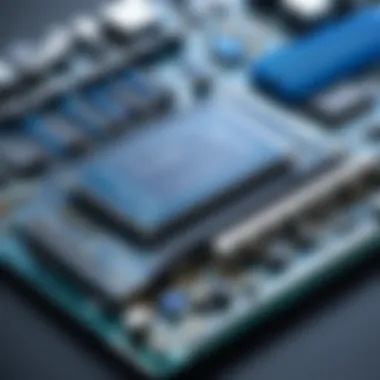

Intro
In the evolution of computing, the role of firmware is paramount. Two major players dominate this space: BIOS and UEFI. BIOS, an older standard, has ruled the boot process for decades. However, UEFI is the more modern substitute, offering users and manufacturers substantial advantages. Understanding these differences becomes essential, especially in light of recent trends in security and performance. This guide will unravel the intricacies of both systems, shedding light on their architecture, operational mechanisms, and the shift from BIOS to UEFI.
Product Overview
Description of BIOS and UEFI
BIOS, which stands for Basic Input/Output System, is the firmware that initializes hardware during the booting process before handing control to the operating system. Introduced in the 1980s, it has served as a critical component for PC functionality. Its primary role is straightforward—load the operating system and perform hardware checks. On the other hand, UEFI, or Unified Extensible Firmware Interface, represents a new generation of firmware with extensive capabilities compared to its predecessor. Designed to overcome the limitations of BIOS, it supports larger boot drives and offers a graphical interface that appeals to modern users.
Key features and specifications
- BIOS Features:
- UEFI Features:
- Basic Boot Management
- Limited Hardware Compatibility
- Text-Based Interface
- Support for drives larger than 2TB
- Faster Boot Times
- Secure Boot to Enhance Security
- Graphical User Interface
"UEFI not only enhances boot capabilities but also provides a platform for more advanced security measures, making it a crucial aspect in the modern computing landscape."
In-Depth Review
Performance Analysis
The performance of UEFI significantly surpasses that of BIOS. With the ability to boot from larger drives, UEFI eliminates the constraints found in BIOS. Users often experience faster boot times, which can lead to a more productive workflow. In environments that demand quick reboots, like in data centers, UEFI's efficiency is unquestionable. Its ability to handle more extensive pre-boot environments also means that complex setups are simpler to manage.
Usability Evaluation
From a usability standpoint, UEFI provides a more user-friendly interface. The shift from a purely text-based interface to a graphical one allows users to navigate settings with ease. Options are clearer and more organized, reducing the likelihood of user error. Additionally, UEFI’s modular nature enables manufacturers to include specific features tailored to their hardware, enhancing customization possibilities.
By comparing these two firmwares, we can appreciate the advantages provided by UEFI's modern architecture over the traditional design of BIOS. This understanding is crucial for both casual tech users and industry professionals alike.
Intro to BIOS and UEFI
The role of firmware in computing cannot be overemphasized. It is the first layer of software that runs when a computer is powered on. BIOS, which stands for Basic Input/Output System, has been a staple in this landscape for decades. With the evolution of technology, UEFI—or Unified Extensible Firmware Interface—has emerged as a modern replacement and improvement over BIOS. Understanding these two systems is critical for anyone involved in technology today.
With BIOS, a user interacts with a less comprehensive interface, characterized by a simple menu-driven layout. It has limitations that can impact system performance, particularly regarding boot time. On the other hand, UEFI introduces several advantages. It supports larger hard drives and provides a more user-friendly interface. This transition from a simple binary code to a more complex and flexible system is crucial for modern computing.
The impact of these firmware types extends beyond mere functionality. They play significant roles in system security, hardware initialization, and overall system management. Knowledge about BIOS and UEFI can also influence choices regarding hardware and software.
In this section, we will define what BIOS is, followed by a comprehensive look at UEFI. Both will be explored to illustrate their distinct functionalities, advantages, and relevance in today's technology landscape.
Defining BIOS
BIOS, or Basic Input/Output System, serves as the firmware interface for a computer. When the system is powered on, BIOS initializes hardware components and prepares the system to load the operating system. It performs a POST, or Power-On Self-Test, to ensure that hardware components like RAM and drives are functioning correctly. This action must be completed before any operating system can be loaded.
Key characteristics of the BIOS include its:
- Simple Interface: Usually text-based, it has limited graphical capability.
- Fixed Size: Traditional BIOS uses 16-bit processor code and can only access up to 1 MB of memory.
- Compatibility: Older systems predominantly utilize BIOS, which can create challenges when integrating newer hardware.
In essence, BIOS is the foundation that allows the computer hardware to communicate effectively with higher-level software.
Defining UEFI
UEFI, short for Unified Extensible Firmware Interface, is the evolution of BIOS, designed to make the startup process more efficient and user-friendly. UEFI incorporates a modern, graphical interface that is vastly superior to the text-based interface of BIOS. This advancement not only enhances usability but also provides greater flexibility.
Notable features of UEFI include:
- Faster Boot Times: UEFI can initialize hardware components more quickly than BIOS.
- Support for Larger Drives: It can utilize drives larger than 2 TB, which is a significant improvement over traditional BIOS.
- Secure Boot: UEFI supports secure boot, a feature that helps protect against unchecked software during the startup process.
In summary, UEFI modernizes the firmware space. Its architecture eliminates many limitations of BIOS, offering improved security, faster load times, and a more robust interface. This shift has made UEFI increasingly relevant in contemporary computing.
Historical Context
The historical context of BIOS and UEFI provides a crucial backdrop for understanding their evolution, significance, and the implications they have on current computing technology. Firmware serves as the intermediary layer between hardware and software, allowing systems to initialize at startup and facilitating various hardware interactions. The advancements in this field mirror the rapid changes in technology and user demands over the decades.
Evolution of Firmware
The journey of firmware began several decades ago with BIOS, or Basic Input/Output System. Initially accepted in the early days of personal computing, it played a fundamental role in system boot operations and hardware management. BIOS is rooted in simplicity. It was designed for a specific environment—MS-DOS systems were prevalent at that time. However, as technology advanced, the need for more capabilities arose. The limitations of BIOS became apparent, notably its inability to handle larger hard drives and the need for a more user-friendly interface.
The rise of UEFI, which stands for Unified Extensible Firmware Interface, marked a significant shift in firmware development. Introduced in the late 1990s, UEFI aimed to address several limitations of BIOS. UEFI brought a more complex and versatile structure, supporting larger boot disks and providing a richer user interface. The flexibility of UEFI allowed for greater customization options and better compatibility with modern hardware and software.
Transition from BIOS to UEFI
The transition from BIOS to UEFI was not merely a change in terms; it marked a transition in the entire firmware architecture. This change was driven by the need for enhanced system security, faster boot times, and improved overall performance. UEFI's architecture allows for pre-boot execution environment, which helps in running applications before the operating system has loaded.
Several notable manufacturers, such as Intel and AMD, began to adopt UEFI, leading to its widespread acceptance in both consumer and enterprise environments. This shift also allowed for features like Secure Boot, which helps in verifying the integrity of software during the boot process.
Architectural Differences
The architectural differences between BIOS and UEFI are fundamental for understanding their respective roles in computer systems. These differences shape their performance, usability, and compatibility with modern hardware. Analyzing these aspects allows users to appreciate not just how these firmware interfaces operate, but also how they influence the overall computing experience.
Code Design and Structure


The code design between BIOS and UEFI varies greatly. BIOS is typically composed of a small, monolithic codebase that executes during system startup. It operates in a 16-bit real mode, which is a limitation for modern processors. This means it cannot access more than 1 MB of memory directly, thus putting constraints on how it interacts with the system.
On the other hand, UEFI is built on a modular architecture with a more complex structure. It operates in 32-bit or 64-bit mode, allowing for greater flexibility and access to a much larger address space. UEFI can execute drivers and applications directly, independent of the operating system, making it significantly more powerful.
The advantages of the UEFI code structure are notable. It permits faster boot times, support for larger hard drives, and advanced features such as graphical interfaces and network capabilities. This modern design is what allows UEFI to provide better performance in a computing environment where speed and efficiency are crucial.
Memory Management
Memory management is another area where BIOS and UEFI diverge significantly. BIOS can only manage memory up to 1 MB due to its 16-bit architecture. This limitation restricts its capabilities in systems with high-speed RAM and sophisticated hardware configurations. BIOS cannot work efficiently in environments where operating systems need to utilize extensive memory resources. Therefore, users might encounter performance bottlenecks.
In contrast, UEFI offers robust memory management features. It can handle larger address spaces and includes a richer set of APIs. With UEFI, the system can engage memory in a way that is efficient and optimized for modern applications. Additionally, it supports memory-mapped I/O, which allows devices to interact with the system in an agile manner. This improvement in memory management ensures a more seamless and fluid computing experience.
Boot Process
The boot process managed by BIOS and UEFI is markedly different as well. BIOS follows a process known as the Power-On Self Test (POST), where it initializes hardware components and then looks for bootable devices using a fixed boot order. This process often involves several steps and can be time-consuming.
Conversely, UEFI has streamlined the boot process. It does not rely solely on POST; instead, it uses its own pre-boot environment to load operating systems or boot loaders. This offers a much quicker startup time. By determining which devices are bootable directly, UEFI can bypass unnecessary checks, resulting in a more efficient boot sequence.
A significant feature of UEFI's boot process is the use of GUID Partition Table (GPT), which allows for a more flexible partitioning scheme compared to the Master Boot Record (MBR) used with BIOS. This enables users to create more partitions and utilize drives larger than 2 TB, a crucial support for contemporary storage needs.
In summary, the architectural differences between BIOS and UEFI shape their capabilities and impacts on system performance. Recognizing these differences can assist users when making choices about hardware and software configurations.
Functional Capabilities
The functional capabilities of BIOS and UEFI are critical for understanding how these systems operate. Their roles extend far beyond just booting the operating system. Both interfaces provide essential services, control hardware, and manage various system settings that affect performance and stability. This section explores specific features that contribute to the overall functionality of BIOS and UEFI, which is vital for optimizing computer systems today.
System Configuration
System configuration is a central task for both BIOS and UEFI. The setup utility allows users to adjust settings related to hardware and system performance. In BIOS, this usually involves a text-based interface, where users navigate through a series of menus. Options include changing the boot order, enabling or disabling hardware components, and managing system clocks.
In contrast, UEFI offers a more sophisticated graphical user interface, which makes navigation intuitive. It allows users to configure settings with a mouse and offers options such as changing firmware settings for specific hardware components, such as SATA controllers and network boot options.
Moreover, UEFI's capability to handle larger size drives and more partitions can enhance the workstation's efficiency. This scalability supports systems with advanced requirements. Users benefit from testing system configurations in real time, enabling a more accurate adjustment of performance parameters.
Hardware Interaction
Hardware interaction is another significant area where BIOS and UEFI diverge. BIOS communicates directly with a limited set of hardware interfaces, focusing on device initialization and system checks before the operating system begins. This often limits the capabilities of more modern hardware, which require specific drivers and support for various features.
On the other hand, UEFI enhances hardware interaction significantly. It may directly load drivers, which can facilitate faster hardware initialization and improve reliability. UEFI has better compatibility with modern hardware standards such as USB 3.0 and devices utilizing the NVMe storage protocol. This allows for a smoother process when accessing and integrating devices like solid-state drives, improving overall system responsiveness.
Driver Support
Driver support is crucial in ensuring that a computer operates effectively with its hardware. BIOS traditionally relies on basic drivers that support essential hardware functions, but it does not extend well into newer technology. Its lack of flexibility may lead to challenges, particularly when users attempt to integrate new hardware components.
UEFI, however, is built to support a wider range of drivers. It can store these drivers within the firmware, allowing users to implement and utilize advanced functions of modern hardware. This aspect is especially significant for developers and users working with complex systems that rely on numerous devices. Supporting various devices through UEFI speaks to its adaptability in a rapidly changing technological landscape.
In summary, the functional capabilities of BIOS and UEFI extend well beyond startup processes. They determine how efficiently a system operates according to user needs and hardware demands. Through system configuration, effective hardware interaction, and robust driver support, these firmware interfaces emphasize their importance in today’s computing environment.
"The evolution from BIOS to UEFI highlights the shift towards better performance, flexibility, and security in modern computing."
Modern computing demands more than traditional solutions can offer, and understanding these functional capabilities empowers users to make informed decisions about their systems.
User Interface Considerations
Understanding user interface considerations is crucial when discussing the differences between BIOS and UEFI. The interface serves as the primary point of interaction between the user and the system firmware. A well-designed interface can greatly influence usability and accessibility for a wide range of users. This section will examine the unique features, benefits, and specific elements of both BIOS and UEFI interfaces.
BIOS Interface
The BIOS interface has a reputation for its rudimentary and often challenging navigation. Typically, users encounter a text-based interface that relies heavily on keyboard input. While this might be efficient for seasoned users, it poses a significant barrier for others. The BIOS menu is generally organized in a linear manner, which can make it cumbersome to locate specific settings.
There are advantages to this simplicity. For instance, it requires minimal processing power and can operate with limited hardware resources. This can be viewed as a strength in systems requiring legacy support. However, many users may struggle to visualize their changes or understand the potential impact of their modifications. This lack of intuitive design can lead to confusion and mistakes.
Key features of the BIOS interface include:
- Keyboard Navigation: Users frequently rely on function keys and arrow keys for navigation.
- Basic Information Display: The interface often presents basic system data without graphical enhancements.
- Limited Customizability: Options for personalizing the interface are minimal, restricting user experience.
UEFI Interface
Slowly, the tide has turned with the introduction of UEFI. The UEFI interface is a significant upgrade, offering a graphical user interface (GUI) that allows mouse support. This modern interface minimizes the learning curve, making it easier for users to navigate through the various settings. It can display rich content, such as images and detailed descriptions, which assist in understanding what modifications do.
Some advantages of UEFI include:
- User-Friendly Design: The GUI is intuitive and caters to a broad audience, even those without technical backgrounds.
- Enhanced Navigation: Users can navigate using both keyboard and mouse, providing flexibility.
- Search Functionality: Users can quickly find settings through search features, reducing time spent in menus.
"The shift from BIOS to UEFI marks a transformational improvement in usability and functionality for end-users."
Overall, the user interface plays a critical role in how effectively users can manage system settings. While BIOS remains prominent in legacy systems, UEFI is paving the way for more approachable and functional environments in modern computing.
Compatibility Issues
The section on Compatibility Issues is essential as it highlights potential limitations and challenges faced when navigating between BIOS and UEFI systems. Understanding these issues ensures users can make informed decisions regarding their hardware and software setups. As the industry evolves, many components are designed with UEFI in mind, making it crucial to recognize how this shift impacts legacy systems and operating systems.
Legacy Support
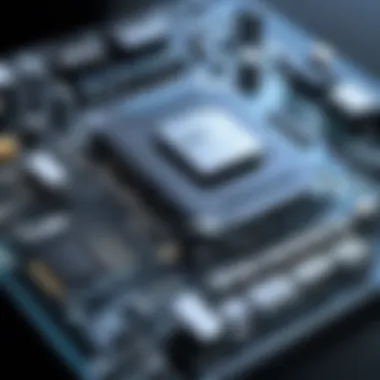

Legacy support refers to the ability of newer firmware like UEFI to work with older hardware and software components. Many users still depend on existing systems, and they might face challenges when upgrading to UEFI. This is especially relevant in enterprise environments where older machines and software are integral to operations. In such cases, companies may encounter:
- System Compatibility: Some older hardware may not interact well with UEFI. There may be issues with drivers or even BIOS settings that cannot support newer UEFI standards.
- Firmware Limitations: While UEFI introduces advanced features, some users may not be able to leverage these benefits if their legacy systems cannot be updated or configured properly.
- User Experience Challenges: Users accustomed to the BIOS interface may find the transition to UEFI daunting without clear guidance on how to navigate its different features.
A critical point to note is that UEFI often includes a compatibility support module (CSM). This element mimics the BIOS environment, allowing older operating systems to boot in the UEFI environment. However, reliance on this module can result in a less favorable performance compared to a system running in native UEFI mode.
Operating System Compatibility
Operating system compatibility is a key aspect that impacts how users engage with BIOS and UEFI. Not all operating systems support UEFI, and this has consequences for users planning to upgrade or switch systems. Consider the following elements:
- Supported Operating Systems: Most modern operating systems, like Windows 10, Windows 11, and many distributions of Linux, have incorporated UEFI support. However, older versions of software, particularly Windows 7 and earlier, primarily rely on BIOS.
- Installation Methods: UEFI requires installation media to be formatted with the FAT32 file system. This is different from BIOS, which often accepts NTFS. Users need to understand these formatting requirements during setup to prevent installation failures.
- Secure Boot Features: UEFI systems often include Secure Boot, which only allows signed operating systems and drivers to be loaded. This can restrict the ability to install certain Linux distributions or other software that lacks the required signatures.
"Compatibility can either lead to seamless enhancements in system performance or create significant roadblocks during transitions."
In summary, grasping the complexities surrounding compatibility issues helps users navigate potential pitfalls when working with BIOS and UEFI. Awareness of both legacy support and operating system compatibility provides users the insight needed to optimize their systems effectively.
Security Features
In the realm of computer firmware, security features play a pivotal role in safeguarding systems from threats. Understanding these features, especially in BIOS and UEFI, is essential for tech-savvy individuals who seek to ensure their systems remain secure. As modern computing evolves, so does the importance of robust security measures. UEFI has introduced several security protocols to counteract potential vulnerabilities that have emerged over time.
Secure Boot in UEFI
Secure Boot is one of the most significant advancements in UEFI technology. This feature ensures that a device only boots using trusted software. When a computer powers on, it undergoes a verification process where UEFI checks each piece of software loaded during the boot process against a list of approved signatures. If any software does not match these signatures, the system will not boot, thus preventing malware attacks that try to load before the operating system.
This mechanism introduces several benefits:
- Protection against Rootkits: By only allowing verified software to run, Secure Boot effectively protects against rootkits. These malicious programs attempt to embed themselves in the boot process and can be particularly challenging to detect and remove.
- Integrity of the Boot Process: Secure Boot contributes to the integrity of the system from the moment it is powered on. This is crucial for preventing unauthorized access and maintaining system reliability.
- User Control Over Security: Users have the option to manage the Secure Boot keys. They can add or remove keys as necessary, providing customization over what is allowed to boot on their systems.
However, it is important to note that while Secure Boot enhances security, it also brings certain challenges. Users need to be aware of how to manage Secure Boot settings. Misconfigurations might lead to legitimate software being blocked, resulting in boot failures. Therefore, understanding how to adjust these settings safely is essential for maintaining both security and functionality.
BIOS Vulnerabilities
Despite technological advancements, older BIOS systems are still in use, and they come with inherent vulnerabilities. Some of these weaknesses include:
- Lack of Modern Security Protocols: Traditional BIOS lacks features like Secure Boot, making them more susceptible to attacks such as boot sector malware. These systems operate without the rigorous validation mechanisms present in UEFI, exposing them to potentially harmful exploits.
- Static Code Base: BIOS firmware often cannot be updated as flexibly as UEFI firmware. This static nature limits the ability to patch vulnerabilities effectively, leaving systems exposed should a vulnerability arise.
- Physical Access Threats: If an attacker has physical access to the machine, they might exploit BIOS vulnerabilities to alter critical settings. This includes manipulating boot order to launch malicious software before the main operating system loads.
It is essential for users to stay informed about these vulnerabilities. Regular firmware updates and understanding how to secure BIOS settings can mitigate risks. Upgrading to systems that support UEFI is one effective way to enhance security, as UEFI systems are generally better equipped to handle modern threats.
Installation and Setup
Understanding how to install and set up BIOS and UEFI is crucial for users who want to optimize their computing experience. Installation is not only about placing software onto a device; it also involves configuring the system to ensure that the firmware operates effectively with both hardware and software. This section will cover accessing the firmware settings, configuring boot options, and updating the firmware. Each of these elements contributes to a seamless user experience and can affect system performance.
Accessing the Firmware Settings
To access the firmware settings, the user typically needs to restart their computer. During the boot process, pressing a specific key—often Delete, F2, F10, or Esc—will enter the firmware interface. The exact key varies by manufacturer, and it is often displayed briefly on the screen during startup. Here are some important considerations:
- Timing: The key must be pressed quickly during the initial boot phase. If missed, the user may need to restart.
- Consult Documentation: Manufacturer manuals or the support site can provide information on which key to press.
- Secure Boot: In some cases, accessing settings might also require disabling secure boot for certain modifications.
Configuring Boot Options
Once inside the firmware settings, configuring boot options allows users to determine the order in which devices are prioritized during startup. This configuration is important for multiple reasons. First, it ensures that the operating system loads quickly and efficiently. Second, it gives options for booting from external devices, such as USB drives. Important aspects to consider include:
- Boot Order: Adjusting the priority of the hard drive, CD/DVD drive, and USB devices.
- Fast Boot Options: UEFI often provides a quick boot mode, which may bypass certain checks during startup for improved speed. However, this may limit access to some features.
- Device Enable/Disable: Users can disable certain hardware components that may not be needed during the boot process.
"Configuring boot options can significantly reduce the time it takes for a system to reach its operating system, enhancing overall user productivity."
Updating Firmware
Updating firmware is a necessary process for both BIOS and UEFI. Firmware updates can resolve bugs, improve security, and add features. Users should regularly check for updates from the manufacturer's website. Steps for updating firmware are generally as follows:
- Download: Obtain the latest firmware version from the official site. Ensure it is the correct version for your motherboard.
- Backup Settings: Before updating, save current settings to avoid loss of configuration.
- Install: Load the update via the firmware interface, often through a specific menu option for updates.
- Restart: Following the installation, restart the system and verify that everything works as expected.
It's vital to note that while firmware updates can enhance system performance and security, they come with risks. A misstep during the update process can lead to system failures, so caution is essential. Including links to user forums such as reddit.com can be helpful for troubleshooting and finding shared user experiences regarding updates.
Boot Management
Boot management is a critical aspect to consider when discussing BIOS and UEFI. It directly influences how a computer starts up and identifies available operating systems. Efficient boot management ensures quicker startups and enhances overall user experience. It plays a vital role in system performance and the effective utilization of hardware resources.
At its core, boot management involves orchestrating the sequence of the hardware and software components during the startup process. This includes determining which operating system to load and in what order. The choice of BIOS or UEFI can significantly impact these fundamental operations.
For users, understanding boot management helps make informed decisions, especially when selecting hardware or operating systems. Here are some important considerations to keep in mind:
- Efficiency: The method of boot management can affect the time it takes for a system to become operational.
- Flexibility: Advanced boot options allow users to dictate which OS to load, aiding in dual-boot configurations.
- Error Handling: Effective boot management should provide mechanisms to address issues if the startup fails or the operating system encounters problems.
Knowing how BIOS and UEFI manage boot sequences is essential for troubleshooting and enhancing operational efficiency.
Boot Sequence in BIOS
The BIOS boot sequence is more traditional and somewhat less flexible compared to UEFI. When a computer is powered on, BIOS undergoes a process called POST, which checks the system’s hardware integrity. After POST, the BIOS firmware searches for the bootloader on designated devices, based on a preset order, typically starting with the hard drive or SSD and then moving to external devices if necessary. This can be altered in the BIOS setup utility.
- Devices Order: The order in which devices are checked is crucial. Common devices include hard drives, USB drives, and CD/DVD drives.
- Limitations: The BIOS is limited to 16-bit operation, making it less efficient, particularly with larger drives.
- Legacy Problems: More modern operating systems may encounter compatibility issues due to BIOS’s reliance on older standards.
Boot Sequence in UEFI
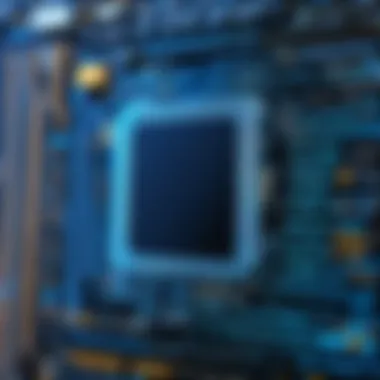

In contrast, UEFI offers a modern approach to boot management. It supports larger storage devices and provides a more sophisticated boot sequence. The UEFI firmware provides a user-friendly interface and pre-boot applications, which offer versatility in managing multiple operating systems.
- GPT Support: UEFI uses GUID Partition Table (GPT), allowing for drive sizes larger than 2TB, and the ability to create more than four primary partitions.
- Fast Boot Capabilities: UEFI implementations may include features that allow systems to power on significantly quicker than traditional BIOS.
- Secure Boot: This feature prevents the loading of unauthorized operating systems or malware during boot, enhancing system security.
UEFI allows for a more efficient and secure boot process, catering well to modern computing needs.
Impact on Performance
The impact of BIOS and UEFI on performance includes many crucial elements. These two firmware interfaces have different operational capabilities, affecting how quickly and efficiently a computer can boot up and respond to user commands. Performance can be measured in various aspects, primarily in boot time and overall system stability.
Boot Time Differences
Boot time is one of the most noticeable aspects of performance. BIOS systems often have a longer boot process due to their sequential initialization of hardware. This can lead to delays. In contrast, UEFI uses a parallel initialization method. As a result, systems with UEFI can boot faster and require less time for pre-boot configuration. Users may experience very short boot times, sometimes as low as a few seconds.
Moreover, UEFI has a more modular structure, which allows more efficient communication. This reduces overhead during the boot process. It can also load additional drivers quicker than traditional BIOS. Consequently, if a user utilizes UEFI, they may experience fewer delays when starting the operating system or accessing applications.
Overall System Performance
Beyond boot time, overall system performance is another critical consideration. UEFI’s design can result in enhanced system responsiveness. It allows for larger storage devices and more partition options than BIOS. UEFI supports drives larger than 2TB and many partitions, which can lead to better data management and faster access to information.
In addition, UEFI's support for modern features such as Secure Boot enhances system integrity. This feature can reduce the risk of malware affecting performance. Furthermore, UEFI improves hardware interaction by optimizing how software communicates with the firmware, leading to a more stable and robust system.
UEFI's advancements ensure not only better performance at boot but through the entire usage of the system.
Combining these factors indicates that transitioning to UEFI firmware can significantly improve performance metrics. Users who require high efficiency and quick responses will benefit greatly from UEFI's advantages.
Troubleshooting Common Issues
In the landscape of computer technology, resolving issues related to BIOS and UEFI can significantly enhance the user experience. Understanding how to troubleshoot common problems is essential for anyone who relies on their system for personal, educational, or work-related tasks. This section will cover this importance comprehensively, providing insights into various challenges users may face.
An effective troubleshooting approach ensures that BIOS or UEFI errors do not culminate in significant downtimes. Users must be knowledgeable about these issues, as they often impact boot processes, hardware recognitions, and even security features. Identifying and correcting these problems can lead to improved system performance and longer hardware life.
BIOS-Related Problems
BIOS, or Basic Input/Output System, serves as the foundational firmware for many computers, particularly older models. However, various issues can arise within the BIOS that require attention.
Some common BIOS-related problems include:
- Incorrect Date and Time: This symptom often indicates a failing CMOS battery, necessitating replacement.
- Boot Failure: If the BIOS fails to detect the hard drive or boot device, users must check the connection and integrity of hardware components.
- POST Errors: Power-On Self-Test errors can inform users of failed hardware. Identifying specific beep codes or on-screen messages can guide users in troubleshooting.
- Flash Updates: An unsuccessful BIOS flash can lead to bricked systems. Users should ensure updates are compatible and follow manufacturer guidelines closely.
Each of these issues necessitates a methodical approach to diagnosis and correction. The ability to access the BIOS setup and evaluate parameters can empower users to make necessary adjustments, ensuring smooth operation.
UEFI-Related Problems
While UEFI offers enhanced capabilities over traditional BIOS, it is not without its hurdles. Users might encounter unique UEFI-related issues that may impede system functionality.
Common UEFI problems often include:
- Secure Boot Failures: Secure Boot can prevent the system from booting if it detects unauthorized firmware or software changes. Users can address this by adjusting settings in the UEFI firmware.
- Partition Table Conflicts: Installing multiple operating systems may lead to partitioning issues if not managed properly. Users ought to use GPT (GUID Partition Table) for better compatibility with UEFI.
- Fast Boot Issues: While fast boot may reduce startup time, it can complicate troubleshooting. Users may need to disable this feature to enter setup menus during boot.
- Driver Incompatibilities: Some legacy hardware may not have UEFI drivers, creating conflicts. Users might need to revert to BIOS mode temporarily to utilize older hardware.
Consequently, understanding these common UEFI problems is vital for maintaining system integrity and performance.
"Proactive troubleshooting can save hours of frustration and prevent minor issues from escalating into major failures."
Future of Firmware Technology
The landscape of firmware technology is continuously evolving. As computers and their applications adapt to meet the demands of modern users, the importance of understanding the future of firmware technology cannot be understated. This future will likely see advancements in performance, security, and usability. The shift from BIOS to UEFI set the stage for these improvements. Further developments will build on this foundation, leveraging the inherent advantages of current technologies while addressing their limitations.
Trends in UEFI Development
UEFI is not static; it evolves in response to industry needs and technological advancements. Key trends include:
- Increased Security Features: UEFI is narrowing the gap in firmware security. Enhanced Secure Boot functionality is under constant development, aiming to combat firmware vulnerabilities more effectively.
- Expanded Support for New Hardware: As hardware continues to advance, UEFI will adapt, supporting innovations such as NVMe drives and new power management features. This adaptability is vital for ensuring compatibility and maximizing performance with emerging technologies.
- Standardization and Collaboration: As the UEFI Forum seeks to create a unified standard, collaboration among hardware manufacturers is essential. This creates a more streamlined experience for both developers and end-users.
"The future of UEFI will determine the effectiveness and security of computing systems in an increasingly interconnected world."
Potential of Hybrid Firmware
Hybrid firmware aims to combine the benefits of both BIOS and UEFI, striving for a balance between legacy support and modern capabilities. This concept is essential for several reasons:
- Backward Compatibility: Hybrid firmware can provide support for older operating systems and hardware that may rely on BIOS functions. This ensures users are not left behind in the transition to more advanced systems.
- Greater Flexibility: Systems can switch between BIOS and UEFI modes based on user or application requirements. This flexibility can significantly enhance system compatibility and broaden the potential applications of various computing environments.
- Performance Improvements: By marrying the efficiency of UEFI with traditional BIOS features, hybrid firmware has the potential to optimize boot times and overall system responsiveness.
As the future unfolds, these aspects will likely shape how firmware evolves, influencing everything from desktop systems to embedded devices.
The End
The conclusion serves as a pivotal moment in this article, summarizing the critical points covered regarding BIOS and UEFI. Its importance cannot be overstated, as it encapsulates the core elements that contribute to an understanding of these integral systems. The exploration of BIOS and UEFI illuminates their distinct roles in the operation of modern computing, highlighting key differences in functionality, architecture, and user experience. Through this narrative, we have underscored the evolution from traditional BIOS to more sophisticated UEFI firmware. This shift is not merely a technological upgrade, but rather a significant transition that impacts security, performance, and usability.
Summary of Key Points
- Definitions: BIOS, or Basic Input/Output System, is the firmware responsible for booting up the computer and providing a minimal interface for hardware interaction. UEFI, or Unified Extensible Firmware Interface, expands upon this with enhanced features and user experience.
- Historical Context: The article traces the evolution of firmware from BIOS to UEFI, outlining major developments in technology that prompted the transition. This includes improved handling of hardware and better security measures.
- Architectural Differences: BIOS and UEFI differ in terms of code design, memory management, and boot processes, emphasizing UEFI's advantages like faster boot times and more efficient memory usage.
- Functional Capabilities: We discussed both systems' role in system configuration, hardware interaction, and driver support, illustrating how UEFI enhances functionality through a more expansive interface.
- Compatibility Issues: The article covers the legacy support provided by BIOS, while pointing out the compatibility features of UEFI that cater to modern operating systems and applications.
- Security Features: Secure Boot in UEFI minimizes malware risks during the boot process, whereas BIOS presents certain vulnerabilities that could be exploited.
- Future of Firmware Technology: Trends in UEFI development and the potential emergence of hybrid firmware systems indicate a continuing progression towards more robust solutions in firmware technology.
Final Thoughts on BIOS and UEFI
In reflecting on the comparative study of BIOS and UEFI, it's clear that understanding their differences is essential for both tech-savvy individuals and everyday users. With UEFI becoming the standard in contemporary computing, the implications for security, system performance, and user experience are profound.
Consideration of these factors highlights the necessity for an informed approach to firmware technology. Users must engage with these systems knowledgeably, particularly when upgrading or configuring their hardware. As technology continues to advance, maintaining awareness of trends in firmware development will be crucial to harnessing the full potential of computer systems.
"Understanding the distinctions between BIOS and UEFI is not just academic; it directly impacts system performance and security in today's technology landscape."



