Understanding 64-Bit Chromebooks: Features and Insights


Intro
In the rapidly evolving world of technology, understanding devices and their specifications can feel like trying to catch smoke with your bare hands. Chromebooks, especially those running on 64-bit architecture, are gaining traction among users who demand more from their devices. This guide aims to peel back the layers of complexity surrounding 64-bit Chromebooks, diving into what makes them tick, how they stand up against their 32-bit cousins, and why they may be the best fit for your next tech purchase.
For tech-savvy individuals, gadget lovers, and early adopters, embracing 64-bit processing can mean unlocking a world of possibilities, especially when it comes to performance and compatibility. Here, we’ll explore everything from the nuts and bolts of the hardware to the practical implications for everyday use, enriching your understanding so you can confidently choose a Chromebook that fits your needs.
Product Overview
Description of the product
64-bit Chromebooks are sleek, lightweight devices designed primarily for cloud computing and web-based applications. Unlike traditional laptops, they rely heavily on internet connectivity, making them ideal for users who spend most of their time online, whether for work, study, or leisure. The shift to 64-bit architecture allows these devices to handle more data simultaneously, enhancing multitasking capabilities and overall efficiency.
Key features and specifications
When breaking down the features that set 64-bit Chromebooks apart, several key aspects come to light:
- Improved Memory Handling: 64-bit systems can address more than 4GB of RAM, effectively increasing memory capacity and performance, especially in demanding applications.
- Enhanced Performance: With a larger data bus, these machines can process more information at once, meaning they handle intensive tasks smoother.
- Software Compatibility: Many modern applications are now optimized for 64-bit systems, providing better performance and security compared to their 32-bit counterparts.
Chromebooks often come equipped with:
- Intel or AMD processors that support 64-bit operation
- A minimum of 4GB RAM, with many models sporting 8GB or more
- Storage options ranging from 64GB eMMC to 512GB SSD, ensuring quick access to data
"The crux of performance in 64-bit Chromebooks lies not just in the capability of the hardware but also in how the architecture enables efficiency in processing and multitasking."
In-Depth Review
Performance analysis
Performance is where the distinct advantage of 64-bit Chromebooks shines brightest. Users can expect a noticeable difference when running multiple applications. Performance tests consistently show that 64-bit systems outperform their 32-bit siblings in tasks that require extensive processing power. For instance, activities like video editing, programming, and graphic design are less hindered by latency and lag.
Usability evaluation
On the usability front, 64-bit Chromebooks are often celebrated for their clean user interface and ease of use, factors that appeal to both tech enthusiasts and less experienced users. The integration with Google services ensures a seamless experience with ChromeOS. However, some may find the lack of traditional software options daunting. Relying on web-based applications can take some getting used to, but it aligns perfectly with today’s increasingly online lifestyle.
Preamble to Chromebook Architecture
Understanding Chromebook architecture is crucial for anyone considering the transition from traditional computing to a Chromebook setup. This section will cover vital aspects of Chromebooks, particularly focusing on the significance of the 64-bit computing shift. For those in tech, it’s not simply about hardware; it’s about how these devices work under the hood, affecting performance and usability.
The Concept of 64-Bit Computing
At its core, 64-bit computing refers to the way a computer's processor handles information. This architecture allows for processing larger amounts of data and handling more RAM than 32-bit systems. The key elements include:
- Enhanced Memory Addressing: A 64-bit processor can utilize over 18 quintillion bytes of memory, far surpassing the 4 gigabytes limit of a 32-bit processor.
- Increased Performance Potential: With more available memory, the system can execute more tasks simultaneously, providing smoother multitasking capabilities.
- Data Handling Efficiency: The larger data paths in 64-bit computing mean quicker data processing, which can influence everything from application performance to system responsiveness.
In short, if you're looking to run more demanding applications or multitask like a pro, the jump to a 64-bit architecture is often seen as a no-brainer. It supports heavier workloads and comes in handy for those who heavily use cloud services for processing.
Historical Context of Chromebooks
Chromebooks have come a long way since their introduction a decade ago. Initially, they were viewed as simple, web-centric devices. However, they’ve evolved significantly to include more robust hardware options, including the 64-bit variety. Understanding this evolution involves a look at key milestones:
- Early Models: The first generation of Chromebooks relied on 32-bit architecture which limited the performance capabilities. They were great for web browsing and light productivity but struggled with more demanding tasks.
- Emergence of 64-Bit Chromebooks: As technology progressed, manufacturers began to embrace 64-bit architecture, giving rise to Chromebooks that could handle a broader range of software and activities. This change was a game-changer.
- Current Landscape: Today, the ability to choose between 32-bit and 64-bit configurations helps consumers understand what they truly need from their device, reflecting a more diverse user base.
"The evolution of Chromebooks from basic web machines to powerful 64-bit systems marks a significant shift in how we approach personal and professional computing."


By understanding the trajectory of Chromebook technology, users can appreciate the nuanced differences that 64-bit computing brings to the table, enhancing their digital experiences.
The Evolution from 32-Bit to 64-Bit
The shift from 32-bit to 64-bit computing is more than just a numerical upgrade; it's a fundamental transformation that affects every layer of computing performance and capability. This evolution is pivotal in understanding the modern Chromebook landscape. As the demand for more powerful, efficient, and capable devices grows, the move to 64-bit architecture stands as a key milestone.
Key Differences in Bit Architecture
When we talk about bit architecture, it’s crucial to grasp what ‘32-bit’ and ‘64-bit’ mean in practical terms. Simply put, the difference largely revolves around how data is processed and memory is addressed. A 32-bit system can handle up to 4 GB of RAM. Remember, that’s a ceiling, limiting multitasking and performance for memory-intensive applications.
In contrast, a 64-bit architecture trifles with many more possibilities, managing over 16 exabytes of memory theoretically, though most systems don’t go anywhere near that. What does that mean in layman’s terms? It translates to stronger support for modern applications and seamless multitasking without significant slowdowns. If you’re a user toggling between heavy applications—like video editors or graphic design tools—this capability could be a game-changer.
- Memory Addressing: 64-bit systems have vastly expanded address space.
- Data Processing: Ability to process larger chunks of data at once.
- Compatibility: Compatibility with more complex software as applications evolve alongside hardware.
These improvements might seem too techy, but they boil down to running smoother and handling demanding tasks like a breeze.
Performance Enhancements in 64-Bit Systems
Moving onto performance enhancements, the practical implications of 64-bit systems are striking. Speed and efficiency are at the forefront. A 64-bit processor can manipulate 64 bits of data at once, which is double the capacity of its 32-bit counterpart. This capability is particularly valuable when running applications that require heavy computations or simultaneously executing multiple processes.
Moreover, operating systems optimized for 64-bit systems leverage this architecture, further refining performance. For instance, Google’s Chrome OS, which powers Chromebooks, fully integrates with 64-bit computing, enabling snappier load times, better security features, and improved overall user experience. Users benefit from:
- Enhanced Gaming: Modern games often demand high-grade performance, and a 64-bit Chromebook meets this challenge head-on.
- Faster Data Processing: When handling files, performing calculations, or rendering videos, things happen sky-high.
- Future-Proofing: With software continuously advancing, a 64-bit system ensures you’re not left behind in a rapidly changing tech environment.
"In the world of technology, staying relevant often means staying ahead. Moving to a 64-bit architecture isn’t just an upgrade; it’s a step into a future laden with possibilities."
By embracing 64-bit architecture, Chromebook users tap into a realm rich with performance advantages—laying the groundwork for a vastly improved user experience.
Assessing Performance Factors
In the realm of 64-bit Chromebooks, understanding performance factors is vital for users seeking to optimize their experience and maximize the utility of their devices. Performance isn't just about speed; it encompasses a broad range of elements, from memory management to processing capabilities. Knowing how each factor plays into daily tasks can significantly influence your decision on whether a 64-bit Chromebook fits your needs.
Memory Management and Addressing
The backbone of any computing system is memory management, and this becomes even more critical with 64-bit architecture. At its core, 64-bit computing allows for vastly improved memory addressing over its 32-bit counterpart. In practical terms, this means that a 64-bit Chromebook can theoretically support up to 18.4 million terabytes of RAM, though actual limits are tied to hardware and OS constraints.
Using ample memory effectively allows for smoother operations when executing multiple applications. With higher capacity RAM, users can run several tabs in the Chrome browser, stream videos, or edit documents simultaneously without encountering significant slowdowns. This capability vastly enhances the multitasking potential of 64-bit systems.
Moreover, the addressing in memory management is streamlined in 64-bit systems. Data is handled more efficiently, leading to faster retrieval times and reducing bottlenecks. For those who indulge in activities like video editing or gaming, this enhancement can mean the difference between a seamless experience and frustrating lags.
"The deployment of 64-bit architecture paves the way for more sophisticated software solutions that require substantial memory resources."
In summary, effective memory management and improved addressing in a 64-bit Chromebook can transform the way users interact with technology, making it worthwhile to consider these factors when evaluating which model to choose.
Impact on Multitasking and Processing Speed
64-bit Chromebooks excel in multitasking capabilities, which is an essential aspect of modern computing. With more available RAM and improved memory management, numerous applications can run concurrently without impacting system stability. This is a noteworthy enhancement when compared to older 32-bit models, where exceeding RAM limits could lead to crashes or sluggish performance.
A practical example is a user who might regularly switch between a video conferencing app, a word processor, and multiple web browser tabs. 64-bit architecture handles these demands quite adeptly. Programs that are specifically designed to leverage 64-bit architecture are able to run faster, not to mention the overall heightened efficiency in data processing. This helps users stay productive and minimizes downtime caused by technical hiccups.
Furthermore, developers are increasingly creating applications optimized for 64-bit environments, ensuring that users can take full advantage of their devices. By capitalizing on advanced processing capabilities, a 64-bit Chromebook offers better performance for resource-heavy tasks like 3D rendering or complex calculations.
To sum it up, the impact of 64-bit systems on multitasking and processing speed is profound, contributing to smoother workflows and greater satisfaction in using these devices for both casual and professional purposes.
Understanding these performance factors is necessary for any tech-savvy individual looking to optimize their digital landscape.
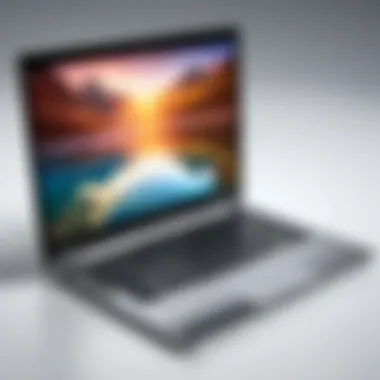

Software Compatibility and Ecosystem
In the realm of digital devices, software compatibility works like the glue holding everything together. For 64-bit Chromebooks, it's critical not only for the user experience but also for a smooth integration into a broader ecosystem of applications and services. As these devices become more prevalent, understanding how well they can connect with various software platforms becomes increasingly essential.
Compatibility with Applications
When you think about using a Chromebook, the first thing that probably comes to mind is its ability to run various applications. In a 64-bit environment, this ability is often enhanced. Most applications today are designed to take advantage of the greater processing capabilities afforded by 64-bit architecture, allowing them to handle more data simultaneously. This is especially relevant for intensive applications, such as graphic design software or video editing tools.
- Applications that utilize large datasets benefit significantly; they can process heavier files and run more fluidly on a 64-bit system.
- This compatibility isn’t just limited to niche software. Popular platforms like Google Workspace, Adobe Creative Cloud, and many others are optimized for 64-bit architecture, enabling users to fully exploit their features without significant drawbacks.
However, one consideration remains: legacy applications. Not all software is modernized. Many users still rely on older applications that might not support 64-bit. This could result in issues for those who haven't transitioned from older devices.
To mitigate these potential problems, it is advisable for users to check for application updates and verify their software choices before making a switch to a 64-bit Chromebook. This can include looking up compatibility lists from developers or community forums like Reddit for user experiences. That extra bit of research can save a headache later.
Long-Term Software Support
An overarching concern when considering any tech device is how long it will receive software support. With Chromebooks, Google has a fantastic track record. However, the transition to 64-bit signifies an evolution in the support ecosystem.
Opting for a 64-bit Chromebook guarantees access to the latest updates and security patches, which are crucial in today's world of incessant cyber threats. This points to multiple aspects of software support:
- Regular Updates: 64-bit Chromebooks typically receive updates more frequently, ensuring you are always functioning with the most recent tools and features.
- Extended Framework: Google’s promise to support devices for eight years allows users to rest easy, knowing their device won’t obsolete any time soon.
- Ecosystem Growth: As more developers recognize the 64-bit landscape, they’ll increasingly optimize their applications for it, resulting in a richer ecosystem where users can choose from a wider array of improved software options.
"In the world of tech, being compatible means being relevant. As 64-bit systems grow, developers will follow suit, making the transition there not just beneficial but essential."
The User Experience: What to Expect
In the realm of technology, the user experience isn’t just a buzzword; it’s the heart and soul of how we interact with devices. When it comes to 64-bit Chromebooks, understanding what to expect in terms of user experience is crucial. As users increasingly lean towards devices that complement their digital lives, knowing the nuances of transitioning to a 64-bit system helps in making a worthwhile investment. This segment of the article unfolds the essential elements of using a 64-bit Chromebook, delving into its practical benefits and the considerations to keep in mind for both novices and seasoned techies.
Ideal Use Cases for 64-Bit Chromebooks
64-bit Chromebooks shine brightly in a variety of situations. They cater to a wide range of users—students, professionals, and casual browsers alike. The architecture supports more RAM, which is a boon for multitasking. For instance:
- Education: Students utilizing applications like Google Classroom or educational tools that require multiple tabs open find seamless performance. A 64-bit Chromebook can easily juggle various tasks without breaking a sweat.
- Creative Work: Those into graphic design or video editing benefit greatly from enhancements in processing speed. Programs like Canva or even video conferencing apps run smoother, allowing creativity to flow without the chugging that can occur with lower-bit systems.
- Gaming: Cloud gaming services like Google Stadia require a robust system for a decent experience. 64-bit Chromebooks provide the necessary architecture to support these applications, optimizing the gaming experience further.
Each of these use cases highlights the versatility of 64-bit Chromebooks, making them well-suited for anything from educational activities to advanced creative endeavors.
Comparative Analysis with Other Devices
When putting 64-bit Chromebooks side by side with other devices, significant differences arise, particularly with Windows laptops or MacBooks. Here's a breakdown of what makes these Chromebooks stand out:
- Simplicity: With a straightforward operating system, 64-bit Chromebooks are easy to navigate. For someone transitioning from a more complex OS, this user-friendly design reduces the learning curve.
- Performance: Unlike many entry-level laptops which may still operate on 32-bit systems, the 64-bit architecture allows for enhanced speed and efficiency when processing data and executing commands.
- Security: Chromebooks have built-in virus protection, which contributes to a smoother and safer experience. While Windows PCs often require third-party antivirus solutions, the native security of a Chromebook can be less burdensome.
- Battery Life: Many users overlook battery efficiency, but it can make or break your day. Chromebooks typically outlast traditional laptops, and the 64-bit systems continue this trend without compromising power.
"Choosing the right device comes down to understanding your needs and matching them with the technology that best supports your lifestyle."
In summary, while 64-bit Chromebooks may not be as flashy as some high-end Windows or Mac devices, they offer a solid, dependable user experience suitable for a variety of purposes. Ultimately, understanding how a device aligns with one’s needs can lead to significant satisfaction in the long run.
Cost-Benefit Analysis of 64-Bit Chromebooks
When it comes to investing in technology, especially in devices like 64-bit Chromebooks, a thorough cost-benefit analysis can reveal a lot. This section aims to give readers a firm understanding of what they get for their money's worth when they opt for 64-bit models over their 32-bit peers. Factors such as price, performance, and usability come into play here. It's crucial to look at not just the hollow numbers but the real-world implications of these figures.
Price Range and Affordability
A primary concern for potential buyers is, naturally, the price. 64-bit Chromebooks typically sit at a higher price point than their 32-bit counterparts. This disparity can be attributed to several factors, such as improved hardware and the ability to handle more demanding applications. To break it down:
- Entry-level models can start anywhere from $200 to $300, offering basic functionality for everyday tasks.
- Mid-range options generally range from $300 to $600, often equipped with solid-state drives and better screens.
- High-end Chromebooks can exceed $600, featuring robust specs catering to professionals and power users.


While the initial investment might seem steep, consider the long-term rewards. A 64-bit Chromebook can utilize more RAM, thus optimizing multitasking. If you often run various applications simultaneously or require more demanding software, the extra upfront cash could lead to fewer headaches down the road.
Value Proposition Across Scenarios
To really understand the worth of a 64-bit Chromebook, it's helpful to examine it through the lens of different usage scenarios. Here are a few examples:
- Students and Educators: For students who engage in multitasking — taking notes, researching, and streaming educational videos all at the same time — a 64-bit model helps avoid lag and crashes, proving itself as a wise investment.
- Professionals: If you’re a graphic designer or developer who relies on powerful cloud-based applications, the capability of a 64-bit Chromebook can significantly enhance productivity. The system’s efficient RAM management makes it a strong candidate for demanding tasks.
- Casual Users: For those who've only basic needs, a 32-bit Chromebook might do the job just fine, making it a more budget-friendly option. However, if you foresee upgrading your software or engaging in more complex tasks down the road, investing in a 64-bit variant might save you from needing another purchase soon.
In summary, while the price tag for a 64-bit Chromebook may be greater than similar 32-bit devices, the enhanced performance, future-proofing, and versatility may well justify the expense for many users. Considering the right scenarios, this additional cost can yield substantial dividends that go beyond the initial investment.
Future Trends in Chromebook Technology
As technology races forward, staying abreast of future trends in Chromebook technology is paramount for users and developers alike. This aspect of the article illuminates what to expect from the ever-evolving landscape of 64-bit Chromebooks. Understanding these trends can inform purchasing decisions, software development, and even educational deployment strategies. We’ll explore not just the new features that are on the horizon but also how they might enhance usability, enhance security, and step up performance. A solid grasp of these innovations can help users leverage their devices to the fullest without falling behind.
Emerging Features and Innovations
The race for innovation in the Chromebook sphere shows no signs of slowing down. Key areas of growth include:
- Enhanced Integration with the Android Ecosystem: Chromebooks are stepping up their game with deeper integration of Android applications. This means users will gain access to a wider variety of apps that were previously unavailable on traditional Chromebook OS. Expect a more seamless functioning of apps like WhatsApp, or gaming platforms such as PUBG, directly on your Chromebook.
- Support for ARM Processors: With companies like Qualcomm pushing their Snapdragon processors further, we are likely to see Chromebooks adopting ARM architecture. This shift can significantly improve battery life while maintaining awesome performance, shaking up the market dynamic against traditional x86-based Chromebooks.
- Security Innovations: As threats loom large in the digital realm, security features are rapidly evolving. The incorporation of biometric authentication methods, such as facial recognition and fingerprint scanners, can drastically reduce the risk of unauthorized access to sensitive data. This not only fortifies security, but also facilitates quick access for users.
- Cloud-Native Features: Given the growing reliance on cloud storage and applications, manufacturers are positioning their products for a cloud-native experience. Expect features that allow for enhanced collaboration across platforms, better offline capabilities, and more robust backup solutions designed for cloud accessibility.
Incorporating these enhancements into everyday usage can change the gameplay for tech-savvy individuals, fulfilling their digital needs in unprecedented ways.
Predictions for Operating System Developments
The operating system (OS) that runs on Chromebooks is evolving too. Google's Chrome OS is already a beacon of rapid development, with frequent updates and new feature rollouts. Here are some predictions concerning its trajectory:
- Increased Customization: Users are likely to see greater flexibility in customizing their operating systems. The introduction of user-friendly interfaces for customization can make personalized environments a reality without needing advanced skills.
- Support for Linux Apps: The already existing support for Linux apps is expected to grow further. This offers users, particularly developers, improved access to powerful tools directly on their Chromebooks, expanding functionality significantly.
- Artificial Intelligence Integration: AI has already made its mark across the tech landscape. Future iterations of Chrome OS may incorporate more AI features such as predictive typing, or even smart search functionalities. These advancements may not only enhance user experience but also streamline workflows, making tasks quicker and more efficient.
- Virtual and Augmented Reality Capabilities: As trends in virtual and augmented reality evolve, so will the operating systems powering these devices. We could soon see support for these emerging technologies, allowing greater applications in education, gaming, and beyond.
In summary, the ongoing evolution of Chromebook technology—rooted deeply in emerging features, enhanced integrations, and OS innovations—promises to shape the future of computing.
"Keeping abreast of these trends isn’t just for the tech-savvy; understanding future capabilities will empower every user to make choices that suit their digital lifestyles and aspirations."
These advancements present exciting possibilities, ensuring that the Chromebook remains a formidable player in the market, catering to diverse user needs.
Ending: Making Informed Decisions
In the fast-paced world of technology, especially when it comes to devices like Chromebooks, making informed decisions doesn't just help you save money; it shapes your entire digital experience. Understanding what 64-bit Chromebooks offer compared to their 32-bit counterparts is crucial. This is not merely about numbers; it’s about your needs, and optimizing how you use technology to suit those needs.
Weighing Benefits Against Limitations
When considering a 64-bit Chromebook, it’s important to weigh the benefits against the limitations. 64-bit architecture inherently provides the ability to handle larger amounts of RAM, which translates to improved multitasking capabilities and smoother performance under heavy loads. For example, if you’re someone who juggles multiple tabs while streaming videos and using productivity apps, a 64-bit Chromebook can be a game changer.
However, not every application is optimized for 64-bit processing, which can raise compatibility concerns with older software. If you rely on some niche applications that are still tightly coupled with 32-bit architecture, you might find limitations in functionality. It’s a balancing act: knowing that while 64-bit offers substantial advantages, some care must be taken to ensure that your critical software environment remains intact.
Here’s a brief summary of both sides:
Benefits:
- Improved multitasking with better RAM management.
- Enhanced performance in resource-intensive applications.
- Longevity regarding software updates and support.
Limitations:
- Potential compatibility issues with legacy software.
- Sometimes requires more memory for optimum performance.
Recommendations for Tech Consumers
For tech-savvy individuals considering a 64-bit Chromebook, several recommendations can guide your purchase. Firstly, assess the applications you rely on. If they’re all modern and support 64-bit architecture, then you’re likely to benefit from the upgrade.
- Prioritize Performance Needs: If your tasks are resource-heavy—think graphic design, heavy spreadsheets, or multiple media applications—investing in a 64-bit Chromebook could enhance efficiency.
- Check Compatibility: Before making a decision, check whether the essential software you use is 64-bit ready. This can save you frustration down the line.
- Consider RAM: Look for models with at least 8GB of RAM. This will allow the device to function smoothly under multitasking situations and affirms the full potential of the 64-bit infrastructure.
- Explore User Experiences: Consult forums, such as Reddit or tech blogs, where real users share insights. They can provide experiences and tips that official specs might not cover.
- Evaluate Longevity: If you plan to keep your Chromebook for several years, opt for a model that ensures long-term support and updates; 64-bit systems typically have a longer lifespan regarding software updates.
As you dive deeper into the 64-bit Chromebook ecosystem, it's vital to remember that the most informed choice is not just about the specs but how those specs meet your individual needs. Armed with this knowledge, you can confidently navigate your options and find a Chromebook that truly fits your digital lifestyle.



