Comprehensive Reviews of Translator Apps: Performance & Usability


Intro
In today's globalized world, language barriers can present significant challenges in communication. With the rise of technology, translator applications have emerged as essential tools for both casual and professional interactions. They help bridge language gaps by providing swift translations, enabling users to engage with diverse cultures and facilitate international collaboration. However, not all translator apps are created equal. Their performance, features, and usability can vary widely, making it important to assess each option critically. This article delves into the comprehensive landscape of translator applications, evaluating their effectiveness and suitability for various user types.
Product Overview
Description of the Product
Translator apps are software solutions designed to convert text, voice, or images from one language to another. Often found on smartphones and desktops, these applications utilize advanced algorithms and, increasingly, artificial intelligence to improve translation accuracy and speed. They cater to a range of needs, from simple phrase translations for travelers to sophisticated tools for professionals in business and academia.
Key Features and Specifications
A robust translator app should possess essential features that enhance user experience. These may include:
- Multi-language Support: Ability to translate a wide array of languages, catering to various users' needs.
- Voice Recognition: Converts spoken language to text, enabling real-time translations.
- Image Translation: Uses the camera to translate text from images, useful for signage or printed material.
- Offline Functionality: Allows users to access translations without an internet connection, important for travelers in remote areas.
- User Interface: A clean, intuitive design that simplifies navigation and enhances usability.
In addition, users may prefer apps that integrate seamlessly with other tools or platforms, further expanding their utility.
In-Depth Review
Performance Analysis
Performance is a critical metric when assessing translator apps. It encompasses translation speed, accuracy, and context comprehension. Some applications have made significant advancements in harnessing machine learning to improve the quality of translations. For instance, Google Translate has incorporated neural machine translation, resulting in notably more natural and coherent outputs compared to earlier models.
However, it is essential to recognize that no app is flawless. Contextual errors can still occur, particularly with idiomatic phrases or culturally specific references, necessitating a cautious approach to rely solely on these tools for precise communication.
Usability Evaluation
Usability transcends basic functionality; it encompasses how user-friendly and accessible the application is. A well-designed app should facilitate seamless interactions, minimizing steps needed to obtain a translation. Key aspects of usability include:
- Loading Times: Quick loading and response times enhance the overall experience.
- Accessibility Settings: Features that accommodate users with disabilities improve reach and inclusion.
- Customer Support: Access to help or documentation when needed adds to user confidence.
"A translator app should be as intuitive as it is powerful, allowing users to focus on communication rather than navigation."
Ultimately, the best translator app depends on specific user needs and contexts. Understanding these nuances helps users make informed decisions to navigate language barriers effectively.
Overview of Translator Applications
The rise of globalization has accentuated the necessity for effective communication across diverse languages. Translator applications serve a pivotal role in bridging these gaps. They allow users from different linguistic backgrounds to interact in real time and facilitate understanding. This overview will shed light on the critical elements, benefits, and considerations surrounding translator applications.
Definition and Purpose
Translator applications are software tools designed to convert written or spoken text from one language to another. Their primary purpose is straightforward: to enhance communication and understanding among individuals who speak different languages. They serve various users, from travelers needing quick translations of signs and menus to professionals engaged in international business negotiations. These applications utilize a blend of machine learning and natural language processing technologies, enabling them to adapt and improve their accuracy over time. The digital nature of these tools makes them widely accessible, which is crucial in an era where swift and efficient communication is expected.
Historical Context
The journey of translation technology can be traced back centuries. Initially, translation involved only human linguists who relied on their skills and knowledge. As languages are complex and nuanced, early methods were often labor-intensive and slow.
The advent of technology brought significant changes. The first machine translation systems emerged in the mid-20th century, but their results were often crude. These systems struggled with contextual nuances and idiomatic expressions. It was not until the late 1990s and early 2000s that significant advancements were observed with the introduction of statistical machine translation. This method utilized vast corpora of text to improve accuracy.
In recent years, neural network-based translation has revolutionized the field. Tools such as Google Translate have leveraged deep learning algorithms to produce more fluent and contextually accurate translations, which reflects the evolving needs of users across the globe. Today, translator applications are commonplace, integrated into various platforms and devices, making them essential for daily communication.
Current Trends in Translation Technologies
The translator application landscape is evolving rapidly, influenced by several trends in technology and user behavior.
- Increased Use of AI: Modern applications harness artificial intelligence not just for translation, but also for predicting user needs and preferences.
- Real-Time Translation: Applications are now capable of providing instantaneous translations, allowing for smoother conversations in multiple languages.
- Voice and Speech Recognition: With the integration of voice recognition technology, users can now speak in their native language, and the app will translate aloud into the desired language. This feature is highly beneficial for travel and casual conversations.
- Integration with Other Services: Many apps now offer integration with tools like social media, messaging platforms, and even document editors. This heightened connectivity allows for seamless communication across various contexts.
As we move forward, translator applications will likely evolve further, addressing new needs and enhancing global communication.
Criteria for Evaluating Translator Apps
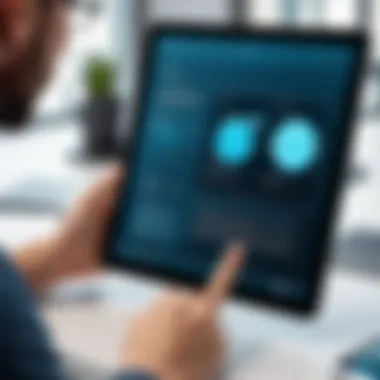

Evaluating translator applications requires a nuanced approach. Each app offers different features and capabilities. The criteria used to assess these apps can greatly influence user experience. A thorough evaluation helps users identify their needs and select the best tool. The following points detail key criteria crucial for evaluation:
Translation Accuracy
Translation accuracy is paramount. An accurate translation can make the difference between successful communication and misunderstanding. The ability of an app to correctly convert phrases and sentences into another language reflects its core function. Many users prioritize this over features. Accuracy is influenced by many factors, including context, idiomatic expressions, and language nuances. Users should check reviews or conduct tests themselves to judge this factor adequately.
User Interface and Experience
An intuitive user interface enhances usability. A simple and clean design allows users to navigate the app more efficiently. Cluttered layouts can detract from the user experience and hamper quick translations. Additionally, customization options can cater to personal preferences. Features such as dark mode or adjustable settings improve comfort for long use sessions. Overall, a good interface contributes to efficient task completion and user satisfaction.
Supported Languages
The range of supported languages directly affects the app's versatility. Users who need translations across multiple languages must consider this aspect carefully. Some apps boast extensive language lists, while others may focus on highly spoken languages. Comprehensive language support is essential for business and travel contexts. Users should verify that specific languages they require are available before committing to an app.
Speed of Translation
The speed at which an app translates text is a significant factor. Fast translations reduce frustration, especially during conversations or time-sensitive tasks. A lagging app may disrupt the flow of communication, which is undesirable. Users can test this feature under different scenarios to ensure it meets their expectations. High-performing apps often optimize their algorithms to deliver rapid results, which is a vital consideration in a fast-paced environment.
Offline Functionality
Offline functionality is a critical feature for many users. It allows translation without relying on a stable internet connection. This is especially true for travelers. Accessing translation resources in remote locations enhances convenience, ensuring critical phrases and tools are available when needed. Some apps allow users to download specific language packs for offline use. Understanding the limitations and possibilities of offline use can guide users toward their suitable applications.
Integration with Other Apps and Services
As workplace and personal communication becomes increasingly digital, integration with other apps is becoming vital. Translator applications that can easily connect with messaging platforms or productivity tools increase efficiency. Users can seamlessly translate messages without switching between different applications. This capability is particularly beneficial for professional settings. Evaluating an app's compatibility with frequently used software can enhance overall user experience.
"Choosing the right translator app based on specific criteria can transform the way individuals communicate across language barriers."
Top Translator Apps Reviewed
In the realm of multilingual communication, translator apps have become essential tools for individuals and businesses alike. These applications not only simplify the process of language translation but also enhance understanding across cultural boundaries. Reviewing the top translator apps provides insights into their capabilities, helping users select the best options based on their specific needs. Key elements, such as accuracy, user experience, and unique features, are crucial to consider when making a choice.
Google Translate
Features
Google Translate is widely recognized for its extensive features. It supports a vast number of languages, which makes it necessary for many users. The application includes optical character recognition (OCR), enabling users to translate text from images. This feature alone sets it apart, as it simplifies reading foreign signs and menus. Google Translate also offers text-to-speech for many languages, which is beneficial for learning pronunciation. Overall, its wide functionality contributed to its popularity and user preference.
Pros and Cons
The advantages of Google Translate are significant. It is free to use and easily accessible on various platforms. However, users should be aware of its limitations. The translations may lack nuance or context, leading to inaccuracies in certain situations. While it performs well with basic phrases, complex sentences can pose challenges. This balance of pros and cons is important to consider for informed decision-making.
Use Cases
Users frequently employ Google Translate in travel scenarios to navigate language barriers. It is suitable for casual conversations, essential phrases, and everyday interactions. Moreover, its integration with other Google services enhances its usability. Nevertheless, it might not be the best choice for professional or technical translations, where accuracy is paramount.
Microsoft Translator
Features
Microsoft Translator boasts several notable features, including live translation capabilities. This allows multiple users to engage in real-time conversations across languages. Additionally, it supports custom translation dictionaries, which can be beneficial for businesses. This customization is particularly valuable for specialized industry vocabulary, providing an edge in communication.
Pros and Cons
Among the strengths of Microsoft Translator is its robust integration with other Microsoft applications, such as Microsoft Office. This makes it a practical choice for those already within the Microsoft ecosystem. However, it may not support as many languages compared to Google Translate. Users should weigh these pros against any potential limitations in language availability.
Use Cases
Microsoft Translator is favored in professional settings, specifically for collaborative projects and meetings where multilingual communication is needed. Its ability to handle real-time translations makes it suitable for conferences and presentations. Nevertheless, casual users might find it less intuitive for everyday translations compared to simpler apps.
iTranslate
Features


iTranslate offers a straightforward interface with various convenient features. One of its unique characteristics is the ability to translate conversations, allowing for a more natural dialogue. It also provides offline translation options, which can be especially useful for travelers in areas without reliable internet access. This flexibility enhances its appeal.
Pros and Cons
The app’s simplicity is a major advantage for casual users. It allows quick translations without needing extensive setup or configuration. However, users should be cautious, as iTranslate may come with a subscription fee for premium features. This aspect can be a drawback for users seeking completely free solutions.
Use Cases
iTranslate shines in travel situations where users need quick assistance with phrases or directions. It is also effective for basic conversational exchanges. However, users seeking in-depth or nuanced translations may find it lacks depth in comparison to other apps.
SayHi
Features
SayHi emphasizes its focus on voice translation, allowing users to speak directly into the app. It features an easy-to-use interface designed for voice-to-voice communication, making conversations seamless. The option to choose different dialects further enhances its usability.
Pros and Cons
One notable strength of SayHi is its emphasis on spoken language, making it a preferred choice for those who prioritize fluid conversations. However, its limitations include fewer options for written translations compared to competitors. Users desiring comprehensive text capabilities might find this restrictive.
Use Cases
SayHi is ideal for travelers who engage in spontaneous conversations and need immediate assistance. It is particularly useful in informal contexts, such as restaurants or markets. Although it may not be suitable for formal settings, its strengths in voice conversation make it valuable in everyday interactions.
Reverso
Features
Reverso is distinguished by its context-based translations and examples. It provides not only translations but also usage examples sourced from real texts. This feature allows users to grasp the context better, making it a preferred choice for learners and advanced users alike.
Pros and Cons
One clear advantage of Reverso is its focus on context and accuracy. It excels in providing nuanced translations that consider usage scenarios. However, its performance may lag in terms of the extensive language support seen in larger apps like Google Translate. Users should consider these trade-offs when deciding.
Use Cases
Reverso is commonly used by students and language learners seeking to improve their vocabulary and comprehension. Its contextual focus aids in understanding complex terms or phrases. For everyday users needing quick translations, it might not be the most practical choice.
Special Use Cases for Translator Apps
Understanding the special use cases for translator apps is essential for both occasional and frequent users. These contexts not only demonstrate how versatile these applications can be but also highlight their significance in overcoming real-world language barriers. Users often rely on translation tools to facilitate travel, business engagements, and academic pursuits. Each situation presents unique needs that the technology must address effectively while ensuring user satisfaction.
Travel Applications
My Personal Experience
Traveling often requires quick and effective communication across different languages. In my experience, Google Translate proved to be invaluable during a recent trip to Spain. The app's real-time translation feature allowed me to communicate with locals seamlessly. This aspect of the app stands out because it not only translates written text but also offers speech recognition. Being able to use the app for both conversations and reading menus made it a trustworthy choice. However, relying solely on technology has its downsides; sometimes, the translations may lack cultural context, leading to misunderstandings.
Recommendations
When recommending translation apps for travel, I emphasize the importance of offline functionality. Apps like Microsoft Translator allow users to download language packs, which can be critical in areas with limited internet access. This feature ensures that travelers can still communicate without reliance on connectivity. Users in regions where real-time data is challenging to access particularly benefit from this capability.
Limitations
Despite the benefits, there are limitations to consider when using translator apps for travel. One key issue involves regional variations in languages. For example, translations in a Mexican Spanish context may not be entirely applicable to Spain. This can create confusion for users who are not familiar with these subtle distinctions. Furthermore, while apps can provide basic translations, they may not handle complex sentences or idiomatic expressions effectively.
Business and Professional Settings
Industry-Specific Needs
In business environments, translation apps must cater to specific industry terminology, which requires tailored solutions. For example, medical and legal professions often use specialized language that standard translation tools may not accurately capture. This need for precision is crucial for ensuring clarity in communication, affecting contracts, patient information, and more. Hence, apps offering customizable vocabularies or integration capabilities with industry software are particularly beneficial in these scenarios.
Preferred Apps
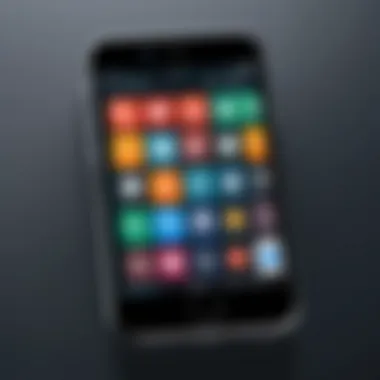

For professionals, some apps stand out due to their focused features. SDL Trados and MemoQ are popular among translators and businesses alike for their advanced capabilities in handling large volumes of text while maintaining consistent terminology. The user interfaces of these tools can support collaboration, making them preferred choices in various settings. However, their steeper learning curve compared to simpler apps could be a barrier for some users.
Challenges
Despite their usefulness, challenges remain when employing translator apps in professional contexts. A prevalent issue involves the reliability of translations in high-stakes environments. Miscommunications can lead to financial losses or damage to reputations. Ensuring accuracy is always vital, yet not all apps provide the same level of dependability. Some may offer varying degrees of success depending on the complexity of the language pair used.
Academic and Research Applications
Commonly Used Tools
In academia, translator apps like DeepL are gaining traction. This application is well-regarded for its ability to produce contextually aware translations. It accounts for nuances in text better than other options. Moreover, DeepL’s user-friendly interface accommodates researchers and students alike. Its innovative design fosters ease of use when accessing complex documents.
Advantages and Disadvantages
While translator apps can significantly aid academic work, their advantages come with certain disadvantages. One primary advantage is efficiency; they enable quick translations of research papers, giving users more time for analysis. However, relying excessively on these tools may lead to superficial understanding of the source material. Users may overlook important theoretical or cultural elements critical to a comprehensive grasp of the content.
Alternative Resources
Academics might consider alternative resources such as dedicated professional translators or language services for rigorous translation needs. While often more expensive, these services ensure a level of accuracy that apps may not consistently provide. Balancing efficiency and precision is key when selecting between automated tools and human expertise for scholarly activities.
The effectiveness of translator apps often hinges on their adaptability to specific contexts and user needs, making careful selection critical.
Future of Translator Apps
The future of translator applications is an essential consideration in a world increasingly defined by globalization and rapid technological advancement. As businesses and individuals seek effective communication across language barriers, translator apps serve as vital tools. Understanding the direction and potential of these applications allows users to make informed decisions about which tools will best accommodate their needs in a dynamic landscape.
Emerging Technologies
Emerging technologies play a significant role in shaping the next generation of translator applications. Innovations such as artificial intelligence, machine learning, and neural networks are redefining efficiency and accuracy in translation. These advanced algorithms are designed to learn from user interactions and improve over time, providing a more contextually accurate interpretation of languages.
Natural Language Processing (NLP) is another significant factor. With NLP, applications can better understand nuances, idioms, and context, leading to a more human-like translation output. For instance, technologies like Google’s BERT enable the system to grasp sentence structure and meaning more thoroughly, enhancing the overall quality of translations.
User Expectations
As technology evolves, so do user expectations regarding translator applications. Users increasingly demand high-speed performance, an intuitive interface, and a wide range of supported languages. There is also a growing need for applications that offer seamless offline capabilities, especially for travelers or individuals working in regions with limited internet access.
Moreover, users expect a consistent level of accuracy and contextually appropriate translations. Feedback from users often emphasizes the desire for applications that can learn from past interactions to improve future responses. Personalization features, such as saving preferred translations or adjusting formal and informal language settings, are becoming standard expectations among savvy users.
Potential Market Trends
The market for translator applications is poised for significant growth, driven by globalization, digital transformation, and increasing cross-cultural interactions. One trend is the rising demand for real-time translation solutions, enabling effective communication in various professional settings such as business negotiations or travel interactions.
Additionally, integration with other platforms, like social media and professional tools, is becoming an essential feature for translator apps. Users seek applications that enhance their existing workflows rather than disrupt them.
Understanding these potential market trends can help both developers and consumers navigate the evolving landscape of translator applications.
"The future of translator apps will depend not only on technological advancements but also on understanding the specific needs of users in real-world scenarios."
In summary, the future of translator applications is bright. By focusing on emerging technologies, aligning with user expectations, and responding to market trends, both consumers and developers can embrace the potential of these powerful tools to enhance global communication.
Culmination and Recommendations
The exploration of translator applications has revealed significant insights into their effectiveness and usability. As language barriers continue to exist in our globalized world, the necessity for efficient translation tools cannot be overstated. The concluding section addresses why proper evaluation and recommendation of these applications are crucial. It emphasizes how good translation apps can facilitate communication, enhance accessibility, and support cultural exchange.
Moreover, discerning the best translator app involves more than initial preferences. Users should consider specific factors such as the accuracy of translations, the breadth of language support, and the usability of the interface. Potential users must also reflect on their unique needs. For instance, travelers often prioritize offline functionality, while professionals may value integration with other tools they use regularly.
Summary of Insights
Throughout this article, we examined various aspects of translator apps, focusing on their performance, features, and usability. Significant insights include:
- Accuracy of translation varies widely among different apps. Google Translate excels in casual situations but may falter with complex sentences.
- User interface plays a vital role. Apps like iTranslate offer a clean design which enhances user experience, while others may feel cluttered.
- The number of supported languages impacts usability for global communication. Microsoft Translator stands out for its extensive language database.
- Speed is essential for quick interactions. While some apps provide near-instant solutions, others might lag.
- Offline capabilities are important for users in areas with inconsistent internet connectivity, influencing the choice of app for travelers.
- Integration with third-party apps can enhance functionality, allowing for smoother workflow for business users.
These insights help potential users navigate the array of options, making it easier to identify which app aligns best with their communication goals.
Final Thoughts on Choosing the Right App
Choosing the right translator app requires careful consideration of the factors discussed in this analysis. Each user's requirements will differ based on their specific context. Users should take time to evaluate their priorities—be it translation accuracy, speed, or usability. Reading reviews and identifying strengths and weaknesses of different applications is advisable.
In a world where communication knows no bounds, the right translator app can bridge the gap, allowing for genuine human connection regardless of language.



