Transforming Photos into GIFs: A Comprehensive Guide
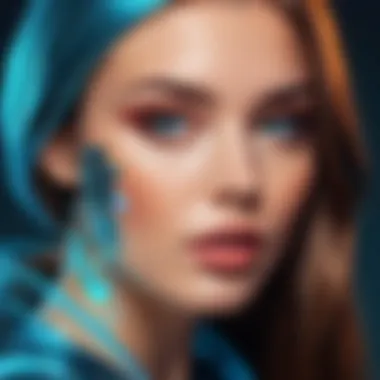

Intro
The digital landscape is constantly evolving, and the demand for engaging content continues to rise. One way to captivate an audience is through the use of GIFs. These animated images provide a dynamic way to express ideas, share emotions, and enhance storytelling. As more people engage with visual content, converting static photos into GIFs becomes a skill worth mastering. This guide will navigate through the various methods and tools you can employ to transform your photos into eye-catching GIFs.
This guide is aimed at tech-savvy individuals and gadget lovers who are eager to explore the realm of animated content. Whether you are an amateur looking to have fun with your pictures, or a professional wanting to enhance your digital portfolio, the knowledge shared in this article equips you to venture into GIF creation effectively.
The sections that follow will explore the software and technical capabilities required for this transformation. It will also detail the creative aspects, including composition, timing, and integration of text or graphics, to truly elevate your GIF-making skills. By the end, you should feel confident in creating vibrant GIFs that offer a new way of engaging with visual media.
Prelims to GIFs and Their Usage
Animated GIFs have become a staple in online communication, serving as a dynamic means of expression and visual storytelling. This section will outline the importance of GIFs, explain their technical formats, and explore common applications. Understanding these points is crucial for anyone looking to engage effectively in today's digital landscape.
Understanding GIF Formats
GIF, which stands for Graphics Interchange Format, was introduced in 1987 by CompuServe. Over the years, it has evolved from a simple, static image format to a popular medium for short animations. GIFs are widely favored for their ease of use and compatibility across various platforms. They support a limited color palette of 256 colors, which is one of their defining traits. This limited range can affect the quality of more complex images.
Furthermore, the nature of GIFs allows for lossless compression. This means that the images can be compressed without losing quality, making them ideal for quick loading on websites and social media.
Another key aspect of GIF format is its support for transparency. This feature allows parts of the image to be see-through, which enhances the visual appeal of animations. Understanding these technical aspects allows creators to optimize how they produce and share GIFs, ensuring a good balance between quality and file size.
Common Applications of GIFs
The versatility of GIFs leads to their diverse applications across various fields. Here are a few major uses:
- Social Media: GIFs are commonly used on platforms like Facebook and Twitter. They often convey emotions, reactions, or humorous comments without relying solely on text.
- Marketing: Brands frequently use GIFs in advertising campaigns to capture attention. Animations can explain complex products or services more effectively than static images.
- Education: GIFs can facilitate learning by breaking down procedures into clear, visual steps. This is particularly useful in fields like science or technology where processes may be complicated.
- Online Communities: On platforms such as Reddit, GIFs enliven discussions and build community engagement. Users share reactions or illustrate points in ways that resonate more strongly than plain text.
Understanding these applications is pivotal. Creating effective GIFs requires not only technical know-how but also an awareness of how audiences interact with this media. Mastering GIFs can enhance digital communication and storytelling, making it relevant for both personal and professional contexts.
"GIFs serve a unique purpose in modern communication. They capture moments and emotions in a language that transcends words."
By recognizing the formats and applications of GIFs, creators can tailor their work to effectively meet the needs of various audiences.
The Process of Creating GIFs from Photos
Creating GIFs from photos serves as a bridge between static images and dynamic storytelling. As technology evolves, so too does the potential for engaging content. In this section, we will explore the critical steps involved in transforming photographs into compelling GIFs, enhancing your digital communication.
The process of creating GIFs reflects an intersection of creativity and technical skill. It allows users to present moments in a lively manner, making communication more engaging. By understanding engineering parts, you can manipulate technology efficiently. Moreover, GIFs serve various functions— from enhancing social media posts to creating animations for presentations. Each step in the creation process is an opportunity to refine your artistic vision and technical execution.
Gathering Required Tools
Before embarking on the journey of GIF creation, it is essential to gather the necessary tools. While there are multiple methods for generating GIFs, both online and offline tools are needed to facilitate the process. Here is a list of possible avenues to consider:
- Software Applications: Programs such as Adobe Photoshop allow for advanced editing and GIF creation, giving precise control over each frame.
- Online Platforms: Websites like Giphy or Imgflip provide user-friendly interfaces for GIF creation without needing to download any software.
- Mobile Apps: Applications available on smartphones, such as GIF Maker, can turn photos into GIFs on the go.
Having the right tools will make the entire process more manageable and enjoyable. Each tool is tailored to different user skill levels, so selecting the one that aligns with your needs is vital.
Selecting the Right Photo
The choice of photo is crucial in the GIF creation process. It dictates the GIF's overall aesthetic and narrative. Here are some factors to consider when selecting images:
- Quality of the Image: Ensure the photo is of high resolution. A clear image will produce a more visually appealing GIF.
- Emotion and Expression: Choose photos that evoke feelings or convey meaning. This can enhance engagement among viewers.
- Action Shots: Dynamic images that showcase movement or change tend to resonate more in GIF format. They capture attention better than static visuals.
By carefully considering these elements, the photo you choose will serve as a strong foundation for your GIF.
"The right image can transform an ordinary GIF into a compelling piece of digital storytelling."
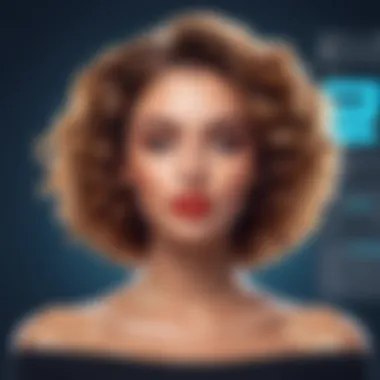

In summary, the initial steps—gathering tools and selecting photos—are foundational to producing effective GIFs. These considerations not only improve the technical aspects of GIF creation but also elevate the narrative quality of the content.
Software Options for GIF Creation
Selecting the right software for creating GIFs significantly impacts the quality and efficiency of your final product. With numerous options available, from online platforms to advanced desktop applications, tech-savvy individuals can choose tools that fit their specific needs and skill levels. Understanding the features and benefits of these various software solutions can enhance your GIF-making process and ensure a more engaging output.
Online Tools for GIF Creation
Online tools offer a convenient way to create GIFs directly through your browser. These platforms are particularly useful for those who prefer not to install software. Websites like Giphy, EZGIF, and Imgflip allow users to quickly upload images or videos and convert them into GIF format with minimal hassle.
Benefits of Online Tools:
- Accessibility: Users can access these tools from any device with an internet connection.
- Speed: Most online platforms provide quick conversion processes.
- User-Friendly Interface: Many have intuitive designs that guide users through the creation process.
However, it’s important to consider potential drawbacks, such as internet dependence and possible limitations on file sizes or editing features. For those who need quick results without the commitment of software downloads, online options can serve as practical solutions.
Desktop Software Solutions
For users who need more advanced features, desktop software provides comprehensive tools for GIF creation. Programs like Adobe Photoshop and GIF Brewery offer robust editing capabilities beyond simple conversions. These applications allow users to manipulate images frame by frame, adjust timing, and apply various effects.
Key Advantages of Desktop Software:
- Advanced Editing Capabilities: Users can fine-tune every aspect of the GIF, from individual frame adjustments to layering effects.
- No Internet Dependency: Once installed, they function independently of internet connectivity.
- Higher Quality Outputs: Often, these tools produce higher quality GIFs compared to many online alternatives.
Despite these benefits, desktop solutions can have a steeper learning curve and may require a financial investment. But for users who prioritize quality and control over their GIF creations, desktop software is often the preferred choice.
Mobile Applications for GIFs
For on-the-go creators, mobile applications provide flexibility and convenience in GIF creation. Apps like Giphy Cam, ImgPlay, and GIF Maker are designed for smartphones, enabling users to capture moments and easily convert them into GIFs right from their devices.
Mobile App Benefits:
- Portability: You can create GIFs anytime and anywhere, leveraging mobile camera features.
- Sharing Capabilities: Many apps integrate directly with social media platforms for easy sharing.
- Quick Editing Features: Most apps come with built-in editing tools that allow users to add filters, text, and stickers effortlessly.
However, mobile apps might lack some advanced features found in desktop software. Yet, they are excellent for casual users or anyone looking to create animated images quickly.
Consider your specific needs when choosing software for GIF creation. Each category—online tools, desktop software, and mobile apps—has unique strengths. It’s worth exploring a few options to determine which one resonates with your workflow best.
Step-by-Step Guide to Creating GIFs
The art of transforming static photos into dynamic GIFs involves a systematic approach. This guide outlines crucial steps, ensuring quality and creativity at every stage. Following it can significantly enhance your digital materials, making your content more engaging and appealing to audiences.
Importing Photos into the Software
The initial phase in GIF creation is to import the chosen photos into your selected software. Different software may have varied methods for importing images, but the core idea remains the same. You need to select photos that convey a particular motion or story to capitalize on the GIF format's strengths.
Many applications allow you to simply drag and drop your images. Other tools may require you to navigate through menus, highlighting the importance of familiarity with your chosen platform. Ensuring that the images are in a compatible format is also vital, as not all software supports every photo type.
Editing and Customizing Your GIF
Editing and customization can transform a basic GIF into an impressive one. There are several techniques to modify your images.
Cropping and Resizing
Cropping and resizing images is a fundamental aspect of GIF creation. It allows you to focus on specific elements within the photos, eliminating any distractions and improving the viewer's experience. This is particularly useful in emphasizing the action or mood you want to convey.
The primary characteristic of cropping and resizing is its ability to optimize the frames for GIF animation. Reducing dimensions can also decrease file size, making it simpler to share on various platforms without compromising quality. Yet, one should be cautious, as excessive cropping can lead to loss of essential details, impacting the overall impact of the GIF.


Adding Text or Captions
Including text or captions can enhance the meaning behind your GIF. This establishes context, making it clearer for viewers what the images represent. Clear and concise text can effectively captivate an audience, especially when the visual content is abstract or not immediately interpretable.
The uniqueness of adding text lies in its versatility. Different fonts, styles, and formats are available depending on the software, catering to various aesthetic preferences. However, it is fundamental to ensure that the text does not overshadow the visual elements. This balance is necessary for maintaining viewer engagement.
Applying Filters and Effects
Applying filters and effects can give your GIF a distinctive style or theme. Filters can modify colors, brightness, and contrast, making the images more visually appealing. Effects can introduce transitions or animations between frames, elevating the animation's overall look.
The key characteristic here is the ability to manipulate the mood of your GIF. For instance, a retro filter can create a nostalgic feel, while high contrast might enhance modern aesthetics. Nevertheless, one must be attentive to not overdo effects, as they can distract from the main content, diminishing the GIF's core message.
Exporting the GIF
Exporting is the last step in your GIF creation process. This phase is where all your edits finalize into a format suitable for sharing. File formats often dictate the quality, file size, and compatibility with various platforms.
Most GIF creation software provides options to adjust the GIF settings before exporting. Here, you can determine the resolution, frame rate, and size. Email platforms and social media often impose limits on file size, making it necessary to optimize the GIF for better performance.
Tips for Effective GIF Creation
Creating GIFs from photos involves more than just technical procedure; it demands an artistic touch and strategic planning. The ability to transform static images into engaging GIFs can significantly enhance digital storytelling. The tips discussed here focus on improving the outcome of GIFs, ensuring they effectively convey the intended message. Emphasizing dynamic images, file size optimization, and quality assurance are vital components for creating compelling GIFs.
Selecting Dynamic Images
Choosing the right images is crucial in crafting an impactful GIF. Dynamic images capture attention more efficiently than static ones. Opt for photos that have movement or evoke a sense of narrative. Look for expressions or actions that suggest fluidity and life. For instance, candid snapshots of people laughing or nature scenes where the wind rustles leaves can enhance the visual appeal. When considering a set of images, a short sequence that tells a story or highlights various aspects can elevate the GIF.
Additionally, lighting and composition play a significant role. Well-lit images with effective framing increase the quality of the final product. Dynamic images not only engage but also communicate emotions better, making the viewer connect on a deeper level.
Maintaining Optimal File Size
Balancing quality and file size is another critical aspect of GIF creation. GIFs can become heavy, making loading times slow. This affects user experience, especially on platforms where quick consumption of content is expected. Thus, maintaining an optimal file size ensures that your GIFs are both accessible and shareable.
To achieve this, consider the following:
- Use fewer frames: A lower frame count can reduce file size while still preserving the animation's essence.
- Limit colors: Simplifying the color palette can minimize the overall size without sacrificing too much quality.
- Resolution management: Adjusting the resolution of the images also helps. While it’s good to maintain clarity, using a smaller resolution can yield better performance in web and social media contexts.
Implementing these strategies creates a happier balance between visual quality and practicality.
Ensuring Quality and Clarity
Final quality matters when making GIFs. Clarity directly affects how a GIF is perceived. In many cases, a well-crafted, clear GIF will hold the viewer's attention longer than one that is pixelated or blurred. Pay attention to the initial image quality before starting the GIF-making process. Viewing your GIF in different sizes, especially smaller formats often used in online sharing, allows you to gauge how it appears across different platforms.
Furthermore, applying appropriate editing techniques is key to ensuring a polished final product. Here are a few considerations:
- Use filters cautiously: While filters can enhance visuals, overuse can distort the message.
- Avoid excessive compression: Compressing too much can lead to loss of detail and color integrity.
- Test different outputs: Save and review your GIFs in various formats to check their appearance and performance.
Striving for quality and clarity in GIF creation will result in products that are not just visually appealing but also engaging and effective in their purpose.
"The right image, controlled size, and assured clarity contribute immensely to the success of any GIF. Consider these factors carefully as you create and share your art."
By following these tips, you can significantly enhance the quality and effectiveness of your GIFs, making them stand out in the vast landscape of digital media.
Exploring Advanced Techniques in GIF Creation
In the realm of digital media, producing GIFs that effectively capture attention requires more than simple photo conversions. Advanced techniques play a crucial role in elevating the visual appeal and narrative of GIFs. By delving into these methods, creators can unlock additional layers of creativity, making their GIFs not only more dynamic but also more engaging. Those who master these techniques can discern themselves in a crowded digital landscape, capturing the audience's eyes and holding their interest.
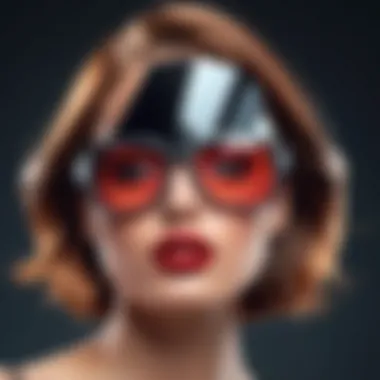

Incorporating Animation
Animation can transform a static photo into an engaging visual experience. It provides motion, which naturally draws viewers’ attention. The integration of subtle animations can significantly change how a GIF is perceived. Adding small movements, such as a gentle sway or a fade-in effect, introduces a new energy to the visual content.
Furthermore, animated GIFs often convey emotions or scenarios more effectively than single images. For instance, one might animate a smile that grows gradually or the motion of waves crashing, enhancing the message behind the content. By incorporating looped sequences, the visual keeps the viewer engaged for longer periods.
When thinking about animation, consider these points:
- Duration: Ensure that the animation is neither too fast nor too slow, as timing can affect the viewer's emotional response.
- Relevance: The animation should align with the message or theme of the GIF. An unrelated animation can confuse or distract the audience.
- Export Settings: Choose appropriate settings to maintain quality during export.
Utilizing Multiple Layers
Multiple layers in a GIF creation process enable creators to add depth and complexity to their visuals. Layers facilitate the combination of different elements such as images, texts, and effects. This technique allows for a more polished and sophisticated finish than a simple overlay of photos.
By organizing content into layers, you can manipulate each element independently. For example, adding a text layer can provide context or enhance storytelling within the GIF.
Additionally, variations in layer opacity or the use of blending modes can produce unique visual styles. Here are key aspects to consider:
- Layer Order: The sequence of layers is vital. Elements in the top layer will obscure those beneath them, so planning is essential.
- Transparency: Adjusting the transparency of layers can create intriguing effects that allow for a cohesive look.
- Animation of Layers: Each layer can also be animated separately, providing even greater flexibility in how the final product appears.
Utilizing advanced techniques like animation and multiple layers not only improves the aesthetics of GIFs but also enhances the storytelling capacity of these visuals. Careful consideration of these methods can make a significant difference in how those GIFs resonate with viewers, turning them into more than just static images.
Best Practices for Sharing GIFs
Sharing GIFs effectively involves understanding the various platforms and considering copyright implications. This section focuses on optimizing the GIF-sharing experience, ensuring that the GIFs reach the intended audience and comply with legal standards.
Platforms for GIF Sharing
Several platforms cater to GIF sharing, each with unique features and audience characteristics. Here are noteworthy options:
- Giphy: A well-known platform solely dedicated to GIFs. Users can create, discover, and share GIFs easily. Its vast library attracts millions of users, making it an effective choice for exposure.
- Tenor: Similar to Giphy, Tenor allows users to search and share GIFs. It integrates seamlessly with messaging apps, making it very user-friendly for quick sharing.
- Reddit: Many subsections on Reddit feature GIFs. Users can engage with content through specific communities, which can enhance visibility.
- Facebook and Twitter: Both platforms support GIFs in posts and comments. Engaging with followers through GIFs can increase post interaction.
When selecting a platform, consider the target audience. Understanding where your audience frequents can optimize the GIF’s reach.
Considering Copyright and Attribution
Copyright is a critical element of sharing GIFs. Infringements can lead to legal repercussions, and your content may be taken down if not properly managed. Here are key aspects to consider:
- Original Content: Whenever possible, create original GIFs by using your photos or animations. This avoids copyright issues and maintains creativity.
- Attribution: If your GIF uses someone else's work, providing proper attribution is necessary. Check if the original content requires it and supply the artist’s name or link when relevant.
- Licensing Agreements: Some platforms, like Giphy and Tenor, provide options to utilize GIFs under certain licenses. Understand the terms; adhering to these can protect both the creator and the sharer.
"Sharing GIFs is not just about fun. It involves being informed about copyright and sharing ethical practices."
Navigating the landscape of GIF sharing has its complexities. However, embracing these best practices will ensure responsible sharing while enhancing the quality of digital interactions.
The End
The conclusion serves as a significant summary of the process of turning photos into GIFs. Throughout this article, we have explored the essential methods, tools, and creative aspects involved in creating high-quality GIFs. This final section highlights key points that not only reinforce the concepts discussed, but also encourage readers to engage further with the medium.
Recap of Key Points
Creating GIFs from photos offers both artistic expression and technical skills. Here are the main takeaways from this guide:
- Understanding GIF Formats: Knowing the characteristics of GIFs helps in making informed choices during creation.
- Software Options: Various tools, from online finders like Giphy to desktop applications like Adobe Photoshop, provide different capabilities for making GIFs.
- Selection of Photos: The quality and energy of the original images impact the resulting GIF significantly.
- Editing Techniques: Proper editing, including cropping and adding text, can elevate the appeal of your GIFs.
- Optimization: Maintaining optimal file size while ensuring clarity is crucial for sharing on various platforms.
- Sharing Considerations: Awareness of copyright issues when sharing GIFs is important, as well as understanding the best platforms for distribution.
Encouragement for Experimentation
Experimentation is one of the most important aspects of the creative process in making GIFs. Each tool provides unique features, so does the blending of various techniques. By exploring different styles, you may find methods that resonate with you personally.
Consider trying out multiple software options, or even creating GIFs from video clips alongside photos. Users can also reach out to communities on platforms like Reddit or Facebook for tips, inspiration, and support.
"The best way to learn is by doing. Don't hesitate to experiment with your photos and GIFs to discover your unique style."
By following the guidelines presented here, any reader can develop their skills and create captivating GIFs that share moments dynamically. Embrace the challenge and let your creativity flow.



