Comprehensive Guide to Transferring Contacts on Android
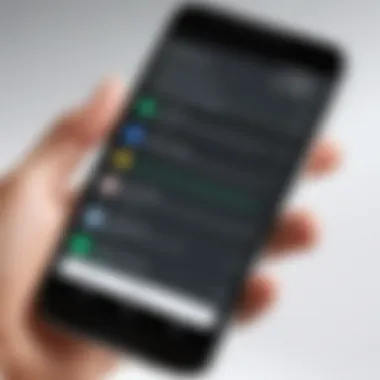

Intro
Transferring contacts from an old Android device to a new one can seem daunting, yet it is a crucial step in ensuring continuity in communication and data availability. An organized contact list serves as the backbone for both personal and professional interactions. In today’s smartphone-driven world, losing those valuable connections can be distressing. Thus, understanding the various methods available for this transfer is essential for a seamless transition.
This guide aims to explore several effective techniques for contact transfer, designed to cater to individuals with varying degrees of technical expertise. Whether you prefer leveraging Google account synchronization, utilizing specialized phone transfer apps, or opting for hands-on manual transfer methods, this article breaks down each approach step by step. The focus will be on both efficiency and data accuracy across all procedures, ensuring that you can easily maintain your contact integrity.
The methods covered will not only facilitate the transfer but will also highlight important tips that can help avoid common pitfalls as one transitions to a new Android device. Let's delve into the specifics of how these methods work and what considerations should be taken into account throughout the process.
Understanding the Importance of Contact Transfer
The capability to transfer contacts between devices has become an essential feature in the rapidly changing landscape of digital communication. As we rely increasingly on our smartphones for personal and professional interactions, the ability to maintain a complete and up-to-date contact list is crucial. When upgrading to a new Android device, the significance of the contact transfer process cannot be understated. Not only does it simplify the user experience, but it also ensures continuity in communication and connection with others.
Successful contact transfer preserves the relationships built over time, especially in today’s fast-paced environment. Contacts hold names, numbers, email addresses, and other essential information, acting as a digital Rolodex. Losing this data can lead to missed opportunities and broken connections. A well-executed transfer guarantees that individuals can access their important contacts immediately on their new device, providing a sense of familiarity even in a new environment.
Moreover, attention to contact transfer facilitates data accuracy and helps avoid duplications that can arise during transfers. This highlights the significance of preparation before initiating the transfer process, ensuring the existing data is back-up and organized. Therefore, understanding the full scope of the contact transfer process reflects one’s commitment to not only preserving personal relations but also maintaining professional integrity in an interconnected world.
The Role of Contacts in Digital Communication
In modern communication, contacts serve as the foundational elements that enable interactions. Whether for reaching out to family, friends, or colleagues, contacts bridge the gap between individuals and facilitate important conversations. They embody a repository of social networks that can contribute to both personal fulfillment and professional growth.
For instance, in professional settings, having accurate and accessible contact information can lead to fruitful collaborations. It allows users to network effectively and stay involved in relevant communities. Missing contact information can stall career opportunities and impede relationship building.
Challenges of Losing Contacts
The loss of contacts presents multifaceted challenges that can disrupt both personal and professional lives. Losing a contact’s details may seem trivial, yet the ripple effect can be significant. Individuals may face difficulties in reconnecting with essential contacts, which could hamper opportunities. Rebuilding a contact list after a loss can be labor-intensive and time-consuming, often requiring users to reestablish alliances from scratch.
Furthermore, there is an emotional aspect attached to contacts. Each entry often corresponds to shared experiences, business deals, or friendships nurtured over time. Thus, the impact of either losing or incorrectly transferring contacts extends beyond mere inconvenience, affecting relationships that took years to build.
In summary, understanding the importance of contact transfer plays a pivotal role in preserving connections. It enables a seamless transition to new devices while safeguarding vital relationships that define both personal and professional spheres.
Preparing for the Transfer Process
The main aim of preparing for the transfer process is to ensure that all contacts are safely stored and easily accessible on your new device. This involves creating backups of existing contacts and choosing the method that best suits your needs. Also, considering the various ways contacts can be moved is essential to avoid any potential issues later.
Being organized at this stage streamlines the transition and minimizes the likelihood of errors, which can occur during data transfers. Furthermore, understanding your existing data's structure helps in maintaining the integrity of your contact information.
Backing Up Existing Contacts
Using Google Contacts
Using Google Contacts for backing up existing contacts stands out because it is natively integrated with most Android devices. The key characteristic here is its seamless synchronization with Google accounts. This means your contacts are stored in the cloud, making them accessible across any device linked to that account. This is particularly beneficial for those who frequently change devices or use multiple devices simultaneously.
One unique feature of Google Contacts is its automatic syncing capability. When set up correctly, any new contact added to your old device will automatically sync to your Google account.
The main advantage of this method is that it reduces the risk of losing contacts during the transfer. However, it does require internet access and may take some time to sync large contact lists.
Exporting Contacts to a CSV File
Exporting contacts to a CSV file is another way you can prepare for transferring. This method allows users to create a tangible backup of all contacts that can be stored locally or used for transfer to various platforms. The key characteristic of using CSV is its widely accepted format, making it easy to import into different address book applications across devices.
One significant advantage of this method is that it offers users more control over which contacts to include in the export. Users can edit the CSV file as needed, allowing for customization before importing it back into the new device. The downside is that this method requires some technical know-how to execute correctly, and if not done carefully, there is potential for data corruption.
Choosing the Right Transfer Method
Choosing the right transfer method significantly affects the outcome of transferring contacts. Each method has its strengths and weaknesses. Understanding the options gives clarity on what will work best for you.
One primary aspect of comparing available methods is their accessibility and ease of use. Popular methods include Google account syncing, third-party apps, and manual methods. Each of these options can vary greatly based on user familiarity with technology and their specific needs.


The unique feature here lies in weighing pros and cons based on your personalized requirements. If you're looking for a quick and less hands-on approach, syncing through Google might be preferable. On the other hand, if you value having direct control over your data, exporting to a CSV could be the better choice.
Evaluating User Requirements
Evaluating user requirements is a vital part of the preparation process. Individuals have different levels of comfort with technology and varying needs concerning their contact lists. Understanding these factors is essential for screenng for the most appropriate method.
The key characteristic of this evaluation process is understanding what you want to accomplish. Do you only need to transfer a few contacts, or do you need to ensure every detail for hundreds of entries? Knowing this can drastically influence the method you choose. It enhances the efficiency of the contact transfer.
One advantage of tailoring your approach based on these user requirements is that it increases the likelihood of a smooth transition. But it can also lead to indecision if too many options are present without clarity on personal needs.
"Taking the time to prepare properly before initiating a contact transfer can save users a lot of headaches in the long run."
Transferring Contacts via Google Account
Transferring contacts via a Google Account is a hassle-free method to ensure that your important contact information migrates smoothly from an old Android device to a new one. A significant advantage of using Google is its integration across multiple devices and platforms. Users can access their contacts any time, from any internet-connected device. Additionally, it simplifies the transfer process to a few straightforward steps, minimizing the risk of losing contacts during the transition.
Syncing Contacts Using a Google Account
Setting Up Google Account on Old Device
Setting up your Google Account on the old device is the first step to successful contact transfer. This action ensures that all your contacts are backed up in the cloud. To do this, go to Settings > Accounts > Add Account and select Google. This process is essential because it ties your contacts to your Google profile, which seamlessly follows you to your new device.
A key characteristic of this step is the ease it provides. Many users find this method beneficial due to its accessibility and straightforward nature. Once the account is set up, it automatically backs up contact data in the background. The unique feature here is that it not only transfers contacts but also retains them even if you lose your old device. However, a potential disadvantage could be the necessity for a stable Internet connection during this setup.
Syncing Process in Settings
Once the Google Account is set up, it's essential to ensure that syncing for contacts is enabled. This process is done through Settings > Accounts > Google > [Your Account] > Account Sync and by toggling the Contacts option. This contributes significantly to the overall goal of fully transferring your contacts as it creates a live link between your old device and your Google account.
A key benefit of the syncing process is its automatic feature. Users can benefit from reduced manual handling of data. The unique aspect of this method is the seamless nature of syncing. It's done effortlessly, often without the user having to think much about it. However, some might find the lag in syncing occasionally frustrating, especially with large contact lists.
Accessing Synced Contacts on New Android Device
After syncing contacts through the Google account on the old device, the next logical step is accessing those synced contacts on your new Android device. This process is crucial to complete the transfer and ensure all your contacts are readily available after migration.
Logging into Google Account
Logging into your Google Account on the new device is vital for retrieving contacts. Simply go to Settings > Accounts > Add Account > Google and sign in with your credentials. This step is often regarded as a common procedure, but its importance cannot be overlooked. For those who already rely on their Google account, this step comes as a second nature.
The simplicity and convenience of this login process make it a popular choice. Moreover, this method creates an immediate connection with your cloud-stored data. As a unique feature, it allows for quicker access to not just contacts but also emails and calendars. Nonetheless, if someone forgets their password or has two-factor authentication enabled, this may slow down the process.
Verifying Contacts in the Contacts App
Once logged in, it is imperative to verify that all contacts have successfully transferred. Open the Contacts App and check for the entries that were on the old device. This process serves as a final confirmation of the transfer. Users should ensure the presence of all crucial connections.
A key characteristic of this verification is peace of mind. Users can reassess their contacts and correct any discrepancies before fully relying on their new device. Moreover, the user-friendly interface of the Contacts App makes the verification process quite simple. However, the downside could be that one might still find missing contacts, which require additional steps to rectify the issue manually.
Using Third-Party Applications
The role of third-party applications in transferring contacts between devices has become increasingly vital. Many users find methods such as manual transfer or syncing via Google somewhat cumbersome or limited in functionality. Third-party applications provide a flexible and efficient alternative. These tools are designed to handle large amounts of data, offering seamless integration between old and new devices. Using such applications can often save time and minimize the risk of contact loss.
When evaluating the benefits of third-party applications, several elements stand out. First, they tend to support multiple platforms and devices, allowing users more options than traditional methods. Secondly, they often come with additional features, like contact management or cloud backup. This can be particularly useful for users who want not only to transfer contacts but also to keep their contact information organized and secure.
Despite these advantages, it is essential to consider the potential drawbacks. Not all applications are created equal. Some may pose privacy concerns or require extensive permissions. Therefore, it is crucial to choose reputable applications with good user reviews and a solid track record of safeguarding data privacy.
Overview of Popular Transfer Apps
Several applications have gained popularity for their reliable performance. Options such as SHAREit, My Contacts Backup, and Contact Transfer are among the top choices. Each of these apps has specific features, user interfaces, and functionalities suited for different user needs.
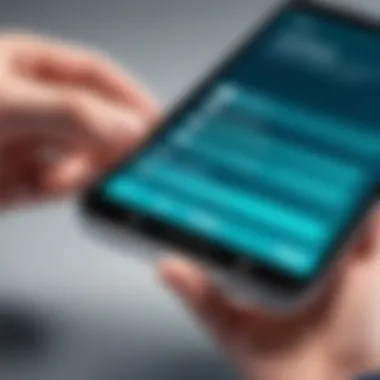

Step-by-Step Guide for Each App
App A Instructions
SHAREit is widely regarded as a leading choice for transferring contacts. It stands out for its ability to quickly share large volumes of data across various platforms. Users simply install SHAREit on both devices, establish a connection, and select contacts to transfer. The app operates over Wi-Fi Direct, contributing to much faster transfers compared to Bluetooth.
Key Features: SHAREit’s ability to transfer large files in seconds makes it ideal for users with extensive contact lists.
Advantages: This app is user-friendly and does not require an active internet connection for transferring files, enhancing its appeal for users in areas with unstable connectivity.
Disadvantages: The app may come with ads, which can detract from the user experience.
App B Instructions
My Contacts Backup is another efficient tool for contact transfer. The app enables users to back up their contacts and send them via email. To use it, users back up contacts into a .vcf file. Once created, they can email the file to themselves and then access it on their new device to import contacts easily.
Key Features: My Contacts Backup is straightforward and does not require third-party interfacing.
Advantages: Its simplicity appeals to those who value no-fuss solutions, ensuring that contacts can be saved and transferred without trouble.
Disadvantages: The app lacks direct transfer capabilities, which may not suit everyone’s needs well.
App Instructions
Contact Transfer is specifically designed for moving contacts between devices. Users start by installing the app on both old and new devices. The process involves creating a QR code on the old device, which is scanned by the new device to initiate the transfer.
Key Features: The unique QR code feature streamlines the process, making it efficient.
Advantages: This app is particularly effective for users comfortable with scanning codes and provides very quick transfers.
Disadvantages: New users may have a slight learning curve regarding the QR process, which could complicate transfer for some.
Each of these applications caters to different user preferences and technical skills. Users can select based on what suits their requirements the best, ensuring a smooth transition of contacts to their new Android devices.
Manual Transfer Techniques
Manual transfer techniques play a vital role in the process of transferring contacts from an old Android device to a new one. While methods such as cloud synchronization or third-party applications offer convenience and speed, manual techniques provide a sense of control and customization. Users may opt for manual transfers when they have limited internet access or when they wish to avoid relying on external applications. This section will delve into two prevalent manual methods: using a SIM card and direct transfer via Bluetooth.
Using SIM Card for Contact Transfer
Using a SIM card for contact transfer is a straightforward process that many users find familiar. The key characteristic of this method lies in its simplicity and accessibility. Nearly all mobile devices support contact storage on SIM cards, making it a popular choice among users who are less tech-savvy or do not have access to high-speed internet.
Exporting Contacts to SIM on Old Device
Exporting contacts to the SIM card on the old device is a crucial first step in this method. The process involves navigating to the contacts app, selecting the desired contacts, and choosing the export option. This option is often found in the settings or options menu within the app. The benefit of exporting contacts in this way is that it allows users to bring their essential contact information with them easily.
However, it's important to note that SIM cards have a limited capacity for storing contacts, typically ranging from 250 to 500 entries, depending on the card's specifications. While this doesn't pose an issue for many users, those with larger contact lists should be mindful of this limitation. Furthermore, not all contact details, such as email addresses or additional phone numbers, may be preserved during the transfer.
Importing Contacts from SIM on New Device
Once the contacts are exported to the SIM card, the next step is importing them on the new device. This step is typically accomplished by inserting the SIM card into the new Android phone. Users can then access the contacts app, find the import option, and select the SIM card as the source.
This method stands out for its ease of execution. It requires minimal technical knowledge, which makes it ideal for users who may not be comfortable with more complex methods. However, just like exporting, importing from a SIM card has its drawbacks. The same limitations on the number of contacts and the types of information preserved apply, which could lead to some gaps in the contact list.
Direct Transfer via Bluetooth
Direct transfer via Bluetooth presents another viable option for contact migration. This method is advantageous for users who prefer to avoid third-party applications and want a direct approach. Pairing devices is the essential starting point and involves making both devices discoverable via Bluetooth.


Pairing Devices
Pairing devices effectively sets the stage for data transfer. To initiate this, users must activate Bluetooth on both the old and new devices and ensure they are within proximity. Once discovered, users can select the old device on the new phone and accept the pairing request.
This method allows for secure and private sharing of data, and it does not require internet access. However, the transfer speed may vary based on the Bluetooth version and the size of the contact list. Large transfers can take significant time, which might be an issue for users who need swift results.
Sending Contacts Over Bluetooth
The process of sending contacts over Bluetooth follows the successful pairing of devices. Users typically go to the contacts app on the old device, select the desired contacts, and use the share option to send them via Bluetooth to the paired device.
Sending contacts over Bluetooth is beneficial because it is straightforward and does not involve the risk of losing data due to interruptions in internet service. However, like other methods, it is not without challenges. The process can be slower than cloud-based options, especially if dealing with a large number of contacts. Moreover, users must ensure that both devices are compatible in terms of Bluetooth technology.
In summary, manual transfer techniques provide users with practical options for moving contacts between devices. While convenient and accessible, it is crucial to be aware of the potential limitations regarding data retention and transfer speeds.
Post-Transfer Verification
Post-transfer verification is a crucial step in ensuring that the transition of contacts to a new Android device has been successful. After migrating contacts, it is essential to confirm that the data has been accurately transferred and is complete. This process not only protects against potential data loss but also reinforces the reliability of the methods used during transfer. Verifying contacts ensures that you do not miss important communications and helps maintain continuity in your personal and professional relationships.
Checking for Missing Contacts
Reviewing Transfer Results
Reviewing transfer results involves systematically examining the contacts that have been imported onto your new device. This important aspect helps to determine if all intended contacts are accounted for. By checking the transfer results, users can quickly identify any discrepancies in their contacts list.
The key characteristic of reviewing transfer results is its efficiency. Users can find missing contacts and make adjustments without much delay. This step is beneficial for those who need full access to their contact list immediately following transfer.
A unique feature of this process is the option to compare the old and new contacts list side by side. This can easily reveal missing items or duplicates. However, the disadvantage may include the need for meticulous attention, especially if the list is extensive. Small oversights could lead to missing critical information, which makes this step paramount in ensuring a successful contact transfer.
Identifying and Adding Missing Entries
Identifying and adding missing entries is an essential follow-up to the reviewing process. This step allows users to pinpoint exactly which contacts did not make the transfer. Upon identifying these entries, users can take appropriate action to update their contacts efficiently.
The significant characteristic here is the proactive approach users can take to fill in gaps in their contact list. This can be vital for those who rely heavily on their contacts for various aspects of daily life.
A unique feature of this step is the ability to integrate existing entries with those that were previously transferred. Still, this process can be tedious, especially if the missing contacts number is high. Thus, it is beneficial to have a system in place to reduce this burden.
Ensuring Contact Information Accuracy
Ensuring contact information accuracy is fundamental after the transfer of contacts. This step involves double-checking the content of each contact record, such as phone numbers, email addresses, and any other relevant information. Accurate information is critical, as incorrect or outdated entries can lead to miscommunications.
The act of ensuring this accuracy can drastically reduce disruptions in communication. Properly checking all details allows users to retain essential connections without hindrance. Individuals moving to a new device often overlook this, but taking the time to verify contact details is crucial for maintaining effective communication.
Through these post-transfer verification steps, users can feel confident that they have successfully migrated their contacts, preserving essential data and maintaining organized connections.
End and Final Thoughts
Understanding the transfer process is not just about executing it correctly; it also underscores the importance of data preservation. Missing contact information can lead to communication barriers or lost connections, affecting professional relationships and personal matters. Noticing the importance of backing up data before attempting to transfer reduces the risk of errors or data loss.
In essence, a successful transition of contacts contributes to a seamless setup of your new device, facilitating its immediate use without disruption. By adopting the best practices outlined, users can enhance their approach to future device transfers. This will ensure that transferring contacts is handled efficiently and intelligently moving forward.
Summarizing the Transfer Process
In recap, the transfer of contacts involves several core steps. First, ensure that existing contacts are backed up. This can be done using a Google account or exporting to a CSV file. Next, select the most suitable transfer method that aligns with your needs, such as syncing over a Google account, utilizing third-party applications, or opting for manual techniques like SIM card transfer or Bluetooth.
Once the contacts are transferred, it’s crucial to verify their accuracy. Check for any missing entries and ensure that all information is up to date. Implementing backup strategies regularly will make future transfers less daunting. Adhering to these steps guarantees streamlined access to contacts, which is essential for effective communication.
Best Practices for Future Transfers
To facilitate future contact transfers, consider these best practices:
- Regular Backups: Ensure contacts are backed up frequently. Google Contacts provides automatic syncing options for regular backups.
- App Documentation: Familiarize yourself with app settings regularly. Being aware of how apps operate reduces the chances of errors during the transfer process.
- Prioritize Simple Methods: When possible, choose transfer methods that suit your technical comfort level. This reduces stress and enhances the efficiency of the process.
- Test Transfers: After transferring, conduct a quick check to confirm that all contacts appear correctly. This gives peace of mind and allows quick corrections if anything is amiss.
Following these practices leads to efficient transfers and maintains connection integrity beyond a single transfer. This ultimately fortifies the importance of managing contacts effectively in our increasingly mobile-centric world.
Effective contact management is an essential component of maintaining professional and personal relationships in the digital age.



