Top Video Editing Apps for iOS: A Comprehensive Overview
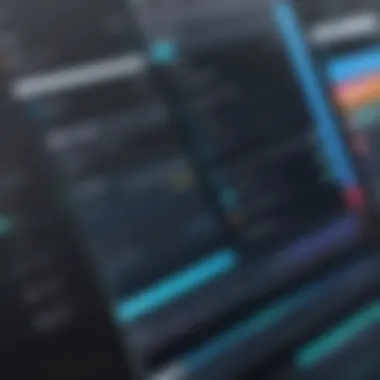

Intro
Video editing on mobile devices has become a crucial aspect of content creation. As more individuals, from casual users to seasoned professionals, turn to their iOS devices for editing, the demand for effective video editing apps has surged. This landscape presents a variety of applications, each tailored to different user needs and skill levels. This article aims to provide a thorough overview of the best video editing apps available for iOS devices, examining their functionality, unique features, and overall suitability.
Selecting the right video editing application is not just about looking for popular options. It requires understanding the specific functionalities that facilitate creative goals. Casual users might prioritize simplicity and ease of use, while professionals may seek advanced tools that offer extensive customization. By evaluating the strengths and weaknesses of each app, this article intends to empower users to make informed decisions that align with their video editing aspirations.
Understanding these applications involves looking at various metrics, including performance and usability. With this knowledge, users can better navigate their creative journeys, regardless of whether they are producing personal videos or professional projects.
Prolusion to Video Editing on iOS
Video editing has emerged as a crucial aspect of content creation, especially in an era dominated by visual media. As more users utilize their mobile devices for editing, the focus on iOS platforms highlights a significant shift in how individuals approach video production. In this article, we explore various video editing applications available for iOS, aiming to reveal their functionalities and distinct features.
The importance of this topic lies in the growing trend of individuals, from casual creators to professional filmmakers, utilizing smartphones to convey their stories. The tools available on iOS provide robust capabilities that simplify the editing process while maintaining high-quality outputs. By examining these applications, readers can better understand which tools would align with their specific creative ambitions.
The Evolution of Video Editing Technology
Video editing technology has transformed dramatically over the last few decades. Originally, editing required bulky equipment and extensive technical expertise. The advent of personal computers revolutionized this field, allowing anyone with basic skills to edit videos. With the high adoption of smartphones, we now have powerful editing applications that facilitate this process on portable devices. iOS has particularly embraced this trend, integrating powerful editing algorithms and high-resolution outputs that rival desktop applications.
Gone are the days when video editing was confined to studios. Today, a variety of apps on iOS offers intuitive interfaces and powerful editing tools. Features such as multi-track editing, chroma key capabilities, and social media integration are now commonplace, reflecting user demands for easy yet effective editing solutions.
Why Choose iOS for Video Editing?
Several reasons exist for selecting iOS as the platform of choice for video editing. First, iOS devices consistently deliver superior hardware and software integration. Apple designs both the OS and the devices, ensuring seamless operation between apps and the underlying system.
Second, the user interface of iOS applications often prioritizes user experience. Many editing apps on this platform offer streamlined processes that reduce the learning curve for beginners while still providing advanced tools for seasoned professionals. The emphasis on touch controls also allows for precision that can enhance the editing experience.
Moreover, iOS is home to leading apps like iMovie, KineMaster, and LumaFusion. Each of these offers distinct features catering to various user needs. This wide range of options means that whether users are producing videos for personal enjoyment or professional content, they can find the right app to meet their needs.
In summary, video editing on iOS represents a convergence of advanced technology and user-friendly design that addresses the demands of contemporary digital creators. As we delve deeper into specific applications, the diversity and capability of iOS editing tools will become apparent, allowing users to make informed decisions about their video editing journeys.
Criteria for Evaluating Video Editing Apps
Assessing video editing apps requires careful consideration of various factors that significantly impact user experience and outcomes. In an increasingly competitive market, understanding these criteria helps users make well-informed decisions. The selection of the right video editing application can transform creative aspirations into reality, facilitating a smooth editing process.
User Interface and Experience
A user-friendly interface is the foundation of any effective video editing app. Users often prefer a clean, intuitive design that minimizes the learning curve. A well-designed layout allows for easy access to essential tools, reducing the time spent navigating through the app. Features like drag-and-drop functionality can enhance the overall experience, making it simpler for users to compile clips, add transitions, or apply effects.
Additionally, the overall experience should cater to various skill levels. Beginners may look for guided tutorials or pre-set templates to ease their entry into video editing, while experienced users might favor advanced settings that allow for greater customization. Ultimately, the best apps balance simplicity with powerful features, enabling all users to achieve their editing goals with confidence.
Editing Features and Tools
The depth and breadth of editing features are critical in rating an app. Key tools like trimming, cutting, and slicing clips are expected. However, advanced options such as color correction, audio editing, and multi-layer support elevate an app's utility.
Users often benefit from additional features like slow motion, speed adjustments, and a variety of transitions. These tools empower users to tell their stories visually. Furthermore, effects and filters that enhance the production value can be crucial for engagement, especially when targeting specific audiences like social media creators or professional filmmakers. Evaluating these capabilities can significantly influence the choice of software to match the desired editing style and project requirements.
Performance and Efficiency
Performance plays a pivotal role in user satisfaction. How quickly an app processes video renders or applies effects can determine if it becomes a favored tool or a frustrating one. Users must assess the app's responsiveness to ensure it can handle high-resolution footage seamlessly.
Efficiency also relates to how well the app optimizes processing power on different iOS devices. An app should adapt to the device's hardware capabilities, providing smooth performance without lagging. High-quality processing with minimal wait times leads to a more efficient editing experience, allowing users to focus on creativity rather than troubleshooting issues.
Export Options and Formats
Export capabilities are essential for getting finished videos to their intended platforms. A diverse range of export formats enables broader usability across different devices and social media channels. Users should look for apps that allow export in high definition, supporting file types like MP4, MOV, and WMV, among others.


Moreover, options for adjusting resolution settings and aspect ratios can add significant value, especially for creating content optimized for mobile viewing or specific social media guidelines. An app that simplifies the export process while offering quality customization will be more appealing to users who prioritize efficiency and effectiveness in their video output.
To summarize, evaluating a video editing app involves looking at user interface design, editing features, performance efficiency, and export options. Each factor interplays to enhance or hinder a user's creative process, ultimately guiding the selection of the most suitable application for individual needs.
Top Video Editing Apps for iOS
Video editing on iOS has gained much popularity due to the convenience it offers to users. Whether one is a casual creator or a professional, there are various applications available. This section explores and analyzes some of the top video editing apps on the iOS platform. Each app has distinct features, making the choice dependent on specific needs and skill levels.
iMovie: Apple’s Free Offering
Key Features
iMovie is Apple’s own video editing tool, and it comes free with every iOS device. This app provides a user-friendly interface with essential features such as video trimming, transitions, and basic color adjustments. The key characteristic is its seamless integration with the Apple ecosystem, which allows users to create videos effortlessly across multiple Apple devices. Another standout feature is the availability of various templates, helping users to jumpstart their projects easily. However, its limited advanced editing tools may not cater to those looking for professional-grade functionalities.
Pros and Cons
The pros of using iMovie include its simplicity and accessibility, especially for beginners. The app offers decent exporting quality, which works well for basic projects. One significant downside is its limited functionality. Advanced users may find the app restrictive when trying to achieve specific effects or edits. Its dependency on Apple’s ecosystem might limit those who prefer cross-platform compatibility.
Usability for Beginners
iMovie is intentionally designed for beginners. It features a straightforward layout that allows new users to navigate without confusion. Tutorials embedded within the app further enhance the learning experience. The unique advantage lies in its easy learning curve, enabling users to produce quality videos quickly. However, for someone desiring more complex editing techniques, this app might not be sufficient.
LumaFusion: Professional-Grade Editing
Advanced Features
LumaFusion offers an array of advanced features that cater to professionals. Users can access multi-track editing, advanced color correction, and high-quality audio mixing. The app's unique characteristic is its robust set of tools resembling traditional desktop editing software. This makes LumaFusion a popular choice for filmmakers and video producers. Nevertheless, with power comes complexity, and some users may find the learning curve steep.
Use Cases
LumaFusion shines in various use cases, including short films, vlogs, and even corporate videos. Freelancers appreciate the control it offers for content creation, as it allows for nuanced edits and stylistic choices. However, new users may need to invest time in learning to maximize the software’s capabilities, which could be a downside for those seeking quick edits.
Pricing Structure
Unlike some apps that offer free versions, LumaFusion comes with a one-time purchase price. While this might seem a hurdle initially, the investment can pay off over time with the robust features provided. Many users consider it cost-effective when compared to subscription-based editing solutions. One potential disadvantage is that the upfront cost might deter casual users who aren't ready to commit financially.
KineMaster: Versatile and Accessible
Editing Tools Overview
KineMaster delivers versatility with a range of editing tools. Features include multiple video layers, blending modes, and transitions, which empower users to create visually rich content. Its major strength is the availability of powerful functionalities in a mobile-friendly format. However, the sheer number of features can feel overwhelming to new users.
Target Audience
KineMaster targets a broad audience, from casual users to video enthusiasts. Its accessibility appeals to frequent social media users who wish to enhance their video quality. The app's strengths lie in providing a balance between ease of use and powerful capabilities. However, professionals may find it lacking certain critical features necessary for high-end video production.
Subscription Model
The app operates on a freemium subscription model, where users can access basic features for free. Upgrading to a premium subscription unlocks advanced tools and removes watermarks. While the subscription allows for continuous updates and support, some users might prefer a one-time payment model instead.
Adobe Premiere Rush: Integrated Workflow
Features and Capabilities
Adobe Premiere Rush emphasizes an integrated workflow across devices. Features include simple drag-and-drop editing, customizable titles, and audio mixing. The convenience of editing videos on both mobile and desktop enhances creativity. The main characteristic is that it connects seamlessly with other Adobe products, which is advantageous for those already familiar with Adobe’s ecosystem. However, it has a limited set of features compared to its more robust counterpart, Adobe Premiere Pro.


Cross-Device Functionality
Premiere Rush is notable for its ability to allow users to work across devices. One can start editing a video on an iPhone, then continue on a laptop. This flexibility is compelling for professionals who need to make quick edits on the go. Yet, this might also mean users have to be in the Adobe ecosystem, which may not suit everyone’s preferences.
Cost Considerations
Adobe Premiere Rush operates under a subscription model with options for monthly or yearly payments. While this guarantees updates and new features, some users might balk at the ongoing cost, especially if they only require basic editing tools. Nonetheless, the value offered can be justified for those who frequently use multiple Adobe apps.
InShot: Simple and Effective
Basic Editing Features
InShot offers simple and effective editing tools suitable for quick edits. Features such as trimming, splitting, and adjusting video speed are easy to use. The primary selling point is its user-friendly interface, making it perfect for quick video projects. A key disadvantage is that it may lack the depth needed for more complex editing tasks.
Social Media Integration
InShot focuses heavily on social media integration by providing direct export options for platforms like Instagram and TikTok. This characteristic helps users maximize their reach by easily publishing edited videos. However, focusing on social media might limit features that more serious content creators might expect.
User Accessibility
The app is designed with user accessibility in mind. Its intuitive navigation makes it highly approachable for anyone, regardless of technical skill. One downside could be that advanced features might be limited, thus frustrating users seeking to create intricate edits.
Splice: Quick and Easy Solutions
Editing Speed
Splice emphasizes editing speed, allowing users to create videos rapidly. The app provides efficient features that let users produce content without excessive delays. This is especially appealing for users looking to produce content quickly without significant downtime. However, this might come at the expense of depth and customization.
Template Availability
Splice offers a variety of templates to streamline the editing process. This feature is especially attractive for users short on time. While the templates can save considerable effort, they may also lead to less original content, which may not sit well with some creative users.
User Feedback
User feedback for Splice typically highlights its ease of use and speed. Many appreciate the simple layout and efficiency. However, some users may express a desire for more customization options, as they feel the app does not allow for deep creative exploration.
Filmmaker Pro: Customizable Options
User Experience
Filmmaker Pro focuses on providing a customizable experience. With various editing tools, users can adjust settings to meet personal preferences. The interface is designed to be more advanced while still being relatively user-friendly. Yet, this might create a learning curve for new users who are still getting familiar with video editing.
Feature Comparison
Filmmaker Pro offers a variety of features that can compete with other top apps. Its unique customization options allow users to tailor tools based on their needs. However, not all features may be as robust as those found in dedicated professional software, which can leave some serious editors wanting.
Target Users
The app aims at content creators who need a mixture of fundamental editing tools and customization. While suitable for varying skill levels, serious professionals may find limitations that prevent achieving high-end results. However, it offers a well-rounded option for those in between casual and advanced editing.
"Choosing the right video editing app often depends on individual needs and goals. While some users prioritize advanced features, others may seek simplicity and speed. Understanding the apps' strengths and weaknesses can lead to more informed choices."
Finding the right video editing app on iOS is essential. The functionality, features, and ease of use can determine the quality of the output. Thus, recognizing the unique elements of each app helps users find the one that best suits their needs.
Comparing Video Editing Apps: A Summary


In the realm of video editing on iOS, selecting the right application can be a daunting task. This section encapsulates various strategies for comparing apps, serving as a guide to discerning their functionalities and features. The considerations in choosing the appropriate software can have significant implications for the user experience and the final content quality. Evaluating different factors such as interface, tools, and performance is crucial for making informed choices. Users may benefit from understanding which app aligns with their skill set and editing needs.
The clarity of the choices aids users in efficiently navigating through a crowded marketplace of video editing software. Each app has its unique strengths and weaknesses, and a detailed comparison allows users to not just find an app that works but one that enhances their creative processes. Here, we focus on two primary themes:
- Feature Comparison Chart: This section presents a visual breakdown of the functionalities of various apps. It provides quick insights, allowing users to contrast and figure out which aspects matter most to their editing tasks.
- Best for Beginners vs. Professionals: Understanding whether an app suits a novice or a seasoned user is vital. This segment dissects user requirements at both ends of the spectrum, clarifying which applications fulfill specific needs in varied contexts of use.
"The right tools can elevate creativity to new heights, especially in video editing, where the application plays a pivotal role in the storytelling process."
The comparative analysis enables users to weigh their options meticulously, steering them toward software that align well with their expectations and desired outputs.
Feature Comparison Chart
A feature comparison chart serves as an essential tool in evaluating video editing apps. It summarizes the critical functionalities that apps offer side by side. By laying out features, users can grasp what each application brings to the table.
- User Interface: How intuitively can users navigate the app?
- Editing Tools: Which tools are available for advanced editing?
- Performance: How smoothly do these apps run on various iOS devices?
- Export Options: What formats are supported for output?
Through this chart, users can quickly assess suitability based on individual requirements, thus fostering an efficient decision-making process.
Best for Beginners vs. Professionals
Different users have varied expectations from video editing applications. Beginners might prioritize ease of use, while professionals may seek advanced features. Understanding these distinctions is instrumental in guiding users toward solutions that cater to their expertise levels.
For Beginners:
- Look for user-friendly interfaces.
- Simple editing tools are preferable to avoid overwhelming complexities.
- Access to tutorials or support can aid in learning.
For Professionals:
- Advanced editing features such as multi-layer editing, color correction, and audio mixing are essential.
- Performance capabilities, such as rendering speed and exporting options, matter significantly.
- Customizable settings and flexible workflows enhance productivity.
By clarifying the needs of each group, users can better navigate the offerings and select an app that aligns with their individual creative goals.
Finale: Choosing the Right App
Selecting the appropriate video editing app for your iOS device is more than just a matter of preference; it significantly influences your workflow, creative output, and overall satisfaction with the tool you use. This section delves into the specifics of making an informed choice, emphasizing why this decision is paramount for users, whether they are budding creators or seasoned professionals.
One key factor to consider is individual needs. Different projects demand different capabilities. For instance, a casual user may prioritize simplicity and ease of use, while a professional might look for advanced features and extensive editing options. Identifying what you need from an app can streamline your selection process and enhance your editing experience.
Another important element is the app's usability. The interface design and navigation impact how intuitively you can use the app. An app that feels cluttered or unintuitive can frustrate users, potentially discouraging creativity. Conversely, a comfortable and easy-to-navigate interface allows for a more seamless editing experience.
Additionally, consider the budget. Some apps offer extensive features without cost, like iMovie, while others operate on a subscription model, such as LumaFusion or KineMaster. It is vital to find a balance between features and cost. Evaluating whether the app’s offerings justify its price can save you money and enhance your video editing productivity.
Finally, community and support are valuable resources. Access to tutorials, user forums, and customer service can aid significantly in the learning process. When an app has an active community—like those for Adobe Premiere Rush and KineMaster—users can resolve issues more efficiently and discover tips that improve their editing skills.
Thus, choosing the right video editing app is integral to your editing journey. It's not just about fitting the technology to your needs; it’s about enabling your creativity and satisfying your requirements in the art of video production.
Considering Your Needs
When narrowing down choices, one must reflect on personal goals and requirements. Are you creating short clips for social media, or producing longer, more complex videos? Understanding your use case will simplify your search and help you pick an app that aligns with your objectives. For content creators focusing on social media, apps like InShot provide swift editing capabilities and integrated formatting options. Conversely, those interested in high-quality productions might lean towards LumaFusion for its comprehensive suite of editing tools and features.
Additionally, assess your editing style. A user who prefers straightforward cuts may value different features compared to someone who aspires to employ effects, transitions, and advanced overlays in their projects. Identifying your editing style will guide you toward an app that can support your creative direction effectively.
Expectations from a Video Editing App
There are several expectations users typically hold when choosing a video editing app. First and foremost, functionality is crucial. The app must provide a variety of editing tools that enable not just basic tasks, but also more complex edits if required. Users often anticipate features such as multi-track editing, adjustable speed controls, and effects that reflect current trends.
Another expectation lies with performance. Users expect the app to run smoothly without lag, especially when working with high-resolution footage. App stability and reliability during the editing process foster confidence in the tool and ensure that creativity flows without technical interruptions.
Lastly, consider the export options. After investing time and effort in editing, users want to ensure that they can easily export their videos to social media or save them in preferred formats without complications. An app with flexible export settings helps users maximize the reach and utility of their content.
In summary, understanding your needs and setting clear expectations is essential in finding the right video editing app. With the right approach, users can not only enhance their editing skills but also ensure that they enjoy the process.



