Discover Top Video Apps for iPhone Users


Intro
In a world increasingly dominated by visual content, the ability to create and share videos has become more important than ever. With smartphones lending their power to this creative movement, iPhone users find themselves at an advantage, courtesy of a plethora of easy-to-use video apps. This exploration aims to elucidate the variety of apps available, breaking down their functionalities and presenting insights that can lead users toward the best options for their video editing needs.
From amateur filmmakers to casual content creators, individuals can tailor their tools to suit their unique styles. With a myriad of choices, what's often the most challenging facet is knowing where to begin. Let's delve into the realm of video applications specifically designed for iPhones, and pave the way to informed decisions that resonate with efficiency and creativity.
Understanding the Need for Video Apps on iPhone
In today’s digital era, video apps have become indispensable tools for those who are keen to create, share, or simply enjoy video content. The iPhone, sitting comfortably in the pockets of millions, has revolutionized the way we interact with media, rewriting the rules of creativity and connectivity.
The Rise of Video Content
Over the past decade, we've seen video content surge like a tidal wave. From tutorials on YouTube to impromptu vlogs on Instagram, videos aren’t just a medium; they’re a language of their own.
The reasons for this rise are manifold. Social media platforms are prioritizing video to garner user engagement, resulting in the ascendance of TikTok, Snapchat, and even revamped features on Facebook and Twitter. People aren’t just passive consumers anymore; they want to craft their narratives through videos. The accessibility of iPhones, with their superior cameras and editing capabilities, has further fueled this trend. More folks than ever are seizing their iPhones to produce polished content rather than relying solely on bulky cameras and complex editing software.
Mobile Video Consumption Trends
Video consumption on mobile devices isn’t merely a trend; it's becoming the norm. Reports indicate that mobile video consumption rises by 100% every year, a statistic that highlights how people increasingly prefer to consume content on-the-go. While commuting or lounging at home, iPhone users find it easy to whip out their devices and dive into a world of visual storytelling.
Each day, individuals around the globe spend hours scrolling through video feeds, captivated by immersive storytelling. With mobile internet connections improving, buffering has become almost a relic of the past, making video more accessible.
"If you’re not leveraging video, you’re missing the boat in today's content-rich environment."
This phrase resonates deeply in the current landscape; knowing this context underpins the importance of having reliable and user-friendly video apps at your fingertips. Given the rapid pace of technological advancement, the ability to shoot, edit, and share videos seamlessly on iPhone is not just convenient—it’s essential for anyone looking to make their mark in the digital space.
Having the right video app can enhance creativity, streamline production, and make sharing a breeze, ensuring that users can keep up with the ever-evolving expectations of their audience.
Criteria for Selecting Video Apps
When choosing video apps for the iPhone, one must consider several criteria that can significantly influence the overall editing experience. With many apps flooding the market, from basic tools to professional-grade software, knowing what to look for can help in making the right choice. This section explores key elements such as user interface and experience, features and functionality, as well as compatibility and integration. Each of these aspects plays a vital role in ensuring that users, whether casual or serious about video production, find an app that meets their specific needs.
User Interface and Experience
The user interface (UI) and overall user experience (UX) are arguably the most crucial aspects when evaluating video apps. A well-designed UI can make the difference between an enjoyable editing process and a frustrating one. Consider the layout—where are the buttons and controls located? Are they easily accessible? A good app will not have buried features that require knowldge of complex menus. Instead, essential tools should be intuitively arranged, allowing for a seamless workflow.
Moreover, responsiveness matters. Users expect their actions, such as trimming a clip or adjusting audio levels, to prompt immediate feedback. If an app lags or has delayed responses, it can disrupt creativity and lead to errors. Touch sensitivity on iPhones adds another layer; an app that embraces the touch screen effectively enhances the editing experience. Additionally, ease of navigation is key. Users should feel at home within the app, spending more time creating rather than figuring out how to use it.
Features and Functionality
Diving into the nitty-gritty of features and functionality, these elements can make or break an app. Basic features like trimming and merging videos are just the tip of the iceberg. Users may look for advanced functionalities such as multi-track editing, color correction tools, and audio mixing capabilities. The more comprehensive the toolset, the more room there is for creative expression.
Furthermore, special effects and filters can add a unique flair to videos. An app that offers a variety of customizable templates and overlays can attract content creators looking to produce standout material. However, it's not just about having many features but ensuring they work well together. Users should feel that all functionalities are robust and reliable.
An often overlooked feature is the ability to export videos in various formats and resolutions. This flexibility is essential for creators who need different formats for different platforms, from social media to personal projects.
Compatibility and Integration
In today's interconnected world, an app's compatibility and integration with other software and platforms cannot be ignored. For example, does the app sync well with cloud services? Integrating an app with popular services like Google Drive or Dropbox ensures that users can easily manage their files and projects.
Moreover, the need for social media integration is paramount. Users often want to post their videos directly to platforms like Instagram, Facebook, or TikTok. An ideal app should streamline this process, allowing for sharing without further complications.
Top Video Editing Apps for iPhone
In the bustling world of digital content creation, video editing apps have become essential tools for iPhone users. As smartphone cameras improve, so does the need for powerful editing software right at our fingertips. The right video editing app not only enhances video quality but also allows for creative expression, enabling users to craft professional-looking content without the steep learning curve typically associated with desktop software. Here, we dive into three standout applications that define what mobile editing can achieve, from simple adjustments to sophisticated edits.
iMovie: The Apple Standard
Overview
iMovie stands tall as Apple's flagship video editing app. It's integrated seamlessly into the iOS ecosystem, which means it’s easily accessible and familiar for anyone already using an iPhone or iPad. Its primary appeal lies in its straightforward interface and robust features, making it a popular choice for both beginners and seasoned editors. Unlike some apps that can feel clunky on mobile, iMovie presents a clean layout that invites users to dive straight into editing.
A notable characteristic of iMovie is its variety of themes and templates which can add a professional touch to videos quickly, saving time without sacrificing style. The unique feature of direct sharing to social platforms is also significant, as users can post immediately after editing, making it efficient for those who like to keep content fresh.
Key Features
When it comes to features, iMovie doesn’t skimp. It offers a range of tools from color correction to stabilization, which can elevate the quality of even the most casual footage. One particularly beneficial feature is the Picture-in-Picture effect, allowing users to layer videos creatively, similar to what you might find in professional editing software.
However, a drawback is evident; while it excels in simplicity, serious editors may find the lack of advanced options limiting. Those looking for intricate effects and detailed controls might find iMovie a bit too basic.
Usability
Usability is where iMovie shines. The app guides users with its intuitive design, making it feel familiar almost instantly. Users can drag and drop clips easily, with smart suggestions that pop up as they edit. Furthermore, the integration with iCloud allows for projects to be synced across devices without a hitch. That said, some advanced features can sometimes be buried, requiring users to dig a bit deeper to discover all that the app can do, which can be a slight inconvenience.
Adobe Premiere Rush: A Versatile Option
Overview
Adobe Premiere Rush brings a slightly different flavor to mobile video editing. It’s designed with versatility in mind, catering to those who want to create content quickly and share it across platforms. The app combines ease of use with powerful editing features, making it appealing for influencers, vloggers, and professionals alike.
Premiere Rush’s standout characteristic is its cross-device compatibility. Users can start an edit on iPhone, make further adjustments on a laptop, and return to their phone without missing a beat. This flexibility is certainly a significant advantage in our increasingly mobile world.
Key Features


Among its many features, the automatic audio ducking stands out, allowing users to balance background music against dialogue seamlessly. This is a crucial feature for anyone serious about audio quality in videos. Additionally, Premiere Rush has a library of templates and presets that can speed up the editing process.
On the downside, its more extensive feature set can lead to a learning curve. Some users may find themselves overwhelmed by the options available, especially if they just want to perform basic edits. The subscription model might also deter some, as the app isn’t entirely free to use.
Usability
With usability in mind, Adobe has made strides to ensure a smoother experience. The timeline is easy to navigate, and tools are logically placed, making the learning process more natural. However, like iMovie, users may need to invest time getting accustomed to the extensive features. The tutorial system within the app is a plus, providing helpful tips along the way, thereby reducing the inevitable frustration beginners might feel.
LumaFusion: A Professional Tool
Overview
LumaFusion is often referred to as one of the best professional-grade video editing apps available for iPhone. It’s built for serious creators who want more than basic editing capabilities. This app can handle multiple video and audio tracks, giving way to a more intricate editing experience. The interface is sleek and polished; it feels like you're using a fully-fledged desktop application.
LumaFusion’s standout characteristic is its advanced audio mixing capabilities. It provides precise control that many users appreciate, especially those involved in producing content with various audio elements. Such a feature is rare in mobile apps, setting LumaFusion apart.
Key Features
When discussing features, LumaFusion excels in its flexibility and depth. It supports a comprehensive range of formats and resolutions, along with a plethora of video effects and transitions. Additionally, the ability to export projects in different formats is ideal for diverse content distribution needs.
However, the app also comes with a price – both figuratively and literally. The learning curve is steep, meaning new users might find the initial stages complex. The investment cost can also be significant for those who just need basic functions, making it less appealing for casual users.
Usability
In terms of usability, LumaFusion is designed with professionals in mind, which sometimes results in a slightly intimidating experience for casual users. The layout, while slick, can feel crowded, especially for those unfamiliar with advanced editing tools. Unlike simpler apps, navigating through its features requires a bit more time and practice. Still, the satisfaction of mastering such a powerful tool is undeniable, making it worthwhile for dedicated content creators.
Best Video Sharing Apps for iPhone
When it comes to sharing videos, having the right app can make all the difference. The best video sharing apps on iPhone stand out not just for sharing, but also for the community, features, and overall impact on content distribution. Users are more inclined to choose platforms that are widely recognized and easy to use. In this world where your thumb can share a moment in seconds, knowing which apps to utilize can help you move your content from obscurity to viral fame.
YouTube: The Giant of Sharing
Overview
YouTube has become synonymous with video sharing, acting as the go-to platform for creators and casual users alike. With its vast library and high-quality playback, it sets a standard that many others aspire to reach. One significant characteristic is its algorithm that promotes viewer engagement, making it easier for video creators to get discovered. What sets it apart is the sheer variety it offers, from tutorials to vlogs, meaning there's something for everyone. However, creators must navigate the often complex rules and monetization options, which may feel daunting.
User Base
The user base of YouTube is nothing short of impressive. With billions of active users around the globe, it forms a melting pot of demographics. This diverse audience is a critical asset for anyone looking to share their video content. The unique aspect here is the potential for virality; one video can capture the attention of millions overnight. Still, high competition means standing out takes more than luck. You gotta have quality content and some clever marketing up your sleeve.
Features
YouTube offers a plethora of features that caters to both novice and seasoned creators. With options like live streaming, video premieres, and community posts, the platform ensures that you have all tools necessary to engage your audience. The advanced analytics section gives useful insights about viewer demographics and behaviors, which can be golden for targeting your content strategy. On the flip side, ads can disrupt the viewer experience, sometimes leading users to opt for ad-blockers, which can skew analytics for creators.
Vimeo: A Platform for Creators
Overview
Vimeo brings a breath of fresh air to video-sharing platforms, catering mainly to professionals in the film, art, and creative sectors. Its standout feature lies in its high definition quality, providing a platform where creators can showcase their work without sacrificing visual excellence. Unlike more casual platforms, Vimeo emphasizes artistic expression, making it a favored choice among filmmakers and artists.
User Base
The Vimeo community is notably smaller than YouTube's, focusing on a niche group of creators serious about their craft. This aspect can actually be beneficial because it fosters a more tightly-knit community. Users have the chance to engage more deeply with creators and their content. However, this tight focus means that content may not reach as broad an audience compared to platforms like YouTube, which could limit exposure for those seeking viral hits.
Features
Vimeo offers features tailored for professionals, such as the ability to customize your player and advanced privacy options, which allows sharing only with selected audiences. It lacks advertisement interruptions, providing a smoother viewing experience, yet this may come at the cost of viewing numbers if your content isn’t marketed well. This balance of professional tools makes Vimeo a fantastic choice for those who value quality over quantity, yet its limitations in reach can be a stumbling block for emerging creators.
TikTok: The Short-Form Venue
Overview
TikTok has taken the world by storm, revolutionizing how people share short video content. Its user-friendly design encourages creativity, making it easy for anyone to jump in and start creating. A swift scroll through the app reveals an abundance of humorous sketches, dance challenges, and educational snippets, truly catering to all tastes. The app’s ability to echo trends means viral moments can happen in the blink of an eye, making it a highly engaging platform.
User Base
The user base of TikTok skews younger, largely comprised of Generation Z and millennials. This aspect speaks volumes as it shapes the type of content that thrives on the platform; if you’re tapping into trends, you’ve got a better shot at gaining traction. Yet, this also means that if your content doesn’t resonate with this age group, it may struggle to find its footing. Aditionally, engagement levels are remarkably high, which can lead to dynamic interactions with followers.
Features
TikTok is famed for its editing tools and effects, allowing users to create visually captivating content quickly and with ease. The option to use sounds and music from a vast library can enhance the overall appeal of videos, setting up creators for success on the platform. However, the challenge often lies in producing frequent, engaging content to keep up with rapidly changing trends. Without a consistent flow of captivating videos, creators may find themselves slipping into obscurity.
Choosing the right video sharing app can significantly affect your visibility and engagement in the online space. The features each platform offers will cater to different needs and audiences.
Essential Video Recording Apps
In the landscape of iPhone videography, the choice of recording app plays a significant role in the final product's quality and usability. With various functionalities available, consumers need to tread carefully to match an app's capabilities with their specific needs. Essential video recording apps can elevate a simple recording experience into something that seems more polished and professional.
While you can shoot videos using the native camera app, dedicated video recording applications often offer superior control. Some allow manual adjustments such as frame rates, resolution, and audio settings, providing flexibility that enthusiasts and aspiring filmmakers can leverage. When you aim to capture fleeting moments beautifully or create compelling narratives, selecting the right tools can make all the difference.
Filmic Pro: For Serious Filmmakers
Overview
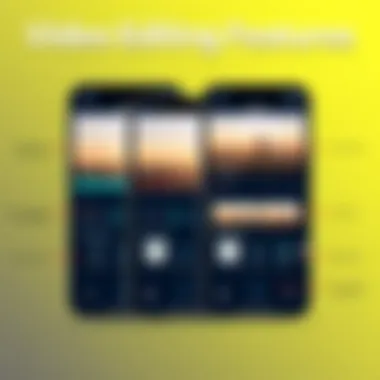

Filmic Pro stands tall as a premier app for those who regard their iPhone as a mobile filmmaking device. Renowned for its extensive manual controls, it imitates traditional camera settings. Users can tweak focus, shutter speed, and aperture, giving them the artistic freedom typically reserved for professional equipment. The app's capability to capture in various resolutions enhances its appeal. Notably, its two-camera shooting feature allows users to switch between lenses seamlessly, introducing creativity into their shots.
This adaptability has made Filmic Pro a go-to choice for many creators looking for a high-level avenue for mobile filmmaking, ensuring you are never limited by your gear.
Usability
Despite its extensive features, Filmic Pro makes strides in user-friendliness. The interface is thoughtfully designed to be intuitive, even for newcomers. Beginners can dive straight in, while seasoned users can easily navigate through more sophisticated settings. The app doesn't just throw overwhelming choices at you; its clear layout provides an engaging experience that's rewarding to explore.
The ability to save custom presets means that you can tailor your experience. Once you find a setup that works for you, it can be fetched with just a tap that may appeal to those who prefer efficiency while filming.
Features
One striking hallmark of Filmic Pro lies in its advanced features, which cater to serious filmmakers. It supports a variety of codecs, which means users can shoot in formats best suited for their projects. Furthermore, the app's powerful audio integration allows external microphones, ensuring high-quality sound to accompany your stunning visuals.
However, it’s worth mentioning that the depth of options may bewilder casual users who prefer something more straightforward for simple videos.
ProCam: Flexibility in Recording
Overview
ProCam brings the flexibility to the forefront of its offerings, catering to an audience looking for versatility. This app's appealing design integrates both simplicity and advanced functionalities. Users can switch from photo to video mode with ease, ensuring that it accommodates a range of recording needs.
ProCam also includes a dynamic low-light mode, making it advantageous in various lighting situations. It positions itself as an all-around solution that users can grow into as their filmmaking skills evolve, thus broadening its user base.
Usability
ProCam doesn’t skimp on usability; its clean layout promotes smooth navigation between settings. A standout feature is its adjustable frame rates and resolutions that can be altered with just a few taps, enhancing the filming process.
Users can enjoy real-time feedback while adjusting settings, which is particularly beneficial for those experimenting with creative shots. The ease of use combined with robust capabilities makes it appealing to both novices and seasoned videographers alike.
Features
The app offers a plethora of features including manual controls, burst shooting, and even RAW photos. The added option for HDR makes it practical for those filming in challenging lighting conditions.
That said, some might find that the extensive features can become a little overwhelming, especially for those just looking for a straightforward recording experience.
Cameo: Simplified Recording
Overview
Cameo stands out for its simplicity, designed specifically for users who wish to create videos without getting lost in an array of buttons and sliders. This app’s core philosophy advocates a less-is-more approach, focusing on straightforward functions that almost anyone can grasp. The omission of needless complexities makes it accessible to a broader audience including those completely new to video recording.
What sets Cameo apart is its appealing aesthetic, making video recording not just functional but enjoyable, encouraging users to capture more moments.
Usability
Users will find that Cameo’s minimalistic interface allows for intuitive navigation. Film your clips and edit them quickly, adding text or music without the fuss. The drag-and-drop functionality enthralls newcomers and experienced users alike, as it provides a swift and enjoyable editing experience.
Nevertheless, some may find the lack of advanced settings limiting their creative potential when they wish for more control over their recordings.
Features
Cameo integrates social sharing features seamlessly, allowing users to export their short films directly into various platforms. The built-in templates can breathe life into clips, providing fun ways to tell stories without much hassle.
Yet, it doesn’t boast the extensive features that more seasoned creators might demand, marking it as a mostly entry-level option rather than a robust video app for comprehensive projects.
Innovative Video Effects Apps
In the digital realm, where visual storytelling takes center stage, innovative video effects apps hold a significant place. These applications bring creativity to the forefront, allowing users to enhance their videos in ways that were once reserved for professional studios. With the explosion of content sharing across platforms, having the right tools at your fingertips can transform average footage into captivating narratives.
The evolution of video technology has led to a demand for user-friendly effects apps that cater to everyone, from casual users wanting to spruce up family videos to aspiring filmmakers seeking professional-grade capabilities. These apps not only facilitate creativity but also enhance engagement, making content more appealing and shareable.
KineMaster: Layered Editing
Overview
KineMaster stands out in the realm of video effects applications thanks to its layered editing capabilities. While many apps offer basic editing tools, KineMaster allows users to manipulate videos on multiple layers, similar to what you'd find in programs like Adobe Premiere Pro. This flexibility invites creativity, enabling users to blend, overlay, and polish their videos with ease. It’s a preferred choice among YouTubers and content creators who desire robust editing features without the steep learning curve of professional software. One unique aspect of KineMaster is its real-time video and audio recording feature, which lets users assemble and edit quickly without losing momentum.
Features
KineMaster brings a suite of features that amplify its editing prowess. It's equipped with a wide range of transitions, effects, and built-in music tracks, making it all-inclusive. A notable feature is its chroma key option, which allows users to replace backgrounds seamlessly, a technique commonly used in film production. This feature can be a double-edged sword: while it enhances creativity, it does require some practice to achieve professional-looking results. The availability of multiple audio tracks also makes it easier for creators to layer sounds and music, adding a professional touch to their projects.
Usability
From a usability standpoint, KineMaster strikes a good balance between power and ease of use. Its interface is designed to be intuitive, with drag-and-drop functionality that gets you up and running quickly. Still, some newcomers may find the array of options overwhelming at first. However, once users get accustomed to the layout and tools, they often appreciate how much control they have over their edits. The ability to export in various resolutions caters to different needs, from social media posts to higher-quality uploads.
Quik: Automated Video Creation
Overview
Quik, developed by GoPro, offers a completely different approach to video editing—automation. This app takes your photos and videos, analyzes them, and assembles a polished clip within minutes, making it a favored choice for users who value time and efficiency. What sets Quik apart is its ability to create highlight reels, placing emphasis on the most dynamic moments from your footage without requiring you to sift through everything manually. This feature is particularly appealing for those looking to create quick social media content. However, while it excels in speed, some may find the lack of fine-tuning options a drawback.
Features
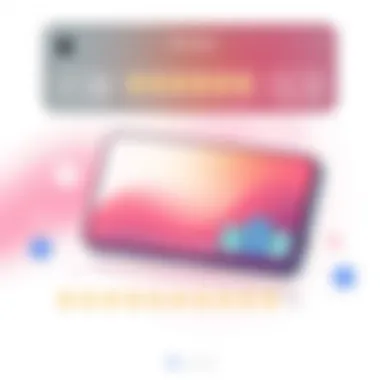

The features of Quik focus on simplicity and speed. Users can choose from a variety of themes, which apply specific visual styles and sounds to their videos. Quik also intelligently syncs transitions and effects with the beats of selected music tracks, which adds a professional vibe without effort. A downside is that the limited customization means some users might find their finished product too generic. Still, for casual users, the convenience and final output can be more than sufficient.
Usability
In terms of usability, Quik shines with its straightforward interface. The app is designed to be user-friendly, allowing even those with minimal tech skills to create impressive videos. Everything is streamlined, with minimal buttons leading to a hassle-free editing experience. While the automated nature is a plus, it leaves advanced users wanting more control and a wider variety of editing options.
InShot: All-in-One Solution
Overview
InShot serves as an all-encompassing tool for video editing and effects, combining functionality with a user-friendly design. Ideal for social media enthusiasts, it offers a plethora of features that allow users to edit videos, apply effects, and even create photo collages all in one place. Its appeal lies in how it merges simplicity with the ability to customize, making it a popular choice for various types of users, from casual social media posters to more serious content creators. The unique integration of video and photo editing sets InShot apart from other apps that typically specialize in one format.
Features
InShot includes features such as trimming, merging, and splitting videos, along with a variety of filters and effects. The app allows users to resize videos for different platforms, which is crucial for anyone consistently sharing content online. One of its standout features is the ability to add music, sound effects, and voice-overs directly within the app. While it provides numerous editing options, some might find the quality of effects more basic compared to dedicated apps like KineMaster, which could limit advanced editing ambitions.
Usability
Usability is where InShot really shines. The app is designed with a clear and easy-to-navigate interface that caters to users who may not have extensive video editing experience. The instant preview feature helps users see changes in real time, preventing frustration. However, the abundance of features can lead to some confusion for those who prefer a more straightforward editing experience.
In the fast-paced world of video creation, less-than-intuitive apps can hinder your creativity. Innovative video effects apps strive to provide both simplicity and depth, enabling creators to unleash their full potential.
User Perspectives: Feedback on Popular Apps
Understanding user feedback is fundamental when evaluating video apps for iPhone. These insights offer a lens into the real-world usability and experiences that users encounter, illuminating strengths and weaknesses that may not always be apparent through marketing claims alone. It’s like the inside scoop straight from the horse's mouth. Users share their thoughts on functionality, ease of use, and features—considerations that are crucial for anyone looking to make a smart choice in the crowded app marketplace.
Feedback from actual users can provide a more comprehensive perspective on how well an app meets specific needs. For instance, an app might boast impressive capabilities on paper, but user reviews can reveal underlying issues such as bugs, performance hiccups, or even tedious interfaces that slow things down. This section aims to scrap the surface and dig into the user experiences from three prominent video apps used on iPhones: iMovie, Adobe Premiere Rush, and LumaFusion.
iMovie User Insights
iMovie, being Apple's home-grown solution, often gets the thumbs up for its user-friendly interface. Many users appreciate its seamless integration with other Apple products. For novices, this approach to video editing provides an essential entry point, allowing them to jump right in without feeling overwhelmed.
However, some users have flagged the app for its limitations in professional-grade features. While it’s great for home videos and simple edits, pros looking for high-end tools may find it lacking. Feedback reveals that users often feel torn—grateful for the straightforward editing process yet yearning for more advanced capabilities. Notably, "iMovie gets the job done quickly, but I wish it had features like multi-track audio control," remarks one user on Reddit.
Adobe Premiere Rush Reviews
Adobe Premiere Rush has carved out a niche with those who appreciate the balance between simplicity and advanced editing capabilities. Users love the cloud sync feature, which allows them to edit across devices without a hitch. Having the option to start a project on an iPhone and finish it on a laptop is a major draw.
Yet, not all feedback is glowing. Some users have expressed frustration over the subscription model, feeling that the app’s best features come at a price. Many users share sentiments like, "It's a fantastic app for quick edits, but the monthly fee feels like a tickle on my wallet after the initial cost," which reflects growing concerns about ongoing costs for software. Moreover, while users rave about its adaptability for social media content, some are yet to fully embrace its learning curve, indicating a need for more robust tutorials and guides.
LumaFusion Experiences
With a reputation for being a go-to app among mobile filmmakers, LumaFusion is often praised for its powerful features. Users highlight its multi-track editing, which stands out in a sea of consumer-level options. One reviewer noted, "The pro-grade tools make my iPhone feel more like a production studio." This sentiment reflects the enthusiasm from users who lean heavily into content creation.
On the flip side, the app does require a bit more skill to harness its full potential. Some users find the interface could be a tad confusing initially, leading to a steep learning curve. This highlights a key consideration: while LumaFusion offers extensive functionality, it may not be the best choice for everyone, especially for those just dipping their toes into video editing.
In summary, feedback on these popular video apps rounds out the larger picture, displaying a spectrum of user experiences. It underscores the importance of considering real user insights when evaluating which video app might best fit individual needs. Users today hold valuable information that can help others streamline their decision-making process and ultimately enhance their video editing toolkit.
The Future of Video Apps on iPhone
As we look down the road, it is clear that the video application landscape for iPhone users is on the brink of fascinating evolution. With an ever-growing appetite for visual content, knowing what to expect can immensely benefit users and developers alike. The future of video apps is not just a matter of keeping pace – it's about anticipating change, leveraging new technology, and meeting the demands of consumers who are becoming increasingly sophisticated in their demands and expectations.
Trends in Video Technology
The realm of video technology is in a constant state of flux, driven by advancements that are as swift as they are remarkable. Here are a few trends that are shaping the future of video apps for iPhone:
- AI and Machine Learning: Artificial intelligence is making waves in editing software. From automatic video cutting to smart color correction, algorithms can analyze footage and make suggestions that save tons of time. Imagine an app that suggests edits based on popular trends or even users' own preferences!
- 360-Degree and VR Content: Virtual reality is not just for gamers anymore. Consumers are becoming increasingly engaged with immersive content. Soon, it won’t be uncommon for video apps to incorporate 360-degree shooting and editing features, allowing users to create experiences that pull viewers into the action.
- Cloud-Based Solutions: Cloud storage is becoming more ubiquitous. This ensures that users can work on videos across multiple devices without the hassle of transferring files. Future apps could offer seamless collaboration features, making it easier to co-create with others.
- Enhanced Sharing Capabilities: Social media platforms constantly evolve, which compels video app developers to keep up. Expect more integrated sharing features that automatically format videos for the ideal platform, whether it’s Instagram, TikTok, or YouTube.
The rapid pace of technological advancement demands that users stay informed about the latest tools, to harness these technologies effectively in their video-making journeys.
Anticipated Features and Improvements
Looking ahead, several improvements and features are anticipated that will redefine the user experience in video apps:
- User-Friendly Interfaces: The trend is toward simplified designs that cater to users of all skill levels. Expect intuitive touch controls and guided tutorials that make editing feel more approachable for everyone.
- Advanced Editing Tools: While easy-to-use features are a must, users still crave power. Future apps may offer professional-grade tools, such as multi-camera editing, advanced audio controls, and more. These allow even amateur filmmakers to produce polished results without breaking a sweat.
- Collaboration Features: Real-time collaboration could be on the horizon. Imagine being able to edit a video with your friends who are halfway around the world. This would open new avenues for creativity and shared projects in ways never before possible.
- Subscription Models and Monetization Options: As the market evolves, app monetization will become more crucial. Future apps may introduce monetization features for creators, enabling them to generate income from their content directly through the app.
Through keeping an eye on these anticipated features and trends, users can grasp the inevitable changes and opportunities that lie ahead. These developments present possibilities not only for making more engaging content but also for connecting with audiences in ways that were once thought impossible.
The future is not just something we enter; it’s something we create.
The ongoing journey to innovate and improve goes hand-in-hand with the responsibilities of consumers to stay updated on these shifts. By embracing these trends and anticipated features, tech-savvy individuals and early adopters will find themselves well-prepared to harness the capabilities of the latest video apps on their iPhones.
Closure: Making an Informed Choice
As we reach the end of this exploration into video apps for iPhone, it’s crucial to emphasize the significance of making an informed choice. The sheer diversity of options can easily lead to confusion. Different apps cater to distinct needs; hence, understanding their unique elements can empower you to select the right tool for your tasks—whether it’s video editing, sharing, or recording. This choice will not only streamline your video-making process but can significantly impact the quality and reach of your content.
Weighing Pros and Cons
When contemplating which video app to choose, taking a moment to weigh the pros and cons is essential. Each app has its strengths and weaknesses.
- User-friendly Interface: Some applications are designed to be intuitive, making it easy for novices to jump right into video editing.
- Advanced Features: On the flip side, apps like LumaFusion offer advanced capabilities that can benefit professional creators but might overwhelm beginners.
- Price Points: While many apps offer free versions, they often come with limitations. Premium features may require purchases. Consider whether the additional cost aligns with your needs.
- Compatibility: Also, you'll want to ensure that the app is compatible with your device and integrates well with your existing workflow.
By looking closely at these factors, you can avoid the common pitfall of opting for the trendiest app, instead selecting one that genuinely suits your objectives.
Final Recommendations
After navigating the landscape of video applications, here are a few final recommendations. For users seeking simplicity and efficiency, iMovie serves as a robust entry point. Those interested in more versatility might find Adobe Premiere Rush an appealing option due to its cross-platform capabilities. For the enthusiasts pursuing high-end production quality, LumaFusion remains unmatched.
Remember, your choice should align with your intended use, skill level, and the type of content you wish to create. Do some research, read user reviews, and perhaps even try out a couple of options to find the one that feels right for you. In this fast-paced digital world, having the right tools can make all the difference in capturing and sharing your storytelling vision.



