Top Photo Collage Apps: Features and Functionality


Intro
In the age of social media and digital storytelling, photo collage apps have become vital tools for both casual and professional photographers. These applications offer a way to combine multiple images into a single, cohesive visual narrative. This is not just about arranging pictures; it’s about enhancing storytelling by providing context and depth. With various options available, choosing the right photo collage app can be an overwhelming task. This article investigates some of the leading apps on the market, providing clarity on their functionalities, features, and overall user experience.
Product Overview
Photo collage apps come with diverse features and functionalities. Understanding what each app offers can significantly impact how users create and share their visual stories. Below is a description of some standout applications and their notable features:
- Canva: An intuitive design tool that offers ready-made templates and drag-and-drop functionality for easy customization. Users can navigate through various styles and layouts suited for different occasions.
- Adobe Spark Post: Part of Adobe’s suite, Spark Post provides advanced features such as brand customization and intelligent design adjustments. Ideal for designers and marketers seeking to maintain brand consistency.
- Fotor: Known for its powerful photo editing tools, Fotor also offers collage-making capabilities, allowing users to apply filters and effects post-collage creation.
Key Features and Specifications
- Design Templates: Most apps provide a range of templates to help structure collages easily.
- Editing Tools: Look for functionalities like cropping, resizing, and adjusting brightness or contrast.
- User Interface: A clean user interface often leads to a better user experience, making it quick to craft a collage.
- Export Options: The ability to export images in various resolutions and formats is crucial for sharing or printing.
- Platform Accessibility: Many apps are available on multiple platforms including mobile devices and desktops, enhancing their usability.
In-Depth Review
Understanding how these apps perform in real-world usage is essential. Below, we explore how the leading options hold up in practical scenarios.
Performance Analysis
The performance of a photo collage app can be gauged by its speed and responsiveness. A laggy interface can frustrate users and hinder the creative process. Most popular apps like Canva and Adobe Spark Post have established reputations for smooth operation, making them reliable choices for urgent projects.
Usability Evaluation
In terms of usability, simplicity often reigns supreme. Users value apps that offer clear navigation and straightforward functionalities. Feedback from user reviews indicates that apps with a minimal learning curve—such as Canva—are preferred among beginners. On the other hand, more advanced users may favor Adobe Spark Post for its depth of customization.
"A well-designed photo collage app can elevate the way we share our visual stories, turning simple moments into artful expressions."
Foreword to Photo Collage Apps
In the current digital landscape, photo collage apps serve as essential tools for both amateur and professional creators. Their primary function is to allow users to curate and arrange multiple images into a single, cohesive composition. This ability enhances creative expression, providing a means to tell stories visually and encapsulate memories in an engaging way.
Definition and Purpose
Photo collage apps can be defined as software applications designed to combine several photographs into one creative output. The purpose of these apps extends beyond mere image assembly. They provide a platform for users to express their creativity, craft visually appealing stories, and even promote brands or personal projects. By utilizing templates, filters, and editing tools, users can personalize their collages, thereby enhancing their visual narratives.
The importance of these apps is seen across various domains, including social media marketing, personal scrapbooking, and educational presentations. In a world dominated by visual content, the capability to create a polished collage gives users a distinct advantage in catching the viewer's attention. This functionality is a crucial element for anyone looking to increase engagement with their audience.
Relevance in Digital Content Creation
The relevance of photo collage apps in digital content creation cannot be overstated. As visual content continues to gain traction, these tools have become a staple for creators. They allow individuals and businesses to present their ideas effectively without requiring advanced graphic design skills.
Key Points of Relevance:
- Social Media Impact: Engaging collages often perform better on platforms like Instagram and Facebook. Users are more likely to share visually interesting content, significantly boosting reach and visibility.
- Brand Storytelling: Brands can utilize collage apps to showcase products in a visually appealing manner, thereby enhancing their storytelling efforts. This is vital in creating a memorable brand image.
- User Engagement: With features that encourage collaboration and sharing, these apps foster community and engagement among users. This interaction can lead to increased loyalty and a sense of connection.
"Visual content is 40 times more likely to be shared on social media than other types of content."
In summary, photo collage apps hold a significant place in today's digital content landscape. They merge functionality with creative expression, proving valuable to anyone seeking to enhance their imagery. By exploring these applications in detail, one can identify the best fit for their specific needs.
Criteria for Selecting Photo Collage Apps
When navigating through the multitude of photo collage applications available, understanding the criteria for selection is essential. Different apps cater to diverse needs and preferences, impacting how users create and share visual content. Evaluating these criteria allows users to find applications that align with their creative vision and technical requirements.
User Interface and Experience
A critical aspect of any photo collage app lies in its user interface. It is paramount that the interface is intuitive, facilitating a smooth workflow for users. If the layout is cluttered or unintuitive, it can lead to frustration and hinder creativity. Users tend to favor apps that offer drag-and-drop functionalities, responsive design elements, and clear navigation. The overall experience should foster creativity, making it easy to experiment with layouts and styles. First-time users should feel welcomed, while seasoned designers should find the tools comprehensive enough to enhance their workflow.
Editing Features and Capabilities
The editing features offered by an app significantly influence its functionality. Essential features may include image cropping, resizing, and rotating. Users often look for advanced functionalities such as filter options, text overlays, and layering capabilities. Additionally, an extensive library of templates can streamline the creation process, especially for those who want quick results. Evaluating the depth of these features will help determine how well an app can meet the specific editing needs of various users. In essence, the functionality of the editing tools shapes how effectively users can convey their desired message through their collages.
Accessibility Across Devices


In today's multiplaform world, accessibility is crucial. The ability to seamlessly use a photo collage app across various devices enhances user experience and flexibility. Many users engage in creating collages on both mobile and desktop platforms. Thus, apps that offer synchronized access, cloud storage, or cross-device functionality tend to be more appealing. Assessing how well an app performs on different devices can ensure that users maintain a productive workflow, regardless of their location or the device they use to create.
Cost and Subscription Models
Lastly, the cost associated with photo collage apps is a key consideration. Some applications are free, while others may have freemium models that charge for advanced features. Users should evaluate whether the pricing reflects the value offered by the app. Understanding the subscription models available can aid users in determining a budget that meets their needs without compromising on quality. Whether it is a monthly subscription or a one-time purchase, the financial aspect should match the functionality and features users require.
Selecting a photo collage app is not just about choosing the first option that appears. A thoughtful evaluation of these criteria can lead to more satisfying experiences and better creative outcomes.
Overview of Leading Photo Collage Apps
In the digital landscape, photo collage apps serve a distinctive role in image manipulation and organization. They empower users to combine multiple images into one engaging visual narrative. This section evaluates several leading photo collage applications, pointing out their functionalities and what makes them stand out in the crowded market. An understanding of these apps can greatly enhance the creative potential for users, including social media enthusiasts, marketers, and casual photographers alike. Each app brings its own set of tools and features that cater to various needs, ensuring that users can find an appropriate solution for their specific tasks.
Application One: Canva
Key Features
Canva stands out for its user-friendly interface and extensive library of templates. Users can choose from thousands of pre-designed layouts, which cater to diverse themes and occasions, such as birthdays or professional presentations. This wide selection makes Canva a popular choice. One of its unique features is the drag-and-drop functionality. This simplifies the design process, allowing even beginners to craft visually appealing collages in no time. However, some users may find that certain advanced features are limited unless they opt for a premium subscription.
Usability Review
The usability of Canva is commendable. It has intuitive navigation, which facilitates fast access to its tools and functions. Users report a smooth experience in creating collages and other graphic content. Its collaborative features also allow multiple users to work on a project simultaneously, making it a suitable option for teams. Yet, while it is easy to use, the depth of certain features may overwhelm a novice, as there is a learning curve involved for those seeking more intricate designs.
Pricing Options
Canva offers a free version with substantial capabilities, including essential templates and design tools. However, for advanced functionality and premium content, users can upgrade to Canva Pro, which has a monthly or yearly subscription fee. This dual model caters to both casual users and professionals, providing flexibility in choosing the right plan.
Application Two: Adobe Spark
Key Features
Adobe Spark is recognized for its robust editing features and integration with other Adobe products. Users can create stunning collages with professional-grade tools. A notable aspect of Adobe Spark is its animation capability, which can bring collages to life, a feature not commonly found in other apps. This adds a dynamic element to projects, making it particularly appealing to social media users. However, the complexity of the app may be intimidating for those unfamiliar with Adobe's ecosystem.
Usability Review
The user experience in Adobe Spark is generally positive. It offers straightforward navigation, but the sheer volume of options may make it less intuitive for new users. Furthermore, the app's design aligns with Adobe's branding, lending it an air of professionalism. Users appreciate the visual richness that Adobe Spark provides, but they also note that it requires some time to master. This can deter casual users whose primary goal is quick and simple collage creation.
Pricing Options
Adobe Spark has a free tier that includes basic functionalities. For those seeking more advanced tools and assets, a subscription plan is available. The pricing is competitive, especially for existing Adobe Creative Cloud members, who may find additional integrations beneficial. Yet, some users might hesitate at the cost if they are not already invested in Adobe’s ecosystem.
Application Three: Pic Collage
Key Features
Pic Collage is designed for simplicity, offering a variety of templates and stickers for quick customization. It appeals to users looking for a straightforward collage-making experience. The unique feature is its ability to import images from various sources, including social media platforms. This allows users to pull in content easily, but the experience can feel somewhat limited in advanced editing options compared to others.
Usability Review
The app's interface is user-friendly, making it especially appealing to casual users and younger audiences. It offers touch functionality for mobile devices, enhancing the collage-making process. However, some users have reported stability issues when using the app, which can detract from the overall experience.
Pricing Options
Pic Collage operates on a freemium model. While the basic version is free, many premium features and templates require a subscription. This model allows users to try the tool without financial commitment, but it can become costly if users seek enhanced capabilities.
Application Four: CollageIt
Key Features
CollageIt focuses primarily on automatic collage creation, using a simple drag-and-drop interface. It allows users to generate collages quickly, making it an efficient choice for those in need of speed. One key feature is its ability to adjust the spacing among images automatically, ensuring a polished final look. However, some may find the tool's lack of customization options disappointing.
Usability Review
The usability of CollageIt can best be described as efficient. The fast process may appeal to users who need to create collages in a limited time. Yet, the straightforward approach might not satisfy individuals looking for more creative freedom in their designs.


Pricing Options
CollageIt offers a free trial version, after which users must purchase the software for full access. The pricing is relatively affordable compared to other premium apps but might still be a barrier for some prospective users. It is worth considering for users who need rapid collage generation without ongoing subscription costs.
Application Five: Fotor
Key Features
Fotor combines both photo editing and collage-making functionalities. This versatility allows users to create visually appealing designs while leveraging editing tools, such as filters and effects. Fotor's unique feature is its HDR feature, which can enhance images significantly, adding depth and vibrancy. However, the array of features may not appeal to users who are solely interested in collage creation without complex editing.
Usability Review
Fotor provides a decent user experience with many features available at a glance. It is relatively easy to navigate for both novices and experienced users. The interface offers a balance between simplicity and functionality, although some advanced features might have a learning curve.
Pricing Options
Fotor operates under a freemium model, where essential features are available for free, but premium features require a small fee. The pricing structure makes it a convenient option for users looking to experiment with both editing and collage tools before committing financially.
Application Six: BeFunky
Key Features
BeFunky stands out for its creative-oriented tools and fun templates. Users can leverage extensive graphic design tools, alongside collage functions, which allow for a more personalized output. One distinctive feature is the ability to add artistic filters to images within collages. This enriches the design and allows for creative expression. However, advanced design functions may be less intuitive.
Usability Review
The usability of BeFunky is generally favorable, with a vibrant interface that encourages exploration. It is suitable for users who enjoy hands-on customization, although it may overwhelm others looking for a straightforward experience. Overall, it promotes creativity but demands some time investment.
Pricing Options
BeFunky offers a free version with limited features. For full access, users may subscribe to the Pro version. The pricing is approachable, particularly for those wanting to explore creative design functions without overspending.
Application Seven: Layout from Instagram
Key Features
Layout focuses on ease of use and integration with Instagram. Users can quickly create collages for social media sharing. The unique aspect of Layout is its customization capabilities, with automatic layout suggestions based on photo selection. This feature enhances the user's ability to create appealing designs without much hassle. However, the app lacks powerful editing tools, focusing mainly on arrangement.
Usability Review
The app performs well in allowing quick creation and immediate sharing. Users often praise its seamless integration with Instagram, which provides a fast way to gather and post content. Yet, those looking for serious editing features may find the app wanting.
Pricing Options
Layout is free, making it accessible for everyone. This factor makes it an attractive option for casual users wanting to create collages for social media without spending money.
Application Eight: Moldiv
Key Features
Moldiv offers a rich set of collage features combined with robust photo editing capabilities. One of its standout features is the magazine-style collage templates, catering to those who appreciate a polished design. This aspect makes it distinct among its competitors. However, the diversity of options may make it a bit overwhelming for those unaccustomed to editing apps.
Usability Review
The usability of Moldiv is satisfactory. Users appreciate the variety of templates and tools available. However, navigating through the numerous choices can cause confusion for some. Overall, it strikes a balance between ease of use and depth of functionality, suitable for a wide audience.
Pricing Options
Moldiv provides a free version with various templates, but full access to premium content requires a purchase. The pricing is reasonable compared to similar apps, offering good value for the features it provides.
Application Nine: Collages by PicMonkey
Key Features
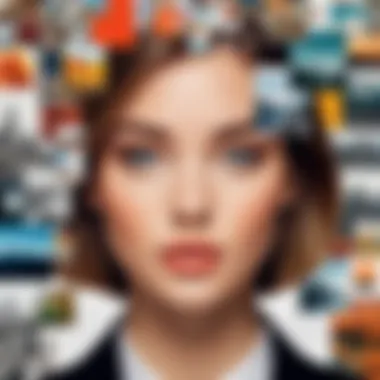

PicMonkey emphasizes user engagement with interactive design options. It contains templates that allow for a creative approach to collage making. Its unique feature is the ability to add text easily, enhancing the storytelling aspect. However, it may not have the depth of photo editing tools that other apps provide.
Usability Review
The usability of PicMonkey is rated positively by users. The interface is designed to promote creativity without over-complicating the process. However, some find that the app may lag during heavy usage, affecting the design experience.
Pricing Options
PicMonkey functions on a subscription model, providing a free trial period followed by various paid plans. This structure may be beneficial for regular users who require ongoing access to premium features.
Application Ten: Shapes
Key Features
Shapes is noted for its versatile shapes and frames that can be integrated into collage making. The app enables users to craft visually distinct images with its unique geometric features. However, it may lack extensive photo editing tools, focusing more on creation rather than manipulation.
Usability Review
The usability of Shapes is straightforward, but its singular focus on shape-based collages can limit its appeal to broader audiences. Users in need of comprehensive design tools may find it less fitting.
Pricing Options
Shapes provides a free version. For advanced features, users can opt to purchase additional content. The price point for premium features remains competitive, catering to niche users who are enthusiastic about geometric designs.
Comparative Analysis of the Apps
Conducting a comparative analysis of photo collage apps is essential for understanding their unique strengths and shortcomings. This section dissects various applications, revealing how they stack against one another. The goal is to provide potential users with insights that can facilitate informed decisions tailored to their specific needs.
In this realm saturated with choices, the importance of analyzing functionalities, usability, and context cannot be overstated. By evaluating the strengths and weaknesses of each app, users can discern what features are most relevant for their projects. Additionally, understanding the best use cases for each application maximizes efficiency and helps users to leverage tools effectively.
Strengths and Weaknesses
This section outlines notable strengths and weaknesses among the leading collage apps. Understanding these elements guides users in determining which app aligns with their creative vision.
Strengths:
- Canva: Offers extensive design templates and flexibility in editing. Its vast library allows for limitless creative possibilities.
- Adobe Spark: Known for its high-quality output and professional design capabilities. Great integration with Adobe products enhances its appeal to seasoned designers.
- Pic Collage: User-friendly interface makes it accessible for novices, with fun customization options that cater to a younger audience.
- CollageIt: Batch processing capabilities save time, making it suitable for quick projects.
- Fotor: Combines collage features with other editing tools, providing a versatile platform for comprehensive photo editing.
- BeFunky: It stands out for its artistic filters that can give photos a unique edge.No traditional collage format limitation
Weaknesses:
- Canva: Its plethora of features can overwhelm new users and even lead to a steep learning curve.
- Adobe Spark: Requires a subscription for many premium features, which could deter users on a budget.
- Pic Collage: May lack depth in more advanced editing tools, leaving experienced users wanting more.
- CollageIt: Limited customization options restrict creative freedom for advanced users.
- Fotor: The free version may not provide sufficient functionality for those seeking in-depth, professional outcomes.
- BeFunky: Performance might lag on older devices, limiting accessibility for some users.
Best Use Cases for Each App
Establishing the best use cases for each app can simplify the decision-making process for users. Here are tailored scenarios for each app that underscore their most effective applications:
- Canva: Ideal for marketing professionals needing visually striking graphics, as well as for educators creating educational materials.
- Adobe Spark: Suited for professionals and businesses aiming to produce high-quality visual content that demands a polished finish. It is perfect for social media campaigns.
- Pic Collage: Perfect for casual users and students who want to create playful and engaging photo books or social media posts.
- CollageIt: Extremely useful for those needing to generate multiple collages quickly, such as event planners or photographers producing client portfolios.
- Fotor: Great for users who desire an all-in-one solution for both collaging and detailed photo enhancement, especially for photography enthusiasts.
- BeFunky: Best for artists and creatives looking to add artistic effects to their collages, making it a favorite for those in visual arts fields.
By recognizing the unique functions of these applications, users can choose wisely based on their specific project requirements and creative ambitions.
Closure and Recommendations
The conclusion of this exploration serves as a crucial element in summarizing the findings related to top photo collage apps. It brings together the analysis conducted throughout the article, allowing readers to digest the critical insights about each application's functionality and features. In an age dominated by visual storytelling, selecting the right photo collage app can significantly influence the quality of digital content produced. Understanding which applications provide the best user interface, editing options, and accessibility is paramount for tech-savvy individuals who wish to enhance creativity without unnecessary complications.
Several key benefits emerge from this analysis. Firstly, by outlining the strengths and weaknesses of each app, users can make informed choices that align with their specific needs. Additionally, recognizing the best use cases for each app highlights how different demands require different tools. This article’s methodical approach ensures that users do not fall victim to trial-and-error learning in an already crowded space. The recommendations provided aim to guide users toward optimal solutions, reducing time spent on less effective applications.
Summary of Key Findings
Throughout this investigation, a number of essential points have come to light:
- Functionality Varies: Each app on the list provides distinctive functions that cater to particular creative goals.
- User Experience is Important: A well-designed interface can drastically improve the ease of use. Apps like Canva and PicMonkey stand out in this regard.
- Editing Features Matter: Advanced editing capabilities can enhance the appeal of collages significantly.
- Cost Considerations: Pricing structures differ, with some apps offering free versions supported by ads, while others provide premium subscription models.
These points offer a foundation from which users can start their journey into the world of photo collage creation.
Final Thoughts on Choosing the Right App
When choosing the appropriate photo collage app, one must focus on personal needs and intended outcomes. There's no one-size-fits-all solution; therefore, it is advisable to consider individual requirements. Factors to consider include the type of projects one plans to undertake, the level of needed editing sophistication, and budget constraints.
To enhance decision-making, users could take advantage of free trials offered by many reputable apps. This strategy allows people to evaluate usability and features firsthand. Additionally, engaging with online user communities on platforms like Reddit can yield insightful user experiences and recommendations. Ultimately, the perfect app is one that not only meets current creative demands but also adapts as those demands evolve.

