Mastering Mac Productivity: To-Do List Widgets
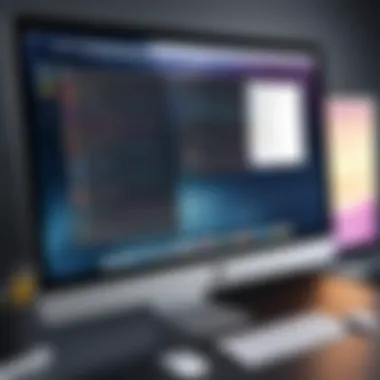
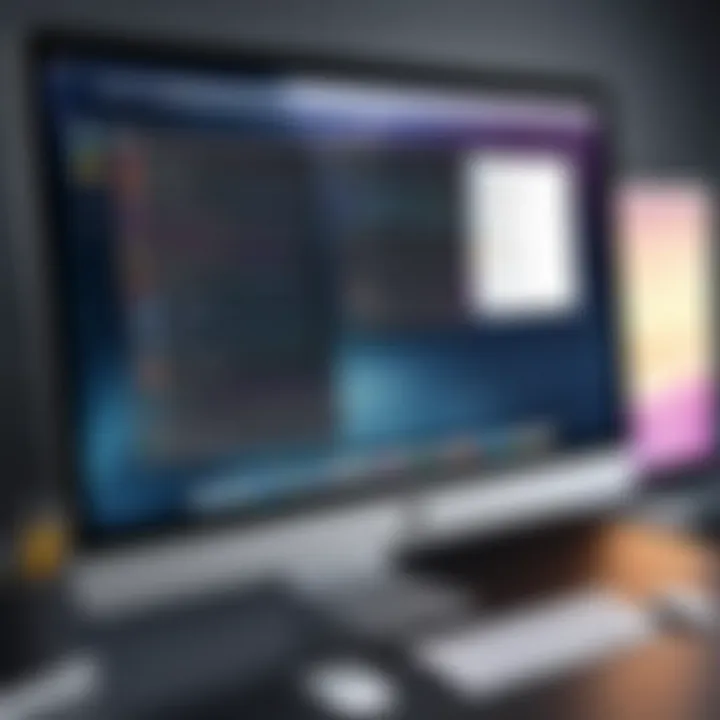
Intro
In an era where productivity dictates the pace of our lives, having a robust organizational system is essential. To-do list desktop widgets facilitate seamless task management for Mac users. These tools not only assist in keeping track of daily responsibilities but also play a vital role in enhancing efficiency. Users often find themselves overwhelmed by various software options; therefore, understanding the distinctive functionalities of to-do list widgets is critical.
This guide delves into various desktop widgets tailored for Mac, emphasizing their unique capabilities, integration possibilities, and user experiences. By the end, readers will be equipped to choose a widget that best aligns with individual working styles and enhances overall productivity.
The discussion includes an overview of products available, a deeper review of performance and usability, and insights into customization options to further tailor the widgets to specific needs.
Prolusion to To-Do List Desktop Widgets
To-do list desktop widgets represent a unique intersection of technology and personal productivity. For Mac users, these applications provide a streamlined approach to managing tasks directly from their desktop environment. The essential purpose of these widgets is to transform task management into a more efficient, user-friendly experience. As the pace of modern life accelerates, the need for effective organization tools becomes critical, making to-do list widgets increasingly relevant.
Definition and Purpose
At its core, a to-do list desktop widget is a small application that resides on the desktop, allowing users to quickly jot down tasks, deadlines, and reminders. Unlike traditional applications that require opening and navigating through multiple screens, widgets present information at a glance. This immediate accessibility enables users to capture their thoughts without unnecessary delay.
The primary purpose of these widgets is to enhance productivity by minimizing the friction involved in task management. By allowing users to manage tasks instantly, they help prevent the overwhelm often associated with both work and personal obligations.
Evolution of Task Management Tools
The evolution of task management tools reflects larger trends in technology and workplace practices. Initially, task management relied heavily on pen and paper systems. This changed with the introduction of digital tools in the late 20th century, shifting the focus towards software solutions that catered to growing complexity in personal and professional organization.
Over time, desktop applications like Microsoft Outlook integrated task management features, but still lacked the immediacy that desktop widgets provide. Recent years have seen a rise in cloud-based applications, emphasizing synchronization across devices, which further enhances their utility. Today, to-do list widgets stand as a logical culmination of these advancements—merging accessibility with functionality that helps users manage increasing demands on their time.
As we explore the specific features and benefits of various to-do list desktop widgets for Mac, it becomes clear that their significance transcends mere task management. These tools represent an essential component of a structured and balanced approach to daily life.
Overview of Mac Desktop Widgets
To-do list desktop widgets occupy a unique space in the productivity ecosystem for Mac users. They serve as a bridge between structured task management and personalized desktop aesthetics. Understanding the significance of these widgets is crucial in maximizing efficiency and enhancing user experience. Organizations, freelancers, and students often face the challenge of managing various tasks. Hence, filling their desktops with the right widgets can streamline productivity. Widgets not only display tasks at a glance but also integrate seamlessly with other applications, simplifying the pursuit of goals.
History of Widgets on Mac
The concept of widgets on Mac began with the introduction of Dashboard in Mac OS X 10.4 Tiger. This feature offered a collection of small applications that provided a quick way to access information. Users could display web content, calculators, and, of course, simple to-do lists. Over time, Apple phased out this feature, but the idea of desktop widgets persisted. With macOS 10.14 Mojave, Apple introduced updates that allowed developers to create widgets that could be added directly to the desktop. This evolution highlights a move towards creating a more customizable user interface, allowing users to have quick access to essential tools right on their desktops.
Current Trends in Desktop Customization
Today, desktop customization transcends mere aesthetics. Many users seek functionality, meaning that to-do list widgets must not only look good but also operate efficiently. Users are looking for flexibility, such as the ability to resize, change colors, or even integrate with other productivity systems. One key trend is the increasing popularity of Minimalist design. Users prefer clean, distraction-free environments that facilitate focus. Additionally, the demand for real-time synchronization across devices is enhancing widget capabilities. Users expect their tasks to reflect changes made on their smartphones or tablets instantly. These factors contribute to a more dynamic and user-centric desktop experience, reflecting individual needs and preferences.
The evolution of desktop widgets for Mac demonstrates how technology can adapt to enhance user experience and productivity. As users become more aware of productivity enhancements, the demand for effective and visually pleasing widgets continues to grow.
Key Features of Effective To-Do List Widgets
To-do list widgets are invaluable tools for managing tasks and enhancing productivity. Understanding their key features is essential when choosing the right widget for your needs. Effective widgets not only aid in organization but also streamline the management of daily responsibilities. Here we explore crucial aspects including task organization, synchronization capabilities, and notification features that significantly impact user experience.
Task Organization and Categorization
Effective task organization is a fundamental feature of any to-do list widget. A good widget allows users to categorize tasks based on various parameters such as priority, project, or due date. This level of organization prevents overwhelm and assists in efficient time management.
Users should look for options that enable the creation of lists or categories. For instance, Todoist allows for project categorization, making it easier for users to focus on specific areas of responsibility. Categorization can also facilitate effective filtering of tasks. By being able to view only relevant tasks, users are less likely to mismanage their time.
Additionally, the ability to assign tags or labels to tasks can enhance organization. This feature allows users to create their own taxonomy, which can be particularly useful for anyone juggling multiple projects. Thus, effective task organization is not simply a convenience; it is essential for maintaining clarity and control over one’s responsibilities.
Synchronization Across Devices
In today's multi-device ecosystem, synchronization across devices has become a vital feature for to-do list widgets. Many users switch between their Mac, iPhone, and iPad. The capability to keep tasks updated in real-time across devices is essential for seamless workflow.
Consider Microsoft To Do, which offers this synchronization feature. When a task is added or modified on one device, the updates instantly reflect on others. This continuity is crucial in preventing inconsistencies and ensuring that users have access to their tasks whenever needed.
Moreover, cloud-based synchronization allows for easy accessibility. A properly integrated widget negates the need for manual updates, saving time and reducing the likelihood of errors due to outdated lists. Hence, synchronization is not merely about convenience; it fundamentally supports productivity.
Custom Notifications and Reminders
Custom notifications and reminders are features that significantly enhance the usability of to-do list widgets. Effective notifications serve as prompts, ensuring that tasks are completed in a timely manner. Users benefit from having the flexibility to set reminders based on personal preferences.
Widgets like Things 3 provide users with a variety of reminder options, from time-based alerts to location-based reminders. This customization allows users to tailor their reminder system based on what works best for them, thus increasing the likelihood of completing tasks.
Furthermore, notifications can help in mitigating forgetfulness. For task-oriented individuals, maintaining focus can be challenging, and proactive reminders can ease this burden.
"Effective notifications not only prompt task execution but also help maintain a structured approach to productivity, assisting users in staying on track with their daily goals."


In summary, understanding the key features of effective to-do list widgets empowers users to make informed decisions. The emphasis on task organization, device synchronization, and customizable notifications are crucial for maximizing productivity. Choosing a widget that excels in these areas can significantly enhance one’s ability to manage tasks efficiently.
Popular To-Do List Widgets for Mac
To-do list widgets are essential tools that aid in the management of tasks on Mac. They streamline daily activities and enhance overall efficiency. This section discusses various popular widgets, highlighting their distinctive features and benefits that cater to differing needs and preferences. Each widget presents unique functionalities that can influence productivity, making it crucial for users to select one that aligns with their workflows.
Todoist
Todoist is a robust task management application celebrated for its intuitive user interface and powerful features. It allows users to create tasks and projects, set deadlines, and label items for better organization. The integration of collaboration tools enables sharing projects with team members, enhancing productivity through teamwork. Its seamless syncing across devices means users can manage their tasks on their Mac, iPhone, or web browser effortlessly.
One of the standout features is the natural language processing capability, allowing users to input tasks using everyday language. For instance, typing "Submit report by Friday" will automatically recognize the due date. This increases convenience and reduces the friction of setting up tasks.
Things
Things 3 is a premium task management application designed exclusively for Apple products. Its sleek design and focus on simplicity make it appealing. Users can categorize tasks into projects and easily visualize their plans using the calendar view. The Today list compiles all tasks that need attention, streamlining daily planning.
Another noteworthy feature is the Quick Entry function, which allows users to add tasks swiftly without navigating through complex menus. Furthermore, Things 3 supports tags, enabling flexible organization based on user preferences. However, its one-time cost may be a consideration for some users.
Apple Reminders
Apple Reminders stands out due to its integration within the Apple ecosystem. Users who rely heavily on other Apple applications find this tool particularly advantageous. The basic functions include creating lists, setting deadlines, and adding notes. One strength is its location-based reminders, meaning users can receive notifications based on their geographical location.
With the introduction of reminders for collaborative lists, users can share tasks with others, which is beneficial for team settings. While it lacks some advanced features found in competitors, its simplicity and integration make it an excellent choice for users who want straightforward task management without complexity.
Microsoft To Do
Microsoft To Do serves as a simple yet effective task manager with a user-friendly interface. It offers flexible organization through lists and allows users to create daily tasks with ease. Synchronization with Outlook makes it particularly valuable for those in a Microsoft-centered workflow.
Its My Day feature encourages users to prioritize daily tasks, pushing for focused productivity. Users appreciate the ability to add steps under tasks, converting more significant projects into manageable items. It's a free tool, making it accessible for a wide range of users, particularly those already engaged with the Microsoft ecosystem.
Evaluating Widget Performance
Evaluating widget performance is vital for anyone seeking to maximize efficiency with to-do list desktop widgets on Mac. Users must understand how well these tools perform to choose the right one for their specific needs. The importance extends beyond simple usability; it encompasses the user interface, speed, responsiveness, and customization options that directly impact the user’s productivity.
User Interface and Experience
The user interface (UI) of a to-do list widget significantly affects how users interact with the tool. A well-designed UI provides an intuitive experience, allowing users to navigate the application with ease. Elements such as layout, color scheme, and icon design contribute to the overall user experience. Clarity and simplicity in UI reduce cognitive load, enabling users to focus on task completion rather than struggling with complicated navigation.
Feedback from users often highlights the importance of aesthetics in improving their experience. Widgets that blend seamlessly with Mac's operating system and maintain a consistent design language are usually preferred. A satisfying UI creates a sense of comfort, allowing users to manage tasks without distractions.
"The effectiveness of a widget lies in its ability to integrate with the user's workflow, ensuring minimal disruption."
Speed and Responsiveness
Speed and responsiveness are critical factors when evaluating widget performance. Users expect their widgets to respond quickly as they input tasks or request updates. A delay can disrupt the flow of work and lead to frustration. Efficient widgets minimize loading times and offer smooth transitions between tasks. This efficiency is particularly crucial for those managing tight schedules or numerous tasks simultaneously.
A responsive widget will quickly reflect changes made, such as completed tasks or newly added ones, in real-time. This immediacy allows users to stay organized without wasting time waiting for updates. For instance, a fast-loading widget might allow a user to check off completed tasks within seconds rather than experiencing prolonged delays. Such improvements enhance productivity and optimize task management.
Customization Options
Customization options are essential in tailoring a widget to suit personal preferences. A good to-do list widget should allow users to modify various aspects; this may include changing themes, rearranging task lists, or adjusting notification types. Customization enhances user engagement with the tool, encouraging consistent usage.
Widgets that offer diverse settings will appeal more to users with different organizational styles. For example, some users may prefer minimalistic designs, while others might favor vibrant colors and detailed layouts. Customization also extends to notification settings, enabling users to choose how and when they receive reminders. Consequently, users are more likely to find a widget that fits their workflow and enhances their productivity.
In summary, evaluating widget performance involves a nuanced understanding of user interface, speed, responsiveness, and customization. This evaluation ensures that users select widgets best suited to their individual needs and enhances their overall task management experience.
Integration with Other Applications
In today’s digital workspace, integration with other applications stands out as a pivotal feature for to-do list desktop widgets. This capability enhances functionality and streamlines workflows. For Mac users, having seamless connections to various apps can significantly boost overall productivity. It allows tasks to flow and interconnect, creating a unified experience.
With integration, widgets can serve as hubs that synchronize numerous aspects of users' digital lives. Connecting to calendars and email clients customizes how tasks are managed and displayed. But why is this important?
- Efficiency Gains: Integration minimizes the need to switch between applications. Users can manage tasks alongside calendar appointments without opening separate programs continuously. This function is essential for time management, as it helps users stay organized without feeling overwhelmed.
- Data Synchronization: When widgets sync data from various sources, users receive real-time updates. Changes made in one application, like a modified event in Calendar, reflect instantly in the task list. This feature ensures that users remain aligned with their commitments.
- Centralized Task Management: Having everything integrated allows users to prioritize effectively. For instance, tasks associated with emails can be directly converted into action items in the to-do list. This integration supports the creation of a cohesive workflow, preventing essential tasks from slipping through the cracks.
As we delve deeper into specific types of integration, the focus narrows down on calendar integration and email clients in task management.


Calendar Integration
Calendar integration is vital for effective task management. It connects to-do widgets with scheduling applications such as Apple Calendar or Google Calendar. This combination maximizes efficiency and ensures all tasks are aligned with important dates.
- Real-Time Updates: With calendar integration, users benefit from updates that occur in the background. For example, if a meeting is scheduled, the widget can automatically include preparation tasks. This automation reduces the cognitive load on users.
- Scheduling Flexibility: Integration allows users to view tasks alongside their scheduled events. Consequently, individuals can allocate time for tasks directly within their calendars. The result is a clear overview of what needs to be accomplished and when, which is indispensable for effective time management.
- Event-Driven Tasks: Certain widgets can create tasks from calendar events. A user may find it useful to establish reminders or follow-ups based on their appointments. This direct relationship between events and tasks supports better adherence to deadlines.
Email Clients and Task Management
Integrating email clients within to-do list widgets also enhances task management. Many people receive tasks through emails. Being able to convert email directives into actionable tasks smoothly is a significant advantage.
- Task Creation from Emails: Users can easily create tasks from emails without needing to copy-paste. Most modern widgets provide this function, allowing quick transformations of email content into to-do items. This feature turns ideas or requests into tangible actions in seconds.
- Tracking and Follow-Up: Integration with email clients allows users to link tasks back to the original message. This functionality is useful for recalling conversations or identifying context around tasks. Users can track important deadlines while being reminded of the source of each task.
Integrating to-do list widgets with different applications ultimately leads to a more productive and organized user experience. Such features cater to tech-savvy individuals who seek coherence in their digital tools. This synergy creates an environment where productivity thrives.
Customization and Personalization
Customization and personalization are crucial aspects of to-do list desktop widgets for Mac. These features allow users to tailor their task management experience according to individual needs and preferences. The unique nature of each user's workflow necessitates that widgets are adaptable, ensuring they not only serve functional purposes but also complement personal aesthetics and usability.
Thematic and Stylistic Choices
Thematic and stylistic choices play a pivotal role in user satisfaction. A widget’s appearance can significantly influence how users perceive their tasks and overall productivity. Custom themes enable users to incorporate colors and styles that resonate with their personal taste or mood. For instance, dark themes may minimize eye strain during late-night sessions, while vibrant colors can uplift the working atmosphere.
- Color Schemes: Users can often change color palettes to better fit their desktop background or personal style. This not only enhances the visual appeal but also creates a cohesive environment.
- Font Choices and Sizes: The ability to modify fonts and text sizes in task displays allows for better readability, making it easier to quickly glance at tasks. Clear and legible text is essential for productivity, especially when multiple tasks are presented.
These thematic enhancements do not just serve aesthetic functions, they can contribute to mental clarity and ease of use.
User Preferences in Task Display
Understanding user preferences in task display is vital for maximizing engagement with to-do list widgets. How tasks are presented can impact user interaction significantly. Users may prefer different formats depending on their workflow:
- List Formats: Some users may favor traditional list views that prioritize a straightforward, easy-to-read presentation of tasks.
- Kanban Boards: Others might opt for a Kanban-style layout, which visually categorizes tasks into columns. This method is especially beneficial for users managing multiple projects or stages of work.
Moreover, the option to display tasks by priority or deadline can enhance the widget's utility:
- Priority-Based Display: Features like highlighting urgent tasks can keep users focused on what truly matters.
- Deadline Sorting: This allows individuals to see which tasks need immediate attention based on their due dates.
A flexible design that incorporates all these elements caters effectively to varying user needs, setting the stage for improved task management.
" personalization and customization lead to a more engaging user experience, ultimately boosting overall productivity."
By allowing users to adjust thematic elements and configure task displays, to-do list desktop widgets empower individuals to create a working environment tailored to their preferences. This personalization transcends mere aesthetics, influencing productivity and overall satisfaction with the task management process.
User Experience and Feedback
User experience and feedback play a critical role in shaping the efficacy of to-do list desktop widgets for Mac. These elements help developers understand user needs and optimize functionalities accordingly. When users engage with a widget, their expectations encompass not only the visual appeal but also the overall usability. A seamless integration of these aspects can lead to increased satisfaction and productivity.
Understanding user feedback is essential for ongoing development. Feedback can often reveal common pain points that users face, such as difficulty in navigation or limitations in customization options. When developers focus on these areas, they can enhance the user experience significantly.
Another important aspect is how features are utilized in practice. An effective widget must cater to daily tasks without overwhelming the user. Handling such balancing acts is key for creating a functional and aesthetically pleasing tool.
"A widget that does not consider user feedback is doomed to irrelevance. Adaptation is the key to success."
By analyzing user experiences, developers can make informed decisions. This iterative design process ensures that widgets evolve in line with user demands.
Common User Challenges
Many users encounter a variety of challenges when utilizing to-do list widgets. One prevalent issue is over-complexity. Some widgets incorporate too many features, making it hard for users to focus on their essential tasks. Users may find it challenging to navigate through cluttered interfaces. This can result in frustration and reduced productivity.
Synchronization issues also surface frequently. Users expect their tasks to sync seamlessly across multiple devices. When discrepancies occur, it can lead to confusion and a sense of disorganization. Many users rely on their to-do lists being accessible at all times, so these issues significantly hinder their workflow.
Limited customization options can be another hurdle. Users may wish to personalize their widgets according to their workflow styles. A lack of adaptability may deter users from optimizing their to-do lists to fit their preferences. This lack of flexibility ultimately affects user satisfaction and effectiveness in task management.
Success Stories and Use Cases
Despite some challenges, there are numerous success stories that demonstrate the impact of effective to-do list widgets. For instance, a marketing professional discovered the advantages of using Todoist. By leveraging its tagging and project organization features, he enhanced his time management skills immensely. This shift enabled him to handle larger projects without feeling overwhelmed.
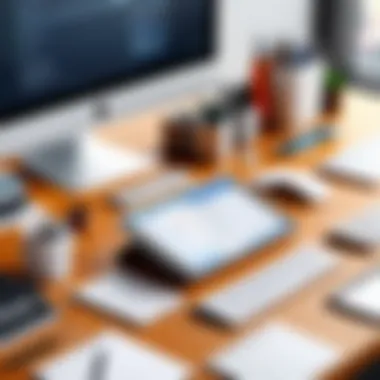

Another example involves a remote worker who utilized Things 3. He praised the widget for its simplicity and focus on minimalism. This worker reported a significant boost in productivity thanks to its clean layout and effective reminders. It streamlined his daily agenda, allowing him to allocate more time to critical tasks without distractions.
In education, students using Apple Reminders noted improvements in keeping track of their assignments. The ease of setting deadlines and receiving notifications made it easier to focus on academic priorities. This integration of personal task management into their study routines created a more structured approach to their workload.
These examples illustrate that, despite potential challenges, to-do list widgets can greatly improve organizational skills and efficiency when chosen and used appropriately. The continued evolution of these tools ensures that users can find solutions tailored to their requirements, enhancing their overall experience.
Best Practices for Maximizing Productivity
When dealing with various to-do list desktop widgets, it is crucial to adopt best practices that enhance productivity. Productivity is not just about being busy; it involves efficient use of time and resources to achieve desired outcomes. In the context of to-do list widgets, these practices help users better manage tasks, ultimately making them effective in their daily routines. Understanding how to prioritize tasks and use reminders effectively are essential components that can lead to significant time savings and improved task completion rates.
Daily Task Prioritization Techniques
Prioritizing tasks is essential for maximizing productivity with to-do list widgets. Consider the Eisenhower Matrix, which divides tasks into four categories: urgent and important, important but not urgent, urgent but not important, and neither urgent nor important. This technique helps users decide which tasks need immediate attention and which can be scheduled for later.
Another effective method for prioritization is the ABC method. Users label tasks as "A" for high priority, "B" for medium priority, and "C" for low priority. This allows for a clear visual representation of what needs to be done first.
In addition, users should consider setting realistic daily goals. Each morning, a user can choose a few key tasks to complete that day. This focused approach reduces overwhelm and can lead to a sense of accomplishment when those tasks are completed.
By prioritizing effectively, one can align daily tasks with overall goals. This makes the to-do list not just a collection but a strategic plan.
Effective Use of Reminders
Reminders are a powerful feature in most to-do list desktop widgets. They help ensure that tasks do not slip through the cracks. Setting reminders for tasks can dramatically improve accountability. Many users find it beneficial to establish reminders for not only deadlines but also for tasks that need consistent attention, such as weekly reports or monthly reviews.
Integrating reminders with natural language processing can simplify the creation process. For instance, typing "remind me to submit my report tomorrow at 3 PM" can automatically set up the reminder without the need for manual entry. This function exists in several applications, making the user experience smoother and more intuitive.
Users should also consider different types of reminders, such as time-based reminders or location-based reminders. Time-based reminders notify users at a specific time, while location-based reminders prompt users to complete tasks when they are at a certain place. These approaches diversify how reminders benefit individual workflows.
In summary, maximizing productivity with to-do list desktop widgets involves effective prioritization of tasks and thoughtful use of reminders. Users should feel empowered to refine these practices continually, adapting them to their specific needs and organizational styles.
Future of To-Do List Widgets on Mac
The trajectory of to-do list widgets on Mac reflects significant shifts in technology and user expectations. As Mac users become more reliant on digital excellence, understanding the future of these organizational tools becomes essential. This section delves into emerging trends and predictions that are shaping task management solutions, allowing readers to anticipate and adapt to changes that can affect their productivity.
Emerging Trends in Task Management
Recent years have observed a surge in innovative features within task management tools. One of the most notable trends is the increasing integration of artificial intelligence. AI technologies can analyze user habits, suggesting tasks and prioritization strategies tailored to individual work styles. This adaptive approach interprets complex user data without overwhelming them, making task management less tedious.
Moreover, collaboration has become a focal point. Remote work has necessitated tools that facilitate teamwork. This trend includes real-time updates, group lists, and seamless communication tools. To-do list widgets now often feature integrations with collaboration platforms such as Slack or Microsoft Teams, enhancing their applicability in group projects.
Other trends include the rise of cross-platform functionality. Users expect their to-do lists to sync seamlessly across devices and platforms. This capability allows for better workflow continuity, as tasks can be managed irrespective of the device in use. Such flexibility is essential in a world where mobility plays a key role in efficiency.
Predictions for Technology Advancements
Anticipating the future of technology in task management tools suggests a landscape where user experience will dominate innovations. As developers invest in user-centric designs, features like voice commands and gesture recognition are expected to emerge. This shift will aim to reduce reliance on traditional user interfaces, paving the way for more intuitive interactions.
Security will also be a prime consideration. With increasing data privacy concerns, future widgets must enhance their protocols to protect user information. Encrypted communication, two-factor authentication, and secure cloud storage solutions will likely become standard features.
Another prediction highlights the potential for augmented reality (AR) integration. AR might transform how users interact with their task lists, allowing for visual task displays in real-world environments. This could further streamline how users set reminders or organize priorities visually.
"The evolution of task management tools is not just about added features; it is about fundamentally reexamining how we approach productivity."
In summary, the future of to-do list widgets on Mac presents a blend of technological advancements that focus on user adaptability. Understanding these trends equips users to select tools that will continue to enhance their overall productivity. As habits evolve, so too must the tools we rely on.
Epilogue
The culmination of this article provides clarity on the intricate world of to-do list desktop widgets for Mac users. Understanding the value of these widgets goes beyond mere functionality; it encapsulates the essence of personal productivity and day-to-day task management. With the right widget, individuals can enhance their focus and streamline their organizational habits effectively.
Summarizing Key Findings
Throughout the guide, we examined key aspects including:
- Variety of Options: Various applications such as Todoist, Things 3, Apple Reminders, and Microsoft To Do were discussed. Each has distinct features that cater to different user needs, from simplicity to advanced task management capabilities.
- Integration Capabilities: Widgets increasingly offer capabilities for integration with other applications. Such interoperability with calendars and email clients enhances their utility, making it easier to manage tasks in a cohesive manner.
- Customization Potential: The article emphasized that personalization is critical. Users are looking for thematic choices that reflect their style, which can lead to improved motivation and productivity.
The combination of features, functionalities, and user interface plays a crucial role in determining the most suitable widget for a user’s specific needs.
Final Thoughts on Widget Utilization
In considering the selection of a to-do list widget, potential users should reflect on their personal workflow and task management preferences. Factors such as ease of use, visual appeal, and integration with other tools cannot be overstated. With advancements in technology, the future points towards even more sophisticated task management solutions that will further empower users to effectively organize their extensive to-do lists.
Utilizing an effective to-do list widget can lead to a more structured and manageable way to handle daily tasks. It not only helps to keep a clear overview of responsibilities but also minimizes the risk of feeling overwhelmed by a growing list of tasks. Therefore, it is prudent to invest time in selecting the right widget to match one’s unique organizational style and work habits.



