Testing WiFi Signal Strength: A Comprehensive Guide
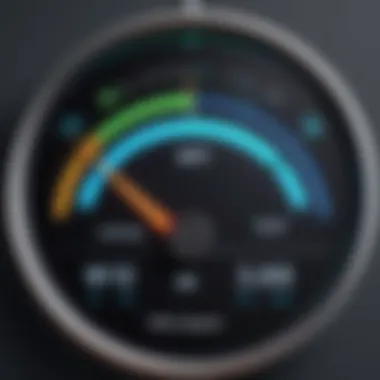

Intro
Understanding WiFi signal strength is crucial for anyone relying on wireless technology. Without a sufficient signal, your devices may face connectivity issues, making tasks frustrating or even impossible. Identifying and addressing these issues can significantly enhance your internet experience. In this guide, we will explore various methods to test WiFi signal strength and optimize your network.
Product Overview
Testing WiFi signal strength involves several tools and methods that can help determine the performance of your wireless network. This section will delve into the tools critical for assessing your WiFi signal and their essential features.
Description of the product
WiFi signal testing tools are available as applications for smartphones and tablets or as more advanced dedicated hardware. For casual users, mobile applications provide simple interfaces and quick assessments of signal strength. On the other hand, professional testers might prefer hardware solutions that deliver comprehensive analysis.
Key features and specifications
- Measure Signal Strength: Most tools report signal strength in decibels (dBm). A value closer to zero denotes better performance.
- Mapping: Some tools allow users to create heat maps of signal strength for accurate visualization.
- Interference Detection: Advanced applications can identify interference from other networks or devices that may impact connectivity.
- Network Speed Tests: Many tools offer the ability to measure the actual speed of your WiFi connection alongside signal strength.
In-Depth Review
In this section, we analyze both mobile applications and hardware tools for testing WiFi signal strength.
Performance analysis
Mobile applications like NetSpot, WiFi Analyzer, and OpenSignal serve well for casual assessments. They can quickly report signal strength and other metrics, providing an easy way for users to understand their connectivity. Dedicated hardware tools such as Ekahau Sidekick deliver higher accuracy and can assess more parameters, including channel usage and noise levels. Their effectiveness becomes crucial for enterprise environments where reliable connectivity is essential.
Usability evaluation
Many mobile applications are user-friendly. They often feature colorful visuals that make it easy to interpret results.
In contrast, professional-grade tools may require some expertise in networking to fully utilize their capabilities. Users must familiarize themselves with their various metrics and interpretations.
"Assessing WiFi signal strength is not just about knowing dBm values; it also requires understanding environmental factors that can affect these values."
The End
Testing your WiFi signal strength is integral. By utilizing the right tools and understanding their output, you can optimize your network performance. This guide aims to provide you with the information needed to effectively assess and enhance your wireless connectivity.
Understanding WiFi Signal Strength
In the realm of modern digital communication, understanding WiFi signal strength is paramount. Signal strength serves as the backbone of wireless connectivity, affecting everything from browsing speed to the reliability of online activities. Several key elements contribute to the importance of signal strength in a WiFi network, including flexibility of placement, ability to handle multiple devices, and overall user experience.
A strong WiFi signal fosters a seamless connection, enabling users to stream videos, participate in video calls, and download files without interruptions. On the other hand, weak signals can lead to frustration, causing dropped connections and slow speeds. Thus, recognizing how to measure and interpret signal strength can significantly enhance user satisfaction and productivity.
Defining WiFi Signal Strength
WiFi signal strength quantifies how effectively a wireless signal reaches a device from a router. It is typically measured in decibels relative to one milliwatt (dBm), with common values ranging from -30 dBm (excellent signal) to -90 dBm (poor signal). Understanding these values allows users to assess the quality of their connection.
WiFi signal strength can also be thought of in terms of coverage area. A router with higher output power and advanced technologies can deliver stronger signals over greater distances. Familiarity with dBm values enables one to determine whether a setup meets their connectivity needs.
Importance of Signal Strength in Connectivity
The relevance of signal strength becomes clear when considering its impact on everyday use of the internet. Strong signal strength leads to enhanced connectivity, enabling devices to communicate effectively with the router. Hence, users can expect better performance when engaging with cloud applications, online gaming, and video conferencing.
Moreover, the proliferation of smart devices in homes and workplaces necessitates robust WiFi networks. Each added device can drain bandwidth, making it imperative to ensure sufficient signal strength. As more gadgets connect to the network, the quality of the connection becomes even more critical.
"WiFi signal strength does not just impact speed; it defines the overall user experience.”
Ultimately, comprehending WiFi signal strength helps users recognize potential connectivity problems. It empowers them to apply effective strategies to enhance their digital communication, ensuring stability across various devices and locations.


The Fundamentals of Wireless Communication
Understanding the fundamentals of wireless communication is essential for anyone interested in optimizing WiFi performance. At its core, wireless communication involves the transmission of data over various frequencies without the need for physical connections. This is critical for modern networking, as it enables mobility and access in diverse environments.
Basic Principles of WiFi
WiFi technology operates using radio waves. It commonly functions on two bands: 2.4 GHz and 5 GHz. The 2.4 GHz band offers better range but is more susceptible to interference from other devices such as microwaves or cordless phones. In contrast, the 5 GHz band provides faster speeds but has a shorter range. The choice between these bands must consider the environment and device proximity to the router.
When devices communicate over WiFi, they use a protocol called IEEE 802.11, which dictates how data is transmitted. Devices connect to a router, which manages the network traffic and ensures efficient data transfer. Understanding these principles helps determine connection quality and manage expectations regarding WiFi performance.
Factors Affecting Signal Strength
Signal strength is influenced by various factors, which are vital to comprehend when testing WiFi. Key elements include:
- Obstacles: Walls, furniture, and other barriers can attenuate signals. Materials such as concrete or metal are particularly obstructive.
- Distance: The farther a device is from the router, the weaker the signal becomes. This distance greatly affects the experience of connectivity.
- Interference: Nearby electronic devices can interfere with signals. For example, Bluetooth devices and microwaves may create disruption, impacting the connection.
- Network Congestion: Multiple devices connected to the same network can strain the WiFi bandwidth, leading to slower speeds and weaker signals.
By recognizing these factors, users can better understand their network’s limitations and make informed decisions on improving connectivity. This knowledge is indispensable for diagnosing connectivity issues and implementing effective solutions.
Tools for Measuring WiFi Signal Strength
Understanding WiFi signal strength is crucial. Using the right tools greatly assists in accurately gauging this strength. Various tools allow users to identify connectivity issues, measure signal quality, and optimize their networks. Investing time in selecting proper measurement tools can lead to better performance and more reliable wireless experiences.
The right tools not only provide immediate assessments of existing conditions but also guide improvements. Clear readings enable informed decisions about hardware upgrades or placement optimizations. Awareness about different tools can enhance comprehension about the network environment.
Mobile Applications for Signal Testing
Mobile applications offer a portable solution for assessing WiFi signal strength. These apps can be downloaded on smartphones, allowing users to test connectivity on the go. Popular applications like WiFi Analyzer and NetSpot are easy to use and provide real-time data about signal strength.
Users can visualize their network's performance through maps or graphs, making it easier to spot weak areas. These tools can also display important information such as channel congestion, which could influence users’ decisions about channel selection. Given the rapid pace of app development, new features are frequently added to enhance functionality.
Desktop Software Solutions
Desktop software solutions provide a more detailed examination of WiFi signal strength. Tools such as inSSIDer and Acrylic WiFi offer comprehensive analysis capabilities on stationary devices. With more robust processing power, desktops can handle complex data processing and display more intricate visualizations.
Using desktop software usually yields more in-depth metrics. Users can analyze multiple bands and track changes over longer periods. This level of detail is especially important for network professionals conducting extensive assessments or site surveys. The capabilities of desktop solutions generally surpass mobile applications when it comes to analytical depth.
Hardware Solutions for Comprehensive Analysis
For thorough assessments, hardware solutions can be employed. Devices like WiFi signal meters provide precise data about signal strength and quality. These meters are specially designed for this purpose and often deliver readings that software applications cannot fully capture.
Utilizing hardware allows for assessments in various physical conditions, from outdoor environments to complex indoor spaces. This is critical when advanced diagnostics are needed. The device can reveal hidden issues that apps or software may overlook. This thorough approach can lead to valid conclusions about signal distribution across environments.
In summary, effectively measuring WiFi signal strength relies heavily on selecting appropriate tools. Mobile applications offer convenience for quick checks, desktop solutions provide comprehensive analysis, and hardware tools deliver accurate assessments. Each has its strengths and can be chosen based on specific needs.
Conducting a WiFi Signal Strength Test
Conducting a WiFi signal strength test is crucial for diagnosing connectivity issues and understanding the performance of a wireless network. By testing signal strength, users can pinpoint problem areas in their environment or identify if their devices are experiencing weak connections. A thorough examination of WiFi signal strength leads to better overall performance, enhanced user experience, and more efficient use of network resources.
When you know how to conduct a WiFi signal strength test, it becomes much easier to address issues proactively. Regular testing can help maintain high connectivity levels, especially in areas where the WiFi signal might be inconsistent due to physical obstructions or interference.
Setting Up for Testing
To set up for a signal strength test, first, ensure all devices are operational and positioned in areas where they normally connect. Tools such as mobile applications or desktop software can be used for this purpose. You should also consider the type of router used in your network. Some routers offer better coverage and may require fewer adjustments during the testing.
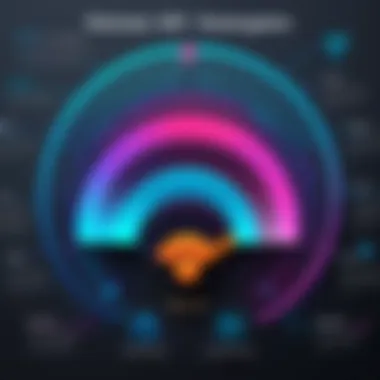
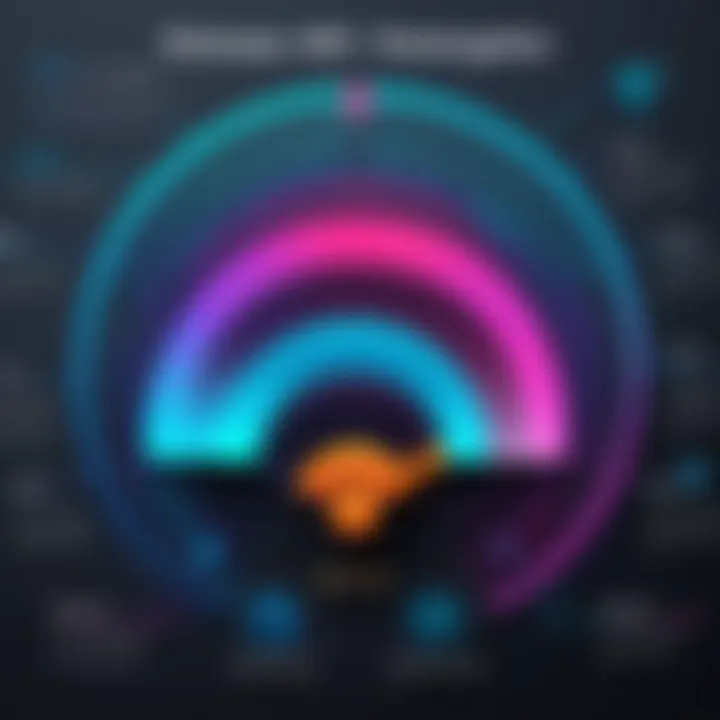
- Choose Testing Locations: Select various places within your home or office to check signal strength. This will help identify weak zones.
- Utilize Testing Software: Download apps like NetSpot or WiFi Analyzer to get started. These tools provide detailed readings and are user-friendly.
- Connect to the Network: Ensure the device you are using for testing is connected to the network you wish to analyze.
- Capture the Readings: As you move through the space, note down the signal strength at different locations. This process will reveal where the signal is strongest or weakest.
Interpreting Signal Strength Readings
After conducting the tests and collecting data, understanding the readings is essential. Signal strength is typically measured in decibels (dBm), with values ranging from -30 dBm to -90 dBm being common.
- -30 dBm: Excellent signal, reliable connections.
- -50 dBm: Good signal, average performance.
- -70 dBm: Fair signal, possible connection issues may occur.
- -90 dBm and below: Poor signal, likely to experience disconnections.
Remember, the closer the number is to zero, the stronger the signal.
When interpreting the results, focus on areas with weak readings. A consistent pattern of low values can indicate either physical obstructions or interference from other devices. By performing tests regularly and comparing historical data, users can track changes in their WiFi performance.
Common WiFi Signal Issues and Solutions
Understanding common WiFi signal issues is imperative for effective troubleshooting. Many users experience frustration with slow internet speeds and dropped connections. Identifying these problems can lead to immediate enhancements in connectivity. Here, we will address how to identify weak signal areas, implement solutions to enhance signal strength, and upgrade hardware for improved performance.
Identifying Weak Signal Areas
Weak signal areas can significantly impede network performance. Locations such as basements, corners of properties, or areas far from the router often experience decreased signal strength. To identify these areas, a systematic approach can be employed.
Use a WiFi analyzer app such as NetSpot or WiFi Analyzer to map the coverage throughout your space. These tools provide a visual representation of signal strength in different locations, helping pinpoint weak zones. It’s helpful to take readings at various times of day to factor in congestion from devices or neighbors. By knowing where the signal falters, users can then focus their efforts on improving those specific areas.
Solutions to Enhance Signal Strength
Once weak spots are identified, applying practical solutions becomes the next step. There are several strategies that can help increase WiFi signal strength effectively:
- Reposition the Router: Place your router in a central location, away from walls and metal objects that may reflect signals.
- Reduce Interference: Ensure that electronic devices, such as microwaves and cordless phones, are not located too close to the router as they can interfere with signals.
- Change the Channel: Most routers operate on default channels. Switching to less congested channels can reduce interference from neighbor networks.
- Use a WiFi Extender: These devices amplify the existing signal, extending the range into weak areas without needing new wiring.
Implementing these solutions can often yield immediate improvements. Additionally, keeping the router firmware updated can also play a crucial role in maintaining optimal performance.
Upgrading Hardware for Better Performance
Sometimes, existing hardware might not be sufficient for a user’s needs. If improvements in signal strength do not yield the expected results, it may be time to consider hardware upgrades.
- Upgrade Your Router: Investing in a more advanced router that supports the latest standards like Wi-Fi 6 can significantly enhance performance.
- Consider Mesh WiFi Systems: These systems provide blanket coverage using multiple access points, ideal for larger spaces or homes with multiple floors.
- Enhanced Antennas: Some routers allow for swapping out standard antennas for high-gain models, which can improve range and signal clarity.
Investing in more advanced hardware is a strategic move for those experiencing chronic connectivity issues. It can result in longer-term solutions and a more reliable connection.
By being proactive in identifying and solving signal issues, users can greatly enhance their WiFi experience.
Advanced Techniques for Signal Optimization
In the quest for a robust wireless network, Advanced Techniques for Signal Optimization are critical. They enable users to maximize their network performance by utilizing available technology effectively. The landscape of WiFi signals is multifaceted, influenced by various environmental factors, user behaviors, and device limitations. Understanding and applying advanced techniques can significantly enhance connectivity, making it essential for both casual users and tech enthusiasts.
Utilizing WiFi Range Extenders
WiFi Range Extenders serve as a bridge between the router and areas that lack adequate coverage. These devices capture existing WiFi signals and amplify them to extend the range. This is particularly useful in larger homes or buildings where signals struggle to reach certain corners. When choosing a range extender, consider factors such as bandwidth, dual-band capabilities, and compatibility with existing routers.
To set up a WiFi Range Extender:
- Position the Extender: Place it halfway between the router and the dead zone.
- Connect to the Network: Use WPS for easy pairing or configure it through a web interface.
- Test the Signal: Move around the coverage area to assess improvement.
The advantage of a range extender is its simplicity and cost-effectiveness. However, keep in mind that they can reduce overall bandwidth due to signal rebroadcasting.


Implementing Mesh WiFi Systems
For a more seamless solution, Mesh WiFi Systems have gained popularity. These systems consist of multiple nodes that work together, providing comprehensive coverage without the loss of signal strength. Unlike traditional routers, mesh systems create a unified network that adapts to user locations.
When implementing a mesh system:
- Choose the Right System: Select mesh networks based on the area size, number of devices, and speed needs.
- Optimal Node Placement: Distribute nodes throughout the home for maximum effectiveness.
- Simplified Management: Use manufacturer apps for management and monitoring.
The main benefit of mesh systems is improved performance across multiple devices in large or complex layouts. They minimize dead zones and maintain high-speed internet access consistently, offering an edge over traditional extenders.
Adjusting Router Settings for Optimal Performance
Finally, proactively adjusting router settings can foster significant improvements in signal strength and network reliability. Basic steps such as changing the channel to avoid interference, enabling Quality of Service (QoS), or optimizing security settings can have profound effects.
Consider these configurations:
- Change WiFi Channel: Identify less crowded channels using tools like WiFi Analyzer.
- Update Firmware: Keep the router software up to date for security and performance enhancements.
- Adjust Antenna Positioning: Proper alignment can influence the coverage area and overall signal quality.
By fine-tuning these settings, users may realize better speed and reliability from their existing networks, often without the need for additional hardware.
Advanced techniques in WiFi optimization can lead to noticeable improvements, yielding a better experience for users, especially in high-demand environments.
In summary, integrating techniques like WiFi Range Extenders, Mesh WiFi Systems, and router setting adjustments can provide significant advantages in optimizing signal strength. Each approach offers a unique set of benefits and should be considered based on specific networking needs.
Monitoring WiFi Performance Continuously
Monitoring WiFi performance continuously is essential for maintaining a stable and efficient network. Regular checks can identify fluctuations in signal strength and performance, enabling timely interventions that can enhance connectivity. As digital communication relies heavily on stable internet access, ensuring consistent WiFi performance can avoid disruptions that hinder both personal and professional activities. Moreover, continuous monitoring can lead to insights on how certain devices or environmental factors influence network reliability.
Tools for Ongoing Monitoring
Various tools are available to monitor WiFi performance continuously, each with unique features and capabilities. Here are some notable ones:
- NetSpot: This application allows users to conduct WiFi site surveys. It provides real-time performance data and a visual representation of signal strength across different areas, aiding in efficient layout planning.
- WiFi Analyzer: A mobile application that helps users understand the strength and quality of their connectivity. It can present details about channel usage, signal strength, and interference, guiding users on optimal placement for their router.
- OpenSignal: This tool offers comprehensive mapping of network strength in specific locations. It provides statistics on coverage and allows users to compare their WiFi performance with that of others in the vicinity.
These tools are invaluable for ongoing monitoring. They help identify problems early and inform users about their network behavior trends.
Setting Alerts for Signal Degradation
Setting alerts for signal degradation is a crucial step in proactive network management. Most monitoring tools come with functionality that sends notifications when WiFi strength drops below a certain level. This feature is significant for several reasons:
- Immediate Action: Alerts ensure immediate attention to issues, allowing users to respond before connectivity becomes too problematic.
- Data Usage Awareness: Monitoring tools can also provide insights on data usage. Knowing when to limit device activity can help in managing data consumption.
- Long-Term Analysis: By keeping track of degradation patterns, users can analyze trends over time. This analysis can be useful for understanding when the signal is traditionally weakest, allowing for strategic planning in device usage or network upgrades.
Epilogue
Understanding WiFi signal strength is crucial in today’s interconnected world. This article has delved into various aspects of testing and analyzing WiFi signals. We highlighted essential tools and techniques, emphasizing the importance of signal assessment for maintaining consistent connectivity. A good WiFi connection is foundational for both personal enjoyment and professional endeavors.
Summary of Key Points
Throughout the discussions, we've explored several key elements:
- WiFi Signal Essentials: Recognizing what constitutes WiFi signal strength and its implications on overall connectivity.
- Measurement Tools: We covered various mobile apps like NetSpot and desktop software such as inSSIDer, as well as dedicated hardware apparatuses to measure signal intensity accurately.
- Troubleshooting Common Issues: Identifying weak signal zones within a home or office and discussing viable solutions like repositioning routers or utilizing extenders.
- Advanced Optimization Techniques: Scheming methods like mesh networks and adjustments to router settings that further enhance signal reach.
- Continuous Monitoring: The importance of ongoing observation for any fluctuations in performance and setting up alerts for degradation.
All these points correlate to ensuring seamless digital communications and enhancing user experience.
Future of WiFi Signal Testing
As technology advances, the landscape of WiFi signal testing evolves. Future developments may include:
- Integration of Artificial Intelligence: AI can potentially predict signal strength variations based on patterns in usage, thus enabling users to make preemptive adjustments.
- Enhanced Mobile Applications: New applications may offer richer data analytics and user-friendly interfaces, making signal testing more accessible.
- The Rise of 6GHz WiFi: With the advent of WiFi 6, signal testing will necessitate methods to assess complex multi-band environments efficiently.
Overall, the future holds promise for innovative solutions to enhance user experience in digital connectivity. As technology continues to evolve, so too will the ways in which we measure and optimize our wireless networks.



