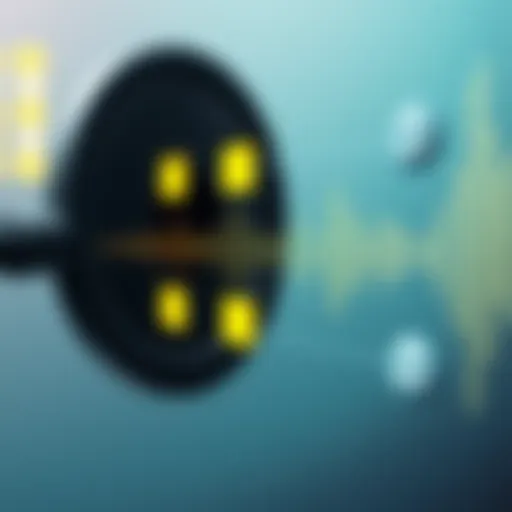Mastering Conversation Recording on iPhone: A Complete Guide
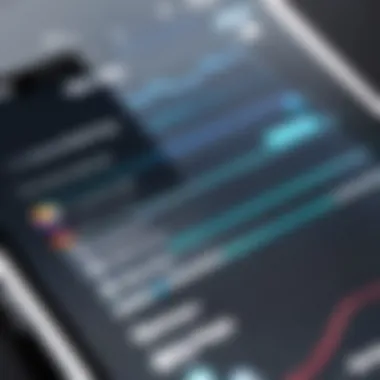

Intro
Recording conversations on an iPhone has become increasingly prevalent in both personal and professional settings. As technology advances, understanding how to tape record these conversations can enhance communication, documentation, and even security. However, this task is not as straightforward as it seems. There are legal considerations to heed and various methods to employ, which necessitate exploring an array of options to achieve desired results. This guide aims to delineate the multi-faceted process involved in recording conversations, ensuring users are equipped with the knowledge and tools to do so effectively and responsibly.
Product Overview
When discussing how to effectively tape record a conversation on an iPhone, it is pertinent to examine the various applications and tools available for users. While the iPhone comes with built-in capabilities, the right apps can significantly enhance audio recording quality, user experience, and functionality.
Description of the product
The iPhone itself is a powerful device equipped with advanced recording capabilities. Alongside the native Voice Memos app, a range of third-party applications can elevate the simplicity and effectiveness of recording conversations. Popular apps like Rev Voice Recorder, Otter.ai, and TapeACall offer unique features tailored specifically for capturing audio accurately.
Key features and specifications
- Voice Memos App: Built-in, easy-to-use interface. Instant access.
- Rev Voice Recorder: Offers transcription services along with high-quality recording. User-friendly design.
- Otter.ai: Real-time transcription and collaboration features. Ideal for meetings and interviews.
- TapeACall: Allows unlimited recording of phone calls. Simple sharing options for saved files.
In-Depth Review
Recording conversations entails careful consideration of sound quality, usability of the app, and compliance with laws surrounding audio recording. Here, we evaluate the performance and usability of some leading apps for this purpose.
Performance analysis
The performance of recording apps generally rests upon their ability to capture clear audio without interruptions or distortion. Most apps can record in high-definition, offering options to save in various formats. Rev Voice Recorder, for instance, maintains excellent fidelity even in noisy environments. In contrast, TapeACall provides seamless call recording, which can often be a challenging aspect when recording conversations on iPhones. Users typically report high levels of satisfaction regarding the clarity of the audio output across these apps.
Usability evaluation
Usability also plays a crucial role in determining which recording applications are favored among users. An app should offer an intuitive interface that does not complicate the recording process. Voice Memos is favored for its straightforward approach, appealing to those who prefer a minimalistic design. Meanwhile, Otter.ai's collaborative features attract users who appreciate advanced functionalities for meetings and discussions.
"The simplicity of the interface can make or break the user experience in recording audio on an iPhone."
In summary, understanding the tools available for recording audio conversations on iPhones enhances the overall experience. It is essential to choose an app that aligns with individual needs while remaining compliant with any relevant legal standards that govern audio recording.
Preamble to Recording Conversations on iPhone
Recording conversations on an iPhone has become increasingly relevant in today's fast-paced digital communications environment. The significance of being able to tape record discussions cannot be understated for numerous reasons, especially for tech-savvy individuals or professionals who require precise documentation.
One of the primary benefits is the ability to capture details accurately. In situations where verbal agreements are made or important information is conveyed, having an audio record can serve as an invaluable reference. This can reduce misunderstandings and provide clarity in future discussions.
Additionally, recording conversations can aid in personal learning and reflection. For instance, mentors and students may record discussions to review educational insights later on. This practice can enhance engagement and retention of information.
However, it is essential to navigate the complexities associated with recording conversations. Various legal considerations come into play. Knowledge of consent laws in one's jurisdiction is critical. Recording without consent can result in serious legal consequences. Thus, understanding the legal landscape before initiating recordings is crucial for compliance.
Moreover, technological advancements have made recording more accessible than ever. The iPhone boasts built-in features and options for third-party apps, enabling users to execute recordings effortlessly. Users can choose methods that work best for their needs, whether that be the native Voice Memos app or specialized applications tailored for enhanced recording functionalities.
In summary, understanding how to tape record conversations on an iPhone encompasses significant aspects of legal awareness, technological capabilities, and practical applications. As we delve further into the specifics, it becomes clear that this knowledge empowers users to make informed decisions, ensuring that recordings serve their intended purpose effectively.
"The ability to record conversations can transform casual discussions into valuable resources for personal and professional growth."
Gathering insights and being informed strengthens users' capabilities while minimizing risks involved in this process.
Legal Considerations for Recording Conversations
When it comes to recording conversations, understanding the legal framework is essential. The importance of adhering to local laws cannot be overstated. Violating these laws can result in significant legal ramifications. It is paramount for users to educate themselves about consent laws, as they govern whether recording a conversation without the knowledge of all parties involved is permissible. This section explores the necessary good practices when it comes to recording conversations on an iPhone, ensuring compliance with relevant regulations.
Understanding Consent Laws
Consent laws vary greatly across jurisdictions. In some areas, only one party needs to be aware of the recording, often referred to as "one-party consent." In contrast, other locations require the consent of all participants in the conversation, termed "two-party consent." Without knowing the type of legislation in your area, you risk breaching privacy laws.
It is critical to not only familiarize yourself with the specific laws applicable in your state or country, but also to consider the ethical implications of recording conversations. Ensuring that all parties are informed about the recording is generally viewed as best practice. This fosters transparency and builds trust, especially in professional environments.
Implications of Illegally Recorded Conversations
The consequences of illegally recording a conversation can be severe. Engaging in such practices can lead to criminal charges, hefty fines, or civil lawsuits.

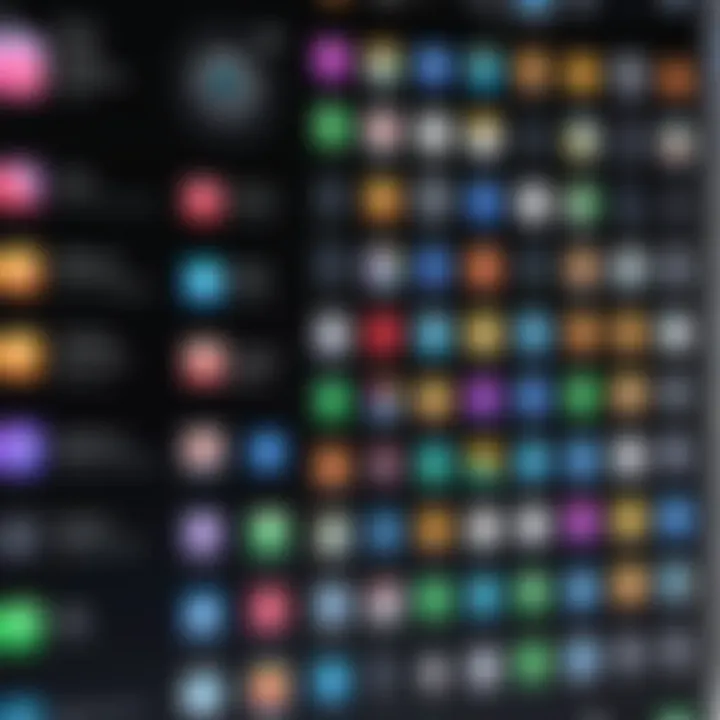
Additionally, any recordings that are obtained unlawfully may not hold up in court should a legal case arise. This renders the evidence unusable, undermining the intent behind gathering the recording in the first place.
Furthermore, unauthorized recordings can damage relationships, both personal and professional. If the news of a recorded conversation spreads, it can lead to a loss of trust. Rebuilding that trust can be challenging and often impossible. Thus, understanding and respecting consent laws is not just a legal necessity; it's a matter of ethical communication.
Using Built-in iPhone Features
When it comes to recording conversations, leveraging the built-in features of your iPhone is both convenient and efficient. The iPhone is equipped with tools that simplify the recording process without the need for additional software or external devices. Utilizing these built-in functions can enhance user experience, particularly for those who need to capture spoken content on the go. By focusing on native applications, users can achieve a seamless recording experience while ensuring decent audio quality.
Voice Memos App Overview
The Voice Memos app is a pre-installed application on all iPhones, designed specifically to record audio. This tool is fundamental for anyone interested in recording conversations, whether for personal notes, interviews, or meetings. The interface is straightforward, which makes it accessible for users of all ages and technical backgrounds. The app provides basic functionalities such as recording, pausing, and saving, making it ideal for quick and efficient audio capture. An additional benefit is the ability to overlay recordings with tags for easier retrieval later.
How to Access the Voice Memos App
Accessing the Voice Memos app is simple. Follow these steps:
- Unlock your iPhone.
- Locate the Voice Memos app on your home screen. If you cannot find it, swipe down from the middle of your screen and type "Voice Memos" into the search bar.
- Tap on the app icon.
Once opened, you will see a red circular record button, which is the gateway to starting your audio recording.
Recording a Conversation with Voice Memos
Recording a conversation using Voice Memos involves just a few steps:
- Open the Voice Memos app.
- Position your iPhone to face the speakers, ensuring the microphone is unobstructed.
- Tap the red record button to start capturing audio. You can pause the recording anytime if needed.
- Once finished, tap the stop button.
The app automatically saves the recording, allowing for instant playback. It’s crucial to be aware of your environment to capture clean audio.
Saving and Organizing Recordings
After recording, proper organization is important for easy access later. Here’s how to save and manage your recordings:
- Rename your recordings: Tap on the default name to give your recording a specific title that reflects its content.
- Use folders: Select the option to create folders for different types of conversations, making it easier to find recordings when needed.
- Share options: You can easily share recordings via email or cloud services by tapping on the share icon. This enhances accessibility for collaborative work or archiving purposes.
Third-Party Apps for Enhanced Capabilities
Third-party applications play a crucial role in expanding the recording functionalities of an iPhone. While the built-in features of the Voice Memos app are sufficient for basic needs, these apps offer advanced capabilities that can enhance the recording experience. They provide more options tailored to specific user requirements—be it improved audio quality, additional editing tools, or cloud integration. Understanding how these apps can contribute to your recording processes is vital for users who need professional-grade audio capture or are involved in extensive documentation.
Overview of Popular Recording Apps
Several third-party recording apps have gained popularity among users for their rich feature sets. Notable names include Rev Voice Recorder, Otter.ai, and TapeACall. Each of these apps adds elements that are tailored to various recording scenarios. For example, Rev Voice Recorder is known for its transcription service while Otter.ai incorporates real-time collaboration features. TapeACall is particularly valued for its ability to record phone calls easily. Knowing these options allows users to choose applications that fit their specific needs.
Evaluating App Features
When selecting a third-party recording app, it is essential to evaluate its features carefully. Users should consider aspects like audio quality, ease of use, and editing functionalities. Some apps offer cloud storage integration, which can be beneficial to users who require easy access across devices. Others may provide custom recording settings, which enable users to adjust their recording preferences based on the environment or the type of conversation. Furthermore, reviewing user feedback and ratings can inform the choice of app and reveal insights into practical experiences.
Detailed Guide to Specific Apps
App A Features
The Rev Voice Recorder offers seamless recording and transcription options. The ability to easily share recordings directly through various platforms enhances its usability. Its key characteristic is the user-friendly interface, making it a popular choice for those unfamiliar with audio recording technology. A unique feature of this app is the transcription service available for an additional fee, which saves time for users who need written documentation. While it's generally reliable, the cost of transcription might be a disadvantage for casual users.
App B Features
Otter.ai is well-known for its cloud-based capabilities and collaborative features. This app enables users to share transcripts in real-time with others, making it ideal for meetings and interviews. A notable characteristic is its ability to recognize and differentiate between speakers, which is beneficial for multi-person discussions. Although its transcription feature is excellent, some users find the learning curve steep, particularly for advanced functionalities.
App Features
TapeACall focuses entirely on phone call recording, allowing users to record outgoing and incoming calls with ease. It offers a straightforward interface and allows users to share recordings via email or messaging apps directly. A distinctive feature is its simple three-way calling process that enables recording without having to notify the call participants. However, the need for a subscription after a trial period could deter some users, especially if they only require infrequent use.
Technical Requirements for Recording
When it comes to tape recording a conversation on your iPhone, understanding the technical requirements is critical. Properly addressing these needs ensures that your recordings are clear and enhances the overall quality of the audio you collect. The two main elements of focus are microphone quality and storage considerations.
Microphone Quality and Options
The microphone quality directly impacts the clarity of your recording. The iPhone itself has a built-in microphone that performs adequately for casual use, but many scenarios demand a more professional touch.


You have several options to improve audio capture:
- External Microphones: Consider investing in external microphones like the Shure MV88 or Rode SmartLav+. These devices can significantly enhance audio quality, especially in loud environments.
- Directional Microphones: These microphones focus on sound from a specific direction, reducing background noise which is essential for clear recordings.
- Wireless Options: Wireless microphones provide flexibility in positioning, making them suitable for interviews or group discussions.
When selecting a microphone, assess your recording environment. For quiet places, a basic external microphone might suffice. In contrast, bustling surroundings may require advanced equipment with noise-cancellation features.
Storage Considerations
Storage capacity is another vital aspect when recording conversations. High-quality audio files can consume substantial storage space.
Here are some factors to take into account:
- Available Space: Before commencing any recording session, check your iPhone's storage. Go to Settings > General > iPhone Storage to see available space. It’s advisable to have ample free space to avoid interruptions while recording.
- File Formats: Different apps allow various file formats, such as MP3 or WAV. While WAV offers higher quality, it also takes more storage. Decide based on your storage capacity and the intended use of the recordings.
- iCloud Integration: Using cloud storage can alleviate concerns over physical storage. Set up iCloud to automatically back up recordings, ensuring they are safe and easily accessible.
Ensure that your device is not only capable of recording but also has enough resources to manage those recordings without hiccups.
By paying attention to microphone quality and storage considerations, you can optimize your iPhone for better conversation recordings. A well-planned setup will save time and give you assurance that your recordings will meet expectations.
Tips for Effective Conversation Recording
Recording conversations on an iPhone can be a straightforward process, but achieving a high-quality recording requires attention to detail. This section outlines critical tips that can help users capture audio effectively. These tips address aspects such as the environment for recording, managing background noise, and the positioning of the iPhone for optimal sound quality. Each factor plays a significant role in ensuring clarity and fidelity in recordings, which is important for those who may rely on these recordings for personal or professional purposes.
Choosing the Right Environment
The environment where you choose to record a conversation greatly impacts the quality of the audio. Ideally, one should select a quiet space, free from interruptions and distractions. Look for areas that are somewhat enclosed, as this helps in containing sound. Avoid places that are too open, as noise from outside can interfere with the recording.
Consider the type of conversation. For example, if the discussion is informal, perhaps a living room or café might suffice. However, for more serious matters, a private office may be more appropriate. In general, ensure the following before you hit record:
- Limited foot traffic
- No loud appliances running
- Away from windows or doors to minimize external noise
Managing Background Noise
Background noise can undermine the purpose of recording a conversation. Thus, it is vital to manage this element consciously. Firstly, be aware of the automatic sounds your iPhone might pick up, such as notifications and alerts. Turn on "Do Not Disturb" mode, ensuring that no interruptions occur.
Additionally, if recording in a shared space, politely request those around you to keep their voices down. When possible, consider using sound dampening materials like cushions or blankets to absorb echoes or reflections in the room.
There are also specific apps that can assist in adjusting the equalization of your voice against background noise, enhancing overall audio quality.
Positioning the iPhone for Optimal Sound Quality
Correct positioning of the iPhone plays a crucial role in capturing the best audio. When recording a conversation, it should be placed approximately 3 to 5 feet away from the speakers. This distance allows the microphone to pick up voices clearly while minimizing excess noise.
Ensure that the phone's microphone is unobstructed. If possible, use a tripod or a stable surface to hold the iPhone, preventing any vibrations or movement that could distort the audio. In situations where one speaker is quieter than another, consider adjusting the placement of the device slightly towards that speaker. Remember to test the audio before the actual recording begins, ensuring that everything is set for clear sound capture.
"Proper positioning will enhance clarity and make your recording sound professional, even with simple tools."
By considering these elements, you can significantly increase your chances of producing clear and high-quality recordings on your iPhone. A thoughtful approach to the environment, background noise, and iPhone placement is essential for effective conversation recording.
Editing Recorded Conversations
Editing recorded conversations serves an essential role in refining audio files. Once a conversation is captured, editing ensures clarity and focus. It enables you to remove unnecessary parts, like pauses or interruptions, enhancing the listening experience. Additionally, editing allows for adding notes or comments to provide context to the recordings.
For tech-savvy individuals, the ability to edit recordings is important. It allows users to ensure the final output aligns with their needs, whether for professional or personal use. Furthermore, quality edits can make a significant difference when sharing these recordings, ensuring that the intended message is conveyed effectively.
In short, editing is not a luxury; it is a necessary skill that enhances the value of recorded conversations. With this foundation, we can explore the tools available for editing, both built-in and through third-party apps.
Basic Editing Using Built-in Tools
Using the iPhone's built-in Voice Memos app makes basic editing straightforward. The app offers simple features to trim the recordings. You can follow these steps to edit your files:
- Open the Voice Memos app.
- Select the recording you want to edit.
- Tap on the three dots (more options) and choose "Edit Recording."
- Use the trim tool to adjust the start and end points.
- Tap "Save" when done.
These options are useful for quick adjustments. However, more complex edits require advanced tools, which we will discuss next.


Advanced Editing Features in Third-Party Apps
Advanced editing features can significantly enhance your recordings. Third-party apps such as GarageBand, Ferrite, or TwistedWave provide a myriad of options. These range from multi-track editing to audio effects, giving users more control.
- Multi-Track Editing:
This allows you to layer multiple audio tracks. You can add music or sound effects beneath the conversation, creating a richer audio experience. - Noise Reduction:
Many apps offer features that minimize unwanted background noise. This can be critical when the original recording includes distractions. - Audio Effects:
Add effects like compression, reverb, or equalization. These can help enhance voice clarity and overall audio quality.
To use these advanced features, simply download your preferred app from the App Store. Tutorials are often available on the app’s website or on platforms like YouTube to help navigate complex functionalities.
Editing recordings is a key part of managing audio content. Embracing both basic and advanced editing options leads to polished, professional-sounding conversations.
Exporting and Sharing Recordings
Exporting and sharing recordings is a vital step after you have successfully taped a conversation on your iPhone. Once you have your audio file, you may want to transmit it to others or store it in a way that ensures accessibility and durability. In this section, we will discuss various benefits and considerations related to this process. Proper management of your recordings can enhance collaboration and preserve important information.
There are multiple methods for exporting and sharing your audio files. Utilizing cloud storage and communication apps not only facilitates convenient access but also offers security features, which are crucial in handling sensitive information. Additionally, understanding how to efficiently export and share recordings allows users to streamline their workflow, preserving the integrity of their content.
Exporting to Cloud Services
Cloud services have transformed the way we store and access data, making them indispensable for recording management. Exporting your audio files to platforms like Google Drive or Dropbox offers several advantages. First, it ensures that your recordings are safely backed up. If your iPhone gets damaged or lost, your important conversations won’t vanish.
Another benefit is easy accessibility. Storing recordings in the cloud allows you to access them from different devices, whether you are using a tablet, a laptop, or another smartphone. Your recordings can be easily organized and retrieved whenever necessary. To export recordings to a cloud service, you can typically follow these steps:
- Open the Voice Memos app.
- Select the recording you want to export.
- Click the share icon (the box with an arrow).
- Choose your cloud service from the sharing options.
With these straightforward steps, your recordings can be uploaded swiftly and securely.
Sharing via Email and Messaging Apps
Sharing recordings directly through email or messaging apps is another practical approach for delivering audio files. This is particularly helpful for communicating quick updates or important information without needing a cloud service.
To share your recordings via email or messaging apps, the process is often similar to cloud exporting. After you select the voice memo, click on the share icon and choose your desired platform. Common platforms such as Gmail, WhatsApp, and Facebook Messenger seamlessly integrate these sharing functionalities.
When considering sharing methods, it is essential to be aware of the file size limitations imposed by different services. For example, email attachments often have size restrictions. If your recording exceeds this limit, you may want to opt for a cloud service link instead.
Remember, always ensure that you have obtained necessary consents before sharing any audio files, especially if they contain sensitive information.
In summary, exporting and sharing recordings are essential processes in managing your audio files effectively. By using cloud services and communication apps wisely, you can safeguard your recordings and make them easily accessible to yourself and others.
Troubleshooting Common Issues
Recording conversations on an iPhone can be straightforward, but various issues may arise during or after the recording process. Addressing these problems swiftly is crucial to ensure that the final audio output meets expectations. Identifying common issues allows users to resolve them effectively, leading to a more productive recording experience. Additionally, understanding troubleshooting techniques can enhance overall satisfaction with the iPhone's capabilities, particularly for those who frequently engage in similar activities.
Dealing with Poor Audio Quality
Poor audio quality is one of the most common complaints when recording conversations. This issue can stem from multiple factors such as background noise, microphone placement, and even the recording settings used. Here are some practical tips to minimize audio quality problems:
- Mic Placement: Position the iPhone's microphone closer to the speaker to capture clearer audio. Ensure that the device is stable and not obstructed by any objects.
- Environment: Choose a quiet location that reduces background noise. Environments with soft furnishings can absorb sound and minimize echo.
- App Settings: Check the recording settings in the chosen app. Some applications offer options to enhance audio input or adjust the sampling rate, which can drastically affect the quality.
Addressing these elements can significantly improve the clarity and audibility of recorded conversations, thus creating better listening experiences in subsequent playback.
Configuration Issues with Apps
Configuration problems with recording apps can also disrupt the audio recording process. Users need to ensure that the app is set up correctly and that all features are functioning as intended. Here are some suggestions to troubleshoot these issues effectively:
- Permissions: Ensure that the app has access to the microphone. This can usually be checked in the iPhone's settings under Privacy. If the app lacks permission, it will not record audio.
- Updates: Keep the recording app updated to avoid bugs that often arise in earlier versions. Regular updates may also introduce improved features.
- App Conflicts: Uninstall and reinstall the app if problems persist. Sometimes, corrupted files or settings can hinder performance. Starting fresh can resolve persistent configuration issues.
By paying attention to configuration details, users can avoid troublesome scenarios and focus on what matters: capturing high-quality conversations without interruptions.
Ending
Recording conversations on an iPhone carries significant legal, technical, and ethical implications. Understanding these aspects is essential for anyone who plans to engage in this practice. This article has delineated crucial elements, such as the importance of obtaining consent, the capabilities of built-in features like the Voice Memos app, and how third-party applications can enhance the recording experience.
One key benefit of recording conversations is the ability to accurately capture discussions for personal reference or documentation purposes. This can be especially useful in professional environments, where crucial details may be lost in the nuances of verbal communication. By having a reliable audio recording, individuals can refer back to discussions, ensuring clarity and aiding memory retention.
Moreover, selecting the right tools, both hardware and software, can vastly improve audio quality. The technical requirements discussed emphasize the need for good microphone quality and adequate storage. These factors directly impact the usability of recordings and lessen the frustration of dealing with poor audio.
As highlighted in prior sections, understanding the process of editing and exporting recordings adds another layer of utility. By utilizing the available editing features, users can refine their audio files, making them clearer and more professional. Sharing capabilities through cloud services, email, or messaging apps provide flexibility in how recordings are disseminated to others.
"Quality recordings are only achieved when proper steps are taken to ensure legality, technical adequacy, and thoughtful management of the audio files."
In summary, the ability to tape record conversations on an iPhone is not just about convenience. It involves navigating the complexities of legality, maintaining a high standard of audio quality, and being mindful of audience needs during sharing. By equipping oneself with the correct knowledge and tools, users can make informed choices that enrich their interactions and comply with standards of ethics and law.