Effective Strategies for Managing System Storage
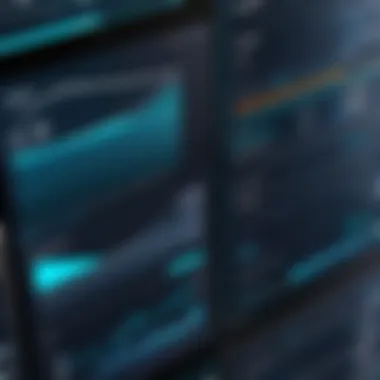

Intro
In a digital era dominated by an ever-increasing amount of data, managing system storage has become an essential task for users of all levels. As devices accumulate files over time, storage inevitably reaches its capacity, leading to sluggish performance and frustration. Understanding how to clear up system storage efficiently contributes to not only better device performance but also a smoother overall experience. This article provides strategies that can help users regain control of their storage and enhance their device’s functionality.
The following sections will explore the root causes of storage accumulation, practical steps to analyze and remove unnecessary files, and best practices for long-term management. By adopting these strategies, users can maintain efficiency and ensure their devices remain responsive and agile.
Understanding System Storage
System storage plays a critical role in device performance. Understanding it allows users to utilize their devices more efficiently. Ignoring storage management can lead to sluggish performance and frustrating user experiences. Efficiency hinges on adequate space, making understanding system storage essential for anyone using digital technology. As files accumulate, users may not notice the gradual decline in performance until it's too late. Thus, an informed perspective on system storage can lead to proactive measures, enhancing the overall use of technology.
Defining System Storage
System storage refers to the space within digital devices allocated for storing the operating system, applications, files, and system data. It encompasses everything from the visible files to hidden caches that accumulate over time. Devices like smartphones, tablets, and computers have predefined storage capacities. When this space is filled, it can hinder performance. Users often find it challenging to grasp how their daily activities contribute to storage use. By defining system storage, we highlight its significance in maintaining the efficacy of any digital device.
Why System Storage Matters
The significance of system storage transcends simple numbers. It affects speed, application performance, and user satisfaction. Sufficient storage ensures that devices run smoothly, allowing seamless multitasking and quick load times. In addition, devices often have built-in alerts for low storage, but users must understand how this can impact their work. For example, a low storage condition could prevent software updates or app installations. Therefore, recognizing the importance of system storage is vital. Regular monitoring and management of storage leads to enhanced performance and a more pleasant experience.
Common Causes of Storage Bloat
Storage bloat occurs when unnecessary files accumulate, consuming valuable disk space. Many factors contribute to this phenomenon:
- Old Applications: Many users install apps that are eventually forgotten, but their data stays behind.
- Temporary Files: These files are generated during operations but are often not cleared out by the system automatically.
- Large Media Files: Pictures, videos, and music can take up significant space, especially if they are stored in high resolution.
- Redundant Data: Duplicate files often accumulate, especially from repetitive downloads or backups.
Understanding these causes allows users to take targeted action. By addressing these key areas, users can mitigate storage issues effectively.
Assessing Storage Usage
Understanding how storage is used on your device is a crucial first step in optimizing its performance. Assessing storage usage allows individuals to identify which files and applications consume the most space. This knowledge equips users with the ability to make informed decisions about what data to keep and what to potentially remove or transfer. An accurate assessment can lead to better management strategies going forward.
One primary benefit of assessing storage usage is the identification of bloated files. Over time, cached data, temporary files, and duplicate documents accumulate, leading to inefficient use of storage space. By analyzing what occupies the most space, users can tackle issues head-on. Regular assessments also help in maintaining a lean and efficient system, preventing future performance slowdowns.
Before diving deeper, it is important to consider a few key aspects.
- Frequency of usage: Regular assessments help users stay on top of their storage issue.
- Storage context: Different devices may have varying storage management capabilities. Knowing these can change the approach.
- Data importance: Prioritize which files hold essential value versus those that are redundant.
In summary, assessing storage usage catalyzes the process of clearing storage. It enables a strategic focus on problematic files and applications, ultimately enhancing device performance.
Using Built-In Storage Analyzers
Most operating systems provide built-in tools to analyze storage usage. For example, Windows has a feature called Disk Cleanup, and macOS offers a storage management tool. These built-in analyzers offer a concise overview of what occupies space on your device. They categorize files into documents, photos, applications, and other pertinent sections. This clear categorization aids in quick assessments and helps users decide what can be removed.
Typical functions include:
- Identifying large files and applications.
- Highlighting duplicate files or redundant data.
- Providing recommendations for cleaning up storage.
Using these tools can be a straightforward yet effective way to begin clearing up storage. Just access these options via settings, and follow the prompts. The immediate feedback can often amaze users, as they uncover unused apps or hefty files hidden away in the system.
Third-Party Tools for Storage Analysis
While built-in options are helpful, third-party tools often offer enhanced functionalities. Applications like CCleaner or DaisyDisk provide in-depth analysis and detailed reports on storage use. They may offer additional features such as visual mapping of storage contents, allowing for a quick understanding of space distribution.
Some advantages include:
- More detailed analysis: Some programs delve deeper into data usage patterns and help to pinpoint exact files that need removal.
- User-friendly interfaces: Often, third-party tools come with more intuitive designs that guide users through the analysis process.
- Customizable options: Many of these programs allow tailored scanning options based on user preferences, providing flexibility in storage management.
On the downside, it is essential to ensure the chosen tool is reputable. Some applications may not prioritize user privacy or may present unwanted ads. Therefore, researching and reading reviews in platforms like Reddit or tech forums can help in selecting a reliable tool.
Clearing Unnecessary Files
Clearing unnecessary files is a critical strategy for managing system storage effectively. As digital devices collect various types of data over time, it is common for users to become unaware of the accumulation of files that serve little or no purpose. These files not only waste valuable storage space but can also slow down device performance. By regularly clearing unnecessary files, users can regain storage and enhance the overall efficiency of their devices.
The process involves several steps—identifying duplicate files, removing temporary files, eliminating cache data, and uninstalling unused applications. Each of these steps addresses a specific type of file that can contribute to storage bloat. By focusing on these areas, one can make significant strides in optimizing system storage. This section will delve into each distinct step, detailing how to implement them effectively in order to achieve a cleaner, more organized digital environment.


Identifying Duplicate Files
Duplicate files can quickly stack up, especially for users who handle large media collections or download files frequently. Noticing this accumulation may be difficult. Hence, employing software for duplicate file finding is likely necessary. Tools such as Gemini 2 or Duplicate Cleaner can assist in scanning the system for redundant files. Once identified, users can make informed decisions about which copies to keep and which to remove.
The benefits of cleaning up duplicate files extend beyond storage recovery. It can also lead to improved organization and ease in accessing important documents. Reducing redundancy allows for more efficient file management.
Removing Temporary Files
Temporary files are often generated by applications as they operate. While they serve a purpose during use, these files are typically no longer needed after closing the application. They can consume a significant amount of space over time and hamper system performance.
Users should periodically monitor for temporary files. On Windows, Disk Cleanup can be utilized to remove these unwanted files efficiently. Mac users may benefit from utilizing the CleanMyMac X software. It is crucial to set a routine for cleaning up these files to prevent excessive accumulation and maintain optimal device performance.
Eliminating Cache Data
Cache data, much like temporary files, can contribute to storage issues without users realizing it. Applications store cache data to speed up access to information, but over time this data can become bloated. Browsers, for instance, accumulate cache from websites visited frequently.
To clear cache data, users can navigate within their application settings and manually delete it. On the other hand, dedicated tools, such as CCleaner, can automate the process. Regular cleaning of cache data not only frees up space but also can enhance application performance by removing outdated information.
Uninstalling Unused Applications
Many users install applications for specific tasks or short-term needs, only to forget about them later. These applications may take up storage space without offering any ongoing value. Uninstalling unused applications can free considerable system storage, especially for those with many applications.
To smoothly uninstall applications, users can use built-in uninstall features on their devices. On Windows, this process is fairly straightforward via the Control Panel. For Mac users, dragging applications to the Trash can suffice. It is important to review applications regularly and assess their usefulness to maintain a lean and efficient system.
"Efficient storage management helps maintain device performance and prolong its lifespan."
Incorporating these strategies for clearing unnecessary files is essential for everyone seeking to optimize their system storage. Regularly addressing duplicate files, temporary files, cache data, and unused applications creates a more organized system and improves performance. By making this a part of a larger storage management strategy, users ensure their devices remain fast and responsive, handling their demands without unnecessary constraints.
Optimizing Photos and Videos
Photos and videos often take up a considerable amount of space on our digital devices. Efficiently optimizing these media files can significantly enhance system storage management. Reducing the size of photos and videos not only frees up valuable storage but can also improve device performance during multimedia tasks. Additionally, optimizing media files can give users more room to store new content, applications, and data without needing to frequently delete essential files. Having a strategy in place for managing these files is critical for any tech-savvy individual wishing to maintain a smooth and efficient digital environment.
Compressing Media Files
Compressing media files is one of the most effective methods for optimizing photos and videos. This technique reduces the file size without drastically affecting the visual quality. By using compression software, users can convert large media files into more manageable sizes, ensuring that storage is maximized. Popular software for compression includes HandBrake and Adobe Media Encoder, but many built-in tools on operating systems also allow for easy compression options.
When compressing, it's essential to balance quality and file size. Over-compressing can lead to a noticeable decrease in quality, which may negate the point of keeping the file in the first place. Here are some common considerations when compressing media files:
- Format Selection: Different formats have varying levels of compression efficiency. For instance, JPEG is preferred for photos while H.264 is common for videos.
- Quality Settings: Adjusting quality settings during compression can yield different results. Always preview before finalizing.
- Batch Processing: For a large number of files, tools that allow batch processing can save time.
Ensuring files maintain an adequate level of quality while reducing size can significantly streamline workflow in creative and personal projects.
Using Cloud Storage Solutions
Another effective strategy to manage media files is by leveraging cloud storage solutions. Cloud storage allows users to offload large files from their physical devices while still having access to them anytime and anywhere. Services like Google Drive, Dropbox, and Amazon Drive provide ample space and easy access to media files. This is particularly beneficial for those with large collections of photos and videos.
Considerations for using cloud storage include:
- Accessibility: Files stored in the cloud can be accessed from multiple devices, enhancing convenience.
- Backup: Cloud storage provides an extra layer of security against data loss. Important files can be backed up automatically.
- Subscription Costs: While many services offer free plans, the available space may be limited. Users seeking more storage may need to consider paid plans.
By utilizing cloud storage, users can maintain their device's performance while safely archiving large media files. In summary, optimizing photos and videos through compression and cloud solutions is essential for effective system storage management.
Implementing Best Practices
Implementing best practices for system storage management is crucial for maintaining optimal performance on your digital devices. By establishing a well-structured routine, users can proactively combat storage bloat and avoid facing issues that lead to slower systems or unwanted data loss. The benefits of adopting these practices range from improving device speeds to prolonging the overall lifespan of hardware. Moreover, these methods empower users to consistently manage their digital environments effectively.
Regular Maintenance Routines
Regular maintenance routines are essential to ensuring that system storage remains in check. Schedule time weekly or monthly to evaluate your device's storage. This includes checking for unnecessary files, duplicate content, and applications that are no longer in use.
For best results, follow these steps for a regular maintenance routine:
- Assess storage usage by utilizing built-in tools or third-party applications.
- Delete temporary files and cache that have accumulated over time.
- Uninstall applications that are rarely used, freeing up significant storage space.
- Organize and categorize files, ensuring easy access and reducing clutter.


By dedicating time to these practices, users establish a comfortable habit of upkeep, preventing the onset of larger issues down the line.
Setting Up Alerts for Storage Limits
Setting up alerts for storage limits can prevent unexpected problems related to storage running low. Many devices now include features that notify users when they are approaching their storage capacity. This is an effective tool that encourages timely intervention.
To set up alert notifications, consider the following:
- Configure system settings on your device to send alerts when storage reaches a specified limit.
- Use third-party storage management apps that offer customizable notifications for storage thresholds.
- Regularly check storage spaces, especially before installing new applications or updates that may require additional space.
These alerts serve as a reminder for you to perform maintenance tasks promptly. Thus, it enables effective regulation of your digital resources.
Adopting a Minimalist Approach
Adopting a minimalist approach to storage can improve your device's functionality significantly. This concept revolves around retaining only what is truly necessary, allowing users to streamline their digital possessions.
Consider the following strategies:
- Evaluate the necessity of files and applications regularly; delete or archive as appropriate.
- Limit the number of applications installed on your device to only those you actively use or need.
- Organize files by categories or projects, making navigation simpler and reducing clutter.
- Backup important data to external drives or cloud solutions, allowing you to remove excess files from your primary device.
Implementing a minimalist ideology not only aids in managing storage effectively but also enhances overall productivity. An organized and decluttered digital space contributes to a more efficient workflow.
Utilizing External Storage Options
In the rapidly evolving digital landscape, managing system storage becomes crucial for maintaining device efficiency and performance. One effective approach to tackle storage issues is by utilizing external storage options. These solutions not only help in freeing up internal storage but also provide flexibility and increased capacity for storing important data.
The importance of external storage lies in its ability to offload data that is not in immediate use. This can include large files like videos, extensive photo libraries, or backups of old projects. By transferring such files to an external medium, users can significantly enhance the responsiveness of their devices and ensure that essential applications run smoothly.
When considering external storage options, it's essential to evaluate specific elements, benefits, and any potential considerations:
- Cost-Efficiency: Investing in a good quality external drive or cloud storage plan can often be more affordable than upgrading the internal storage of multiple devices.
- Portability: External drives, such as USB flash drives or portable hard drives, are easy to carry, enabling users to access their data wherever they are.
- Backup Solution: Regularly transferring files to an external storage option serves as a backup, safeguarding data against accidental deletion or hardware failures.
- Accessibility: With cloud storage, files can be accessed from any device connected to the internet, providing convenience and flexibility.
In short, optimizing storage through these external options can help individuals manage their digital life more effectively.
External Hard Drives
External hard drives provide substantial storage capacity and are often used for backing up important files while clearing up system storage. These drives come in various sizes, and their portability makes them a popular choice.
Key features include:
- High Capacity: External hard drives typically offer hundreds of gigabytes to several terabytes of storage, accommodating extensive collections of media and documents.
- Data Transfer Rates: Look for drives that support USB 3.0 or higher for faster data transfer, enhancing productivity when moving large files.
- Durability: Opting for rugged external drives can protect against accidental drops and adverse environments.
When connecting an external hard drive, it is advisable to periodically transfer files from internal storage to ensure that device performance remains optimal. Regularly checking available space on the drive also helps prevent overloading it, which can lead to data corruption or access issues.
Cloud Storage Services
Cloud storage services have transformed how individuals manage their files, offering a modern alternative to physical storage solutions. Services like Google Drive, Dropbox, and Microsoft OneDrive provide robust platforms for data storage and sharing without the constraints of physical devices.
Benefits of cloud storage include:
- Real-Time Collaboration: Many cloud services enable multiple users to access and edit documents simultaneously, fostering teamwork and enhancing productivity.
- Data Synchronization: Files stored in the cloud can be synced across various devices, ensuring that users have the most up-to-date information available.
- Scalability: Cloud options often allow users to purchase additional storage as needed, making it easy to expand without requiring new hardware.
However, it is important to consider factors like security and data privacy when utilizing these services. Users should understand the agreements and protections offered by the cloud service provider to ensure their data remains safe.
In summary, both external hard drives and cloud storage services play pivotal roles in clearing up system storage. They empower users to streamline their digital lives while ensuring robust data accessibility and security.
Advanced Techniques for Storage Management
Advanced techniques for storage management play a crucial role in optimizing device performance, especially as data accumulates over time. These strategies not only help in reclaiming valuable storage space but also enhance speed and efficiency of system operations. Implementing such techniques allows users to gain a deeper understanding of their storage landscape, identifying hidden culprits that contribute to bloat. By focusing on the right tools and methods, users can maintain optimal performance rather than facing frustrating slowdowns.
Using File Compression Software
File compression software is an effective solution for minimizing the space consumed by files without compromising their quality. This software works by reducing the size of files, making it easier to store more data. Several programs are available, such as WinRAR, 7-Zip, and WinZip, each offering unique features.


Compression can significantly benefit users by:
- Freeing Up Space: Compressed files take up less volume on storage devices, directly aiding in space recovery.
- Enhancing Organization: Grouping files into a single compressed archive simplifies storage management.
- Facilitating Sharing: Smaller files are easier to send through email or share over networks.
Having an understanding of lossless versus lossy compression is also beneficial. Lossless compression retains the original quality, while lossy compression sacrifices some quality for greater reduction. Users should choose based on their specific needs and consider the type of data involved.
Automating Cleanup Processes
Automation of cleanup processes can save users time and effort in managing their storage. By utilizing tools that automatically remove temporary files, cache, and other unneeded data, users can ensure their devices stay clutter-free without regular manual intervention. Several solutions, like CCleaner and CleanMyMac, offer automation features that clean up storage effortlessly.
Benefits of automating cleanup include:
- Consistent Maintenance: Scheduled cleaning tasks ensure that storage remains clear at regular intervals.
- Error Reduction: Automation reduces the risk of human error, making it more likely that unnecessary files are deleted promptly.
- Adaptability: Many tools learn user habits and adjust accordingly, making cleanup processes more efficient.
Configuring these tools often involves simple settings. Users can choose what types of files to target, schedule runs at convenient times, and adjust notifications after cleanups.
"Efficient storage management is not just about recovering space; it's about enhancing overall productivity of your digital environment."
Through advanced techniques such as file compression and automation of cleanup processes, users can maintain their devices in an optimal state, extending lifespan and improving user experience. By adopting these strategies, tech-savvy individuals can take control of their digital storage effectively.
Monitoring Storage Performance
Monitoring storage performance is an essential aspect of maintaining an efficient digital ecosystem. Understanding how storage functions within your devices can lead to better management and prolonged device lifespan. Effective monitoring allows users to identify patterns in storage use and make adjustments based on data-driven insights. The focus should be on tracking storage metrics, evaluating system responsiveness, and optimizing device operation.
Performance analysis goes beyond just seeing how much space is used. It involves measuring the speed and efficiency of data reading and writing processes. This supports informed decisions regarding what files and applications are most impactful and can lead to unnecessary delays or bottlenecks.
Establishing Performance Benchmarks
To understand the performance of your storage, establishing benchmarks is crucial. A benchmark serves as a reference point for evaluating your system's efficiency at any given moment. Begin by identifying key metrics like read and write speeds, access times, and I/O operations per second. It is important to have baseline values against which you can measure future performance.
Start by running speed tests which can be done using software like CrystalDiskMark or HD Tune. These tools provide quantitative data indicating how well your hard drive or SSD performs.
- Identify variations: Regularly monitor these metrics to catch performance drops that can suggest underlying problems, such as fragmentation or potential hardware failure.
- Compare: Check your performance against similar devices to see if you are falling behind.
By establishing and regularly updating performance benchmarks, you will maintain a proactive approach to managing system storage and enhance overall performance.
Using Analytics to Adjust Strategies
Utilizing analytics to assess your storage usage allows for strategic adjustments that can improve performance. Track metrics over time to spot trends in data usage and application storage demands. Many devices offer built-in analytics tools that can present clear visualizations of file sizes, application data, and cumulative storage over time.
- Analyze data: Focus on what takes the most space. You may find certain applications consume excessive resources and do not provide adequate value.
- Adjust storage solutions: If analytics reveal heavy usage of media files, consider implementing compression techniques or prioritize cloud storage services for those files.
- Adapt regular checks: Make it part of your routine to review analytics periodically. This habit can lead to timely decisions about whether to remove, archive, or enhance your storage capacities.
The use of analytics helps refine your approach to storage management, facilitating efficiency. Moreover, it equips you with actionable insights to optimize your digital storage strategy effectively.
"Monitoring storage performance is as critical as optimizing storage space. Consistent evaluation leads to better decision-making, ultimately enhancing device longevity and usability."
In summary, monitoring storage performance paves the way for ongoing improvements in digital efficiency. When benchmarks are established and analytics are applied, users can navigate the complexities of system storage, facilitating effective management strategies.
Closure
In this article, we have explored the various strategies for effectively managing and clearing up system storage on digital devices. The importance of this topic cannot be understated, as adequate storage management directly impacts the performance of your device. By implementing the strategies discussed, users can optimize their devices for better functionality and efficiency. This not only enhances the user experience but also prolongs the lifespan of the devices by preventing performance degradation associated with storage bloat.
Key considerations include recognizing the sources of storage accumulation, such as unnecessary files and unused applications. Regular maintenance routines can significantly reduce storage issues while adopting a minimalist approach fosters better habits in managing digital clutter.
Moreover, the advance techniques like automating cleanup processes and leveraging external storage options provide added layers of management. These practices empower users to maintain optimal performance over the long term, ensuring that their devices run smoothly and effectively without unnecessary interruptions.
"Storage management is not just about freeing up space; it's about enhancing overall efficiency and maintaining a seamless digital experience."
Summary of Key Points
The key points of this article center around careful evaluation and ongoing maintenance of system storage. Here are the highlights:
- Understanding system storage is critical in addressing issues effectively.
- Regular assessments using built-in analyzers and third-party tools can pinpoint areas of concern.
- Clearing unnecessary files involves recognizing and eliminating duplicates, temporary files, cache data, and unused applications.
- Optimizing media storage through compression and cloud storage reduces disk space significantly.
- Best practices, such as setting alerts and routine cleanups, prevent future storage issues.
- External storage options provide alternatives for space management and require consideration.
- Advanced techniques like file compression and automation offer robust solutions for ongoing storage management.
Future Outlook on Storage Solutions
The future of storage solutions is likely to evolve with technology advancements and increasing digital consumption. As devices become more sophisticated and data generation grows, users will face greater challenges in managing storage effectively. Trends shows that:
- Cloud-based storage will likely dominate as it provides flexibility and scalability.
- Machine learning and AI algorithms may play roles in predictive storage management tools, helping users identify potential storage issues before they arise.
- Improved compression technologies can enable more data to be stored without impacting performance, making external hard drives and cloud options even more attractive.
- Integrating device ecosystems may streamline storage solutions, allowing for seamless sharing and access across multiple devices.
These insights suggest that maintaining storage efficiency will remain pivotal for enhancing performance in the future, and users must stay informed about emerging trends and technologies.



