Recovering Your Snapchat Password: A Step-by-Step Guide
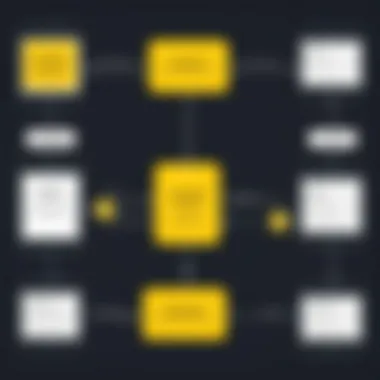

Intro
In an age where social media platforms have become integral to our daily lives, it’s inevitable that we sometimes misplace or forget our digital keys. Snapchat, known for its disappearing messages and vibrant user base, is no exception. Losing access to your account can feel like being locked out of your shared memories and social circles. Understanding the nuances of recovering a forgotten password can save not just your day but also make your online experience more secure moving forward.
In this article, we will explore various strategies and steps needed to get back into your Snapchat account when faced with a forgotten password. From examining common pitfalls along the recovery path to discussing essential measures for safeguarding your account, we aim to provide a well-rounded understanding that empowers you in managing your digital identity.
The focus here is not merely technical but also about fostering a mindset reflective of responsible password management. Instead of just focusing on the how-to, we’ll delve into the why, ensuring you're not left in the dark when password woes arise.
Understanding Snapchat Account Security
In today’s digital world, safeguarding your personal information has become paramount, especially when using platforms like Snapchat. Diving into Snapchat account security sheds light on the vital steps and practices that every user should adopt. With the increase in data breaches and hacking attempts, understanding how to effectively manage your password and account security is no longer just recommended—it’s essential.
The Importance of Strong Passwords
A strong password is like a sturdy lock on your front door. It keeps unwelcome guests at bay while allowing trusted friends access. Strong passwords are crucial because they serve as the first line of defense against unauthorized access. A weak or easily guessable password can leave your account vulnerable and, by extension, your personal data and privacy exposed.
When creating a new password for Snapchat, it might be tempting to stick with something memorable, but resist that urge. Instead, opt for a mix of uppercase and lowercase letters, symbols, and numbers. In fact, a password like "J4zzY@Frogs!191" is far superior to something simple like "12345678" or "Snapchat123". The more complex your password is, the harder it becomes for cybercriminals to crack it.
- Length Matters: Aim for at least 12 characters. The longer, the better.
- Avoid Personal Details: Your name, birth date, or anything easily findable should be avoided.
- Use Password Managers: They can generate random passwords and securely store them, making your life easier.
By maintaining a robust password strategy, you significantly lessen the chances of a security breach. Ultimately, this caution enhances your overall Snapchat experience, ensuring you enjoy the fun and connectivity the platform offers without unnecessary worry.
Common Reasons for Forgotten Passwords
It’s all too common for users to forget their passwords, leading to frustration and, at times, a complete halt in their social interactions. But why does this happen? Understanding the common culprits can help prevent future mishaps.
- Overcomplicated Reset Process: Users often misjudge their password complexity, leading to a cascade of wrong entries.
- Multiple Accounts: With the rise in social media and apps, managing numerous passwords can be overwhelming. A forgotten password for Snapchat can easily blend into the sea of other forgotten credentials.
- Security Updates: Frequent updates to password policies by Snapchat can catch users off guard, especially if they haven't committed the new requirements to memory.
- Lack of Systematic Password Management: Many users rely on memory alone without keeping a log or using a password manager, making it easy to forget particularly strong passwords.
By identifying and addressing these pitfalls, users can create systems that help keep their passwords at the ready, preventing the dreaded moment of password loss.
Initial Steps to Recovering a Forgotten Password
Recovering a forgotten password can feel like him walking through a maze without a map. The initial steps are the critical foundation to regain access to your Snapchat account, so a keen understanding of the process is a must. Just like navigating through a complex digital landscape, knowing where to start makes all the difference. It’s important to approach this task with a clear mind and the right steps in hand, so let's break it down.
First off, the Snapchat login page is your launching pad. If you wander there without purpose, you’re bound to get lost.
Accessing the Snapchat Login Page
To kick things off, head over to the Snapchat login page. Whether you’re on your phone or desktop, this is where your adventure begins. The layout is fairly straightforward, yet some users might overlook small details that can either aid or hinder their recovery process. First, start by launching the app or navigating to the Snapchat website. Take a moment to ensure you are entering the correct page, as phishing sites often try to mimic familiar interfaces. Remember, not all that glitters is gold!
Once you are where you need to be, you’re ready for the next move. But don’t rush; every detail matters. Gravity of each decision looms large, so ensure you’re plugging along the right path.
Selecting the 'Forgot Password' Option
When you are greeted by a blank login field, the importance of that little link that reads 'Forgot Password' cannot be overstated. It’s your golden ticket out of the password pickle. Clicking that link takes you further down the rabbit hole of recovery. It’s a sigh of relief in a stressful situation.
Upon selecting this option, you’ll be prompted to choose a recovery method that fits your situation - whether it’s via email or phone number. The beauty of this step is its flexibility. If you've misplaced your note brimming with passwords, don’t worry. Just follow the onscreen instructions without skipping any beats.
In this chaotic digital environment, being methodical is essential. The clearer your intentions, the smoother your navigation will be. Remember, every successful recovery process starts with these key steps, and taking your time here is vital. Knowing how to access the login page and selecting the 'Forgot Password' option are the couriers leading you back to your Snapchat world.
Utilizing Email for Password Recovery
When it comes to recovering a forgotten Snapchat password, utilizing email stands out as a straightforward option. It's not just about regaining access—it's about harnessing familiarity with our digital habits. Most people regularly check their emails, making it a reliable conduit for recovery processes. This section emphasizes why using email can be beneficial, alongside a couple of considerations to bear in mind.
Receiving the Password Reset Link
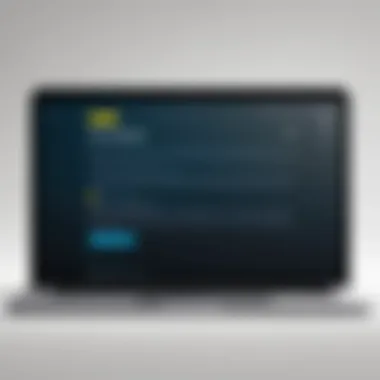

To begin the recovery journey, receiving the password reset link is your first task. Imagine you’ve just realized that the password is as elusive as a needle in a haystack. You click the "Forgot Password" option, and Snapchat prompts you for the email linked to your account.
Once you input your email, an important moment follows—waiting for that reset link to appear in your inbox. Generally, this process doesn’t take long, but it's always wise to check your spam or promotions folder. Sometimes, due to stringent filtering, the link might just slip through the cracks.
Here are some key points to keep in mind:
- Double-check The Email Address: Ensure you enter the correct email associated with your Snapchat account. A tiny error can throw a wrench in the works, leading to further frustration.
- Keep an Eye on Spam Folders: As mentioned, important emails could take a detour to your spam folder. This is just a common hiccup in email systems.
- Patience is Key: If the email doesn’t show up right away, give it a few minutes. Network delays can happen, and it doesn’t necessarily mean the system's gone awry.
"Sometimes the simplest solutions are buried under layers of complexity, yet a little patience often brings clarity."
Resetting Your Password via Email
Once you’ve successfully accessed that all-important reset link, it’s time to roll up your sleeves. Clicking the link will take you to a secure page where you can set your new password. This step is not just about changing the password—it's crucial for future security.
Creating a strong password is essential. Try to take into account:
- Combination of Characters: Use a mix of letters, numbers, and symbols. An easy-to-guess password can render all recovery efforts useless.
- Avoid Familiar Patterns: Naturally, we’d like to stick to memorable passwords, but be cautious of using birthdays or simple phrases.
- Readability Matters: While complexity is crucial, ensure that you can still remember it. Write it down somewhere safe until you commit it to memory.
Once the new password is entered, confirm it, and voila—you're back in action! This whole process of utilizing email not only gets you back into your account but also reinforces the importance of maintaining good email hygiene and password security.
By diligently following these steps, users can reclaim their Snapchat accounts with minimum fuss, setting the stage for better management of their digital identities moving forward.
Using Phone Number for Password Recovery
Recovering a Snapchat password using your phone number can be a straightforward process, provided you've got everything set up correctly. This method offers a certain level of security and convenience. Unlike email recovery, which might be hindered by your inability to access the email account, unless you’ve misplaced your phone or lost access to the number itself, you'll likely have an easier time getting back into your account.
Verifying Your Phone Number
The first step in utilizing your phone number for password recovery is ensuring that it’s linked to your Snapchat account. When you signed up, you should have provided a number for verification. If your number has changed since then, it’s crucial to update your details in Snapchat to avoid unnecessary headaches.
- Open Snapchat: Start by launching the app on your device.
- Go to Settings: Tap on your profile icon in the top-left corner, then click on the gear icon to access settings.
- Account Actions: Scroll down and find the ‘Account Actions’ section.
- Phone Number: Here, you can check and edit your phone number. If it’s incorrect, replace it with your current number.
Verifying your number not only aids in password recovery but also helps fortify your account against unauthorized access. This measure serves as an alternative verification process if you ever suspect your account's compromised.
Receiving Recovery Codes via SMS
Once you’ve verified your phone number, you can proceed with requesting a recovery code. Snapchat sends a code to your phone via SMS, making it easy to regain access to your account. Here’s how you can do this:
- Forgot Password: Go back to the login screen and tap on ‘Forgot Password?’.
- Select Phone Number: Choose the option for recovery via SMS.
- Enter Your Number: Input the verified phone number linked to your account.
- Receive the SMS: Snapchat will send you a code within a minute.
When you get that recovery code, it’s crucial to use it promptly. Although codes typically don’t expire immediately, there’s no guarantee, and you don’t want to end up waiting another stretch if something goes awry.
Remember, this process relies heavily on having access to your phone. If your number is outdated, you might face hurdles that would require a different recovery method.
Using your phone number for password recovery stands out as one of the more reliable options available on Snapchat. In a world fueled by digital interactions, putting in place a method to easily recover your password allows you to maintain seamless access to your account without breaking a sweat.
Challenges You May Encounter During Recovery
When you're knee-deep in the process of recovering your Snapchat password, it’s essential to remember that not everything will go off without a hitch. There are myriad challenges you might face, which can be frustrating and time-consuming. Understanding these potential pitfalls will prepare you and allow you to tackle them head-on. No one ever said handling digital accounts was a walk in the park.
Issues with Email Access
One of the first major hurdles you could hit is with e-mail access. Your email is often the linchpin for resetting passwords and staying in touch with your account security. If you've forgotten your email password, or worse yet, can’t even remember which email you used to register your Snapchat, that can really throw a wrench in the works.


- Lack of Access: If you cannot access your email, your options for account recovery are then limited. Sometimes, your email provider might require you to answer security questions or enter a secondary email. If the answers are lost to time or memory, you might just be left holding the bag.
- Consider Old Accounts: People often juggle multiple email accounts, and the one connected to their Snapchat may be forgotten. In moments like this, it’s vital to remember all those old accounts. Think back to when you created your Snapchat. It could jog your memory.
"The hardest part of recovery is not just the loss of access; it’s the forgotten memories of the digital footprints you've left behind."
- Ignoring Spam Folders: Another common slip-up comes when users don’t check their spam or junk folders. Reset emails often land here, especially with a platform like Snapchat that prioritizes security. So don’t overlook those sneaky little folders!
Problems Verifying Phone Numbers
Another sizable barrier might come in the form of phone number verification. This is especially common for those who’ve changed phone numbers frequently or even moved to a different area. Here are some possible roadblocks:
- Outdated Information: If you've recently switched your phone number without updating your Snapchat settings, recovery might be easier said than done. Snapchat utilizes SMS codes, and if the number doesn’t match, you’ll find yourself up the creek without a paddle.
- International Numbers: If you are using an international number, sometimes you might face limitations based on regional availability. Issues with country codes and unfamiliar settings could throw a wrench in the process when attempting to get verification codes sent to your device.
- Device Compatibility: Lastly, consider that older devices might have issues receiving SMS codes if you’re connected to a different carrier or network. You could try rebooting your device, but if it doesn’t solve the problem, contacting your cellular provider could be the best course of action.
These challenges can test your patience. However, they’re also opportunities to enhance your understanding of digital security. It's wise to stay prepared and remember the importance of keeping your contact information up to date. This can go a long way in ensuring your account remains accessible. A little vigilance now can save a world of hassle down the line.
Additional Methods for Account Recovery
Navigating through the various methods for account recovery is crucial for every Snapchat user. While the standard avenues like using email or phone numbers are foundational, there are additional methods worth exploring that can prove beneficial. These approaches serve not only as backups but also help ensure that no stone is left unturned in retrieving access to your account. By understanding these alternatives, you can better prepare yourself for any potential hiccup in the recovery process.
Using the Snapchat Website for Recovery
The Snapchat website serves as a vital resource for users grappling with forgotten passwords.
- Access the Account Recovery Page: A simple visit to Snapchat's official site can get you started. Scroll down to find the account recovery section. This often overlooked aspect is your gateway to alternative recovery options.
- Follow Step-by-step Instructions: The web interface guides you through the prompts, making it intuitive even for those who may not be the most tech-savvy. Fill in details like your username or email associated with your account.
- Alternative Recovery Options: In some cases, the website provides other options that may not be available through the app, ensuring that more users can regain their Snapchat accounts.
“Always explore the official website for the latest recovery methods; sometimes, a simple step could be all it takes.”
By leveraging the Snapchat website for recovery, you are often met with more straightforward solutions to complex problems that users face during the recovery journey.
Contacting Snapchat Support
When all else fails, reaching out to Snapchat Support can be a lifeline in your recovery efforts.
- Finding the Right Channel: It’s essential to go through Snapchat's support platform rather than relying on third-party forums or social media channels. The official support page provides the most reliable answers.
- Detailing Your Issue: When filling out the contact form, provide as much relevant detail about your account as possible. This includes using your username, email, and any information that can validate your ownership of the account.
- Patience is Key: While contacting support may feel tedious, responses can sometimes take a few days. Be sure to monitor your email for updates, as Snapchat support will often reach out with further instructions.
- Documentation: Keep records of any communication with Snapchat, as this may expedite any further inquiries down the line.
Contacting Snapchat Support is not just about being persistent; it also reflects a proactive approach to managing your digital identity. Having this resource on standby gives users a sense of relief, knowing they aren't navigating the recovery process alone.
Post-Recovery Best Practices
Once you have successfully regained access to your Snapchat account, it’s essential to take proactive steps to secure it. This stage often gets brushed aside in the excitement of recovery, but understanding the importance of post-recovery best practices sets the foundation for lasting account safety. By focusing on specific elements such as creating a strong password and enabling additional layers of security, you can significantly lessen the risk of future issues.
Creating a New, Strong Password
A strong password is your first line of defense against unwanted intrusions. It’s not just about choosing a random string of characters; it’s about creating something memorable yet difficult for others to guess. Here are some key considerations for crafting an effective password:
- Length and Complexity: Aim for at least twelve characters, mixing upper and lower case letters, numbers, and special symbols. For instance, instead of "Password123!", consider something like "P@ssw0rdB3tter!"
- Avoid Common Phrases: Passwords like "123456" or "qwerty" are notoriously easy to crack. Instead, use phrases or sentences that are personal yet obscure, such as "MyDogBarksAtMidnight$&*"
- Use a Password Manager: If you struggle to remember unique passwords, consider using a password manager. This tool not only keeps your passwords secure but also generates strong ones automatically for you.
Creating a strong password isn’t just a set-it-and-forget-it task—it’s a habit to develop. Regularly changing your password every few months can add another layer of protection, especially if you suspect any potential breaches.
Consider Enabling Two-Factor Authentication
Two-factor authentication (2FA) adds an extra barrier of security, crucial in today’s digital landscape. Here’s why enabling 2FA is not just a good idea but a must:
- Enhanced Security: With 2FA, even if someone gets your password, they can’t access your account without the second factor. This typically involves a verification code sent via SMS or generated by an authentication app.
- Easy to Set Up: The setup process for 2FA on Snapchat is straightforward. Simply head to your account settings, navigate to security options, and toggle the 2FA feature on. You'll be guided through linking your phone number or an authentication app, like Google Authenticator.
- Peace of Mind: Knowing that your account is protected by an additional layer of security can alleviate worries about hacking and give you a sense of control over your digital presence.


"Passwords are like underpants: you don’t let people see it, you should change it often, and you shouldn’t share it with strangers."
This lighthearted analogy reflects the ethos behind managing your passwords and security. Always remain vigilant and proactive in protecting your accounts.
By following these post-recovery best practices, you not only safeguard your Snapchat account but also contribute to a more secure online environment for yourself and others. Regularly review your security settings, stay informed about potential threats, and don’t underestimate the value of robust account management.
Maintaining Digital Security Beyond Snapchat
Maintaining digital security does not merely halt at recovering a forgotten password for Snapchat; it's a continuous journey. Users these days are vulnerable to a plethora of threats online, as our digital lives seem to expand like a balloon. When we engage with various platforms, be it social media, banking, or even e-commerce, the need for steadfast security measures becomes paramount. Here’s where a quick examination of digital security, beyond Snapchat, becomes not just relevant, but essential.
By prioritizing digital security, individuals can fortify their personal data against hackers, identity thieves, and various phishing scams. Neglecting the broader picture can lead to a false sense of security, one that can be shattered in seconds. It’s vital to look beyond a single password and consider the overall architecture of digital protection.
Regularly Updating Passwords
In today’s digital age, where data breaches are a sad reality, regularly updating passwords is like changing locks on your front door. It’s a simple but crucial practice that can help keep prying eyes out of your accounts.
Some key points to consider:
- A strong password is a complex concoction of letters, numbers, and symbols. Mixing things up every three to six months covers a lot of ground.
- Implementing unique passwords for different sites prevents one breach from leaking into another. Imagine having all doors unlocked because you used the same key everywhere.
- Tools like password managers can simplify this task, storing different passwords securely so that you don’t have to remember them all. They essentially become your digital vault.
Failure to update may leave accounts wide open, making it easier for someone to use old credentials found in data leaks.
Recognizing Phishing Attempts
Phishing scams often take the form of emails or messages that seem legitimate, aiming to lure users into revealing sensitive information. Sadly, even tech-savvy individuals can find themselves ensnared if they aren't vigilant. Spotting these attempts requires a keen eye and an understanding of common tactics used by cybercriminals.
Here are some red flags:
- Unexpected emails that ask for personal data, passwords, or financial information should immediately raise alarms.
- Watch for poor spelling and grammar. Many phishing attempts come from non-native speakers; errors can be telltale signs of deceit.
- Look out for generic salutations. If the email doesn’t address you by name, it’s likely mass-mailing designed to fish for victims.
Staying informed about the latest phishing techniques is crucial as they evolve regularly, like a game of cat and mouse. Individual awareness can significantly diminish the threat.
"Staying one step ahead of cyber threats is not just smart; it's necessary in an interconnected world."
By consistently updating passwords and staying alert to potential phishing scams, users can solidify their defenses against a myriad of digital dangers.
Finale
Reflecting on the importance of password management is critical in the digital landscape we navigate today. As we explored throughout this article, the process of recovering a lost Snapchat password isn’t just about gaining access; it’s about maintaining control over one’s online identity. A strong and secure password serves as the first line of defense against unauthorized access, and managing these passwords effectively can prevent the headache of forgotten credentials.
Key elements to take away include:
- Creating robust passwords: Passwords should be unique and complex, ideally combining letters, numbers, and symbols. This applies not just to Snapchat but across all user accounts.
- Adopting safe practices: Regularly updating passwords and using tools for password management can significantly reduce the risk of breaches.
- Encrypting sensitive data: When possible, making use of encryption adds an additional layer of security.
The benefits of diligent password management extend beyond mere convenience. By prioritizing security, users can rest easy knowing they are proactively defending against threats that lurk online.
"A password is like a toothbrush. Choose a good one and never share it with anyone."
Continuing Conversations About Digital Safety
The digital age is constantly evolving, forcing us to adapt our perspectives on privacy and security. Conversations surrounding digital safety should not be a one-off discussion but rather an ongoing dialogue. Engaging in discussions about best practices can increase awareness and encourage a collective effort toward a safer online environment.
Considerations include:
- Understanding the implications of careless online behavior, including sharing too much personal information.
- Recognizing the signs of phishing attempts or potential scams that could compromise personal information.
- Commitment to learning about new tools and features that enhance security, such as Two-Factor Authentication.
Consistently bringing these topics into everyday conversations, whether with friends, family, or online communities, fosters a culture where digital safety is valued and prioritized. Notably, sites like Reddit or articles on Britannica can serve as platforms for discussion and learning.
Ultimately, prioritizing digital safety benefits not just individual users, but the broader community as well—creating an environment where everyone feels more secure and informed.



