Comprehensive Guide to Signing Up for a Facebook Business Page
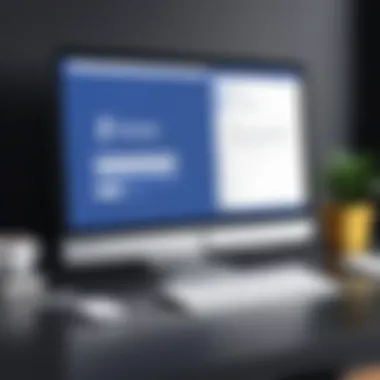

Intro
Utilizing social media effectively has become a cornerstone for businesses aiming to expand their digital presence. Among these platforms, Facebook stands out due to its vast user base, making it a vital tool for brands and professionals. Creating a Facebook Business Page is not merely about establishing an online profile; it involves a series of technical steps and strategic considerations that can significantly influence engagement and reach.
This guide aims to provide both foundational knowledge and granular details on creating a Facebook Business Page. It navigates through the intricacies of setting up a page while highlighting the importance of optimizing it for enhanced visibility and interaction.
Product Overview
Description of the Product
A Facebook Business Page is a public profile designed specifically for businesses, brands, organizations, and public figures. Unlike personal profiles, these pages offer a range of tools and features that can help in promoting products, connecting with customers, and building a recognizable brand identity.
Key Features and Specifications
- Page Customization: Users can choose from various templates and layouts, allowing for personalized branding.
- Insights and Analytics: Provides metrics on page performance, audience engagement, and post reach, essential for informed decision-making.
- Advertising Tools: Integrated options for creating ads to reach targeted demographics based on user interests and behaviors.
- Communication Options: Features like messaging and comments enable direct interaction with customers, fostering engagement and feedback.
- Event Promotion: Users can create and promote events directly, aiding in customer engagement and participation.
In-Depth Review
Performance Analysis
Creating a Facebook Business Page has proven beneficial for numerous brands and individuals. The ability to analyze insights allows users to gauge which types of content resonate with their audience. Furthermore, the integration of advertising tools enables brands to adopt a targeted approach in reaching potential customers.
Usability Evaluation
Setting up a page is relatively straightforward, which can be beneficial for non-technical users. Facebook provides step-by-step guidance during the sign-up process. However, navigating the wealth of features can be overwhelming at first. The key is to focus on understanding the primary functions that directly assist in achieving business goals.
A well-structured Facebook Business Page can significantly boost a brand's online visibility and customer engagement.
This guide will elaborate on the step-by-step processes involved in creating a Facebook Business Page, as well as effective strategies for its optimization and use. Learn to leverage this powerful platform for achieving your business objectives.
Preface to Facebook Business Pages
Facebook Business Pages serve as crucial digital assets for companies seeking to enhance their online presence. They provide a platform to engage with customers, showcase products, and build brand recognition. The rapid evolution of social media has transformed Facebook from a mere social network into a pivotal marketing tool. A thoughtfully crafted business page can amplify visibility, foster customer relations, and ultimately drive sales. In today’s competitive landscape, understanding how to effectively utilize Facebook Business Pages is vital for both small enterprises and established brands.
Understanding the Role of Business Pages
Business Pages on Facebook function as a storefront in the digital marketplace. Unlike personal profiles, these pages are designed to represent businesses and organizations. They enable users to share updates, promote events, and communicate with followers. A well-maintained page can serve as the front line for customer service, where inquiries are addressed promptly. Having an active presence within Facebook allows businesses to tap into its extensive user base, which can lead to increased traffic and potential sales.
Why Create a Business Page on Facebook
Establishing a Facebook Business Page comes with an array of benefits:
- Increased Visibility: With billions of active users, Facebook offers unparalleled reach. Creating a business page facilitates exposure to a diverse audience.
- Enhanced Customer Engagement: Pages allow for interaction through comments and messages, fostering a sense of community around the brand. This engagement can improve customer trust and loyalty.
- Insights and Analytics: Facebook provides tools to track page performance. Businesses can gain insights into audience behavior, enabling them to make data-driven decisions.
- Cost-effective Marketing: Establishing a page is free and can be used for both organic and paid promotions, making it a versatile element of a marketing strategy.
Having a Facebook Business Page is not just advantageous; it is almost essential in the current digital age. As consumer habits change, so must marketing strategies, and Facebook represents a key avenue for achieving that adaptability.
"In the digital landscape, adaptability and engagement are crucial for growth and relevance."
In summary, the importance of Facebook Business Pages cannot be understated. Businesses that prioritize their online presence will likely see increased customer interaction and brand loyalty.
Before You Sign Up
Before diving into the registration of a Facebook Business Page, it is crucial to take a moment to consider various elements that can affect your success. Understand that this step is not merely procedural; it lays the foundation for effective online presence and engagement with your target audience. Adequate preparation can streamline the process, mitigate future challenges, and ultimately drive better results.


Defining Your Business Goals
Defining clear business goals is essential before signing up for a Facebook Business Page. Ask yourself what you aim to achieve. Possible goals can range from increasing brand awareness to generating leads or improving customer communication. Each goal requires distinct strategies and efforts.
- Are you looking to expand your customer base?
- Do you intend to provide customer service?
- Would you like to increase website traffic through Facebook?
Identifying these goals will guide your approach to content creation and audience engagement. Try to make your goals specific, measurable, achievable, relevant, and time-bound.
Gathering Necessary Information
Once you have outlined your goals, the next step involves gathering the necessary information to create your Facebook Business Page. This includes essential details that accurately portray your business to your audience. Consider compiling the following:
- Business Name: Ensure consistency with your existing branding.
- Address and Contact Information: Provide accurate contact details to facilitate communication.
- Business Description: Write a concise description highlighting your offerings.
- Profile and Cover Photos: These visual elements should reflect your brand identity.
- Website URL: If applicable, add your business website link to direct traffic.
Ensuring you have comprehensive and correct information will not only ease the setup process but also enhance the professionalism of your page.
"Preparation is the key to success." — If you want to maximize your impact on Facebook, take the time to define goals and gather all necessary details beforehand.
Step-by-Step Process to Sign Up
Creating a Facebook Business Page involves several essential steps. Each step not only guides users through the technical aspects but also ensures that the setup aligns with the business's objectives. A well-structured process can enhance user experience, streamline branding efforts, and facilitate community engagement, which are all pivotal in fostering a successful online presence.
Creating a Facebook Account
To establish a Facebook Business Page, it is imperative to start with a personal Facebook account. This account serves as the foundation for the business page creation process. If you do not already possess an account, the following steps are necessary:
- Visit Facebook's homepage. Go to facebook.com.
- Fill out the registration form. You need to input your name, email address or mobile phone number, password, date of birth, and gender.
- Complete the captcha. This step helps to verify that you are not using automated software.
- Confirm your account. Facebook will send you an email or SMS to verify your registration. Click on the link to complete your account activation.
Once your personal account is active, you can move forward to create a business page.
Navigating to Business Page Creation
After ensuring you have a personal Facebook account, the next step is to initiate the business page creation.
- Log into your Facebook account. This is straightforward; enter your credentials on the homepage.
- Access the 'Create' option. On the top-right of the homepage, click the dropdown arrow next to the 'Home' button and select 'Create Page.'
- Select the type of page. You'll see options for 'Business or Brand' and 'Community or Public Figure.' For most, selecting 'Business or Brand' is the appropriate choice.
This intuitive process guides users on how to set the stage for the business page.
Choosing the Right Page Category
The selection of the correct page category is a crucial segment and directly impacts how users find your business.
- Consider your business objectives. Identify what your business primarily offers—products, services, or information. This will help narrow down the choices.
- Explore the category options. Facebook allows you to choose a primary category and up to three additional ones. Make sure they are relevant and accurately reflect your business activities.
- Be specific and aim for categories that clearly describe your niche. This specificity not only assists in search visibility but effectively targets the audience you wish to reach.
Filling in Business Details
When it comes to filling in business details, accuracy and thoroughness are essential. A well-composed business profile not only portrays professionalism but also enhances user trust.
- Business Name: Select a name that is recognizable and reflects your brand ethos.
- Address: Input the official business location if applicable. This helps to reach local customers.
- Phone Number and Website: Make it easy for potential customers to reach you by adding these contact options.
- Description: Craft a concise description that accurately represents your business operations. Aim for clarity so customers understand what you do.
Tip: Use keywords in your description that are relevant to your business for better search optimization.
Adding Profile and Cover Photos
Visual representation plays a critical role in attracting users to your business page. Facebook allows you to upload both a profile photo and a cover photo, which serve as primary visuals for your brand.


- Profile Photo: This image should represent your brand. For most businesses, a logo works well as it reinforces brand identity.
- Cover Photo: This larger image should capture the essence of your business. It can showcase a product, service, or an engaging aspect of your business culture. Ensure the images are high quality and optimized for fast loading to avoid losing potential visitors.
- Image Dimensions: Familiarize yourself with Facebook’s requirements for image size to ensure they appear properly without distortion.
Setting up a Facebook Business Page is a fundamental step in establishing your digital presence. A thorough setup enables your business to effectively communicate its values to potential customers while increasing visibility and engagement.
Post-Creation Considerations
After successfully setting up a Facebook Business Page, it is crucial to understand the steps required for its effective use. The post-creation phase is as important as the initial setup. Neglecting this can result in a poorly functioning page that fails to meet business objectives. Successful management involves adapting strategies based on insights and user feedback. Let's explore two critical areas to emphasize during this phase: setting up page roles and permissions, and optimizing your page information.
Setting Up Page Roles and Permissions
One of the foundational elements in managing your Facebook Business Page is determining who has access to it and what roles they will play. Facebook allows you to assign different roles to individuals, which can drastically affect how your page is run.
- Admin: The person who creates the page is automatically granted admin rights. This role has full control over the page including adding or removing other users.
- Editor: This role allows users to post content, reply to comments, and messages. Editors cannot add or remove roles.
- Moderator: For those who focus on interacting with fans, moderators can respond to comments and messages but cannot create posts.
- Analyst: If your goal is to track performance metrics, assigning someone as an analyst allows access to page insights without the authority to alter content.
Choosing the right roles is essential for maintaining the integrity and security of your page.
Optimizing Your Page Information
Once the roles are established, the next step is to ensure that your page information is fully optimized. A well-organized page attracts more visitors and retains their interest.
- Profile Picture and Cover Photo: Use professional images that represent your brand effectively. Ideally, your profile picture should be your logo, while your cover photo should communicate your brand message or current promotions.
- About Section: Clearly describe your business in the 'About' section. Include essential information such as contact details, hours of operation, and your business story. This section should be concise yet informative.
- Call to Action: Facebook allows you to place a call-to-action button at the top of your page. Make sure it is tailored to match your business goals, whether that's to 'Call Now', 'Shop Now', or 'Send Message'.
- Consistent Updates: Regularly update this information as your business evolves. Keeping your page fresh helps in maintaining user engagement and is favored by Facebook’s algorithm.
By focusing on these two areas after your page is created, you lay a solid groundwork for better user engagement. Each decision contributes to the overall perception of your business.
"Your Facebook Business Page is not just a digital space; it is a representation of your brand in the digital landscape."
Fostering the right roles and optimizing your information stands as imperative strategies for achieving your objectives in the social media environment.
Content Strategy for Your Facebook Business Page
A well-defined content strategy is critical for the success of your Facebook Business Page. It helps you communicate effectively with your audience and achieve your business objectives. Without a strategy, you may struggle to create relevant content, leading to inconsistent engagement and affecting your brand's visibility.
Investing time in planning your content ensures it resonates with your target demographic. It allows you to set clear goals, allocate resources wisely, and maintain a coherent message. Focusing on the right content types not only enhances user engagement but also can improve your page's performance metrics over time.
An effective content strategy involves understanding your audience, choosing the right platforms, and consistently measuring your results. Addressing these elements will allow you to create content that not only informs but also encourages interaction.
Types of Content to Post
Finding the right types of content to post on your Facebook Business Page can significantly influence user engagement. Here are some common types:
- Informational Posts: Share insights about your industry, product updates, or relevant news. This positions your brand as an authority in your field.
- Promotional Content: Feature product launches, special offers, or services. This is essential for driving sales and increasing customer interest. Just make sure you don't overdo it; too much promotional content can push away your audience.
- Behind-the-Scenes: Offer a glimpse into your company culture or how products are made. This helps create a personal connection with your audience.
- User-Generated Content: Encourage customers to share their experiences with your product. This not only builds community but also acts as testimonials for potential customers.
- Engagement Posts: Create polls, questions, or surveys to generate discussion. This type of content fosters interaction and keeps your audience engaged.
Consistency is key. Aim to mix these content types to keep your audience interested and engaged.
Creating a Content Calendar
A content calendar is a valuable tool for planning your posts. It helps you stay organized and ensures a steady stream of content. To create a content calendar:
- Define Your Posting Frequency: Decide how often you want to post. Balance is important; posting too often might overwhelm your audience, while posting infrequently can cause disengagement.
- Plan Ahead: Look at upcoming events, holidays, or marketing campaigns and align your content accordingly. This helps you take advantage of relevant opportunities.
- Diversify Your Content Types: When planning, aim for a variety of content. Include promotional posts, engagement posts, and informational content to maintain interest.
- Use Tools: Consider using planning tools such as Trello, Asana, or Google Calendar. This makes it easier to visualize your posting schedule.
- Review and Adjust: Regularly look at your calendar and results. Adjust future posts based on what type performs best.
A content calendar not only helps streamline your strategy but also allows you to stay agile and responsive to changes in your audience's preferences.
Engagement and Community Building
Engagement and community building are fundamental components of any successful Facebook Business Page. These elements go beyond mere likes and shares; they embody the essence of building a relationship with your audience. Cultivating a community fosters loyalty and encourages interaction. For businesses, this could translate to enhanced brand visibility and, ultimately, higher sales. In today’s digital landscape, where consumer attention is fleeting, establishing a strong community can distinguish your brand from competitors.
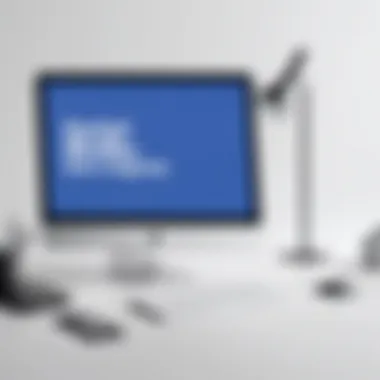

Engagement involves actively participating in conversations and showing genuine interest in your audience's thoughts and preferences. It helps to create an environment where customers feel valued and heard. Regular interactions signal to Facebook’s algorithm that your content is meaningful, which can boost your visibility in feeds, thus reaching a wider audience.
Strategies for Boosting Engagement
When it comes to boosting engagement on your Facebook Business Page, certain strategies can be employed to maximize interaction:
- Consistent Posting: Regularly update your page with new content. A predictable posting schedule keeps your audience engaged and coming back for more.
- Interactive Content: Utilize polls, quizzes, and questions to prompt followers to share their opinions. This involvement can foster a sense of community.
- Video Content: Videos often receive more shares than static posts. They can effectively convey messages and evoke emotions.
- User-Generated Content: Encourage your audience to share their experiences with your products or services. Reposting their content not only increases engagement but also makes them feel appreciated.
- Live Videos: Streaming live can captivate your audience. It allows real-time interaction, creating an excellent opportunity for engagement.
Implementing these strategies can transform a passive audience into an active community. It is essential to monitor engagement metrics to understand what resonates most with your audience and adjust your strategies accordingly.
Handling Community Feedback
Handling community feedback effectively is crucial for any business on Facebook. Positive or negative, feedback provides insights into your audience’s perception of your brand. Acknowledging and responding to feedback can enhance trust and loyalty.
- Timely Responses: Aim to address comments and messages quickly. A prompt acknowledgment shows that you value customer input.
- Constructive Handling of Criticism: Not all feedback will be positive. Address negative comments constructively. Apologize when necessary and offer solutions. This can turn a dissatisfied customer into a loyal one.
- Encourage Discussions: Create an inviting space for users to share their thoughts. When customers feel comfortable voicing their opinions, it creates a sense of belonging.
- Use Feedback for Improvement: Take feedback seriously. Regularly review comments and messages to identify areas for improvement in your products or services. This proactive approach can strengthen customer relations and improve your business.
"Listening to your audience is key to fostering engagement and community. Every comment is an opportunity for connection."
Utilizing Facebook Insights
Using Facebook Insights is a critical aspect of managing a Facebook Business Page effectively. This feature allows businesses to track metrics related to their page's performance. By analyzing this data, businesses can make informed decisions, tailoring their content strategy to meet the needs and behaviors of their audience. This ensures that efforts are not only targeted but also impactful. Understanding the nuances of the insights provided can elevate a page’s overall success.
Understanding Page Analytics
Page analytics offer a comprehensive view of various metrics such as reach, engagement, and audience demographics. These metrics reveal how followers interact with posts, including likes, shares, comments, and overall visibility. The data aids in understanding which types of content resonate most with the audience. Additionally, monitoring the page's growth can indicate the effectiveness of promotional efforts. Evaluate these analytics regularly, as they provide a clear picture of the business's presence on Facebook.
Some of the key metrics to focus on include:
- Page Views: This shows how many times your page has been viewed.
- Post Engagement: This reveals how actively users are engaging with posts.
- Follower Demographics: Understanding the age, gender, and location of followers helps tailor content.
Utilizing these analytics can significantly impact how content is created and shared, leading to greater success on social media.
Adjusting Strategy Based on Insights
After assessing the data from Facebook Insights, it becomes essential to adapt the strategy accordingly. If certain types of posts receive more engagement than others, prioritize that content type. For instance, if videos outperform photos, consider increasing video content production. Moreover, if insights reveal that your audience is most active during specific times, aim to post at those times for maximum visibility.
Regularly adjusting your strategy based on these insights can lead to improved engagement and better overall performance.
To implement this adjustment effectively:
- Set Clear Goals: Define what success looks like for your page.
- Regular Review: Schedule monthly or bi-weekly reviews of the insights to gauge progress.
- Experiment and Iterate: Try new content forms or posting times; analyze the results and adjust as needed.
These steps help businesses not only maintain but enhance their presence on Facebook, driving tangible results from their social media efforts. Evaluating insights should be viewed as an ongoing process, continuously pushing to optimize engagement and reach.
The End
As we bring our guide to a close, it's essential to reflect on the significance of establishing a Facebook Business Page. This process is not just about creating a space on social media; it's a foundational step for building an online presence. A comprehensive understanding of how to sign up, optimize, and manage your page will position you better in the competitive digital marketplace.
Recap of the Sign-Up Process
The sign-up process for a Facebook Business Page can be simply outlined:
- Creating a Personal Account: First, you need a personal Facebook account to create your business page.
- Page Creation: Navigate to the 'Create' section and select 'Page.'
- Choosing a Category: Selecting the appropriate category for your business is crucial. This helps in targeting the right audience.
- Inputting Business Information: Providing accurate and comprehensive business information improves visibility.
- Visual Elements: Adding a profile picture and cover photo sets the tone for your page and establishes branding.
This process is straightforward, yet each step requires careful consideration to ensure that your page effectively communicates your brand identity.
The Importance of Ongoing Management
Once your Facebook Business Page is live, ongoing management cannot be overlooked. It is not a one-time setup; rather, it demands continuous attention for optimal performance. Here are some critical aspects to consider:
- Content Updates: Regularly posting relevant content keeps your audience engaged and encourages organic reach.
- Engagement Monitoring: Responding to messages and comments builds a relationship with your audience. This interaction increases customer loyalty and trust.
- Analytics Review: Utilizing Facebook Insights to monitor page performance helps in adjusting strategies. This data guides you toward refining content, uncovering user preferences, and identifying engagement trends.



