How to Share Live Location on WhatsApp: A Complete Guide


Intro
In an era where digital communication connects us like never before, sharing your whereabouts in real-time is becoming essential. WhatsApp, a leading communication application, provides a neat solution to this need through its live location feature. Whether you're coordinating a meet-up, ensuring someone's safety, or simply sharing your journey, this tool is handy. But as straightforward as it seems, the specifics can elude even the most tech-savvy folks. This guide aims to break it all down for you, making the task as seamless as a breeze.
By the time you reach the end of this article, not only will you know how to send your live location on WhatsApp, but you'll also understand the implications tied to using this feature. Let's delve into the nitty-gritty of navigating this digital landscape, ensuring you're confident in sending your location without a hitch.
Overview of WhatsApp Location Sharing
In an era where instant connectivity is paramount, the ability to share your live location through platforms like WhatsApp underscores the app's relevance in modern communication. Sharing your location isn't just a novelty; it's a vital tool for safety, convenience, and efficient planning. This feature allows users to offer real-time updates on their whereabouts with just a few taps, which can significantly enhance interactions—whether you're meeting friends or checking in with family.
Understanding Live Location Feature
The live location sharing feature on WhatsApp presents an innovative way for users to communicate their exact position. With GPS technology weaving into the fabric of daily life, it becomes second nature to share location data. When you opt to share your live location, your friends and family can follow your journey with a level of accuracy that static maps simply can't match. It's a dynamic feature that changes how groups coordinate plans and provides peace of mind during travel.
For example, suppose you're in a large festival setting, and it’s hard to find your friends. By sharing your live location, they can follow you on their devices, making it easier to link up without countless back-and-forth messages.
Importance in Modern Communication
The significance of live location sharing extends far beyond mere convenience. In today's fast-paced environment, it can play a crucial role in safety and security. Sharing your location with trusted contacts can be a safeguard during outings, especially if you find yourself in unfamiliar areas or during late hours. Knowing that someone can see your whereabouts in real-time can serve as an added layer of security.
Moreover, consider the impact of live location sharing on social interactions. It simplifies complex arrangements and reduces the frustration of miscommunication. If you’re trying to meet up with friends at a bustling restaurant, using this feature ensures that everyone arrives at the same spot without getting lost.
"Location sharing isn't just about knowing where someone is; it's about creating connections and ensuring safety in an unpredictable world."
Ultimately, the live location feature on WhatsApp transforms sporadic meetups into more coordinated engagements, effectively bridging the gaps caused by distance and time. As we explore the technical requirements and step-by-step guides, it is essential to recognize that the underlying value of this feature lies in its practicality and efficiency in enhancing our communication experience.
Technical Requirements for Sharing Location
Understanding the technical requirements for sharing your location on WhatsApp isn't just a skill; it's a lifeline in today's fast-paced digital world. In essence, these requirements serve as the backbone for the successful use of the live location feature. Ignoring them, or even glazing over them, can lead to cumbersome experiences. So, let’s unpack what is crucial for efficient location sharing.
Device Compatibility
Device compatibility is the first hurdle one needs to clear. Not all devices are created equal, and this rings true for location-sharing capabilities as well. Typically, most modern smartphones—whether from Samsung, Apple, or even Huawei—are equipped with GPS functionalities vital for this service. Yet, not every old-school model manages to keep up with the latest apps or features.
Key Considerations:
- Operating System: Android and iOS have differing ways to manage location services. Always check for the latest versions.
- GPS Sensor: A functioning GPS sensor is non-negotiable. Some budget devices may have unreliable GPS, which can hinder accuracy.
- Physical Condition: A cracked screen or water damage might affect the internal components that allow location-sharing features.
Internet Connectivity
Next up is an aspect that often gets taken for granted: Internet connectivity. To effectively share live location, you can’t be flying solo offline. WhatsApp relies on an active Internet connection, whether that's via Wi-Fi or mobile data. Even a patchy signal can lead to delays or a complete failure in location updates.
Key Considerations:
- Wi-Fi vs. Mobile Data: Wi-Fi tends to offer a steady connection, making it preferable for location sharing.
- Signal Strength: The starker the surroundings—like being in a dense forest or a building—the more important stable connectivity is. Signal strength can determine your ability to share live updates seamlessly.
- Data Speeds: High-speed data plans, like 4G or 5G, can facilitate smoother transactions.
App Version Requirements
Lastly, app version requirements hold significance in this whole endeavor. To make use of WhatsApp’s live location feature, it's paramount that you run the most current version of the app. Older versions might not support the latest functionalities or could be lacking crucial updates.
Key Considerations:
- Updates: Make it a habit to check for updates in the app store regularly. Software updates often carry security patches and new features.
- Compatibility Issues: Some devices may not receive the latest updates, thus rendering the app ineffective for new functionalities.
- User Reviews: Regularly scouring reviews on platforms like Reddit can give insight into whether there are existing bugs or issues in recent updates.
"Tech is all about connectivity. If you want to share, be prepared to be connected."
To summarize, adhering to these technical requirements can greatly enhance your experience with WhatsApp's live location feature. A well-equipped device, solid internet connection, and an updated app version are stepping stones to ensuring that you make the most out of this valuable tool.
Step-by-Step Guide for Android Users
Sending your live location on WhatsApp can be quite beneficial. In the midst of a bustling world, being able to share your whereabouts in real-time offers comfort, especially for those who rely on friends or family to know their location. It eliminates guesswork and uncertainty when coordinating meet-ups and can also act as a safety feature in uncertain situations. This guide aims to simplify the process for Android users, breaking it down into manageable steps.
Enabling Location Services
Before hopping into WhatsApp, it's crucial to enable location services on your device. This feature makes your phone capable of pinpointing your exact location with the help of GPS.
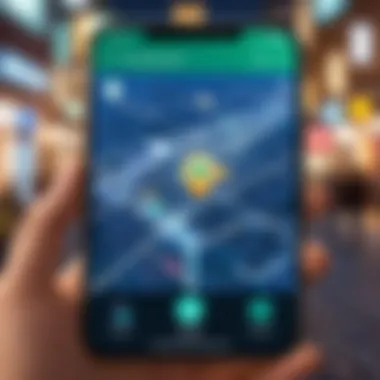
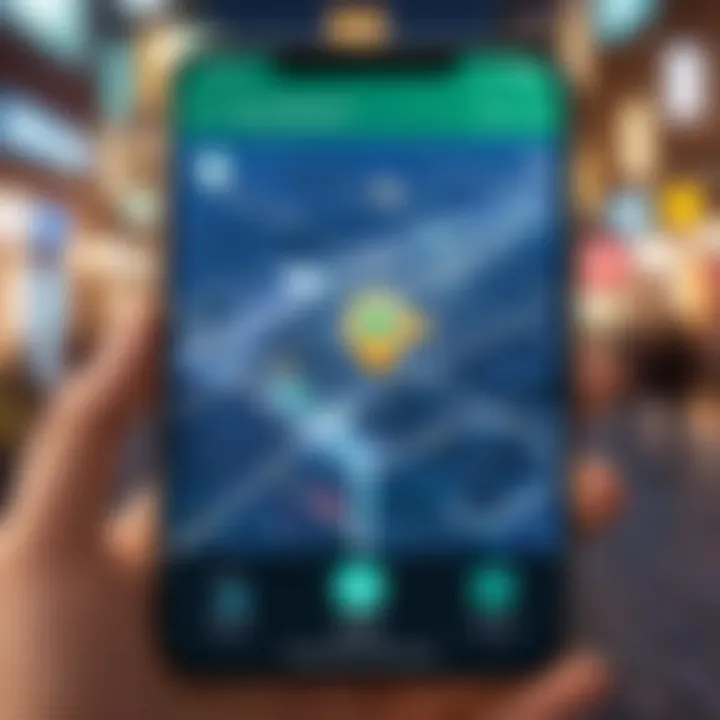
- Open the Settings app on your Android device.
- Scroll down to Location, and tap it.
- Turn on Use Location to enable the service.
- You can also select Mode and choose High Accuracy for better location detection through GPS, Wi-Fi, and mobile networks.
Once activated, your device can share its location using various apps, including WhatsApp.
Opening a Chat
Next, you need to head to the WhatsApp application. Whether you're connecting with a friend or a group, launching a conversation is straightforward.
- Find the WhatsApp icon on your home screen or in the app drawer and tap it.
- Select the chat of the person or group you want to share your location with.
- If the chat isn’t visible, use the search feature to find the conversation quickly.
This feature is easy to miss but critical for the next steps.
Selecting Location Option
After you've got your chat open, it's time to find the location sharing option. This is where things start to get practical.
- Tap on the attach icon (a paperclip in the chat input area).
- Choose the Location option from the menu that pops up.
By selecting this option, you're preparing to share where you are in real time.
Choosing Live Location
Now that you've selected the location-sharing option, there's a key decision to make: sharing your live location.
- You will see a map with nearby places. At the bottom, there's an option for Share Live Location. Tap it.
- A prompt will appear, asking you to confirm your choice. This can include your location details.
This choice allows your location to be shared continuously for the selected duration.
Setting Duration for Live Sharing
Next, you’ll want to choose how long you want your location to be shared.
- After tapping on Share Live Location, you can pick a duration from options like 15 minutes, 1 hour, or 8 hours.
- Consider your plans; the longer the sharing time, the easier it is for others to find you, but remember to prioritize your privacy too.
This setting is essential; you will need to strike a balance between being reachable and maintaining some level of privacy.
Sharing the Location
Finally, it's time to send your live location.
- Once you've set the duration, hit the Send button.
- Your live location will then appear in the chat. Your friends can tap on it to see your movements on the map as you travel.
This instant sharing can help keep friends and loved ones in the loop should plans change last minute.
"Location sharing is not just a feature; it’s a revolution in how we connect with one another, providing peace of mind in a fast-paced world."
By following these steps, sharing your location becomes a seamless and effective process. It enhances coordination, improves overall communication, and can even safeguard your well-being.
Step-by-Step Guide for iOS Users
Navigating the ins and outs of sharing live location on WhatsApp can seem daunting at first, especially for those who are not tech aficionados. However, understanding how to use this feature on iOS can elevate your communication game significantly. Whether it's coordinating a group meet-up or ensuring someone's safety, live location sharing serves as a timely solution in our fast-paced lives. This guide breaks down the process into simple, manageable steps, ensuring that iPhone users can effortlessly leverage this tool when needed.
Enabling Location Services
Before diving into the actual sharing part, it’s pivotal to have your location services enabled. If this feature is turned off, WhatsApp won’t be able to access your location, rendering the sharing feature useless.
- Open the Settings app on your iPhone.
- Scroll down and tap Privacy.
- Hit Location Services at the top of the list.
- Make sure the toggle is in the green “On” position.
- Scroll down to find WhatsApp in the list and ensure it’s set to While Using the App or Always.
This step is foundational, as it ensures that your device is ready to provide real-time location details.
Opening a Chat
Next on the checklist is finding the chat where you'd like to share your location.
- Open WhatsApp on your iPhone.
- Navigate to the Chats tab, typically located at the bottom of the screen.
- Tap the New Chat icon, or select an existing conversation from your chat list.
Choosing the right chat is crucial if you're aiming to keep communications precise and to the point. Whether it’s a family member or a friend, making sure you’re in the right place lays the groundwork for smooth sharing.


Choosing Location Option
With the conversation open, it’s time to look for the option to share your location.
- Tap the + icon located in the left corner near the text input area.
- A menu of options will appear; select Location here.
This action illustrates the importance of the visual interface within WhatsApp. It aims to make features accessible, catering to users who might not be familiar with all functionalities of the application.
Opting for Live Location
Once you've navigated to the location option, the next big choice is selecting live location.
- After tapping Location, you'll see a map with several options. Look for the Share Live Location option which you will need to tap.
- This feature lets others see your live whereabouts.
Live sharing features the ability to keep your contacts informed in real-time. Users can watch your movements, offering an additional layer of safety or convenience, depending on the context.
Configuring Broadcast Duration
Before actually sending it out, you need to decide how long you want your live location shared.
- A prompt will appear asking you to select a duration — options generally include 15 minutes, 1 hour, or 8 hours.
- Make your choice by tapping on the preferred option.
This step is particularly important as it helps you balance privacy and functionality. Selecting the right duration ensures you're sharing what’s necessary without overexposing your locations.
Confirming Sharing Action
Now comes the final step — actually sharing your live location.
- After configuring the duration, tap the Send button.
This action solidifies the entire process. Keeping your recipients informed can help prevent confusion and ensure smooth interactions.
Sharing live location on WhatsApp is not just a nifty feature; it’s a tool that can foster better coordination and safety among users.
In summary, this guide aims to simplify the act of sharing live location on iOS devices, offering clarity about each step. For tech-savvy users, this capability can transform how they engage with their contacts.
Understanding Privacy Implications
In today's interconnected world, sharing your live location can be as common as sharing a text or photo. However, this convenience often comes wrapped in a layer of privacy concerns that should not be overlooked. Understanding the implications of revealing your whereabouts in real time is crucial for users who want to maintain control over their personal information.
When you share your live location through WhatsApp, it automatically opens up a situation where certain people can track your movements. This might seem trivial among friends or family, but it brings with it an essential consideration: who exactly is able to see this information? The line between transparency and oversharing can become blurred quite quickly, and it's important to navigate it.
Who Can View Your Live Location
When you choose to share your live location, only those individuals you select will have access to this information. This feature allows for a more personalized approach compared to broad social media platforms, where everything might become public. However, it's important to double-check your recipient list before hitting share. You can't undo a bad share as easily as you think. People in your chat can track your location for the duration you've set, but if you are in a group chat, every member of that group can see where you are. What you may have thought was a simple location share could lead to unintended exposure.
Be mindful that sharing your location has its consequences. For instance, if you’re in an area where you wouldn’t like others to know your exact spot, it might be wise to reconsider sharing your live location, or choose a more private chat. The people who can see your shared location include close friends, colleagues, and anyone else you communicate with via WhatsApp. If trust levels vary, it's sometimes better to err on the side of caution.
Duration Settings and Privacy Trade-offs
WhatsApp allows you to control how long your live location is visible. You can choose to share it for 15 minutes, 1 hour, or even until you manually turn it off. The flexibility in duration settings gives you power over your privacy, but this is where the trade-offs come into play. Longer sharing times mean extended visibility, so you should evaluate your needs carefully. If you’re meeting a friend and they need to find you, perhaps sharing for 15 minutes suffices. However, if you’re in transit and want them to have continuing visibility, then you might extend that duration.
This calls for a balance. If you opt for a longer sharing period, you should also be mindful of the implications of live tracking for that period. Are you comfortable with others knowing your whereabouts for that duration? The power is in the hands of the user to decide who can watch, but excessive sharing can lead to potential anxiety or discomfort if trust becomes an issue among those involved. Remember that adjusting these settings allows you a degree of control, but misuse—intentional or accidental—can happen easily.
Revoking Location Access
One of the great features of WhatsApp's live location sharing is the ability to revoke access to your location at any time. If you feel uncomfortable or if the conditions have changed, simply navigate back to the chat and disable the live location feature. This action immediately stops any further tracking.
To do this, you need to scroll to your location-sharing message and select the option to stop sharing. It might take a few clicks, but it's crucial to protect your whereabouts effectively. You don’t have to wait until the timer expires, which prevents anyone from tracking you longer than needed.
However, keep in mind that while you can revoke access on your end, anyone who was viewing your location may still have retained that info until you turned it off. In other words, the moment your location is visible, it’s already out there. Understanding how revocation works is an important piece of the puzzle. Keep an open line of communication with those you share your location with, as clarifying when and why you’re revoking access can prevent misunderstandings.
"In a world of uncertainty, being aware of who knows your location can save you from potential risks."
Ultimately, navigating privacy with live location sharing is about finding that sweet spot between convenience and safety. By making informed choices about who sees your whereabouts, how long you share your location, and when you choose to revoke that access, you give yourself the chance to retain control over your digital footprint.


Troubleshooting Common Issues
When it comes to sharing your live location on WhatsApp, even the most tech-savvy users occasionally run into stumbling blocks. Troubleshooting common issues is not just a matter of convenience; it could mean the difference between finding your friends in a crowded area or getting lost in the shuffle. Addressing these roadblocks can save you time and also enhance your overall experience with the app.
Location Not Updating
One of the most frustrating issues you might encounter is when your live location simply refuses to update. You might share your location, but it appears stuck, showing the same spot over and over again. This can end up in a sticky situation, especially if you're trying to meet a friend in an unfamiliar place.
There can be several culprits behind this glitch:
- Weak GPS Signal: If you're in an area where GPS signals are weak, like basements or densely populated buildings, your location might not update properly.
- App Permissions: Sometimes, if WhatsApp does not have the right permissions, it can't access your location data.
- Battery Saving Options: Certain phones have battery-saving settings that disable GPS tracking when the device goes into low power mode.
To resolve this issue, ensure you have a clear view of the sky, check your permissions, and consider turning off any battery-saving settings temporarily.
Permission Denied Errors
Encountering permission denied errors can feel like hitting a brick wall when you just want to share your location. If WhatsApp cannot access your device's location feature, you won't be able to send your live location, no matter what you do.
To tackle this, follow these steps:
- Check App Permissions: On both Android and iOS, check that WhatsApp is allowed to access your location. Go to your device settings and delve into the app's permissions.
- Restart the App: Sometimes, simply closing and restarting the app can solve the problem.
- Update the App: Using an outdated version can often lead to issues. Make sure you have the latest version of WhatsApp.
If you are still facing issues after following the steps, a device restart might be a good move.
Inability to Find Location Option
If you've opened a chat and can't find the location option, it can feel like trying to find a needle in a haystack. Several factors could lead to this hiccup:
- Older App Version: Make sure you're running an up-to-date version of WhatsApp. The location feature may not appear in older versions.
- Unsupported Device Model: Not all older smartphones support live location sharing. Verify that your device model is compatible with this feature.
- Account Issues: Sometimes, account-related issues can interfere with functionality. If you're experiencing multiple issues, it may be worth logging out and back in again.
If all else fails, consider reaching out to WhatsApp's support for assistance. They might have specific insights into your issue that could help you get back on track.
Remember, the key to effective communication is understanding the technology you rely on. Knowing potential pitfalls will keep you a step ahead.
Benefits of Live Location Sharing
Live location sharing is not just a neat trick; it’s a game changer in how we communicate daily. In a world where being connected is key, knowing where someone is can make a world of difference. Here are several key benefits:
Safety and Security
When it comes to safety, live location sharing provides peace of mind, especially in scenarios that can be concerning. For instance, if a loved one is out late at night, being able to track their movements allows you to ensure they're safe without constant texting or calling. This is especially true in urban settings where the hustle and bustle can lead to unforeseen delays.
Imagine a parent wanting to know when their child will arrive home late from a friend’s house. With live location, they can follow the route in real-time, alleviating worries that they might get lost or run into trouble.
Moreover, sharing location data can assist in emergency situations. Should someone find themselves in a difficult scenario, they can quickly send their location to emergency contacts, allowing for quick and precise assistance. It's a safety net woven into the fabric of modern communication.
Convenience in Meeting Arrangements
Gone are the days of sending back-and-forth texts asking, "Where are you?" or "How far are you?" Live location sharing streamlines the process of coordinating meetings, whether it’s a casual get-together with friends or a more formal business meeting. With just a few taps, you can share your current location with others, making it easy for them to catch up with you.
This convenience comes in handy in various settings. For example, if you're in a crowded area, being able to share your live location can help friends find you without the hassle. Whether you’re meeting at a festival or at a large event, live location cuts through the confusion, helping everyone connect faster.
Enhancing Social Interactions
In the realm of social interactions, sharing your live location can foster a sense of community. Friends can feel more integrated and involved in each other’s lives when they know where everyone is going or what they’re up to. For instance, friends could plan meet-ups based on where everyone is currently hanging out, leading to spontaneous gatherings.
Additionally, in this age of social media and digital presence, sharing your live location enhances the social aspect of experiences. Let's say you're at a concert. By sharing your location, others can join you last minute or simply enjoy knowing that their friends are nearby. It enhances connections and fosters shared experiences, even amidst the challenges of maintaining relationships in a digital world.
"The ability to share my live location with family and friends has changed the way we communicate, making me feel closer to those I care about." - A satisfied user.
Overall, live location sharing is invaluable for creating connections, ensuring safety, and enhancing communication, making it an essential feature on platforms like WhatsApp.
Epilogue
In this digital age, the ability to share your live location on WhatsApp is more than a mere convenience; it is quickly becoming an essential part of how we communicate, especially in situations where timing and safety are critical. This article has explored the various facets of this feature, shedding light on its importance in both everyday interactions and crucial situations.
Summary of Key Points
- Understanding the Feature: The live location feature offers a reliable way to share real-time whereabouts, which can be particularly useful when meeting friends or ensuring loved ones are safe.
- Technical Requirements: Device compatibility and a stable internet connection are vital for smooth operation. Always ensure that you are running the latest version of WhatsApp for optimal performance.
- Privacy Considerations: Users can control who has access to their live location and for how long, making it important to be mindful of these settings to protect one’s privacy.
- Problem-Solving Strategies: Common issues, like location not updating or permission errors, can often be resolved with simple adjustments in settings or troubleshooting steps, ensuring seamless location sharing.
Final Thoughts on Location Sharing
Location sharing through WhatsApp enhances our ability to connect and cooperate in a fast-paced world. Whether coordinating a meet-up or sharing updates with family members during a trip, this feature simplifies logistics and enhances safety surfaces.
In such a connected workplace and social environment, knowing how to share your live location efficiently not only streamlines communication but also heightens trust among users. So as you navigate social or professional gatherings, consider reaching for this feature to ensure you're where you need to be—safely and promptly.



