Lock Your Photos: Securing Samsung Gallery


Intro
In an increasingly digital world, privacy is paramount. For Samsung device users, protecting sensitive photos and videos necessitates a strategic approach. This process involves understanding various security features tailored to safeguard one’s gallery. The techniques for securing digital content not only enhance personal privacy but also elevate the overall user experience. By fortifying access to your gallery, you ensure that cherished memories remain confidential.
Product Overview
Samsung devices, notably the Galaxy series, integrate advanced security options designed to provide users with control over their gallery. These devices are produced with modern specifications, allowing seamless operation while ensuring robust security measures. They feature fingerprint sensors, facial recognition, and PIN options, all aimed at locking sensitive content effectively.
Description of the product
Samsung devices, such as the Galaxy S and Note series, run on the Android operating system. These products cater to tech-savvy consumers searching for innovative solutions for digital security. The user interface is intuitive, designed to facilitate easy navigation through settings, enhancing usability for all experience levels.
Key features and specifications
- Fingerprint Recognition: Fast and accurate authentication using biometric data.
- Face Recognition: Quick access while maintaining security.
- Secure Folder: A separate encrypted space for sensitive content.
- Gallery Lock: Direct options to restrict access to photos and videos.
In-Depth Review
Performance analysis
Samsung devices generally perform exceptionally when it comes to security features. Users report a low incidence of unauthorized access attempts following the implementation of various locking mechanisms. The fingerprint and face unlock options provide efficiency, ensuring that accessing the gallery is both swift and secure.
Usability evaluation
Users praise the easy setup process and functionality of security features. Samsung’s interface is designed to make adding or removing content from the Secure Folder straightforward. This adaptability caters to those who might not be tech experts, allowing a broad audience to utilize these features effectively.
"Protecting your gallery is as simple as navigating settings on your device."
Preface to Gallery Locking
In today's digital age, safeguarding personal content is crucial. The introduction of gallery locking features is a response to growing concerns about privacy. Digital content is a significant part of our lives, often filled with sensitive photographs and videos. The risk of unauthorized access can be substantial. Hence, focusing on how to secure your gallery not only aids privacy but also enhances overall user experience on Samsung devices.
Importance of Privacy in Digital Content
Privacy in digital content is essential for various reasons. First, it protects our personal memories. From family gatherings to important milestones, photos hold value. Losing this content to intruders can be distressing. Secondly, the safety of sensitive information is paramount. Images that contain private data or sensitive discussions should never be freely accessible. When you secure your gallery, you take a proactive step to protect these memories and details.
In addition, there are legal and ethical implications. Unauthorized access to someone else’s content often leads to legal fallout. By locking your gallery, you also contribute to a culture of respect for personal space and privacy. This encourages others to consider how they manage their digital lives.
Overview of Samsung's Security Features
Samsung has integrated numerous security features within its devices. These features are designed to offer robust protection for users. The built-in Secure Folder allows users to store files, including photos, in an encrypted environment. This feature enables your content to remain hidden from prying eyes, even if the device is accessed by others. Furthermore, features such as biometric authentication enhance security and ease of access.
In addition to the Secure Folder, Samsung devices include additional methods for securing content—pairing face recognition and fingerprint scanning offers users confidence that their personal files are safe. The regular updates from Samsung further improve device security, addressing vulnerabilities as they arise. This comprehensive approach underlines their commitment to privacy and security for their users.
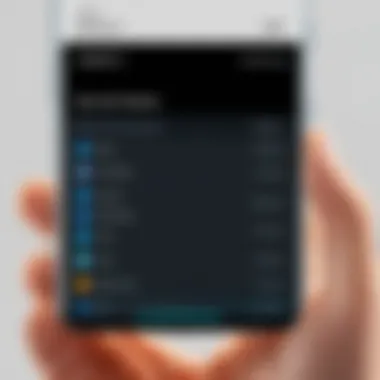

To summarize, understanding the importance of gallery locking and leveraging the security features provided by Samsung can vastly improve your digital privacy. It forms a crucial foundation for anyone looking to protect their personal data effectively.
Understanding the Gallery App on Samsung Devices
Understanding the Gallery App on Samsung devices is crucial for users looking to protect their private content. This built-in app stores and organizes photos and videos, acting as the primary destination for visual media. Hence, knowing its features and functionalities allows users to navigate securely and efficiently. One significant factor to consider is that the Gallery app integrates seamlessly with Samsung's broader ecosystem of security options, such as the Secure Folder and various locking mechanisms.
With a focus on security, users can leverage features to safeguard personal moments from unauthorized access. This is essential in today's digital age, where privacy breaches can lead to irreversible consequences. Users also need to be aware of the functionalities of the Gallery app to ensure they employ every available option for securing their content effectively.
Default Features of the Gallery App
The Gallery app on Samsung devices offers several default features designed to enhance usability and functionality. Users can easily browse through albums, edit images, and share content with friendly ease. Some key features include:
- Album Organization: Users can create albums to categorize their media.
- Editing Tools: Built-in tools allow users to crop, rotate, or apply filters to their images.
- Sharing Options: Quick sharing functionalities enable users to send photos directly to social media or messaging apps.
- Cloud Backup Integration: The Gallery app allows for connection to cloud services for automatic backup, ensuring no photos are lost.
- Search Functionality: Users can search for images by date, location, or even face recognition.
These default features make the Gallery app highly functional, enhancing user experience. However, understanding their potential vulnerabilities is critical for effective security measures.
User Interface Overview
The user interface of Samsung's Gallery app is designed for intuitive navigation. The layout is clean, with images displayed as thumbnails that are easily accessible. Below are some notable aspects of the user interface:
- Home Screen: Displays recent photos and videos, allowing quick access to new media.
- Tabs: Tabs organized by Albums, Pictures, and Videos facilitate easy navigation.
- Settings Access: Via a gear icon, users can access settings for customization and security.
- Multi-select Options: Users can select multiple images at once for bulk actions like deletion, sharing, or moving.
The simplicity of the interface does not undermine the depth of options available. Users can find what they need efficiently, which is particularly beneficial when managing large media collections. Overall, the user interface of the Gallery app supports both everyday use and enhanced security measures, making it an essential tool for managing personal digital content.
Methods to Lock Your Gallery
The ability to secure personal content has become increasingly significant with the rise of smartphones. Protecting your gallery on Samsung devices is essential not only for privacy but also for peace of mind. Locking your gallery can prevent unauthorized access to sensitive photos and videos. It is a crucial step in maintaining control over your digital footprint.
Employing effective methods to lock your gallery involves understanding the built-in features and options available through third-party applications. This allows users to choose the best solution that fits their needs and lifestyle.
Using the Built-in Secure Folder
Setting Up the Secure Folder
Setting up the Secure Folder on a Samsung device is straightforward and effective. This feature provides an additional layer of security by allowing you to store files separately from the main gallery. Users initiate the setup process through the device's settings. One of the key characteristics of this feature is its capability to encrypt files. This characteristic makes it a popular choice for those who prioritize confidentiality.
A notable unique feature is remote access. Users can access their Secure Folder from other devices if they choose to enable this option. However, it is vital to remember that enabling this feature may pose a risk if the other device is compromised. Overall, the Secure Folder is very beneficial for protecting personal content, offering a solid user experience with added security.
Moving Files to the Secure Folder
Once the Secure Folder is set up, moving files into it is simple. Users can select photos and videos from the gallery and transfer them to the Secure Folder with just a few taps. The ease of use here is a significant reason why many choose this method for securing content.
A unique feature when moving files is that they can remain hidden from the main gallery, preventing accidental exposure. However, users should be aware that once files are moved, they cannot be accessed through regular gallery applications. This can be a disadvantage if you forget about specific files stored away.


Accessing the Secure Folder
Accessing the Secure Folder is as easy as navigating to the app from the home screen or applications. Users authenticate their identity through a PIN, password, or biometric security method, which ensures that only authorized individuals can view the content inside.
The ability to manage access levels is a crucial aspect that adds value to the Secure Folder feature. Users can decide what access types are appropriate based on personal needs. One disadvantage is the potential for forgetting the authentication details. However, Samsung offers recovery options, making it easier to regain access if necessary.
Third-Party Applications for Gallery Locking
Popular Gallery Locking Apps
There are numerous third-party applications available for locking galleries on Samsung devices. These apps often offer unique features that enhance the security beyond what the built-in Secure Folder provides. For instance, many apps include additional options like customizable passwords and advanced encryption methods.
A key characteristic of these apps is their flexibility. Users can often categorize albums and apply various levels of protection based on preference. Some notable applications include "Keepsafe" and "Gallery Lock." However, users should exercise caution and select reliable apps to avoid potential security breaches.
Installation Process
Installing a third-party gallery locking app involves downloading it from the Google Play Store or Samsung Galaxy Store. The process is typically quick and user-friendly. Upon installation, users need to grant necessary permissions to allow the app to function effectively.
A standout feature is the ability to trial these applications; many offer free basic versions. This allows users to assess how well the app meets their needs before committing to premium features. However, some apps may include intrusive ads in free versions, which can detract from the user experience.
Configuring Security Settings
Once a gallery locking app is installed, configuring its security settings is crucial for optimal protection. Users should create strong passwords that are not easily guessed. Several apps offer features like password recovery to facilitate access.
A unique aspect is the split mode some apps support, allowing for a dual-layered security protocol. This adds an extra dimension of protection. However, configuring settings incorrectly can lead to inadvertent loss of access to important files, making it essential to follow instructions closely and understand each option thoroughly.
Enhancing Security Beyond Locking
Enhancing security for your gallery on Samsung devices goes beyond just locking files. It encapsulates a broader strategy to safeguard not only your images and videos but also your data integrity overall. By utilizing advanced security measures, you enhance the protection around your personal and sensitive content. In today’s digital world, where data breaches occur frequently, relying on one method of protection can leave vulnerabilities. Therefore, employing multiple layers of security is essential to prevent unauthorized access and ensure your information remains confidential.
Biometric Security Options
Biometric security options offer a modern and effective way to enhance security for your gallery. With these methods, users can authenticate access through unique physical characteristics, thereby making it harder for unauthorized individuals to gain entry.
Setting Up Fingerprint Recognition
Setting up fingerprint recognition is a significant step in securing your gallery. This feature allows users to access the Secure Folder through their fingerprint, providing a layer of convenience and assurance. One of the key characteristics of fingerprint recognition is its uniqueness; no two fingerprints are alike, making it a very reliable form of authentication.
The primary advantage of using fingerprint recognition is its speed and simplicity. Users can unlock their secure content without the need to remember passwords. However, like any technology, it is not without drawbacks. Fingerprint scanners can sometimes fail to recognize a fingerprint if the finger is wet or dirty. This can lead to frustration when trying to access the gallery. Despite these minor issues, fingerprint recognition remains a popular choice for many Samsung users, as it offers a good balance between security and convenience.
Utilizing Face Recognition Features
Utilizing face recognition features also contributes significantly to securing your gallery. This technology can quickly verify the user’s identity by scanning their facial features. A primary benefit of face recognition is the hands-free accessibility it provides. Users just need to look at their device to gain access to their content.


An important aspect of this feature is its ability to learn and adapt to changes in appearance, such as new hairstyles or slight weight changes. This makes it a robust option for personalized security. However, there are some concerns about face recognition being fooled by photographs or masks, which poses a security risk. It may not be as foolproof as fingerprint recognition, but it serves as an effective deterrent against unauthorized access in most scenarios, especially considering the convenience it offers.
Importance of Regular Backups
Maintaining regular backups is critical for any security strategy, including enhancing the security of your gallery. Backups serve as an essential safety net in instances of accidental deletion, data corruption, or device loss. By ensuring that your photos and videos are regularly backed up, preferably using Samsung Cloud or other reliable storage solutions, you protect against data loss. The peace of mind that comes with knowing your content is safe and can be restored if needed cannot be overstated.
Overall, enhancing security beyond locking requires an integrated approach. Biometric methods, such as fingerprint and face recognition, provide immediate and efficient access control. Complementing these measures with regular backups fortifies your data integrity against various threats. This multifaceted approach ensures that your gallery remains secure and private.
Troubleshooting Common Issues
Troubleshooting common issues is a crucial aspect of ensuring your gallery security remains intact. Different problems can arise when utilizing features like the Secure Folder or third-party applications. Understanding these issues helps users maintain access to their content while protecting it from unauthorized use. Addressing these problems quickly can save time and prevent unnecessary stress. This section will focus on the most frequent challenges faced by users, and provide effective solutions.
Forgotten Secure Folder Password
Restoring Access
Losing access to the Secure Folder can be alarming, especially if it contains sensitive or personal data. Restoring access typically involves verifying your identity through Samsung's recovery process. The key characteristic of this method is its integration with Samsung's ecosystem, which allows users to recover their access while keeping security at high levels.
A unique feature of restoring access is the ability to use the account linked with the Samsung device. This makes it a beneficial and popular choice when users forget their passwords. However, a disadvantage may occur if the linked account is also inaccessible.
Preventive Measures
Preventive measures are essential in maintaining access to the Secure Folder. Users can set up recovery options during the initial setup. This can include a backup email or phone number. The key characteristic is that these options provide an additional safety net in case of forgotten passwords.
A notable aspect of preventive measures is their ease of implementation. They can save users from lengthy recovery processes later. However, users must remember to keep their recovery information updated.
Issues with Third-Party Apps
Common Problems
Third-party applications can offer additional features that enhance gallery security. However, they often come with common problems such as compatibility issues, crashes, or even data loss. Recognizing these issues contributes to the overall goal of securing personal data effectively.
The key characteristic of these problems is their potential impact on device performance. Users might experience slowdowns or other negative effects on functionality. On the other hand, many of these apps provide unique features that some users find valuable, even amid these issues.
Recommended Solutions
Addressing issues with third-party apps begins with updating the application to the latest version. Regular updates can solve bugs and improve overall performance. The key characteristic of this approach is that it often resolves many common problems without requiring advanced technical knowledge.
A distinct feature of recommended solutions is their access to user forums, like Reddit or other tech communities. Users can find advice from others who might have encountered similar problems. The advantage of this communal knowledge can help users troubleshoot effectively. However, reliance on third-party support can sometimes lead to misinformation or inadequate solutions.
Epilogue
The importance of securing your gallery on Samsung devices cannot be overstated. In the digital age, where personal photos and videos are often stored on mobile devices, ensuring their safety is crucial to maintain privacy. This article has explored various methods for locking your gallery, including Samsung's built-in features and external applications. Each method presents its own strengths, allowing users to choose the one that best fits their needs.
Recap of Key Points
- Importance of Privacy: Digital content can easily be accessed by unauthorized individuals if not properly secured. Losing sensitive images could have serious implications.
- Samsung's Security Features: Utilizing features like Secure Folder provides robust options for keeping your personal media safe.
- Third-Party Applications: There are many applications available that can further enhance gallery security, offering additional layers of protection.
- Biometric Security Options: Fingerprint and facial recognition are modern methods that can enhance access security and convenience.
- Regular Backups: Regularly backing up your media ensures that even if your device is compromised, your content remains safe.
Final Thoughts on Gallery Security
Securing your gallery is an essential aspect of maintaining digital privacy. As technology continues to evolve, so do the threats to our personal data. Employing techniques such as using the Secure Folder and biometric security options will significantly reduce the risk of unauthorized access. Moreover, regular backups can safeguard against data loss. In summary, taking proactive security measures is not just advisable; it is necessary in today’s digital landscape. By implementing the methods discussed, you ensure that your personal content stays private, allowing for peace of mind while navigating your Samsung device.



