Top Secure Browsers for Android: 2021 Review


Intro
In an era where online privacy is paramount, choosing the right browser on your Android device becomes crucial. The year 2021 has seen significant improvements in security measures across various browsers. As data breaches and tracking become commonplace, users are increasingly seeking secure and private browsing experiences. This examination focuses on the top contenders in secure browsers for Android, offering insights into their security features, usability, and overall performance. Understanding these factors may help users make informed choices that align with their privacy needs.
Product Overview
Description of the Product
Secure browsers for Android strive to provide users with a shield against online threats, intrusive ads, and data harvesting. Each browser on the market claims a level of security, but not all deliver on that promise. This analysis will focus on the unique aspects of several secure browsers that stood out in 2021. Among these, some notable names include Brave, Tor Browser, and DuckDuckGo.
Key Features and Specifications
These browsers come equipped with various features that enhance security and user privacy:
- Brave: Block ads and trackers by default, allowing for faster loading times. It operates with an integrated Tor mode, increasing anonymity.
- Tor Browser: Provides superior anonymity by routing connections through multiple servers worldwide. It resists traffic analysis and circumvents censorship effectively.
- DuckDuckGo Browser: Emphasizes simple privacy features, including a built-in tracker blocker and a privacy grade rating for websites.
In-Depth Review
Performance Analysis
Performance can greatly affect user experience. Browsers such as Brave have excellent performance metrics due to their ability to block unwanted content without requiring additional extensions. On the other hand, Tor Browser may experience slower speeds due to its complex routing system, which sacrifices speed for security.
Usability Evaluation
Usability is key to a browser's adoption. Tentatively, Brave offers a user-friendly interface that appeals to both novice and experienced users. DuckDuckGo, while simple, focuses on essential features, making it accessible. Tor Browser might require a steeper learning curve, especially for users unfamiliar with anonymity networks.
"A secure browsing experience does not need to compromise on performance or usability. It is possible to have both, which these browsers aim to achieve."
Exploring each option helps identify which browser best aligns with individual preferences and needs, enabling users to maintain a secure online presence.
Prologue to Browser Security
As mobile devices become more integral to daily life, the importance of secure browsing cannot be overstated. Internet browsers are often the gateway to vast amounts of information on the web. However, they are not without risks. This section delves into the critical aspects of browser security, which is the focus of this article. By understanding what makes a browser secure, users can make informed choices that protect their personal data and enhance their online safety.
The Importance of Using Secure Browsers
Using a secure browser is essential in today’s digitally connected world. Secure browsers help protect sensitive information from unauthorized access. They offer features such as data encryption, which prevents third parties from intercepting data during its transmission. Furthermore, secure browsers can block malicious websites, protecting users from potential threats like phishing scams and malware attacks.
Moreover, a secure browsing experience offers peace of mind. Consumers are more inclined to input credit card details or share personal information when they trust their browsing tools. This trust is often built on visible security features that reassure users about their safety while online. Ultimately, secure browsers enhance not just privacy, but also improve the overall user experience by minimizing risks associated with online activities.
Overview of Threats in Mobile Browsing
Mobile browsing presents unique challenges compared to traditional desktop browsing. High susceptibility to threats like malware, phishing, and data leaks is prevalent. Some common threats include:
- Malware: Many forms of malicious software specifically target mobile devices, gaining access to personal data and allowing unauthorized control.
- Phishing: Scammers often mimic legitimate sites to trick users into providing sensitive information.
- Data leaks: Insecure applications can inadvertently expose data through vulnerabilities or insufficient encryption.
Additionally, unsecured Wi-Fi networks can leave users vulnerable to interception. On public networks, without adequate protection measures, personal information becomes accessible to cybercriminals. Therefore, awareness of these threats is crucial in selecting a secure browser. Users can better protect themselves by understanding the landscape of mobile threats and prioritizing browsers with robust security features.
Criteria for Evaluating Security in Browsers
When selecting a secure browser for Android devices, understanding specific criteria is critical. These criteria help in appraising the security capabilities of various browsers. Users should consider the potential benefits of adopting a browser that prioritizes security. From protecting personal information to minimizing data breaches, these features contribute significantly to an enhanced browsing experience.
Privacy Features
Privacy features stand out as essential elements of browser security. They provide users with the tools to control their data and online footprint. This control is vital for anyone concerned about their privacy in an increasingly digital world. Without strong privacy features, personal data can be vulnerable to various risks.
Incognito Browsing
Incognito browsing, often referred to as private browsing, is a hallmark feature in secure browsers. This mode allows users to navigate the web without leaving traces of their activity. A key characteristic of incognito browsing is that it does not save cookies, history, or data from a user's session. This is a beneficial choice for users wanting to maintain their privacy, especially on shared devices. However, it is important to understand that while incognito can shield users from local tracking, it does not make them anonymous online.
Cookie Management
Cookie management is another crucial aspect of privacy control in browsers. This feature allows users to manage how cookies are used and stored. A notable characteristic of cookie management is its ability to delete unwanted cookies after a session ends. This provides a layer of security against potential data tracking by websites. While cookie management is beneficial, it requires diligence from users. They must actively decide what cookies to keep or delete, which can be a downside for some.
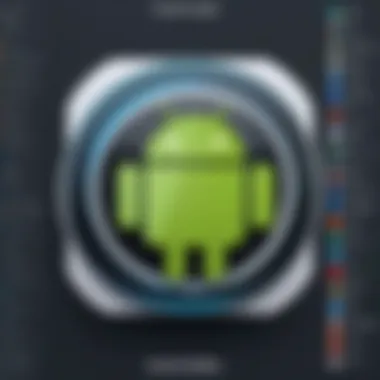

Data Encryption
Data encryption is fundamental in securing information transmitted through browsers. This process protects user data from interception during online activities. Effective encryption can prevent unauthorized access to personal information.
Transport Layer Security
Transport Layer Security (TLS) is vital for securing data exchanges between the browser and websites. It encrypts the data, ensuring that sensitive information, such as passwords, remains confidential during transmission. The key characteristic of TLS is its widespread adoption, making it an industry standard for secure transactions. Although TLS is a strong safeguard, users must ensure they visit websites that utilize it properly.
End-to-End Encryption
End-to-End Encryption provides a more robust level of security. It ensures that only the communicating users can read the messages exchanged, preventing interception by third parties. The key feature of this type of encryption is its strong emphasis on user privacy. It's particularly beneficial for browsers that handle sensitive information. This feature may impact performance due to the additional resources needed for encryption, which can be a downside in some cases.
Vulnerability Protection
Vulnerability protection mechanisms are crucial in defending against emerging threats. These features help secure users from malware and phishing attacks, which are prevalent in today's digital landscape.
Malware Blocking
Malware blocking features proactively safeguard users from harmful software that can infect devices. A key characteristic of effective malware blocking is its real-time protection, which detects and blocks threats before they can compromise the system. This feature makes it a popular choice for users concerned about security. However, it may lead to occasional false positives, blocking legitimate websites unintentionally.
Phishing Protection
Phishing protection is essential for recognizing and blocking fraudulent attempts to steal sensitive information. Browsers with strong phishing protection actively analyze websites and warn users about potential threats. A notable feature of this protection is its ability to utilize databases of known phishing sites. While this feature is beneficial, users must also remain vigilant as new phishing strategies emerge regularly.
User Control Over Data
This aspect focuses on the user's ability to manage their information effectively. A secure browser should provide clear options for controlling data sharing and privacy settings.
Permission Management
Effective permission management allows users to determine which sites can access their location, camera, or other sensitive data. A key characteristic is the ability to tailor permissions on a site-by-site basis, which empowers users. This is beneficial for maintaining privacy but requires users to actively manage permissions continually.
Data Tracking Options
Data tracking options enable users to decide how their browsing habits can be shared with third parties. Many secure browsers now offer settings to limit tracking. A striking feature of these options is their flexibility, allowing users to choose what to share. However, understanding and configuring these settings may seem complex for some users.
Top Secure Browsers for Android in
In today’s digital landscape, choosing a browser holds significant implications for online safety. The right browser not only safeguards personal data but also enhances the overall browsing experience. Given the variety of threats users face, understanding the options available is paramount. This section explores the top secure browsers for Android in 2021, examining their unique attributes and how these can contribute to safer browsing.
Google Chrome
Security Features
Google Chrome stands out with its advanced security features. One of its key characteristics is the ability to recognize and block harmful websites. This feature is integrated with Google's Safe Browsing technology, which provides real-time updates against phishing attempts and malware. Chrome's robust sandboxing technology is another crucial aspect. Each tab operates in isolation, minimizing the risk of an infection spreading across the browsing session. However, this effectiveness can sometimes lead to increased resource usage.
User Experience
The user interface of Google Chrome is designed with simplicity and efficiency in mind. Its clean layout makes navigation intuitive, appealing to both tech-savvy users and casual visitors. A significant feature is the unified search and address bar, allowing users to quickly access websites and perform searches simultaneously. However, some users may find the numerous options and settings overwhelming at first.
Performance
Performance-wise, Google Chrome excels. It is optimized for fast loading times and efficient resource management. Automatic updates ensure users always have the latest version, enhancing both speed and security. One potential downside is that excessive extensions can slow down performance. Balancing extensions with speed is crucial for users who prioritize rapid browsing.
Mozilla Firefox
Enhanced Privacy Settings
Mozilla Firefox prioritizes user privacy with its enhanced privacy settings. One notable characteristic is the Enhanced Tracking Protection feature, which blocks trackers that follow users across the web. This choice has made Firefox a favorite among privacy advocates. A unique feature is the Facebook Container, which prevents Facebook from tracking users’ web activity outside its platform. However, while privacy is enhanced, users may notice some websites not functioning optimally due to the blocking of necessary scripts.
Customization Options
Firefox offers extensive customization options. Users can tailor their browser experience by choosing from numerous extensions and themes. This flexibility is a significant draw for those who seek a personalized experience. However, some may find managing these features time-consuming, especially if they are new to the browser.
Brave Browser
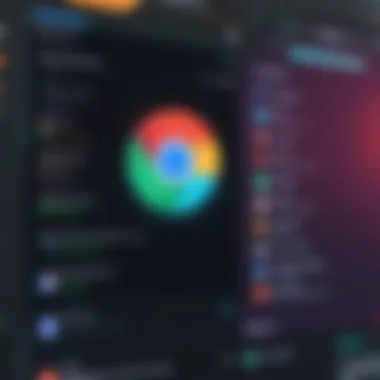

Ad Blocking
Brave Browser automatically blocks ads and trackers, making it an attractive option for users wishing to enhance privacy. Its key feature is the built-in ad blocker, which significantly speeds up page loading times and reduces data consumption. Additionally, Brave rewards users for viewing privacy-respecting ads. While effective, it may restrict some content on certain sites if not adjusted properly.
Built-in VPN
Brave includes a built-in VPN feature, adding an extra layer of security. This characteristic allows users to browse without exposing their IP addresses, enhancing anonymity. It's particularly beneficial for users concerned about public Wi-Fi networks. However, the VPN feature may not be as robust as dedicated VPN solutions, potentially limiting its effectiveness in specific scenarios.
Samsung Internet Browser
Anti-Tracking Features
Samsung Internet Browser offers impressive anti-tracking features. One major characteristic is the ability to block unwanted tracking cookies, providing users with more control over their data. This results in a more private browsing experience. However, the effectiveness of these features can vary depending on user settings.
User-Friendly Interface
The user interface is designed with accessibility in mind. Samsung Internet provides a customizable toolbar that enhances its usability. Features such as text sizing and night mode cater to individual preferences. While it's user-friendly, some features might not be as advanced as found in competitors.
DuckDuckGo Privacy Browser
Simplicity and Privacy Focus
DuckDuckGo Privacy Browser excels in its focus on simplicity and privacy. Its key characteristic is that it does not track user behavior, ensuring anonymity while browsing. This straightforward approach attracts those who seek a less cluttered experience. Still, its minimalistic design may lack features some advanced users desire.
No Data Collection
The most significant aspect of the DuckDuckGo Browser is its commitment to no data collection. Users can rest assured that their searches and browsing history are not stored. This creates a sense of trust among users seeking confidentiality. The trade-off, however, is that users might miss out on personalized content recommendations found in other browsers.
Comparative Analysis of Security Features
In the realm of mobile browsing, security is paramount. Each browser has its unique way of protecting users from threats. A comparative analysis of security features provides clarity in choosing a browser. This analysis not only highlights strengths and weaknesses but also informs users of what to expect. By examining different aspects such as encryption and privacy controls, users can make informed decisions that align with their personal security needs. The importance of this section lies in its ability to distill complex information into understandable insights, thus playing a crucial role in the overall understanding of secure browsers.
Feature-by-Feature Breakdown
Encryption Methods
Encryption methods are essential safeguards in modern web browsing. They protect data as it travels between a user's device and the websites visited. The key characteristic of strong encryption methods, such as Transport Layer Security (TLS), is their ability to secure data from interception. This is a beneficial aspect as it ensures confidentiality and integrity, especially when handling sensitive information like passwords or credit card numbers.
One unique feature of encryption in secure browsers is end-to-end encryption, which ensures that only the communicating users can read the messages. While this is a significant advantage, not all websites support this method, potentially leaving some data exposed. Thus, while it enhances security, users need to be aware that not all communication may be equally protected, depending on the browser used and websites visited.
Privacy Controls
Privacy controls focus on managing how much data users share and how their browsing habits are tracked. They play a crucial role by allowing users to customize their privacy settings according to their preferences. A critical characteristic here is the ability to manage cookies and tracker blocking, which helps reduce unwanted data collection.
One notable element of privacy controls is the incognito or private browsing mode, which prevents the browser from saving the history and sites visited. This feature is beneficial for users wishing to maintain anonymity. However, it is vital to recognize its limitations. Incognito mode does not shield your activity from websites or employers; it simply hides it from the local device. Furthermore, implementing privacy controls could lead to some trade-offs in user experience, such as more frequent CAPTCHAs or limited content availability.
Real User Scenarios
Understanding how users interact with their browsers can provide valuable insights into security features. In real scenarios, the effectiveness of a browser's security features can be measured through the experiences of actual users. For example, one user might share how using the Brave Browser’s ad-blocking feature results in faster loading times and less intrusive tracking.
Conversely, another user might discuss challenges faced when utilizing Firefox’s privacy settings. Adjusting these settings could improve privacy but also complicate navigation on some websites. These scenarios illustrate the practical impact of security features on user experience. They also emphasize the importance of balancing security with usability, which is vital for user satisfaction.
"Understanding the interplay between security features and real-world usage greatly enhances our knowledge of how browsers operate in protecting user data."
In summary, this comparative analysis delves deeply into how different browsers implement security measures, focusing on practical aspects that could influence a user's choice. By thoroughly exploring encryption methods and privacy controls, as well as considering real user experiences, readers gain a clearer picture of what to expect from secure browsers.
User Experience and Interface Considerations
User experience and interface design play crucial roles in selecting the right browser. A secure browser is not only about robust features but also about how easily users can navigate and operate it. A well-designed interface simplifies complex tasks. This becomes evident when discussing two critical factors: ease of navigation and customization options.
Ease of Navigation
Navigating a web browser should be intuitive. Users want to find information quickly without unnecessary clicks. A clear layout helps to meet this need. Browsers such as Google Chrome, Mozilla Firefox, and Brave implement straightforward menus and options. They offer easy access to bookmarks, history, and settings.
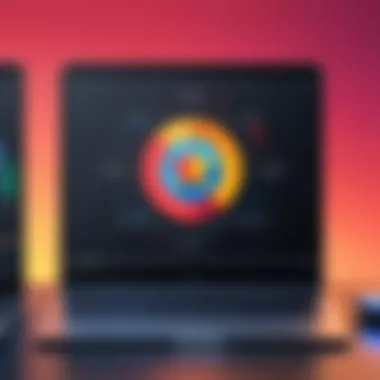

When assessing ease of navigation, consider the following elements:
- Menu Structure: Logical grouping of features ensures that users can find what they need without confusion.
- Search Functionality: Integrated search tools can substantially enhance user experience. A prominent search bar encourages users to browse more seamlessly.
- Tab Management: Good tab management helps in multitasking while browsing. Features like grouping tabs or pinning frequently used ones can boost productivity.
The smoother the navigation, the more likely users will rely on a particular browser for secure browsing.
Customization Options
Customization options allow users to tailor their browsing experience. Different users have varying needs. For instance, tech-savvy individuals may prefer advanced settings, while casual users may seek simplicity.
Many secure browsers provide several customization features:
- Themes and Skins: Users can personalize the look of the browser, making it more inviting.
- Extensions and Add-ons: These can enhance functionality. Users can add features such as ad blockers or productivity tools according to their preferences.
- Settings for Privacy and Security: These are crucial. Browsers should allow users to adjust privacy settings easily, like enabling Incognito mode or blocking third-party cookies.
In summary, user experience and interface design directly affect how security features are perceived and used. A browser that facilitates greater ease of use encourages users to engage more thoroughly with the available security options, ultimately leading to a safer browsing experience.
Future Trends in Browser Security
Understanding future trends in browser security is crucial for both users and developers. As technology advances, browsers will need to adapt to new threats and evolving user expectations. The focus on security is no longer just an aspect of usability; it has become a fundamental requirement. Browsers today serve as gateways to the internet, and their security directly impacts user trust and safety.
The growing sophistication of cyber threats means that conventional security measures may not suffice. Users need to stay informed about innovations aimed at enhancing their protection while browsing online. These trends are not only about reacting to threats but also about proactively improving security features to foster a safer internet environment.
Additionally, understanding these trends helps users select browsers that align with their privacy needs. Knowing that a browser incorporates state-of-the-art security features can significantly influence a user’s choice. Thus, the future of browser security is an essential consideration for informed decision making.
Emerging Technologies
Emerging technologies hold the potential to redefine how browsers protect users. One notable trend is the development of advanced encryption methods. These technologies not only secure user data but also enhance the integrity of web transactions. For example, the adoption of quantum-resistant encryption techniques is becoming increasingly important to safeguard information against future quantum computing advancements.
Another significant technology is the rise of decentralized identity solutions. These allow users to control their own identity without relying on centralized databases, reducing the risk of data breaches. Browsers that integrate such solutions can provide users with a higher level of security and trust.
Moreover, secure access technologies like biometric authentication are becoming more prevalent. Utilizing fingerprints or facial recognition can provide an additional layer of security when accessing sensitive information.
- Blockchain technology is also emerging as a game-changer. Its distributed ledger capabilities enable secure, transparent transactions, thereby minimizing the risk of fraud.
These technologies not only enhance browser security but also improve user experience, fostering a safer online community.
The Role of Artificial Intelligence
Artificial Intelligence (AI) plays a crucial role in enhancing browser security. AI systems can analyze vast amounts of data and detect patterns that would be nearly impossible for humans to discern. This capability is essential in identifying potential threats before they materialize.
For instance, AI can improve spam detection and block malicious sites with impressive accuracy. Machine learning algorithms continuously learn from new threats and adapt to them, increasing the protection offered to users. This evolutionary approach is necessary given the constantly changing landscape of cyber threats.
AI can also help personalize security settings. By analyzing a user’s browsing habits and preferences, browsers can suggest security features that best fit their needs. This adaptation creates user-centric security solutions that are not only effective but also convenient.
- The implementation of AI in browsers might include:
- Smart phishing detection
- Automatic updates for security features
- Intelligence-driven privacy controls
Incorporating AI technologies into browser security frameworks ensures that users benefit from cutting-edge solutions and protects them from evolving threats.
Finale
In this era of increasing digital threats, understanding the significance of browser security is paramount. The conclusion of this article synthesizes the key insights about secure browsers for Android in 2021. The relevance lies in helping users comprehend not only the features of various browsers but also how these features work collectively to enhance online privacy and security.
Selecting the right browser can dramatically influence one’s web experience, protecting against unauthorized data access, phishing attempts, and malware. Readers are encouraged to assess their individual needs and consider the highlighted features. Choosing a browser equipped with robust privacy controls and data encryption capabilities is essential. In doing so, users establish a first line of defense in safeguarding their personal information while navigating the internet.
Final Recommendations
Choosing a secure browser involves weighing the unique needs of each user.
- Consider Privacy: If privacy is a priority, the DuckDuckGo Privacy Browser or Brave Browser may be more suitable.
- Evaluate Security Features: Look for browsers that offer strong malware blocking and phishing protection, like Google Chrome and Mozilla Firefox.
- User Experience: Some may prefer a user-friendly interface and smooth navigation, which is notable in Samsung Internet Browser.
Ultimately, users should use trial versions where possible before settling on one. Doing so allows for a practical understanding of the interface and security features.
Encouraging Safe Browsing Practices
User habits play a crucial role in ensuring secure browsing. Here are practices to consider:
- Always Update Browsers: Software updates include vital security patches that shield against new vulnerabilities.
- Use Strong Passwords: Simple but effective. Strong passwords reduce the risk of unauthorized access.
- Regularly Clear Cache and Cookies: Cleaning the cache and cookies can reduce tracking and improve overall browser performance.
- Beware of Suspicious Links: Phishing attacks often come through seemingly harmless links. Always verify before clicking.
By implementing these practices, users can enhance their security greatly. Incorporating a secure browser with a proactive approach to browsing can lead to a safer online experience.



