Mastering Screen Recording on Tablets: A Complete Guide
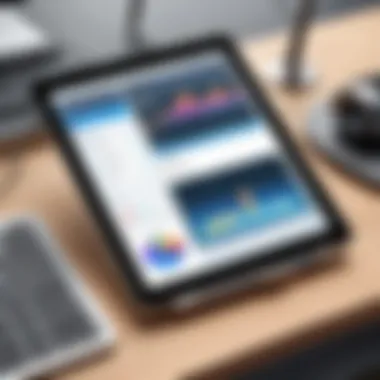

Intro
Screen recording on tablets has grown in popularity as a tool for various purposes. It serves educators, professionals, and casual users alike. With the rise of online learning and remote work, understanding how to capture and share content from tablets is more relevant than ever. Whether creating tutorials, sharing gameplay, or documenting personal moments, screen recording can enhance communication and presentation. This guide aims to clarify the tools, processes, and best practices involved in screen recording on tablets.
Product Overview
Screen recording tools come in different forms. Depending on the operating system, features may vary. Here, we will highlight three popular tablet platforms: iOS, Android, and Windows.
iOS Devices
- Description of the product: iPads running iOS have built-in screen recording features integrated into the operating system.
- Key features and specifications: Users can access the screen recording tool via the Control Center. Customizable settings allow for the inclusion of microphone audio and screen touches.
Android Devices
- Description of the product: Many Android tablets have native screen recording features, though this can depend on the manufacturer and Android version.
- Key features and specifications: Features often include options for video quality and internal/external audio. Additionally, many third-party apps like AZ Screen Recorder or Mobizen can be downloaded for enhanced functionalities.
Windows Tablets
- Description of the product: Devices such as Microsoft Surface tablets offer screen recording through the built-in Xbox Game Bar.
- Key features and specifications: Users can easily record their screen, and it also allows for live streaming capabilities. Recording performance can vary depending on the system specifications.
"Screen recording can transform how we create and share information. It enhances productivity in numerous settings."
In-Depth Review
Performance analysis
Tablet screen recording performance is essential for achieving high-quality output. Factors such as frame rate, resolution, and audio sync play substantial roles. Each operating system showcases different performance metrics based on hardware and software optimizations.
- iOS Devices: Known for smooth recording experiences. The integration of continuous updates maintains high performance.
- Android Devices: Performance can vary widely. Testing different apps may yield better results based on specific device models.
- Windows Tablets: Performance is typically reliable. However, heavy applications may affect recording quality.
Usability evaluation
Usability is critical when recording screens on tablets. An intuitive interface enhances the user experience.
- Ease of use on iOS: The Control Center allows quick access to screen recording. It is straightforward and user-friendly.
- Ease of use on Android: While the built-in feature may vary, third-party apps generally offer clear instructions and customizable settings.
- Ease of use on Windows: The Xbox Game Bar provides various options, but it may require basic knowledge of the user interface for efficiency.
Understanding Screen Recording
Screen recording has become a vital skill in today’s digital landscape. The ability to capture your screen and share it with others enhances communication and learning. In this section, we will delve into what screen recording is and why it matters on tablets, particularly in this comprehensive guide.
Definition of Screen Recording
Screen recording refers to the process of capturing the activity on a digital screen as a video. It showcases everything that happens on the screen, including cursor movements, user interactions, and application functionality. Typically, this is achieved using specialized tools or built-in features within devices. The recordings can then be saved for later use or shared with a wider audience.
Importance of Screen Recording on Tablets
Tablets offer portability and convenience. Consequently, utilizing screen recording features on these devices holds significant value. For students, it facilitates learning through tutorial creation or lecture recording. For professionals, it serves to demonstrate products or provide training resources effectively. Moreover, the ease of sharing these recordings enhances productivity and collaboration. Understanding how to leverage screen recording improves both individual and group workflows.
Common Uses of Screen Recording
Screen recording has various applications across different domains:
- Educational Purposes: It allows educators to create instructional videos and students to compile presentations.
- Professional Use: Businesses frequently use it for crafting product demos or conducting remote training sessions.
- Personal Projects: Many individuals record gameplay for streaming or create vlogs that capture personal experiences.
In summary, screen recording is essential in today’s tablet-driven society. It aids in communication, education, and personal expression, making it a versatile tool for various activities.
Tablets and Operating Systems
Understanding the variety of tablet operating systems is foundational to utilizing screen recording effectively. Each system comes with unique features and functionalities that can influence how one interacts with screen recording tools. Knowing these systems can help users choose the right device for their needs and better leverage the available technology.
Overview of Popular Tablet Operating Systems
iOS
The iOS operating system, developed by Apple, is renowned for its intuitive user interface and seamless integration with other Apple devices. Its primary advantage lies in its stability and reliability, which appeal to users looking for a robust platform for screen recording. The native screen recording feature, accessible through the Control Center, allows users to capture their screen effortlessly. This feature is beneficial because it does not require any third-party applications, making it highly accessible for iPad users. However, the limitation of customization can be seen as a drawback, as it may not meet every user’s advanced needs.
Android
Android tablets, powered by Google's operating system, offer a high level of flexibility and customization. One of the significant aspects of Android is its diversity in hardware options through various manufacturers, such as Samsung, Lenovo, and Huawei. This variety provides users with a range of prices and specifications to choose from. The Screen Record function, typically found in the quick settings menu, is intuitive and allows for capturing audio as well. Despite this, the different custom skins and versions across manufacturers can sometimes lead to inconsistency in functionality, which can confuse less tech-savvy users.
Windows
Windows tablets provide a unique middle ground, combining the familiar desktop experience with tablet mobility. The screen recording capabilities are often built into Windows 10 and later versions via the Xbox Game Bar. This feature is particularly beneficial for users who are accustomed to a desktop environment and require advanced options for screen recording. The integration of applications like Microsoft OneNote enhances the utility of screen recordings for educational and business purposes. However, the complexity of navigating Windows settings might deter users seeking simplicity in their recording process.
Differences in Screen Recording Functions by OS
When it comes to screen recording, each operating system has distinct functions and user interfaces that can impact how effectively users capture their screens.
- iOS allows for straightforward screen captures with minimal settings to adjust.
- Android gives users more features but might vary by manufacturer, leading to inconsistency.
- Windows provides robust tools suited for professional environments, but it may take more time to learn for those new to the system.


By understanding these differences, users can make informed decisions tailored to their recording needs.
Tools for Screen Recording on Tablets
Screen recording tools serve as the backbone of capturing on-screen activities on tablets. The relevance of this topic lies in its ability to enhance user experience and drive productivity across various contexts. Both built-in features and third-party applications play unique roles, depending on user needs, which makes understanding each option essential.
When users opt for screen recording on tablets, they often look for reliability, ease of use, and overall functionality. The importance of utilizing the appropriate tools cannot be overstated. It directly affects the quality of the recording, storage availability, and the editing process afterwards. This section helps users navigate through their options to find the most effective solutions.
Built-in Screen Recording Features
iOS Screen Recording Tool
The iOS Screen Recording Tool is an integral part of Apple’s ecosystem. It offers a seamless experience for users who want to capture their screen mid-usage. One of its key characteristics is its accessibility. Users can easily enable it within the Control Center without needing any extra installations.
A unique feature of this tool is its ability to record both video and audio from the device, capturing everything from gameplay to app tutorials effectively. This choice is beneficial due to its straightforward setup and integration within the iOS interface. However, it can sometimes lack advanced editing options right after capturing the video.
Android Native Recording Options
Android's native recording options vary across devices due to manufacturers having different interface customizations. Yet, many devices come with some form of screen recording integrated in the notifications panel. This adaptability makes it a viable choice for users looking for quick and efficient screen capture.
The primary advantage of Android’s native recording options is their diversity. A user can find different functionalities depending on the device, such as customizable resolutions and the ability to record internal audio. On the downside, some earlier Android versions may not support screen recording natively, limiting function to specific, newer devices only.
Third-party Applications for Screen Recording
Popular Screen Recording Apps
Popular screen recording apps such as DU Recorder and AZ Screen Recorder offer extensive features that appeal to advanced users looking to enhance their recordings. These applications support a variety of functions not typically found in built-in tools, such as multiple resolution settings and access to a wider range of editing options.
One distinguishing characteristic of these apps is that they often allow users more control, including overlay features for face-cams during gaming sessions. This added flexibility makes them a favored choice for content creators. The downside is that some applications may come with ads or in-app purchases, limiting full functionality without subscription.
Evaluating Features of Different Apps
When looking into various screen recording apps, evaluating features is essential. Users should assess settings like video quality, audio input options, and additional editing tools to gauge how well an app meets their needs.
A key characteristic to keep in mind is user reviews and support options provided for each app. This not only helps in understanding user experiences but also in deciding on usability over time. Additionally, the unique feature of trial versions available in many apps allows a potential user to test functionalities before committing to any download. On the downside, some apps may have limited capabilities in the free version, restricting user experience unless they choose to upgrade.
"Choosing the right tool for screen recording can significantly enhance your overall experience and improve the quality of your projects. It's crucial to understand what each tool offers in order to make an informed decision."
Step-by-Step Guide to Screen Recording
The step-by-step guide to screen recording is essential for users wanting to utilize their tablets for this capability. Knowing how to properly record your screen can enhance communication and efficiency. It ensures users can easily share information visually and allows for better understanding in tutorials, meetings, or personal projects.
This guide will cover important preliminary steps before starting, including checking compatibility and updating your operating system. Following that, it provides methods for initiating a recording using built-in tools or third-party apps. Lastly, we discuss the final steps of stopping and saving your recordings.
Preparing Your Tablet
Proper preparation is fundamental for a seamless screen recording experience. This includes ensuring the tablet meets the necessary requirements and is up to date with the latest software.
Checking Compatibility
Checking compatibility is a crucial step that involves confirming whether your specific tablet model supports screen recording features. This characteristic of checking compatibility is beneficial because it saves time and prevents frustration during the recording process. Most modern tablets, such as the Apple iPad and Samsung Galaxy Tab, have functional built-in screen recording tools.
One unique aspect of checking compatibility is the device specifications, which can usually be found on the manufacturer's website or in the user manual. The advantages of knowing whether your tablet can record include not only confirming the basic capability but also understanding any limitations you may face, such as graphics performance or storage capacity.
Updating Operating System
Updating the operating system is another key part of preparing your tablet for screen recording. This process contributes significantly to successful recording as it often includes enhancements that improve performance and fix issues. Keeping your operating system updated maximizes access to the latest features including improved security and functionality.
An important feature of updating is the availability of new or improved built-in tools. A common disadvantage might be that some updates require space on your device, which can be a concern for tablets with limited storage. However, the benefits generally outweigh these issues, as having the latest version allows for an optimal user experience.
Initiating a Screen Recording
Once your tablet is prepared, initiating the screen recording comes next. Knowing the right method to start a recording is essential for capturing your content accurately.
Using Built-in Tools
Using built-in tools is often the simplest way to initiate a screen recording on your tablet. This method greatly contributes to the overall goal of effective screen capturing. Most tablet manufacturers provide user-friendly interfaces for this purpose, which make it easy for anyone regardless of technical background.
A key feature of built-in tools is their integration with the operating system, enabling accessibility and ease of use without downloading additional software. Nevertheless, these tools may have limitations in terms of features compared to third-party applications, which could restrict the user's ability to perform advanced editing or capturing options.
Using Third-party Apps
Using third-party apps is another viable option to start screen recording. This aspect broadens the choices available, allowing users to pick one that best fits their needs. Certain third-party applications provide enhancements in functionality, enabling features that are not available in built-in tools.
One unique feature of these applications is their customization options, which can be a significant advantage for users wanting more control over their recordings. However, this method may require more steps to install and configure the app, adding complexity compared to using built-in features.
Stopping and Saving the Recording
After you have successfully captured your desired screen activity, stopping and saving the recording is the final phase in the process. Understanding the best practices during this phase is vital for effective management of your recording.


Best Practices for Saving
Following best practices for saving is important to ensure that your recordings are not only retrievable but also stored in a suitable format for future use. It is beneficial because it helps in organizing the recordings, making them easier to access later. Key aspects include naming conventions and storage locations.
A unique feature of saving is the option to export to cloud storage. This provides added backup and easy sharing. However, a potential disadvantage is reliance on internet connectivity for uploading, which can be an issue in areas with poor internet service.
File Formats and Management
Understanding file formats and management greatly influences how you can use your recordings. Choosing the right format affects compatibility with other software and platforms, thereby impacting how the material can be shared or edited later. It is beneficial as it aids in the selection of formats that maintain quality while ensuring cross-platform usability.
Unique to file formats is the distinction between compressed and uncompressed options. Compressed formats are smaller in size but may lose some quality, while uncompressed options, although larger, retain original fidelity. Balancing these aspects is crucial for optimal management of your recordings.
Editing Screen Recordings
Editing screen recordings is a crucial aspect of enhancing the utility of recorded content. This section will address why editing is important and how it contributes to the overall effectiveness of content on tablets. Raw recordings may contain irrelevant parts or unnecessary details that distract from the main message. Thus, editing allows users to refine their videos, keeping only what is essential and relevant. By focusing on quality, it becomes easier for viewers to engage with the content. Effective editing can significantly improve the final output, making it more professional and polished.
Basic Editing Techniques
Trimming and Cropping
Trimming and cropping are fundamental editing techniques that serve to enhance the clarity of screen recordings. Trimming is the process of removing unnecessary segments from the beginning or end of a video, ensuring only the most important portions remain. This allows for a concise and focused presentation. Cropping, on the other hand, involves cutting out parts of the screen to emphasize specific areas or to eliminate distractions. A key characteristic of this technique is that it changes the visual framing of the content, helping to direct the viewer's attention.
The biggest advantage of trimming is its capacity to retain viewer interest by shortening the video length. Conversely, cropping highlights essential information by minimizing extraneous details. A disadvantage of these techniques is that they might inadvertently remove critical information if not done carefully. Therefore, intentionality is vital during the editing process.
Adding Annotations
Adding annotations enhances the informative quality of screen recordings. This technique allows editors to insert text, arrows, or other graphics to draw attention to specific areas of the screen or to clarify certain points. An important aspect of annotations is their ability to offer immediate context or explanations, improving the viewer's understanding.
Annotations are helpful as they provide additional information without interrupting the flow of the video. This makes them a valuable choice for educational and professional content. However, excessive annotations can lead to visual clutter and potentially confuse viewers. Therefore, a balanced and thoughtful approach is required for effective use of annotations.
Tools for Editing Screen Recordings
Editing Apps Overview
Editing apps are instrumental in enhancing screen recordings. They provide various tools and features for trimming, adding annotations, or developing more complex edits. A key characteristic of these apps is their accessibility across different operating systems, especially on popular tablets like iPad and Android devices.
The uniqueness of editing apps lies in their diverse functionalities, which cater to both novice and more advanced users. Some apps offer simple interfaces for basic edits, while others include sophisticated features for detailed customization. While many apps are user-friendly, they can sometimes lead to a steep learning curve, especially for advanced users who wish to explore more features.
Choosing the Right Editing Tool
Selecting the appropriate editing tool is essential for optimizing screen recordings. Different editing tools offer various capabilities that can affect the final product's quality. A defining characteristic of this process is understanding one's needs—whether you require extensive editing options or simple functionality.
The unique feature of choosing the right tool lies in recognizing the balance between complexity and ease of use. Advanced features may provide more options but can also overwhelm users. On the other hand, basic tools might lack necessary functionalities. Hence, the ideal choice will depend on the user’s specific requirements and familiarity with editing software.
Effective editing can differentiate average recordings from high-quality content. By focusing on essential techniques and tools, you enhance the overall impact of your message in screen recordings.
Best Practices for Screen Recording
Screen recording serves as a powerful tool for both personal and professional use. Following best practices is crucial to ensure that the final output meets the intended objectives. It enhances the clarity, usability, and overall impact of the recorded content. There are several factors to consider, including quality, privacy, and permissions.
Quality Considerations
Resolution Settings
Resolution settings affect the visual clarity of your screen recordings. A higher resolution leads to sharper images, making it easier for viewers to understand the content. Screen recordings with 1080p or higher can deliver a polished look that is more acceptable for professional presentations.
One primary characteristic of resolution settings is the interplay between file size and clarity. Higher resolutions increase file sizes, which may be a concern if storage space is limited. A beneficial choice is 1080p, as it balances quality and file size, making it suitable for various platforms. However, it's critical to ensure that the device used can handle the higher resolution without lag, which can detract from the viewing experience.
Audio Quality Control
Audio quality control is equally important. Poor audio can ruin a visually appealing video. Clear audio enhances the viewer's understanding and engagement with the content. This is particularly relevant in educational and professional contexts where instructions or data are shared verbally.
One key characteristic of audio quality control is the choice between using a built-in microphone or an external one. Utilizing an external microphone typically yields better audio clarity. While built-in microphones can be convenient, they may pick up background noise, which can be detrimental to the recording's quality. It's advisable to test audio before finalizing a recording to ensure it meets desired standards.
Managing Privacy and Consent
Understanding Privacy Policies
Understanding privacy policies is essential when screen recording, especially if sensitive information is involved. Familiarizing oneself with these policies ensures that the user's rights remain protected while recording. Companies or platforms may have outlined measures governing what can be recorded and shared.
A primary characteristic of these policies is that they can differ widely among services. Knowledge of these rules helps avoid potential legal issues. Adopting a careful approach to following these guidelines can enhance the credibility and security of the recorded content. Ignoring privacy policies can lead to unwanted complications, such as fines or legal ramifications.
Obtaining Permissions
Obtaining permissions is fundamental when recording interactions that involve others. Whether it's in a professional or personal setting, consent from all parties is crucial. This not only respects the rights of individuals but also builds trust and transparency.
A key characteristic of obtaining permissions is the formality of the process. Often, a verbal agreement may suffice for casual settings. However, for professional recordings, written permission is advisable. This approach safeguards against misunderstandings later on. Failing to obtain the necessary permissions can result in backlash or legal issues, which can tarnish the reputation of the creator.
In summary, adhering to best practices is vital in screen recording. Emphasizing quality considerations like resolution and audio control ensures clarity. Moreover, respecting privacy and obtaining permissions builds trust and protects against potential legal repercussions.


Applications of Screen Recording
Screen recording plays a critical role in various sectors, enhancing interaction and knowledge sharing. The importance of this technology extends across educational, professional, and personal avenues, showcasing its versatility and utility. Understanding the applications of screen recording helps to realize its potential in improving productivity, communication, and creativity.
Educational Uses
Screen recording is extensively used in educational settings, aiding both instructors and students in accessing information more effectively.
Creating Tutorials
Creating tutorials is a prominent application for screen recording. It allows educators to explain complex topics through visual aids and live demonstrations. This method is highly effective, as it combines auditory and visual learning styles, enhancing comprehension.
Key characteristic of creating tutorials is its ability to break down material into digestible segments. This approach is beneficial for this article as it illustrates how technology can streamline learning. The unique feature of tutorials is their capacity for step-by-step guidance, which allows users to follow along at their own pace. However, the disadvantage may lie in the time commitment needed to produce high-quality content.
Recording Lectures
Recording lectures is another significant application of screen recording. It ensures that students can revisit lectures for better understanding at their convenience. This practice is important to reinforce learning and accommodate different learning speeds.
The essential characteristic of recording lectures is its real-time capturing of information, which benefits students who may miss topics during live instruction. This application stands out in this article as it demonstrates how technology allows learners flexibility. A unique feature of this practice is the ability to integrate additional materials that the lecturer may not have time to discuss. Disadvantages include potential distractions while watching recorded content and reliance on technology.
Utilization in Professional Settings
In professional environments, screen recording enhances communication and product demonstrations, making it a vital tool.
Demonstrating Products
Demonstrating products through screen recording allows businesses to showcase features and usability effectively. This application is essential for customer engagement, providing potential buyers with clear insights.
A key characteristic of demonstrating products is clarity; visuals combined with live actions can significantly improve understanding. This article emphasizes the importance of detailed visual representation. A unique feature of this application is the ability to highlight specific product functionalities. On the downside, technical issues can detract from the overall presentation, impacting the effectiveness.
Conducting Remote Meetings
Screen recording also has a significant role in conducting remote meetings. This application helps teams collaborate efficiently despite being physically apart. It facilitates effective communication and lays the foundation for documenting discussions.
The key characteristic of using screen recording for meetings is its ability to provide a reliable record of conversations and decisions made, allowing for better tracking of progress. This is a valuable addition to this article, showcasing enhanced collaboration amidst virtual work environments. The unique feature of this application is the capacity to revisit points discussed at any time, reinforcing accountability. The challenge is ensuring participants remain engaged throughout recorded sessions.
Personal Projects and Content Creation
In personal projects, screen recording opens doors to creativity and self-expression, popular among individuals who create content for various platforms.
Gaming and Streaming
Gaming and streaming benefit significantly from screen recording technology. Gamers utilize this tool to share gameplay and strategies, fostering community engagement. Recording gameplay enhances content creation, allowing players to produce engaging videos that can be shared on platforms like Facebook or Reddit.
A key characteristic of this practice is entertainment value, as it allows audiences to witness gameplay without participating directly. Moreover, it is a beneficial choice for this article due to its popularity among tech enthusiasts. The unique feature here is live commentary, allowing gamers to explain their thought process during play. Downsides may include potential distractions from the recording interface or lower quality streams due to various factors.
Vlogs and Personal Videos
Creating vlogs and personal videos is another popular application of screen recording. Individuals can document their lives or share knowledge on topics of interest through video content online.
The main characteristic of vlogging is personalization; it enables creators to establish a unique connection with their audience. This aspect is essential for this article, as it reflects the growing trend of personal branding. Vlogs can provide insights into daily activities, lifestyle choices, or specialized knowledge. However, the challenge lies in maintaining viewer engagement and managing production quality to meet audience expectations.
Each application presents unique advantages and challenges, reflecting the evolving landscape of digital interaction and content creation.
Future Trends in Screen Recording Technology
In recent years, screen recording technology has evolved significantly. It is essential to explore future trends as they will shape how users interact with this technology. These trends indicate not just enhancements in the tools and methods of screen recording but also new applications that can redefine its use. By understanding these trends, users can stay ahead and adapt to the changing landscape. This section highlights the important elements of emerging technologies and collaboration tools that will influence screen recording on tablets.
Emerging Technologies
Integration with AI
Artificial Intelligence is increasingly becoming part of screen recording solutions. With the integration of AI, screen recording can automatically generate summaries of recorded content. This feature can save time for users who need to review video material.
A key characteristic of AI integration is its ability to recognize important moments in recordings. This allows for efficient navigation to relevant segments, enhancing user experience. Furthermore, machine learning algorithms can improve the quality of the recordings by suggesting optimal settings based on usage patterns.
However, the unique feature of AI's context awareness may raise some concerns regarding privacy and data security. Users must be cautious when sharing recordings that may contain sensitive information. Despite these potential disadvantages, the benefits of improved efficiency make AI integration a valuable aspect of future screen recording technology.
Cloud-based Solutions
Cloud technology has drastically changed how screen recordings can be stored and shared. Adopting cloud-based solutions ensures that recorded files are accessible from any device with internet connectivity. This adaptability is essential for a seamless workflow across platforms.
A prominent characteristic of cloud services is scalability, allowing users to manage large volumes of recordings without worrying about storage limitations. Moreover, collaborative features can facilitate sharing with team members or audiences very quickly.
However, cloud solutions can also present challenges, such as dependency on internet connectivity and possible security issues related to data storage. Users must weigh these factors when considering such options. Overall, the advantages of collaboration and convenience generally outweigh these concerns.
Screen Recording and Collaboration Tools
As remote work and online collaboration become the norm, screen recording tools increasingly integrate with collaboration platforms. This technological synergy enables users to create and share content more efficiently. Integration with tools like Slack or Zoom allows for immediate sharing and feedback on recorded content.
The ability to annotate and mark points during playback enhances collaborative efforts, allowing viewers to understand and discuss recorded material effectively. Users can benefit heavily from agile feedback loops, streamlining communication. Future development in this area will likely focus on expanding compatibility and user interface design to facilitate easier collaboration.
"The fusion of screen recording technology with collaboration tools demonstrates the future of productivity enhancement."
In summary, the future of screen recording technology appears promising. With advancements like AI integration and cloud-based solutions, users can expect an elevated experience. The link between screen recording and collaboration tools will further enhance productivity and creativity for tech-savvy individuals.



