Mastering Photo Scanning on Your iPhone: A Complete Guide
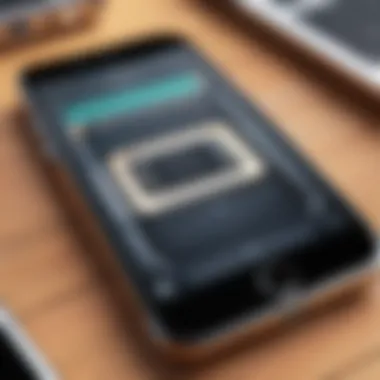

Intro
The rise of smartphone technology has transformed how we capture and store memories. Among these advancements, the iPhone stands out as a powerful tool for digitizing old photographs. This guide will explore the methods and tools that make scanning photos efficient and straightforward. Not only will it cover the essential features of photo scanning, but it will also address potential challenges users may face.
In this article, readers will learn about specific applications, techniques, and provide practical solutions that enhance the photo scanning experience. The goal is to equip both tech-savvy individuals and casual users with the knowledge needed to preserve their cherished memories seamlessly.
Product Overview
Description of the Scanning Process
Scanning photos with an iPhone involves using the device’s camera and various available applications. The fundamental idea is to capture a high-resolution image of the physical photo and convert it into a digital format. This process allows for easy storage, sharing, and editing of pictures. Options vary from built-in features to third-party applications, each tailoring unique functions to enhance user experience.
Key Features and Specifications
Some notable features to consider include:
- Resolution: Higher resolution captures better details of photographs, making them look authentic.
- Editing Tools: Many apps offer built-in editing capabilities, allowing users to enhance color and clarity directly.
- Cloud Integration: Save scanned images online for easy access across devices.
- Share Options: Some apps enable seamless sharing to social media platforms like Facebook.
In-Depth Review
Performance Analysis
When assessing photo-scanning apps on the iPhone, performance is critical. Apps should deliver clarity and detail, ensuring scanned photos are true to the original. Many popular apps, such as Google PhotoScan or Adobe Scan, have successfully optimized image capture for both speed and quality.
Usability Evaluation
User experience often dictates satisfaction with the scanning process. Intuitive interfaces and simple navigation are essential. Most iPhone users can find the scanning options effortless. Furthermore, guides within the applications aid users in mastering the scanning techniques quickly.
"A well-designed scanning app can bring decades-old memories back to life in mere moments."
The combination of intelligent technology and user-friendly design is crucial in selecting the right tools. As technology continues to evolve, improvements can be expected in the scanning experience on iPhones.
Understanding the Basics of Photo Scanning
Photo scanning has become increasingly relevant in our digital age where physical memories often need to transition into digital formats. Understanding the basics of photo scanning sets the foundation for any successful digitization project. This section breaks down what photo scanning involves and underscores the importance of digitizing photographs for both preservation and accessibility.
Definition of Photo Scanning
Photo scanning is the process of converting physical photographs into digital images using various tools and techniques. This can be accomplished through the use of smartphones, dedicated scanners, or specific scanning applications. Essentially, it involves capturing the visual data found in printed pictures and translating it into a digital format, typically JPEG or PNG.
The significance of having a clear definition lies in the understanding of the purpose and potential outcomes of the process. It allows users to appreciate not only the technical aspects of photo scanning but also its value in safeguarding cherished memories for future use.
Benefits of Digitizing Photographs
Digitizing photographs provides numerous advantages worth considering. Here are some notable benefits:
- Preservation: Digital files are less susceptible to physical decay compared to printed photographs. Digitizing can protect important memories from fading, scratches, or water damage.
- Accessibility: Once digitized, photographs can be accessed more easily across various devices. This allows for quick sharing and viewing anywhere, anytime.
- Organization: Storing photos in digital formats enables better organization. Users can categorize images into folders, tag them, and even search for specific photos swiftly.
- Editing and Enhancement: Digital photos can be edited with ease. Tools available in various applications can improve brightness, contrast and even fix color balance.
- Backup and Recovery: Storing images on cloud services protects against loss. Should the original scan fail, recovery options remain viable through backups.
Overall, understanding these benefits equips readers with the knowledge to appreciate the value of converting physical memories into digital format. It encourages a proactive approach towards maintaining important photographs.
Essential Tools for Scanning on an iPhone
In the process of digitizing photos, having the right tools can significantly enhance results. The iPhone is equipped with a robust camera system that can be effectively utilized for scanning photographs. However, to achieve optimal quality, users should consider additional tools. Understanding these essential tools will not only streamline the scanning process but also improve the outcome of the digitized images.
Using Built-in Camera Features
The built-in camera features of the iPhone are often underutilized for scanning purposes. The camera provides clarity and precision that can capture intricate details in photographs. Users should take advantage of functionalities like focus lock, exposure settings, and grid lines. Grid lines help in aligning photos correctly, ensuring that they are straight. The clarity of the iPhone's camera can effectively eliminate the need for bulky scanning machines, making it a convenient option for casual users.
Choosing Appropriate Third-party Apps
While the iPhone camera is sufficient for simple tasks, third-party apps can provide expanded features and flexibility. There are several apps available that specialize in scanning documents and photographs. Some popular ones are Adobe Scan, Scanbot, and Microsoft Lens. These apps offer varied functionality like automatic cropping, image enhancement, and integrated cloud storage options. Users should explore these choices based on their specific needs. Many of these apps also include advanced editing tools, enabling further refinement after the scan.
Exploring Scanner Attachments


For those who seek a more traditional approach, exploring dedicated scanner attachments is a viable option. Devices like the Fujitsu ScanSnap or the Epson Expression model can provide higher resolution scans and added features. These attachments typically work by connecting directly to the iPhone or via Bluetooth. They simplify the scan process, allowing users to quickly digitize multiple photographs. While these tools might come at an additional cost, they can prove beneficial for those with extensive photo collections.
"Using the appropriate tools can make the difference between a mediocre scan and a highly detailed image."
Overall, combining the versatile camera features of the iPhone with powerful third-party applications and, if needed, scanner attachments can enrich the photo scanning experience. By carefully selecting the appropriate tools, users can ensure their memories are preserved in the best possible digital format.
Step-by-Step Guide to Scanning Photos
Scanning photos can feel daunting, but breaking it down into a step-by-step guide helps simplify the process. Understanding each phase ensures high-quality digitization and preserves the integrity of your memories. Each step involves critical aspects that contribute to the success of the scanning task. Not only does this methodical approach enhance the final outcome, but it also makes the entire experience more manageable.
Preparation for Scanning
Preparation is a crucial first step in photo scanning. Setting up correctly impacts the efficiency of the process and the final quality of the scanned images.
Choosing the right location
Selecting the right location for scanning is vital. A space free from distractions allows better concentration and focus. Ideally, pick a room with minimal foot traffic. This characteristic of a calm environment helps to avoid accidents and errors during scanning.
The unique feature of this step is to ensure you have adequate surface space, which contributes to stability when handling photos. A flat, uncluttered surface provides a solid foundation for keeping the photos steady while scanning. It helps mitigate the risk of unintentional damage.
Lighting considerations
Lighting plays a significant role in the quality of scans. Proper lighting reduces shadows and highlights details. A space with natural light tends to yield better results compared to dimly lit areas or direct sunlight.
This is a beneficial choice because it affects exposure and clarity in the scanned images, making them look more professional. The unique feature of this consideration lies in its ability to highlight colors accurately. Be cautious of glare that can detract from image quality.
Cleaning the scanner surface
A clean scanner surface cannot be overlooked. Dust or smudges can mar the image quality, showing up as artifacts in scans. Ensuring a clear surface results in cleaner images with better accuracy.
This step is essential because it establishes a good foundation. Regular cleaning prevents deterioration of the scanning device, enhancing its performance and lifespans.
Scanning with the iPhone Camera
The iPhone camera is a powerful tool for photo scanning. Understanding how to utilize its features leads to impressive results. Each feature optimally contributes to overall image quality.
Setting the focus and exposure
Setting focus and exposure appropriately is critical for capturing details. This process allows the camera to adjust to varying light and subjects effectively. Proper focus ensures that the images appear sharp, while correct exposure prevents blown-out highlights or faded colors.
This step is a beneficial choice as it directly impacts the clarity and visibility of images. The unique aspect here is the iPhone’s ability to adjust settings seamlessly through touch, enhancing usability.
Aligning the photo correctly
Aligning the photo correctly is equally important. Misalignment can lead to jagged edges and wasted space. A correctly aligned photo looks cleaner and more appealing. This attention to detail is beneficial because it allows for a more structured look in the final outcome.
The unique feature of aligning photos is how minor adjustments can lead to significant improvements, affecting overall aesthetics.
Using grid lines for better accuracy
Using grid lines assists in achieving the desired balance and alignment during the scanning process. Enabling grid lines on the iPhone camera helps to center images. This practice is a helpful choice as it aids in precision and accuracy in framing the shot.
The uniqueness of grid lines lies in their ability to guide users, especially when dealing with non-standard photo sizes. They serve as a visual reference point that can greatly enhance the quality of the scan.
Utilizing Scanning Apps
Leveraging scanning apps introduces additional tools and features that enhance the scanning experience. These applications can offer streamlined processes and superior results.
Step-by-step process in a scanning app
Many scanning apps offer a clear, systematic method for digitizing photos. These applications guide users through each stage, ensuring all necessary actions are taken. This structure plays a crucial role in maintaining user engagement and minimizing errors.
The key characteristic of this step is that it usually allows multiple image formats to be scanned effectively, offering flexibility based on user needs. The unique aspect of these apps is their enhanced using interface that simplifies navigation through the process.
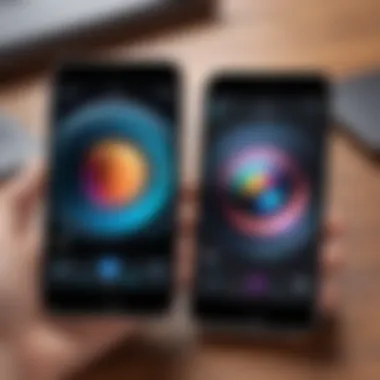

Editing options post-scan
Post-scan editing options are essential for refining scanned images. After capturing an image, users can enhance brightness, contrast, and colors to achieve a polished look.
This practice is beneficial as it conveys the intended emotion of the photo more effectively. The unique feature here is the range of tools available, making adjustments simple and quick, accommodating various skill levels.
Saving and organizing scanned files
Saving and organizing files post-scan ensures easy access and long-term preservation. Users should choose a systematic method of naming and categorizing their scans, whether by date, event, or theme.
This choice enhances the ability to locate images in the future efficiently. The unique characteristic is how digital organization mimics physical storage methods, making transitions easier for users familiar with traditional albums.
Improving the Quality of Scanned Images
Improving the quality of scanned images is crucial when digitizing photographs. High-quality scans ensure that the essence of the original images is preserved. This is particularly important for sentimental or historic photos, where details matter. Several factors influence the final quality of your scans. These include image settings and post-scanning techniques. The following subsections explore these aspects in detail, providing key insights into producing superior scanned images.
Adjusting Image Settings
Brightness and contrast adjustments
Brightness and contrast adjustments play a significant role in enhancing scanned images. When digitizing photos, these adjustments can significantly affect how the final product appears. Properly adjusting brightness can help ensure that the image is neither too dark nor overly bright. In this context, contrast adjustments can enhance the difference between light and dark areas. Their effectiveness relies on the comprehension of the original photo's intended mood.
A key characteristic of these adjustments is their impact on the visual appeal of an image. They are popular because they allow for fine-tuning, making the outcome more aligned with the viewer's expectation. While brightness set too high can wash out details, low brightness may hide them in shadows. Thus, users often find the right balance crucial to bringing life back into the scanned image.
A unique feature of brightness and contrast adjustments is their ability to correct common scanning issues. For instance, if a photo has faded over time, enhancing its brightness can revive lost vibrancy. However, there are disadvantages to be wary of; over-adjusting these settings can lead to unnatural images. Hence, moderation is key.
Understanding resolution settings
Understanding resolution settings is another important factor that enhances image quality. Resolution refers to the amount of detail an image holds, typically measured in pixels. Higher resolution results in clearer, crisper images. Hence, choosing the right resolution is essential for achieving quality scans.
The key characteristic of resolution settings is their direct correlation to the image's clarity. It is a beneficial aspect of scanning since higher resolution captures finer details, especially in intricate photographs. For example, when digitizing photographs with text or small features, a higher setting is advantageous.
However, a unique feature of higher resolution settings is the increased file size they produce. This can lead to storage challenges, especially with a large collection of photos. Users must balance quality and storage space, which could be a disadvantage in some cases. Identifying the optimal resolution that fits your usage is crucial for effective scanning.
Post-Scanning Editing Techniques
Cropping and rotating images
Cropping and rotating images represent essential post-scanning techniques that improve the presentation of photographs. When scanning, it is common to end up with excess background or misaligned images. Cropping allows users to focus on the main subjects by removing unwanted areas, thus enhancing overall composition.
The main benefit of cropping is its ability to draw attention to key elements of the photo. It can substantially alter an image's visual impact. Additionally, rotating ensures that the photo is displayed in the correct orientation, which is important for viewer comprehension.
However, there are unique features of these adjustments worth noting. Cropping may lead to loss of some parts of the image, which can be a disadvantage if not done carefully. For instance, cutting off a part of a subject might lead to confusion. Users should consider their edits carefully to maintain context.
Using filters for enhancement
Using filters for enhancement can significantly change the look of scanned images. These filters offer a variety of artistic effects and corrections to enhance the visual appeal of photographs. Filters can help achieve a desired aesthetic, or improve colors and tones in less-than-perfect scans.
Filters are popular choices as they provide quick solutions to enhance images without extensive skills in photo editing. They allow for dramatic changes, such as turning a faded photo into a vibrant one. This flexibility is one of their main advantages, and they can bring originality to your scans.
However, a unique feature of using filters is the risk of over-processing images. Some filters can render images unrealistic. This could undermine the quality of original photos, especially those meant to retain authenticity. Striking a balance between creativity and true representation is essential for using filters effectively.
Common Challenges and Troubleshooting
When it comes to scanning photos on an iPhone, one might encounter various challenges that could affect the quality of the digitized images. Understanding these common issues is essential as it allows users to troubleshoot effectively and ensure the best possible results. Addressing challenges such as glare, reflections, and focus problems can significantly enhance the quality of scanned images. By being aware of these potential pitfalls, users can confidently navigate the scanning process and optimize their techniques for better outcomes.
Dealing with Glare and Reflections
Glare and reflections often pose significant problems when scanning photos, particularly indoors. Such issues can distort images and obscure details, rendering the digital version unsatisfactory. To minimize glare, one should consider lighting when setting up the scanning location. Using diffused light from multiple sources can help evenly illuminate the photograph, reducing the chances of reflective spots. Alternatively, using a polarizing filter if available can further help by cutting down excessive light reflection on the photo surface.
It is also advisable to reposition the photo relative to the light source. For example, turning the photo slightly away from direct light can often eliminate glare while maintaining the necessary illumination for clear scanning. Additionally, scanning during overcast days or in shaded locations might yield better results due to reduced natural lighting.
Overcoming Focus Issues


Focus issues can greatly undermine the quality of scanned images. A blurred image not only fails to capture details but also makes any subsequent editing far less effective. The iPhone camera has various features that aid in achieving sharp focus, but proper usage is crucial.
Start by ensuring the camera lens is clean; smudges can easily lead to unclear images. When preparing to scan, tap on the photo displayed on the screen to set the camera’s focus correctly. Ensure the scanner is stable and that the image aligns perfectly within the camera frame.
Moreover, adjusting the exposure settings on the iPhone can enhance focus clarity. In low lighting, the iPhone can sometimes struggle to focus properly. If possible, adjust the light levels or consider using additional illumination to help stabilize the focus.
In cases where the photo is too far away, consider using a scanning app that allows for zoom functionality without compromising the image quality. Following these steps should help mitigate focus challenges during the scanning process.
Storing and Sharing Scanned Photos
Storing and sharing scanned photos is critical for organizing and preserving one's digital memories. Once photos have been digitized, the next step is to manage them properly to ensure easy access and ongoing safety. When considering storage solutions, it is important to choose options that align with both the accessibility needs and the longevity of the digital files. Sharing such images also permits interaction with family and friends, new opportunities for collaboration, and meaningful reliving of memories.
Choosing Cloud Storage Options
In the era of digital storage, cloud options provide a reliable way of keeping scanned photos safe. Services like Google Drive, Dropbox, or iCloud allow for secure storage. They also ensure that memories are not tied to a single device. A key feature of cloud storage is the ability to access files from any location with an internet connection. Users should consider factors such as storage capacity and security features when selecting a service. Notably, most services offer a limited amount of free storage.
It is also essential to maintain organized folders within these platforms, labeled in a way that makes sense to the user. This enhances the ease at which files can be retrieved later. However, reliance solely on cloud services can be risky. Technical issues or outages are possible, therefore diversifying storage methods is wise.
Best Practices for Sharing Scanned Images
Sharing scanned images calls for careful consideration to ensure that the process respects privacy, authenticity, and engagement with others.
Social media sharing guidelines
Social media platforms like Facebook and Instagram have become popular avenues for sharing scanned photos. They allow quick dissemination to family and friends while opening the door for community engagement. When sharing, it is essential to be mindful of privacy settings to prevent unwanted access to personal images. Some photos may hold sentimental value, thus restricting visibility can safeguard those cherished moments.
A key characteristic of sharing on social media is the potential for increased reach. Posts can be easily shared among networks, enabling broader connections to family and friends. However, users should be cautious as sharing online can lead to unintended consequences, such as misuse of images.
Creating backups
Creating backups of scanned images is a fundamental practice in ensuring photo safety. This could involve using external hard drives or other methods alongside cloud storage. A critical characteristic of having backups is the added layer of security. In case of accidental deletion or corruption of files, having a backup preserves the original data.
The unique feature of creating backups lies in its redundancy. Redundant storage reduces the risk of total loss, a beneficial characteristic in today’s digital landscape. Despite this, the possibility of forgetting to update these backups remains a challenge that users should not overlook. Regularly scheduled backup routines can significantly diminish risks of loss.
Maintaining Original Photographs
In the age of digital images, the significance of maintaining original photographs cannot be overstated. These physical images often represent irreplaceable memories, family history, and personal stories. While scanning and digitizing images is essential for preservation and accessibility, the original prints require careful treatment to ensure their longevity. Proper handling, storage, and preservation can prevent irreversible damage and degradation over time. In this section, we will explore key aspects of maintaining original photographs to safeguard your precious memories for generations.
Proper Storage Techniques
Storing original photographs correctly is crucial to prevent damage from environmental factors. The following techniques are vital in ensuring their safety:
- Use Archival Materials: Employ acid-free boxes and sleeves to protect your photographs from chemical reactions that can lead to discoloration and deterioration. Choosing archival quality materials is the best way to ensure their protection.
- Maintain Controlled Environment: Store photographs in a cool, dry place away from direct sunlight, heat sources, and high humidity. The ideal temperature is around 65-70°F (18-21°C) with a relative humidity level between 30-50%.
- Avoid Contact: Minimize handling of photographs. Whenever necessary, use clean cotton gloves to prevent oils and dirt from your fingers from damaging the image surface.
- Safe Arrangement: Do not stack photographs directly on top of each other. Always use interleaving sheets to separate them, which prevents scratches and sticking.
Long-term Preservation Tips
Long-term preservation of photographs involves several strategies that extend beyond simple storage. Here are some key practices to ensure your photos endure over time:
- Regularly Review Your Collection: Periodically check the condition of your photos. Look for signs of fading, discoloration, or physical damage. Early detection of issues allows for timely intervention.
- Digitize as a Backup: While scanning is a primary focus in the article, keeping digital backups is essential. Regularly update these files and store them in multiple locations, including cloud storage, external drives, and local devices.
- Education on Care: Familiarize yourself with the proper techniques to clean photographs if needed. Avoid using water or traditional cleaning solutions, which can harm the surface. Instead, consult professionals if cleaning is required.
- Seek Professional Help When Necessary: For damaged photographs, consider professional restoration services. Attempting to fix severely damaged images by yourself can result in further deterioration.
Proper maintenance of original photographs is an investment in your history, one that preserves the memories of both past and present.
In summary, maintaining original photographs demands attention and care. Through proper storage and long-term preservation techniques, you can ensure that the memories infused in these images remain intact. Being proactive in how we handle our physical photographs will reward us with the ability to share these visual narratives with future generations.
Closure
In this article, we have discussed the essential components of scanning photos on an iPhone. Understanding the scanning process is crucial for anyone who wants to preserve their memories in a digital format. This section emphasizes the key elements and considerations that can enhance the efficiency and quality of scanning photographs.
The importance of scanning photos cannot be overstated. With the rise of digital storage, converting physical photographs to a digital format allows for easier sharing and safer storage. It also enables photo restoration and editing, which can breathe new life into old memories. A good grasp of the tools and techniques discussed provides you with greater control over the quality of the final images.
Recap of Key Points
- The basics of photo scanning include understanding what it is and its benefits.
- Essential tools available on an iPhone, including built-in camera features and third-party apps, are vital for effective scanning.
- Preparation is crucial for achieving the best quality scans; this includes lighting, location, and cleaning the surface.
- Adjusting image settings and post-scanning edits significantly impact overall image quality.
- Challenges such as glare and focus issues can be mitigated with careful techniques and troubleshooting steps.
- Storage options, both cloud and physical, need to be evaluated based on personal needs.
- Original photographs require proper storage and preservation techniques to maintain their condition.
Final Thoughts on Photo Scanning
Concluding this guide, it is crucial to reflect on the value of digitizing photos. As technology evolves, the methods available to scan and manage photographs likewise improve. Embracing these advancements allows for better organization and accessibility of cherished memories. Through careful scanning practices, one can ensure that photographs not only endure but also support a rich experience in revisiting them.
Remember, each scanned image tells a story, and preserving it properly is vital for future generations.
By making use of the tools and techniques outlined here, you will be equipped to tackle any scanning project with confidence and precision.



