Save Instagram Videos to Your Phone: A Complete Guide
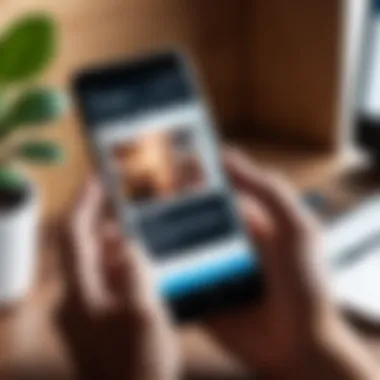

Intro
In recent years, social media has become an indispensable part of our lives. Platforms like Instagram allow users to share visual content instantly, leading to a vast library of videos. However, a common challenge arises: how can one save these videos directly to their mobile device? This article explores the nuances of saving Instagram videos. It highlights various methods, both official and unofficial, and offers a balanced perspective on each option. The content caters to tech-savvy individuals who seek practical solutions for managing digital video content.
Product Overview
Instagram does not offer a direct download option for its videos. This limitation drives users to seek alternative methods. Understanding these methods is crucial for those looking to save content for offline viewing.
Key Features and Specifications
- Built-in Sharing: Instagram allows users to share videos within its app. However, this does not facilitate saving them directly to a device.
- Third-party Apps: Various apps exist that claim to enable downloads of Instagram videos. Their effectiveness and safety can vary considerably.
- Web Services: Online tools can facilitate the process as well. They typically require a video link and may involve several steps before a video is saved.
In-Depth Review
Performance Analysis
Saving videos involves either using built-in features or relying on third-party applications. While Instagram offers only limited options, alternative methods may provide mixed results. Some apps are reliable but may have ads or require payment. Unofficial methods can work well but risk privacy and security concerns, particularly with apps that access shared information.
Usability Evaluation
Usability often determines how quickly and easily a video can be saved. Official methods from Instagram are straightforward, but they lack flexibility. In contrast, open-source and third-party applications can streamline the process but may lead to a more complicated user experience depending on the app chosen.
"Keep in mind that while third-party solutions exist, they may compromise your account’s security. Proceed with caution."
Summary
Overall, users should weigh their options carefully when considering how to save Instagram videos. Each method comes with its advantages and disadvantages. Whether you choose a built-in feature, an application, or a web service, understanding the risks and benefits is essential for effective digital content management.
Understanding Instagram Video Formats
In this guide, understanding the different video formats on Instagram is crucial. Videos are not merely a medium of entertainment; they hold the potential for storytelling and engagement. Recognizing the distinctions between the types of videos helps users make informed decisions about saving what they enjoy. This section will break down the specific formats seen on Instagram, focusing on their characteristics, benefits, and practical applications. Grasping each type's importance ensures optimal management of digital content.
Types of Videos on Instagram
Instagram offers a variety of video formats, each designed for specific user engagement. Let’s examine these, as they each bring unique elements to the platform.
Feed Videos
Feed videos are short clips shared directly on a user’s profile. These often captivate users’ attention as they scroll through their feeds. The length of these videos can reach up to 60 seconds. They are a popular choice among creators due to their visibility in followers’ feeds. The main advantage of feed videos lies in their longer lifespan; they remain accessible on the user’s profile until removed.
However, the brevity can limit storytelling and detailed content. Users must capture the essence of their message quickly. Feed videos also support a wide range of content, from promotional material to personal stories, making them versatile. This adaptability enhances their relevance in the context of saving content, ensuring users can archive memorable clips or significant moments easily.
Stories
Stories are transient video clips that last for 24 hours. This format encourages spontaneous sharing and real-time engagement. They serve as a way to keep followers updated without cluttering the main profile. Stories can include a combination of videos and images, typically limited to 15 seconds each.
The ephemeral nature of Stories can be a double-edged sword. On one hand, this encourages creativity without the pressure for perfection. On the other hand, the time limit means that users must save content quickly if they find something worth keeping. The highlight feature does allow users to archive their best stories for future viewing. Therefore, understanding the lifecycle of Stories is essential for anyone looking to save noteworthy content effectively.
IGTV Content
IGTV is Instagram's approach to longer-form video content. This format has a significant user base that prefers in-depth stories. Videos can last anywhere from 1 to 60 minutes, fostering extensive narratives and deeper audience engagement. IGTV’s design is user-friendly, allowing for vertical viewing, which fits the mobile experience well.
The key characteristic of IGTV is its capability to host longer video projects, making it especially beneficial for creators focusing on tutorials, series, or documentaries. However, the downside can include the requirement for stronger Wi-Fi for seamless playback and uploading.
Overall, IGTV offers a unique platform for content that might not fit into the quick consumption model typical of other Instagram formats. For users interested in saving video content from IGTV, understanding its features is vital, as it influences their saving options and methods.
"Understanding the formats available on Instagram not only enhances your viewing experience but also influences how you choose to save and manage your favorite content."
By recognizing the specificity and distinctiveness of each video format, users can better appreciate their choices in saving videos and engaging with the platform.
Checking Instagram’s Saving Features
Understanding the saving features offered by Instagram is a crucial aspect of this article. This section delves into the built-in options available, which allow users to manage content efficiently without resorting to external tools. Relying on Instagram's own features often provides a more seamless and user-friendly experience. Users can save their favorite videos directly within the app, ensuring quick access without needing to download additional apps or navigate complex processes. Moreover, utilizing Instagram’s native features often maintains the integrity of content, avoiding any risk of degradation in video quality.
Using the Save Option in Instagram
Instagram provides multiple ways for users to save content, specifically posts and stories, which are the two main types of video content on the platform. The following sections will outline how to use these options effectively.
Saving Posts
Saving posts is a notable feature within Instagram, offering an easy way for users to keep their favorite videos. By tapping the three dots in the upper right corner of a post, users can select the "Save" option. This function is beneficial as it allows users to create a collection of liked videos, organized in the "Saved" section of their profile.


A key characteristic of saving posts is its simplicity. Users do not need any special tools to access saved content. Instead, everything is maintained directly within the app. This convenience makes saving posts a popular choice among users looking for quick access to videos.
One unique feature of saving posts is that it does not visually alter the original content on the user's feed. The original poster is unaware that their video has been saved, which respects the privacy of content creators. However, one downside is that saved posts can only be viewed inside the Instagram app, which limits offline accessibility.
Saving Stories
Saving stories introduces a different yet equally valuable approach. Unlike posts that are permanent, stories disappear after 24 hours unless saved. Users can save their own stories by tapping the download icon at the bottom before posting. This provides the ability for users to keep personal content without it expiring.
The primary characteristic of saving stories is its temporal nature. This feature is particularly beneficial for users who wish to curate their most memorable moments, making stories a dynamic form of content management. Users can also create story highlights on their profiles, allowing for easy access to selected stories over time.
On the downside, saving stories only applies to content created by the user. This means that users cannot save stories made by other accounts directly. This limitation emphasizes the nature of stories, mainly focusing on personal content rather than a wider catalog of shared media.
Users must be aware that while content is easily saved, respect for copyright and creator rights should always be a priority.
Through understanding these saving options directly available in Instagram, users can make informed decisions on how to manage their video content, enhancing their experience on the platform.
Using Screen Recording
Screen recording is a useful method for capturing Instagram videos directly onto your mobile device. This technique is especially advantageous when official saving options are insufficient or unavailable. By recording your screen while the video plays, you can create a personal copy of the content. Screen recording provides flexibility and ease, allowing for the preservation of various video formats across different Instagram features.
Screen Recording on iOS
Enabling Screen Recording
To enable screen recording on iOS devices, you must first add it to the Control Center. Go to Settings, then Control Center, and select Customize Controls. From there, tap the green plus icon next to Screen Recording. This simple action gives you quick access to the feature.
The key characteristic of enabling screen recording is its direct accessibility. Once set up, it takes just a swipe and a tap to start recording. This is a popular choice for many users because it allows for spontaneous captures without complicated setups.
A unique advantage of screen recording on iOS is that it operates in the background. You can record videos along with sounds or music, enhancing the captured content's quality. One disadvantage could be that not all apps allow recordings; hence, users should verify content rights prior to saving videos this way.
Recording the Video
When you initiate screen recording, you can capture the desired video in real time. Simply access the Instagram app, select the video to capture, and start recording. A highlighted red bar appears at the top of the screen, indicating that recording is in progress.
The main advantage of recording the video this way is the ability to save content that is otherwise unapproachable through standard methods. This method is particularly beneficial for high-quality resolution capture, enabling you to keep a crisp copy of the video. However, be aware that the final output might have lower quality compared to original versions due to compression during recording.
Screen Recording on Android
Finding the Screen Recorder
Finding the screen recorder on Android devices can vary, depending on the manufacturer. Generally, it is accessible through the quick settings menu. Pulling down the notification shade reveals icons for various functions. Look for ‘Screen Record’ or ‘Screen Recording.’ If not visible, users can often customize their quick settings to add this feature.
The key characteristic of finding the screen recorder is knowing where to look. Many users appreciate this as it allows quick access under various use cases, like recording Instagram videos. This feature is designed for convenience, yet availability may depend on the Android version.
A unique feature of screen recorders in Android is often the ability to record internal audio. This makes capturing videos with sounds easier and more authentic. On the downside, some devices might face limitations, like difficulty in capturing high-resolution video.
Recording Tips
To improve the screen recording output, consider a few tips. First, ensure that notifications are turned off. This will prevent interruptions during the recording process. Secondly, choose a quiet environment to avoid background noises that may intrude.
The key characteristic of these tips lies in enhancing user experience during the recording session. Effective management of interruptions leads to clean, focused recordings, which is vital for any content preserved for future viewings.
One notable aspect of sharing recordings includes considering your device’s storage capacity before capturing longer videos. Limitations can arise if storage is nearly full, impacting quality or completeness of the saved video. Thus, preparing beforehand can lead to better results.
Third-Party Apps for Video Downloading
In the landscape of saving Instagram videos, third-party apps stand out as essential tools. These applications often offer more flexibility than Instagram's built-in features. They can provide users with a streamlined way to download content directly onto their devices. It is important to understand the advantages these apps bring, as well as the considerations surrounding their use.
Some advantages of third-party apps include the ability to save videos that do not offer an official download option. Moreover, they can often download multiple videos in one go, saving time and effort. However, users must stay aware of the potential risks, primarily regarding app security and copyright issues. Many third-party apps may ask for access to personal data, which can compromise privacy.
Popular Apps for iOS
App Recommendations
When discussing app recommendations for iOS users, two notable applications are Repost for Instagram and Documents by Readdle.
Repost for Instagram is popular because it allows users to download and repost videos easily. It is user-friendly, which contributes to its popularity. It simplifies the process by integrating with Instagram’s interface. On the other hand, Documents by Readdle acts as a more comprehensive file management tool. It can save Instagram videos and offers additional features like a built-in browser. This app is beneficial for users who manage various file types on their devices.
Usage Instructions
For users wanting to utilize these apps effectively, following the usage instructions is crucial. To use Repost for Instagram, simply copy the link of the desired video from Instagram. Open the app, and it will auto-import the link. After that, select "Repost" to save the video to your device. This straightforward process makes the app a convenient choice.
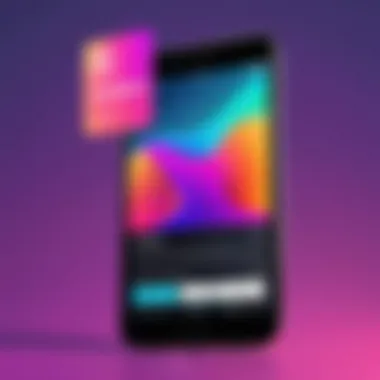

Similarly, for Documents by Readdle, the user should first copy the video link. Next, open the app, use the built-in browser to navigate to a download site, and paste the link to download the video. This method provides extra steps but offers users greater flexibility in managing their downloads.
Popular Apps for Android
App Recommendations
On the Android platform, Video Downloader for Instagram and InsTube are noteworthy mentions.
Video Downloader for Instagram is favored for its simplicity. Users can download videos in just a few taps, making it incredibly efficient for busy individuals. It works smoothly within the Instagram app by integrating a copy link feature, streamlining the entire process. InsTube, on the other hand, broadens its appeal by allowing downloads from various social networks, not just Instagram. This feature is particularly useful for users who consume content across multiple platforms.
Usage Instructions
To make the most of these apps, users should follow specific instructions. For Video Downloader for Instagram, the process is quick. After copying the video link, open the app. It will automatically detect the link for download, allowing one-click saving.
In the case of InsTube, the user must copy the link first, then open the app and paste it into the designated field. From there, tapping "Download" will initiate the process. This flexibility is advantageous for its users, as it accommodates various content types and sources.
Note: While these apps provide great functionality, it's always recommended to review their privacy policies and user reviews before installation.
Using Online Downloading Services
Online downloading services have become increasingly relevant in the task of saving Instagram videos to your mobile device. These services offer a convenient method that bypasses the limitations often encountered in Instagram’s native saving options. Whether you are looking for a simple way to download a short video from your feed or capture a longer IGTV segment, web-based downloaders serve various purposes, making them a practical component of this guide.
Exploring Web-Based Downloaders
Web-based downloaders are platforms that allow users to easily save videos from Instagram without needing to install any software.
How to Use These Services
Using a web-based downloader typically involves a few straightforward steps. First, you need to copy the link of the Instagram video you wish to save. Once you have the URL, navigate to an online downloader like SaveFrom or Ingramer. These services often have a clear interface designed for ease of use.
- Open the downloader in your web browser.
- Paste the copied URL into the prompt provided on the site.
- Select the desired video quality if options are available.
- Click on the download button, and your video will start saving to your device.
This method is beneficial for those who prefer not to use apps or tools that need installation. The simplicity of accessing these services directly from a browser makes them a popular choice for many users. The unique feature here is the ability to use any device with an internet connection, providing flexibility and ease.
Considerations and Limitations
While online downloading services can be incredibly useful, there are some considerations and limitations that users should keep in mind. One significant aspect is the reliability of the service. Not every online downloader functions effectively, and some may have frequent downtimes or even disappear. This inconsistency can be frustrating if you rely on a specific service.
The next consideration involves video quality. Depending on the service, there might be limitations in the resolution of downloaded videos. Some sites may only allow lower resolutions, which can affect the viewing experience when played back on high-definition screens.
Moreover, privacy is another point to ponder. Utilizing an online service means entering your video link into a third-party site. While many are trustworthy, it is crucial to ensure the site does not misuse your data or compromise your privacy.
Legal and Ethical Considerations
Understanding the legal and ethical element of saving Instagram videos is of utmost importance. As social media has become a standard form of communication and content sharing, the responsibilities and rights of users have grown significantly. Failing to respect these legal aspects can lead to dire consequences, including copyright infringements or other legal issues.
Understanding Copyright Issues
Usage Rights
Usage rights denote the permissions granted to individuals regarding the use of a creator's content. This understanding is essential when saving videos from Instagram. In the realm of digital media, usage rights determine what you can do with the content without risking infringement. The key characteristic of usage rights is that they protect creators' original works, allowing them to retain control over how their content is distributed and monetized.
For users, recognizing and respecting these rights is beneficial as it builds a culture of respect and integrity within creative communities. Understanding that creators have a right to their intellectual property fosters good practices among users. While it may be tempting to save and redistribute videos without consent, such actions can have legal repercussions. Therefore, being aware of usage rights ensures that users can enjoy content responsibly without facing potential conflicts.
Attribution Necessities
Attribution necessities are another layer of ethical considerations when saving videos. This refers to the requirement of giving credit to the original creator when their work is used or shared. The key characteristic of attribution is that it recognizes and respects the effort and creativity of the content creator. It is a practice favored by many platforms, including Instagram, to encourage fair usage.
Providing proper attribution is a beneficial approach as it promotes transparency and acknowledges the artistic contributions of creators. One unique advantage of attribution is that it can foster a symbiotic relationship where creators gain exposure, and users engage ethically with content. Conversely, the downside of not attributing can lead to a lack of trust within the community and may dissuade creators from sharing their work openly.
Creators’ Rights and Content Ownership
Creators hold specific rights over their content, stemming from intellectual property laws. This subheading emphasizes the importance of recognizing content ownership. If a user saves an Instagram video, ownership remains with the creator unless otherwise agreed upon. Understanding this aspect helps users navigate their interaction with content on social media platforms respectfully.
Respecting creators’ rights means acknowledging the time and effort they put into producing content. Whether it’s a video tutorial, a creative presentation, or a simple recording, it is essential to remember that these works contribute to the broader digital landscape. Users should consider the ramifications of saving and sharing videos without permission. By doing so, they uphold ethical standards and ensure that the creators continue to feel valued in their craft.
Ensuring Quality of Saved Videos
When saving videos from Instagram, the quality of the video is crucial. High-quality videos not only enhance the viewing experience but also maintain the integrity of the content a creator intended to share. With the variety of methods available for saving, users must focus on strategies that minimize loss of quality.
Benefits of High-Quality Saved Videos:


- Enhanced Viewing Experience: Higher resolution provides clear images and sharp sound.
- Shareability: Quality videos are more suitable for sharing on other platforms without a noticeable decrease in clarity.
- Content Preservation: Creators often invest time and resources into producing content. Maintaining original quality respects this effort.
Incorporating methods that prioritize video quality often leads to a more satisfying outcome. Techniques vary based on whether they utilize Instagram's built-in options, screen recordings, third-party apps, or web downloaders. Each method has distinct implications on quality, emphasizing the need to select an approach that balances convenience with output clarity.
Maximizing Video Quality
To maximize the quality of saved Instagram videos, users should consider several key factors:
- Choose the Right Method: Opt for official saving features where possible. These often retain original quality better than screen recordings or third-party applications.
- Video Settings: In some apps, settings can be adjusted to prioritize high-definition output. Make sure these options are enabled before recording. To view this, check app settings.
- Internet Connection: A strong and stable internet connection is essential when downloading videos directly. Weak connections can lead to buffering or incomplete downloads, affecting quality.
Additionally, always verify the resolution of the saved video. It should match the original source as closely as possible. Keeping an eye on video formats can also play a role. Different formats handle quality differently, so choose ones known for high fidelity, such as MP4.
Troubleshooting Video Quality Issues
Issues with video quality post-download can occur, and knowing how to address them is crucial. Here are a few common problems and solutions:
Common Video Quality Issues
- Poor Resolution: Sometimes, downloaded videos appear pixelated.
- Audio Sync Problems: Audio may not align correctly with video.
- Incomplete Downloads: Videos may cut off suddenly, leaving content missing.
Solutions
- Check Download Source: Always start with a reputable app or service to ensure quality.
- Re-download: If a video isn’t satisfactory, try saving it again. Sometimes, connection issues during download can corrupt files.
- Format Conversion: If you encounter playback issues, considering converting the video file to a different format using a tool like HandBrake. This can resolve compatibility problems.
- Playback Device: Sometimes, the issue lies with the device's playback capabilities. Try viewing the video on different devices if problems persist.
By following these troubleshooting methods, users can often recover and enhance the quality of their saved videos effectively. Ultimately, taking steps to ensure high quality not only contributes to a better viewing experience but also honors the work of video creators.
Managing Downloaded Videos
Managing downloaded videos is crucial for users who often save content from Instagram. It helps keep your device organized and ensures enjoyable viewing experiences. With an ever-growing library of multimedia, an efficient method of file management is necessary to avoid clutter.
One significant element of managing downloaded videos is organization. Categorizing videos based on themes or types can be beneficial. For example, you might have folders dedicated to personal content, tutorials, or entertainment. This process not only saves time when looking for specific videos but also enhances overall accessibility. Additionally, it is wise to regularly review and delete any unwanted or duplicate videos to free up storage space.
Another essential aspect is sharing saved videos. It is important to know various ways you can share these videos effectively. This facilitates social media interaction and prompts discussions, increasing your reach and engagement. Being careful with how content is shared can also have significant implications for privacy.
Considering the impact of storage capacity on mobile devices, it is necessary to manage these files wisely. As multimedia consumption increases, users might find their devices running low on space. Periodically check which videos you still need or want to keep. This proactive approach can ensure a seamless experience when accessing and enjoying content.
"Managing your downloaded videos effectively can enhance both your enjoyment and device performance."
Organizing Videos on Your Device
To organize videos on your device, start by creating a systematic folder structure. Group similar content together to make retrieval easy. Consider using descriptive names for folders to quickly identify their contents. For instance, you might have a folder named 'Travel Videos' or 'Cooking Tutorials.' This strategy can lead to a more manageable library.
Use your device’s built-in tools. Both iOS and Android offer file management applications that allow you to move, rename, and delete files easily. Take advantage of these features to keep your library tidy and updated. Keeping an organized video library not only aids in access but also preserves the quality of your device's performance.
Sharing Saved Videos
Methods of Sharing
When it comes to sharing saved videos, several methods exist. You could post them directly to your Instagram Stories or share them on other platforms like Facebook or Twitter. These methods of sharing encourage interaction and connect you with followers. Using a simple share option enhances convenience and makes distribution easier, remaining a popular choice for many users.
Another method involves sending videos through messaging apps like WhatsApp or Telegram. This early sharing method can quickly build rapport within groups or among friends. Each method offers unique features that make them distinct. For example, Instagram limits the length of videos in a Story, while direct messaging allows for longer clips. Understanding these differences can help determine the best sharing method for your needs.
Considerations on Privacy
The consideration of privacy remains pivotal when sharing downloaded videos. Users must reflect on whether the content shared is personally sensitive or may infringe on another person's rights. Protecting one’s privacy online has become paramount in today’s digital environment. Each platform has distinct settings to control who sees shared videos. Familiarize yourself with these settings to guard against unintentional sharing with public audiences.
Furthermore, being mindful of your audience is essential. Gauge how shared content may resonate with viewers. Some platforms lend themselves better to particular types of videos, influencing their reception. Focusing on privacy not only protects personal information but also fosters a secure online presence for everyone.
In summary, managing downloaded videos involves not just organization but also careful sharing practices. Emphasizing these aspects can enhance your experience on Instagram. It allows for a more satisfying interaction with content while keeping your digital life in order.
Exploring Future Developments
As technology advances, keeping abreast of developments in social media platforms like Instagram is crucial. Understanding future changes can enhance our ability to manage our digital content effectively. Notably, these advancements often aim to improve user experience, privacy, and functionality. The dynamics of video consumption on social media suggest significant shifts that tech-savvy individuals should recognize. Here, we explore the implications of evolving Instagram features and the trends in video content consumption.
Updates on Instagram’s Features
Instagram consistently evolves, introducing features that refine how users interact with video content. One recent update includes enhanced privacy controls that allow users greater discretion over who can view their uploaded videos. This means that creators can target specific audiences, thereby improving engagement and relevance.
Additionally, Instagram has been integrating tools that facilitate video saving directly within the app. Users can look forward to more streamlined options for saving and sharing videos, which can simplify the process of content management. These features are often rolled out gradually, so staying informed about updates is key. Regularly checking Instagram’s official blog or tech news platforms can keep users updated on these changes.
Trends in Video Content Consumption
The landscape of video content consumption on social media is shifting rapidly, influenced by user behavior and advancements in technology. Short-form videos, especially, are gaining traction. Platforms like Instagram have seen a rise in the popularity of formats like Reels, which encourage quick, engaging content. This shift necessitates a reevaluation of how users approach saving and managing video content.
Moreover, with increased internet speeds and enhanced mobile capabilities, live streaming has also become a prevalent trend. Users can now share real-time experiences, which adds a new dimension to how videos can be both created and consumed. As a result, the need to download such content for offline use is vital for many users. Knowing how to efficiently save these videos can significantly enhance one’s digital experience.
The ongoing trends indicate that video content will continue to proliferate, making it essential to adapt both tools and strategies for management and consumption.



