Recover Deleted Photos on Android: The Ultimate Guide


Intro
In today's digital age, smartphones, particularly Android devices, have become essential for capturing and storing memories through photos. However, accidental deletion or loss of these photos can be distressing. Understanding the potential to retrieve deleted images is vital for Android users. This guide will dissect various methods and applications available to recover lost photos. Moreover, it will explore the inherent limitations of these recovery efforts, ensuring users are well-prepared for any unfortunate incidents involving their treasured images.
Product Overview
In considering photo recovery on Android, multiple products are designed to aid this process. Notably, applications like DiskDigger, EaseUS MobiSaver, and Dr.Fone offer solutions tailored for photo retrieval. Each of these products has its unique attributes.
Description of the Product
A recovery application essentially scans the device memory for deleted files. When a photo is deleted, the space it occupied is marked as available for new data. Recovery applications leverage this principle by inspecting the storage system for remnants of deleted photos.
Key Features and Specifications
- DiskDigger: This app is renowned for its ability to recover photos and images, even from memory cards. Users can enjoy features like high-level scan options for deeply buried files.
- EaseUS MobiSaver: Not only does this app recover photos, but it also restores contacts, messages, and videos. Its user-friendly interface makes it approachable for those not technical.
- Dr.Fone: Dr.Fone offers a comprehensive solution that supports recovery from Android devices. It can handle various data types, ensuring a broad audience can benefit from its capabilities.
In-Depth Review
Performance Analysis
When evaluating performance, factors like recovery rate and speed come into play. DiskDigger, for instance, tends to excel in recovery capabilities due to its thorough scanning methods. EaseUS MobiSaver provides quick recoveries but might not retrieve as many detailed files. Dr.Fone shines in its overall versatility, allowing for recovery across multiple types of data.
Usability Evaluation
User experience is crucial for success. DiskDigger offers both basic and advanced options, which might be overwhelming for novice users but appealing for more experienced individuals. EaseUS MobiSaver prides itself on simplicity and ease of use, making photo recovery accessible. Dr.Fone, whilst comprehensive, can be a bit complex, necessitating some familiarity with tech products.
"The efficacy of photo recovery tools varies significantly based on device condition and previous usage patterns."
End
Retrieving deleted photos on Android is possible with the right tools and techniques. While applications have made this process more straightforward, understanding how to use them effectively is key. This guide aims to provide insights that not only help in recovery efforts but also promote better photo management practices moving forward.
Understanding Photo Deletion on Android
Photo deletion on Android is a critical matter for anyone who relies on their devices for storing cherished moments. Understanding the nuances of how images are removed can greatly impact recovery efforts. Not knowing the difference between temporary and permanent deletion can lead to panic. An awareness of the recovery options and tools can further simplify the process of retrieving lost images.
Temporary vs. Permanent Deletion
When a photo is deleted on an Android device, it can either be temporarily or permanently removed. Temporary deletion refers to the process in which the image is moved to a recycle bin or a trash folder. Here, the user has the option to restore the photos within a given time frame. This gives a chance to recover accidentally deleted files without much hassle.
Examples of temporary deletion include the Google Photos Trash folder. When photos are removed from there, they can be restored within 30 days.
On the other hand, permanent deletion occurs when the image is removed from the recycle bin or directly from storage. In this case, the space occupied by the file is marked as available for new data. The actual data may reside on the device until overwritten, but the standard recovery options become ineffective.
The Role of the Recycle Bin
The recycle bin is a pivotal feature for Android users aiming to safeguard against accidental deletions. Most photo management apps, including Google Photos, employ a trash or recycle bin feature. When you delete an image, it does not vanish forever. Instead, it goes to a temporary storage area where it remains retrievable for a limited period.
- This functionality is designed to prevent data loss and is often overlooked. It is crucial for users to regularly check the recycle bin to recover needed images before they are permanently erased.
Using the recycle bin is straightforward: navigate to the app's menu, find the trash folder, and select any images you want to restore. Simply tapping the restore option can bring back those lost memories with minimal effort. This can be especially useful in avoiding loss from simple mistakes.
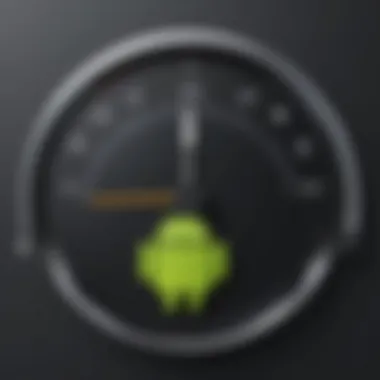

Built-in Recovery Options
Built-in recovery options on Android devices serve as the first line of defense when photos are deleted inadvertently. They are essential tools that can help users retrieve images without the need for third-party applications. Utilizing these features is vital for preserving precious memories and important files. Understanding how to effectively use these built-in methods can save time and reduce frustration.
Android Trash Feature
The Android Trash feature acts similarly to a recycling bin on a computer. When a photo is deleted, it is not immediately erased from the device. Instead, it is moved to a temporary storage area called the Trash or Recently Deleted folder, depending on the manufacturer of the device.
Key points about the Android Trash feature include:
- Duration: Typically, deleted items remain in this location for around 30 days before permanent deletion occurs. This gives users an opportunity to restore accidentally erased images within that timeframe.
- Accessing Trash: Users can find the Trash feature within the Photos app or Gallery app on most Android devices. Navigating to this section is straightforward, often labeled as "Trash" or “Recently Deleted.”
To restore a photo:
- Open the Photos app.
- Go to the Trash or Recently Deleted folder.
- Select the photos you want to recover.
- Click on the restore option.
Using this feature is often the most effective initial step for recovering lost images. However, it is crucial to act quickly to take advantage of this option before the items are permanently deleted.
Google Photos Restore Feature
Google Photos provides another option for recovery that integrates seamlessly with Android devices. Users who have the Google Photos app installed and active backup enabled often have additional opportunities to retrieve lost files.
Important aspects of the Google Photos Restore feature include:
- Backup & Sync: For users who enable "Backup & Sync,” deleted photos may also be retrievable from the cloud. This means that even if a photo got deleted from the device, a copy may still exist on Google's servers.
- Restoration Process: To restore a deleted image using Google Photos, follow these steps:
- Time Frame: Deleted photos in Google Photos are also kept for 30 days after deletion, similar to the Android Trash feature.
- Open the Google Photos app.
- Tap on the "Trash" icon.
- Browse through the deleted images list.
- Select the photos you wish to restore.
- Press the "Restore" button to recover them back to their original folder.
The Google Photos Restore feature enhances the chances of recovering lost pictures, especially when backup is automated. Many users find this added layer of security essential for safeguarding their memories.
Remember: It's critical to regularly check and assess your backup settings in Google Photos to ensure you don’t lose any important images in the first place.
By leveraging both the Android Trash feature and Google Photos Restore functionality, Android users can significantly enhance their chances of successfully retrieving deleted photos.
Third-Party Recovery Applications
The significance of Third-Party Recovery Applications in retrieving deleted photos cannot be overstated. While built-in features from Android provide a basic level of recovery, these applications offer a more advanced and often more effective means to recover lost images. Their development often focuses on specific needs that users face, bringing various features designed for efficiency and ease of use. Understanding how these applications work ensures that users choose the right tool for their specific situation. This guide highlights popular applications and discusses their advantages and potential drawbacks.
Overview of Popular Apps
When exploring options for photo recovery, users can find a range of third-party applications. Among the many available, three applications have gained notable recognition: Dr. Fone, EaseUS MobiSaver, and DiskDigger. Each application provides unique functionalities that cater to different user requirements and scenarios. Users should consider their specific needs, as well as the features each app offers before making a choice. Below is a brief overview of each app:
- Dr. Fone: Known for its comprehensive data recovery solutions, Dr. Fone is often praised for its user-friendly interface and effectiveness in retrieving deleted files.
- EaseUS MobiSaver: This application is recognized for its reliability and ability to recover photos as well as other data types, making it a versatile option for users.
- DiskDigger: Primarily designed for quick and efficient photo recovery, DiskDigger focuses on digging through device storage to locate lost images.
Dr. Fone: Features and Steps
Dr. Fone stands out as a popular tool for Android users looking to reclaim deleted photos. It combines a variety of features that simplify the recovery process. Key features include:
- Easy-to-Use Interface: The application is designed to help users navigate through recovery options with ease.
- Preview Before Recovery: Users can preview found files before proceeding with the recovery, ensuring they retrieve the right images.
- Multiple Data Types Supported: Apart from photos, it can recover videos, messages, and contacts, offering a broader data recovery solution.
To retrieve photos using Dr. Fone, follow these steps:
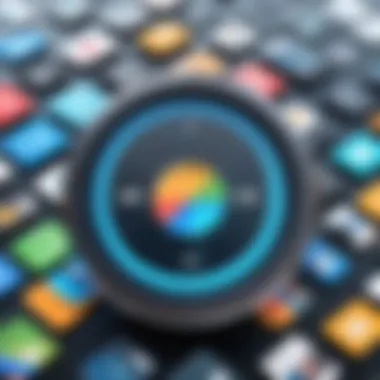
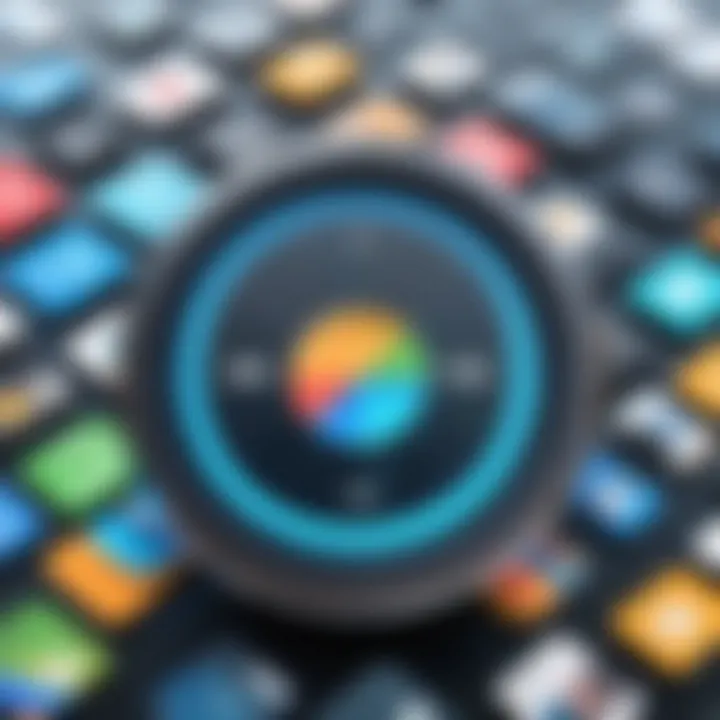
- Download and install Dr. Fone on your computer.
- Connect your Android device using a USB cable.
- Launch the application and select the "Data Recovery" option.
- Choose the type of data you wish to recover, in this case, photos.
- Allow the application to scan the device for recoverable files.
- Preview the images and select the ones you want to restore.
- Click "Recover" to save the selected images back to your device or computer.
EaseUS MobiSaver: Effectiveness and Limitations
EaseUS MobiSaver is widely considered an effective tool for restoring lost images and other file types. Its effectiveness comes from several features:
- Simple Recovery Process: The application provides a straightforward recovery procedure, making it accessible even for less tech-savvy users.
- Comprehensive Scanning Options: It offers both quick and deep scanning modes, allowing users to choose the method best suited to their recovery needs.
However, there are limitations to consider. The free version may have restrictions on the amount of data that can be recovered, and certain features are only available in the paid version. Users might find limitations in recovery success based on how much time has passed since the deletion and usage of the device following the deletion.
DiskDigger: How It Works
DiskDigger employs a unique approach to photo recovery, utilizing a deep scanning technique that allows it to recover images even if they are not accessible through traditional means.
The application works by scanning the device's memory for deleted files. Key points include:
- Supports Rooted and Non-Rooted Devices: DiskDigger can operate on both rooted and unrooted Android devices, although users may get better results with a rooted device.
- Recovering Various Image Formats: It can recover multiple image formats, making it versatile regarding the types of photos it can recover.
To use DiskDigger, follow these steps:
- Download the DiskDigger app from the Google Play Store.
- Follow the instructions for granting necessary permissions.
- Choose either a quick scan or a full scan, depending on the depth of recovery needed.
- Wait for the scanning process to complete, then browse the found items.
- Select the images to recover and save them to your desired location.
Recovery applications are undoubtedly valuable resources for anyone facing deleted photos. Understanding their unique features and functionalities helps users make informed decisions.
Evaluating Recovery Success Rates
Understanding the recovery success rates is crucial when discussing deleted photos on Android. This topic sheds light on various factors that can affect the likelihood of successfully retrieving lost images. Evaluating these success rates informs users about which tools and methods might work best for their situation, as well as setting realistic expectations regarding the potential outcomes. By comprehending the nuances involved in recovery processes, users can make more informed decisions about what actions to take when photos are accidentally deleted.
Factors Influencing Recovery Success
There are several factors that can influence the recovery success rates of deleted photos on Android devices:
- Type of Deletion: Photos that are merely deleted from the gallery may still reside on the storage device until overwritten, making recovery more feasible. Conversely, photos that have been subjected to a factory reset are significantly harder to retrieve.
- Time Lapse: The more recent a deletion occurs, the greater the chances of recovery. Prolonged periods of inactivity can lead to data being overwritten by new files, diminishing the chances of successful recovery.
- Storage Method: If your photos are stored on an external SD card, recovery might vary compared to internal storage. Here, third-party recovery tools may showcase differing effectiveness based on the storage medium.
- Recovery Tools Used: Utilizing a high-quality recovery application can greatly enhance the chances of retrieving lost files. Each app has unique capabilities, and some may be more proficient in certain conditions than others.
By considering these elements, users can assess their likelihood of recovering deleted images more accurately.
Common User Experiences
User experiences when attempting to recover deleted photos vary considerably. Understanding these experiences can offer insight into the realistic potential for success. Some users have reported positive outcomes using specific tools:
- Positive Feedback: Many individuals have leveraged applications like Dr. Fone and EaseUS MobiSaver successfully, sharing that these tools helped them restore significant portions of lost data.
- Mixed Reactions: Some users face disappointments, often due to unrealistic expectations. Recovery is not guaranteed and can depend heavily on the factors mentioned earlier. Reports of extended scanning times or incomplete recoveries are common.
- Permissive Conditions: Users with rooted devices tend to report higher success rates. Root access can allow applications deeper access to recover files that are usually locked away within the system.
Such experiences illustrate the variability in recovery outcomes, underlining the necessity to manage expectations when attempting to retrieve deleted photos on Android devices.
"Recovery of deleted photos isn’t a foolproof process; understanding the factors involved can significantly improve your chances of success."
By evaluating user feedback, one can gauge both the potential and limitations of various recovery methods.
Preventive Measures for Future Loss
In the realm of digital media, especially on Android devices, losing valuable photos can be a distressing experience. However, understanding the significance of preventive measures can greatly reduce the chances of such losses. By actively managing photo storage and creating robust backup strategies, users can safeguard their images against accidental deletion, device failure, or other unforeseen circumstances. This section will delve into two crucial aspects: the importance of regular backups and the effective use of cloud storage solutions.


Regular Backups: Importance and Methods
Backing up your photos is a fundamental practice that can save time and emotional stress. Regular backups ensure that you maintain copies of your important images in a secure location. Doing so reduces the risk of permanent loss due to accidental deletions or hardware malfunctions. There are several methods to execute backups effectively:
- Manual Copy to PC: Users can connect their Android devices to a computer and manually copy photos to a hard drive. This method grants full control over what files are backed up.
- Dedicated Backup Apps: Various apps available on the Google Play Store, such as Helium or Titanium Backup, allow for comprehensive backup of photos along with other data.
- System Settings: Built-in options in Android enable users to back up data automatically through their device settings. Checking the settings under "Backup & reset" can help create a routine.
Regular backups are not just about safeguarding photos; they protect entire memories and moments captured over time.
Establishing a consistent backup schedule can help mitigate the stress associated with data loss. Choosing a method that fits your routine will ease the implementation of this preventive strategy.
Utilizing Cloud Storage Solutions
Leveraging cloud storage is another effective way to prevent potential photo loss. Cloud services offer an easy method to store images safely off-device, ensuring access from anywhere with internet connectivity. Here are several notable advantages:
- Automatic Syncing: Many cloud services, such as Google Drive and Dropbox, provide options for automatic syncing of photos, meaning that any new images taken will be uploaded without manual efforts.
- Storage Space Management: Using the cloud helps free up storage space on your device. This can lead to better performance and usability when managing multiple apps and files.
- Data Security: Most reputable cloud services implement strong security measures to protect data from unauthorized access. This is crucial when dealing with personal and sensitive content.
To utilize cloud storage effectively, users should consider factors including storage limits, subscription costs, and ease of integration with Android devices. Overall, adopting cloud solutions can significantly reduce the likelihood of losing precious photos, allowing users to focus on capturing memories rather than worrying about their safety.
Legal and Ethical Considerations
When dealing with the recovery of deleted photos on Android devices, legal and ethical considerations are crucial. This topic encompasses a range of factors that not only affect individual users but also touch upon broader societal implications. Understanding these considerations helps to ensure that users are informed about their rights and responsibilities when using recovery tools and handling personal data.
Data Privacy Concerns
Data privacy concerns are paramount when recovering deleted images. Many recovery applications may require access to sensitive user data, raising questions about how that data is managed and protected. Users must be cautious and aware of the potential risks:
- Unauthorized Access: Some applications may allow unauthorized access to personal files. It is essential to choose recovery software from reputable sources and check their privacy policies thoroughly.
- Data Storage and Retention: Users should know where their data is stored. Does the application keep a copy of recovered images on its servers? Transparency about data handling practices is a key component of privacy.
- Malware Risks: Certain applications, particularly those that are free, may be bundled with malware or spyware, which can lead to data breaches. Research and user reviews can often help identify suspicious apps.
It's prudent for users to evaluate not just the functionality of recovery tools but also the ethical implications of their data privacy practices.
Legality of Using Recovery Software
The legality of using recovery software is another important aspect. In various jurisdictions, there are laws governing data recovery practices. Users should consider the following:
- Owned Content: Users are typically allowed to recover their own deleted files. Accessing data that does not belong to you, however, can lead to legal trouble. Unauthorized recovery of other people's data raises ethical and legal issues that users must be aware of.
- Software Compliance: Many recovery applications comply with local laws and regulations. However, users should check to see whether the applications they use adhere to these standards to avoid unintentionally violating any laws.
- Continued Monitoring: Legal landscapes concerning data privacy and recovery can shift, so it's important for users to stay updated on the latest regulations affecting their rights and responsibilities.
Understanding the legalities surrounding recovery efforts is critical not only to stay compliant but also to protect individual privacy rights.
In summary, while recovery of deleted photos can be a helpful process, users must approach it with caution. Solid knowledge of data privacy concerns and the legality of software use fosters responsible behavior and promotes ethical considerations regarding personal data.
End and Final Thoughts
In navigating the fragmented landscape of photo recovery on Android devices, one must acknowledge the underlying complexities that govern this realm. As technology evolves, so too do the methods and tools at our disposal for recovering deleted photos. Understanding the various facets of photo deletion, whether permanent or temporary, places users in a better position to make informed decisions regarding recovery options.
Sifting Through Options
When it comes to retrieving lost images, users often find themselves overwhelmed with choices. It is crucial to sift through these options judiciously. Start by leveraging built-in recovery functions within Android, as they provide a straightforward means of restoration. Features like Google Photos or the Android Trash option can be immediate and effective for casual deletions.
However, if these methods prove inadequate, third-party applications such as Dr. Fone or EaseUS MobiSaver offer more advanced solutions. Each application has its unique set of features and limitations, and understanding these nuances can significantly affect the outcome of your recovery efforts. Prioritize apps with user-friendly interfaces, positive reviews, and a proven track record in data recovery.
The Importance of Staying Informed
In a fast-paced digital world, staying informed about recovery techniques and tools is not just beneficial; it's necessary. Technology changes quickly, thereby rendering some recovery methods obsolete while new ones emerge. Regularly updating one’s knowledge on this topic can enhance not only recovery success rates but also preventative measures against future data loss.
Moreover, understanding legal and ethical implications associated with recovery tools ensures respectful and responsible usage. For instance, knowing your rights concerning data privacy can safeguard against potential misuse of recovery software.
"Knowledge is power, especially in the realm of digital data management."



