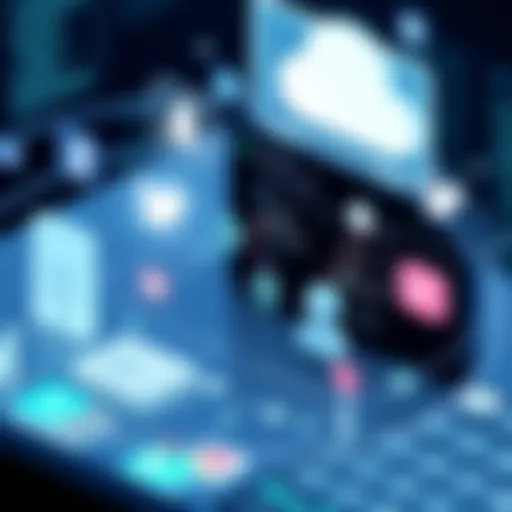Essential Steps for Resetting Your Forgotten Snapchat Password
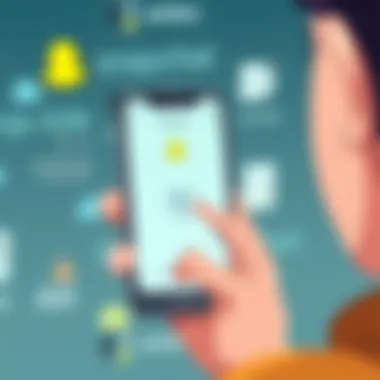

Intro
Losing access to your Snapchat account can feel like a frustrating maze, especially if you've forgotten your password. This guide aims to provide crystal-clear methods to reclaim your account, helping you navigate through the various recovery options available. Understandably, the process can seem daunting at first, but with a bit of guidance, you’ll be back to snapping in no time.
Before we dive into the specifics, let’s set the stage. Snapchat, a platform designed for sharing moments in real-time, requires a secure login to protect your privacy. Forgetting your password doesn't mean losing access; it simply means a quick reset is in order. By the end of this article, you’ll know exactly how to negotiate the recovery waters, utilizing the Snapchat application, email, or phone number—the triumvirate of recovery tools.
Now, let’s get started on this journey back to your Snapchat account.
Understanding Snapchat Passwords
When it comes to Snapchat, passwords aren’t just a simple string of letters and numbers; they serve as the gatekeeper to your personal data, memories, and connections. They are vital not just for digital security but also for ensuring a seamless experience while using the app. Understanding how these passwords work—and what goes into creating a robust one—can save users from a lot of heartache.
The Importance of a Strong Password
Creating a strong password is akin to putting a sturdy lock on your front door. It’s your first line of defense against prying eyes and potential hackers. A password that combines upper and lower case letters, numbers, and symbols is considered more secure. The goal here is to make it tough for someone to guess, while still being memorable for you.
- A strong password helps protect your privacy. Snapchat is a platform meant for sharing moments, and if your account were compromised, those moments could be exposed to the wrong people.
- It can ensure that no one messes with your account settings or sends messages without your consent. Trust me, getting a notification that your account has been accessed from an unfamiliar device is never a pleasant experience.
- A complex password can thwart many cyber threats, making it less likely that your account will end up in the hands of someone malicious.
Being diligent about password strength is crucial, especially given how often data breaches happen today. Just as you wouldn’t leave your front door wide open, don’t let your digital life be an easy target.
Common Reasons for Forgetting Passwords
Let’s be real: forgetting passwords happens to the best of us. In today’s fast-paced digital world, it’s not uncommon to have a myriad of passwords for various apps and services. With so many things vying for our attention, here are a few reasons you might find yourself unable to access your Snapchat:
- Changing passwords frequently: Security experts often recommend changing passwords regularly, but that can lead to confusion if you don’t use a password manager to track them.
- Using similar passwords for multiple accounts: While it’s tempting to keep things simple by using variations of a single password, this strategy ultimately backfires when you can’t remember which variation you used for which account.
- Infrequent use of the app: If you’re not a regular Snapchatter, it can be easy to forget your password altogether. Unlike your phone number or email, it’s not something you use every day, so it might slip your mind altogether.
- Typographical errors: It’s astonishing how often we type one letter wrong, especially if we're in a hurry. Simply misplacing a character or capitalization can render your password useless in an instant.
Remember, acknowledging these common pitfalls can help you develop strategies for keeping your login info locked down—and accessible only to you.
"The only way to handle the challenge of passwords is to treat them like the key to your inner sanctum."
In short, being knowledgeable about your passwords is not just a side note, it's central to maintaining your Snapchat account securely.
Pre-requisites Before Resetting Your Password
Resetting your Snapchat password isn't just a walk in the park; it requires some preliminary steps that shouldn't be overlooked. Having your ducks in a row can make the process smooth and ensure you regain access without unnecessary headaches. In this section, we outline the essential elements you need to consider before diving into the password reset process.
Access to Your Email or Phone Number
First things first, if you've forgotten your password, it's crucial to have access to the email or phone number linked to your Snapchat account. Why? Well, these are the primary channels through which Snapchat sends you the reset instructions. If you can't get into that email or if you've changed your phone number without updating your Snapchat details, you'll hit a wall pretty quickly.
Make sure to double-check the email account—yes, even that old one you rarely use. You never know; it could be a goldmine for regaining control over your Snapchat. Similarly, for those who opted for phone number verification, ensure you have that phone in hand and ready to receive any verification texts. If you lost access to both, you might find yourself in a bit of a pickle, necessitating a different approach entirely, which could be time-consuming and frustrating.
Updating Your Snapchat App
Once you’ve verified that you can access your email or phone number, make sure your Snapchat app is up-to-date. An outdated app might cause compatibility issues, and that’s the last thing you need when trying to reset your password. Updates often include bug fixes and improved security features, which are critical for a seamless user experience.
To update your app, go to your device’s app store—Google Play for Android, or the App Store for iOS. Simply search for Snapchat, and if you see an option to update, tap that bad boy.
Regular updates ensure that you have the latest features and security measures. Snapchat frequently rolls out changes to improve user experience and address any vulnerabilities. It’s not just about fixing bugs; it’s about keeping your account secure and functioning well.
Keeping these pre-requisites in mind makes the subsequent password recovery steps much more manageable. It’s always better to be prepared than scramble at the last minute, leaving your account vulnerable during the process. So, take a few moments to ensure everything is in order before moving forward.
Resetting Your Snapchat Password via the App
Resetting your Snapchat password through the app is not just a workaround—it's often the quickest avenue to regain access to your account. With mobile phone use skyrocketing, having intuitive solutions available on apps is a game-changer. Mobile users often find themselves in situations where time is of the essence; hence, knowing how to reset your password efficiently can save precious moments and frustration.
Why this method? Aside from being swifter than email or SMS alternatives, the app provides a seamless interface where you can carry out the steps without external distractions. When your password escapes you, having the ability to manage that directly from the app you are locked out of offers both convenience and confidence.


Launching the Snapchat Application
To begin the password reset, the first step is straightforward: launch the Snapchat application. It's as simple as tapping the app icon, which is usually right there on your home screen or in your app drawer.
If you're thinking, "What if it's not opening?" It may sound elementary, but problems here can include everything from a crashed app to connectivity issues. If that's the case, ensure your device is connected to the internet—either via Wi-Fi or mobile data—and that the app is updated to the latest version. App updates often contain crucial bug fixes, which might solve your loading issues. If you've never had a problem using the app before, just give it another go. Sometimes devices have moods, and they may act up for no particular reason at all.
Navigating to the Login Screen
Once the app is up and running, your next order of business is finding your way to the login screen. Typically, if you aren't logged in, Snapchat will automatically prompt you at launch. If you are already logged in, either log out or close the app entirely and relaunch it.
On this screen, you'll see two primary fields for your username and password. However, since you’re embarking on the journey of password recovery, it’s perfectly okay to ignore these for now. The layout is user-friendly, making your navigation easy-peasy, even if you’re a non-techie.
Selecting 'Forgot Password'
This step is crucial because it signifies that you're taking action. Look closely on the screen—you'll spot the small yet vital link labeled "Forgot Password?" Click on that, and voilà! You've taken the first formal leap toward recovery.
The button is conveniently located, ensuring you're not left hunting through menus. Clicking it will usher you into a new set of options for password recovery, reminding you that you are not alone in this predicament; many individuals face the same situation.
Choosing Your Recovery Method
Here comes the moment of truth: selecting your method for password recovery. You’ll be greeted with options such as email or phone number. Perhaps you're more comfortable with one over the other; it’s entirely a matter of personal preference.
- Email Recovery: This option sends a link to the registered email address. It should arrive quickly if everything's functioning properly, providing a familiar route back to your account.
- Phone Recovery: Alternatively, using your phone number might be quicker. A verification code can be sent straight to your device, allowing you to regain access in a flash.
It's interesting how digital tools have paved the way for immediate solutions to what once was tedious banking or account management. With just a few taps, you're well on your way to regaining access to your Snapchat account.
Recovering Your Password via Email
When faced with a forgotten Snapchat password, utilizing email as a recovery method can be a lifeline for users. This process not only underscores the significance of having a valid and accessible email linked to your Snapchat, but it also demonstrates a straightforward approach to regaining account access. In today's digital age, emails are often the backbone of user authentication processes. By recovering your password via email, you can avoid complexities linked to alternative methods.
There are some key benefits to consider when opting for email recovery. First off, if you can access your email, the recovery process is typically quick and direct. You get a reset link sent straight to your inbox. Second, email recovery allows you to follow detailed instructions that guide you through the password reset step-by-step, minimizing potential errors. Finally, choosing email can be more secure, especially if you've implemented strong security measures on your email account.
However, it’s important to take a moment to think about several considerations before diving into this recovery method. For starters, ensure your email account is secure and that you can access it. If your email account has been compromised or you’ve forgotten that password too, it’s a cumbersome route to take. Furthermore, some emails might land in spam or promotional folders, especially if you have not checked them recently. This could delay your password recovery.
Checking Your Email for Reset Link
As soon as you've initiated the password recovery via your email, you’ll want to keep a close watch on your inbox. The reset link typically arrives within a few minutes, though sometimes it might be delayed. First, start by navigating to your email client. Open the application or browser tab where your email is managed.
Now, here are the steps to check for the reset link effectively:
- Refreshing your inbox: This helps ensure that if the email has just come through, you’ll see it immediately.
- Checking the spam folder: Sneaky filters may have sent the reset email into the abyss of your spam or junk folder.
- Looking in different folders: Sometimes, if you have filters set, the email might end up in a designated folder other than your main inbox.
Communicating clearly, this is a vital step. The reset link is your golden ticket, and without it, the recovery process gets stuck in the mud.
Following the Reset Instructions
After finding that precious email, the next step involves carefully following the instructions it contains. This part is usually uncomplicated and user-friendly. Here’s what to expect as you navigate through the reset process:
- Click the Reset Link: This link is typically in blue and clearly labeled. Just a simple click sends you to the password reset page.
- Input Your New Password: Here, you will need to create a new password. Make sure it ticks the boxes of being secure—blending letters, numbers, and special characters often hits the mark.
- Confirm the New Password: You will likely have to type your new password a second time. This verification minimizes any typos and assures that you know how to access your account moving forward.
Following these steps marks the final lap towards reclaiming your account. You’ll be back in action before you know it, ready to engage with your Snapchat friends once again. Remember to log out after your session on shared devices and keep your password secure for future use.
Recovering Your Password via Phone Number
Recovering your Snapchat password via phone number is an essential part of regaining access to your account, especially when more traditional methods, like email recovery, may not be convenient or possible. Using your phone number adds another layer of security while offering a quick solution to those mind-numbing moments when you realize your password is lost in the ether of your memory.
One significant benefit of this method is efficiency. With just a few taps, you can initiate a password reset process that generally takes mere minutes. It integrates well with daily smartphone usage, making it a seamless option for many users. Additionally, as smartphones become the primary mode of communication for many, relying on a phone number ties your account closely with something you always have on hand.

However, there are some important considerations to keep in mind. Firstly, ensure that the phone number linked to your Snapchat account is active and able to receive messages. If you've changed providers or switched numbers recently, you may run into trouble. It's also prudent to protect your number against unauthorized access, as having it makes your account more vulnerable to hacking attempts. With the rise of social engineering tactics, it’s important to stay sharp about how your phone number is associated with your online identity.
"A locked account is frustrating, but understanding how to use your phone number for recovery can help you regain access swiftly."
Receiving a Verification Code
Upon initiating the password recovery process, Snapchat will send a verification code to your registered phone number. This line of defense is a standard yet crucial step, ensuring that you—and only you—have the authority to change the password.
When the SMS arrives, be vigilant. Check that the code matches the format specified by Snapchat. It usually comprises a numerical sequence that can be easy to overlook if you’re not focused. Subsequently, ensure your device settings allow notifications from Snapchat; otherwise, you might miss the verification altogether. A swift response is often required, as these codes tend to expire after a brief period, typically a few minutes.
Inputting the Verification Code
Once you receive the verification code, the next step involves entering it into Snapchat's interface promptly. Navigate back to the app where you initiated the password reset request and look for the designated field to input your code.
Carefully type in the digits, ensuring accuracy; even one wrong character can lead you down a rabbit hole of frustration and require you to request a new code. Following the verification, you’ll then be prompted to set a new password. Remember, this new password should be robust and differ from any previous passwords to enhance your account's security.
Choosing to recover your password via your phone number not only speeds up the recovery process but also reinforces authentication measures for your Snapchat account.
Setting a New Password
Setting a new password after forgetting the old one is more than just a technical step; it's about safeguarding your digital life. The password is often the key to the vault of personal information, social connections, and even financial details buried within your Snapchat account. Therefore, creating a strong, unique password is not just a good practice—it's essential.
In this section, we will explore how to create a secure password that is both memorable and resistant to unauthorized access, as well as how to confirm that you've set it correctly. Here, the focus isn’t just on hastily setting something to get it over with—but rather on selecting something that fortifies your account against potential threats and lets you enjoy your online interactions without fear.
Creating a Secure Password
When it comes to passwords, a straightforward one can be an invitation for trouble. A strong password typically combines letters, numbers, and symbols. It should be at least 12 characters long to provide better security against hacking attempts. Think of it as locking your front door and embedding multiple security systems; you wouldn't want anyone waltzing in!
A few tips to help you craft a password worthy of Fort Knox include:
- Use a mix of characters: Combine uppercase letters, lowercase letters, numbers, and special symbols. For example, instead of “Snapchat123”, consider “Sn@pCh@t!23”.
- Avoid common phrases: Steer clear of easily guessable information, such as your birth date or pet’s name. Cybercriminals often use such information to crack passwords.
- Create a passphrase: One effective method is to create a memorable phrase and refine it. For example, “I love to play soccer on weekends!” could be turned into “1Luv2P!ay$0cc3r@Wknd.” This complexity makes it harder for attackers while still being easier for you to remember.
Taking a few moments to think this through now can save you from a world of headaches later. Remember, the stronger and more unique your password, the better shield it will be against those lurking hackers!
Confirming Your New Password
The final steps in setting a new password involve confirming that it is not only secure but also entered correctly. This is crucial; mistaking a character could lead to another round of password recovery. It’s like double-checking the locks on your front door before you leave for a holiday.
Firstly, after you’ve created your new password, you will likely be asked to enter it again for verification. Pay attention here. Any typographical errors might cause an unnecessary delay or, worse, might lock you out of your own account again!
Secondly, many platforms will recommend using password manager tools or browsers to store passwords securely. If you trust the service you choose, this is a handy way to keep track of your complex passwords without needing to memorize them all. However, being vigilant about who has access to your accounts remains paramount, so be picky about which tools you trust to secure your information.
Remember: Always monitor your account for unusual activities after resetting your password. If something feels off—act fast!
By taking these strides to set, create, and confirm your new password, you’re not just regaining access to your Snapchat account; you’re also building a barrier that fortifies your digital footprint. Welcome back to a safer, more secure Snapchat experience!
Troubleshooting Common Issues
When embarking on the journey to reset your Snapchat password, it's critical to recognize that not everything may proceed smoothly. Knowing how to troubleshoot common issues can save you time and frustration. Ultimately, understanding how to address these hiccups ensures seamless access to your account, allowing you to enjoy all the features Snapchat offers. In this section, we’ll explore some frequent challenges users encounter during the password reset process. With the right approach, you can tackle these issues head-on.
Not Receiving the Reset Email
One of the most vexing experiences can be when you’re eagerly waiting for that password reset email to hit your inbox, only to find it hasn't arrived. This situation can cause a bit of anxiety, especially if you’re in a hurry. Here are some factors to consider:
- Check Spam or Junk Folder: Sometimes, emails take an unexpected detour and land in the wrong folder. Be sure to check your spam or junk folder for the reset email.
- Email Account Issues: Ensure that your email account is functioning properly. Sometimes, technical glitches can prevent email delivery. Testing the email by sending a regular message to yourself can help.
- Wrong Email Address: It's vital to ensure that you entered the correct email address linked to your Snapchat account. Typos can divert the reset email into the void.
- Resend the Request: If you've checked all possibilities and the email still hasn’t come through, try submitting a new request for a password reset. It might just need a little nudge.
Remember: Patience is key in troubleshooting. While it can feel frustrating, keeping a calm head often leads to the best solutions.


Problems with Verification Codes
In a world where security is paramount, verification codes are an essential line of defense. However, sometimes they can act like a stubborn lock refusing to budge. Here’s what you might run into:
- Code Not Received: If you choose to receive your verification code via SMS, ensure that your phone number is correct. Also, a weak signal or an inactive SIM card can result in the code disappearing.
- Expired Codes: Verification codes have a shelf life. If you're taking too long to enter it after receiving, you may find it expired, leaving you stuck in limbo. Always enter the code promptly.
- Multiple Attempts Fail: Be aware that entering the wrong code repeatedly may temporarily lock you out of your account for security reasons. If this happens, taking a step back for a few minutes before trying again can help reset the process.
Account Lockout After Multiple Attempts
In the digital age, security measures are a double-edged sword. They protect our information but can also lead to frustrations. If you've locked yourself out of your account due to multiple failed password attempts, there's no need to throw in the towel just yet. Here’s how to navigate through this situation:
- Wait It Out: Often, after a series of unsuccessful login attempts, there's a temporary lockout period. Using this time to calm down and strategize will serve you well. Typically, these lockouts last anywhere from a few minutes to a couple of hours.
- Contact Support: If waiting doesn’t seem appealing or the lockout continues, reaching out to Snapchat support might be the best move. They can guide you through the necessary steps to regain access.
- Maintain Calm: It's tempting to keep trying different passwords, but patience is your best ally here. An erratic approach could lead to further frustration and extended lockouts.
By understanding these common pitfalls and their solutions, you're better prepared for a smooth recovery process. Remember, you're not alone in this; many users encounter similar issues, and knowing how to troubleshoot can make all the difference.
Ensuring Account Security Post-Reset
After successfully resetting your Snapchat password, it’s not just about regaining access; it’s also crucial to fortify your account against future intrusions. The digital landscape is fraught with security threats, so taking proactive measures is essential for safeguarding personal information. This section delves into methods that can enhance your account security, bringing peace of mind to your online experience.
Enabling Two-Factor Authentication
Two-factor authentication (2FA) acts like an additional lock on your front door. It requires not only your password but also a second verification method, usually through code sent to your mobile device. This extra layer of security makes it significantly harder for unauthorized users to break into your account, even if they somehow get hold of your password.
Here’s why enabling 2FA is a smart move:
- Protection from Phishing Attacks: Even if a cybercriminal gets your password through tricky emails or fake sites, they still need the second factor to log in.
- Increased Control Over Account Recovery: With 2FA enabled, you have more control over what happens in case of suspicious activity or attempts to change your recovery options.
- Quick Alerts: Should anyone try logging in from an unrecognized device, you'll receive a notification, keeping you in the loop about your account’s access.
To enable two-factor authentication on Snapchat, go to your settings, find 'Two-Factor Authentication', and follow the prompts. You can opt for a text message or an authentication app. The choice is yours, but keep in mind that an app may be more secure, as it does not rely on your phone's SMS system.
Regular Password Changes
Changing your password frequently might feel tedious, but just like changing the locks on your house every so often, it can be a vital security measure. Passwords can get compromised without your knowledge, so regular updates can be a wise strategy for ongoing security.
Things to consider when thinking about password changes:
- Standard Timeframe: Aim to change your password every three to six months. This makes it less likely that someone can access your account without permission.
- Strong Password Guidelines: A strong password is one that is difficult to guess. It should ideally include a mix of upper and lowercase letters, numbers, and symbols. Avoid using personal information that can be easily obtained.
- Password Managers: If the thought of changes feels overwhelming, consider using a password manager. These tools can generate and store strong passwords securely, reducing the burden of remembering multiple complex passwords.
"It's better to be safe than sorry. Prioritize your account's security by integrating these practices into your routine."
Ensuring security post-reset goes beyond just regaining access; it's about crafting a robust defense against potential threats and staying vigilant in an ever-evolving digital world.
Closure
Navigating the terrain of forgotten passwords, especially on popular platforms like Snapchat, can sometimes feel like climbing a mountain without a map. This guide aims to illuminate the path, ensuring that users do not find themselves lost in the woods of password recovery. Understanding how to properly reset your Snapchat password is not just a matter of convenience but also a crucial element of maintaining the integrity of one’s online presence.
Recap of Key Steps in Password Recovery
To put it all together, here’s a snapshot of the essential steps for resetting your Snapchat password:
- Pre-requisites: Ensure you have access to the email or phone number associated with your account and that your Snapchat app is up to date.
- Launch the Snapchat app: Open the application and navigate to the login screen.
- Initiate the recovery process: Click on ‘Forgot Password’ and select your preferred recovery method, whether through email or phone number.
- Follow the recovery instructions: Whether receiving a reset link via email or a verification code via SMS, follow the steps to regain access.
- Set a new password: Choose a strong password, confirm it, and you are back in action.
Remember, even if the steps seem straightforward, the importance of keeping your personal information secure cannot be overstated. An account is only as safe as the password protecting it.
Final Thoughts on Maintaining Account Security
After successfully resetting your password, it is wise to take a few precautionary measures to enhance your security moving forward. Here are a couple of best practices:
- Enable Two-Factor Authentication: This additional layer of security will add significant protection to your account. Even if someone knows your password, they won't easily breach your account without the second factor.
- Regularly update your password: Although it may seem tedious, changing your password periodically is good practice. This reduces the risk of unauthorized access and keeps your Snapchat experience safe.
In today’s digital age, where hacking and data breaches are alarmingly common, staying proactive about your online security is key. Investing these few minutes in understanding password recovery and security can safeguard your personal information and peace of mind.
"A stitch in time saves nine."
By following these outlined steps, not only will you regain access to your beloved Snapchat, but you'll also equip yourself with the knowledge to keep your account secure in the future.