Effective Remote Control of iPhones: A Complete Guide


Intro
In today’s fast-paced world, the ability to manage devices remotely has transformed how we interact with technology. This isn’t just about a sense of control; it’s about convenience, efficiency, and navigating life seamlessly. The iPhone, a stalwart in personal communication, offers exciting functionalities that allow users to access and control one device from another, specifically from one iPhone to another. But what does this really mean in practice?
The appeal of remote access and control becomes evident in myriad scenarios—from a parent managing screen time for a child’s iPhone to a business professional ensuring their team’s devices are up and running. The technical framework is equally important to understand. Behind the scenes, various tools and applications enable this inter-device communication, contributing to this trend. However, with great power comes great responsibility, leading to crucial discussions around privacy, security, and the implications of remote control technology.
As we dive deeper into the methods of accessing and controlling an iPhone from another iPhone, we will look at effective tools, potential risks, and the nitty-gritty of features. Whether you are merely curious or actively seeking solutions, this article will serve to demystify the processes involved while providing insights that respect both user experience and safety.
Prologue to Remote Access
Remote access is not just a techy buzzword; it’s a lifeline for many in our interconnected world. As we increasingly rely on our devices for work, social interaction, and daily tasks, the ability to access one device remotely from another has become paramount. In particular, accessing an iPhone from another iPhone offers seamless support to troubleshoot problems, manage device settings, or even guide a colleague through an app.
One notable element of remote access is the convenience it provides. For instance, imagine a scenario where a family member, unfamiliar with iPhone functionalities, calls you in a panic, unsure of how to update their software. Instead of a lengthy explanation that may lead to further confusion, you could step in virtually and navigate their device directly. This not only saves time but also enhances user confidence when dealing with technology.
Benefits of Remote Access:
- Efficiency: Troubleshooting and device management become faster.
- Support: Ideal for providing assistance to non-technical users.
- Flexibility: Access your device from virtually anywhere, anytime.
- Collaboration: Enables teamwork by sharing the screen for real-time collaboration.
However, with great power comes great responsibility. Remote access raises important privacy and security questions. Users must tread lightly and ensure that they are not inadvertently exposing personal data to unauthorized access. Moreover, knowing the historical context of this technology helps to appreciate its evolution, tackling the longstanding concerns about its safety and reliability. Thus, understanding remote access goes beyond just the benefits; it necessitates a look at its implications in our daily lives.
Understanding iPhone Remote Capabilities
The ability to remotely access and control an iPhone from another iPhone represents a significant advancement in technology that caters to the needs of users in a fast-paced, interconnected world. Understanding how these remote capabilities work is crucial because it opens up a variety of practical uses, from providing tech support for family members to managing devices within a corporate environment. Here, we delve into the built-in features offered by iPhones as well as third-party applications that enhance these capabilities, emphasizing their importance and functionalities.
Built-in Features
Screen Sharing
Screen sharing stands out as a key feature that allows one to view and interact with another iPhone's display. This capability is not only about convenience; it’s about collaboration as well. The key characteristic that makes screen sharing appealing is its user-friendliness. A person can easily guide another, showing them the ropes without being physically present. This is particularly beneficial for non-tech-savvy users who need assistance.
The unique feature of screen sharing includes options for annotations, which can enhance understanding during collaborative sessions. This leads to a more intuitive guidance experience. However, while it has its advantages, such as real-time interaction and simplicity, some users may find that the quality of the experience can be heavily dependent on the internet connection quality, which could lead to delays or reduced clarity.
Remote Desktop
Remote desktop functionality provides a more extensive control over the iPhone as one can manage applications and settings as if they’re physically holding the device. This aspect is unbelievably useful in situations where urgent updates or troubleshooting is needed remotely. The key characteristic that sets remote desktop apart is its versatility. It supports a range of operations from sending messages to managing files.
A unique feature of remote desktop is its capability to offer complete control over device access, regardless of geographical barriers. However, a downside to this might be the potential for increased battery consumption during remote sessions, as the device's resources are being actively utilized. This balancing act between power consumption and effective control is something users must navigate.
Third-party Applications
TeamViewer
TeamViewer is a powerhouse in the realm of remote access applications. Its contribution to remote control, especially for an iPhone, cannot be overstated. It emphasizes cross-device compatibility, making it a popular choice among users who often work across different platforms. The key characteristic that people appreciate is its reliability; connections are established quickly with consistent performance.
A unique feature of TeamViewer is its end-to-end encryption, which dramatically enhances the security of remote interactions. However, some users have pointed out that compared to built-in iPhone features, the user interface can feel a bit overwhelming at first, requiring some time to get accustomed.
AnyDesk
AnyDesk takes remote access to another level of efficiency. Its lightweight client allows users to connect smoothly without taxing the device's performance. The key characteristic is the fast connection speeds that it claims can reach up to 60 frames per second, providing a near-real-time viewing experience. This makes it an excellent option for users who need a quick response time for various tasks.
The unique feature of AnyDesk is its ability to allow remote printing—an often overlooked yet useful function for users needing to print documents away from their main workstation. On the flip side, a common critique is that the availability of certain features might be curtailed in the free version, nudging users towards premium plans for enhanced functionalities.
Setting Up Remote Access between iPhones
Setting up remote access between iPhones holds significant value in today's fast-paced, tech-driven world. This functionality is not just a convenience; it can be a lifesaver in situations requiring quick help. Imagine a scenario where someone is struggling with their device, unable to figure out a critical setting, and you can step in from afar to guide them. Whether it’s a family member needing assistance or a colleague trying to resolve issues during an important meeting, having the ability to control another iPhone provides practical solutions to various challenges. So, understanding how to set this up is essential.
Pre-requisites for Remote Control
iOS Version Compatibility
When addressing the aspect of iOS version compatibility, it becomes quite clear that ensuring the operating system is current is crucial for remote access to function seamlessly. Many remote access tools require particular versions of iOS to operate effectively, underlining the importance of staying updated. For instance, certain apps may only work on iOS 14 or later to utilize unique protocols introduced in those versions.
The key characteristic of iOS compatibility is not just the functionality; it also plays a role in security. Newer versions often include vital security patches that bolster data protection during remote sessions, making them a reliable choice. A singular advantage of maintaining this compatibility is having access to enhanced features specific to newer iOS versions, such as better battery management, improved performance, and effective app support.
Network Requirements
Now, let’s discuss network requirements, which are central to effective remote access. One cannot underestimate the significance of a strong, stable internet connection. Using Wi-Fi is the best approach, as cellular data might lead to interruptions and slow response times. A solid network is a non-negotiable if you want smooth control over the remote iPhone.
The primary characteristic of network requirements is the speed and reliability of the connection needed for seamless operation. For this article, ensuring that both iPhones are on a fast and stable network is not just beneficial but almost essential. The unique feature lies in the fact that most modern routers can be configured to prioritize certain devices and applications. This results in an optimized experience, reducing lag and improving overall control.
Step-by-step Installation Guide
Downloading Apps
The process of downloading the necessary applications is straightforward yet pivotal for enabling remote access. Users usually opt for trusted apps like TeamViewer or AnyDesk, which are specifically designed for this purpose. Taking the time to carefully select and download from reputable sources contributes significantly to achieving the goal of remote control.
The key characteristic here is the ease of access to these tools through the App Store, simplifying the search for relevant software. Moreover, having these applications pre-installed ensures quicker response times when setting up those remote connections. What’s crucial to consider, though, is that some apps may have particular fees or subscriptions, turning the corner into potential costs that users must also evaluate.
Account Setup
The final step in this process involves account setup, which allows for personalized access and better security. Creating an account with the app not only helps manage connections better but also enforces a layer of security through user verification. This correlates with the overall goal of a clear, organized, and secure access method for users.
The richness in having an account is that it can streamline multiple sessions and make it easier to keep track of who has access. Additionally, users can tailor their settings more efficiently, customizing options for personal preference in how they use remote access. However, one must not overlook the potential drawbacks, as forgotten passwords or security issues might arise if control measures aren’t put into place properly.
"Implementing remote access between iPhones is like having a virtual helping hand available at all times, enhancing both convenience and efficiency in communication."
By following these careful steps, individuals can establish a well-functioning remote access setup that’s beneficial for personal, professional, and emergency situations.
Use Cases for Remote Access
When discussing remote access in the context of iPhone to iPhone control, it becomes clear that the applications are as diverse as they are invaluable. Understanding the use cases helps clarify why these capabilities have gained traction among users. It’s not just about convenience; the ability to operate one device from another opens doors to greater troubleshooting efficiency, seamless management, and enhanced user interactions. Here are some of the most important facets of remote access.
Technical Support
Remote access provides a lifeline when dealing with technical glitches or user errors.


Troubleshooting Issues
One major benefit of remote access is its ability to address technical troubleshooting without requiring face-to-face interactions. Imagine a situation where an elderly relative is struggling with their iPhone settings. Instead of talking them through the steps over the phone, which can often lead to confusion, a quick remote control session allows one to navigate directly on their device, fixing issues on the fly.
The key characteristic of this approach is its immediacy. Users can find resolution quickly, avoiding prolonged problems. It offers personalized assistance, making it a popular choice in technical support. The unique feature here is the capability to visually see what the other person is experiencing. This not only helps solve problems faster but also builds confidence in the user.
However, it must be noted that this can lead to over-reliance on remote assistance, where users might avoid learning to solve minor issues themselves.
Guiding Users
Another significant aspect of remote access is the ability to guide users through unfamiliar software or settings. Whether it’s helping a friend set up a desired app or navigating through complicated settings, remote access allows for real-time assistance in a hands-on manner. The primary advantage here is that it breaks down barriers; users feel more at ease when they have someone "watching" over their steps.
The unique component of this guidance is that you can highlight on-screen elements, thus enhancing the communication process. However, one should also be careful that this does not replace the need for basic tech literacy which empowers users to manage device functionalities independently.
Device Management
Managing devices from a distance includes not just troubleshooting but also broader aspects like updates and performance monitoring.
Updating Software
A vital aspect of device maintenance is software updates. Remote access can facilitate this process by allowing one to initiate updates on a device without having it physically present. The key characteristic here is the convenience; busy users may not have the time to manually check for updates.
Through remote access, the software updates can be performed swiftly, ensuring that users benefit from the latest features and security enhancements. However, one limitation is the need for a reliable internet connection – without it, the update process could slow down or even halt completely, leaving the device vulnerable.
Monitoring Device Performance
Lastly, monitoring how well a device is functioning falls under the scope of remote access usage. This may include checking on battery health, storage usage, or app performance in real-time. The ability to see these metrics can be invaluable, especially for parents or guardians keeping tabs on shared devices. The significant advantage is that it provides insights into potential issues before they escalate, thus allowing preventive measures to be implemented.
One downside, however, is the potential intrusion on personal privacy. Users must consent to this degree of access, as it crosses boundaries that many might be uncomfortable with.
In summary, remote access offers multifaceted benefits whether for providing technical support or managing devices effectively. Understanding these use cases enriches the conversation around the various ways such technology can be utilized while still respecting the balance of user autonomy and assistance.
Privacy and Security Concerns
In an increasingly connected world, the importance of privacy and security cannot be overstated. When it comes to remote access between iPhones, users often tread a fine line between convenience and vulnerability. Making it easy to control another device opens the door to potential misuse, which is why understanding the associated risks is crucial. This section delves into the various threats users may encounter while engaging in remote access and highlights best practices to ensure safety.
Risks of Remote Access
Remote access brings with it a host of risks that can compromise user data and device integrity.
Unauthorized Access
Unauthorized access is a pressing concern that can emerge when controlling an iPhone remotely. Essentially, this means that individuals who shouldn't have access to your device can potentially take control of it, leading to unauthorized actions. This risk often stems from weak passwords or untrusted applications.
A key characteristic of unauthorized access is its suddenness; a device can be manipulated without the owner even being aware. This makes it crucial for users to know how to identify which apps are trustworthy before installing them.
While the ease of use is a significant advantage for this article, it also highlights the downside of convenience sometimes leading to carelessness. If someone gains unauthorized access, they can not only interfere with your personal files but also extract sensitive data—so it’s a game of cat and mouse where the mouse can easily get alert of any compromise.
Data Breaches
Data breaches are another lurking danger in the landscape of remote access. These breaches refer to incidents where unauthorized individuals gain access to confidential information, often leading to identity theft or worse. When users connect to public Wi-Fi networks or fail to use secure methods for remote access, they inadvertently make themselves targets for cybercriminals.
The salient feature of data breaches is the extensive damage they can inflict—not just on the individual but also on their contacts and associated accounts. For those interested in the inner workings of data security, understanding this risk is paramount because it emphasizes the importance of safeguarding user credentials.
Despite being a risk, acknowledging this aspect empowers users to consider their choices more critically when accessing their devices. These breaches stand as a lesson in the importance of vigilance in a digital landscape that seems deceptively safe.
Best Practices for Secure Remote Access
To mitigate the risks associated with remote access, applying best practices for security is essential. Here, we discuss some methods that can help in ensuring a safer experience when remotely accessing an iPhone.
Two-factor Authentication
Two-factor authentication (2FA) is one of the most effective ways to enhance the security of remote access. By requiring a second form of verification beyond just a password, it adds an extra layer of security that is invaluable. The key characteristic of 2FA is its reliance on a secondary device or app, which must be used to complete the login process.
This dual-layer approach is crucial in safeguarding sensitive information, making it less susceptible to unauthorized access. Users who adopt this practice significantly reduce their risk of becoming victims of cybercrime, as attackers would need more than just a password to breach their accounts. While the implementation may seem tedious, the peace of mind it offers is worth the effort.
Regular Software Updates
Keeping software up to date is another essential component in maintaining secure remote access. Regular software updates are released to patch vulnerabilities that could be exploited by cybercriminals. These updates not only enhance functionality but also fix security holes that could leave devices exposed.
The fundamental aspect of this practice is its simplicity; a click or two can mean the difference between a secure and a compromised device. By failing to keep their software updated, users present cybercriminals with opportunities to breach security and potentially access sensitive personal data. Thus, ensuring that both the operating system and any remote access applications are regularly updated can substantially heighten security levels.
Remember: "A stitch in time saves nine." Keeping your software updated can prevent headaches down the road.
Performance Considerations
Understanding performance considerations is crucial when discussing the remote access and control of iPhones. The experience users have during a remote session can significantly affect productivity. High performance ensures that commands are executed quickly without excessive delays, thus making remote management more effective and efficient.
Impact of Internet Speed
The speed of the internet connection is often the backbone of any remote access operation. A slow connection can be a huge hindrance, turning what should be a fluid experience into a frustrating ordeal. When an iPhone is accessed remotely, every swipe, tap, or drag needs to be communicated back and forth between devices. If the connection speed is akin to molasses in winter, expect a significant lag between action and response. This can lead to errors or even failed commands.
Conducting work over a slow connection can feel like trying to swim with one arm tied behind your back. Ideally, aim for a stable, high-speed network, as it allows seamless communication and reduces the chance of interruptions. Testing your internet speed using tools like Speedtest.net can be a wise strategy before beginning sessions. A speed of at least 10 Mbps for both upload and download is generally recommended for smooth remote functionality.
Battery Usage During Remote Sessions
Battery performance comes into play as well. Utilizing remote access can be heavy lifting for an iPhone's battery, especially when the connection is maintained for long periods. Users might notice that their device heats up and battery drains quicker than usual during these sessions. This is particularly evident in cases where graphics are involved, such as graphics-heavy applications or high-resolution video sharing. Leveraging remote access could be compared to running multiple apps simultaneously on your device; it increases workload and, in turn, power consumption.
To manage battery life during remote usage, consider the following tips:
- Adjust Screen Brightness: Lowering brightness can save battery.
- Limit Background Apps: Close unnecessary apps before starting a remote session to conserve power.
- Activating Low Power Mode: If you anticipate a long session, switching to Low Power Mode can help prolong battery life.
Output may still vary depending on the specific functionalities being utilized. More complex processes drain batteries faster compared to simple functions like checking notifications.
It is essential to balance performance with resource management. While remote access capabilities offer extraordinary conveniences, they also come with increased demands on device resources.


Keeping these performance considerations in mind not only enhances the user experience but can safeguard the integrity of the tasks being performed remotely.
Alternative Methods of Remote Control
In a world where everyone seems to be on the go, having the ability to manage one’s device remotely is no longer a luxury, it is a necessity. While traditional applications offer remote access functionalities, alternative methods provide flexibility and added convenience. These methods allow users to streamline their mobile experience while navigating the challenges posed by different scenarios.
Using Siri Shortcuts for Automation
Siri Shortcuts can serve as an indispensable tool in the realm of remote control. This feature enables users to create personalized voice commands for a multitude of tasks. For instance, if you frequently need to send a message to a specific contact, you can set up a shortcut. With just a simple voice command, you can trigger actions without needing to be at your phone's screen.
Imagine being able to prompt your iPhone to play your favorite playlist or send logs of your activities to a colleague without physically manipulating the device. Such capabilities not only save time but also streamline daily routines. The delightful aspect of Siri Shortcuts lies in its customization, allowing users to fine-tune their commands, thus catering to personal needs. However, it is worth noting that achieving optimal automation may require a bit of initial setup.
Leveraging iCloud Services
Apple’s iCloud service enriches the remote access experience, functioning as a safety net as well as a management tool. The convenience it offers is hard to beat, and there are a couple of standout features that deserve a deeper look.
Find My iPhone
Find My iPhone is simply one of the standout features of iCloud that provides users with unparalleled control over lost devices. When you enable this service, you can locate your iPhone on a map, even when it’s off or in Do Not Disturb mode. What sets Find My iPhone apart is its ability to track the device in real time, giving specific, actionable information.
The key characteristic that makes this tool so popular is its ability to trigger sound alerts. If you're in range, you can make your phone ring, helping to locate it in case you misplaced it under the couch cushions or beneath a pile of paperwork. The mix of geolocation technology coupled with sound notifications makes this tool extremely effective. However, there’s a flip side — privacy concerns arise since the tracking capabilities could be misused if not monitored properly.
Remote Wipe Functionality
The Remote Wipe Functionality serves as another vital aspect offered by iCloud. This feature lets users erase all data on their iPhone remotely, which is incredibly valuable for protecting sensitive information. The ability to remotely wipe a device is a significant step toward enhancing privacy and ensuring data security, especially considering how frequently phones are lost or stolen.
This feature stands out because it automatically triggers when a user reports their device as stolen. In scenarios where a recovery seems improbable, being able to wipe sensitive data can be a lifesaver. The downside, however, is that this action cannot be reversed. Users must be certain about their actions, as once the data is wiped, retrieving it is impossible.
In summary, alternative methods of remote control are reshaping how iPhone users interact with their devices. Whether automating tasks with Siri Shortcuts or leveraging iCloud for critical functions like Find My iPhone or Remote Wipe, understanding these tools expands capabilities and enhances both flexibility and security.
Exploring Industry Applications
Exploring industry applications of remote access and control between iPhones highlights the significant role this technology plays across various sectors. By enabling seamless connectivity and operational flexibility, remote access enhances productivity and efficiency. The importance of this approach cannot be understated, especially in a world where remote work and digital collaboration are ever-increasing. It offers not only a means to troubleshoot technical issues but also to manage operations remotely, catering specifically to the needs of corporations and educational institutions alike.
Corporate Infrastructure
In the corporate realm, remote access tools are vital for enhancing operational workflow. Companies can deploy these technologies to ensure that employees remain connected—whether at home, in transit, or traveling for business. An important element is the ability to deliver real-time support. For instance, a IT technician can log into a colleague’s iPhone without being physically present and assist in resolving a software issue, ensuring business continuity.
The benefits are numerous:
- Improved Efficiency: Employees can resolve issues quickly, minimizing downtime.
- Flexibility: Workers can access company tools and data anywhere, making remote work seamless.
- Cost Effectiveness: Companies save on travel expenses for onsite support.
- Enhanced Collaboration: Teams can share screens during meetings, facilitating clearer communication.
However, while embracing these advantages, businesses must also consider some challenges such as ensuring that all devices comply with IT security policies. Organizations should include training sessions on how to safely utilize these tools to prevent unauthorized access or potential data breaches.
Educational Settings
Educational institutions also reap the rewards of remote access technologies. In classrooms, educators can assist students with difficulties right from their phones, promoting an interactive and responsive learning environment. For instance, teachers can remotely access a student's iPhone to help troubleshoot a
Technical Limitations
Understanding the technical limitations of remote access and control between iPhones is vital to maximizing the efficiency and security of such interactions. This subheading explores how compatibility issues and Apple's own constraints shape the remote experience, ultimately influencing user expectations.
Device Compatibility Challenges
In an ecosystem as diverse as that of iPhones, device compatibility often becomes a stumbling block. Different iPhone models support various features, sometimes leading users to mistakenly believe that all functionalities transfer seamlessly across devices. For instance, newer models, like the iPhone 14, might possess advanced hardware capabilities that older models simply lack, which can limit the effectiveness of certain remote access tools.
- Key Factors in Compatibility Issues:
- Hardware Limitations: The hardware of older models may not support the latest updates or features necessary for smooth remote access.
- Software Versions: Users must ensure their iOS versions align; for instance, iOS 15 introduces new privacy features that could affect app performance compared to older versions.
- Third-party App Restrictions: Some applications may not offer full functionality on older devices, creating a gap in user experience.
These challenges can lead to frustration, particularly in urgent situations when immediate access is required. Users should be cognizant of their device specifications and upgrade options when seeking to leverage remote control features effectively.
Restrictions Imposed by iOS
Apple’s iOS itself imposes various restrictions that, while meant to safeguard user privacy and data security, can hinder the fluidity and range of remote control capabilities.
- Privacy Restrictions: Within iOS, privacy settings can limit app permissions, impacting the extent of access one can have to another device. For example, screen-sharing applications may require manual approval for access, which necessitates user intervention.
- App Store Regulations: Not every app finds its way through Apple's rigorous App Store guidelines, potentially prohibiting useful tools from reaching users. This can lead to a less comprehensive toolkit for users seeking effective remote solutions.
- Network Restrictions: Certain corporate or educational networks have policies that may restrict functionality, blocking access to remote tools or limiting internet bandwidth, which hamstrings the overall experience.
“In the realm of remote access, navigating through Apple’s ecosystem is much like finding your way through a maze.”
Future Trends in Remote Access Technology
The landscape of remote access is rapidly evolving, particularly as technology advances in unexpected ways. It is essential to reflect on not just where we stand today but what the future may look like, especially for the iPhone users hoping to extend their capabilities. The integration of emerging technologies has become increasingly relevant, dramatically reshaping how individuals and organizations approach remote management and access.
Integration with Emerging Technologies
AI Integration
The application of Artificial Intelligence (AI) in remote access represents a significant leap forward. One of the notable attributes of AI is its capacity for smart connectivity. With AI, remote control features do not just function; they learn and adapt to individual user habits.
This characteristic marks AI as a compelling choice for enhancing user experience. For example, if a particular user frequently accesses a specific app remotely, AI can streamline this interaction, boosting efficiency. The unique feature here is predictive analytics—AI does not merely react; it anticipates needs and adjusts accordingly.
In the context of this article, the primary advantage of AI integration manifests as improved responsiveness. However, there are challenges as well; concerns regarding data privacy and algorithm transparency must be considered. Balancing these aspects will be crucial to maintaining user trust in these advanced technologies.
Augmented Reality
Augmented Reality (AR) is another futuristic technology that could redefine the remote access landscape. Unlike traditional interfaces, AR overlays digital information onto the physical world, enhancing how users interact with their devices remotely. One key characteristic of AR is its immersive quality — it creates a visual experience that traditional screens simply can't match.
This sensational quality makes it a popular choice for users seeking engagement and interaction. Imagine troubleshooting a device with AR guidance right in front of you, seamlessly merging instructions with the actual device's context. The unique feature of AR is its capacity for hyper-relevant visual cues, allowing users to see what they need to do in real-time.
However, incorporating AR comes with its own set of challenges, including the necessity for compatible hardware and the potential for user fatigue from extended use. Still, the advantages could outweigh these drawbacks, making AR a valuable addition to remote access capabilities.
Increasing Demand in Remote Work Environments
The shift towards remote work has generated an increasing demand for effective remote access solutions. Employees leveraging tools to facilitate collaboration and productivity are now commonplace. Companies are scrutinizing their remote access strategies not just for convenience, but for reliability and security as well. As businesses pivot to support a hybrid work model, the pressure intensifies to adopt robust remote access technologies that sustain operational efficiency while ensuring data security.
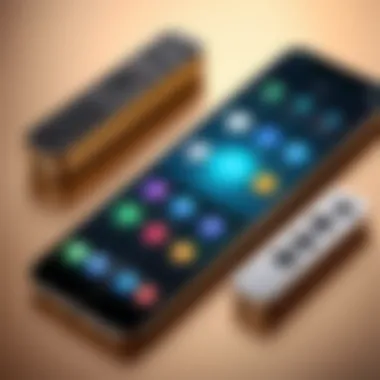

In summary, the future of remote access technology is rich with innovations that promise to enhance both user experience and efficiency. By integrating AI and AR technologies, the possibility of a more connected and user-friendly environment becomes not just plausible but within reach.
User Experiences and Feedback
In the realm of technology, the experiences of users serve as powerful testimonials to the effectiveness and usability of tools and applications. When discussing remote access and control of iPhones, one can easily overlook the significance of user feedback. This section aims to shine a light on the multitude of ways individual experiences shape the narrative around remote control functionalities, highlighting both the advantages and challenges faced by real users.
Understanding user experiences equips potential users with realistic expectations. It's one thing to read about a feature; it's another to hear how it performed for someone else. The collective feedback can reveal trends, such as common hurdles and particularly successful use cases. Moreover, engaging with user experiences helps in refining the technology itself, as developers can adjust functionalities based on actual needs rather than theoretical scenarios.
Key elements within the user feedback spectrum include:
- Practical Applications: Users often share ways they’ve utilized remote access in their everyday lives, from assisting family members with technical issues to managing work devices.
- Performance Insights: Feedback includes not just whether a feature works, but also how reliably it operates under different conditions, such as varying network speeds or battery conditions.
- Security and Privacy Concerns: Users frequently express their worries about potential security flaws. Their insights provide critical awareness of what features are deemed essential for ensuring a secure remote session.
"One of the most valuable aspects of user feedback is its ability to guide others toward the most effective choices and practices."
Ultimately, user experiences and feedback cultivate a community of shared knowledge, allowing individuals to navigate the intricacies of remote access with a more informed perspective.
Case Studies
Examining real-world case studies provides context to the theoretical benefits of remote access. One case involved a small tech support company that leveraged remote access to troubleshoot clients' devices instantly. A technician shared how the ability to see the client's screen in real-time drastically reduced problem-solving time, moving from hours of back-and-forth communication to immediate resolution. This case underscores how remote access can enhance customer service and operational efficiency.
Another noteworthy example can be found in educational settings. An instructor reported using remote control features to assist students during virtual classes. In a scenario where a student struggled to install necessary apps, the instructor was able to take control of their iPhone, guiding them step by step through the process, which not only built confidence but also fostered a more engaging learning environment.
User Testimonials
User testimonials are valuable nuggets of information that capture the essence of using remote access tools. Many users express their relief at how these technologies simplify troubleshooting. For instance, users often recount their satisfaction when they could assist a family member setting up their new iPhone remotely. They highlight how initiating a screen-sharing session helped eliminate confusion, making the process smoother and more enjoyable.
However, it's not all rosy. Some users report frustrations, particularly around connection drops and lag times during remote sessions. Such testimonials help potential users keep in mind that while the technology offers substantial benefits, it may not always operate flawlessly.
Collectively, user experiences, case studies, and testimonials serve as a rich wellspring of insights, evidencing the effectiveness and areas for improvement within the realm of remote access and control of iPhones.
Legal Implications of Remote Access
Understanding the legal implications of remote access is crucial in today’s digital landscape. With the rise of remote control technologies, users must navigate the murky waters of consent and privacy regulations. This section delves into the fundamental aspects of remote access, focusing on crucial elements that impact both users and providers. It’s not just about using technology; it’s about using it responsibly, adhering to laws designed to protect individual rights and data integrity.
Understanding Consent Laws
Consent laws dictate whether one individual can access another's device and data. In most jurisdictions, consent must be explicit and informed, meaning that the person being controlled should be aware of and agree to such actions. It’s essential to establish how these laws serve to prevent unauthorized usage and safeguard personal information.
For instance, let’s consider a scenario where a tech-savvy individual assists a relative with troubleshooting over remote access. Such an interaction requires that the relative understands they are granting permission to access their device. Not only does mutual understanding foster trust, but it also helps in complying with legal standards.
- Written Consent: In some cases, getting consent in writing might be advisable, especially in a professional setting.
- Revocation of Permission: This aspect must be clear. Users must know they can withdraw access at any time, allowing for control over their private information.
When dealing with remote technology, always err on the side of caution. If there’s any doubt regarding consent, it’s better to have a clear dialogue than to risk misuse of the technology.
Regulations Governing Data Privacy
Navigating the regulations surrounding data privacy is another vital component of remote access. Countries have varying laws that dictate how personal data is handled, secured, and protected.
In the United States, for example, provisions under the Federal Trade Commission (FTC) dictate compliance for businesses managing consumer information. Under the General Data Protection Regulation (GDPR) in Europe, organizations must adhere to stricter guidelines, emphasizing user rights and data protection.
- Data Minimization: Only collect data essential for the task at hand. This principle ensures users' information remains protected and limits exposure to breach risks.
- Transparent Policies: Users need to be made aware of what data is collected, how it is used, and their rights concerning that data. Strong communication fosters trust and compliance with legal norms.
"In a world where data is considered the new oil, safeguarding it as if it were a national treasure is paramount."
By understanding these regulations, users can better navigate the complexities of remote access. They become not just informed users but responsible citizens in the digital world, fully aware of their rights and the implications of their actions.
Comparative Analysis of Remote Tools
When diving into the ocean of remote access tools, especially for controlling an iPhone from another iPhone, it is not just about picking the first app that catches your eye. A comparative analysis of remote tools becomes imperative to understand which ones really fit your unique needs. The features, functionality, and user experiences vary significantly across the landscape of applications. Thus, evaluating these elements helps users make informed choices.
In this section, we'll explore the major touchpoints that differentiate these tools, focusing on usability, performance, cost, and user satisfaction. By weighing these factors carefully, readers will be better positioned to select a remote access solution that meets their specific requirements.
Features of Leading Applications
Not all remote access applications are created equal. Some shine like gold while others merely glitter. The key features users should look for include:
- User Interface: A clean and intuitive design can make or break your experience. A tool like TeamViewer tends to excel in this area, making it easy for even the less tech-savvy person to navigate.
- Screen Sharing Quality: Resolution and speed of screen sharing are critical. AnyDesk, for instance, offers impressive connection speeds and sharp visuals, enhancing the user experience during remote sessions.
- Session Stability: Users want a tool that won't drop connections halfway through a crucial operation. Tools are constantly updated, making the choice complicated. Regular performance reviews by users often highlight this aspect; consistent metrics can lead to better decisions.
- Device Compatibility: Many applications claim to support a variety of devices, but not all deliver well. Confirming compatibility with different iOS versions is essential before settling on a particular tool.
- Customization Options: The ability to tailor settings to fit individual preferences is another feature to consider. Applications like Splashtop offer various levels of customization, enhancing overall satisfaction and efficacy.
Understanding these features can help users select the application that most resonates with their needs.
Cost-effectiveness of Remote Solutions
In today's economy, getting the best bang for your buck is a priority. When assessing remote solutions, it’s crucial to evaluate not just the upfront costs, but also the overall value provided. Here are some factors to consider when weighing cost-effectiveness:
- Free vs. Paid Versions: Some apps offer robust free versions with limited features, while others might require a subscription. Weighing the features available in the free versions against potential costs for premium features is vital. For example, AnyDesk offers a free tier that covers basic needs, whereas advanced functionalities require a subscription.
- Long-term Expenses: Look beyond the initial payment. Consider how often you will need to use the tool. Subscriptions might seem reasonable at first, but they can add up over time—making it essential to budget accordingly.
- Value-added Features: Some tools offer extras like customer support or regular updates which can justify a higher price tag. For instance, TeamViewer includes 24/7 support, which might be invaluable for enterprises needing reliability at all costs.
- User Feedback: Before making a decision, reading testimonials can save you from costly mistakes. Experiences shared on forums like Reddit provide real-world insights into the efficacy of the tools you are considering.
By evaluating both features and costs, users can better navigate the crowded field of remote access tools, identifying the most suitable options for their unique environments.
"In the tech world, the best choice often lies buried beneath layers of marketing hype. Knowledge and experience are the best compasses for navigation."
This comparative analysis not only provides clarity on what each tool can offer but also enhances the overall understanding of the market, empowering users to make educated decisions.
Culmination and Recommendations
As we draw the curtain on our exploration of remote access and control of iPhones, the utmost importance of understanding this topic becomes strikingly clear. In an age where staying connected and efficient is non-negotiable, being able to access one device from another brings forth a myriad of benefits.
Remote access isn’t just about convenience; it’s a gateway to improved tech support, streamlined workflow, and enhanced collaboration. Whether it’s guiding a friend through software issues or managing enterprise devices across vast geographical landscapes, the potential applications are plentiful. With the right knowledge, users can unlock capabilities that make their technological experience smoother.
However, these advancements come with considerations. Users must remain vigilant about security risks, such as unauthorized access and data breaches. Each step in setting up remote control should be taken with great care. For this reason, establishing robust security protocols, such as two-factor authentication and regular updates, isn’t merely advisable; it’s essential.
"Understanding the implications of remote access can often make the difference between a hassle-free experience and a security nightmare."
Key Considerations:
- Usability: Leveraging user-friendly applications boosts the effectiveness of remote support. Choose tools that align with your specific needs.
- Security: Make stringent security practices a part of your routine; this could save you from potential pitfalls down the line.
- Compatibility: Always verify compatibility across devices and platforms to ensure seamless access.
Recommendations for Effective Remote Access:
- Make a Checklist: Before executing remote sessions, ensure that all prerequisites are met to avoid hiccups.
- Keep Software Updated: This reduces vulnerabilities and enhances overall performance.
- Familiarize Yourself with Tools: The better you know your app or platform, the more effective your remote interactions will be.
Investing time and resources into understanding these mechanisms not only enhances productivity but also fortifies personal and organizational data security.



