Recover Deleted Texts on iPhone: Expert Recovery Guide

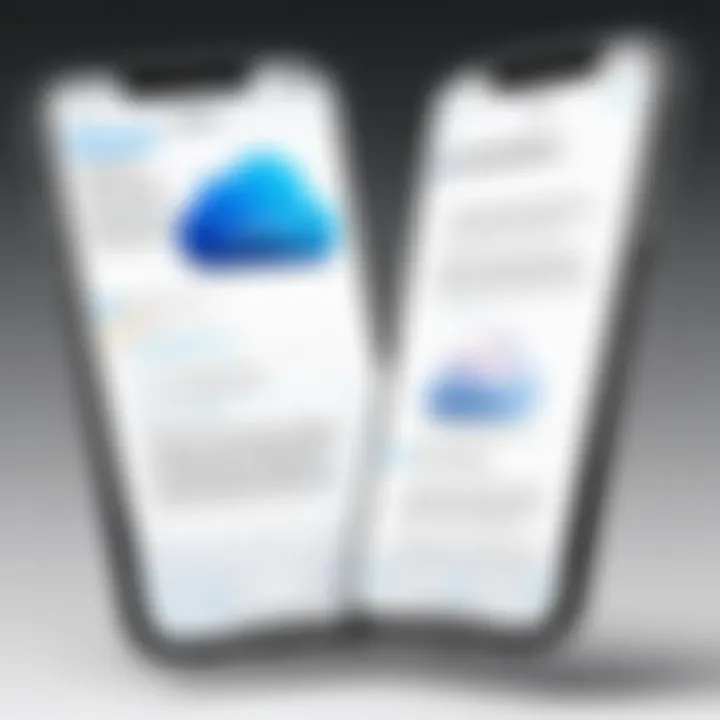
Intro
Many people rely on their iPhones for communication, and losing text messages can be a frustrating experience. This guide offers an in-depth look at recovering deleted texts on iPhones. Knowing the steps and methods for recovery can save time and stress. This topic is relevant for both tech aficionados and the general public.
In this article, we'll cover various approaches to retrieving lost texts, focusing on iCloud, iTunes, and third-party software. Additionally, we will discuss prevention strategies to avoid data loss in the future.
The goal is to make complex information clear and digestible, ensuring that all users can find useful guidance tailored to their needs.
Understanding Text Deletion on iPhone
Understanding text deletion on an iPhone is vital for several reasons. First, it helps users realize that deleting a text message is not necessarily the end. Many people inadvertently erase messages that carry real value. Knowing that recovery is possible fosters a sense of control over personal data. Furthermore, developing an awareness of how and why texts get deleted prevents unnecessary panic and enhances user confidence.
Common Reasons for Deleting Texts
People delete text messages for many reasons. One common motive is to free up storage space on their devices. iPhones have finite memory, so users may decide to remove older messages or threads that they believe are no longer needed.
Another reason involves privacy. Users often choose to delete sensitive or private messages to protect their information from unintended eyes. The fast-paced nature of digital communication can also lead to accidental deletions. Sometimes, a simple slip of the finger can result in losing important conversations.
Lastly, some individuals may delete texts as a means to move on from emotional events. Certain conversations can evoke strong feelings, and clearing away those messages is a coping strategy for some.
Implications of Text Deletion
The implications of deleting text messages extend beyond the immediate act. Once a message is deleted, it can lead to significant consequences, especially when it contains crucial information. Communication history often holds valuable details, such as business agreements or reminders that cannot be swiftly recalled without accessing saved messages.
Moreover, users may find themselves in legal situations where text messages are pertinent evidence. Therefore, understanding text deletion is not merely about managing data; it can affect personal relationships, professional integrity, and privacy rights. Instant messaging has become a core part of daily communication, and the absence of these texts can leave gaps in context that are difficult to replace.
"Deleting texts can lead to unforeseen consequences, especially if crucial information is lost."
For the informed user, awareness of these aspects can drive proactive measures to prevent data loss. Keeping backups and utilizing the right recovery tools can safeguard against the many reasons you may find yourself needing to recover deleted texts.
Initial Steps Before Recovery
Recovering deleted texts on an iPhone is not just about following a recovery method. It starts with understanding the situation before attempting to retrieve lost data. This section covers initial steps that can significantly improve the chances of successful recovery. The goal is to equip users with the knowledge to assess their circumstances and options so they can recover their text messages efficiently.
Assessing the Situation
The first step in recovering deleted texts is to assess the situation carefully. Consider what happened that led to the deletion. Did you accidentally delete a conversation? Was there a software update or malfunction? Understanding the context can provide vital clues for moving forward.
Start by determining how recently the texts were deleted. If it has been a while, the chances of recovery might decrease, especially if the storage has been overwritten. It's also helpful to think about how critical the lost texts are. If they contain important information, pursuing recovery becomes more urgent.


Reflect on any backup systems you have in place. If you regularly back up your iPhone through iCloud or iTunes, there is a good chance that previously deleted texts can be retrieved. Conversely, if no backups exist, chances diminish further, and alternative strategies must be considered, such as using third-party recovery tools.
Understanding Available Backups
Before starting the recovery process, it is essential to understand the available backups. Your iPhone can back up data in several ways, primarily through iCloud and iTunes. Knowledge of these backups is crucial for a successful recovery.
- iCloud Backup: If you have iCloud set up for your iPhone, it may have been backing up your data automatically. Check if this feature is enabled.
- iTunes Backup: Connect your iPhone to a computer periodically and back it up via iTunes. This creates a local backup that can be helpful.
- Other Cloud Services: If you have used third-party messaging apps, ascertain whether they have their own backup systems that could store your texts.
- Manual Backups: Consider any manual efforts you took to back up your messages, such as screenshots or exporting data to files.
Knowing the state of your backups will determine your next steps. If backups exist, it will be easier to restore deleted texts. However, if you lack backups, understanding other recovery methods can be essential to mitigate data loss.
Important: Always verify backup dates and contents before initiating a recovery. This step is critical to ensure you don’t end up restoring outdated information.
Using iCloud for Text Recovery
Using iCloud for text recovery is crucial for iPhone users. It offers a streamlined, accessible method to restore lost messages, taking advantage of Apple's cloud infrastructure. Many users may not recognize the full potential of iCloud backups. Knowing how to effectively utilize this service can make a significant difference in data recovery experiences.
The benefits of using iCloud are numerous. It allows for automatic and regular backups of your iPhone data. This means that even if there is accidental deletion of texts, there is a safer way to recover them. Not all users have the time or inclination to manually perform backups, making iCloud an effective solution. However, several considerations come with this convenience. Users need to ensure their iCloud settings are properly configured. This is essential to prevent any potential data loss.
Checking iCloud Backup Settings
To check iCloud backup settings, navigate to your iPhone's Settings app. Here, tap on your Apple ID at the top of the settings menu, then select "iCloud." In the iCloud menu, scroll down to find the "iCloud Backup" option. It is vital to confirm whether iCloud backups are enabled. Ensure that the toggle switch is turned on. This activation indicates that your device automatically backs up to iCloud when connected to Wi-Fi and plugged in.
Additionally, tapping on "Back Up Now" will initiate an immediate backup, ensuring the latest data is stored. Monitoring the available iCloud storage is equally important. If your storage is full, the backup process may fail. Therefore, users should consider upgrading their iCloud storage plan if necessary. Knowing these settings ensures that users have a reliable backup in place.
Restoring Text from iCloud Backup
Restoring texts from an iCloud backup requires a few clear steps. Once you have verified that backup exists, you will need to erase your iPhone to access the restoration option. Go to Settings > General > Reset > Erase All Content and Settings. This action resets your device factory settings but also deletes all current data, which is why ensuring a backup is critical.
After the reset, the phone starts with the setup process. Proceed until you reach the "Apps & Data" screen. Here, choose "Restore from iCloud Backup." Sign in with your Apple ID and select the relevant backup from the list. The restoration process may take some time, depending on the size of the backup and your internet connection speed. This process will generally restore your texts alongside other data, bringing back important messages without much hassle.
Limitations of iCloud Restoration
While iCloud has many advantages, there are limitations to be aware of. Firstly, if the iCloud backup does not include the deleted texts, they cannot be recovered through this method. iCloud only retains the most recent backup unless you have manually selected to keep older backups. Users should understand that the restoration process entirely replaces the current data on the iPhone. Thus, anything newly created after the latest backup is lost unless separate action is taken to secure it.
Moreover, iCloud restoration requires a steady Wi-Fi connection and enough battery life. Users may face constraints due to network issues or low battery. Lastly, it is crucial to note that simply deleting texts does not always lead to their permanent removal from iCloud. In some cases, iCloud may retain certain texts, but this is not guaranteed.
In summary, leveraging iCloud for text recovery is valuable. However, it necessitates a good understanding of backup settings and potential limitations.
Recovering Texts via iTunes
Recovering deleted texts on an iPhone can often be a daunting task, but connecting to iTunes offers a robust solution. This section explores the importance of using iTunes for recovery. It can be particularly effective if you regularly back up your device to your computer. The ease of restoring an entire backup means you might be able to retrieve lost texts without much hassle. However, it is essential to understand the steps involved in the process and the considerations necessary before proceeding.


Connecting the iPhone to iTunes
To begin recovering texts, you need to connect your iPhone to your computer using a USB cable. Launch iTunes on your computer. If you have not installed iTunes, you can download it from the Apple website. After connecting, your device should appear on the screen. Ensure that your iPhone is unlocked to enable connection. If prompted, authorize your device on the computer by following the on-screen instructions. This connection is crucial as it allows iTunes to sync and interact with your iPhone effectively.
Restoring from an iTunes Backup
Once your iPhone is connected, the next step is to perform a restore from an existing iTunes backup. To do this, select your device in iTunes and navigate to the "Summary" page. You will see a button labeled "Restore Backup." Click on this and choose the most relevant backup from the list. It is vital to pick a backup that was created before the deletion of your texts. Please note that the restoration process may overwrite any data added after the backup date, including new messages. After you select the backup, click "Restore" and wait for the process to complete. Your device will restart, and once it powers back on, your previous texts may be recoverable.
Caution: Restoring a backup means all current data will be lost unless backed up beforehand.
Potential Risks of iTunes Restoration
While iTunes is a powerful tool for restoring deleted texts, there are potential risks involved. The most significant concern is data loss. Restoring an older backup will replace all existing data on the iPhone. This means that any new messages, photos, or apps added since the backup will be erased permanently. Furthermore, if backups are not done regularly, you might lose important recent data. Another risk involves corrupted backups, which may lead to unsuccessful restoration attempts. Therefore, it is critical to verify the integrity of your backups regularly and ensure they are stored securely.
Utilizing Third-Party Recovery Tools
In the landscape of data recovery, third-party tools hold significant potential when it comes to retrieving deleted texts on an iPhone. These applications are designed specifically to assist users in recovering lost data, including messages, contacts, and other critical information. Their importance lies not only in their ability to recover text messages but also in offering a user-friendly approach that often simplifies the recovery process compared to native solutions like iCloud or iTunes. However, it is critical to consider the unique offerings and reliability of each software before fully committing.
Criteria for Choosing Software
When evaluating third-party recovery tools, several criteria should be kept in mind:
- Ease of Use: The software should have an intuitive interface that allows users to navigate easily without requiring extensive technical knowledge.
- Effectiveness: Look for tools with high recovery success rates and positive user reviews. Try to find solutions that are known for reliably recovering deleted texts.
- Compatibility: Ensure that the software supports the specific model of your iPhone and the iOS version you are using.
- Customer Support: Good customer support can be crucial, especially if you encounter any issues during the recovery process.
- Security: Any tool that requires access to personal data must ensure robust privacy measures to protect user information during and after the recovery process.
Popular Recovery Applications
Several applications dominate the market for third-party recovery tools, each providing distinct features and capabilities.
Dr.Fone
Dr.Fone is a well-regarded option in the realm of iPhone data recovery solutions. It offers users an array of functionalities, including restoring deleted texts without overwriting existing data. The key characteristic that makes Dr.Fone a popular choice is its comprehensive support for various data types, not limited to texts alone.
A unique feature of Dr.Fone is its ability to preview recoverable items before actual restoration, allowing users to select specific messages they want back. This can save time and storage by preventing unwanted data recovery. However, one disadvantage to consider is that the software requires purchase for complete functionality, which may deter casual users.
EaseUS MobiSaver
EaseUS MobiSaver is another notable tool that extends a strong data recovery feature set for iPhone users. Its efficient scanning process is a key advantage, quickly identifying lost data within minutes. Additionally, it provides a user-friendly interface catering to both tech-savvy users and those less familiar with such processes.
The characteristic feature of EaseUS MobiSaver is the simple two-step recovery process, which involves scanning the device and retrieving data. However, like Dr.Fone, the complete capabilities may require a paid license, limiting the effectiveness of the free version.
Tenorshare UltData

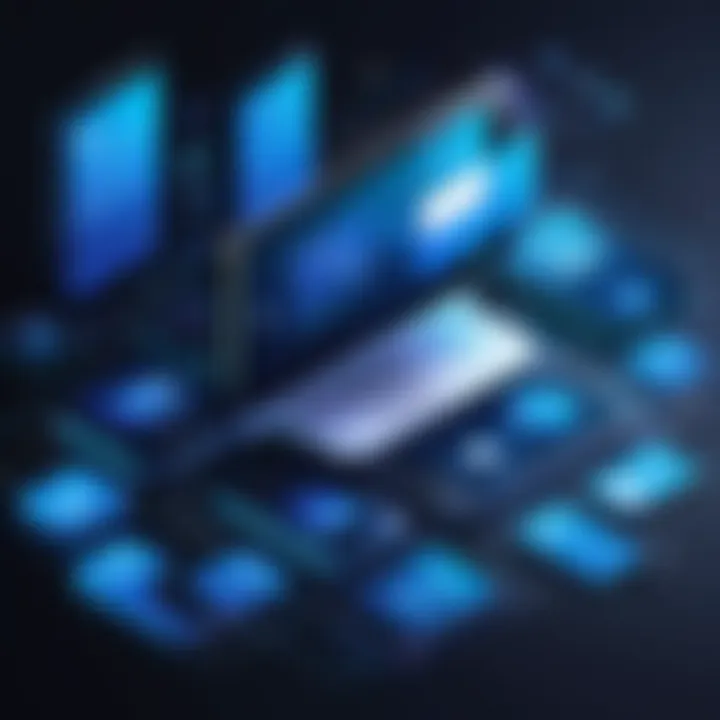
Tenorshare UltData stands out for its flexibility in recovery methods. Users can recover from the iPhone itself, iTunes backups, or even iCloud backups, which adds a layer of versatility that is often required for effective recovery. Its key characteristic is the wide range of supported file types beyond just texts, giving users a broader safety net for data recovery.
A unique advantage of UltData is its capability to recover messages lost after an iOS update, a scenario where many users find it difficult to retrieve lost texts. The downside includes occasional compatibility issues with specific iOS versions, so it’s advisable to check its functionality based on your setup.
Remember: Choosing the right third-party recovery tool is essential for maximizing successful recovery outcomes. Take the time to research and understand each option before making a decision.
Best Practices for Preventing Text Loss
Preventing text loss on an iPhone is crucial, as the ramifications of losing important messages can be significant. Texts may contain sensitive information, vital reminders, or personal conversations that one may wish to keep. Implementing best practices can spare the user from future stress and the possibility of data loss.
Regular Backup Strategies
A key aspect of safeguarding data is adopting regular backup strategies. Regular backups ensure that recent conversations are stored securely, thus minimizing the risk of losing important messages. Here are some effective methods for backing up texts:
- iCloud Backups: Utilizing iCloud allows users to automatically backup their iPhones. This can be scheduled daily, weekly, or monthly, depending on the user’s preferences. To activate iCloud backups, go to the settings, tap on your name, select iCloud, then iCloud Backup. Choose 'Back Up Now' to initiate the process right away.
- iTunes Backups: For users who prefer a more hands-on approach, backing up via iTunes is another solid choice. Connect the iPhone to a computer, open iTunes, and choose the device. From there, the user can select 'Back Up Now'. Restoring from such backups is also more straightforward if one needs to retrieve deleted messages.
- Third-party backup solutions: There are various applications available that offer backup services. Some of them also provide features to recover deleted texts or other data. Researching and choosing a reliable tool can provide additional security against data loss.
Establishing a routine for backups is often overlooked. Setting reminders to check backup status can help in ensuring texts are protected. Regular backups will undoubtedly reduce the chance of losing valuable text messages and render recovery efforts easier if necessary.
Using Messaging Apps with Cloud Backup
In today's digital age, many messaging applications provide built-in cloud backup functions. Using these apps can offer an extra layer of security. Here are a few considerations:
- WhatsApp: This app offers a seamless backup option through iCloud. Users can choose to back up their chats automatically, ensuring all crucial conversations are preserved.
- Telegram: Unlike many other messaging apps, Telegram stores all messages in the cloud by default. This means that texts and media are saved indefinitely unless the user decides to delete them. This could be an advantage over traditional SMS.
- Signal: It allows for backups to be created, but the process is manual. Users should ensure that they back up their messages periodically.
Cloud-based messaging apps reduce dependency on a single device for message storage. This means if the phone is lost, stolen, or damaged, the conversations remain accessible. Selecting messaging apps wisely is an essential step in adopting effective text loss prevention practices.
"The best way to recover lost data is not to lose it in the first place."
Epilogue
Understanding how to recover deleted texts on an iPhone is crucial for maintaining communication continuity. Text messages often contain vital information - from personal discussions to essential codes for accounts. Therefore, utilizing effective recovery options can significantly mitigate the stress associated with accidental deletions.
Summarizing Recovery Options
Recapping the various recovery mechanisms is vital. Users can utilize iCloud to restore messages if a backup was previously made. This method is user-friendly and integrates well with existing Apple services. iTunes also provides a means of recovery; however, it may overwrite current data, which poses an inherent risk. For those seeking a more comprehensive solution, third-party tools like Dr.Fone and EaseUS MobiSaver are available, offering advanced functionalities to recover lost texts without deleting current data.
- iCloud Backup: Simple restoration from a recent backup.
- iTunes Backup: Effective but risky due to data overwriting.
- Third-Party Software: A versatile option that provides multiple recovery choices.
By selecting the appropriate recovery method, users can navigate through the complexities of text recovery with more confidence and efficiency.
Future Considerations for Data Management
Planning for the future is equally as important as recovering lost texts. Regular backups should become a part of one’s digital hygiene. With advancements in technology, incorporating cloud backups through iCloud or other messaging apps can keep text messages secured.
- Schedule Regular Backups: Set reminders to back up data frequently.
- Use Cloud Services: Consider messaging apps that offer built-in cloud storage.
- Ensure Sync Settings are Active: Regularly verify that sync settings for Apple devices are enabled.
By adopting proactive management strategies, users can reduce the risk of losing crucial text data, enhancing their overall digital experience.



