Reclaim Your App Store Account: A Step-by-Step Guide
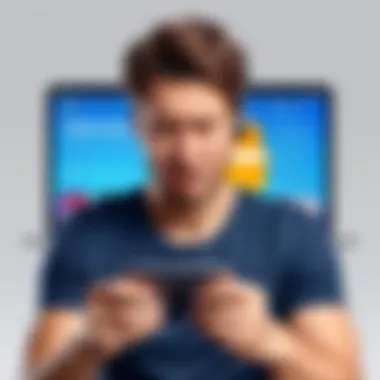

Intro
Regaining access to your app store account can be a daunting process. Users often face issues such as suspension or account removal, leading to frustration and the feeling of being disconnected from their digital ecosystem. Understanding the steps involved in reclaiming access is essential for anyone who has encountered these problems. This guide provides a structured approach to navigating the complexities of app store account recovery, focusing on practical solutions and effective communication strategies.
The intricacies of handling app store accounts are often overlooked. Many users do not realize that simple mistakes or misunderstandings can lead to significant access issues. Addressing this gap in awareness, this article aims to equip both casual users and tech enthusiasts with the necessary tools to not only regain access but also minimize the likelihood of future complications. By the end of this guide, readers will have a clearer pathway to resolving their issues, along with preventative measures to keep their digital presence secure.
Product Overview
While this article does not focus on a single product, it is imperative to recognize the role that various app stores like Apple App Store and Google Play Store play in the broader digital landscape. These platforms are crucial for accessing a wide array of applications spanning entertainment, productivity, and social networking.
Key Features and Specifications
- Wide Selection: App stores offer millions of apps, catering to diverse needs and preferences.
- User Reviews: Platforms include user-generated feedback, assisting in informed decision-making.
- Regular Updates: Frequent updates for both security and features enhance user experience and app performance.
- Security Measures: Each store implements safety protocols to protect users from malicious apps.
While not a traditional product, the functionality and features of app stores are vital in the context of digital interaction. Understanding their operation can lead to improved user experiences when resolving issues related to access.
Troubleshooting Account Issues
When facing an account-related problem, it is prudent to approach the situation methodically. Identifying the root cause is critical before attempting to rectify the issue. Here are some common challenges users may encounter:
- Suspension Notices: Often results from violation of platform policies.
- Forgotten Credentials: Forgetting passwords can lock users out of their accounts.
- Compatibility Issues: Changes in device software might impact access.
To effectively address these challenges, users should first gather all relevant information. This includes any error messages received and policies cited in communication from the app store.
Effective Communication with Support Teams
Reaching out to customer support often feels perplexing. However, presenting your issue clearly can significantly enhance the chance of a swift resolution. Consider these tips:
- Be Specific: Clearly describe your issue, including any error codes or messages.
- Provide Context: Mention recent account activity or changes that might have triggered the problem.
- Stay Professional: Maintaining a respectful tone can lead to better, more productive interactions.
"A well-structured inquiry can transform an arduous experience into a smoother process, leading to faster results."
Preventative Strategies
Once access is regained, it is vital to implement strategies that help prevent future access issues:
- Update Credentials Regularly: Ensure that passwords are changed periodically and are unique.
- Enable Two-Factor Authentication: Adds a layer of security to accounts.
- Monitor Account Activity: Regular checks on account usage can detect unauthorized access early.
Incorporating these practices leads to a more secure account environment, granting peace of mind to users.
The End
Reclaiming access to an app store account does not need to be complex. By understanding the features of these platforms, employing effective troubleshooting, communicating promptly with support, and integrating preventative measures, users can streamline the process. This guide serves as a resource for navigating potential obstacles and ensuring a positive ongoing user experience.
Understanding App Store Account Dynamics
Understanding the functioning of app store accounts is crucial for users facing access challenges. The dynamics of these accounts are not merely technical issues but carry implications for user experience and digital security. Recognizing how these accounts work informs users about their rights, responsibilities, and the appropriate steps to take should problems arise. Moreover, it empowers users to navigate the complexities associated with account management and recovery.
Overview of App Store Functionality
An app store serves as a centralized platform for obtaining software applications. These systems often include well-known platforms like the Apple App Store and Google Play Store. Users can browse, download, and update applications with ease.
The store tracks user purchases, app updates, and subscriptions. Each account is tied to an individual or entity, often defined by unique credentials. Without access to this account, features such as purchase history and installed apps become unreachable. This functionality highlights the importance of secure account management. When users understand these basic operations, they are better prepared to address any issues that may arise.
Common Reasons for Account Issues
Several factors can lead to problems with app store accounts. Identifying these common reasons is a vital step toward resolution. Some of the most prevalent issues include:
- Forgotten Credentials: Users may misplace their passwords or fail to remember their account recovery details.
- Suspension Due to Violation: App stores enforce rules. A breach can lead to suspension.
- Payment Problems: Issues with payment methods can prevent purchases or app downloads.
- Technical Glitches: Unexpected bugs or software errors can hinder access.


Resolving account issues relies on addressing these potential problem areas. Having knowledge about them not only aids in quicker recovery but also helps prevent future occurrences.
Initial Assessment of Your Situation
Assessing your situation before trying to recover your app store account is critical. Understanding where you stand will help streamline the recovery process. Often, people rush to contact support or use recovery tools without fully understanding the specifics of their situation. This can lead to frustration, wasted time, and, in some cases, prolonged inaccessibility. A thorough assessment allows you to tailor your approach according to your specific issue, which increases the chances of a successful resolution.
Identifying the underlying causes of the account issue provides valuable insights. Are you facing a login problem, an account suspension, or perhaps a forgotten password? Each scenario requires a different set of actions. Knowing the type of issue saves you the trouble of navigating through generic processes that may not apply to your case. Being prepared can save time and yield much better results.
Identifying the Type of Account Problem
The first step in the initial assessment is to pinpoint the nature of the problem. This requires careful reflection on how and when the issue arose. Did you receive any notifications from the app store? Is your login functionality acting differently than usual? There are several common types of account problems you might encounter:
- Login issues: You may struggle to sign in after multiple attempts. This could stem from an incorrect password or a temporary lock on your account.
- Suspension: If your account has been suspended, a notification should have identified the reason.
- Removal: This can occur without warning and often is linked to violations of terms of service.
Recognizing the specific type of issue leads directly to the next steps in your recovery process. If you cannot find any notifications, consider checking your email for any communication from the app store. Sometimes the information may be buried in spam or other folders.
Gathering Necessary Information
Once you identify the problem, gather all relevant information that may assist in the recovery process. This includes, but is not limited to:
- Account details: Your username, email, and associated phone number are essential for account recovery procedures.
- Transaction history: If your issues are linked to payments, referencing your transaction history can provide helpful context.
- Previous communications: Any emails or support tickets regarding the issue should be compiled to provide a comprehensive overview of your case.
Collecting this information beforehand can significantly enhance your communication with customer support or enhance your utilization of recovery tools. The more details you can provide about your situation, the easier it will be for them to assist you.
Keep in mind that when you move forward with recovery, clarity and precision in your communication are crucial. Always be prepared to answer any clarifying questions the support team may have.
"A well-organized account statement can streamline your conversation with support."
Ultimately, taking time to accurately assess your situation puts you in a better position for recovery and limits future risks associated with your app store account.
Steps to Recover Your App Store Access
Recovering access to your app store account is a critical process when faced with account issues. Understanding this process not only aids in regaining access but also empowers users with knowledge to handle future issues more efficiently. Steps to recover your app store access typically involve direct interaction with customer support, utilizing available online tools, and ensuring consistent follow-ups. Each of these steps plays a significant role in problem resolution and account security.
Contacting Customer Support
Customer support serves as the primary communication channel for resolving most account-related issues. Engaging with customer support effectively can expedite the recovery process. When contacting support, provide clear and concise information about the problem you are facing. Include your account details, the nature of the issue, and any error messages. Be prepared for questions that may further clarify the situation. Having relevant details at hand can save time both for you and the support team.
An important consideration is the time sensitivity of your inquiry. Customer support lines may have varying response times depending on the volume of requests. Aim to initiate contact through official channels such as the app store’s website or application.
Utilizing Online Recovery Tools
Many app stores offer online recovery tools designed to assist users in reclaiming access swiftly. This may range from password reset options to additional verification processes. Familiarize yourself with these tools as they can provide a self-service option amidst longer customer support wait times.
For example, Apple’s App Store provides a password recovery feature that can be accessed online. Similarly, the Google Play Store has its recovery options integrated into the app interface. Utilizing these tools often leads to faster resolution and requires familiarity with their specific processes. Regularly updating your recovery information ensures that you can utilize these resources effectively.
Following up on Support Requests
After initiating contact with customer support, following up is essential. This ensures that your issue remains prioritized and reflects your commitment to resolving it. A simple follow-up email or message can clarify if additional information is needed or if a solution is in progress.
Be mindful of the responses received; sometimes, the nature of online support requires patience. However, if delay is significant, escalate your request through higher channels or support teams when applicable. Maintaining this communication shows consistency and can often lead to faster action on your case.
Troubleshooting Common Recovery Issues
Navigating recovery issues for your app store account can be frustrating. Understanding common recovery problems and learning how to address them effectively can save valuable time and effort. This section delves into typical challenges users face during account recovery and provides structured solutions.
Resolving Login Problems
Login issues are among the most frequent barriers faced when trying to regain access to an app store account. Users may encounter problems such as forgotten passwords, locked accounts, or error messages indicating invalid credentials. Resolving these issues promptly is crucial as prolonged login problems can adversely affect app access and user experiences.
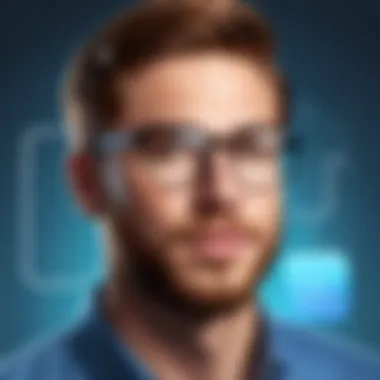

Here are steps to help troubleshoot common login issues:
- Reset Password: If you cannot recall your password, use the password reset feature. Ensure you check both primary and spam folders for reset emails.
- Unlock Account: Some users unknowingly trigger a lockout after multiple failed login attempts. Ensure you follow the instructions provided by the app store support team to unlock your account.
- Browser Issues: Sometimes, browser settings can interfere with login procedures. Clear cache and cookies or try a different browser.
Addressing Verification Concerns
Verification processes serve essential roles in maintaining account security. However, issues can arise during verification, frustrating users who are eager to regain access. Distinct verification concerns may include questions about identity, issues with receiving verification codes, or time constraints on verification links.
To effectively address verification concerns:
- Check Contact Information: Ensure that your registered email and phone number are correct to receive verification messages.
- Resend Verification Code: If you do not receive a code, use the resend option. Make sure to check for any network issues.
- Time Sensitive Links: Many verification links expire after a short period. If a link expires, try requesting a new one.
Navigating Account Suspensions
Account suspensions can be particularly disheartening, often leading to extensive downtime for users dependent on app store access. Suspensions may result from policy violations, payment issues, or suspicious activity. Understanding the reason behind an account suspension is essential for navigating the recovery successfully.
Here are key strategies to address an account suspension:
- Review Suspension Notice: Often, app stores provide a reason for the suspension in a notification. Reviewing this can give you insights into the next steps.
- Appeal Process: Most app stores have a formal appeal process. Submitting a well-documented appeal can often resolve the issue, especially if mistakenly suspended.
- Follow Up: After initiating the appeal or rectifying the issue, follow up with customer support to ensure progress is being made on your case.
Troubleshooting recovery issues is a vital process in regaining control of your app store account. Diligently following these strategies can lead to a timely resolution, minimizing disruptions.
Wrapping Up the Recovery Process
The process of recovering your app store account is both crucial and multi-faceted. Once all steps have been taken to address the initial issues, it is essential to conclude the recovery with the right actions. This ensures that your account remains secure, functional, and resilient against future obstacles.
Confirming Account Restoration
After you have completed the recovery process, it is imperative to confirm that your account is, in fact, restored. Check to see if you can log in successfully. Make sure all previously accessible features are operational.
It's prudent to perform a thorough review of your account settings. Ensure that your payment information is intact and current. Look for any notifications or messages that might signal ongoing issues. If problems persist, it could indicate that not all recovery procedures were successful.
For example, if you find your account is still limited or features are still locked, contact customer support again with detailed information to expedite resolution. Confirming your account restoration completely solidifies the recovery steps you took.
Updating Security Credentials
Once you have verified that your account has been restored, updating security credentials is a fundamental step in maintaining account integrity. This includes changing your password immediately. Select a unique password that is difficult to guess and considered strong as per best practices.
Best practices for creating a strong password include:
- A minimum of 12 characters
- A combination of uppercase and lowercase letters
- Inclusion of numeric digits
- Special characters such as ! @# $ % ^ & *
Additionally, review your security questions and answers. These should not be easily guessed based on publicly available information. Periodically updating these credentials going forward can prevent unauthorized access in the future.
Ensuring that your account's security measures are robust will help build a barrier against potential threats after you have regained access.
"Regularly updating your security credentials is not just a good habit; it’s an essential practice for protecting your digital assets."
These final steps in the recovery process are not merely a formality. They represent a commitment to securing your account against future issues and ensuring continued access to the app store functionalities you need and value.
Strengthening Your Account’s Security Post-Recovery
Security should be a primary concern after regaining access to your app store account. An unsecured account risks being compromised again, which could lead to loss of important data and functionality. To mitigate these threats, it is imperative to integrate stronger security measures. This section will outline key strategies to enhance your account's security.
Implementing Safety Practices
Adopting safety practices is vital in safeguarding your app store account. Here are a few essential measures:
- Keep Software Updated: Regularly update your device's operating system and app store app. This ensures you benefit from the latest security patches.
- Monitor Activity: Frequently check your account activity. Such vigilance helps in identifying any suspicious or unauthorized actions.
- Educate Yourself on Scams: Be aware of common phishing techniques and scams targeting app store users. This knowledge can help you avoid falling into their traps.


By implementing these safety practices, you create an environment that is less conducive to threats.
Utilizing Two-Factor Authentication
Enabling two-factor authentication (2FA) on your account adds an extra layer of security, making it significantly harder for unauthorized access to occur. This method typically requires:
- Something You Know: Your password remains the first line of defense.
- Something You Have: A code sent to your mobile device or email, which you must input after entering your password.
Using 2FA can greatly diminish the likelihood of your account being hacked. Even if someone has your password, they will be unable to access your account without the second authentication factor.
"Two-factor authentication is a critical step in enhancing your account's security."
Choosing Strong Passwords
Creating strong passwords is essential for protecting your app store account. A robust password should possess the following characteristics:
- Length: Aim for a minimum of 12 characters.
- Complexity: Include a mix of uppercase letters, lowercase letters, numbers, and special characters.
- Unpredictability: Avoid using easily guessed information, such as birthdays or common phrases.
Consider using a password manager to generate and securely store complex passwords. This reduces the risk of using the same password across multiple sites, which can lead to vulnerabilities.
By focusing on these elements, you can achieve a fortified security posture for your app store account, significantly reducing the risk of future issues.
Monitoring Your Account Regularly
Monitoring your app store account regularly is crucial for maintaining its integrity and security. Just as one would keep an eye on their financial accounts, being vigilant about your app store account can prevent unauthorized access and manage potential risks. Regular monitoring allows you to detect suspicious activities and address issues swiftly before they escalate.
One significant aspect of monitoring is understanding the typical behavior of your account. This includes knowing which devices access your account and the usual time and frequency of transactions. Any deviation from this norm could signal a potential compromise. By having a baseline, you will notice if something seems off.
The benefits of regular monitoring extend beyond identifying unauthorized access. It can also enhance your overall user experience. If you are vigilant, you can spot billing inconsistencies or errors in app purchases. Early detection can save you from unexpected charges and make the recovery process easier for any discrepancies.
In addition, it fosters a sense of accountability and proactive management of your account. Users often overlook this step, but being attentive creates a culture of security, thereby reinforcing the importance of responsible browsing and purchases.
Setting Up Alerts for Suspicious Activities
One effective strategy for keeping your account secure is to set up alerts for suspicious activities. Most app stores offer options to receive notifications about activities related to your account. This could include logins from new devices, unexpected purchases, or changes to your account settings.
- Email Notifications: Ensure your email linked to the app store account is valid and regularly checked. Set notifications to alert you of any changes or login attempts.
- In-App Alerts: Some platforms allow you to customize alert settings. Opt for push notifications for significant profile changes or unauthorized attempts to log in.
- SMS Alerts: If the app store provides this feature, enabling SMS alerts can act as a secondary layer of security to keep you updated on critical account activities.
Setting alerts requires minimal effort but yields substantial benefits. By being informed of suspicious activity in real-time, you can act quickly, strengthening your account's security against potential threats.
Regularly Reviewing Your Transactions
Regularly reviewing your transactions is a fundamental practice for maintaining an organized and secure app store account. This review encompasses examining purchases, downloads, and subscriptions for errors or unauthorized access.
Here is why it matters:
- Account Integrity: Regular checks allow you to spot unauthorized transactions. If something seems unfamiliar, you can quickly take the corresponding steps for recovery or chargeback.
- Budget Management: Keeping track of your spending helps in managing your budget. You can evaluate whether the apps or services you subscribe to are worth the expense or if you should consider cancellations.
- Identifying Patterns: By reviewing past transactions, you can identify trends in your app usage. Such insights can guide better decision-making for future downloads and purchases.
You may consider maintaining a log of your transactions, noting dates, amounts, and details. This log can provide clarity and assist you when disputing charges with customer service or the bank. Ultimately, diligent record-keeping enhances security, boosts confidence, and ensures your app store presence remains unblemished.
End
The conclusion serves a crucial role in synthesizing the guidance provided throughout this article. It emphasizes the significance of the recovery experience, showcasing how understanding the processes involved can help users regain access to their app store accounts efficiently. Additionally, the conclusion highlights the benefits of being proactive about account security and monitoring, which are vital in today’s digital landscape.
Reflecting on the Recovery Experience
Reflecting on your recovery experience is key. This phase enables users to assess their approach to resolving account issues. Consider the effectiveness of the steps you took, from contacting customer support to utilizing online recovery tools. Each experience provides valuable lessons. An honest reflection can reveal areas for improvement and reinforce effective methods. For instance, maybe a timely follow-up with customer service could have accelerated your account restoration. Documenting these insights can serve as a reference for future incidents, ensuring you approach similar challenges with greater confidence and knowledge.
Continuing Education on Security and App Store Use
Continuing education on security protocols and app store use is essential. The landscape of digital security is ever-evolving, with new threats emerging regularly. It is paramount for users to stay informed about the latest security practices. This can include enrolling in informational webinars, reading articles on sites like Wikipedia or Britannica, or participating in discussions on platforms like Reddit. Furthermore, understanding the functionalities of app stores can enhance your navigation experience.
By cultivating a mindset of ongoing learning, you not only enhance your own security but also contribute to a broader community of informed users. Sharing insights and experiences can foster a collective resilience against potential threats, creating a safer app store environment for everyone.
Ultimately, your journey to regain app store access should be a learning experience, enhancing both your security acumen and your ability to navigate complexities with ease.



