Protecting Your Files: Essential Password Techniques


Intro
In an age when digital breaches lurk just around the corner, securing your sensitive data feels akin to locking your door before a night on the town. While one might assume a strong lock will suffice, a mere password is not enough to shield vital information. This guide digs deep into the practices that enable you to protect your files with an iron grip, ensuring that only those you intend to see your data can gain access.
As we step into the complex world of password protection, we’ll explore various methods and tools that put the reins back in your hands. From understanding file encryption intricacies to adopting best practices in password management, this article is tailored for the tech-savvy individual who seeks more than just surface-level protection.
"In the quest for digital security, knowledge is your greatest ally; without it, even the strongest password can crumble."
The ensuing sections will unravel the nuances that define secure data protection, revealing actionable insights that arm you against the rising tide of cyber threats. With each subsection, expect to glean practical information and elevate your understanding of safeguarding what matters most—your digital assets.
Prologue to Data Protection
In today's digital age, where information travels at the speed of light and data breaches can make headlines quicker than a coffee run, understanding the significance of data protection can't be overstated. We live in an environment where sensitive information—be it personal, financial, or proprietary—hangs in the balance.
When we talk about files containing anything from cherished family photos to confidential business documents, the stakes are high. Protecting these files is not just about safeguarding your privacy; it’s about preserving trust, reputation, and sometimes even financial stability. This section digs into the core of why file security is fundamental, especially in an era where cyber threats are as common as morning coffee runs.
The Importance of File Security
File security is essentially a shield against unauthorized access and potential data loss. Think about it: if your digital footprint gets stolen or compromised, it’s like leaving your front door wide open—ripe for the taking. Secure files help ensure sensitive information remains in the right hands. Additionally, many businesses face serious repercussions, including legal ramifications and hefty fines, when they fail to protect data effectively.
Some key benefits of file security include:
- Protection against cyber threats: With new methods of attacks surfacing daily, a solid file security strategy effectively blocks entry.
- Maintaining data integrity: Any unauthorized edits or deletions can wreak havoc on your information, affecting reliability and trust.
- Compliance with regulations: Various industries are governed by strict laws designed to protect sensitive information. Neglecting these could lead to significant penalties.
- Peace of mind: Knowing sensitive information is safeguarded allows users to focus on what matters most instead of worrying about breaches.
Risks of Unprotected Files
Failing to prioritize secure file practices can result in a Pandora's box of risks. Imagine waking up one day to find your entire digital life exposed. This threat isn't hypothetical; it's a reality many face. Unprotected files are an open invitation to thieves, hackers, and anyone with ill intentions.
Here are some of the most critical risks associated with unprotected files:
- Data breaches: A single breach can have devastating effects, from identity theft to significant financial losses.
- Loss of reputation: If sensitive client data gets compromised, the trust built over years can vanish in a flash.
- Legal consequences: Companies can find themselves on the wrong end of a hefty lawsuit if they’re found negligent in protecting client information.
- Data loss: Without proper protection or backups, crucial files can be lost forever due to corruptions or accidental deletions.
Files left unguarded are not just a risk; they are a ticking time bomb hiding beneath your digital landscape. Taking proactive steps towards data protection is not just advisable; it’s essential.
"An ounce of prevention is worth a pound of cure."
In the forthcoming sections, we will delve deeper into mechanisms and methodologies to safeguard your sensitive data effectively, enabling you to stay one step ahead of potential threats.
Understanding Password Protection
In a world where the lifeblood of personal and professional existence hinges on digital data, the concept of password protection becomes more than a mere precaution; it’s a fundamental necessity. Understanding what password protection entails sets the stage for establishing effective defenses against unauthorized access. In this guide, we unravel not just how to protect your data but explore the very framework that supports it.
What Password Protection Achieves
The significance of password protection goes far beyond the simple act of locking a file. Consider it as a gatekeeper, preventing prying eyes from accessing crucial information. Password protection achieves several key objectives:
- Confidentiality: It is the first line of defense, safeguarding files from unauthorized access. Sensitive documents—be it personal identification or proprietary business information—require assured confidentiality.
- Integrity: This aspect refers to the preservation of your data. When a file is password-protected, it becomes less susceptible to tampering or corruption. By keeping your files secure, you maintain their original state.
- Authentication: Only those who possess the right credentials can access the information. This is especially relevant in collaborative environments where multiple users might require access to shared files. It ensures that only authorized individuals can view or modify important data.
Password protection is your moat against the dragons of the digital world, safeguarding what matters most.
With these protective layers, individuals and organizations alike can work with increased confidence that their sensitive data is secured against the looming threat of cyber attacks. Moreover, in an age where information leaks can lead to financial losses and reputational damage, understanding password protection is akin to establishing a robust security protocol.
How Passwords Work


To grasp the essence of password protection, it’s vital to delve into the mechanics behind it. A password serves as a unique identifier, akin to a key for a lock. When you enter a password, the system determines whether it matches the stored credentials.
- Hashing: Rather than storing passwords in plain text, many systems utilize a technique called hashing. When a password is created, it is transformed into a fixed string, known as a hash. Only the hash is stored in the system. Therefore, even if unauthorized individuals access the database, they won’t find the actual passwords.
- Salt: Most secure systems implement an additional layer called salting. A salt adds random data to the password before hashing it. This ensures that even identical passwords generate different hashes, thus complicating attempts to decode them.
- Credential Verification: When you attempt to log in, the system hashes the entered password and compares it to the stored hash. If both match, you gain access. If not, access is denied. This dual-layer approach greatly enhances security, making unauthorized access increasingly challenging.
Methods to Password Protect Files
In an age where the digital landscape is fraught with security concerns, employing effective methods to password protect files is paramount. Keeping sensitive data safe is not just about locking it down; it’s about utilizing tools and techniques that offer robust security. In this section, we will discuss various methods available, from built-in tools provided by your operating system to advanced third-party solutions. These methods not only protect your data from unauthorized access but also provide peace of mind to users in an increasingly interconnected world.
Using Built-in Operating System Tools
Windows File Encryption
Windows File Encryption allows users to secure their files effortlessly using the built-in options provided by the operating system. One of its standout characteristics is the Encrypting File System (EFS), which seamlessly integrates into Windows environments. This functionality allows users to encrypt files and folders without the hassle of needing additional software.
A significant benefit of Windows File Encryption is its ease of use. Once enabled, files can be encrypted simply by right-clicking on them and selecting the encryption option. However, users should be cautious; if the encryption key or user account is lost, access to the files can be permanently lost as well. This aspect emphasizes the importance of backing up encryption keys to avoid data loss.
macOS File Vault
On the other end of the spectrum, macOS users have the opportunity to take advantage of macOS File Vault. This feature offers a different yet equally important approach to file security. One notable aspect is its full-disk encryption, which means that all data on the startup disk is secured, not just individual files. This ensures that mobile Mac devices retain robust security, especially beneficial for users on the go.
File Vault's appeal lies in its simplicity and effectiveness. Users can easily enable encryption through system preferences, making it a accessible choice for many. Nevertheless, users should remember that encryption can impact system performance if using older hardware, as it requires the CPU to process encrypted data.
Third-party Software Solutions
Encryption Software Options
When built-in tools don't cut it, encryption software options come into play. These applications are often designed to provide more comprehensive protection and features than standard operating system encryption methods. A key characteristic of encryption software is its ability to offer customization options that can meet individual security needs.
For instance, this software can often support a variety of formats and specific encryptions, allowing users to tailor security to fit their requirements, such as securing files in transit versus those at rest. However, choosing the right software can be daunting, with numerous options available; users must carefully evaluate their needs before selecting a solution.
Another advantage is the possibility to utilize multiple encryption algorithms. This means users have flexibility, and they can adapt their security practices as new threats emerge, but it can also add complexity to managing encrypted files if not handled properly.
File Compression with Passwords
Lastly, a user-friendly method to secure files is through file compression with passwords. Applications like WinRAR or 7-Zip allow users to compress files into archives and set passwords for those archives. This approach is often simple yet effective, making it a popular choice for individuals not wanting to dive deep into more complex encryption solutions.
The primary benefit of this method is efficiency. It not only reduces the file size for easier storage and sharing but also adds a layer of security. Nonetheless, users need to take care; weak passwords can nullify this protection. If someone happens upon the compressed file and gets past the password, the compressed files are now wide open.
Choosing the Right Passwords
Selecting the right passwords serves as a cornerstone in the realm of digital security. A well-crafted password acts like a solid lock on a treasure chest, ensuring that only the rightful owner can access the valuable contents within. This section will examine the key characteristics that define a strong password and the common pitfalls that often lead to compromised security. Recognizing the importance of this topic cannot be overstated—it not only fortifies individual files but also contributes to a broader defense strategy against unauthorized access.
Characteristics of a Strong Password
A strong password is not just a random collection of letters and numbers. It's a meticulous blend that meets specific criteria. Here’s what makes a password robust:
- Length: Aim for at least 12 characters. Longer passwords are exponentially harder to crack.
- Complexity: Use a mix of uppercase and lowercase letters, numbers, and special characters. For instance, instead of password123, consider something like 57@LopTou8c!
- Unpredictability: Avoid common words or phrases, such as birthdays, names of pets, or easily guessed sequences like 123456. These can be the first guesses in a brute-force attack.
- Variability: Each password should be unique to the service it secures. That way, even if one is compromised, the rest remain intact.
It's also wise to periodically change passwords to enhance security, as this can help mitigate long-term risks. The effort spent on creating and maintaining strong passwords is far less daunting than the aftermath of a data breach.
Avoiding Common Pitfalls
Creating strong passwords isn’t enough if individuals fall into typical traps that reduce their effectiveness. Here are common mistakes to sidestep:
- Reusing Passwords: This is the cardinal sin of password management. If one account is compromised, others with the same password are at risk, essentially creating a domino effect.
- Storing Passwords Unsafely: Jotting down passwords on sticky notes or in plain text files can lead to unauthorized access. Instead, consider using a secure password manager.
- Neglecting Two-Factor Authentication: Relying solely on passwords for protection can be risky. Enabling multi-factor authentication adds an extra layer of defense, making it harder for unauthorized users to gain access even if they discover the password.
- Ignoring Phishing Attempts: Sometimes, the assault on your credentials doesn't come from brute-force. Be alert to emails or messages that try to coax personal information out of you. No legitimate company will ask for your password via email.


"An ounce of prevention is worth a pound of cure." Strong password habits can save a world of trouble later.
Ultimately, taking the time to understand and implement effective password strategies can make all the difference in the fight against data breaches and identity theft. The nuances involved in crafting strong passwords can seem tedious, but the benefits are clear and can safeguard one’s digital presence in an increasingly complex online landscape.
Advanced File Protection Techniques
As the digital landscape evolves, merely setting a password on your files no longer suffices to keep your sensitive information safe. Advanced file protection techniques emerge as essential tools that bolster data integrity and fortify defenses against unauthorized access. While traditional password protection is a good start, methods like encryption algorithms and multi-factor authentication provide a more comprehensive shield for your data.
Using Encryption Algorithms
Encryption algorithms play a pivotal role in safeguarding your files. These algorithms transform readable information into an unreadable format, only accessible through a specific key or password. The importance of encryption cannot be overstated, especially in a time when data breaches are as common as a morning cup of coffee. By employing these algorithms, you're essentially creating a complex lock that keeps unwanted eyes at bay.
There are various types of encryption algorithms, each with its unique strengths:
- AES (Advanced Encryption Standard): Known for its robust security, AES is widely adopted for encrypting sensitive data. It uses fixed block sizes and supports key lengths of 128, 192, or 256 bits.
- RSA (Rivest-Shamir-Adleman): This is a popular asymmetric algorithm for secure data transmission. RSA utilizes a pair of keys—a public key for encryption and a private key for decryption.
- Blowfish: A fast block cipher that offers a high level of security, Blowfish is typically used in various applications, particularly for encrypting caches or data streams.
When utilizing encryption, it's essential to keep a couple of things in mind. First, choose a strong key—weak keys are an open invitation for attackers. It’s like leaving your front door wide open. Secondly, ensure regular updates of your encryption methods; as technology progresses, so do the tactics of cybercriminals. Thus, staying informed about the latest encryption standards is not just good practice; it's a necessity.
Multi-factor Authentication
Multi-factor authentication (MFA) adds an extra layer of security on top of traditional password protection. Instead of relying solely on a password, MFA requires two or more verification factors to gain access to files or systems. This could range from biometric factors like fingerprints to one-time codes sent to your mobile device.
The strength of MFA lies in its ability to mitigate risks significantly. Even if a hacker manages to snag your password, they still need that second—sometimes third—factor to breach your files. Here’s what typically comprises an MFA setup:
- Something You Know: This is your password or PIN. It's the classic knowledge-based factor.
- Something You Have: This could be a mobile device or a smart card that generates temporary codes.
- Something You Are: Biometric verification such as fingerprint scans or facial recognition.
"Implementing multi-factor authentication reduces the likelihood of unauthorized access, making it much more challenging for breaches to occur."
At its core, MFA reinforces your first line of defense—your passwords. However, the feasibility of implementing MFA can vary based on your own digital setup. Consider your usual workflow and assess whether MFA is compatible with your applications. Getting used to this extra step might seem like a hassle at first, but think of it as strapping on a life jacket before swimming in the ocean—it's better to be safe than sorry.
Managing Passwords Effectively
In this digital age, managing passwords effectively is a cornerstone of robust data security. With countless cyber threats lurking around every corner, users often find themselves at a crossroads, pondering how to juggle numerous credentials without losing their sanity. Strong passwords maximize security while minimizing the risk of unauthorized access to sensitive information.
But here’s the kicker—keeping track of traditional passwords isn’t just a pain; it’s a recipe for disaster. A little mismanagement can easily lead to a data breach that might have been preventable. Therefore, getting a handle on password management is not just smart; it’s absolutely essential.
Password Managers and Their Benefits
Password managers have emerged as a lifebuoy amidst this chaotic sea of passwords. These tools streamline the password management process, allowing users to store their credentials securely while generating strong, unique passwords for every site or service. Here are several important benefits of utilizing a password manager:
- Convenience: No more scrambling to remember which password goes where. With a password manager, you can access all your credentials through one secure platform. This can save you time and brainpower.
- Enhanced Security: Password managers allow you to create complex passwords that resist common cracking methods, preventing unauthorized access. They often employ encryption to protect your stored credentials.
- Automatic Update Notifications: Many password managers alert you when a password has been compromised, letting you change it immediately and stay one step ahead of cyber threats.
- Cross-Device Synchronization: Want to access your passwords on your phone, tablet, and laptop? Most password managers will automatically sync your information across devices, making it easily accessible wherever you go.
Overall, the integration of a password manager into your routine could be the difference between compromised data and fortress-like privacy.
Best Practices for Password Management
When it comes to password management, you can't just throw a few random characters together and call it a day. Adopting certain best practices is key to maintaining a secure digital presence:
- Use Unique Passwords for Different Accounts: Reusing passwords creates a domino effect. If one account gets breached, all your accounts with that password are vulnerable.
- Change Passwords Regularly: It might feel like an added hassle, but changing your passwords on a routine basis can enhance security. Consider changing them every few months.
- Enable Two-Factor Authentication (2FA): This adds an extra layer of security, requiring a second form of verification aside from just your password. It can be an SMS code or a fingerprint scan.
- Avoid Personal Information: Don't use easily guessable information, such as birthdays or pet names, in your passwords. Hackers could easily exploit this.
- Keep Backup Recovery Options Ready: Ensure that you have recovery options for your accounts so you can regain access quickly if needed.
- Educate Yourself: Constantly evolve your understanding of security best practices. Stay updated on the latest threats and how to counter them.
In summary, mastering password management doesn’t just enhance your security; it instills a sense of confidence in your digital transactions. As we continue to operate in an increasingly online world, adopting effective password strategies becomes not just advisable, but imperative. In this respect, empowering yourself with the right tools and practices can make a world of difference.
Common Issues and Troubleshooting
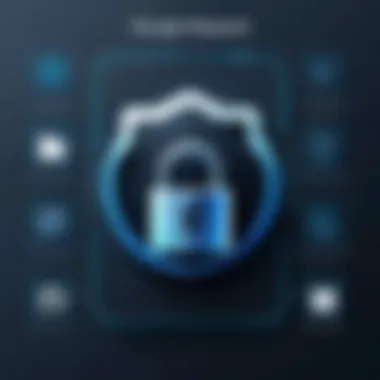

When it comes to securing sensitive data, password protection isn’t just an added layer of safety; it’s a necessity. However, knowing what to do when things go awry is equally crucial. This section dives into common issues tied to file password protection and lays out practical troubleshooting tips for two main problems: forgotten passwords and corrupted protected files. Being prepared for such scenarios helps ensure you're not left in a tight spot when you least expect it.
Forgotten Passwords: What to Do
It’s all too easy to forget a password—especially in our fast-paced world where we juggle numerous accounts and files. What happens when you find yourself locked out of an important document? Instead of panicking and contemplating drastic measures, there are steps you can take to regain access to your files:
- Check for Password Hints: Some programs allow you to set hints or reminders when you create a password. This can jog your memory and lead you back to the correct password.
- Try Previous Passwords: If you’re like most people, you probably have a set of go-to passwords you use for various accounts. Think back to any variations of your typical passwords.
- Password Recovery Tools: Consider using specialized software designed to recover lost passwords. Programs like PassFab for Word or PDF Unlocker can sometimes help, though results vary and they may have limitations.
- Contact Support: If the document is vital for work and recovery options are limited, reaching out to the software's customer support might be useful. They might offer you ways to regain access without compromising your data security.
"A forgotten password doesn't mean a lost cause; it means an opportunity to rethink your password strategies."
Dealing with Corrupted Protected Files
Nothing is more frustrating than attempting to access a protected file only to find it's corrupted. This can happen for various reasons, from improper saving to unexpected power failures or even malware attacks. Here are some approaches to deal with this dilemma:
- Backup Copies: Always keep a backup of important files. If your original file becomes corrupted, you can simply revert to your last known good copy.
- File Repair Tools: Depending on the file type, there are tools available that can help repair corrupted files. For example, Microsoft offers built-in functionalities for Word documents, while photo repair tools can help recover images.
- Third-Party Recovery Software: If in-house options fail, consider third-party recovery software. Programs like Stellar Repair for Video or Yodot File Repair can sometimes salvage corrupted files, but there’s no guarantee.
- Check for Malware: If file corruption becomes a routine issue, it may be worth running a full system scan for malware or viruses. In certain cases, infected files can lead to repetitive corruption problems.
Both forgotten passwords and corrupted files are common scenarios in the world of data protection. Understanding how to handle these situations effectively equips you with the skills needed to maintain your file security in the face of unexpected hiccups.
The Future of File Security
As the digital landscape continues to evolve at breakneck speed, so does the need for robust file security measures. The future of file security not only signifies advancements in technology but also highlights the rising stakes of protecting sensitive information. With cyber threats becoming more sophisticated, it is crucial for individuals and organizations to stay ahead of the curve. This section explores emerging trends and the growing role of artificial intelligence in shaping the future of data protection, ensuring users can safeguard their irreplaceable digital assets.
Emerging Trends in Data Protection
In the ever-changing environment of data protection, several trends are shaping new best practices. First off, the rise of zero-trust security models is worth mentioning. This approach assumes that threats could exist both inside and outside the network, thus requiring strict verification for every user accessing files, regardless of their location. Such a paradigm shift means that users must rethink the fundamental assumptions of their security strategies.
Some notable trends include:
- Biometric Authentication: Increasing reliance on fingerprint scans, facial recognition, and other biometric data to ensure that only authorized users can access files.
- Decentralized Storage Solutions: With concerns regarding central servers being prime targets for attacks, decentralized technologies, like blockchain, are gaining traction for their ability to enhance security via distributed ledgers.
- Automated Threat Detection: The use of machine learning algorithms to detect anomalies and potential breaches, allowing for quicker responses to potential threats.
- Cloud Security Advancements: As more businesses migrate to the cloud, developing specific protocols to secure cloud storage becomes essential. This includes multifactor authentication and end-to-end encryption.
The cumulative effect of these trends is not merely a fortification of existing structures but a holistic re-evaluation of how we think about, and implement, data security.
The Role of Artificial Intelligence in Security
Artificial Intelligence (AI) plays an increasingly pivotal role in the realm of file security. This technology is not just a buzzword; it provides practical solutions that significantly enhance security protocols. AI-driven security measures are designed to learn from past data breaches, continuously improving their detection capabilities.
Some significant uses of AI in file security include:
- Predictive Analytics: By analyzing historical data, AI can predict potential vulnerabilities, enabling organizations to fortify their defenses before a breach occurs.
- Smart Surveillance: AI algorithms monitor user behavior, flagging any unusual activity that deviates from established patterns, often serving as a first line of defense against unauthorized access.
- Automated Response Systems: In the event of a detected threat, AI systems can instantly initiate countermeasures, locking down files or alerting system administrators.
"Artificial intelligence can enhance human capabilities, making security protocols not only smarter but also faster and more efficient in dealing with imminent threats."
As we look towards the horizon of file security, it is clear that embracing these advancements is not an option but a necessity. By being proactive and adaptive, individuals and businesses alike can solidify the integrity of their data and ensure that their sensitive information remains secure in this rapidly evolving digital age.
Epilogue
In today’s digital landscape, the discussion of data protection is not merely relevant; it is essential. The conclusion draws together the myriad threads woven throughout this comprehensive guide, particularly highlighting the notion that password protection is not just a precaution—it's an imperative for safeguarding sensitive information. As the article has illustrated, each layer of security, from strong passwords to advanced encryption techniques, plays a critical role in creating a formidable barrier against unauthorized access.
The key elements of this topic emphasize not only the practical steps involved in password protecting files but also the broader implications for individual and organizational security. When we take into account risks such as identity theft, data breach scandals, and even the unwelcome exposure of confidential materials, the benefits of effective password protection become starkly clear. The cost of inaction can outweigh the effort spent on securing one’s data.
Key Takeaways
- Understanding Risks: With an awareness of potential threats, the necessity for strong password protection is evident. The more informed one is, the better prepared they will be.
- Methods of Protection: Effective strategies such as using built-in operating system tools or third-party software can vastly improve security measures. Each method has its unique advantages that can be tailored to individual needs.
- Password Management: Employing password managers streamlines the often complicated process of password generation and storage, ensuring you never fall prey to weak passwords.
- Ongoing Education: As threats evolve, continuous learning about emerging trends and technologies in data protection is crucial.
"Securing data isn’t the endpoint but a continual effort; it’s about staying ahead of the curve."
Final Thoughts on Data Integrity
Ultimately, data integrity hinges on the measures taken to protect it. Strong passwords, thoughtful encryption, and effective management systems contribute to building a fortress around our digital assets. This article underscores the need for not just implementation but also vigilance in maintaining these security measures over time. In a world where digital interactions are pervasive, the choices we make today about password protection directly impact tomorrow’s landscape of personal and professional security.
The steps outlined are not mere guidelines but rather building blocks toward a culture of security. Thinking critically about data protection, and embracing responsibility for one’s digital footprint, can help cultivate an environment where integrity in data remains paramount. After all, in the vast ocean of the internet, being prepared is akin to sailing with your sails raised, ready to navigate the storms without losing sight of your destination.



