Playing War Thunder on Chromebook: Insights & Solutions


Intro
Playing War Thunder on a Chromebook presents a set of unique challenges that differ significantly from traditional gaming setups. This article seeks to illuminate these complexities, ranging from performance limitations to compatibility hurdles. Understanding these factors is crucial for gamers who wish to engage with this popular multiplayer warfare game on a Chromebook. Here, we will delineate potential solutions that could enhance the overall gaming experience, allowing players to optimally enjoy this title despite using a device not traditionally seen as a gaming computer.
Product Overview
Description of the product
A Chromebook is designed primarily for cloud computing and web-based applications. It operates using Chrome OS, which focuses on simplicity and efficiency. This design makes Chromebooks often affordable and widely accessible. However, when it comes to gaming, particularly for graphics-heavy titles like War Thunder, the inherent limitations of Chromebooks can present significant barriers.
Key features and specifications
Some prominent features of Chromebooks include their lightweight form factor, long battery life, and seamless integration with Google services. Yet, these advantages often come at a cost to hardware performance. Typical specifications for Chromebooks include:
- Processor: Generally lower-powered CPUs, such as Intel Celeron or ARM-based chips.
- RAM: Often 4GB to 8GB of RAM, which can be limiting for demanding applications.
- Storage: Ranges from 16GB to 64GB, frequently relying on cloud storage for additional space.
- Graphics: Integrated graphics that usually lack the power needed for intensive gaming.
These factors combine to create a challenge when trying to run War Thunder, which requires more robust hardware to deliver an immersive experience.
In-Depth Review
Performance analysis
To truly understand how War Thunder performs on a Chromebook, key performance indicators need to be evaluated. The game typically demands higher specifications than what most Chromebooks can offer, leading to:
- Reduced frame rates: Many users report a laggy or stuttery experience during gameplay.
- Long loading times: The game may take significantly longer to load on lower-end devices.
- Lower graphical settings: Most players have to reduce graphics settings to play without major issues.
Usability evaluation
In terms of usability, the experience on a Chromebook can be suboptimal for several reasons. The limitations of the hardware can negatively impact user enjoyment and engagement. Common usability concerns include:
- Keyboard and touchpad sensitivity: These input methods may not respond as precisionfully as a gamepad or dedicated gaming keyboard.
- Screen size and resolution: Smaller screens limit visibility and the overall gaming experience.
- Online connectivity: While Chromebooks excel in cloud computing, online multiplayer games necessitate a stable connection, which can be a challenge in certain environments.
"For those determined to play War Thunder on a Chromebook, understanding these limitations and finding workarounds becomes essential."
Navigating these performance and usability challenges is vital for achieving satisfactory gameplay on a Chromebook.
Prolusion to War Thunder
Understanding War Thunder is crucial for gamers interested in experiencing this extensive military vehicle simulation. This section aims to cover specific aspects of the game, examine its significance, and outline what users can expect. War Thunder is not merely a game; it represents a comprehensive platform where players engage in immersive aerial and ground warfare, making it a remarkable choice among enthusiasts.
Overview of the Game
War Thunder stands out in the realm of online military simulations. Developed by Gaijin Entertainment, it combines elements of aviation, armored warfare, and naval combat to create a multi-faceted gameplay experience. Players can operate various vehicles from the 1930s to the present, allowing for diverse strategies and personal preferences.
The game provides both arcade and realistic modes, catering to varying skill levels and engagement styles. In arcade mode, action is fast-paced, while in realistic mode, attention to detail and strategy becomes essential. The inclusion of detailed graphics and engaging mechanics ensures that players are consistently challenged while having fun.
Additionally, War Thunder supports cross-platform play, inviting a broader audience to join the action. Its regular updates contribute to an evolving environment, keeping players engaged and interested. Furthermore, the game's massive community encourages sharing strategies and experiences, fostering a dedicated player base that enhances the overall gaming experience.
Historical Context and Game Development
Understanding the historical context of War Thunder provides insight into its development and appeal. The game was first released in 2012 but has drastically evolved thanks to ongoing updates and community feedback. It draws inspiration from real military history, enabling players to interact with accurately modeled tanks, aircraft, and ships.
The development team has focused on maintaining realism while ensuring enjoyment. Collaboration with historians and veterans lends authenticity to the game. Each update introduces new content, reflecting historical conflicts and technological advancements over time. Thus, players not only engage in gameplay but also learn about significant military events and innovations.
"War Thunder offers an exceptional blend of realism and excitement that engages players in both gameplay and history".


Chromebook Specifications and Limitations
Understanding the specifications and limitations of Chromebooks is crucial when evaluating the viability of playing War Thunder on one. Unlike traditional gaming PCs, Chromebooks are designed primarily for productivity and internet browsing, which inherently influences their capacity to support demanding games. Given their specific hardware profiles and operating system constraints, users must acknowledge these factors to make informed decisions regarding gaming.
Hardware Specifications
Chromebooks typically come equipped with lower-end hardware compared to gaming laptops or desktops. Most models utilize Intel Celeron or ARM-based processors, which limits computational power significantly. The RAM capacity also tends to be modest, with many devices featuring only 4GB or 8GB. This lack of sufficient memory can create performance bottlenecks during more intensive gaming sessions. Additionally, storage options on Chromebooks are often limited to eMMC or low-speed SSDs, further affecting game load times and performance.
When considering a Chromebook for gaming, it is essential to assess:
- Processor Model: Intel Core i3 or higher is preferable for better performance.
- RAM: 8GB RAM is the minimum for smoother gameplay, with 16GB being ideal if available.
- Graphic Capabilities: Integrated graphics must be capable of handling War Thunder’s minimum settings.
- Thermal Design: Efficient cooling solutions prevent throttling during prolonged gaming sessions.
These factors underscore the importance of choosing the right Chromebook model when aiming to play resource-intensive games like War Thunder.
Operating System Constraints
Chromebooks run on Chrome OS, a lightweight operating system tailored primarily for web applications. This limitation poses challenges for games like War Thunder, which are typically optimized for Windows or macOS environments. War Thunder requires software dependencies that might not be natively supported on Chrome OS.
Key operating system constraints include:
- Lack of Native Support: Many titles, including War Thunder, rely on Windows APIs that are unavailable on Chrome OS.
- Compatibility Layers: Solutions such as Linux (Crostini) can offer workarounds, but performance may suffer.
- Limited Application Availability: Users cannot freely install any Windows applications without resorting to complex solutions, such as using Wine or virtual machines, which can lead to further performance degradation.
- Game Updates and Patches: Fetching updates can be problematic due to the need for compatibility checks that are not always seamless.
"The limited system capabilities and OS constraints mean that engaging in serious gaming on a Chromebook can often lead to frustration rather than enjoyment."
Understanding these aspects of Chromebook specifications and limitations will help prospective players prepare for the unique challenges they may face when attempting to enjoy games like War Thunder. Users must be realistic about what to expect and consider alternative solutions or hardware enhancements if high performance is a priority.
Compatibility Analysis
In the context of gaming on a Chromebook, understanding compatibility is crucial. This section highlights how the system's specifications interact with demanding titles like War Thunder. Many users might wonder if their devices can handle complex gaming demands. By delving into compatibility analysis, readers gain essential insights on both hardware requirements and software constraints, which affect the overall gaming experience. Moreover, this section empowers users to make informed decisions if their current Chromebook setup can accommodate high-performance gaming.
Game Requirements for War Thunder
War Thunder presents a variety of requirements when it comes to hardware and software. The minimum system requirements include a dual-core processor, 4 GB of RAM, and a dedicated graphics card such as an NVIDIA GeForce GTX 660 or equivalent. More resource-intensive configurations may utilize quad-core processors and up to 8 GB of RAM for optimal performance.
- OS: Windows 7, 8, or 10 / Linux or macOS with support for 64-bit.
- Storage: 20 GB free hard drive space is required for installation.
- Graphics: Integration of dedicated graphics cards can substantially impact performance.
Understanding these specifications is essential for Chromebook users, as many devices have integrated components that do not meet these requirements.
Understanding the Compatibility Layer
The compatibility layer serves as a crucial intervention for Chromebook users wanting to play War Thunder. Notably, most Chromebooks run on Chrome OS, which differs significantly from traditional gaming OS like Windows. Google’s support for Linux applications through Crostini allows users to run some games that otherwise wouldn’t function efficiently.
Using tools like Wine or Lutris can facilitate running Windows applications on Chromebooks. However, a degree of technical knowledge is often required. The effectiveness of these solutions varies from one device to another, resulting in performance discrepancies. Understanding how these systems operate helps gamers manage expectations and strategize on how to best utilize their devices.
Challenges Unique to Chromebook Users
Chromebook users encounter a unique set of challenges when attempting to play War Thunder.
- Performance Issues: Most Chromebooks have limited processing power compared to dedicated gaming laptops.
- Limited Hardware: Integrated graphics units might struggle, particularly when displaying complex visual effects. This can lead to frame rate drops and poorer overall experiences.
- Cooling Management: Gamers may notice devices getting excessively hot due to prolonged activity, affecting performance and possibly leading to throttling.
- Input and Controls: Traditional keyboard and mouse setups might not be fully supported, complicating control schemes within the game.
The unique constraints of Chromebook hardware necessitate a careful consideration of what systems can realistically support War Thunder, highlighting the importance of research before purchases.
Navigating these challenges requires a clear understanding of both the strengths and limitations present within Chromebook environments. By acknowledging these specific issues, gamers can better prepare themselves for potential setbacks while maximizing what their Chromebooks can offer.
Performance Considerations
Understanding performance considerations is vital for enhancing the gaming experience on a Chromebook, especially for a complex game like War Thunder. This section will delve into the specific hardware and software elements that influence gameplay. By recognizing and addressing these factors, users can better maneuver through the challenges presented by their devices. A significant aspect of gaming performance involves the interaction between graphics processing, CPU capabilities, and network stability as they all contribute to the overall experience.


Graphics Processing Limitations
Graphics processing plays a crucial role in gaming. Chromebooks typically use integrated graphics rather than dedicated graphics cards. This distinction has considerable implications. Integrated graphics can struggle with rendering complex graphics in games like War Thunder, which is known for its detailed visuals and expansive environments.
Many Chromebooks may not meet the hardware specs required for optimal graphics performance in War Thunder. Factors such as resolution settings, texture quality, and visual effects need adjustment to achieve smoother gameplay.
Consider this: Reducing graphic settings can result in improved frame rates, making the gaming experience more enjoyable.
Users can often benefit from playing at lower resolutions and turning off additional visual effects. These adjustments alleviate the burden on integrated graphics and can lessen instances of lag and stuttering. It is essential for players to experiment with these settings adequately.
Processor Performance and RAM Usage
The performance of the CPU significantly influences how well a game runs. Many Chromebooks are equipped with lower-end processors, which may not handle the demands of War Thunder effectively. This limitation affects game load times, AI behavior, and overall responsiveness during gameplay.
RAM is another vital component. Insufficient RAM can lead to performance issues, such as longer load times and potential crashes. For a smoother experience, it is recommended to have at least 8GB of RAM. Users should monitor RAM usage while playing, as high utilization hints at potential lags due to memory constraints.
Making the most of the available resources can necessitate closing background applications and minimizing system tasks. This simple practice can free up valuable RAM and CPU cycles, enhancing gameplay fluidity.
Network Connectivity Implications
Network connectivity is fundamental for online gaming. War Thunder relies on stable internet connections for real-time interaction with other players. Chromebooks may face challenges due to their reliance on Wi-Fi, which can sometimes be less reliable than wired connections.
Latency or high ping times can disrupt gameplay, causing delays in responses that frustrate players. Ensuring that the Wi-Fi signal is strong and stable is crucial. Additionally, using a router with quality-of-service settings can prioritize gaming traffic over other types of data, improving responsiveness.
To sum up, addressing performance considerations on a Chromebook involves a combination of tweaking settings for graphics, ensuring adequate processing power alongside RAM, and maintaining stable network connectivity. Understanding these aspects can lead to improvements in gameplay performance overall.
Navigating the Game Interface on Chromebook
Navigating the game interface on a Chromebook while playing War Thunder is a crucial element that significantly affects the user experience. This platform has unique characteristics that demand careful consideration. Adapting to the user interface can enhance gameplay and help gamers engage more effectively with the game's complex systems. Performance issues often arise from hardware limitations, making it essential to optimize interface navigation.
User Interface Adaptations
The user interface of War Thunder needs to be adjusted for optimal function on a Chromebook. Due to the limitations in processing power and graphics capabilities of many Chromebook models, some interface elements may not align perfectly or may require modification for clarity. Simplifying the user interface helps in navigating menus and improving responsiveness.
Some adaptations include:
- Large Buttons: Increasing the size of clickable buttons can reduce errors during engagements. For instance, larger purchase buttons for aircraft or tanks aid in quicker selection.
- Simplified Menus: Reducing the number of submenus can streamline access to game options. Fewer layers make navigation straightforward and fast.
- Customizable HUD: Allowing players to move or disable HUD elements helps reduce screen clutter. This feature enhances focus during intense gameplay moments.
These adjustments aim to lower the learning curve and provide a better experience for players using a Chromebook.
Controls and Input Methods
Controls and input methods used in War Thunder can greatly influence how users interact with the game on a Chromebook. With diverse hardware configurations available, it's important to consider adaptability.
Key aspects to explore are:
- Keyboard Shortcuts: Utilizing keyboard shortcuts can significantly enhance gameplay responsiveness. Knowing these shortcuts gives users quicker access to game functions without relying only on mouse navigation.
- Touchpad vs. Mouse: Many Chromebooks utilize a touchpad as a primary input method. Familiarizing oneself with touchpad gestures can streamline the experience. Alternatively, using an external mouse can provide greater precision and control for aiming and navigation.
- Game Controller Compatibility: Investigating options for using game controllers may also improve the overall experience. Some users prefer controllers for flight games due to their tactile feedback and accessibility.
"Exploring the versatility of input methods allows players to select what feels comfortable and improves their overall gameplay experience."
Optimization Strategies for Better Gameplay
Optimizing gameplay on a Chromebook is essential for a smooth gaming experience with War Thunder. Due to the hardware and software constraints inherent to Chromebooks, players must adopt strategies that enhance performance and mitigate the limitations of their devices. Focusing on areas such as game settings adjustment, the use of lightweight applications, and regular system maintenance can significantly improve gameplay. These strategies aim to maximize the efficiency of both the hardware and the game settings.
Adjusting Game Settings
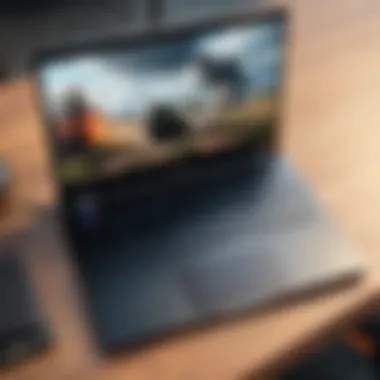

Adjusting the in-game settings can provide a noticeable enhancement in performance. War Thunder allows players to fine-tune various graphical elements such as resolution, texture quality, and shadow effects. Setting the game to a lower resolution can make gameplay smoother, especially for users on less powerful hardware. Reducing texture quality and disabling shadows could also help in balancing visuals with performance.
Players should consider disabling V-sync, which can introduce input lag and lower framerates. Prioritizing frame rates over visual fidelity is crucial for action-heavy games like War Thunder. Enabling performance mode, if available, can also help optimize system resources. A practical approach is to experiment with settings to find the best balance concerning the capabilities of the Chromebook.
Utilizing Lightweight Applications
For gamers looking to improve performance, utilizing lightweight applications is a smart strategy. Many users may not be aware that apps can impact system performance. Minimizing the number of applications running in the background can free up resources for War Thunder and lead to a better gaming experience.
Furthermore, some browser extensions or applications can slow down the device. Removing unnecessary extensions or opting for lighter alternatives can significantly boost overall performance. For instance, using lighter web browsers or dedicated gaming launchers designed to provide direct access to games without excessive resource demands can be beneficial.
System Maintenance Practices
Regular system maintenance is vital in ensuring optimal performance on any device, including Chromebooks. Basic upkeep, such as clearing the browser cache and uninstalling unused applications, can free valuable storage space and increase speed. Defragging the hard drive or managing storage correctly can lead to smoother operation during gameplay.
Updating the Chromebook’s operating system and applications is also important. Updates can bring critical performance enhancements and security improvements that could affect gameplay indirectly. Moreover, adjusting power settings to prioritize performance, rather than battery life, can make a significant difference during gaming sessions.
"Regular system maintenance not only optimizes gameplay but also prolongs the lifespan of your device."
Implementing these optimization strategies creates a more favorable environment for playing War Thunder on a Chromebook. By adjusting game settings, utilizing lightweight applications, and practicing good system maintenance, players can enjoy a more stable and responsive gaming experience.
Alternatives for Chromebook Users
As gaming on a Chromebook presents several limitations, exploring alternatives becomes crucial for users wanting a more fulfilling gaming experience. Not all players can rely on native applications or have high-end hardware, yet the desire for engaging gameplay remains. This section elucidates the viable options available for Chromebook users looking to enjoy games, especially War Thunder, by examining native Chrome apps and cloud gaming services.
Gaming on Native Chrome Apps
Native Chrome apps offer a straightforward way for Chromebook users to enjoy games without the challenges presented by more complex platforms. These applications are designed to run optimally within Chrome OS and can often be downloaded directly from the Chrome Web Store. Here are some major considerations:
- Performance Optimization: Native apps tend to be more lightweight and consume fewer resources compared to desktop alternatives. This allows for smoother performance even on less powerful devices.
- Accessibility: These applications can be launched directly from the Chrome browser, offering easy access without needing any additional software installations. This is particularly beneficial for users who prioritize convenience.
- Offline Capability: Some native Chrome games can operate without an internet connection, appealing to those with sporadic network access.
Common native gaming options for Chromebook include simple titles such as Slither.io and Google Chrome's Dinosaur Game. While they might not match the depth of War Thunder, they can provide quick and casual gameplay when needed.
Exploring Cloud Gaming Services
Another promising alternative is the rise of cloud gaming services. These platforms allow users to play high-quality games remotely, which significantly mitigates the hardware limitations typically found on Chromebooks. Here are important aspects to consider:
- Game Library: Popular cloud gaming services like NVIDIA GeForce NOW and Google Stadia often boast extensive libraries that include many high-demand titles, including some simulations and shooter games similar to War Thunder.
- Hardware Independence: Since the processing is done on remote servers, users do not need powerful specifications on their local machines. This enables smoother gameplay even on lower-end Chromebooks.
- Subscription Models: Most cloud gaming services operate on a subscription basis, which allows for flexible spending. Users can access multiple games without making individual purchases, potentially offering savings in the long term.
Cloud gaming services represent a revolutionary shift. They offer Chromebook users unprecedented access to a diverse gaming library.
While both alternatives present distinct advantages, the choice between native apps and cloud gaming will depend on individual preferences and gaming needs. Nevertheless, they serve as practical solutions for enjoying engaging gameplay on a platform with inherent limitations.
End
The conclusion of this article is critical in encapsulating the journey through the complexities of playing War Thunder on a Chromebook. This section emphasizes the various challenges detailed earlier and synthesizes the solutions explored throughout. Understanding these factors not only aids in enhancing the user experience for current players, but it also informs potential players about what to expect when using a Chromebook for gaming.
Summary of Key Insights
In reflecting on the main insights, it becomes clear that performance limitations and compatibility issues are paramount when considering War Thunder on a Chromebook. Players should be acutely aware of specific hardware constraints. Given the varied capabilities of Chromebooks, not all models are suited for high-performance gaming. It's essential to assess the specifications thoroughly before installation.
Additionally, optimizing game settings allows users to tailor the experience to their device's strengths. Utilizing lightweight applications can also play a significant role in maintaining fluid gameplay. Each choice made in this process can drastically affect the overall performance of the game.
A summary of key points includes:
- Hardware considerations are crucial for optimal performance.
- Game settings adjustments can significantly improve gameplay fluidity.
- Exploring both native Chrome apps and cloud services can open more gaming opportunities.
Future of Gaming on Chromebooks
Looking ahead, the future of gaming on Chromebooks appears to be cautiously optimistic. Cloud gaming services are advancing rapidly, allowing users to experience demanding titles without the need for powerful local hardware. As internet connectivity improves, these services become even more viable alternatives for Chromebook users.
Furthermore, developers increasingly recognize the potential of Chromebooks as a gaming platform. There may be a gradual increase in native game support that was once considered unattainable for Chromebooks. This could lead to a richer gaming experience for consumers who prefer these devices.
In summary, while Chromebook users face challenges in accessing demanding games like War Thunder, continued developments in optimization and gaming technology offer promising solutions for the future.



