How to Play Mario Bros on Android: A Comprehensive Guide
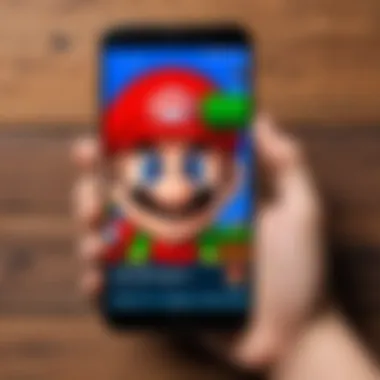

Intro
In an age where nostalgia blends seamlessly with innovation, the quest to play classic titles such as Mario Bros on modern devices like Android phones gains relevance. This guide aims to provide a thorough examination of the methods available for playing Mario Bros on Android, revealing an intricate landscape shaped by emulators, application development, and legal considerations surrounding gaming.
Understanding the requirements and technologies involved is essential for a smooth gaming experience. The variety of approaches, such as utilizing emulators and installing dedicated applications, will be discussed in detail. Furthermore, this guide does not shy away from addressing the ethical implications of using ROMs and emulators, ensuring readers are well-prepared as they embark on this nostalgic journey.
Each of these topics will be scrutinized to enrich the reader’s understanding. Moreover, insights into memory needs, setup procedures, and device compatibility will be provided, making sure tech-savvy individuals are equipped with the knowledge necessary to enjoy this classic game on their Android devices.
Prolusion to Mario Bros on Android
Playing Mario Bros on Android devices has become increasingly relevant and interesting to a growing demographic of gamers. The ability to enjoy this classic game on modern platforms opens up new avenues for nostalgia and enjoyment of gaming history. This section aims to provide a foundational understanding of the significance of Mario Bros in the context of mobile gaming.
The Legacy of Mario Bros
Mario Bros has a rich history that dates back to the early 1980s. As one of the most iconic video games, it has played a pivotal role in shaping the landscape of gaming. The character Mario is not just a figure in a game; he represents a cultural phenomenon that has transcended generations. The game is known for its simple yet addictively challenging gameplay. Its legacy includes countless sequels, merchandise, and spin-offs. Because of this, discussing Mario Bros on Android is about not only the game itself, but also the cultural resonance it carries.
This legacy fosters a sense of continuity for players who grew up with Mario while introducing newer audiences to a cornerstone of video gaming. Playing Mario Bros on an Android device allows users to experience this history while accommodating the preferences of mobile gamers.
The Rise of Mobile Gaming
In recent years, mobile gaming has experienced exponential growth. Smartphones have become powerful enough to support complex games, allowing full-fledged gaming experiences that can rival traditional consoles. The accessibility and convenience of mobile gaming have led to its widespread popularity. This growth presents a unique opportunity for classic games like Mario Bros, making it possible to play on devices that fit in the palm of one's hand.
With almost everyone carrying a smartphone, the ease of accessing classic games continues to attract both die-hard fans and new players alike. Mobile platforms break barriers, enabling users to enjoy their favorite games anytime and anywhere. Understanding this trend is key, as it sets the stage for the ongoing relevance of games that have long been synonymous with entertainment.
Overall, the introduction to Mario Bros on Android highlights its importance in both a historical and contemporary context, enriching the gaming landscape for a diverse audience.
Understanding Emulators
To successfully play Mario Bros on your Android device, understanding emulators is essential. Emulators serve as the bridge between the classic gaming experience and modern technology. They allow one operating system to imitate another, enabling the execution of software not originally designed for that specific hardware. In the context of Mario Bros, emulators enable players to run games that were initially intended for older consoles like the Nintendo Entertainment System (NES) or Super Nintendo Entertainment System (SNES). This functionality opens up a vast library of games, giving players access to nostalgic favorites.
The benefits of using emulators include portability, flexibility, and the potential for enhanced graphics and performance. With advancements in technology, many emulators now support improved resolutions, allowing users to experience classic games in a new light. Furthermore, emulators typically provide options for customizing controls and settings, ensuring a comfortable gaming experience tailored to personal preferences.
However, there are considerations to keep in mind when using emulators. Not all emulators perform equally, and some may have compatibility issues with specific devices or games. Additionally, users must navigate the legal landscape surrounding game emulation, which can be complex and varies by region. Thus, a clear understanding of what emulators are and how they function will significantly enhance your gaming experience.
What Are Emulators?
Emulators are software applications that mimic the environment of a particular platform. This means they replicate the hardware behavior of systems like the NES or the SNES on modern devices such as Android phones. An emulator essentially forks the original machine code and translates it so that it can operate on your device. This process enables games to run smoothly despite the fundamental differences in hardware.
Most emulators for Android are open-source projects, allowing developers to continually enhance them. They work by creating a compatibility layer that translates commands and instructions from the original system to be understood by the Android operating system. The importance of this translation cannot be overstated, as it allows users to play their favorite games as if they were executed on their original consoles.
Types of Emulators Suitable for Android
Several types of emulators are available to run Mario Bros on Android. Each has unique features that cater to different needs, which can influence your gaming experience.
- Dedicated NES Emulators: These are specifically designed for NES games. Examples include FCEUX and NES.emu, which prioritize accuracy and performance for NES titles.
- Cross-Platform Emulators: Some emulators support multiple systems, allowing users to play games from various consoles. RetroArch is a popular choice here, as it provides a unified interface for different gaming systems.
- High-Performance Emulators: These prioritize graphical enhancements and performance boosts. The Dolphin Emulator, primarily known for GameCube and Wii games, also supports certain NES titles through third-party plugins.
When choosing an emulator, one should consider the specific features and how well it supports the Mario Bros experience. Compatibility with different games, user interface, and customization options are crucial factors that can significantly affect your gameplay.
Choosing the Right Emulator
Choosing the right emulator is an essential step for anyone looking to play Mario Bros on an Android device. Not all emulators are created equal, and the experience can vary significantly based on the choice of software. The right emulator can enhance the gaming experience, ensuring better performance, compatibility with game files, and access to useful features. Without a suitable emulator, players might encounter lag, graphical glitches, or even inability to load the game. Hence, understanding the landscape of available emulators is crucial for a fulfilling experience.
When it comes to selecting an emulator, several elements must be considered. The emulator should support the specific game version to ensure smooth gameplay. Additionally, examining community feedback can be helpful. Online forums or platforms like Reddit can provide insights on emulator reliability and usability. Ultimately, a well-chosen emulator can bridge the gap between nostalgia and modern technology, allowing the player to relive their classic gaming experiences with ease.
Key Features to Consider
There are key features that anyone should consider when evaluating an emulator for Mario Bros. First, compatibility with game files is critical. You want an emulator that can run the specific ROM you wish to play without issues. Second, user interface plays a significant role as well; a simple and intuitive layout can save you time and enhance your overall experience.
Beyond that, consider the graphics rendering options. This is crucial since the better the graphics settings, the more immersive the game becomes. Full-screen options or scaling settings can help replicate the classic look while taking advantage of modern devices.
Moreover, any well-rounded emulator should offer controller support. While touch controls may suffice for some users, many prefer using external game controllers. An emulator that recognizes and supports various controller drivers enhances flexibility and comfort. Last but not least, check the speed optimization options. An emulator that can fine-tune performance settings can significantly improve gameplay.
Top Emulators for Mario Bros
There are several emulators that have gained popularity among gamers looking to revisit Mario Bros on their Android devices. One of the most commonly recommended is My Boy! which is an excellent Game Boy Advance emulator known for its speed and features. Another well-regarded option is M64Plus which can emulate Nintendo 64 games with decent compatibility and performance.
ClassicBoy works with various console games and offers significant customization. It has controller support along with save states so you can resume your adventure without losing progress. Additionally, there’s ePSXe which is popular for emulating PlayStation games, including titles from the Mario series.
Keep in mind that while these emulators are widely recognized, individual experiences can vary."
Staying up to date with the latest emulator versions ensures that you benefit from bug fixes and performance improvements.
Downloading and Installing Emulators
The significance of downloading and installing emulators cannot be overstated when it comes to playing Mario Bros on Android devices. Emulators serve as the bridge between classic games and modern hardware, enabling players to experience nostalgia without being tethered to outdated consoles. Understanding this process is essential, as it provides a pathway for gamers to revisit their favorite titles in a way that is both convenient and efficient.
The benefits of using emulators include easy access to a vast library of games, customizability of controls, and the ability to use save states. These features enhance the overall gaming experience, making it feel closer to the original environment of the game. Additionally, emulators often allow users to adjust graphics settings, which can improve the visual quality of older games on newer devices.


However, there are also considerations to keep in mind. Not all emulators function equally across various Android devices, and some may require specific configurations to work optimally. Being aware of these elements ensures users choose the right emulator for their needs, which saves time and frustration during the setup process.
"The choice of emulator can significantly affect your gaming experience. Make sure to research the best options available for your device."
Steps for Installation
Installing an emulator on an Android device is generally straightforward. Here are the steps to follow:
- Enable Unknown Sources: Go to your device’s Settings, navigate to Security, and enable the option for installing apps from unknown sources. This is usually required for installing APK files that are not available on the Google Play Store.
- Download the Emulator APK: Visit the official website of your chosen emulator. Some popular options include RetroArch and Droid4X. Download the APK file from a trusted source to avoid any malware.
- Install the APK: Once the APK is downloaded, locate it in your Downloads folder. Tap on the file and follow the on-screen instructions to install it.
- Configure the Emulator: After installation, open the emulator. You may need to configure it based on your device's specifications. Adjust settings such as screen resolution and control schemes to enhance your experience.
- Load ROMs: With the emulator installed, you can now load your Mario Bros ROMs and begin playing.
Common Installation Issues
Even with a clear process, users may encounter installation issues that could hinder their gaming experience. Here are some common problems and solutions:
- Failed Installation: If the emulator does not install, ensure that the downloaded APK is complete and not corrupted. Re-download the file from a reliable source and attempt to install it again.
- App Crashes: If the emulator crashes upon launching, check for compatibility issues with your device. Ensure your device meets the minimum requirements for the emulator and is updated to the latest software version.
- Unresponsive Controls: If controls are not responsive, revisit the configuration settings. Adjust the mapping of touch controls to suit your preferences. Some emulators may allow gamepad integration for a better experience.
- Performance Lag: For performance issues, it might be useful to lower the graphics settings within the emulator. This can help smooth out gameplay, especially on lower-end devices.
Understanding these steps and potential issues will enhance the installation process and provide a seamless transition into enjoying Mario Bros on your Android device.
Acquiring Mario Bros ROMs
Acquiring Mario Bros ROMs is a critical step for anyone looking to experience this classic game on Android. ROM files serve as the digital footprints of video games, converting original cartridges into data that can be run on emulators. Without a proper ROM, the emulator cannot function, making this aspect vital in the gaming process. It is essential to understand not just how to acquire these ROMs, but also the implications associated with their use.
Understanding ROMs
A ROM, or Read-Only Memory file, is essentially a digital copy of a game. These files capture the exact game data as it exists on a physical cartridge, making it possible to play the game on modern devices. Understanding the technicalities of ROMs is important. Each game has its unique ROM structure, and these files can vary in size and format. For example, a Mario Bros ROM may differ based on the version—original, modified, or enhanced editions.
Having a clear understanding of where each ROM is obtained is crucial, as the source directly impacts the quality and functionality of the game. Poor quality ROMs may contain bugs or not function correctly within an emulator, leading to an unsatisfactory experience. Therefore, it is advisable to choose ROMs that are well-reviewed or recommended by gaming communities.
Where to Find ROMs
Finding ROMs requires a methodical approach. Here are some common resources and methods for obtaining high-quality Mario Bros ROMs:
- Dedicated ROM Sites: Websites like CoolROM, or ROMhustler often host a wide variety of ROMs. However, it is crucial to check user reviews and reliability before downloading.
- Game Preservation Communities: Platforms such as Reddit feature numerous threads discussing trusted sources for ROMs. Engaging in these communities can provide insight into safe downloads.
- Peer-to-Peer Networks: Some users share ROMs through torrent sites. While this may provide easy access, it poses legal and ethical risks, and caution is necessary.
- Original Copies: The most legitimate method is to create a ROM from your owned game. There are specific tools available for converting your game cartridge into a digital format, ensuring both legality and quality.
"Always ensure that any downloaded ROM aligns with copyright regulations to avoid legal issues."
Acquiring the right Mario Bros ROM requires diligence and awareness of legalities. Adopting a cautious yet resourceful approach to find your ROM will profoundly influence your gaming experience. Aim for reputable sources and always question the legality of any material downloaded to support the game's longevity and creators.
Loading and Configuring the Game
Loading and configuring the game is a critical step that directly influences the overall gaming experience when playing Mario Bros on Android. The right setup can enhance performance, improve gameplay fluidity, and even prevent issues such as lag and crashes. This section details the two main aspects: loading the ROM into the emulator and configuring it to function optimally.
Loading the ROM into the Emulator
Loading the ROM into the emulator is the first action after installing both the emulator and acquiring the Mario Bros ROM. A ROM is essentially a digital version of the game, which needs to be properly loaded into the emulator. Understanding the process ensures that users can access the game without delays or errors. This is how to load the ROM:
- Open the Emulator: Start the emulator application on your Android device.
- Locate the ROM: Use the file explorer within the emulator to navigate to the folder where your Mario Bros ROM is stored. It is recommended to keep the ROM in a specific folder for easier access.
- Select the ROM: Once found, tap on the ROM file. The emulator should start loading the game. Depending on the emulator used, a loading screen may appear.
- Initial Setup: Some emulators may prompt you for initial settings, such as screen resolution or control mapping. Follow these prompts to set the preferences.
Successful loading ensures that the game will run smoothly. If the ROM fails to load, one should check for file corruption or compatibility with the chosen emulator.
Configuration for Optimal Performance
After loading the game, configuration is necessary to ensure optimal performance. This includes adjusting settings to find a balance between visual fidelity and processing speed. Several important considerations are outlined here:
- Graphics Settings: Depending on the emulator, there may be options to adjust the display resolution, filtering effects, and frame rate. Lowering the resolution can enhance speed on lower-end devices, while higher resolutions will benefit those with more powerful hardware.
- Control Mapping: Configuring the controls can greatly improve responsiveness. Most emulators allow mapping physical buttons or touch controls as per personal preference. This customization helps create a more enjoyable gaming experience, reflecting familiar gameplay techniques.
- Sound Settings: Audio emulation can also impact performance. Users may choose to enable or disable sound effects. In some cases, disabling sound can aid in improving game speed and responsiveness during gameplay.
- Save State Options: Most modern emulators support save states, allowing players to save their progress at any moment. This feature is crucial for difficult sections of the game, as it avoids the frustration of repeated failures. Familiarize yourself with how to utilize this feature effectively.
Important Note: Always remember to save your settings before exiting. Misconfigured settings could lead to performance issues or crashes.
Optimizing the configuration after loading the ROM not only enhances performance but also tailors the gaming experience to individual preferences. The careful attention to these details will ultimately make playing Mario Bros on Android a smoother, more enjoyable journey.
Performance Considerations
When playing Mario Bros on an Android device, there are several performance considerations to keep in mind. These elements greatly affect not only the playability but also the overall gaming experience. A well-optimized setup can lead to smoother gameplay, reduced lag, and an enjoyable nostalgic experience.
Device Specifications
The hardware specifications of your Android device play a pivotal role in how well the game performs. Key specifications to consider include:
- Processor: A fast and capable processor ensures that the emulator can run smoothly without constant stuttering or freezing. Qualcomm Snapdragon series, for example, provides good performance for many emulators.
- RAM: At least 2GB of RAM is recommended for running emulators effectively. More RAM allows for better multitasking and reduces the chances of crashing when loading large ROM files.
- Graphics Processing Unit (GPU): A strong GPU enhances the visual performance. Look for devices with Adreno or Mali GPUs, as they tend to handle graphical workloads better.
- Storage Space: Ensure you have enough free storage for both the emulator and game ROMs. Emulators can take up substantial space, especially if you plan on using multiple ROMs.
A device that meets or exceeds these specifications increases the likelihood of playing Mario Bros without significant performance issues.
Graphics and Speed Settings
Adjusting graphics settings within your emulator can lead to notable improvements in both visual quality and speed. Key aspects to consider include:
- Resolution: Lowering the resolution can improve speed if the device struggles with higher settings. However, a balance is needed to maintain visual clarity.
- Frame Rate: Setting a consistent frame rate, usually around 30-60 FPS, allows for smoother animations. Higher rates may require more processing power.
- Rendering Mode: Some emulators offer different rendering modes, like OpenGL or software rendering. Choose the one that best matches your device's capabilities.
- Speed Hacks: Many emulators come with options to enable speed hacks, which can enhance performance. However, these may create visual glitches, so use them cautiously.
By fine-tuning these settings, you can optimize the gaming experience, making it an overall smoother and more enjoyable replay of Mario Bros.


"Optimizing your device's performance is key to enjoying a retro classic like Mario Bros on modern platforms."
In summary, understanding the significance of device specifications and appropriate graphics and speed settings is essential for minimizing disruptions during gameplay. This knowledge empowers the player to fully immerse in the adventure of Mario Bros, ensuring that nostalgia is not overshadowed by technical limitations.
Legal Considerations Surrounding Emulators and ROMs
Understanding the legal landscape of using emulators and ROMs is crucial for anyone looking to play Mario Bros on Android. Not only does this knowledge help avoid potential legal pitfalls, but it also informs users about their rights and responsibilities. The implications of copyright law affect not just how these games can be accessed, but also their distribution and usage. The focus on legality demonstrates a commitment to respecting intellectual property, which is a core consideration for avid gamers and developers alike.
Understanding Copyright Law
Copyright law serves as the foundation for intellectual property protection in many countries. When it comes to video games like Mario Bros, the original creators retain exclusive rights over the reproduction, distribution, and adaptation of their work. This means that downloading or distributing copies of a game without permission can infringe on these rights.
Emulators themselves are generally legal, as they create a platform to run software that is not natively supported by the device. However, the legality often shifts depending on how a user obtains games. Users must be mindful of the following:
- Ownership of the Game: If you own an original copy of Mario Bros, creating a backup ROM for personal use may be considered legal in some jurisdictions.
- Distributing ROMs: Sharing or downloading ROMs without legal ownership is often illegal. Such actions infringe on the copyrights held by the original creators.
- Reverse Engineering: While creating an emulator may be lawful, the reverse engineering of copyrighted software to create a ROM can lead to legal consequences, making it essential to stick to legally sourced material.
These nuances make it critical for players to remain informed.
Legal vs. Illegal ROMs
There is a distinct difference between legal and illegal ROMs, and understanding this is vital for any aspiring gamer. Legal ROMs typically come from official sources, such as authorized distributors or those created from personally owned copies of games. Illegal ROMs, in contrast, are often available on various online sites, frequently without the permission of the copyright holders.
When evaluating ROM legality, consider:
- Official Sources: Some gaming companies release their titles on platforms like Google Play. These versions comply with copyright laws.
- Homebrew Games: Some developers create games inspired by classics. These titles are usually legal to download and play free of charge since they do not infringe on existing copyrights.
- Fan Translations: These are often utilized to make games accessible to a wider audience. While they respect the original game, the legality might be murky depending on the creator's stance.
In summary, it is imperative to distinguish between where to source your ROMs. Users must ensure they access games responsibly and ethically to nurture a healthy gaming community.
"Understanding copyright and legality is key to enjoying gaming without infringing on intellectual property rights."
In joining the nostalgic journey of Mario Bros, being well-versed in these legal considerations ensures you can enjoy the experience without potential legal hurdles.
Native Mario Bros Applications
As technology advanced, native applications became a significant part of the gaming landscape. These applications offer an alternative to emulators, providing another way to experience Mario Bros on Android devices. Native apps come with distinct advantages, including enhanced performance, user interface optimization, and seamless integration with device features.
Official Releases on Android
Nintendo, the creator of Mario Bros, has developed several official releases that you can find directly on the Google Play Store. These native applications run smoothly on Android devices, delivering a game experience that closely matches console gameplay. One such official release is Super Mario Run, which was designed specifically for mobile gaming. This title offers an intuitive touch-control interface and visually appealing graphics that take advantage of the Android platform.
Purchasing official titles not only supports the developers but also ensures that you are playing a version free from significant bugs or malware. Moreover, official releases often receive updates and customer support, enhancing long-term usability and enjoyment.
Quality of Third-Party Applications
In addition to official releases, the market is flooded with third-party applications that claim to imitate the classic Mario Bros experience. The quality of these apps, however, varies widely. Some can provide decent gameplay that closely mirrors the original game, while others may lack essential features or deliver poor graphics.
When selecting third-party applications, consider the following factors:
- User Reviews: Checking user reviews on forums or app stores like Reddit can provide insight into the performance and legitimacy of the app.
- Updates: Ensure the developer releases regular updates. This is often a good sign of ongoing support and improvement.
- Security: Verify the app's permissions and check for potential security risks. You can use resources like en.wikipedia.org to better understand app security.
It's crucial to be discerning when downloading third-party applications. Not all resemble the nostalgia of classic Mario Bros. Choose wisely to enhance your gaming experience without facing risks associated with lower-quality apps.
Consider exploring both official and high-rated third-party apps to find the right balance between nostalgia and modern gaming expectations.
Tips for an Enhanced Gaming Experience
When diving into Mario Bros on Android, enhancing the gaming experience is vital. The capability to customize controls and save game progress serves as foundational elements for any player. By tailoring these aspects, players can find greater enjoyment and satisfaction, ultimately allowing a more immersive experience.
Customizing Controls
Customizing controls can significantly impact gameplay. The default settings of an emulator may not align with your preferences or gaming style. Many emulators offer the ability to adjust control layouts, sensitivity, and other significant features. By rearranging buttons to fit your grip comfortably, or adjusting virtual joystick responsiveness, you can improve reaction time and precision.
Players should explore the emulator settings or options menu for these customizations. To improve control, consider using a Bluetooth game controller, which many users find more tactile than touchscreen controls. This can lead to a smoother and more enjoyable gaming session.
"The right control setup can turn a mediocre gaming experience into a fantastic one."
Saving Game Progress
Saving game progress ensures that players do not lose their achievements. This functionality is critical, especially for a game like Mario Bros, which can present challenging levels. Most emulators provide save states, allowing you to save your game at any point. This is particularly helpful for difficult passages where continuous attempts can be frustrating.
Furthermore, some emulators support cloud saving features, offering the capability to access your saved games from multiple devices. This adds a layer of convenience, allowing for continuity in your gameplay, regardless of device used. Make sure to regularly save your progress to avoid potential setbacks.
By focusing on these two aspects, players can enhance their enjoyment while immersing themselves in the classic world of Mario Bros.
Common Troubleshooting Steps
When playing Mario Bros on Android, encountering issues is not uncommon. A comprehensive understanding of troubleshooting steps is essential to ensure a smooth gaming experience. This section covers common challenges players may face and how to resolve them.
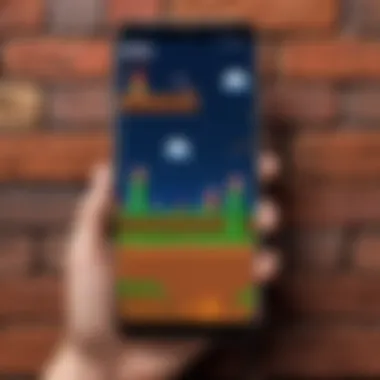

Performance Issues
Performance problems can hinder gameplay significantly. They manifest in different forms such as lag, stuttering, or even crashes. Here are some common performance issues and their solutions:
- Check Device Specs: Ensure that the Android device meets the minimum requirements for the emulator and the game itself. Low-end devices may struggle to run the game smoothly.
- Adjust Emulator Settings: Emulators often allow users to tweak settings for performance. Lowering the graphics quality or disabling features such as shaders can improve speed without sacrificing much visual quality.
- Close Background Applications: Many applications can run in the background and consume resources. Closing these apps can free up memory and processing power, enhancing the game’s performance.
- Update the Emulator and ROM: Always use the latest versions of the emulator and ROM files. Updates often include performance improvements and bug fixes.
Understanding and addressing performance issues can significantly enhance the gaming experience. It allows you to enjoy Mario Bros without interruptions, leading to a more nostalgic and satisfying session.
Compatibility Problems
Compatibility problems may arise when using emulators on different Android devices or with various game ROMs. Here are some common compatibility problems and how to address them:
- Check Emulator Compatibility: Some emulators are specifically designed for certain types of games. Ensure that the emulator you are using supports the version of Mario Bros you wish to play.
- Verify ROM File Integrity: Corrupted ROM files will lead to crashes or failures to load. Make sure to acquire ROMs from trusted sources and validate their integrity. This can usually be done with checksum tools.
- Experiment with Different Emulators: If you encounter issues, trying a different emulator may resolve compatibility problems. Some emulators have better support for specific ROMs than others.
- Update Device Firmware: Ensure that your device's operating system is up to date. An outdated system can lead to compatibility issues with newer versions of applications or emulators.
By following these troubleshooting steps, players can effectively manage common challenges while playing Mario Bros on Android. The knowledge of resolving performance and compatibility issues is invaluable for an enjoyable gaming session.
Community and Support Resources
In the realm of playing Mario Bros on Android, the importance of community and support resources cannot be overstated. An effective gaming experience often transcends technical know-how. Engaging with a community allows users to exchange tips, resolve issues, and share insights that enhance gameplay and overall enjoyment. As Mario Bros has a dedicated fanbase, utilizing community resources not only enriches one’s understanding but also offers a sense of belonging among enthusiasts who share the same passion for classic gaming.
Forums and Discussion Groups
Forums and discussion groups serve as essential platforms for gamers seeking to navigate the complexity of emulators, ROMs, and gaming performance. Such forums, like those found on Reddit or specialized gaming communities, offer a wealth of information. Users can ask questions and receive advice tailored to their specific challenges. The collective wisdom shared in these forums can significantly reduce trial and error, expediting the learning curve.
Participating in discussions can lead to new findings about performance enhancements, best emulator choices, or even hidden features of popular apps. Here are some benefits:
- Real-Time Solutions: Community members often respond quickly to questions, providing immediate help.
- Shared Experiences: Users can share their personal encounters, including successful setups or troubleshooting steps.
- Updates and News: Many forums keep users informed on the latest developments in the emulator and ROM community.
"Engaging with others in forums can provide insights that structured documentation cannot offer."
Official Support Channels
While community forums are great for user-to-user support, official support channels are equally important. Developers of well-known emulators and apps often have dedicated support pages or customer service teams. These channels can offer insights that might not be available in general discussions. Here are key elements of using official support resources:
- Reliability: Information from official resources is reliable and tends to have the latest updates.
- Technical Guidance: Developers can provide instructions tailored to their software, ensuring users are following the correct procedures.
- Bug Reports: Users can report issues directly, which can lead to improvements in future versions of the software.
Official channels might include:
- Email support services
- Manufacturer websites with FAQs
- Social media pages where updates are posted
Combining community insights with official support ensures a comprehensive approach to overcoming challenges one may encounter while playing Mario Bros on Android. This integration of resources ultimately contributes to a smoother, more rewarding experience.
Future of Mario Bros on Mobile Platforms
The landscape of mobile gaming continuously evolves, and the future of Mario Bros on Android holds significant promise. As advancements in technology emerge, they reshape player expectations, gameplay mechanics, and overall accessibility. Understanding these changes offers insights into what users can anticipate in the coming years regarding their favorite pixelated plumber.
Trends in Mobile Gaming
Mobile gaming is gaining momentum. Developers are placing an elevated focus on performance and visual quality. This shift creates a favorable environment for classic titles like Mario Bros, which may see enhancements in graphics and gameplay dynamics as they transition to mobile platforms.
Key trends that shape mobile gaming include:
- Augmented Reality (AR): Increasingly, games are blending virtual elements with the real world. This technology can create immersive experiences, making Mario Bros more engaging.
- Cloud Gaming: As cloud computing expands, players can enjoy heavier titles without requiring high-spec devices. This ensures that games like Mario Bros can offer rich content without compromising performance.
- Subscription Models: More games adopt subscription-based access. This model may allow players to access a broader library of classic games, including periodic updates for Mario Bros menwhile keeping costs manageable.
These trends spotlight a future where Mario Bros and similar titles might evolve with the gaming environment, keeping them relevant and accessible.
Potential for New Releases
The potential for introducing new Mario titles for mobile platforms is considerable. Nintendo has recognized the shifting gaming market and the importance of mobile audiences. Notably, their earlier projects, like Super Mario Run, paved the way for a deeper strategy in engaging mobile users.
Factors that might influence new releases include:
- Collector's Editions: Nintendo can launch enhanced versions of classic Mario games with additional content, levels, and features.
- Collaborations: Teaming with mobile-focused developers could lead to innovative games that reflect modern gameplay styles while retaining the essence of original titles.
- Incorporation of User Feedback: Leveraging community insights provides guidance for developing games that resonate well with players, ensuring higher engagement.
New releases can maintain the legacy of Mario Bros while appealing to both nostalgic players and new audiences. Through strategic moves, Mario can continue to thrive in the competitive mobile gaming market.
The evolution of Mario Bros remains dependent on technological advancements and changes in gamer preferences. Adaptability will be a crucial aspect of its future in mobile platforms.
Culmination
In summary, the exploration of playing Mario Bros on Android devices is crucial for fans of classic gaming. This article delves into various methods available, from emulators to native applications, shedding light on their respective advantages and potential drawbacks.
Recap of Key Points
- Emulators vs. Native Apps: The choice between emulation and using official apps is significant. Emulators provide a way to experience the original game but may come with legal risks. Official applications, on the other hand, ensure compliance with copyright laws.
- Downloading ROMs: Understanding how to obtain Mario Bros ROMs legally is essential to avoid potential legal issues.
- Configuration and Performance: Setting up the emulator correctly is vital for an optimal gaming experience. Factors like graphics settings and device specifications must not be overlooked.
- Legal Considerations: Knowing the legal boundaries surrounding emulator usage and ROMs protects users from possible infringement.
Final Thoughts on Accessibility
Addressing accessibility is pivotal in ensuring that Mario Bros and similar games remain available to a broad audience on mobile platforms. The rise of mobile gaming enables more players to engage with timeless classics.
Nevertheless, challenges still exist, particularly regarding legality and the quality of available applications. Ensuring users can easily navigate these waters enhances their overall gaming experience. This consideration ultimately assists both new players and long-term fans in reliving the nostalgia of Mario's adventures.
"The ease of access, combined with a solid understanding of the frameworks in place, allows a broader demographic to relish these gaming experiences without hinderance."
Overall, understanding these aspects helps tech-savvy individuals maximize their engagement with Mario Bros on Android.



