Discovering Picture and Video Apps with Music Features


Intro
In a world where visual content reigns supreme, the marriage of images and music has become not just a trend, but a vital aspect for many creators. In the past few years, enhanced picture and video apps with music integration have transformed how individuals express their creativity. Whether you’re making a heartfelt video for a loved one or crafting engaging content for social media, the right app can significantly elevate your output. This exploration serves to unravel the intricacies of these multimedia tools, showcasing their potential and helping you navigate the choices available.
The synergy between visuals and music not only enriches the narrative but also captivates audiences in a way that mere visuals cannot achieve on their own. As we journey into this topic, we will dissect various applications. From photo editing software to video creation platforms, we will evaluate their capabilities, key specifications, and the specific experiences they provide.
As we delve deeper, we'll spotlight prominent tools that stand out in performance and usability. The analysis aims to unveil how each app caters to different creative needs, ensuring that whether you are a casual user or a tech enthusiast, there is something in the mix for everyone. Moreover, this exploration will aid you in making informed decisions about which app aligns with your artistic vision.
Product Overview
Description of the Product
The enhanced picture and video apps we will be exploring range from well-established giants like Adobe Premiere Pro to innovative newcomers like InShot. Each product brings its unique flavor to the table, making it easier for users to blend music with visuals seamlessly. The applications allow creators to not just add soundtracks but manipulate, edit, and arrange them in harmony with the visuals.
Key Features and Specifications
Here are some standout features common across the apps:
- Music Library Access: Many apps provide a library of royalty-free music, enabling users to incorporate soundtracks without the headache of copyright infringements.
- Editing Tools: From triming clips to adjusting color settings, the tools available are often robust, allowing for fine-tuning.
- User Interface: A clean and easy-to-navigate interface is crucial for fast workflows, especially when creativity strikes.
- Export Options: High-definition exports ensure that the final products maintain quality for sharing on various platforms.
"The combination of visuals and an evocative soundtrack can evoke emotions that words simply cannot convey."
In-Depth Review
Performance Analysis
When evaluating performance, speed and reliability are paramount. Take Adobe Premiere Pro, for example—it offers professional-grade features but often requires a more powerful device to run smoothly. In contrast, mobile applications like InShot deliver performance without the need for high-end hardware, making them accessible to a broader user base.
Usability Evaluation
Usability is not just about how intuitive an app is; it’s about how effectively it allows a user to achieve their goal. Some users may prefer the simplicity of an app like Canva, which offers templates and easy drag-and-drop features, while others might gravitate toward the complexity of Final Cut Pro for its extensive toolkit. Understanding your own level of expertise can significantly impact your enjoyment and productivity while using these apps.
Intro to Picture and Video Apps
In today's digital landscape, the rise of picture and video apps has transformed the way people create content. With the proliferation of smartphones and high-speed internet, anyone, anywhere, can express creativity visually and audibly. These apps are not just tools; they are gateways to a new world of storytelling, connecting personal experiences with broader audiences. Their significance in modern communication can't be overstated as they amalgamate art with technology, making everyone a potential creator.
Moreover, these platforms enable diverse forms of expression. Whether you’re prepping a social media post or crafting a vlogger's masterpiece, various applications cater to different needs. They provide access to powerful editing tools that once required expensive software, thus democratizing the creative process. For instance, both casual users and seasoned professionals can make polished content suited for any platform.
The Rise of Multimedia Content Creation
The last decade has seen an explosive surge in multimedia content creation. This growth is attributed to several factors. First, social media platforms such as Instagram, TikTok, and YouTube champion visual storytelling, encouraging users to engage with multimedia on a massive scale. The demand for compelling content is insatiable, leading creators to seek tools that allow for more dynamic interactions with their audience. Furthermore, advancements in mobile technology enable users to harness their device’s full potential.
- User-Friendly Interfaces: Modern apps often feature intuitive designs that simplify the editing process, even for novices.
- Accessibility of Quality Content: With high-resolution capabilities available on most smartphones, even a simple photo can be transformed into a work of art with the right application.
- Community Sharing: Many of these platforms host a vibrant community, allowing creators to share their work, collaborate, and learn from one another.
The upshot? Multimedia content creation is reshaping how we perceive and communicate. It’s merging the lines between professional and amateur work, leading to an environment where originality thrives.
Understanding Music's Role in Visual Media
In the world of picture and video apps, music plays a pivotal role that often goes underappreciated. It accounts for a significant layer of narrative depth and emotional resonance. When a visual speaks, music amplifies its message, creating a rich tapestry of experience that hooks audiences. This seamless integration of audio and visual stimuli has become crucial, especially in the realm of social media.
- Enhancing Emotional Impact: The right track can elevate a simple image into a heartfelt story. For example, a serene sunset paired with a gentle instrumental track can evoke feelings of tranquility.
- Setting the Tone: Music establishes a mood — whether it’s upbeat for a fun adventure vlog or somber for a reflective piece. This influence on perception can sway the viewer’s reaction significantly.
- Brand Recognition: For businesses, music in videos can create memorable branding moments. Think of popular jingles; they instantly transport viewers back to the brand's essence.
"Music can change the world because it can change people." – Bono.
Thus, understanding how to weave music into visual narratives is not merely an artistic endeavor but an essential skill. As content creation continues to evolve, so too will the importance of such integrations in making artistry come alive.
Key Features of Top Picture and Video Apps
When it comes to choosing a picture or video app, the key features can make all the difference in ensuring a seamless and enjoyable user experience. Each app offers distinct functionalities, but understanding what to look for can save users a considerable amount of time and effort. The interplay of intuitive design, robust editing capabilities, and effective music integration sets top-tier apps apart from the crowd. Here, we will delve into the pivotal features that elevate these applications and cater to the needs of tech-savvy individuals.
User Interface and Experience
The user interface (UI) is like the front door of a house. If it’s inviting and easy to navigate, you’ll feel comfortable moving in. A well-designed UI in picture and video apps doesn’t just catch the eye; it enhances the overall user experience (UX). Users typically favor interfaces that allow them to dive right into their projects without unnecessary fuss.
Key considerations in a good UI include:
- Clarity: Icons should be easily recognizable; no one wants to be left guessing.
- Customization: Users appreciate options that let them personalize their workspace according to preferences.
- Speed: Fast-loading tools are a necessity in a world where time is a luxury.
A smooth UX, enhanced by an appealing UI, enables users to focus on creativity instead of struggling with controls. Remember, the app should feel like an accomplice to your creative vision, rather than a burden.
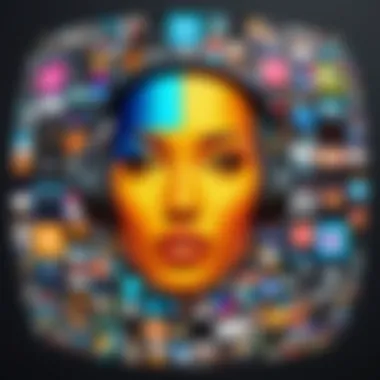

Editing Tools and Capabilities
Editing tools significantly shape the final outcome of any multimedia project. Advanced capabilities can turn an ordinary clip into something extraordinary. Picture and video apps boasting comprehensive editing options allow users to bring their visions to life with tools like:
- Cropping and Resizing: Critical for tailoring images and videos to fit various platforms.
- Filters and Effects: From vintage vibes to sleek modern aesthetics, filters can entirely shift the mood.
- Text Overlays: They provide context and creativity, blending seamlessly with visual content.
- Transitions: Smooth transitions facilitate storytelling and keep viewers engaged.
In addition, intuitive control over these tools can make all the difference. Rather than wrestling with complicated settings, apps that allow users to adjust on-the-fly or in real-time can make editing feel more like play than work.
Music Integration Options
Music is not just an accessory; it’s the heartbeat of visual media, adding depth and emotion. Picture and video apps should seamlessly integrate music to elevate the storytelling aspect. Several features come into play when analyzing music integration options:
- Built-in Libraries: Access to royalty-free music libraries saves users from the headache of copyright issues.
- Custom Uploads: Users might have specific tracks in mind, so the ability to upload personal music can be vital.
- Sound Editing: The freedom to trim, fade, or loop music tracks within the application provides flexibility.
In this aspect, the app not only becomes a tool but transforms into a canvas for artistic expression, allowing creators to synchronize visuals and sounds for maximum impact.
Sharing and Exporting Features
After all the hard work in crafting content, sharing it with the world should be just as effortless. Sharing and exporting capabilities reflect an app's practicality and user-friendliness. Important elements include:
- Multiple Formats: Different platforms may require different formats. A top-notch app allows users to export in various formats, like MP4, JPG, or GIF.
- Direct Sharing Options: The ability to publish straight to social media platforms such as Facebook and Instagram without leaving the app reduces friction.
- Collaboration Tools: For those working in teams, options for collaborative editing can enhance productivity and workflow.
Understanding these sharing features ensures that once the creative juices have flowed and amazing content is crafted, it can reach an audience quickly.
"The right app can be instrumental in turning a simple idea into a polished project, ready to dazzle an audience."
In the end, it’s these key features that create a well-rounded experience, making picture and video apps not just functional tools but gateways to creativity. Choosing wisely can empower tech enthusiasts and casual users alike to confidently engage in multimedia expressions.
Recommended Apps for Picture and Video Editing with Music
In the realm of multimedia creation, selecting the right applications cannot be overstated. Recommended apps for picture and video editing with music are equipped with tools that not only enhance visuals but also enrich the overall watching experience. These tools allow users to marry sights and sounds, crafting narratives that resonate with audiences.
When diving into these applications, several essential elements emerge. First, the ease of use tops the list. Nobody wants to grapple with convoluted interfaces when creativity is at stake. An app that is intuitive and offers a smooth experience is invaluable.
Next, features such as various music integration options, editing capabilities, and sharing abilities are critical. Users need a platform that not only lets them splice and dice videos but also provides them with a wide array of sound options. Additionally, consider the platform compatibility, as some apps perform better on specific devices.
Each app has unique benefits, such as being tailored for social media sharing, extensive libraries of sound effects, or advanced editing capabilities. Ultimately, these recommended apps can empower budding creators and seasoned professionals alike to produce compelling multimedia works.
App Overview: Adobe Spark
Highlighting Key Features
Adobe Spark is a powerhouse. One standout aspect of this app is its template gallery. It provides numerous pre-designed layouts tailored for everything from social media posts to promotional videos. Users can select a template, insert their pictures and music, and effectively execute a visually appealing project in no time. This makes it a favored choice for many who want to create quickly without sacrificing quality.
Additionally, Adobe Spark allows for integrating music directly into video projects, which is crucial for setting the tone and enhancing emotions in visual storytelling. This feature plays a pivotal role in supporting the overall goal of creating engaging multimedia content.
Pros and Cons
A major perk of Adobe Spark is its collaboration tools. Users can invite team members to work on projects, which is a boon for professionals working on cohesive campaigns. However, it’s worth mentioning that while Adobe Spark offers numerous features, some users might find the more advanced functionalities, like intricate editing, limited compared to dedicated video editing software.
Another point to consider is the subscription model. Free versions are available, but users looking for premium content and features will need to pay. That could be a dealbreaker for hobbyists who don't wish to commit financially.
Use Cases
Adobe Spark proves useful in various scenarios. For instance, small business owners can create promotional materials with localized music to attract clientele. Similarly, educators can use this tool to create engaging visual lessons, combining audio elements to stimulate learning. The app is flexible enough to serve all these purposes while maintaining ease of use, making it an excellent choice for various applications.
App Overview: iMovie
Highlighting Key Features
iMovie, Apple's go-to video editing app, boasts an easy drag-and-drop interface that facilitates effortless editing. One feature that stands out is the trailers option, allowing users to create cinematic-quality previews by simply filling in clips and adjusting a few settings. This is particularly appealing for those aiming to produce professional-looking outputs without a heavy time investment.
Moreover, audio editing tools within iMovie provide the capability to adjust volume levels and apply sound effects seamlessly. Users can enhance their videos significantly with these options, ensuring that music and audio align perfectly with the visual content.
Pros and Cons
The prime advantage of iMovie is free accessibility for Apple users. Many users appreciate a robust, no-cost platform right on their devices. However, a limitation would be the lack of cross-platform capability. It's exclusively available for Apple products, leaving Windows and Android users out in the cold. Another downside is that while it’s user-friendly, some advanced editing features may not be as comprehensive as other high-end editors.
Use Cases
iMovie shines in a variety of different contexts. For instance, parents can easily compile memory-filled videos from family gatherings. Aspiring filmmakers can also hug their creativity and create short films enriched with music transitions and soundtracks to capture emotion without complexity.


App Overview: Canva
Highlighting Key Features
Canva has rapidly transformed into a go-to for graphic design, and its video editing functionality should not be overlooked. One of its acclaimed features is the drag-and-drop interface that simplifies the video editing process. Users can easily layer video clips, music, and graphics, crafting visually striking content in a user-friendly environment.
What sets Canva apart is the depth of its stock media library, filled with photos, illustrations, and music tracks. This resource makes it easy for users to find and integrate visual and audio elements without the hassle of sourcing music externally.
Pros and Cons
Canva's benefits include collaboration options that allow multiple users to edit in real-time, which is ideal for team projects. However, some users might find that the video editing features are not as advanced as those in dedicated editing software, which may deter professionals looking for intricate editing capabilities.
Another potential downside is the subscription structure. While basic features are free, many more desirable options require a paid upgrade.
Use Cases
Canva proves effective for social media influencers striving to create compelling posts. Additionally, teachers can utilize it for creating engaging presentations that enhance classroom experiences, using visuals and music to captivate students. It blends both ease of use and versatility in various creative avenues.
App Overview: InShot
Highlighting Key Features
InShot is mobile-friendly and targets social media enthusiasts. One of its highlights is the aspect ratio options, which allows users to customize videos for various platforms like Instagram or TikTok effortlessly. This specificity is critical for creators needing tailor-made content for niche audiences.
The app also features speed controls, which enable users to create quick-paced montages or slow-motion effects. This dynamic editing choice enhances storytelling depth via audio pacing aligned with video dynamics.
Pros and Cons
The ease of use is InShot's gold star. Users praise its intuitive interface, making it reachable even for those new to video editing. However, some editing options may feel limiting for more advanced users seeking comprehensive features. A note regarding watermarks; the app can be used freely, but removing watermarks comes at a price, which is something users should consider.
Use Cases
InShot is brilliant for social media filmmakers. For example, youth clubs can create short videos for events, showing highlights backed with music. It's also perfect for parents compiling kids’ daily milestones, making everyday moments more captivating.
App Overview: KineMaster
Highlighting Key Features
KineMaster offers an impressive array of layering capabilities, allowing users to effortlessly stack images, videos, and audio files. This feature is vital for users looking to create complex video narratives. The precise frame-by-frame editing support adds an element of control that is not often found in simpler apps.
Also noteworthy is the audio editing tool, which enables users to mix several sound tracks and adjust their levels appropriately. This provides depth and intricacy to audio stories within the video, fitting the ideal blend of sound and sight.
Pros and Cons
KineMaster shines for its flexibility. Users appreciate the vast number of options available to manage video content intricately. However, this complexity might be overwhelming for beginners who simply want to create basic content without a deep dive into the learning curve.
Valorably, KineMaster incorporates a subscription model that is relatively affordable; however, the free tier comes with significant limitations, including a watermark on projects.
Use Cases
This app is frequently used by content creators aiming for that polished look. Someone might stream tutorials or travel vlogs, using KineMaster's tools to give viewers an expertly crafted experience.
Creating an engaging multimedia piece requires not just visuals but also sound that resonates well with viewers. The recommended applications laid out above cater to a range of use cases, functionalities, and user preferences—all in the spirit of boosting creativity.
Advanced Techniques in Using Picture and Video Apps
As the landscape of multimedia content creation evolves, advanced techniques in using picture and video apps play a crucial role. Leveraging these methods can elevate the quality of content, making it more engaging and visually appealing. Recognizing the significance of these techniques not only enhances creative processes but also increases the potential for audience engagement.
Layering Images and Sounds
Layering is a fundamental technique that allows creators to merge different elements for a richer experience. In video editing, layering often involves placing videos or images atop each other while manipulating their opacity, size, or position. This method can create impactful transitions or effects that tell a story. For example, you might layer a serene landscape video with a subtle audio track of birds chirping. The result is a more immersive experience, guiding the viewer's emotional response.
When executed skillfully, layering can result in:
- Enhanced storytelling: By combining elements, you can create a narrative without words.
- Visual depth: Layering gives your content a three-dimensional feel.
- Personalized experiences: Adding audio that resonates with the visuals makes for a unique viewing experience.
Creating Consistent Themes
Establishing a consistent theme across your multimedia projects can significantly impact audience perception. Consistency in visual style, color schemes, and music not only strengthens brand identity but also enhances viewer retention. Different elements must harmonize effectively; for instance, using the same filters across images reinforces the visual narrative and lends a professional touch.
Here's how you can achieve thematic consistency:


- Color Palette: Choose a color palette that reflects your message. Stay within these choices for all visuals.
- Font and Graphics: Use similar fonts and graphic styles across all materials. This will create a cohesive look.
- Soundscapes: Incorporate music that aligns with your theme. The tone of the music should reflect the overall mood of the visuals.
"Consistency breeds familiarity, and familiarity breeds trust and engagement."
Optimizing for Different Platforms
In today's digital age, your content is likely to be viewed on various devices and platforms, each with unique specifications. Optimizing your pictures and videos for these different environments is not just a technical necessity; it is essential for maintaining viewer engagement.
Considerations for optimization include:
- Resolution: Each platform has preferred resolutions. For instance, Instagram often favors square images while YouTube excels with 16:9 aspect ratios.
- File Size: Large files can hinder loading times, especially on mobile. Compressing images without significant quality loss is vital.
- Audio Quality: Ensure the audio tracks are clear and compatible across platforms. Muffled sound or low-quality audio can deter viewers.
By mastering these advanced techniques, you can truly enhance your output. Remember that it’s not just about making things look good; it’s about creating a seamless experience that resonates with your audience.
User Experiences and Feedback
Understanding user experiences and feedback is vital when it comes to selecting the right picture and video apps. These insights not only reflect the usability and functionality of the software but also shed light on real-world applications and comfort levels experienced by users. Generally, users are able to point out features that positively impact their creative process as well as those that hinder it. Analyzing these user stories helps both developers and prospective users grasp the strengths and weaknesses of each app.
Furthermore, user feedback can unearth common pitfalls and potentials along with the benefits of integrating music into visual media. Feedback from users is often more enlightening than marketing messages because it provides a genuine look into how these applications perform in practice.
Case Studies of Successful Projects
A helpful way to understand the impact of picture and video apps integrated with music is through case studies of projects that have successfully utilized these tools. For instance, many content creators on platforms like YouTube and Instagram have transformed their storytelling with apps such as iMovie and KineMaster. One notable project involved a travel vlogger who used Adobe Spark to compile an energetic montage of their journey through Europe.
The video combined snazzy transitions, engaging visuals, and a carefully selected soundtrack that resonated with their audience, showcasing the value of effective music integration. As a result, this video garnered thousands of views and sparked an increased subscriber count. This case illustrates how powerful multimedia can be when users leverage the right tools.
Another example includes a small business that relied on Canva to produce marketing videos infused with tailored music. Through this process, they managed to promote their brand effectively while enhancing their visual message. The marriage of stunning visuals and an evocative sound background enabled them to capture the attention of their target audience, leading to higher engagement rates.
Common Challenges Faced by Users
Yet, not all that glitters is gold. While these apps offer amazing capabilities, users often encounter challenges. One frequent issue is the learning curve associated with advanced editing features. Many users find themselves overwhelmed by the multitude of functions, which can lead to frustration rather than creativity.
Additionally, integration challenges arise. Users may struggle in synchronizing audio tracks with their visuals, causing a disjointed experience for their audience. This misalignment might dilute the intended message or emotional impact. Issues with licensing for music tracks are also prevalent; users sometimes mistakenly use copyrighted music, which could land them in hot water with platforms like Facebook or Instagram over content removals or strikes.
Overall, addressing these challenges is crucial for enhancing user experiences. Just like a bad recipe can spoil the dish, overlooking these hurdles can hamper the creativity and enjoyment of using these apps.
The user experience encompasses not just satisfaction, but also aspects like engagement, ease of use, and the alignment of the app's capabilities with intended outcomes.
The Future of Picture and Video Apps
The rapid evolution of technology has set the stage for picture and video apps to soar to new heights. Just like a pot of boiling water that's reached its tipping point, innovations in this realm are bubbling over, and the implications are profound for content creators and social media savvy individuals alike. As these applications advance, we must delve into the emerging technologies and features that promise to reshape how we interact with multimedia. Understanding these future directions is crucial for anyone looking to stay ahead of the game.
Emerging Trends in Multimedia Technology
As we move forward, it's clear that technology will continue to evolve at breakneck speed. Here are some noteworthy trends shaping up in the multimedia landscape:
- AI and Machine Learning: Devices and apps are increasingly using artificial intelligence to optimize editing processes. Picture apps can now automatically suggest filters or enhancements based on the user’s previous choices. This not only saves time but also exponentially increases the ease of use for the technologically challenged.
- Augmented Reality (AR): Picture and video applications are beginning to incorporate AR features, allowing users to overlay graphics or virtual elements onto real-world images. This transformative technology is proving popular in social media platforms, where user engagement is paramount. Think of it as a digital layer that enhances the storytelling potential of your content.
- Improved User Interactivity: Apps are poised to focus more on interactive features, letting users engage more meaningfully with their audience. From GIF reactions to polls, the aim is to make multimedia more engaging and participatory than before.
- Enhanced Cloud Storage Solutions: As high-resolution content takes up more space, cloud storage options integrated into apps will become increasingly relevant. Easier access to stored media across devices means seamless collaboration among users.
These trends clearly indicate that multimedia apps will not merely serve as platforms for editing but will transition into environments for full-fledged creative and interactive experiences.
Potential Developments in Music Integration
The fusion of music with visuals is not a new idea, but the potential for future innovations is immense. Here are some possible advancements on the horizon:
- Smarter Soundtrack Suggestions: Just like how streaming platforms recommend songs based on listening habits, picture and video apps may leverage this technology to suggest soundtracks suited to the content being created. The balance of visual emotion with auditory stimulation could become more intuitive, enhancing the overall user experience.
- Real-Time Collaboration: The demand for seamless collaboration during editing sessions is growing, prompting apps to consider integrating real-time music collaboration, where different users can synchronize their edits while selecting and mixing soundtracks together. This could make the creative process more dynamic and enjoyable.
- Licensing and Royalty Solutions: Navigating the complex waters of music rights can be a challenge for creators. Future app developments may incorporate advanced features to simplify licensing, allowing users to explore vast libraries of music with straightforward pricing structures or subscription models that cover all usage rights.
- Integration with Popular Music Platforms: Picture and video apps might create strategic alignments with major music services like Spotify or Apple Music, opening doors to exclusive tracks and features that could elevate the creative process.
In summary, the potential directions for music integration in multimedia applications are vast. As users continue to seek innovative tools for their creative endeavors, staying informed about these trends will empower them to create content that not only looks good but sounds great too.
"As technology continues to evolve, the fusion of sound and visuals may redefine how we conceive of creativity itself."
Navigating into this future landscape might seem daunting, but understanding the trends and potential developments can equip users with the foresight to harness these tools effectively.
Culmination
In the ever-evolving realm of multimedia applications, understanding the role of picture and video apps with music integration is vital for anyone seeking to elevate their creative endeavors. This conclusion ties together the various threads discussed throughout the article, reinforcing the significance of these tools in enhancing visual storytelling.
Summarizing Key Takeaways
As we've delved into various sections, some key points emerge:
- Diverse Applications: There are numerous apps tailored to specific needs—ranging from professional-grade software to user-friendly mobile applications. Each serves a distinct purpose and offers unique advantages.
- Music’s Influence: Music plays a dual role; it not only enhances emotional resonance but also contextualizes visuals, creating a more engaging viewer experience. Integrating the right soundtrack can turn a simple video into something memorable folks will want to share.
- Editing Flexibility: Most of these apps allow for significant editing capabilities, whether layering sounds or creating thematic narratives that resonate.
- Community Feedback: User experiences provide insight into challenges and triumphs. By learning from others' projects, new users can navigate tools more effectively.
Encouraging Creative Exploration
The digital landscape today is replete with opportunities for creative exploration. Users should not shy away from experimenting with different formats and integrating their distinctive styles. Embracing trial and error is part of the journey. Imagine creating a video not just with the intent to entertain but to connect on a deeper level. Perhaps you'll use an upbeat tune that contrasts with poignant images, thus prompting thought and reflection.
Engagement in this space should be a personal endeavor. With each app offering various features—from straightforward edits to complex soundscapes—there’s room for individual expression. Push the envelope, try unexpected combinations, and share your work with others! Much like cooking, where spices can alter a dish’s essence, sound and imagery also have the potential to transform your narrative.
"Creativity takes courage." – Henri Matisse
So, step out of your comfort zone. Capture life's moments and turn them into narratives that sing. Whether you're crafting a family slideshow or a professional portfolio piece, your story deserves to be told with both vision and sound.



