Top Picture Lock Apps for iPhone: A Comprehensive Guide


Intro
In the realm of smartphone security, the ability to protect personal images has grown increasingly paramount. Picture lock apps for iPhone provide essential solutions for users seeking to safeguard their sensitive photos and data. This comprehensive overview examines various picture lock applications tailored for iPhone users, while evaluating their features and functionalities.
Smartphones today are repositories of personal memories, sensitive information, and, often, private content. As digital threats evolve, so too must the strategies to protect this data. Picture lock apps emerge as critical tools that not only keep unauthorized individuals at bay but also empower users to manage their privacy effectively.
This article will explore the myriad options available in the market, providing insights into their security features, user experiences, and common functionalities. Understanding these applications is essential for anyone wishing to maintain a degree of privacy in an interconnected world.
As we delve deeper, we will analyze the performance of these applications, weigh their usability, and discuss best practices for employing them effectively. The future of privacy applications will also be touched upon, summarizing current trends and potential advancements in the field of mobile security.
Understanding Picture Lock Apps
In an era where digital privacy is paramount, understanding picture lock apps serves a critical role for iPhone users. These applications do not just act as simple storage solutions; they offer numerous benefits aimed at securing sensitive data.
Definition and Purpose
Picture lock apps are designed to safeguard photos and videos on smartphones. Their primary purpose is to create a secure environment where users can store their personal multimedia content. Unlike the native photo application, these apps provide an additional layer of security through features like password protection, biometric authentication, and encryption, ensuring that unauthorized access is substantially reduced.
These applications also often come with features that allow for organizing images into albums, creating backups, and even sharing securely with selected contacts. This functionality contributes not only to privacy but also to the organization of one's digital assets.
Importance of Digital Privacy
Digital privacy is no longer a luxury but a necessity. With growing cases of identity theft and data breaches, the significance of safeguarding personal information cannot be overstated. Picture lock apps are essential tools that empower users to maintain control over their photos.
Utilizing these applications helps prevent unwarranted access, especially in shared devices or family settings. The stakes involve more than just private memories; they encompass sensitive data that could lead to serious fallout if compromised. Therefore, employing a robust picture lock app aligns with best practices in digital security.
"The true test of digital security lies in how well one protects their personal data against unauthorized access."
In summary, understanding picture lock apps is crucial for any iPhone user concerned about their privacy. These apps not only serve as a safe harbor for images but also represent a mindful approach to digital living in today's interconnected world.
Categories of Picture Lock Apps
Understanding the various categories of picture lock applications is vital for users seeking to enhance their digital security. Each category of these apps offers unique features and benefits, addressing different needs and preferences in the realm of protecting personal images. As digital privacy becomes paramount, selecting the right type of picture lock app is crucial. It is essential to analyze the nuances of each category to make informed choices that align with individual security requirements.
Standard Photo Vaults
Standard photo vaults are the most commonly employed type of picture lock apps. They provide straightforward functionality, allowing users to store and protect their photos behind a password or biometric authentication. Apps like KeepSafe and Calculator# have gained popularity for their user-friendly interfaces and reliable security features.
These vaults typically use encryption to protect images, a fundamental measure that keeps unauthorized access at bay. Users appreciate the simplicity of these apps; they can easily import photos from their iPhone gallery and categorize them for seamless access later. It is important to note that these apps may not always offer advanced features like cloud backups or strong encryption protocols compared to other categories. However, they serve their purpose well for users wanting basic yet effective photo protection.
Cloud-Based Solutions
Cloud-based solutions present a different paradigm in picture locking applications. They offer a secure storage option combined with accessibility across devices. Applications like Google Photos and Dropbox allow users to lock photos and access them from any device with internet connectivity.
The appeal of cloud-based solutions lies in their robust backup features. Users no longer have to worry about losing images; the cloud takes care of that. It is also essential to highlight the importance of end-to-end encryption in these solutions. Without proper encryption, stored images can be vulnerable. Cloud-based apps often emphasize this feature, giving users peace of mind about their stored data. Still, users should stress the importance of solid passwords and two-factor authentication to bolster security further.
Fully Featured Security Apps
Fully featured security apps, such as Norton App Lock and McAfee Vault, go beyond simple photo protection. They include various functionalities that offer comprehensive digital security. In addition to locking photos, these apps can secure videos, sensitive documents, and other data, making them practical for users with extensive privacy needs.
These apps often include advanced features like custom authentication methods, one-time passwords, and remote wipe capabilities. This level of security is crucial as digital threats become more sophisticated. Users gain greater control over their digital privacy. However, these sophisticated features may come with a more complex user interface, potentially leading to a steeper learning curve for some individuals.
With advancements in technology, this category of apps continues to evolve, incorporating features like artificial intelligence for anomaly detection.
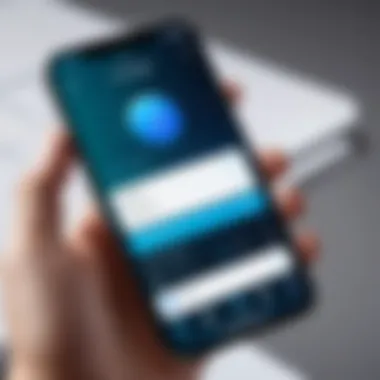

"Choosing the right category of picture lock app can significantly influence how well your data is protected and accessed."
This assortment of categories illustrates the various strategies available for safeguarding personal images on an iPhone. Each approach offers distinct advantages depending on the user’s needs and preferences.
Top Picture Lock Apps for iPhone
When it comes to safeguarding personal images, the selection of picture lock apps holds significant weight. These applications offer essential features designed to protect sensitive content from prying eyes. By evaluating various applications, users can determine which app aligns with their privacy needs and usage preferences. The context of this discussion includes an exploration of three critical areas: the app overview, functionality and user interface, and user reviews and ratings.
App Overview
Picture lock apps serve as a digital safe for images stored on an iPhone. They allow users to hide photos or albums that they wish to keep private. Not every app offers the same level of security or user experience. Some popular choices include Private Photo Vault, Keepsafe, and LockMyPix. Each of these apps provides its unique features tailored to different privacy demands. Users should consider how frequently they plan to use the app, the types of photos they wish to secure, and the various functionalities that each application presents.
Functionality and User Interface
The functionality of picture lock apps is essential for a smooth user experience. Generally, users should expect straightforward navigation options and easy access to their locked photos. For instance, Private Photo Vault includes features like two-factor authentication and break-in alerts, which enhance security while keeping the interface user-friendly. In comparison, Keepsafe focuses on user experience, offering an intuitive layout that allows for quick locking and unlocking of images. It's crucial to assess how each app aligns with personal preferences in terms of aesthetics and ease of use.
User Reviews and Ratings
User feedback provides valuable insights into the performance and reliability of picture lock apps. Apps like LockMyPix often receive commendations for robust security features while pointing out occasional bugs or performance hiccups. Consistent updates slightly elevate their quality across the board. Most importantly, these ratings reflect user satisfaction and can guide prospective users in making informed decisions. Users should check app stores and forums such as reddit.com for genuine user experiences, which may further illuminate the strengths and weaknesses of these applications.
Key Features to Look For
When evaluating picture lock apps for iPhone, understanding key features is crucial. The right app can enhance your security, ease of use, and overall experience. Here, we explore critical elements to consider when selecting an app. Each feature offers distinct benefits that contribute to both functionality and security.
Encryption and Security
Encryption is foundational for any picture lock app. It ensures that your personal images remain private. Apps that employ robust encryption algorithms safeguard content from unauthorized access. Look for apps that use AES 256-bit encryption, which is an industry standard. This makes it harder for hackers to decrypt files even if they gain access.
Moreover, the choice of cloud backup security is important. Apps that provide secure cloud storage options allow users to back up their images safely. This ensures that in case of device loss, your photos are still protected. Always opt for applications that clearly explain their security protocols. This transparency is a sign of trustworthiness.
User Authentication Options
User authentication features are vital for maintaining privacy. A complex password or PIN is an initial barrier, but additional layers enhance security even more. Look for apps that offer biometric authentication, such as Face ID or Touch ID. This method allows for quick access while adding an extra security layer.
Furthermore, consider apps that provide two-factor authentication (2FA). This requires users not only to enter a password but also to verify their identity through a secondary method, such as a code sent to a registered phone number. These authentication options help in preventing unauthorized access, making them essential for safeguarding sensitive images.
Backup and Recovery Mechanisms
Backup and recovery mechanisms are critical, especially if an app crashes or is uninstalled inadvertently. Look for applications that automatically back up photos to cloud storage. This safeguard ensures that even if the app is removed or your device fails, your images remain intact.
Recovery options should be straightforward. Ensure the app provides methods to retrieve lost information. Some applications allow users to restore content using email verification or security questions. Understanding these features before installation is key. It saves time and stress in situations where images may need recovering.
"Choosing the right picture lock app means prioritizing your privacy and security, alongside usability features that suit your lifestyle."
Installation and Setup
The process of installing and setting up picture lock apps is a critical first step for users who wish to enhance their digital privacy. Understanding this segment is important because it directly impacts how effectively individuals can protect their images. A seamless installation and a well-configured application create a strong foundation for safeguarding personal data.
Downloading the Application
To begin, downloading the application is straightforward. Users must first access the App Store on their iPhone. Search for the desired picture lock app using relevant keywords. It is advisable to look for user ratings and reviews to verify the app’s reliability and effectiveness in securing images. When the right application is identified, simply tap on the 'Get' button to initiate the download. It is wise to ensure a stable internet connection to avoid interruptions during this phase.
Initial Configuration


Upon completing the download, the next step is initial configuration. This aspect involves setting up security features according to personal preferences. Generally, the app will prompt the user to create a strong password or choose from biometric options such as Face ID or Touch ID. Each security choice has its benefits, but the aim is to create a unique access method that prevents unauthorized entries. Furthermore, during this setup, users may be guided through features such as backup options and privacy settings. Confirming these settings is important to ensure that the app functions effectively and provides the desired level of security.
Importing Photos
Importing photos is a crucial task for effective utilization of picture lock apps. Once the app is configured, users can begin to select images they wish to protect. This process can usually be done by accessing the app's designated import section, where users can browse through their existing gallery. It is important to consider the selection of images carefully. Users should choose sensitive photos that they want to keep private. Additionally, many apps allow for bulk importing, which saves time and reduces the hassle of selecting individual images.
Care should be taken to ensure that the photos are backed up in case of data loss during import. Once the images are securely locked in the app, users can manage their library more freely, knowing that it is protected from unauthorized access.
Managing Locked Photos
The management of locked photos is a crucial aspect of utilizing picture lock apps on iPhones. This process ensures that your sensitive images are not only secured but also organized efficiently within the app. For tech-savvy individuals, managing locked photos can enhance their overall experience, allowing for simpler access and improved categorization of personal files.
Organizing Images Within the App
Within picture lock apps, organizing images effectively is paramount. Users can categorize photos based on various themes such as events, people, or locations. This capability makes it easier to retrieve specific images quickly. Most apps provide folders or albums where you can sort your files. Additionally, some applications allow tagging of images or adding notes, further enhancing organization.
To optimize organization, consider the following strategies:
- Create Folders: Designate folders for different categories.
- Use Tags: Tags can be useful for quick searches.
- Regular Maintenance: Periodically review and reorganize your photos.
Just remember to back up your organized images in secure cloud storage options if the app supports it. This adds another layer of security and ensures you do not lose important files.
Sharing Locked Images Securely
Sharing locked images involves careful consideration to maintain privacy while allowing access. Picture lock apps must offer secure sharing options that do not compromise the data. Most reputable apps provide a way to create shareable links or temporary access codes for selected photos.
Important points about secure sharing include:
- Password Protection: Some apps allow you to set a password for shared images. This ensures that only authorized users can view them.
- Expiration Dates: Sharing links that expire after a certain time can prevent unauthorized access in the future.
- Control Access: You can decide whether the recipient can download images or just view them online.
Troubleshooting Common Issues
In the realm of picture lock applications, understanding common troubleshooting issues is crucial for maintaining optimal performance and user satisfaction. Users may encounter various problems, from app crashes to forgotten passwords. Addressing these issues promptly ensures that sensitive data remains secure and accessible. This section will discuss two prevalent issues: app crashes and freezes, and the process for recovering forgotten passwords.
App Crashes and Freezes
Encountering an app crash or freeze is frustrating and can lead to concerns about data loss. Several factors can contribute to this, such as software bugs, insufficient memory, or compatibility issues with the iOS version. It is important to regularly update the app to the latest version to benefit from bug fixes and performance improvements.
If an app frequently crashes, users should first try restarting their device. This simple step can resolve temporary glitches that may cause issues.
Here are some tips to manage app stability:
- Clear app cache: This can free up memory resources, enhancing performance.
- Free up device storage: Ensure that there is enough space available on the iPhone. Lack of storage can hinder app functioning.
- Check for updates: Regularly updating both the app and iOS can prevent incompatibility issues.
If these solutions do not work, reinstalling the app may be necessary. This action can reset the app settings, allowing for a fresh start. Additionally, backing up photos before reinstalling is crucial to avoid potential data loss.
"Technical issues can often lead to increased anxiety, but taking calculated steps can restore functionality with ease."
Forgotten Password Recovery
For many users, an issue that often arises is forgetting the password used to secure their images within a picture lock app. This can lead to significant distress, especially when aiming to access sensitive information. The key to overcoming this issue lies in understanding the options available for recovery.
Most picture lock apps offer password recovery or reset features. However, the methods may differ:


- Email recovery: Users typically can receive a reset link sent to their registered email address.
- Security questions: Some apps may require answering pre-set security questions to verify the user's identity.
- Biometric recovery: If the app supports biometric authentication, users might be able to regain access using their fingerprint or facial recognition.
Maintaining an updated recovery email and choosing memorable security questions can facilitate a smoother recovery process. Users should also consider using a password manager to securely store sensitive passwords, preventing future issues related to password retrieval.
In summary, understanding how to troubleshoot common issues in picture lock apps not only enhances user experience but also reinforces the security of sensitive data. This knowledge empowers users to resolve problems efficiently, ensuring that their privacy is consistently protected.
Privacy Regulations and Compliance
In the context of picture lock apps for iPhone, privacy regulations and compliance emerge as pivotal topics. They influence how data is collected, stored, and processed by these applications. Increasing awareness about digital privacy among users demands that developers adhere to robust guidelines to safeguard sensitive information.
Understanding User Data Privacy
User data privacy refers to the management of personal data collected from users of picture lock applications. This aspect of privacy has gained exponential importance due to various high-profile data breaches and scandals. Users are more aware than ever of the risks posed to their personal information. As a result, they are demanding more transparent practices from app developers.
A strong grasp of user data privacy begins with informed consent. Users must clearly understand how their data is used and if it is shared with third parties. This includes understanding policies regarding data retention, accessibility, and deletion. Apps should provide mechanisms that let users control their data without confusion. Well-defined privacy policies ensure that users feel secure while using these apps. Additionally, implementing end-to-end encryption can enhance security significantly, allowing users to trust that their photos are safe.
Regulatory Framework Impact on Apps
The regulatory landscape concerning data privacy has expanded, shaping how picture lock apps operate. There are notable regulations like the General Data Protection Regulation (GDPR) in Europe and the California Consumer Privacy Act (CCPA) in the United States. These legal frameworks establish baseline standards for how companies must manage user data. Non-compliance can lead to severe penalties, which can greatly impact a developer's reputation and viability.
Developers of picture lock apps must ensure that their applications comply with these regulations. This compliance entails conducting regular audits of data practices and securing proper data handling processes.
Moreover, regulations often encourage the implementation of best practices, such as:
- Ensuring user transparency regarding data usage
- Providing users options to access, modify, or delete their information
- Reporting data breaches promptly
Adhering to these standards not only protects the business from legal ramifications but also cultivates trust with users. When consumers know that their privacy is taken seriously, they are more inclined to use these applications without fear of exposure.
"Privacy is not an option, and it shouldn't be the price we accept for just getting on the internet." - Gary K. Reback
Future Trends in Picture Lock Apps
The landscape of picture lock apps is rapidly changing. New advancements are shaping how users protect their images and personal data. This section discusses key trends that may define the future of these apps. Understanding these trends is vital for users who want to stay ahead in digital privacy.
Emerging Technologies
Technological progress plays a crucial role in the evolution of picture lock applications. Here are some notable developments:
- Artificial Intelligence (AI): AI algorithms can enhance security by identifying suspicious activities. For example, apps may analyze user behavior to detect unauthorized access attempts. This feature adds an extra layer of protection.
- Blockchain Technology: This decentralized system could potentially secure photo storage. Blockchain ensures data integrity and could make unauthorized editing almost impossible. Users may feel more secure knowing their images are immutably stored.
- Biometric Authentication: Enhancements in facial recognition and fingerprint scanning improve user authentication. These methods are more secure than traditional passwords and provide a seamless user experience.
- Cloud-based Solutions with End-to-End Encryption: As cloud storage becomes common, ensuring data privacy is essential. Future apps may offer robust encryption methods. This would keep data secure while giving users accessibility from multiple devices.
As technology continues to advance, the integration of these elements will likely become standard practice in picture lock apps.
User Behavior Shift
User behavior is evolving, reflecting the increasing importance of privacy. Factors influencing this shift include:
- Increased Awareness of Cybersecurity: Users are more informed about data breaches. They seek apps with stronger security measures. Awareness around personal data has led to an uptick in user expectations from these applications.
- Growing Usage of Mobile Devices: As smartphones become primary devices for capturing images, so does the need to secure them. People realize that their mobile photos hold personal and sensitive information. This realization drives the demand for reliable picture lock apps.
- Desire for Control Over Personal Data: Users prefer applications that give them control. They want options to customize how their data is used or shared. Future applications may focus on transparency in data handling.
- Trend Toward Minimalism: Many users look for simple, intuitive interfaces in apps. Complexity can lead to frustration. Users increasingly prefer apps that balance robust security with ease of use.
Closure
The conclusion of this article summarizes the importance of picture lock apps for iPhone users, emphasizing their role in safeguarding digital privacy and sensitive data. These applications offer added layers of security, ensuring that personal images remain protected from unauthorized access. In an age where digital privacy concerns are more significant than ever, the relevance of such tools cannot be overstated.
Summarizing Key Insights
Throughout this article, we have explored various essential aspects related to picture lock apps. Key insights include the classification of apps into several categories, such as standard photo vaults, cloud-based solutions, and fully featured security apps. Understanding their functionalities, encryption methods, and user interfaces is crucial. Furthermore, user feedback forms a vital part of evaluating the effectiveness of different apps. This review has highlighted how certain applications excel in usability and security, which can significantly affect user experience and satisfaction.
Final Recommendations
For individuals seeking to enhance their digital privacy, it is advisable to select a picture lock app that not only meets personal needs but also adheres to high-security standards. Considerations should include:
- Encryption Strength: Choose apps that utilize strong encryption algorithms to protect your data.
- User Authentication Options: Ensure the app supports multiple authentication methods for extra security.
- Backup Solutions: Look for applications offering reliable backup features to prevent data loss.



