A Comprehensive Guide to Photo Gallery Apps on Windows 10
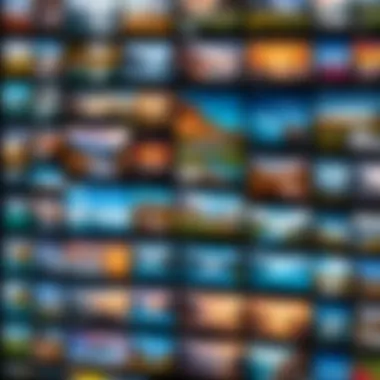

Intro
In today's digital age, where every click captures a moment worth commemorating, managing those myriad photographs effectively becomes paramount. With the growing need for efficient photo organization, editing, and sharing, finding the right photo gallery app for Windows 10 is an experience not to take lightly.
This article sheds light on several notable photo gallery applications that sit comfortably within the Windows 10 ecosystem. As we wander through the landscape of features, user interfaces, and performance metrics, we aim to pinpoint those apps that truly elevate digital photo management. Whether you’re a casual snapper or a serious photographer, understanding these tools can sharply enhance how you engage with your visual memories.
We will analyze their offerings and shortcomings, lending our readers insights to make an informed choice tailored to their unique needs. Along the way, expect to discover key functionalities of each app, alongside an analysis of how user experience is shaped by each interface design.
Let's embark on this exploration, ensuring that by the end, you’ll be well-equipped to choose a photo gallery app perfectly suited for your Windows 10 experience.
Preface to Photo Gallery Apps on Windows
Photo gallery applications have become essential tools for anyone who engages with digital photography, whether it's for personal memories or professional projects. As we delve into the realm of Windows 10, understanding these apps not only helps users appreciate their features but also enhances their overall digital experience.
Defining Photo Gallery Applications
Photo gallery applications can be defined as software tools designed for the organization, viewing, and sometimes editing of digital images. They provide users an easy way to manage their photo collections, allowing for seamless sorting, tagging, and even sharing.
In many ways, these applications serve as a virtual library for photos. When you snap pictures using a smartphone or a camera, they often clutter up your device without proper organization. This is where photo gallery apps like Microsoft Photos or Adobe Lightroom come into play. Not only do they enable users to manage their images, but they also come equipped with basic editing tools that facilitate quick adjustments like cropping, brightness enhancement, or applying filters to enhance one’s visual storytelling.
The Evolution of Digital Photography
To understand the significance of photo gallery apps, it is prudent to reflect on the evolution of digital photography itself. Early days of photography saw bulky cameras and several hours of development time before an image was visible. Fast forward to today, we often have powerful cameras built into our smartphones, enabling anyone to capture high-quality images at a moment’s notice.
With this evolution, the sheer volume of photos has drastically increased. In fact, as per studies from various sources, an average smartphone user takes around 100 to 200 photos a month! The significant increase in photo-taking habits necessitates robust apps to manage the content effectively.
"Managing digital images today is crucial for both the casual snapper as well as the professional photographer — without a proper photo gallery app, many memories can get lost in the shuffle."
With the influx of photography, cloud storage options have also gained traction, offering solutions that allow users to back up and access their images from multiple devices. The interplay of such technological advancements lays the groundwork for understanding the features and functionalities of Windows 10 photo gallery apps.
Key Features of Photo Gallery Apps
When tackling the world of photo gallery apps for Windows 10, it’s essential to zero in on their key features. These elements not only define user experience but also influence how effectively users can manage, edit, and view their photos. The importance of recognizing these features lies in their ability to cater to diverse needs ranging from casual photography to serious editing. Understanding the specifics can empower users to select an app that not only fits their requirements but elevates their photo management experience.
User Interface Considerations
When it comes to user interface, simplicity often reigns supreme. A cluttered and confusing interface can turn even the most enthusiastic user away. An intuitive layout and design not only enhance accessibility but also streamline the workflow. For instance, consider how the Photos app, with its clean layout, allows users to access various functionalities with ease. Users should look for key elements such as easy navigation, organized menus, and drag-and-drop capabilities which make handling images a breeze.
Importantly, the capability of customizing the interface is a plus. Apps that allow personal tweaks can help users set up their galleries just the way they like it. Getting to your photos without unnecessary clicks or detours makes all the difference. Take Adobe Lightroom, for example; it offers multiple viewing options that can be tailored to individual preferences, catering well to users who abhor being boxed into a single method.
Photo Organization and Management
Photo organization is another cornerstone feature one must consider. With the sheer volume of images people tend to accumulate, the ability to categorize and sort photos is crucial. Features like tagging, album creation, and advanced search functionalities are invaluable. Imagine needing to locate that stunning sunset shot buried in hundreds of family pictures, only to find it after an exhaustive scrolling marathon. That's where these organizational tools come into play.
Using the IrfanView app, for instance, users can quickly navigate through folders and directories, effectively managing their photo libraries. The implementation of metadata tags and ratings permits users to sort images based on various parameters. This not only saves time but ensures that users have a tailored collection that’s easy to browse.
Editing Tools and Capabilities
For many users, editing capabilities often steal the spotlight. A photo gallery app merely housing images is one thing, but one that empowers users to transform those images is quite another. Editing tools should be robust yet user-friendly, catering to both amateurs and professionals. Basic tools like cropping, resizing, and color correction are essential, but advanced features such as layer management, filters, and batch processing can significantly enhance functionality.
Apps like Google Photos integrate seamlessly with cloud storage, making it easy to back up and access edited photos from anywhere. The editing features often include AI-enhanced tools, simplifying adjustments with one-click enhancements. Users who prioritize photography will greatly benefit from applications that provide a comprehensive suite of editing options along with organization capabilities.
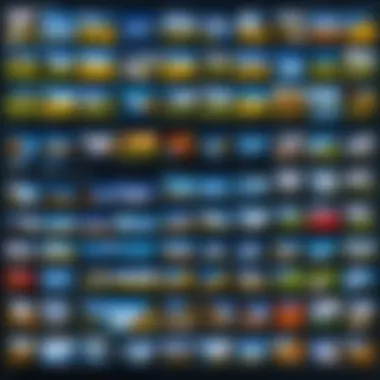

"In the realm of photography apps, having a well-rounded feature set that includes a thoughtful user interface, organizational prowess, and robust editing tools is not just an added benefit but a necessity for anyone looking to elevate their photography game."
Ultimately, sifting through options for the right photo gallery app involves more than just checking off boxes—it’s about understanding how these features will serve individual needs and enhance user experience.
Popular Photo Gallery Apps for Windows
When diving into the world of digital photography on Windows 10, selecting the right photo gallery app can be a game-changer. The right software not only helps in organizing and managing images but also enhances your editing capabilities. This is especially crucial for tech-savvy individuals who appreciate the nuances of digital media and seek efficiency in their workflow. In this section, we will explore some popular photo gallery apps that stand out due to their functionalities, user-friendliness, and overall contributions to the photo management experience.
Photos App
A staple in the Windows 10 ecosystem, the Photos App is a versatile tool tailored for casual users. It seamlessly integrates with OneDrive, allowing you to access your photos across various devices. One of its notable features is automatic organization, where it can intelligently group images based on events and locations. This saves users considerable time usually spent sorting through files.
Additionally, the app includes filtering options that let you sift through your library with just a few clicks. Whether you are looking for vacation pictures or your nephew's birthday party, the Photos App has got it covered. The built-in editing tools are decent for quick adjustments, offering everything from basic cropping to more advanced filters. Overall, it’s a reliable choice for those who want straightforward functionality.
IrfanView
IrfanView is often considered a hidden gem among photo gallery apps. Its lightning-fast performance and robust support for various file formats make it a popular choice among enthusiasts. Beyond just photo viewing, it boasts a range of editing options that allow users to perform batch processing, which is invaluable for anyone dealing with large quantities of photos.
What particularly stands out is its plugin support, which enhances functionality extensively. Users can add features based on their needs, making it quite customizable. Given its minimalist interface, it may not have the bells and whistles of some other applications, but it certainly packs a punch when it comes to speed and functionality.
Adobe Lightroom
Adobe Lightroom is the go-to solution for serious photographers looking for a comprehensive editing suite. Its non-destructive editing capability ensures that original images remain untouched while you create various versions with edits. The cloud sync feature is a bonus, letting users access their work anywhere.
With a sophisticated organizational system, Lightroom tags images automatically, making it easy to retrieve photos later on. Its strong focus on color grading and advanced editing tools caters well to professionals seeking precision. Of note, the learning curve may be steep for new users, but it pays off handsomely for those willing to invest time in mastering the software.
Google Photos
A major player in the photo management world, Google Photos is praised for its cloud storage solutions and ease of sharing. It automates backup processes, helping photographers keep their precious memories secure. The app's AI-driven features make searching for images remarkably easy; just type a keyword, and voilà! Your gallery responds instantaneously.
Moreover, collaborative albums allow users to share moments with friends and family effortlessly, promoting interactivity among users. The app also offers basic editing tools suitable for quick fixes, appealing to those who want simple yet effective enhancement capabilities. While it does require internet access for optimal usage, the benefits of having an organized, easily accessible photo collection can’t be understated.
Comparative Analysis of Selected Apps
When it comes to navigating the myriad options for photo gallery apps on Windows 10, a comparative analysis stands as a crucial touchpoint for discerning users. This kinsfolk of investigation offers insight into the strengths and weaknesses of the available applications, aiding potential users in making informed decisions. With the significant diversity among photo gallery apps, understanding the core functionalities, usability, and unique features of each option proves vital in matching them to specific user needs. Plus, it endows users with a clearer picture of what to expect, smoothing out the often convoluted path of selection.
A detailed comparison shines a light on how these apps perform under various conditions. Will an app meet your editing needs, or does it simply serve as a repository for photos? Comparing features, interfaces, and user experiences allows users to discern the apps that not only fit their current capabilities but also foster growth in their photographic journey. This investigative approach brings clarity to choices, ensuring users can select the app that resonates deeply with their particular requirements.
Feature Comparison Table
To effectively assess the functionalities of the various photo gallery applications, a well-structured feature comparison table comes in handy. This format juxtaposes the critical characteristics of the selected apps in a concise manner. Here’s a simple illustration:
| Feature | Photos App | IrfanView | Adobe Lightroom | Google Photos | | Basic Editing Tools | Yes | Yes | Yes | No | | Cloud Storage | No | No | Yes | Yes | | User Interface | Modern | Basic | Advanced | User-Friendly | | Batch Processing | No | Yes | Yes | No | | Customization Options | Limited | Extensive | Extensive | Moderate |
This table showcases just a few core functionalities, presenting side-by-side comparisons for quick reference. Various users may prioritize different features; for example, a professional photographer may find Adobe Lightroom indispensable for its advanced editing tools, while casual users might appreciate Google Photos for its cloud integration.
User Experience Ratings
When deciphering which photo gallery app might suit you best, considering user experience ratings is paramount. These ratings often reflect real-life interactions and the reception of the app among a diverse user base. By reviewing testimonials and user feedback, one can grasp how well each application caters to its audience.
From our analysis, here’s a quick snapshot of average user experiences based on various forums and review sites:
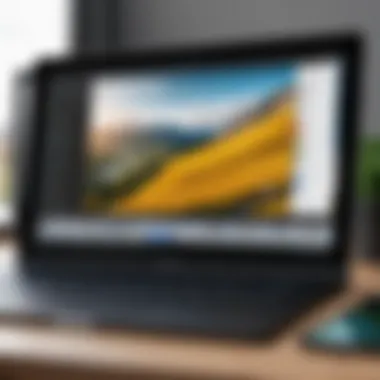

- Photos App: 4.0/5 ⭐️ (Simple and visually appealing, though some users find it limiting in tools.)
- IrfanView: 4.5/5 ⭐️ (Highly regarded for speed and lightweight nature, users note steep learning curve.)
- Adobe Lightroom: 4.7/5 ⭐️ (Generally praised for features but criticized for its cost.)
- Google Photos: 4.3/5 ⭐️ (Loved for convenience and automatic backups, but some concern over privacy.)
While ratings can vary, they reveal broader trends in satisfaction that can guide your choices. However, they should serve as one piece in the decision-making puzzle.
User Needs and Preferences
Understanding user needs and preferences is crucial when discussing photo gallery apps for Windows 10. With the variety of options available, aligning app functionalities with users’ unique requirements can significantly enhance their overall experience. When individuals pick a photo gallery application, they aren't just choosing software; they're opting for a tool that should seamlessly integrate with their photography habits and lifestyle.
First and foremost, people have diverse expectations when it comes to managing their photo collections. For some, it’s simply about storing images; for others, it’s about creating visual masterpieces. Thus, a photo gallery app needs to cater to both ends of this spectrum—whether it’s robust editing features for professionals or straightforward organization tools for casual users.
Both usability and feature sets come into play. Users with a more technical background might look for advanced sorting options and batch editing capabilities, whereas those who are less tech-savvy might prioritize ease of navigation and straightforward photo management. This disparity makes it essential for developers to design apps that can serve various user demographics without alienating anyone.
Moreover, a satisfying user experience is often dictated by the level of customization afforded by an application. When individuals can tweak settings or adjust layouts to their liking, it creates a sense of ownership and satisfaction that's hard to replicate. Apps that allow for themes, tagging systems, and layout changes tend to resonate better with users who like to personalize their digital environments.
"A photo gallery app should not be a one-size-fits-all solution; it needs to evolve with user habits and preferences."
The significance of understanding users’ needs isn’t just about current satisfaction; it's also about anticipating future trends. As photography evolves in the digital age, what users look for can change. New editing technologies, cloud storage, and social sharing functionalities might become more prevalent, pushing users toward apps that can adapt to maintain relevance. Understanding these trends makes continual updates and improvements vital, ensuring that the app does not fall behind the curve.
Identifying Target Users
Identifying target users involves recognizing the demographic and psychographic profiles of those who will utilize the photo gallery app. Generally, users can be categorized into amateur photographers, professional photographers, and casual users. Each category comes with its own set of demands. For instance:
- Amateur Photographers: These users typically seek apps that offer a balance between simplicity and creative elements. They desire basic editing features and organizational tools, with an intuitive user interface.
- Professional Photographers: This group requires advanced editing capabilities, high-resolution image storage, and compatibility with software like Adobe Lightroom. They expect tools that facilitate batch processing and allow precise adjustments.
- Casual Users: This category often consists of individuals looking for a means to reminisce on memories. They appreciate straightforward apps that allow for easy photo sharing, basic edits, and effortless organization without getting lost in extensive features.
Understanding these segments helps in tailoring marketing efforts and improving product design to suit the audience effectively. It also allows developers to prioritize features that will resonate most with their intended user base.
Customization and Personalization Options
In this age of individualized technology, customization and personalization options play a pivotal role in user satisfaction. A photo gallery app that embraces these aspects not only enhances engagement but also binds users more closely to the platform. When users can make their app look and feel like their own, they experience more satisfaction and loyalty.
Customization can take many forms:
- Theme and Layout Options: Offering various templates and layouts lets users create a personalized interface that aligns with their taste.
- Tagging Systems: Users can create their own categories or tags, making it easier to manage large photo libraries.
- Editing Tools: Customizable editing features allow users to adapt the interface to fit their workflows. For example, professionals might prefer a more detailed histogram and color correction tools, while casual users might want simple filters and cropping options.
Personalization also extends to how users interact with their photo galleries. For instance, allowing users to set favorite images or create custom playlists could further enhance their experience. Additionally, sharing capabilities, like integrating with social media or other platforms, allows users to manage their photos according to their preferences.
Ultimately, understanding user needs and preferences assists in curating an experience that not only meets but anticipates the diverse requirements of a wide audience. When photo gallery apps can meld functionality with user personalization, they stand a higher chance of standing out in a crowded marketplace.
Download and Installation Procedures
When it comes to photo gallery apps for Windows 10, understanding the process of downloading and installing them is crucial. It’s not just about getting the app; the right installation can save you a great deal of time and potential headaches later on. Overlooking basic procedures can lead to issues that affect the performance of your software, limiting its usability and, by extension, affecting your overall experience.
System Requirements
Almost every app has specific prerequisites it expects from your system to function smoothly. Knowing these system requirements beforehand can save you a lot of guesswork. Here are some common elements you should check:
- Operating System: Most photo gallery apps are designed for specific versions of Windows. Ensure you have at least Windows 10 installed.
- Processor: A minimum of dual-core CPU is typically necessary for decent performance, particularly for editing features.
- RAM: Look for apps requiring at least 4GB of RAM for smoother multitasking and responsiveness.
- Disk Space: Photo storage can be hefty, so free up space to accommodate the app and your media files. Generally, having at least 1GB of free space is a safe bet.
Meeting these requirements can help in achieving the smooth operation of the app. Performance hiccups can often stem from not having the essentials in place first.
Step-by-Step Installation Guide


Successfully installing your chosen photo gallery app isn’t rocket science, but a little guidance goes a long way. Here’s a straightforward guide to get you started:
- Visit the App Store or Download Site: For many apps, the Microsoft Store is a reliable source. You can also go to the developers’ official website to download the installation file.
- Search for Your App: Use the search function to find the app you want. For example, type "Photos" or "IrfanView" depending on your preference.
- Download the App: If you’re using the Microsoft Store, click the "Get" button. If it’s an external site, look for the "Download" link on their homepage. Look out for options that state the version you need to ensure compatibility.
- Open the Installer: Locate the downloaded file in your download folder. Clicking on the .exe or .msi file will initiate the installation process.
- Follow the Installation Prompts: The installer will guide you through various prompts. Read carefully and choose options that suit your needs. Most installations will have a default option for easy installation.
- Sign In or Create an Account if Prompted: Some apps may ask you to create an account or sign in to utilize advanced features.
- Complete the Setup: Once you finish installing, launch the app. A popup will usually show up guiding you through initial setup, like importing photos or choosing settings.
- Verify Functionality: Make sure everything operates as it should by testing a few features. If something doesn’t feel right, check the app’s support page as issues can stem from earlier installation choices.
By following these steps, you should have a clear pathway to install your photo gallery app with little fuss. Good preparation, along with understanding the download and installation procedures, goes a long way in making the journey into photo management a seamless one.
"The right tools make a world of difference, especially when it comes to managing your digital memories."
With a firm grasp on downloading and installing, you’ll be better prepared to explore the various nuances of photo gallery apps. Keep these methods in mind, and you’re off to a great start.
Troubleshooting Common Issues
When it comes to photo gallery apps on Windows 10, running into issues can feel like hitting a brick wall. Understanding how to troubleshoot common problems is not just important for tech-savvy users, but it’s also crucial for anyone who wants a smooth experience managing and editing their photos. This section dives into common hiccups and how to resolve them, ensuring that users can keep their focus on their creative work instead of getting bogged down by technical difficulties.
Performance Issues
Performance issues can range from slow loading times to lag when trying to browse or edit photos. These frustrations can stem from several underlying factors. One of the primary culprits is system resource allocation. Running multiple applications simultaneously can lead the photo app to struggle with performance.
To tackle this:
- **Close Unnecessary Programs: ** If your laptop or desktop is like mine, it might be loaded with programs running in the background. Closing those can free up valuable resources to give your photo app the boost it needs.
- **Optimize Media Files: ** Large files can be a drag. Consider resizing images when high resolution isn’t needed. Doing this helps speed up your gallery app significantly.
- **Frequent Maintenance: ** Ensure that your Windows system is up-to-date and regularly check for any pending updates for your photo application. Keeping everything updated reduces bugs, which in turn can improve performance.
Bear in mind, the system specs play a significant role as well. If you’re operating on a machine that’s seen better days, it might just be time for an upgrade. Even a little bump in RAM or switching to an SSD can breathe new life into performance-heavy applications.
"Performance issues might seem daunting, but with the right strategies, they become a breeze to handle."
Compatibility Problems
Compatibility problems generally emerge when an app struggles to work seamlessly with the Windows operating system or other software. It’s a common headache, especially after an update. Users may find themselves unable to open certain file formats or experiencing glitches during use.
To resolve compatibility issues, consider the following steps:
- **Check Compatibility Settings: ** Windows allows you to run programs in compatibility mode. Right-click on the app's shortcut, go to properties, then the compatibility tab to configure these settings.
- **Update Software: ** Make sure both Windows 10 and the photo gallery app are up to date. Sometimes, older versions just don’t play nice with each other.
- **Explore Forums: ** You can find treasure trove of information on platforms like Reddit or tech specific forums, where users share their own fixes for similar problems.
Keep in mind that some apps may not support certain file types or may have limited functionality with specific versions of Windows. If this becomes a constant barrier, it might be worth exploring alternative apps that offer better compatibility for your specific needs.
Troubleshooting can feel laborious, but armed with these strategies, you can tackle these common issues, keeping your photo gallery running smooth.
Ending
In the realm of digital photography, selecting the right photo gallery app on Windows 10 can indeed shape the overall experience for both casual users and professionals alike. The essence of this article lies in synthesizing the myriad options available, thus allowing users to make informed choices based on their specific needs. It’s not just about storing photos; it’s about organization, accessibility, and how adeptly these tools facilitate creativity and efficiency.
Summary of Findings
Throughout our exploration, we've unearthed several profound insights into various photo gallery apps. Here's a brief recap:
- User-Friendly Interfaces: Most apps emphasize simplified navigation and accessibility, catering to users who might not be tech-savvy yet appreciate ease of use.
- Organization Features: Enhancing photo organization is a trending focus among apps, with options for tagging, sorting, and creating albums that meet diverse user preferences.
- Advanced Editing Tools: There’s a clear demand for more comprehensive editing features, with apps pushing boundaries to include not just basic edits but also sophisticated adjustments that appeal to hobbyists and professionals alike.
- Integration with Cloud Services: As storage solutions evolve, the connection to cloud services like Google Photos is becoming commonplace, allowing seamless backup and accessibility across devices.
In a tech landscape that’s always shifting, staying up-to-date with these features can empower users, ensuring their photo management meets evolving needs and expectations.
Future Trends in Photo Gallery Apps
Looking ahead, several trends are set to redefine the experience of photo gallery applications. Some noteworthy possibilities include:
- Artificial Intelligence: The integration of AI could streamline tasks such as automatic sorting by face recognition or even suggesting the best filters based on photo content.
- Augmented Reality (AR): Imagine viewing your digital photos through AR glasses, manipulating them in real-time, or sharing experiences in a virtual space. This could be game-changing for social sharing.
- Enhanced Collaboration Tools: The future may see improved features that allow multiple users to collaborate on photo albums, edit together, and share feedback instantly, fitting for both personal and professional projects.
- Sustainability Efforts: As environmental concerns rise, developers may prioritize energy-efficient designs, reducing the carbon footprint of these applications.
In essence, understanding these trends positions users to adopt apps that not only fit their current needs but are also adaptable for the future. Keeping an eye on these shifts will ensure a richer, more engaging experience within the Windows 10 ecosystem.



