Setting Up Parental Controls on Your iPad: A Guide
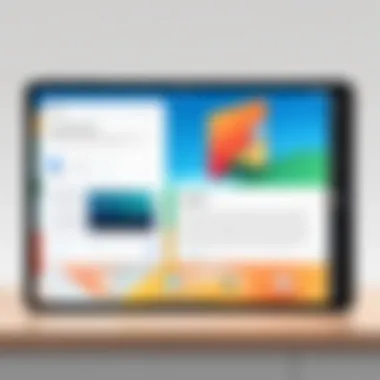
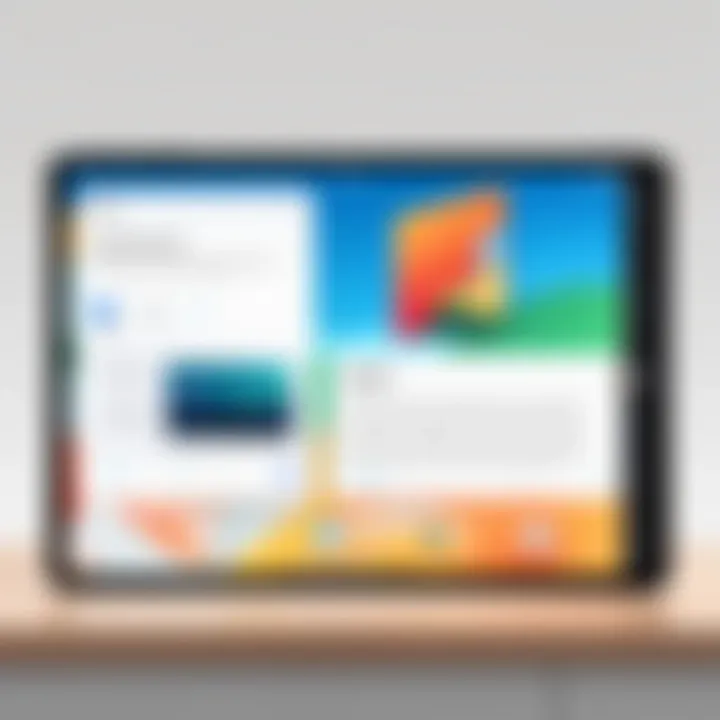
Intro
In an era where digital engagement is ubiquitous, ensuring the safety of children online is a shared concern among parents. This comprehensive guide delves into the intricacies of implementing parental controls on an iPad, a device widely favored for its user-friendly interface and extensive functionality. Parents, especially those who embrace technology, need to recognize the importance of managing their children’s digital interactions effectively. The objective here is to provide clear instructions and insights that empower guardians to navigate the features available through Apple's screen time and restrictions settings.
The features within the iPad's operating system are constantly evolving, giving parents more tools to curate their child’s screen experience. Understanding how to utilize these controls allows for a balance of safety and freedom. By establishing boundaries and monitoring usage, parents can foster a healthy relationship between their children and technology.
Understanding Parental Controls
Parental controls have become essential tools for parents navigating the complex landscape of digital content and online interactions. With children increasingly engaging with technology, it is crucial to grasp the concept of parental controls. These tools not only serve as a guardian of sorts but also empower parents to create a safe digital environment for their children.
Definition and Purpose
Parental controls refer to software or hardware features that help limit or monitor children's access to digital content. They allow parents to restrict what can be viewed on devices, manage screen time, and ensure that the information accessed is age-appropriate. The primary purpose is to create a safer online experience, protecting children from harmful content. These controls can be tailored to individual needs, making them versatile for various family situations.
Understanding how these controls function is vital, as it permits parents to utilize them effectively. It fosters an opportunity for parents to engage in discussions about appropriate content rather than imposing strict limitations. This makes it a collaborative effort, promoting a sense of responsibility in children regarding their online behaviors.
The Importance of Digital Safety
Digital safety is not just a buzzword but a critical aspect of modern parenting. As children are exposed to the internet and its myriad of platforms at increasingly younger ages, ensuring their safety in these spaces is paramount. Parental controls play a significant role in this context.
The importance of digital safety can be categorized into various benefits:
- Protection from inappropriate content: In a world where explicit or harmful content is a click away, parental controls assist in shielding children from materials that could negatively impact their mental and emotional development.
- Managing screen time: By setting limits on how long children can use their devices, parents can encourage healthier habits and more balanced lifestyles.
- Building trust and communication: Utilizing parental controls can lead to meaningful conversations about digital ethics and appropriate behavior online, fostering an environment where children feel comfortable discussing their online experiences with their parents.
Ensuring digital safety requires a proactive approach from parents. By implementing these controls, it is possible to create not just barriers but also bridges to healthy digital interactions.
Overview of iPad Capabilities
In the realm of digital parenting, understanding the iPad's capabilities is vital. The iPad offers various features and tools that can significantly aid parents in managing their children's interaction with technology. This section delves into the iPad's specific functionalities related to parental controls, making it clear how these features can foster a safer environment.
iPad Features Relevant to Parental Controls
The iPad is designed with advanced functionalities that can be harnessed for parental supervision. Key features include:
- Screen Time: This built-in feature allows parents to monitor and limit the time children spend on apps and games. Screen Time also provides reports on usage, helping to identify patterns.
- Content Restrictions: With content restrictions, inappropriate material can be filtered out. Parents can control what categories of content are accessible, such as explicit songs or inappropriate websites.
- App Limits: Parents can set specific limits on individual apps, ensuring that children do not spend excessive time on any single application.
- Privacy Settings: iPads provide tools to manage personal information and restrict data sharing, which is essential for protecting children’s online privacy.
These features work together to create a comprehensive framework for parents to oversee their children’s digital experiences. Parents can adjust settings based on the child’s age and maturity, adapting controls as needed. This adaptability is important as it accommodates the child's growth and technological literacy.
iOS Updates and Their Impact
Regular iOS updates introduce new features and enhancements, potentially impacting existing parental control functionalities. It is crucial to stay informed about these updates as they often include important security patches and new parental control tools. For example, an update might refine how content restrictions work or introduce new reporting features within Screen Time.
Keeping the iPad updated is a straightforward process, which ensures all parental controls are working effectively. The impact of updates should not be underestimated. They can enhance user experience by offering improved interfaces and additional ways to safeguard digital interactions. Furthermore, updates can help mitigate new threats as they arise in the digital landscape.
Staying aware of the potential impacts of iOS updates ensures that parental controls remain effective and relevant, adapting to changes in technology and online behaviors.
Accessing Parental Controls
Accessing parental controls on an iPad is a crucial step in fostering a safer digital environment for children. The ability to control usage and content on an iPad allows parents to effectively manage their child's screen time and online interactions. These measures not only help in protecting children from inappropriate content but also promote healthier technology habits.
Understanding how to navigate to the relevant settings is essential for maximizing the benefits of these controls. Setting clear boundaries regarding the digital landscape is now more important than ever, as children are exposed to various online influences. Accessing the parental controls is where this journey begins.
Navigating to Settings
To access the parental controls, start by unlocking your iPad. Locate and tap on the Settings app. This application's icon resembles a gear and is usually found on the home screen. Once in the Settings menu, scroll down the list on the left side until you find Screen Time. Tap on it to proceed. This section is the gateway to managing your child's digital experience.
The Screen Time settings not only provide parental controls but also offer insights into how the iPad is used. It's essential to familiarize yourself with this area, as it lays the groundwork for anything you wish to implement regarding restrictions and monitoring.
Finding Screen Time Options
After selecting the Screen Time option, you will see various functionalities designed for effective parental control. At this point, you can enable Screen Time by toggling it on. Once activated, users can set daily limits for specific apps. This is a pivotal feature for combatting excessive use.
Under the Screen Time menu, there are several important subsections. Here’s a brief overview:
- App Limits: Set time restrictions on individual applications based on your values and schedule.
- Content & Privacy Restrictions: Control what content can be accessed by enforcing various restrictions on age ratings, web content, and more.
- Always Allowed: Designate apps that can always be accessed even when limits are imposed.
Accessing the Screen Time settings equips parents to tailor the online experience for their children, ensuring that digital activities align with family values and expectations. It is important to remember to involve your child in discussions about the reasons for these controls. This cooperation can lay a foundation of trust that is essential for navigating their digital life together.
"Accessing the controls is the first step towards promoting responsible usage of technology."
Setting Up Screen Time
Setting up Screen Time is crucial for effective parental controls on your iPad. It allows you to monitor and manage how your child uses the device, providing insights into their usage patterns. By implementing this feature, parents can create a safer digital environment conducive to healthy technology habits. Screen Time offers various options including app limits and content restrictions which serve to enhance your child's online safety.
Enabling Screen Time Functionality
To enable Screen Time functionality, you need to navigate through the iPad's settings. Simply follow these steps:

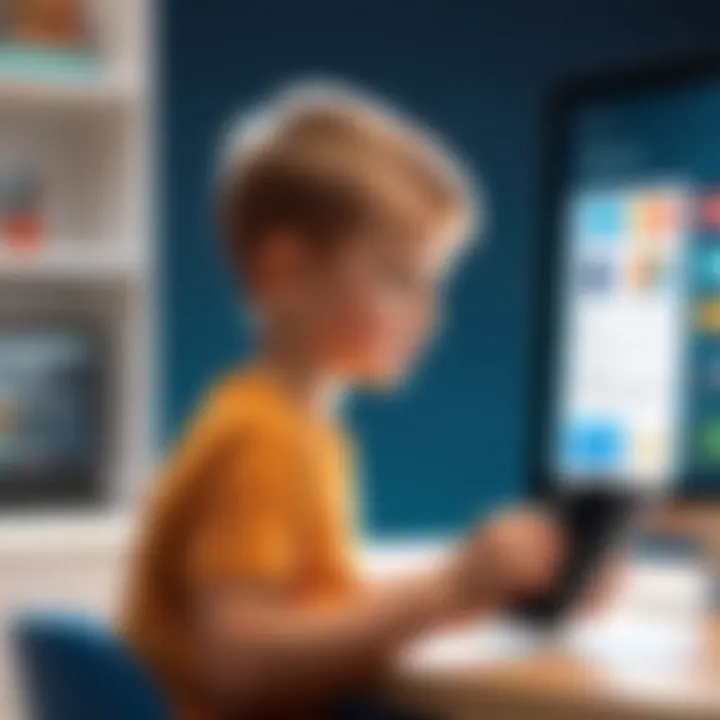
- Open the Settings app on the iPad.
- Scroll down and select Screen Time.
- Tap on Turn On Screen Time.
- Follow the prompts to set it up, ensuring you specify your preferences regarding content and time limits.
Enabling this feature will allow you to access detailed reports on app usage and screen time. This insight is integral for understanding your child's habits and adjusting settings accordingly.
Creating a Screen Time Passcode
A Screen Time passcode is vital for protecting the settings you just configured. To create a Screen Time passcode, follow these simple steps:
- Within Screen Time, select Use Screen Time Passcode.
- Enter a unique passcode that your child cannot easily guess. Avoid common numbers or identifiable patterns.
- Confirm your passcode by entering it again.
Once the passcode is set, it prevents unauthorized changes to the Screen Time settings. This feature ensures a level of control while allowing parents to enforce appropriate restrictions without children's interference. Remember to keep the passcode secure and not to share it with your child.
By establishing Screen Time and its associated passcode, parents take a significant step toward monitoring and regulating their child's device use, fostering a more balanced approach to technology.
Adjusting App Limits
Adjusting app limits is a vital component of enabling effective parental controls on an iPad. This feature serves as a fundamental tool for parents who want to guide their children’s device usage and ensure that screen time is balanced with other activities. It addresses the prevalent issue of excessive gaming or social media use, which can adversely affect a child's development and wellness. By setting specific allowances for app usage, parents create an environment where technology enhances learning and creativity rather than hindering it.
Understanding App Limits
The concept of app limits revolves around restricting the amount of time children can spend on certain applications daily. Understanding these limits requires awareness of how children interact with various apps. For instance, games can be particularly captivating and may lead to hours of unintended use. Here are some essential points to consider:
- Focus: Limited usage encourages children to focus on productive and educational activities.
- Self-Regulation: Children can learn discipline by managing their time effectively. When they see their usage being tracked, it can promote self-awareness.
- Priority Apps: Not all applications are equal. Parents can prioritize educational apps while limiting time on games.
It’s important to engage with children about these limits, explaining the purpose behind them rather than simply imposing restrictions. This generates a better understanding of why moderation is essential.
Setting Daily Limits for Apps
Setting daily limits for specific apps is straightforward and can be tailored to a child's schedule and activities. This configuration often brings peace of mind to parents while empowering children to manage their screen time. Here’s how you can implement this effectively:
- Navigate to Settings: Go into your iPad's settings and select Screen Time.
- Select App Limits: Here, you can add limits for both categories and individual apps.
- Choose Apps: Specify which app or category of apps you wish to limit.
- Set Time Limit: Input the amount of time you find reasonable for daily use.
Setting thoughtful app limits is more than just a restriction; it’s about fostering healthier technology habits in children and encouraging productive time management.
By actively engaging with these settings and having conversations about their significance, parents can positively influence their child’s relationship with technology.
Content Restrictions
Content Restrictions are essential when it comes to ensuring a safer digital environment for children using an iPad. With the vast array of information available online, it is vital to filter what children can access, effectively safeguarding them from inappropriate materials. This section discusses how to implement these restrictions within the iPad's settings, providing insights into their various elements, benefits, and important considerations.
Restricting Unwanted Content
Restricting unwanted content is one of the primary functions of the iPad's parental controls. This feature allows parents to limit exposure to mature or harmful content. Types of content that can be restricted include adult websites, explicit music, and movies with age-inappropriate ratings. By enabling these restrictions, parents take an active role in curating their children's online experiences.
To restrict content effectively:
- Navigate to Screen Time settings: Start by going to the Settings app. From there, select Screen Time, then tap on Content & Privacy Restrictions.
- Enable Content Restrictions: Once in this section, turn on Content & Privacy Restrictions. This action allows you to decide what content can be accessed.
- Customize Restrictions: You can tailor restrictions based on different categories—like Web Content, Music, Movies, and TV Shows. For example, under Web Content, you can allow access to only specific websites or limit adult content. This ensures children are directed towards age-appropriate resources.
It's important to note that discussing these restrictions with children can foster an understanding of why certain content is off-limits. This approach promotes transparency and trust while reinforcing the reasoning behind these protective measures.
Managing Privacy Settings
Managing privacy settings is an equally critical facet of content restrictions on the iPad. Privacy settings determine how much personal information is shared by apps and online services. Given that children's safety is paramount, configuring these settings helps prevent unauthorized access to their personal data.
To manage privacy settings successfully, consider the following steps:
- Access Privacy Settings: Again, within Settings, navigate to Privacy. Here, you can control settings for location services, contacts, calendars, and more.
- Disable Unnecessary Permissions: Review app permissions carefully. If an app requests access to sensitive information—like location or contacts—determine whether that permission is necessary for the app's functionality. Disabling unnecessary access can minimize risk.
- Limit Ad Tracking: Children often do not understand targeted ads. Therefore, adjusting the Limit Ad Tracking option can reduce personalized ads that rely on data collection. This enhances privacy and protects children from unwanted advertising.
Implementing stringent content restrictions and managing privacy settings not only helps in curbing exposure to inappropriate materials but also encourages a sense of digital responsibility. By taking these steps, parents create a secure framework for their children to interact with technology, paving the way for healthier online habits.
"Digital safety starts with informed choices. Take charge of your child's online experience through proper content restrictions and privacy management."
In summary, the options for restricting content and managing privacy settings are indispensable tools for modern parenting in a tech-driven world. By prioritizing these controls, parents can better navigate the complexities of their children's digital journeys.
Communicating with Children
Effective communication with children is an essential element of implementing parental controls, particularly on devices like the iPad. Establishing an open dialogue can help navigate the complexities of digital safety. By fostering trust and understanding, parents can ensure that children feel comfortable discussing their online experiences. This aspect of parenting serves to empower children rather than instill fear regarding technology use.
The Role of Dialogue in Parental Controls
Dialogue plays a critical role in how children perceive parental controls on their devices. Instead of presenting these restrictions as a means of punishment, parents should frame them as tools for promoting healthier digital habits and safety. Discussing the reasons behind these controls enables children to understand their importance, making them more likely to comply willingly.
In practical terms, engage in conversations about various online risks, such as inappropriate content or interactions with strangers. Regular discussions can also facilitate the identification of potentially harmful apps or sites. Consistently reiterating the purpose and benefits of these measures reinforces the idea that parents are allies in ensuring a positive digital experience.
Emphasizing open communication can prevent misunderstandings and resentment toward parental rules. There can be a sense of control when children understand they have a voice in this process. Creating a family agreement regarding device use can be very effective. This approach encourages negotiation about screen time limits and content access, fostering responsibility within the child while maintaining the necessary oversight.
Encouraging Responsible Usage
Encouraging responsible usage of devices like the iPad can significantly reduce risks associated with excessive screen time. Parents can guide their children to establish self-discipline through various practices. One effective method is to set clear expectations and limitations. For instance, designating specific times for device use helps to cultivate a balanced routine. By allowing children to participate in deciding these regulations, it contributes to their sense of ownership and responsibility.


Additionally, educating children about good digital citizenship can nurture positive behavior online. Teach them about the importance of respecting others, understanding privacy settings, and recognizing deceptive content. Through discussions and shared experiences, parents can encourage children to report any unusual encounters they may face online. This active engagement helps children feel supported while navigating their digital landscape, increasing their likelihood of making safe choices.
Key Takeaway: A collaborative approach to discussing parental controls not only strengthens the parent-child relationship but also encourages responsible online habits.
Monitoring Usage
Monitoring usage is a critical aspect when discussing parental controls on an iPad. It involves the recognition of patterns in your child's interaction with the device. Understanding how they engage with various applications, websites, and digital content can lead to more effective management and insights regarding their behavior. The objective here is not simply to impose restrictions but to foster a healthy digital environment that prioritizes safety and responsibility.
One of the primary benefits of monitoring usage is the opportunity to identify potential issues before they escalate. It allows parents to pinpoint excessive screen time, usage of inappropriate content, or harmful interactions. Additionally, this proactive approach empowers parents to have informed discussions with their children about their online habits, thus promoting a sense of responsibility among young users. Keeping track of their activities also offers a chance to commend positive behavior or address negative trends directly.
Utilizing Screen Time Reports
Screen Time reports provide parents with valuable insights into their child's app usage and overall screen time. This feature summarizes how much time is spent on each app, the number of pickups, and the frequency of usage. By examining these reports, parents can easily identify if there's a surprise restriction needed, or if they need to encourage alternative activities.
When utilizing these reports, consider the following:
- Review regular summaries: The screen reports can be valuable if checked weekly or bi-weekly. Regular reviews help in recognizing trends or sudden changes in behavior.
- Discuss findings: After reviewing, communicate with your child about their usage. This can help in understanding their perspective and adjusting rules based on their feedback.
- Highlight extreme usage: If certain apps consistently reach higher usage levels, this may warrant a deeper conversation regarding the types of content or activities being engaged in.
Adjusting Settings Based on Reports
Once you have delved into the Screen Time reports, it’s critical to adjust settings accordingly. This ensures that the parental controls remain aligned with the child's needs and behaviors. Depending on what you observe, you may need to restrict apps or set stricter limits for certain categories of content.
Here are some considerations for adjusting settings:
- Review app limits: If a particular app exceeds daily limits frequently, consider reducing the allotted time or introducing downtime features.
- Manage content restrictions: If reports reveal that specific content is accessed more often than appropriate, apply restrictions tailored to those categories.
- Adapt passcodes for changes: Regularly updating the passcode can help prevent unauthorized adjustments to settings. It enhances your control over the evolving tech habits of your child.
Implementing strong monitoring practices is an essential strategy for any parent aiming to balance freedom with safety. This structured approach not only builds a safer environment but contributes to a trusting relationship between parent and child.
Regular monitoring and open communication can bridge the gap between parental oversight and fostering independence.
Managing In-App Purchases
Managing in-app purchases is an essential component of parental controls on the iPad. As children engage with various apps, the potential for unauthorized purchases increases. These purchases can lead to unexpected expenses and may expose children to content that is not suitable for their age. Thus, understanding how to manage these purchases is crucial for maintaining financial security and digital safety.
In-app purchases often include extra features or content of games and applications. For example, a child might want to buy new characters in a game or unlock premium features in a photo editing app. These functionalities can enhance user experience, but without proper oversight, they can also lead to significant charges.
Understanding Purchase Restrictions
Purchase restrictions allow parents to control what can be bought through apps. This feature is vital, as it enables parents to limit the ability of children to make purchases without explicit permission. Understanding how to set these restrictions can prevent an unexpected drain on finances.
To set purchase restrictions, parents must navigate to the iPad’s settings. Within the Screen Time section, there are options to disable in-app purchases. This essentially ensures that children cannot make purchases without a parent's consent. By using this feature, parents obtain direct control over financial transactions.
It is also important to understand the distinction between free apps with in-app purchases and those that cost money upfront. Free apps might encourage children to engage in spending to progress in the game or utilize full features. As a result, parents must pay close attention to these spending traps.
Setting Up Purchase Approvals
Setting up purchase approvals is another key step in managing in-app purchases effectively. When parents enable this feature, they can receive notifications for each purchase attempt, granting or denying permission in real-time. This adds a layer of oversight that keeps children aware of financial boundaries.
To set this up:
- Go to the Settings on your iPad.
- Tap on your name at the top, and select Family Sharing.
- Choose your child’s account, and enable Ask to Buy.
With the Ask to Buy feature enabled, whenever your child initiates a purchase, a request will be sent to the parent’s device. Parents will get a notification detailing the item and the cost, allowing them to make an informed decision about whether to approve or decline the purchase.
Proper management of in-app purchases not only enhances digital safety but also encourages responsible spending habits among children.
This systematic approach to managing in-app purchases fortifies the overall parental control strategy on iPads. By taking proactive measures, parents can ensure a balanced digital experience for their children, avoiding pitfalls while fostering a sense of responsibility.
Adjusting Privacy Settings
Adjusting privacy settings on an iPad is a crucial aspect of implementing effective parental controls. Understanding how to tailor these settings ensures that children can navigate their digital environments with appropriate safeguards. As technology evolves, so do the challenges that parents face when it comes to their children’s online safety. These settings not only protect personal information but also foster a healthier digital experience.
Understanding Privacy Rights
Privacy rights are fundamental in today’s digital age. Children have the right to understand how their information may be used or shared. When using an iPad, it is vital for parents to communicate these rights to their children. This involves explaining what personal data is, how apps can collect it, and the purposes of data collection. By educating children, parents empower them to make better decisions while using technology. Parents should be aware of the Child Online Privacy Protection Act (COPPA), which restricts the collection of personal information from children under 13. This understanding can guide parents in configuring iPad settings to comply with these regulations.
Navigating Privacy Controls
Navigating the privacy controls on an iPad can seem daunting, but it is an essential part of parental oversight. To access these controls, go to Settings > Privacy, where various options are presented. Here are some key areas to focus on:
- Location Services: This feature allows parents to control which apps can access location data. It is advisable to disable location tracking for apps that do not need it, thereby minimizing exposure to unsolicited tracking.
- Contacts: Review which apps request access to contacts. Only grant access to trusted applications to prevent unnecessary sharing of personal information.
- Camera and Microphone: Adjust settings to restrict which apps can access these features. This reduces the risk of unwanted recording or image capture.
“It's better to review and adjust these settings frequently to ensure ongoing protection.”
Ultimately, adjusting privacy settings on an iPad provides a tailored approach to guarding children's online experiences. With these measures in place, parents can help their children navigate the complexities of the digital world safely.
Troubleshooting Common Issues
In the realm of parental controls on the iPad, encountering issues is a common scenario that many parents face. This section addresses the nuances of troubleshooting, focusing on identifying problems related to parental controls and providing clear steps to rectify them. The importance of this element cannot be overstated. When controls are not functioning as intended, it compromises both the effectiveness of the measures put in place and the peace of mind for parents. Knowing how to troubleshoot allows for immediate action, ensuring that the digital environment remains safe for children.
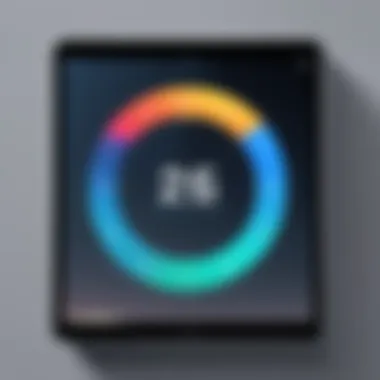
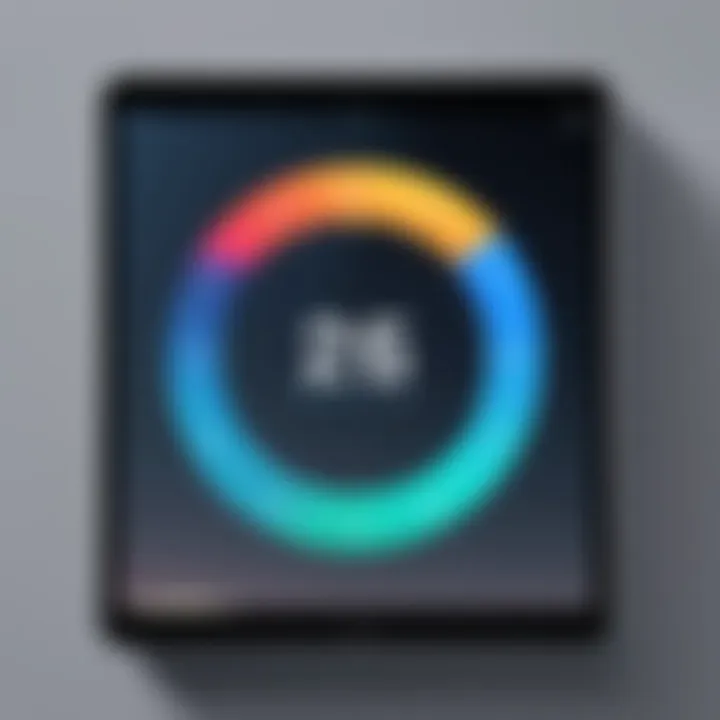
Identifying Technical Problems
Recognizing technical problems early is vital for maintaining the functionality of parental controls. Various issues can arise, such as:
- Screen Time not updating: Sometimes, usage statistics may not reflect real-time activity. This can happen due to iOS synchronization errors or app bugs.
- Restrictions not engaging: A common issue where settings do not seem to activate apps or content filters as intended.
- Passcode issues: Forgetting the Screen Time passcode can lock you out, making it difficult to adjust settings.
To identify these problems:
- Check for updates: Make sure that the iPad is running the latest version of iOS. Updates often contain fixes for known bugs.
- Restart the iPad: A simple reboot can solve numerous minor glitches.
- Review settings: Double-check all parental control settings to ensure they are configured correctly.
Using these strategies can significantly reduce downtime and restore the order necessary for effective parental controls.
Resetting Parental Control Settings
Sometimes, all configurations may need to be reset altogether. It is a straightforward process but it should be approached with caution. There are times when a reset may be beneficial, such as when changing family dynamics or when the previous settings proved ineffective. Here’s how to do it:
- Navigate to Settings: Open the Settings app on the iPad.
- Select Screen Time: Tap on the Screen Time option.
- Scroll to the bottom: There you will find an option to "Turn Off Screen Time". Select this option to reset settings.
- Re-enable Screen Time: After turning it off and subsequently back on, you can set up a new passcode and customize the parental controls anew.
It’s important to note that resetting will erase all previous configurations. Plan accordingly to re-establish preferable settings.
By addressing common technical problems and knowing how to reset settings when necessary, parents can maintain an effective control environment. This not only safeguards the child’s digital experience but also reinforces the parental presence in the digital landscape.
Reviewing Updates to Controls
In today’s rapidly evolving digital landscape, reviewing updates to parental controls on your iPad is not merely a good practice but an essential aspect of managing your child’s online safety. Regular assessments of these settings ensure that parents remain in step with technological advancements and changes in how children engage with digital content. This section discusses the significance of staying current with these updates, including aspects that influence overall efficacy in providing a safe digital environment for children.
The importance of this review lies primarily in the correlation between software updates and new parental control features. Apple frequently releases iOS updates that may introduce new functionalities or change how existing controls operate. Thus, neglecting to review these updates might leave parents unaware of enhanced tools that could be beneficial in monitoring and limiting access to inappropriate content. Regular reviews allow for the adjustment of settings to fit the child's current developmental stage as well as their increasing digital literacy.
Adapting to iOS Changes
Adapting to changes in iOS is crucial. Every update can potentially alter how parental controls work. Features may be rearranged or even newly implemented, providing functionalities such as more granular content restrictions or improved tracking methods. Familiarity with the latest changes enables effective utilization of these tools. Beyond simply software changes, parental attitudes and strategies should adapt as mobile technology progresses. As children grow older, what they engage with and how they use the device shifts, necessitating flexible strategies to responsible digital usage.
Staying Informed on New Features
One cannot underestimate the benefits of staying informed about new features in parental controls. Apple regularly enhances its offerings based on user feedback and advancements in technology. These innovations often come with improved security measures and greater ease of use.
Regularly checking Apple's official website and their updates can provide insights into newly added capabilities. Online communities, like Reddit, serve as platforms where users share experiences regarding updates and modifications. Engaging with these forums can also illuminate potential unaddressed concerns, revealing ways to optimize existing settings.
Staying informed about new features is a proactive approach to safeguarding children in the digital space.
In summary, the overarching benefit of reviewing updates to parental controls includes maintaining an agile approach to digital parenting. As systems update, adapting and staying informed enables parents to effectively manage and control their children’s digital experiences.
Implications of Parental Controls
Parental controls serve as a vital component in navigating the digital landscape for children. With the rise in technology use among younger audiences, parents face challenges in ensuring their children engage safely and responsibly with digital content. Implementing parental controls can mitigate risks associated with inappropriate content and excessive screen time, while also fostering a trusted environment for children to explore the online world.
Understanding the Balance of Control and Trust
Establishing parental controls is not solely about restriction; it is primarily about fostering a healthy balance between guiding children and granting them a degree of autonomy. Parents need to appreciate that over-restriction can lead to rebellion or lack of trust. Instead, by discussing the reasons behind these controls with children, parents can lay a foundation of trust.
- Initiating open dialogues can help children understand the intentions behind the restrictions.
- It is crucial to encourage children to express their opinions on the controls set, making them feel involved.
- Monitor usage as a collaborative effort rather than a unilateral decision, which can reinforce mutual respect.
This balance underscores the need for parents to view restrictions not as barriers but as educational tools. They should aim to build understanding and independence in their children so they can eventually make informed choices on their own.
The Psychological Impact on Children
The implementation of parental controls can have diverse psychological implications for children. While these tools are intended to protect, they can also inspire feelings of anxiety or resentment if not handled thoughtfully.
- Feeling Watched: Constant supervision can create a sense of being monitored, which might lead children to feel mistrust or defiance.
- Informed Decision-Making: Proper education about the reasons for controls can motivate children to see the value in them and to make informed choices.
- Social Dynamics: Children often navigate peer interactions online. Restrictions might separate them from their peers or lead to feelings of isolation if not carefully managed.
The key is to recognize that parental controls, when used appropriately, are designed to support healthy digital habits rather than to undermine a child's growth. Open conversations about the importance of digital knowledge and safety can empower children rather than diminish their self-esteem.
"Parental controls should enable, not disable, children’s growth in navigating a complex digital world."
Ultimately, the implications of parental controls extend beyond mere technical settings. They shape the relational dynamics between parents and children, impacting emotional development and fostering greater understanding of online responsibility. Through this support system, parents can guide their children safely into the digital age while instilling core values of trust and independence.
The End
The benefits of having structured parental controls are manifold. Firstly, they provide a framework within which children can explore while ensuring their online activities remain safe. Secondly, they encourage responsible behavior, teaching children the importance of limits in a digital context. Parents should consider that these controls should be regularly reviewed and updated, adapting them as children grow and their online interactions evolve.
Implementing these controls does require a thoughtful approach. Balancing control with trust is crucial. Over-restriction can lead to resistance, while too little oversight may expose children to potential dangers. Thus, finding the right equilibrium is vital for fostering a healthy relationship with technology.
"The ultimate goal is to provide children with the skills they need to use digital tools wisely, empowering them to make informed choices as they grow."
Recap of Key Takeaways
- Importance of Parental Controls: These tools help protect children from inappropriate content and excessive use of devices.
- Regular Review: It is essential to frequently assess and modify the settings as your child grows and their needs change.
- Balance is Key: Fostering trust while ensuring safety creates a more constructive atmosphere for children to learn and use technology.
- Parental Engagement: Open communication about the limitations and purpose of these controls leads to greater understanding and compliance from children.
Encouragement for Ongoing Dialogue and Adaptation
Maintaining an ongoing dialogue with children about their online activities is crucial. It fosters transparency and trust, making them feel more involved in their own digital safety. Encourage children to share their online experiences, concerns, and questions. This not only builds confidence but also enhances their understanding of what constitutes safe behavior online.
Adapting parental controls is equally important. As technology evolves and new online risks emerge, parents should inform themselves and adjust their strategies accordingly. Staying updated with the latest features and potential threats ensures that children's experiences remain as safe as possible without stifling their independence.
In essence, parental control is but a part of digital parenting that must be accompanied by active participation, continuous learning, and adaptability. The goal is to cultivate a safe yet enriching digital environment that prepares children to thrive in an increasingly complex digital world.



