Top Painting Apps for Chromebook: Ultimate Guide


Intro
In the digital age, the concept of painting transcends traditional canvas and brush methods, landing firmly in the realm of technology. For those using Chromebooks, the landscape is rich with possibilities, specifically tailored painting applications. These tools cater to a range of users, from novices eager to explore their creative potential to professional artists looking to enhance their workflow. This guide embarks on the journey through various painting apps available for Chromebook.
The intention is to dissect each app’s functionality, usability, and features, ultimately providing the tools needed for users to select the right application. The painting apps not only serve as digital canvases but also as comprehensive artistic platforms.
The diversity of these applications presents unique characteristics worth exploring. In this section, we will focus on describing key apps, alongside their specifications, which are vital for achieving a productive painting experience on a Chromebook.
Foreword to Painting Apps for Chromebook
Painting apps for Chromebook serve a crucial role in bridging the gap between traditional art and digital creativity. As technology evolves, artists require robust and adaptable tools that cater to their diverse needs. This article looks at various digital painting applications available for Chromebook, understanding their features and usability. The importance of selecting the right application cannot be overstated as it directly influences an artist's workflow and creative output. In this section, we will explore how painting apps enhance artistic expression and the specific considerations that come into play when choosing one.
Understanding the Purpose of Painting Apps
Painting apps offer a digital platform for artists to create art with tools and features mimicking traditional materials. They allow for the utilization of brushes, colors, and textures without the need for physical supplies, thereby reducing mess and storage needs. Furthermore, these applications provide unique functionalities like layering, undo options, and a variety of brush settings that can enhance the creative process. The apps also embrace customization, allowing users to tailor their workspace to fit individual preferences. This is significant for productivity, as a well-organized interface fosters a better working environment.
The Rise of Digital Art on Chromebooks
Digital art has seen a substantial increase in popularity, particularly among Chromebook users. Many potential users, from hobbyists to serious artists, are increasingly recognizing the advantages of digital platforms. These devices, known for their simplicity and accessibility, have adapted to accommodate various creative applications. With the wide range of painting apps available, users can engage in art regardless of their location or technical expertise. Chromebooks, being lightweight and portable, provide an excellent environment for artists who are either in school, traveling, or just working from home. People now embrace digital tools not just for ease but also for innovating their artistic styles while accessing vast online resources and communities. This presents an unprecedented opportunity for collaboration and learning among artists across the globe.
Key Features to Consider in Painting Apps
When selecting a painting app for your Chromebook, certain features play a pivotal role. These attributes significantly influence usability and overall satisfaction with the application. Key features to consider include user interface design, available tools, customization options, and performance metrics. A thorough understanding of these features allows users to make informed decisions tailored to their art style and specific requirements.
User Interface and Experience
A user-friendly interface is essential for both novice and experienced artists. The layout should facilitate easy navigation and access to frequently used tools. Cluttered designs can lead to frustration, causing users to waste time searching for tools instead of creating art.
For example, apps like Krita emphasize simplicity in their user interface. They offer customizable toolbars that allow users to arrange features based on personal preferences. This adaptability enhances the user experience, especially for those switching between devices or using multiple applications. The overall experience will significantly dictate how smoothly one can execute artistic ideas.
Tool Variety and Customization Options
The variety of tools available in painting apps is crucial for creativity. An expansive selection, including brushes, textures, and effects, allows artists to experiment with different styles. Furthermore, customization options let users fine-tune their tools, making the painting experience more personal.
Applications like Autodesk SketchBook excel in offering a diverse range of brushes and detailed settings for each tool. Users are encouraged to modify brush size, opacity, and blending modes, allowing for unique artistic expressions. This capability provides a competitive edge for those who wish to produce detailed and intricate designs.
Performance and Compatibility
Performance is a non-negotiable aspect when choosing a painting app. A lagging application can impede the creative flow, creating frustration. Therefore, it is important to assess how well an app runs on a Chromebook’s hardware.
Applications must integrate seamlessly with Chromebook's operating system. Most modern apps, such as Adobe Fresco, are designed to leverage performance optimizations on various devices, resulting in smoother functionality. Furthermore, the app's compatibility with external hardware, such as graphic tablets, can enhance the painting experience. Users should verify that their devices and the chosen app work well together to prevent compatibility issues during usage.
Top Painting Apps for Chromebook


The choice of painting apps for Chromebook is essential for artists seeking to leverage technology in their creative process. Each application offers unique features and tools, catering to a variety of styles and preferences. When exploring these apps, it is crucial to consider usability, tools provided, and the intended audience. The growing market of digital art has spurred the development of innovative apps that transform how creators work with their craft. These painting apps are designed to be compatible with Chromebook's capabilities, making them invaluable for users who want to engage with digital painting seamlessly.
Krita: A Professional Choice
Krita stands out as a formidable option for professional artists and content creators. This open-source painting application is specifically tailored for digital painting and has gained popularity for its extensive feature set. Krita supports various file formats and provides an impressive array of brush engines, enabling artists to simulate traditional painting experiences digitally.
The interface of Krita allows customization, making it easier for users to set up their workspace according to personal preferences. Artists can create their own brushes, adjust opacity, and even define their texture options to align with their artistic vision. The powerful layering system also permits multiple adjustments without compromising the original work.
Autodesk SketchBook: Versatility at Its Best
Autodesk SketchBook is known for its versatility and user-friendly interface. This app is ideal for users of different skill levels, from beginners to seasoned artists. With a smooth drawing experience and a responsive design, it enables users to sketch freely on their Chromebooks.
One of the standout features is the extensive collection of brushes and tools, which allows for a broad range of artistic techniques. Additionally, its layer management system ensures that complex projects remain organized and manageable. Users can also utilize helpful features like predictive stroke and other functionalities that enhance drawing precision and speed.
Artweaver: Simulating Traditional Painting
Artweaver provides an experience reminiscent of traditional painting mediums. This app is notable for its ability to recreate oil, watercolor, and more within a digital framework. It simulates various brushes and textures which can be customized to achieve the desired outcome.
The ease of use makes Artweaver appealing for both new artists and those seasoned in traditional painting. Users often find themselves drawn to its realistic effects and the familiar sensation of working with physical brushes. Furthermore, Artweaver's collaboration options allow users to share their work in real-time with others, making it a practical choice for team projects.
Adobe Fresco: Integration with Adobe Suite
Adobe Fresco shines due to its seamless integration with the Adobe Creative Suite. Artists who are already entrenched in Adobe's ecosystem will find this app particularly beneficial. It offers a blend of vector and raster brushes, giving users maximum flexibility.
With features like Live Brushes that mimic real paint behavior, Fresco stands out for those looking to replicate traditional techniques in a digital format. Its user-friendly layout encourages experimentation, making it ideal for those wishing to push their artistic boundaries. Moreover, users can easily save their work in various Adobe formats and access them across devices, enhancing mobility and efficiency.
MediBang Paint: Collaboration Features
MediBang Paint excels in its collaborative offerings. Designed for artists seeking to work on projects with others, this app supports online functionality that allows multiple users to co-create artwork. Its features include a vast library of free resources like backgrounds, brushes, and tones.
MediBang Paint is accessible, making it suitable for both aspiring and experienced artists. The app also provides cloud storage, ensuring that projects are saved automatically and are available from different devices. The blend of robust tools and community-driven resources fosters a supportive environment for artists, making their creative journey more fruitful.
"Choosing the right painting app is crucial for maximizing your creative potential on a Chromebook."
Each of these painting applications offers unique features that cater to various artist needs, from casual drawing to professional-grade art creation. Understanding their strengths can guide users in selecting the right tool to enhance their digital art experience.
Evaluating Application Suitability
When selecting a painting app for Chromebook, it is crucial to evaluate the suitability of different applications. Each user has unique needs, which may depend on their skill level, artistic goals, and budget. By considering these factors, you can make an informed decision that enhances your digital painting experience.
Beginners vs. Advanced Users
For beginners, the right painting app should offer user-friendly features that simplify the artistic process. Look for applications with intuitive interfaces, simple toolsets, and clear tutorials. Apps like Autodesk SketchBook are known for their accessibility. They provide essential painting tools without overwhelming newcomers.
On the other hand, advanced users often require a broader range of features to express their creativity fully. They may need sophisticated tools for detailed artwork or advanced layering options. Programs like Krita cater to these needs, offering extensive customizability and professional-grade features. Advanced users should also consider the apps that allow for seamless integration with external devices like graphic tablets, which greatly enhances control and precision during the painting process.
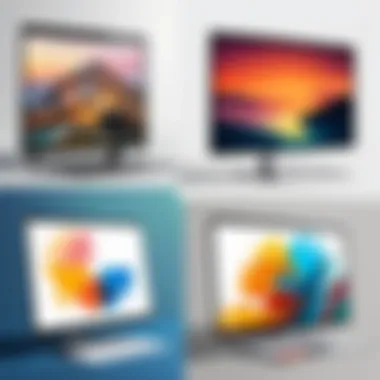

Budget Considerations
Cost is another vital factor to consider when choosing a painting app. There is a wide range of applications available from free options to premium paid choices. While free apps can be a great starting point, they might lack certain functionalities needed for more serious art creation. For example, MediBang Paint is a free app that comes with decent features, but its advanced functions are better suited for those willing to invest in a subscription.
Paid applications may offer more robust features and better support. For instance, Adobe Fresco has a monthly fee, but it provides a high level of functionality integrated with Adobe's ecosystem. When evaluating applications, it is wise to analyze what features matter most to you and whether the quality justifies the cost.
"Choosing the right application requires a balance of functionality and budget. Make a checklist of essential features you need."
Ultimately, evaluating application suitability involves understanding personal needs and budgetary constraints. By doing this, you will find an application that not only supports your artistic endeavors but also fits your lifestyle. Both beginner and advanced users must weigh their options carefully to ensure an optimal digital painting experience.
Installation and Setup
Setting up painting apps on a Chromebook is an essential step for both beginners and experienced artists aiming to create digital artwork. Proper installation ensures that these apps function smoothly and provide a seamless experience. This section discusses the nuances of downloading and configuring these applications, emphasizing user-friendly practices that enhance artistic expression.
Downloading Apps from the Chrome Web Store
The Chrome Web Store serves as the primary hub for acquiring painting applications, making it simple for users to explore a variety of tools. The process of downloading is straightforward yet contains several important elements to consider:
- Search Functionality: The store offers an extensive catalogue, allowing users to search by app names or specific functions. Keywords like "painting" or "drawing" can yield precise results.
- Verification and Reviews: Before downloading, it’s wise to read user reviews and check ratings. This provides insight into the app's performance and reliability. High ratings often correlate with better functionality and user support.
- Compatibility: Ensure that the app is compatible with the specific Chromebook model. Some applications may have unique requirements or limitations.
To download an app, simply click the Install button. Once installation is complete, the app icon will typically appear in your app drawer, ready for use. This user-centric approach allows individuals to quickly access creative tools without complex procedures.
Setting Up Your Workspace
Creating a conducive workspace is critical for effective digital painting. After downloading your chosen app, you need to configure it to suit your workflow. Here are essential considerations:
- Interface Customization: Most painting apps offer customization options. This includes rearranging toolbars, selecting color palettes, and adjusting brush settings. Tailor these elements to your preferences to boost efficiency.
- Screen Orientation and Display Settings: Chromebooks enable flexibility in screen adjustments. Whether in tablet mode or traditional orientation, set your display settings to minimize glare and ensure comfort during long painting sessions.
- Tool Familiarization: Spend some time exploring the functions and features of the app. Understanding how to use various tools will help accelerate the learning curve and improve output quality.
Applying effective workspace setup nicht only enhances productivity but also fosters creativity. A well-organized space can inspire new ideas and techniques.
In summary, the installation and setup phase is not merely a routine task but a foundational aspect of engaging with digital painting on a Chromebook. By carefully selecting apps from the Chrome Web Store and customizing your workspace, you set the stage for a fulfilling artistic journey.
Tips for Effective Digital Painting
Digital painting is an evolving art form that requires not just technical skill but also a strong grasp of concepts that enhance creativity and efficiency. As users navigate through various painting apps on their Chromebooks, understanding the nuances of digital painting becomes essential. Tips for effective digital painting can profoundly impact the artist's workflow and final output. Emphasis on practical techniques will allow both new and seasoned artists to elevate their craft.
Utilizing Layers Effectively
Layers are one of the most powerful features in digital painting applications. They allow artists to separate different elements of their work, making it easier to edit and manipulate specific parts without affecting the whole canvas. Using layers wisely can streamline the painting process and enhance the final image.
- Start with Separate Layers for Each Element: Create distinct layers for background, midground, and foreground. This separation helps in isolating changes and applying effects where needed without disrupting the entire composition.
- Adjust Opacity and Blending Modes: Experimenting with layer opacity and blending modes can create depth and texture in a painting. These options provide artists with vast creative possibilities, allowing for more dynamic results.
- Group Similar Layers: Keeping similar layers grouped helps maintain organization. For example, all character elements can be kept in one folder, while environment elements can belong to another. This organization makes navigation easier as the artwork grows more complex.
- Utilize Adjustment Layers: If the app supports adjustment layers, apply them for non-destructive editing. Modifications like brightness, contrast, or color balance can be made without altering the original layers, providing flexibility to explore different looks.
"Utilizing layers effectively can transform a chaotic painting process into a structured workflow, allowing for a clearer vision from conception to final art."
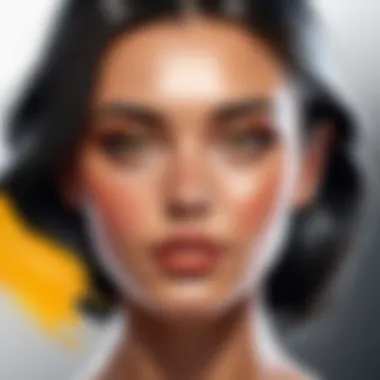

By mastering the use of layers, artists not only improve their productivity but also gain the ability to iterate on their designs without fear of damage, catering to a precision that hand-drawing simply cannot offer.
Color Theory Application
Understanding color theory is crucial for digital painting. It informs artists how to mix colors, create harmony, and evoke emotions through visual means. Practicing color theory can fundamentally alter the appeal and effectiveness of artwork.
- Learn Color Wheel Basics: Familiarize yourself with the color wheel and color relationships. Complementary colors can create contrast, while analogous colors provide harmony. Both options can manipulate the audience's mood and focus.
- Experiment with Palettes: Each painting app allows for custom color palettes. Create a palette that suits the theme of your artwork. This foresight limits choices and encourages consistent color usage throughout your work.
- Use Color to Guide Composition: Strategic use of color to lead the viewer's eye through the artwork can enhance storytelling. Plan the palette in such a way that leads from the focal point to supporting areas of the piece.
- Consider Psychological Effects of Colors: Different colors can provoke different feelings. For instance, blues can evoke calmness, while reds can signify passion. Tailoring your color choices in alignment with the desired emotional message maximizes the artwork's impact.
Applying color theory to digital painting is not merely about aesthetic appeal. It weaves the visual narrative together, ensuring that the message and feeling of the piece resonate appropriately with the viewer.
Community and Resources
Community and resources hold a significant position in the domain of digital art, particularly for Chromebook users. Engaging with a community helps artists to share experiences, seek advice, and network with others who have similar interests. It can greatly enhance one's skills and provide motivation, especially for beginners looking to improve their craft. Online forums, social media groups, and other platforms create spaces where artists can learn from each other, showcase their work, and receive constructive feedback.
The availability of resources, such as tutorials and learning platforms, also plays a critical role. These tools serve as essential guides that cater to varying levels of expertise, providing both foundational skills and advanced techniques. This holistic combination of community support and educational materials empowers artists to explore their creativity and refine their abilities.
Online Forums and Groups
Online forums and groups form an integral part of the artist's journey. They act as platforms where individuals can post inquiries, share artwork, and gain insights into painting applications for Chromebooks. Sites like Reddit and specialized art forums host discussions that are invaluable for artists of all levels.
In these online spaces, users can:
- Ask Questions: Direct access to experienced digital artists can clarify doubts about tools and techniques.
- Share Artwork: Feedback from peers can lead to significant improvements in artistic skills.
- Discover New Techniques: Members often share links to valuable resources or create guides on specific features of painting applications.
Joining these groups also provides a sense of belonging among artists. Engaging with others who share similar interests can motivate individuals to explore various digital techniques, thereby enriching their art practice.
Tutorials and Learning Platforms
Tutorials and learning platforms are indispensable resources for serious digital artists. They offer structured learning materials that cater to both novices and skilled artists wanting to enhance their techniques. Websites like YouTube host numerous channels dedicated to digital art, where users can find detailed walkthroughs on using specific painting apps tailored for Chromebooks.
Additionally, platforms such as Skillshare and Udemy provide comprehensive courses focusing on various aspects of digital painting, including:
- Basic Navigation: Understanding user interfaces of popular apps.
- Techniques: From simple brushwork to advanced layering methods.
- Specialized Skills: Tutorials on color theory and compositional strategies are also widely available, which can help artists refine their work.
Utilizing these resources can greatly accelerate the learning curve. Artists are encouraged to explore and apply the lessons gained from these materials in their creative endeavors. By integrating community interaction with educational tools, artists can build a well-rounded approach to mastering the art of digital painting.
Culmination
The conclusion of this article serves as a vital summary, encapsulating the overarching themes and insights regarding painting applications on Chromebook. Recognizing the nuances in digital art, the importance of choosing the right tool cannot be overstated. This guide has aimed to break down the essential features that artists should focus on, which ensures that users can make informed choices suited to their specific needs and skill levels.
Recap of Key Points
Throughout the guide, several core aspects have been highlighted. Firstly, the rise of digital art on Chromebooks has opened new avenues for creativity. It has been established that painting applications vary in functionality, from simple interfaces for beginners to more complex features suited for professionals.
- Key Features: User interface, tool variety, customization, performance, and compatibility have been noted as crucial traits.
- Top Apps: Each recommended app, including Krita and Adobe Fresco, brings unique strengths to the table, catering to diverse artistic requirements.
- Community Resources: Engaging with online forums and utilizing learning platforms is essential for ongoing skill development, particularly for novices.
These considerations collectively affirm the necessity for users to evaluate their personal artistic goals against the tools available to them.
Final Thoughts on the Future of Digital Painting
The future of digital painting on Chromebooks appears promising as software continues evolving to meet user needs. Continuous advancements in cloud technology and machine learning will likely bring greater integration and enhanced functionalities to painting apps in the coming years. Moreover, as collaboration tools become more prevalent, artists will increasingly take advantage of real-time feedback and shared experiences with peers around the globe. With the democratization of digital art tools, it is reasonable to predict that creativity will flourish in previously unseen contexts. Artists are encouraged to embrace these changes and actively seek out resources that enrich their digital painting journey, adapting to the evolving landscape of technology which supports creativity.



