Optimizing Call App Contacts for Better Communication


Intro
In our fast-paced digital world, managing contacts through call apps has become essential. These applications provide features that enable users to organize and manage their contacts effectively. Understanding the functionality of these apps allows users to enhance their communication experience. This article is a comprehensive review focused on diving into the intricacies of contact management within call apps. We will examine various features, user preferences, and privacy considerations to provide a full picture of just how these elements impact our daily communications.
Product Overview
This section will look at some of the most popular call apps available today, revealing their core features and how they fulfill user needs.
Description of the product
Call apps are tools designed for making and receiving calls online, often providing additional functionalities. The most well-known among them include WhatsApp, Skype, and Viber. Each app offers a unique set of features tailored to different user bases.
Key features and specifications
- Integration with Contacts: Most call apps seamlessly integrate with a user's existing contacts. This eliminates the need for double entry, making it easier to manage calls.
- User Interface: A user-friendly interface enhances the experience, allowing for easy access to contact lists and call features.
- Voice and Video Calls: Support for high-quality voice and video calls is a common feature.
- Messaging Options: Many apps also allow messaging, which is useful for quick communication.
- Privacy Controls: Robust privacy settings enable users to control who can contact them and how.
In-Depth Review
This section delves deeper into the performance and usability of these call apps. By evaluating the core functionalities and gathering user experiences, we can better understand how effective these apps are in everyday use.
Performance analysis
Performance is critical for any call app. Users expect minimal latency, clear sound, and uninterrupted video streaming. For example, WhatsApp utilizes strong encryption for calls, which enhances security but may cause a slight delay during high network traffic. Users have noted that Skype provides good quality under various network conditions, but it may struggle in areas with poor connectivity. Each user’s experience can vary widely based on their network and device capabilities.
Usability evaluation
A call app's usability significantly impacts user satisfaction. Features such as easy navigation, search options, and the ability to manage contacts effectively are important.
- Navigation: Clear menus and accessible buttons contribute to a better user experience.
- Search Functionality: A fast search function is valuable, allowing users to quickly find contacts.
- Contact Management: How the app handles contact information—such as editing, deleting, and categorizing—is vital for maintaining an organized contact list.
"The success of a call app largely hinges on its ability to simplify user interaction with contacts."
Prolusion to Call Apps
In today's digital landscape, call apps are essential tools for communication. They not only facilitate voice and video calls but also serve as central hubs for managing personal and professional contacts. The importance of discussing call apps can’t be overstated, especially as more users rely on their mobile devices for connectivity. Understanding how these applications function, particularly in terms of contact management, provides valuable insight into optimizing communication.
Defining Call Apps
Call apps are software applications that enable users to make telephone calls using the Internet. They come in various forms, including voice over Internet Protocol (VoIP) applications like Skype and WhatsApp, as well as traditional telephony apps that use cellular networks. Call apps often incorporate additional features, such as text messaging, video calling, and file sharing, making them versatile tools for everyday communication.
The core function of these apps is to provide a seamless experience in connecting people, but the way they organize and manage contacts is equally significant. Users need easy access to their networks while ensuring that the information they hold is accurate and up-to-date.
Importance of Contact Management
Contact management within call apps is crucial for efficient communication. When users have a well-organized contact list, they can easily reach out to acquaintances, friends, or business colleagues. A practical approach to contact management can streamline workflows and save time.
- Clarity: A clear structure helps users find contacts quickly.
- Accessibility: Cloud synchronization ensures contacts are available across multiple devices.
- Customization: Users can categorize and label contacts based on relevance or relationship type, which enhances organization.
These considerations are not just for convenience; they significantly impact productivity and communication effectiveness. When users can easily locate and organize their contact list, they can establish connections with less friction, thereby enhancing their overall communication experience.
"The effectiveness of communication often depends on how quickly and easily individuals can connect with each other".
Overview of Popular Call Applications
The landscape of communication has dramatically evolved with the introduction of call applications. These applications serve as digital conduits for voice and video communication, linking individuals regardless of distance. Understanding the nuances of popular call applications is essential for users who seek efficient connectivity. Each platform offers unique features, user experiences, and interface designs.
With the proliferation of smartphones and computing devices, the reliance on such applications has surged. This section delves into the popular call apps available across various operating systems. This overview aids users in making informed choices by considering their specific needs and preferences. Key elements include ease of use, feature diversity, and stability of connection. Whether one is a casual user or a tech enthusiast, grasping these details is vital for maximizing communication efficiency.
Android Call Apps
Android call apps are part of a vast ecosystem that varies significantly from one application to another. The Google Phone app, for instance, integrates seamlessly with Google's services, offering a simple yet effective solution. Users benefit from features such as:
- Call screening, which provides the ability to screen unknown callers.
- Visual voicemail, allowing users to read their voicemails instead of listening to them.
- Integration with Google Assistant, enabling voice commands for effortless operations.
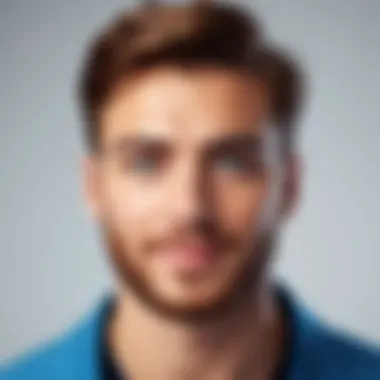

Additionally, other applications like WhatsApp, Skype, and Zoom have carved a niche in the Android realm. These apps leverage mobile data and Wi-Fi for reliable voice and video communications. The choice of app largely depends on users’ social circles and specific functionality needs.
iOS Call Apps
On iOS, call applications are defined by their user-friendly design and tight integration with the Apple ecosystem. The built-in FaceTime app exemplifies this, allowing users to make video and audio calls effortlessly. Some key benefits include:
- High-quality video and audio, taking advantage of Apple's hardware.
- End-to-end encryption, ensuring privacy and security during calls.
- Seamless transition, enabling users to switch between devices without loss of quality.
Moreover, applications like WhatsApp and Telegram are notable on iOS due to their strong focus on security features and ability to communicate across platforms. The combination of these elements positions iOS call applications as both robust and versatile.
Windows Call Apps
Windows call applications cater to a diverse range of users on PCs and tablets. Microsoft Teams is one of the leading choices in this category, particularly for professional settings. Key features include:
- Collaboration tools, allowing users to share screens and work on documents in real-time.
- Group call capabilities, accommodating large meetings effortlessly.
- Integration with Microsoft Office, enhancing productivity for users.
Other popular options include Skype, which is known for its reliability and ease of use, and Discord, gaining traction among gamers and community builders. Each of these applications offers various functionalities that can enhance user experience, depending on the context in which they are being used.
In summary, the choice of a call application greatly influences communication efficiency. Factors such as operating systems, user interface, and available features play significant roles in shaping user preferences. Understanding these popular call applications equips individuals to select the best option for their needs.
Key Features of Call App Contacts
Understanding the key features of call app contacts is crucial for effective communication management. Call applications serve as gateways for users to maintain their connections. Efficient contact management not only enhances the usability of these apps but also improves overall communication.
In this section, we will dive deep into specific aspects such as contact organization, search capabilities, and integration with other applications. Each element plays a significant role in how users interact with their contacts and manage their communication needs.
Contact Organization
Grouping Contacts
Grouping contacts allows users to organize their network into manageable segments. This feature is integral to improving efficiency when searching for contacts. By categorizing individuals into groups, such as family, friends, and colleagues, users can locate and connect with them quicker. One key characteristic is its flexibility; users can create custom groups based on their preferences. This feature is beneficial because it reduces the time spent scrolling through a long contact list. However, a challenge may arise when groups become extensive or too granular, leading to potential confusion.
Labels and Tags
Labels and tags provide an additional layer of organization for contacts within call apps. Users can assign keywords to their contacts, enhancing their ability to find specific individuals when needed. This feature stands out due to its ability to offer contextual information at a glance. Labels can indicate categories like "work," "personal," or even location-based tags. The advantage is clear; it permits a highly organized system tailored to user needs. Yet, fines features can sometimes be overlooked if users do not utilize them consistently, which diminishes their effectiveness.
Search and Filter Options
Quick Search Functionality
Quick search functionality is an essential aspect that enhances user experience in call apps. This feature allows users to search for contacts by name or other identifiers using a simple interface. It is instrumental for efficient communication as it minimizes delays in finding contacts. The characteristic that makes this feature popular is its ease of use; typically, it requires minimal steps to retrieve the desired contact. However, limited search parameters could hinder users who need more refined results.
Advanced Filtering Techniques
Advanced filtering techniques further refine the search process. Users can apply multiple filters to narrow down results based on criteria like recent activity, contact type, or even groups created by the user. This capability is valuable for managing extensive contact lists. One significant characteristic is its configurability; users can set filters according to specific needs. The downside might be the learning curve associated with mastering these filtering options, especially for less tech-savvy individuals.
Integration with Other Applications
Synchronization Across Devices
Synchronization across devices ensures that contact information remains consistent, regardless of the device used. This feature is vital for today's multi-device environment. Users can access updated contact lists whether on a smartphone, tablet, or computer. The main advantage lies in convenience, allowing seamless transitions between devices. However, synchronization issues may arise, such as delays in updates or conflicts in data, which could frustrate users.
Third-party Application Integration
Third-party application integration is another essential aspect that enhances contact management. Users can connect their call app to other services like social media or email applications for a more unified experience. This capability is advantageous because it enriches data available for each contact, providing deeper context. Nonetheless, privacy concerns about sharing contact information with third-party apps may deter some users.
"The effectiveness of call app contacts relies heavily on how well users utilize these features to enhance their communication strategies."
Overall, the key features of call app contacts provide tools that, when used effectively, can greatly enhance a user's communication efficiency.
User Experience and Interface Design
User experience plays a crucial role in the effectiveness of call apps. A well-designed user interface can significantly boost user satisfaction and engagement. It isn't just about how the app looks; it’s also about how users interact with it. An effective user experience encompasses simplicity, efficiency, and satisfaction. When considering call app features, a focus on user interface design leads to a more streamlined communication process.
User Interface Principles
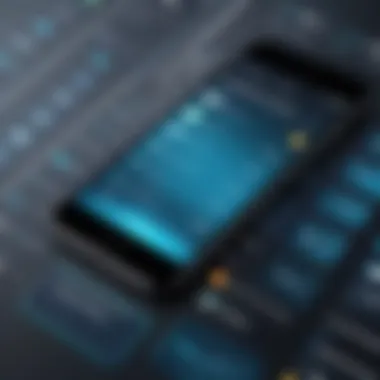

Simplicity and Clarity
Simplicity and clarity are fundamental in user interface design. A clear design helps users quickly find what they need without distraction or confusion. When an app is simple, it reduces the cognitive load on users. This makes it easier for them to manage their contacts, make calls, and send messages. The key characteristic of simplicity is minimalism, avoiding clutter while providing essential functionalities.
A unique feature relating to simplicity is the use of icons. Icons can convey meaning faster than words, allowing users to identify functions at a glance. This enhances usability. However, if the icons are not intuitive, they may confuse users. Thus, balance is essential. A simple design leads to a more effective user experience, ultimately improving the overall functionality of call apps.
Navigation Efficiency
Navigation efficiency is another critical aspect of user experience. It refers to how easily users can move through an app. Efficient navigation saves time and allows users to complete tasks swiftly. Good navigation design often includes a clear structure and intuitive pathways. Users can find contacts without unnecessary scrolling or searching.
The key characteristic of effective navigation is consistency. Users prefer if similar actions yield similar results. This predictability fosters a sense of comfort and familiarity. A unique feature of efficient navigation could be a search bar. It lets users quickly locate contacts instead of scrolling through lists. However, if poorly implemented, it may still frustrate users. Ultimately, effective navigation ensures that users engage seamlessly, enhancing satisfaction and productivity.
User Feedback and Satisfaction
User feedback is essential in measuring satisfaction. It provides insights into how users perceive the app's design and functionality. Gathering feedback should be ongoing, allowing developers to make necessary adjustments. Both positive and negative feedback can guide improvement efforts. User satisfaction is tied directly to the usability of the app. High satisfaction rates can lead to better user retention and loyalty over time.
Privacy and Security Considerations
Privacy and security are critical elements when evaluating call apps and their management of contacts. In an age where data breaches and identity theft are common, understanding how these apps protect user information is essential. Users need to trust that their calls and contacts are safe from unauthorized access. This trust can directly impact user experience and the overall efficiency of communication.
Data Protection Policies
Data protection policies are the backbone of any call app's commitment to privacy. These policies determine how user data is collected, stored, and used. A comprehensive policy outlines the types of information gathered and how it will be utilized. It also informs users about data retention times and their rights regarding personal data.
Users must look for apps that adhere to regulatory standards such as the General Data Protection Regulation (GDPR) or the California Consumer Privacy Act (CCPA). These regulations aim to give users more control over their personal information and require companies to practice transparency. Apps that emphasize their compliance with these laws will likely provide better peace of mind to users concerned about privacy.
User Privacy Settings
User privacy settings allow individuals to control how their data is used. These settings are often customizable, enabling users to fine-tune their privacy according to their preferences. Understanding these options is essential for maximizing the security of the data stored in call apps.
Controlling Access to Contacts
Controlling access to contacts is a fundamental privacy feature. It allows users to decide which apps can view their contact lists. This feature is crucial because it helps reduce the risk of unwanted data sharing.
One key characteristic of this feature is consent. Users must explicitly grant permission before any app accesses contacts. This characteristic makes it a beneficial choice, as it empowers users to maintain their privacy. Additionally, a unique attribute is the granularity of access controls. Some apps allow users to grant full access, limited access, or no access to their contacts. This flexibility ensures users can personalize their privacy settings effectively.
Revoking Permissions
Revoking permissions is equally vital in managing privacy. This feature allows users to withdraw access from apps that they no longer trust. It directly contributes to improving security by limiting data exposure.
The characteristic of being able to revoke permissions at any time makes it a popular choice among users. The unique aspect of this feature is its immediacy. Once a permission is revoked, the app can no longer access the user's contacts, which prevents any potential misuse of data. However, the downside may be the inconvenience experienced when users need the app and find it cannot access necessary information after permission has been revoked.
Overall, privacy and security considerations in call apps cannot be overlooked. The better these apps manage data protection and user privacy settings, the more reliable they become.
Comparative Analysis of Call Apps
The comparative analysis of call apps serves as a pivotal segment of this article. In a tech-driven world, the diverse functionalities of call applications can significantly impact user experience. This section focuses on the unique features, performance metrics, and user satisfaction levels of different apps. By laying bare the strengths and weaknesses of various call apps, users can make informed decisions regarding which app will best serve their needs. Evaluating these elements helps delineate the most efficient communication tools available today.
Feature Comparison
When evaluating call apps, comparing features is crucial. Different apps offer varied capabilities that cater to distinct user preferences. Here are some common features to consider:
- Contact Management: How well does the app organize contacts? Does it allow grouping, tagging, or searching efficiently?
- Call Quality: What is the audio and video quality during calls? Users should assess how reliable the app is under different network conditions.
- Integration: Does the app integrate smoothly with other services, like messaging or email apps?
- User Interface: Is the app's interface intuitive and user-friendly?
- Customization: Can users personalize the app to meet their specific requirements?
A thorough analysis of these features reveals which call apps may offer superior experiences compared to others. Users typically prioritize their needs, which ensures they select an application that aligns with their expectations.
User Ratings and Reviews
User ratings and reviews provide real-world insights into call apps' performance. Evaluating feedback helps in understanding overall user satisfaction. Here are some aspects to consider when looking at user reviews:
- Overall Rating: Look for average ratings provided by users on platforms such as Reddit or app stores. A higher score usually indicates general contentment.
- Common Praises: Identify consistent features that users appreciate. This can highlight an app’s strengths and benefits.
- Frequent Complaints: Pay attention to negative feedback regarding connectivity issues, app crashes, or poor customer support. This can illustrate areas where the app may fall short.
- User Demographics: Take note of the types of users providing feedback. A younger demographic may appreciate different features than older users.
Understanding these user ratings provides a broader context for assessing an app's credibility and functionality. This information arms potential users with an objective standpoint, making the selection process easier and more reliable.


"The quality of a call app does not just depend on its features, but also on how users experience these features in real situations."
A comprehensive comparative analysis builds the groundwork for a more profound examination of call apps. By focusing on both feature comparisons and user ratings, this section reinforces the value of making informed choices based on functional performance and user satisfaction.
Best Practices for Managing Contacts
Effective contact management is crucial for optimizing communication efficiency. By implementing best practices, users can streamline their interactions and maintain meaningful connections. This section delves into practical strategies that enhance the management of contacts in call applications, emphasizing the necessity of keeping contact information current and well-organized.
Keeping Contacts Updated
Maintaining updated contact information is essential for seamless communication. Whether for personal use or professional networking, outdated information can lead to misunderstandings or missed connections. Regularly reviewing and amending contact details ensures that all interactions are based on accurate data.
This practice not only improves efficiency but also enhances relationship management. A systematic approach to corrections fosters trust between parties. Users can set reminders or utilize applications that prompt for updates to guarantee that their contact lists are current.
Organizing Contacts Efficiently
Organization plays a significant role in managing contacts effectively. A well-organized contact list allows users to quickly find the information they need without wasting time. This subheading explores two critical methods: grouping contacts and conducting periodical reviews.
Using Groups and Categories
Grouping contacts is a powerful method for organization. By placing similar contacts into defined categories—such as family, friends, coworkers, or clients—users can navigate their contacts more intuitively. This system reduces the time spent searching for specific individuals.
A key characteristic of using groups is that it helps prioritize communication. For example, one can easily identify and contact clients when needed. Additionally, it promotes a more structured way to share information, especially during events or projects.
However, there are notable disadvantages. Over-categorization can complicate the structure, leading to confusion instead of clarity. Thus, maintaining a balanced grouping is essential.
Periodical Review of Contacts
Conducting a periodic review of contacts reinforces effective management. This practice involves regularly checking the contact list for outdated or superfluous entries. Performing these reviews can identify and remove duplicates, invalid telephone numbers, or irrelevant contacts.
This review process enhances overall efficiency and simplifies future searches. It can also reveal patterns in communication frequency or highlight neglected relationships that may need rejuvenation. While useful, this approach demands a time commitment that some users may find taxing. Nonetheless, the long-term benefits of streamlined contact lists often outweigh these initial challenges.
Future Trends in Call App Technology
The future of call apps is shaped by technological advancements that introduce new functionalities and improve user experiences. These trends reflect the evolving demands of users for more efficient and secure communication tools. As communication technology continues to integrate seamlessly into daily life, understanding these developments is crucial for users looking to maximize their contact management capabilities.
Artificial Intelligence in Call Apps
Artificial intelligence (AI) is emerging as a critical component in enhancing the functionalities of call apps. One of the main benefits of AI is its ability to analyze user behavior and preferences. This can lead to personalized recommendations for contacts based on frequency of interaction. Additionally, AI can streamline voice recognition, enabling users to initiate calls or send messages through simple voice commands.
Moreover, AI-driven smart suggestions can assist in organizing contacts better. For example, apps may suggest grouping contacts by relevance during specific times, such as work hours or social events. AI's predictive capabilities can also enhance filtering options, allowing users to find contacts quickly based on context.
Enhanced Security Features
With increasing concerns around personal data security, call apps are adopting enhanced security features. These features are not only essential for protecting user information but are also crucial for building trust. Users expect their data to be safeguarded against breaches and unauthorized access.
Some of the highlighted security features include:
- End-to-End Encryption: This ensures that only the communicating users can access the messages or call content.
- Biometric Authentication: Fingerprint or facial recognition can serve as a robust method for securing app access, providing an extra layer of protection.
- Privacy Controls: Users can expect improved options for managing who can view their contact list and call history. These controls empower users and give them better command over their privacy settings.
"The integration of advanced security measures is critical not only for the protection of users but also for the reputation of the call app providers."
As these trends unfold, they signal a shift toward more intelligent and safer call applications, ensuring that users remain connected while knowing their data is secure.
Ending
The conclusion plays a pivotal role in synthesizing the insights presented throughout this article. It acts as the final opportunity to emphasize the importance of effective contact management within call applications. Call apps are essential tools for communication, and how one manages contacts directly influences communication efficiency. The myriad of functionalities available in these applications highlights the necessity of mastering their use for optimized personal and professional interactions.
Key Takeaways
In summary, the key takeaways are:
- Understanding the features of various call applications can empower users to choose ones that best fit their needs.
- Organizing contacts through groups, labels, and regular updates can significantly reflect on an individual's communication efficiency.
- Importance of privacy and security settings to protect personal data is paramount, influencing overall user confidence.
- Users should remain informed about future trends such as AI integration which may further enhance the user experience and functionality.
Final Thoughts on Call Apps
The evolution of call apps has been significant, driven by technological advancements and user needs. As technology progresses, call applications will likely incorporate even more features that prioritize user experience, efficiency, and security. Staying engaged and adaptive to these changes ensures users can leverage the full potential of these powerful communication tools. Ultimately, effective contact management is foundational for anyone looking to enhance connectivity, whether it’s for personal use or professional engagement.
"Mastering the features of call applications is not just about the apps, but about enhancing the quality of our connections."
Being proactive in managing contacts reflects not just on individual organization but also on broader communication practices. Thus, embracing best practices in contact management today can yield considerable benefits in the future.



