How to Open an Instagram Account: A Complete Guide


Intro
Opening an Instagram account marks the beginning of your journey into a vibrant online community. Understanding the nuances of this platform is crucial for both personal expression and professional development. With over a billion users, Instagram offers not only a space for sharing visual content but also a robust framework for brand building and networking.
This guide aims to streamline the account creation process, ensuring that you grasp essential concepts and features. From initial setup to privacy settings, we cover everything to help you navigate Instagram efficiently. Understanding these elements will allow you to embrace the full potential of the platform while optimizing your user experience.
Product Overview
Instagram is a social media platform designed for sharing photos, videos, and stories. It enables users to create profiles, follow others, and engage through likes and comments.
Description of the product
Instagram operates as a mobile application, available on both iOS and Android. The interface is intuitive and visually appealing, catering to users who appreciate aesthetics. Each account can showcase different aspects of a person's life or a brand's identity, offering flexibility in presentation.
Key features and specifications
- Account Types: Instagram provides various account types such as personal, business, and creator accounts. This differentiation allows users to choose functionalities that suit their needs.
- Stories: This feature allows users to post content that disappears after 24 hours, promoting a more casual and spontaneous engagement.
- Direct Messaging: Private messaging enables users to communicate beyond public comments.
- Insights Tools: For business accounts, Instagram offers analytics that can help track engagement metrics and audience demographics.
- Shopping Integration: Businesses can use Instagram to sell products directly through posts and stories.
In-Depth Review
Performance analysis
Instagram performs efficiently across devices, providing quick load times and smooth navigation. Content uploads are straightforward, helping users share images and videos with minimal hassle.
Usability evaluation
The usability of Instagram is one of its strongest points. Users can easily switch between their feed, explore content, and access their profiles. The layout is designed to minimize confusion. However, some advanced features may require time to learn fully, especially for those who are new to the platform.
"Instagram is not just about photography; it's a tool for storytelling and connection in a digital world."
Understanding how to leverage its advanced features can enhance one’s overall experience. As we delve deeper into the setup process, you will find practical tips designed to help you navigate Instagram with confidence.
Understanding Instagram
Understanding Instagram is critical in any guide that aims to help users open an account. This social media platform has become a cornerstone of modern digital interaction, serving varied needs from casual sharing of moments to strategic business marketing. Grasping the core aspects of Instagram is essential for users. It allows them to fully leverage the platform’s capabilities.
Instagram is more than just a photo-sharing app. It encompasses networking, branding, and community engagement. With over a billion users worldwide, its significance cannot be overstated. Users can connect with friends, family, and even brands, enhancing their experiences.
Some benefits of understanding Instagram include:
- Increased engagement with posts.
- Ability to identify trends within the platform.
- Enhanced marketing strategies for businesses.
Being aware of these factors prepares users to navigate the platform efficiently.
What is Instagram?
Instagram is a free social media application that enables users to share photos and videos. Launched in 2010, it quickly gained popularity for its user-friendly interface and unique features. Users can upload images, apply filters, and write captions, fostering visual storytelling.
The platform allows for connection and interaction. Features such as "likes," comments, and direct messaging enhance communication among users. Instagram is pivotal in shaping how people, especially younger generations, communicate visually.
From a business perspective, Instagram offers tools for advertising and brand communication. Businesses can create profiles to promote their products and services, reaching a vast audience.
The Evolution of Instagram
Initially, Instagram was a simple photo-sharing app. Over time, it has evolved significantly. Major updates have included the introduction of features such as Stories, Reels, and IGTV. These additions broadened the scope of content that users can share and engage with.
The app's acquisition by Facebook in 2012 marked a turning point. This merger brought about tools and integration options. Businesses and influencers gained access to advertising features, analytics, and insights, making Instagram an essential part of digital marketing landscapes.
Presently, Instagram continues to innovate. The introduction of shopping features and augmented reality filters are examples of how the platform adapts to user needs and trends. Such developments ensure that Instagram remains relevant and competitive in the social media space.
"Instagram is not just about photos; it's about creating connections and expanding horizons."
Understanding these facets of Instagram is crucial for anyone looking to create an account. It sets the groundwork for effective engagement and utilization, whether for personal enjoyment or professional purposes.
Prerequisites for Creating an Account
Before delving into the intricate steps of creating an Instagram account, it is critical to understand the prerequisites for actually setting one up. These prerequisites help ensure that users can navigate the platform effectively and maximize their experience. Having the right devices, internet connectivity, and the necessary basic information is vital in this regard.
Required Devices
The devices used to access Instagram can significantly impact the overall user experience. While you can use a desktop computer to create an account, the most common method is through smartphones or tablets. Devices such as the Apple iPhone, Samsung Galaxy, or Google Pixel are ideal due to their compatibility with the Instagram app.
Using a mobile device allows for advanced features, like posting stories and engaging with posts on-the-go. It's also more user-friendly as the app offers tailored functionalities designed for touch screens. Users should ensure their devices have adequate memory and storage to avoid performance sluggishness.
Internet Connectivity
In today's interconnected world, stable internet connectivity is a prerequisite for an effective Instagram experience. Users can connect through Wi-Fi networks or mobile data. A consistent internet connection is crucial for seamless browsing, posting, and interacting with content. Slow or intermittent connections may not only hamper your ability to create an account but will also diminish the overall experience.
Additionally, while Instagram can function on 3G networks, 4G or 5G connections are preferable for faster load times and improved performance, especially when it comes to uploading high-quality photos and videos.
Basic Information Needed
When registering for an Instagram account, you will need some basic information. The following details are typically required:
- Email Address: A valid email address is necessary for registration. It will also serve as a recovery option should you forget your password.
- Full Name: This helps in creating a user identity on the platform, and it’s often the name that will be visible to your followers.
- Password: Choosing a strong password is essential to secure your account. It’s recommended to use a mix of letters, numbers, and special characters.
- Username: This will be your unique identifier on Instagram. It’s how others will find you, so choosing a relevant and memorable username is important.
Having this information at hand simplifies the registration process. It allows for a smoother experience as you get started on Instagram. Knowing the prerequisites for creating an account also prepares users for what to expect, ultimately enriching their engagement with the platform.
By ensuring you meet these prerequisites, you can transition into creating your Instagram account with ease, without unnecessary interruptions or frustrations.
Creating Your Account
Creating an account on Instagram is a crucial step for anyone looking to engage with this dynamic platform. It acts as the gateway to a world of social interaction, visual storytelling, and personal branding. This section will discuss the essential actions involved in the account creation process, emphasizing both the practical steps and broader implications of establishing an Instagram presence.
Downloading the App
To begin your journey on Instagram, the first action is to download the app on your device. Instagram is available on both iOS and Android operating systems. The app is specifically designed for mobile use, providing a smooth experience.
- For iOS users: Open the App Store and search for "Instagram". Once found, tap "Get" to download the app.
- For Android users: Navigate to the Google Play Store and search for "Instagram". Press "Install" to start the download process.
This app is your primary tool for interacting with content on Instagram. A well-designed mobile interface facilitates quick posting, instant messaging, and real-time engagement. Make sure your device has sufficient storage and a stable internet connection for the download.
Registering Through the App
After successfully downloading the app, the next step is to register for an account directly through it. Open the app and you will see a prompt to sign up. Here are the steps to follow:
- Tap on the "Sign Up" button.
- You can choose to register using an email address or a phone number. Ensure that the email or phone number you provide is active, as you will need to verify it later.
- Create a strong password that meets the security requirements suggested by the app.
- Fill in the necessary personal details such as your name and username. A unique username is crucial for others to find you easily.
This method is popular for its convenience, allowing users to access most of the platform’s features immediately after registration.
Registering via the Website
Alternatively, one can create an account via the Instagram website. This might be more comfortable for users who prefer using a desktop computer. Here is how to do it:
- Visit www.instagram.com.
- On the homepage, you will see an option to fill out a registration form. Again, input your email or phone number.
- Choose a suitable username and password.
- Once you submit the form, check your email or SMS for a confirmation link, and click on it to activate your account.


Registering through the website also gives users access to Instagram’s features via a broader screen, which may enhance the overall user experience.
Choosing an Account Type
Choosing the right account type is fundamental for maximizing the benefits of Instagram. The platform offers three principal account types: Personal, Business, and Creator. Each serves distinct needs and purposes. Selecting the most appropriate type can significantly impact not only how you share content but also how you connect with your audience. Understanding these nuances is essential, especially for those looking to leverage Instagram for specific personal or professional goals.
Personal Account
A Personal Account is the default choice for most users. It is designed for individual sharing and social interaction. This type of account provides access to the core features of Instagram, including posting photos, sharing stories, and engaging with friends and family. If the goal is to stay connected with others and share personal milestones or interests, this is the ideal choice.
Advantages of a Personal Account:
- Simplicity: The setup is straightforward, requiring minimal information.
- Privacy Control: Users have the option to set their profile to private, limiting visibility to approved followers.
- Core Features: Access to basic functionalities such as likes, comments, and direct messaging.
In summary, this account type suits individuals wanting to express themselves without the pressure of business metrics or audience targeting. It ensures a comfortable space for casual sharing and social interaction.
Business Account
A Business Account is tailored for brands, organizations, or professionals aiming to market their products or services. Transitioning to this account type unlocks advanced features that can be invaluable for growth and engagement.
Key Benefits:
- Analytics: Users gain access to Instagram Insights, allowing them to analyze follower demographics, post performance, and engagement rates.
- Promotional Tools: Options for running ads and promoting posts can drive traffic and increase visibility.
- Contact Options: Business Accounts can add contact buttons for email, calls, or directions, enhancing customer interaction.
Organizations and entrepreneurs should consider this account type if their goal is to cultivate an audience, engage customers, and measure their success through insights and analytics. With the right strategies, the potential for growth on this platform is significant.
Creator Account
The Creator Account is designed specifically for influencers and content creators. This account type offers tailored features to help users manage their online presence effectively.
Distinct Features Include:
- Content Management: Tools for scheduling posts and controlling visibility of content.
- Detailed Analytics: Beyond basic insights, there are more granular metrics to analyze audience interactions.
- Flexible Profile Options: Creators can choose to categorize their account based on niche, such as artists, musicians, or public figures.
A Creator Account is ideal for those who produce content regularly and aim to build a personal brand. It provides the flexibility and insight needed to strategize content effectively.
In essence, selecting the right account type on Instagram is not only about functionality but also about aligning the platform's offerings with personal or professional goals. Whether for sharing personal moments, marketing a business, or building a creator's brand, understanding these distinctions can make a significant difference.
Setting Up Your Profile
Setting up your profile is a crucial step in your Instagram journey. It establishes your identity on the platform and shapes how others perceive you. A well-thought-out profile not only engages visitors but also helps you connect with your desired audience, be it for personal branding or business purposes. The key elements to focus on include your username, bio, and profile picture. Each of these components works as a fragment of your first impression and can greatly affect your overall experience on Instagram.
Choosing a Username
Your username is the cornerstone of your Instagram identity. It is how others will refer to you and search for you on the platform. Here are some critical points to consider:
- Keep It Short and Simple: An easily memorable username can help more people find you. Avoid complex words or numbers.
- Relevance: Try to incorporate keywords related to your niche or interest. This can help in enhancing visibility.
- Check Availability: Once you have a few options in mind, check their availability. You might need to get creative if your preferred name is already taken.
- Consistency Across Platforms: If you use Instagram for business, aim for a username that aligns with your other social media accounts.
Writing a Bio
The bio section offers a brief glimpse into who you are or what your brand represents. A strong bio can lead to more followers and interactions. Here’s how to optimize your bio:
- Concise Information: Aim for clarity and brevity. You only have 150 characters, so convey your essence succinctly.
- Utilize Emojis: Emojis can add a bit of flair and visual interest to your bio without taking up too many characters.
- Include a Call to Action: If you want visitors to do something specific, like visiting a website or checking out your latest product, indicate that clearly.
- Personal Touch: A touch of personality can go a long way. Let your unique voice shine through.
Selecting a Profile Picture
Your profile picture is one of the first things users will notice about you. Here are some tips on selecting an impactful profile picture:
- Quality Matters: Use a high-resolution image. A clear picture reflects professionalism.
- Be Visible: If it’s a personal account, have your face visible and recognizable. For businesses, opt for a logo that identifies your brand.
- Consistency is Key: Using similar images across different platforms can reinforce brand recognition.
- Simple Background: Avoid busy backgrounds that may distract from the main focus of the image.
Setting up your Instagram profile correctly is foundational for attracting the right audience and achieving your goals on the platform.
Privacy and Security Settings
In today's digital age, maintaining privacy and security on social media platforms is crucial. Instagram, with its vast user base, provides various settings that empower users to control their personal information. By establishing solid privacy and security measures, individuals can enhance their experience while minimizing risks that come from sharing content online. This section will delve into important elements of privacy settings, two-factor authentication, and methods for managing blocked accounts.
Setting Profile Privacy
Understanding how to set your profile privacy on Instagram is essential. Users can choose between a public and private account. A public account allows anyone to view your posts and stories, while a private account restricts visibility only to approved followers. To change your profile to private, follow these steps:
- Go to your profile by tapping your profile picture in the bottom right corner.
- Tap on the three horizontal lines in the top right corner to access the menu.
- Select "Settings" and then tap "Privacy."
- Under the "Account Privacy" section, toggle the switch to make your account private.
Benefits of a private account include:
- Control over who can see your content.
- Increased security against unwanted interactions.
However, it's vital to remember that even with a private account, followers can still take screenshots or share your posts. Therefore, being selective with whom you accept as followers is recommended.
Two-Factor Authentication
Two-factor authentication (2FA) is an important layer of security for your Instagram account. It enhances protection against unauthorized access. In addition to your password, 2FA requires a second piece of information, usually a code sent to your mobile device.
Here’s how to enable two-factor authentication:
- Open your profile and tap on the three horizontal lines.
- Go to "Settings" and select "Security."
- Tap on "Two-Factor Authentication" and follow the prompts to activate it.
The benefits of using 2FA are clear:
- Improved security against hacking attempts.
- Helps prevent unauthorized access even if your password is compromised.
Regularly updating your password is another good practice, as is being cautious with third-party apps that request access to your account.
Managing Blocked Accounts
Managing blocked accounts is crucial for a safer Instagram experience. Blocking someone prevents them from interacting with your account, and you can still control who engages with your content. If a user is behaving inappropriately or you wish to maintain your privacy, consider blocking them.
To block an account on Instagram:
- Visit the profile of the user you want to block.
- Tap on the three dots in the top right corner.
- Select "Block" from the options provided.
Furthermore, to review or unblock users:
- Go to your profile and tap on the three horizontal lines.
- Select "Settings," then go to "Privacy."
- Scroll down to the "Blocked Accounts" section where you can see the list of accounts you have blocked.
Effectively managing blocked accounts ensures that you maintain a comfortable space on the platform.
"It is essential to take active measures for your privacy and security to enjoy Instagram effectively."
Navigating the Instagram Interface
Navigating the Instagram interface is crucial for both new and experienced users. A well-understood interface enhances the user experience, allowing you to engage with content seamlessly. The layout is designed for intuitive use, yet its various functionalities can be initially overwhelming. Knowing where to find each feature, from the home feed to direct messaging, will empower users to better utilize the platform.
Understanding the Home Feed
The home feed is your primary access point on Instagram. This space is tailored for personalized interaction, displaying posts from accounts you follow. The algorithm curates content based on your activity, presenting a mix of photos and videos. It is important to engage with posts—by liking or commenting—so your feed continues to reflect your interests.
- Key Elements: Posts from followed accounts appear here. Sponsored posts and recommendations might also be displayed based on your behavior.
- Functions: You can interact through likes, comments, and shares directly from this page.
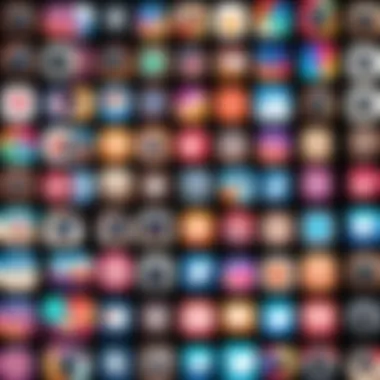

Exploring Search and Discover Functions
The search function is invaluable for not only discovering new accounts but also for finding specific hashtags or trends. It includes a discovery section that showcases recommended content tailored to your preferences. This section evolves as you interact with more posts, making it a dynamic tool.
- Using Search: Tap on the magnifying glass icon to access the search area. Type a user’s name or topic to see relevant results.
- Discover Page: This highlights popular posts and trends, enabling exposure to new ideas and influencers.
Sending Direct Messages
Direct messaging on Instagram allows private conversations between users. This feature facilitates more personal engagement, whether for casual chats or business inquiries.
- Accessing Messages: To find your inbox, click on the paper airplane icon on the upper right. This will take you to your direct messages.
- Sending a Message: To start a conversation, select a user or tap the plus icon to start a new chat. You can send text, images, or even videos, making it versatile.
Users should leverage these features for a richer Instagram experience. Understanding the navigation will allow for deeper connections, whether with friends or businesses.
Creating and Sharing Content
Creating and sharing content is central to the Instagram experience. This platform thrives on visual communication, where users express themselves through images and videos. Engaging content can attract followers, foster connections, and amplify a user’s or brand's presence. Focusing on quality, relevance, and creativity ensures that the content resonates well with the audience, leading to increased interaction and visibility.
Posting Photos and Videos
Posting photos and videos is perhaps the most fundamental aspect of Instagram. High-quality images catch attention, while well-edited videos can convey stories that captivate viewers. Users should consider the following when posting:
- Image Quality: Clear, well-composed photos tend to perform better.
- Video Length: Keeping videos succinct encourages viewers to watch to the end.
- Consistency: Regular posting can keep your audience engaged and anticipatory of your content.
To post a photo or video, tap the '+' icon, choose your media, edit if necessary, and share with an engaging caption. Using popular hashtags can significantly increase the reach.
Using Stories and Highlights
Stories allow users to post content that disappears after 24 hours. This feature provides a more casual way to engage with followers without cluttering the main feed. Highlights preserve Stories, allowing users to showcase important moments or themes on their profile. Here are a few points to consider:
- Authenticity: Stories can display behind-the-scenes content, making the account feel more relatable.
- Engagement: Utilize polls or questions to interact with followers directly.
- Organization of Highlights: Structure Highlights in a way that easily guides viewers through your content, making it user-friendly.
Understanding Reels and IGTV
Reels and IGTV represent Instagram’s commitment to enhancing video content. Reels, akin to TikTok, enable users to create 15 to 60-second videos with various creative tools. This format is excellent for trends, challenges, and short narratives. In contrast, IGTV supports longer content, perfect for tutorials or deep dives into topics of interest.
- Discoverability: Both Reels and IGTV can attract new followers if optimized correctly. Utilize engaging thumbnails and relevant keywords in the titles and descriptions.
- Cross-Promotion: Promoting Reels or IGTV videos in regular posts can boost visibility and engagement.
- Authenticity in Video: Prioritize authenticity over perfection to resonate better with the audience.
Creating and sharing content on Instagram requires a clear understanding of the platform's tools and functions. Success hinges not only on the quality of content but also on how it is presented and engaged with. Over time, users can refine their strategies to enhance their presence on Instagram.
Engagement and Interactions
Engagement and interactions are the lifeblood of any successful Instagram account. In today's digital landscape, merely posting content is not sufficient. It is imperative to engage actively with followers and other users to foster a thriving online presence. This section delves into the specific elements of engagement and interactions on Instagram, focusing on following accounts, liking and commenting on posts, and effectively utilizing hashtags. Each subheading highlights the benefits and considerations necessary to enhance your experience on this platform.
Following Other Accounts
Following other accounts is a fundamental step in building your Instagram presence. It helps you curate your feed with content that resonates with your interests. By following a diverse array of accounts, such as friends, influencers, and brands, you can enrich your experience and stay updated with trending topics. This active interaction boosts visibility, as accounts you follow may reciprocate, expanding your audience reach.
- Algorithm Benefits: Following a variety of accounts aids in Instagram’s algorithm in understanding your interests. Your feed will be populated with posts that align with your preferences, leading to more engaging content.
- Community Building: When you follow others, it often invites them to explore your profile. This can lead to meaningful interactions and the possibility of building a supportive community.
Liking and Commenting on Posts
Engagement on Instagram also includes liking and commenting on posts. These actions demonstrate interest in others' content and initiate conversations. Engaging with posts can significantly impact how users perceive your account.
- Boosting Visibility: Posts that receive likes and comments are more likely to appear on your followers' feeds, thereby increasing exposure.
- Creating Conversation: Leaving thoughtful comments not only enhances visibility but also encourages dialogue, allowing you to connect on a personal level with other users. This can build relationships and foster a sense of belonging within the Instagram community.
Utilizing Hashtags Effectively
Hashtags play a pivotal role in increasing your content's discoverability. When used correctly, they can propel your posts to a wider audience, beyond just your followers.
- Strategic Hashtag Use: Opt for a blend of popular and niche hashtags relevant to your post content. This strategy broadens your reach, making it more likely for users who do not follow you to discover your work.
- Engagement Metrics: Monitoring engagement metrics associated with hashtags can provide insights into which hashtags yield the best results, allowing for more informed decisions on future posts.
A well-structured approach to engagement can pave the way for a vibrant and interactive Instagram experience. By understanding these elements, users can maximize their time on the platform, fostering connections and a visually stimulating feed.
Understanding Analytics
Understanding analytics in Instagram is an important part for users who want to maximize their experience on the platform. Analytics provides valuable insights into how posts perform, what the audience engages with, and how effectively a user can reach their goals. For personal accounts, it might help in recognizing which photos received more likes or comments. While business accounts benefit more from insights that guide marketing strategies. The advantages of knowing these analytics are significant.
Accessing Insights on Business Accounts
For users who operate a business account, accessing insights is crucial. The process to access insights is simple. First, go to your profile and tap on the three horizontal lines in the upper right corner. Select 'Insights' from the menu. Here, you can view various metrics such as reach, impressions, and the engagement of each post. This information allows business owners to assess their presence on Instagram. Implementing changes based on these insights can lead to better interaction with followers.
Interpreting Engagement Metrics
Engagement metrics are essential to understand how well the content resonates with the audience. This includes likes, comments, shares, and saves. Each of these actions tells a different story. For example, if a particular post has many saves, it means users find it valuable enough to revisit it. On the other hand, high shares indicate that content is shareable or relatable. Comparing engagement metrics across different posts can reveal patterns that guide content creation strategies in the future.
Adjusting Strategy Based on Data
Once a user has accessed insights and interpreted engagement metrics, the next step is making adjustments to their content strategy. This can mean posting at different times to see if interaction increases or testing various types of content such as videos versus images. Analyzing what works and what does not is critical. The goal is to create a continuous feedback loop. Embracing changes based on actual data instead of assumptions leads to better connection with the audience. Ultimately, this adaptability can enhance overall success on the platform.
"Data-informed decisions are more powerful than guessing. Use analytics for a competitive edge."
Common Issues and Troubleshooting
In the digital age, users often encounter issues while navigating social media platforms like Instagram. Understanding how to troubleshoot common problems is crucial for effective account management. This section will cover significant aspects regarding account recovery, dealing with suspensions, and handling hacked accounts.
Every social media user should be ready to face potential challenges. Recognizing these common issues not only helps minimize frustration, but also aids in maintaining online presence securely.
Account Recovery Procedures
Account recovery is an essential process for users who may forget their passwords or face other access issues. Instagram provides several methods to regain control of an account. Here are the main options available for recovery:
- Email Recovery: Users can request a password reset link sent to their registered email address.
- Phone Number Recovery: If the user has linked their mobile number, they can receive a verification code via SMS.
- Facebook Account Link: If the Instagram account is linked to a Facebook profile, users can log in through Facebook.
To initiate recovery, follow these simple steps:
- Open the Instagram app or website.
- Tap on "Forgot password?".
- Enter the username, email, or phone number.
- Follow the instructions sent to the registered email or phone.
Understanding these procedures prepares users for any disruptions in accessing their accounts.
Managing Account Suspension
Suspensions can happen for various reasons, including violating community guidelines. Identifying the cause and understanding the appeal process is vital.
To address account suspension, users should:
- Review Instagram's Policies: Familiarize yourself with the community guidelines to avoid future violations.
- Check Email Notifications: Instagram usually sends an email detailing the reason for the suspension.
- Appeal the Decision: If you believe the suspension was a mistake, you can submit an appeal directly through the app or website.
By taking these steps, users can navigate the often confusing waters of account policy enforcement and ensure that their accounts remain in good standing.
Dealing with Hacked Accounts
Hacking is a prevalent issue in today’s digital landscape. If an account is compromised, taking swift action can prevent further damage. Here’s how to deal with hacked accounts:
- Change Your Password Immediately: Use a strong password that combines letters, numbers, and symbols.
- Enable Two-Factor Authentication: This adds an extra layer of security by requiring a second form of verification.
- Check Account Activity: Review recent activity to identify unauthorized posts or messages.
- Report Unauthorized Change: If account recovery methods fail, contact Instagram support for assistance.
Keeping security measures in place prevents unauthorized access and protects personal information.
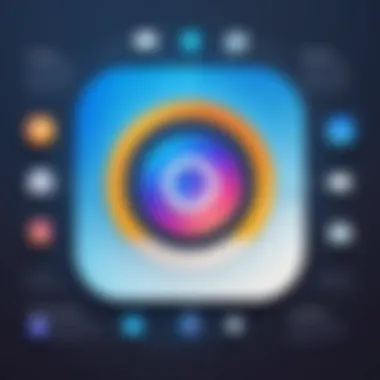

Being proactive about account security and recovery measures plays a key role in maintaining a positive Instagram experience. By understanding and handling these common issues, users can navigate their social media interactions with greater ease.
Maximizing Your Instagram Experience
Maximizing your experience on Instagram is crucial for anyone looking to fully leverage the platform's offerings. This section elaborates on effective ways to enhance user interaction and engagement, ultimately leading to a more fruitful experience. By actively seeking to understand features, stay current with updates, and involve oneself in community building, users can transform their Instagram journey from passive browsing to active participation.
Exploring New Features
Instagram often rolls out new features aimed at enhancing user interaction and content creation. These features can include updates to the Stories format, IGTV capabilities, and shopping functionalities. Not only does each new feature provide additional tools for creativity, it helps users to stay ahead in the game of visibility.
For example, the introduction of Instagram Reels allows users to create short, engaging videos akin to those popular on TikTok. By embracing these capabilities early, users can capture their audience’s attention more effectively. New features are typically announced in the app's update notes or through the Instagram blog. Keeping an eye on these announcements is a simple but effective practice to help you maximize your presence.
Staying Updated with Changes
The digital landscape is constantly evolving, and Instagram is no exception. Regular updates can impact how users interact with each other and their content. By staying informed about these changes, you can adjust your strategies accordingly and ensure you are not left behind.
Changes may include anything from adjustments in algorithm that affects what posts appear in your feed to new advertisement guidelines. Make it a habit to visit reputable blogs or official channels that focus on social media updates. Engaging with these resources will allow you to adapt quickly and make informed decisions about your Instagram strategy.
Building a Community
Building a community around your Instagram account can enhance both personal and promotional aspects of your presence. Engaging with your followers and fostering a sense of belonging can lead to increased loyalty and interaction.
To build a community:
- Be Authentic: Share genuine content that resonates with your audience.
- Engage Regularly: Respond to comments and messages. This shows you value your followers.
- Collaborate: Partnering with other users can expose you to new audiences.
Creating an environment where followers feel appreciated encourages interaction and builds rapport.
By maximizing your Instagram experience—exploring new features, staying updated, and building a community—you set yourself on a path to not just use the platform, but to thrive within it.
Privacy Best Practices
Privacy is a critical concern in the digital age, especially on social platforms like Instagram. The way users manage their privacy can significantly affect their experience. Understanding how to safeguard personal information while engaging on Instagram is essential.
The benefits of implementing privacy best practices include protecting personal data, minimizing unwanted attention, and controlling who sees your content. With data breaches frequent and growing concerns over digital safety, following these best practices is not just prudent but necessary for any account holder.
Understanding Data Privacy on Instagram
Instagram collects various types of data, from user activity to personal interactions. Users should be aware that information such as photos, location data, and engagement history may be tracked. This means that posts can reveal more about users than they intend.
Understanding Instagram’s privacy policy is crucial. It provides insights into how data is collected, utilized, and stored. Users are encouraged to periodically review these policies as Instagram may update them. Here are several key data privacy elements:
- Personal Information: Includes your name, email, and other account details.
- User Interactions: Tracks how you engage with other accounts.
- Location Data: Can show where you take photos and post content.
Adopting knowledge of these factors allows for more informed choices about what to share.
Controlling Sharing Options
Controlling sharing options on Instagram is vital for maintaining privacy. Instagram allows users to customize how their content is shared and with whom. Opting for a private account can restrict visibility to followers only, which enhances security for those who do not wish to share their content publicly.
Users can also manage tagging options and disable location settings to further enhance privacy. It is worthwhile to adjust these settings according to personal comfort levels. Some of the key sharing options to consider include:
- Account Privacy: Switch from public to private.
- Tagging Controls: Limit who can tag you in photos.
- Sharing with Third-Party Apps: Be cautious with integrations that might access your data.
"Control over personal data shared online is a foundational aspect of a positive user experience."
Educating Others on Privacy
Another crucial part of privacy best practices involves educating others. Users should be aware of how personal actions can impact their privacy and that of their connections. Sharing knowledge about privacy settings is beneficial not only for oneself but also for friends and family.
Tools and discussions about safe sharing practices can create a more aware community. Users can share tips such as:
- Reviewing and updating privacy settings regularly.
- Being mindful of personal information shared in comments or DMs.
- Encouraging friends to do the same, fostering a secure environment.
Discussing these themes in casual conversation can raise awareness and promote a culture of privacy. As technology evolves, so does the need for clear communication about best practices that protect one's privacy.
The Role of Instagram in Digital Marketing
Instagram has transformed the digital marketing landscape, being one of the most effective platforms for brand engagement and visibility. With over a billion active users monthly, it offers businesses an unparalleled opportunity to connect with their target audience. Thus, understanding the role of Instagram in digital marketing is vital for both new and established businesses looking to leverage its features.
The importance of Instagram lies in its ability to foster visual storytelling. Brands can showcase their products and services through compelling visuals and engaging narratives. This is critical in an age where attention is fleeting, and consumers prefer visual content. Additionally, Instagram’s emphasis on aesthetics makes it ideal for brands focused on lifestyle, fashion, food, and travel, positioning it as a versatile tool in any marketer's arsenal.
Benefits of utilizing Instagram for marketing include:
- Increased Brand Awareness: Regular posting and engagement increase the chances of brand recall among users.
- Targeted Advertising: With Instagram Ads, businesses can target specific demographics, improving conversion rates.
- Engagement: The platform encourages interaction through comments, likes, and shares, which can enhance brand loyalty.
- Insights and Analytics: Instagram provides valuable analytics that help businesses understand their audience and refine their strategies.
Considerations for using Instagram effectively include understanding the platform's dynamics and algorithms. Brands must be aware that engaging content, strong visuals, and strategic posting times contribute significantly to reaching wider audiences. Instagram stories, for example, offer a fleeting glimpse into a brand’s day-to-day operations, fostering a personal connection with potential customers.
"A well-curated Instagram profile acts as a digital front for brands, reflecting their identity and attracting target audiences."
In summary, the role of Instagram in digital marketing is foundational for brands aiming to thrive in a competitive landscape. It is not just about having an account, but rather about using it smartly and strategically to build lasting relationships with consumers.
Leveraging Instagram for Businesses
Businesses can leverage Instagram in various ways to drive growth and brand awareness. Utilizing features like posts, stories, and IGTV can showcase products creatively. Posting high-quality images and videos that reflect the brand's ethos can capture consumer interest effectively.
- User-Generated Content: Encouraging customers to share their photos increases authenticity.
- Engaging with Followers: Responding to comments and messages builds community and trust.
Incorporating these elements can enhance a brand's presence and attract new followers, leading to greater market penetration.
Influencer Marketing on Instagram
Influencer marketing continues to gain traction on Instagram. By collaborating with influencers, brands can tap into their established audiences and enhance credibility. Influencers serve as intermediaries, promoting products in an organic, relatable manner, which consumers often find more trustworthy than traditional advertising.
- Micro-Influencers: They often have higher engagement rates and niche audiences, making them valuable collaborators for targeted marketing.
- Sponsored Posts: Clear disclosure is critical for compliance and transparency to followers.
This strategy can lead to increased sales and brand awareness over time.
Advertising Strategies
Instagram’s advertising tools provide robust options for businesses aiming to enhance visibility. Brands can choose from several ad formats including:
- Photo Ads: Simple images that showcase products or services directly.
- Video Ads: Short videos that can convey messages more dynamically.
- Carousel Ads: Multiple images or videos in a single ad, which allows deeper storytelling.
To maximize the effectiveness of these ads, businesses must monitor performance metrics and adjust their campaigns accordingly.
Closure
In this article, we have explored the essential steps to create an Instagram account and navigate its myriad features. The importance of understanding each aspect cannot be overstated. Instagram is more than just a photo-sharing platform; it has evolved into a critical tool for personal branding and professional marketing.
This guide emphasized the prerequisites needed to create an account, the types of accounts available, and the significance of proper privacy settings. Utilizing Instagram effectively allows users to connect with their audience and share their perspectives innovatively. Moreover, grasping the analytics available on business accounts helps users refine their strategies and enhance engagement.
Therefore, the essence of this article is to equip you with the knowledge necessary to unlock Instagram's full potential. It’s not merely about signing up but about cultivating an interactive and engaging online presence.
Recap of Key Points
- Understanding Instagram's functionalities is vital to maximizing user experience.
- Different account types cater to various user needs, like personal, business, and creator accounts.
- Privacy settings play a crucial role in safeguarding user information.
- Regular utilization of Instagram's advanced features can drive engagement.
Encouragement for Continuous Engagement
Engagement on Instagram should never be passive. It is important to continuously interact with your audience and stay updated on the latest trends and features. Regularly updating your content, utilizing stories, and responding to comments will sustain interest and interaction. Moreover, following Instagram's updates allows you to make the most of the platform, keeping your strategy relevant.
Invest time in learning about new tools and features. This not only enhances your profile's visibility but also keeps your content fresh and engaging. Just as the platform evolves, so should your approach to utilizing it. Embrace these methods for a dynamic and rewarding Instagram experience.



