How to Get Your Windows 10 Product Key Legally


Intro
Acquiring a genuine Windows 10 product key is not just a formality, but a vital step toward unlocking the full potential of Microsoft's widely-used operating system. This operating system, celebrated for its versatile features and user-friendly interface, necessitates a legal key for activation. Without it, the functionality of Windows 10 is severely limited, giving rise to a range of issues from performance constraints to frustrated user experiences.
Understanding how to obtain this key is paramount, especially for those who may find themselves navigating a jungle of online options or struggling to discern valid purchasing avenues. By the end of this article, you will have a thorough grasp of the methods available for obtaining a Windows 10 product key, ensuring that you can make informed choices suited to your needs.
Let’s dive into the heart of the matter.
Understanding Windows Product Keys
In the realm of software usage, particularly with Windows 10, understanding product keys is an essential aspect. This comprehension goes beyond mere curiosity; it's about ensuring that the operating system runs smoothly and legally. A product key acts as a unique identifier that confirms the authenticity of the Windows software. Without it, activating and utilizing the full features of Windows 10 becomes a daunting task. For both everyday users and tech enthusiasts, grasping the nuances of product keys can help navigate the murky waters of software licensing while ensuring a seamless experience.
Definition and Purpose
A Windows 10 product key is essentially a 25-character alphanumeric code that Microsoft assigns to each copy of Windows 10. Think of it like a secret handshake between your operating system and Microsoft's servers. This key validates your purchase and enables you to unlock all the features that Windows 10 offers. The primary purpose of these keys is to prevent piracy, ensuring that only those who have legitimately bought Windows can use its functionalities. In other words, it's a gatekeeper, keeping the digital riff-raff at bay and ensuring that users have the best possible experience with their software.
Different Types of Product Keys
When it comes to Windows 10 product keys, not all keys are created equal. They fall into several categories, each tailored for different situations. Understanding these types will not only clarify your options but can also help in making an informed choice about what’s right for you.
Retail Keys
Retail keys are designed for individual consumers who buy Windows from retail channels, whether physical stores or online platforms. One of the defining aspects of retail keys is their flexibility. They can be transferred from one computer to another, providing a certain level of portability. If a user decides to upgrade their hardware or replace their computer, they can usually transfer their retail key without much hassle. However, this ease of use comes at a price, as retail keys tend to be more expensive than other types. Still, their popularity lies in their convenience and the assurance that they are directly backed by Microsoft.
OEM Keys
OEM keys, or Original Equipment Manufacturer keys, are bundled with new computers. These keys are pre-installed by the manufacturer and tied specifically to that device. The key feature of OEM keys is that they cannot be transferred. If the hardware breaks, the key dies with it. While OEM keys are generally more affordable, they lack the flexibility of retail keys, which can be a downside for users who plan to upgrade their setup in the future. However, for those who buy new laptops or desktops and need Windows out of the box, OEM keys can be an attractive option.
Volume Licensing Keys
Volume Licensing Keys cater to businesses and organizations that require multiple licenses for their employees. These keys allow a single activation key to cover several installations, making them particularly useful for educational institutions and large corporations. The main advantage of volume licensing is cost-effectiveness; organizations can often secure better deals compared to buying retail keys in bulk. However, these keys are not suited for individual consumers, as they come with their own set of terms and conditions that vary based on the agreement.
Importance of Genuine Keys
Using genuine product keys is paramount for several reasons. First, it ensures that users have access to essential updates, security patches, and support from Microsoft. Second, genuine keys protect users from various risks associated with counterfeit software, such as malware and security breaches. Opting for legitimate keys not only keeps your software up to date but also contributes to a more secure environment, reducing the vulnerabilities that come with using pirated products. Investing in a legitimate Windows 10 product key is an investment in both functionality and cybersecurity.
Where to Purchase a Windows Product Key
Acquiring a legitimate Windows 10 product key is vital not just for activating the operating system but also for ensuring long-term reliability and access to updates. Knowing where to purchase a product key can save you from potential pitfalls, such as scams or non-genuine keys that compromise your system's integrity. This section outlines the various avenues you can explore when looking to obtain a legitimate key, focusing on credibility, cost-effectiveness, and convenience.
Official Microsoft Store


Purchasing directly from the Official Microsoft Store is undoubtedly the safest bet. This method ensures you get a genuine product key, removing any doubts about its authenticity. The store offers a seamless purchasing experience, often with various editions available, whether you need Windows 10 Home or Professional. Furthermore, Microsoft's customer support is readily available to assist you with any activation issues or questions that may arise.
One of the distinguishing features of the Microsoft Store is that it frequently provides deals or bundles, which might allow you to save a few bucks while ensuring you have legitimate software. However, it's important to keep in mind that prices might be a tad higher when compared to third-party retailers. But when it comes to security and reliability, it's a worthwhile premium.
Authorized Retailers
Online Marketplaces
Online marketplaces, like Amazon or Newegg, provide another portal to purchase Windows 10 product keys. They can offer competitive pricing and special promotions, making them an attractive choice for many. However, it’s crucial to tread carefully here. While most of these platforms enforce policies that protect buyers, there are still sellers who may offer counterfeit keys or unauthorized versions.
One significant advantage of shopping online is the convenience; you can make your purchase from the comfort of your home and often receive a digital key almost instantly. It's also worth noting that customer reviews can be a helpful resource; reading what others experienced with a particular seller can guide your decision-making process effectively.
Physical Electronics Stores
If you're the type who prefers brick-and-mortar shopping, physical electronics stores like Best Buy or Micro Center are reliable options. Purchasing a key in person allows you to ask questions and clarify any aspects that may concern you. Additionally, having that face-to-face interaction often provides peace of mind about the legitimacy of your purchase.
A unique benefit of buying from a physical store is the ability to assess various software packages alongside the product key. Sometimes, stores bundle essential accessories or upgrades at a discounted rate, allowing for a more economically sensible purchase.
On the flip side, one drawback could be limited stock. If you're looking for specific editions, availability may be an issue. However, if you find what you need, there’s no waiting for shipping, and you're immediately equipped to install Windows 10.
Educational Discounts
Finally, if you're a student or affiliated with an educational institution, you may qualify for discounted pricing on a Windows 10 product key. Microsoft frequently collaborates with schools to offer these discounts, making it much more affordable for educational purposes. Institutions may provide keys directly or give access to a portal where students can acquire them.
In summary, buying a product key requires careful consideration of your sources. Whether choosing to go through the Official Microsoft Store, online marketplaces, or physical electronics stores, ensure that you prioritize authenticity and customer service. Paying a little extra might be worth the peace of mind in the long haul.
Alternative Methods for Obtaining a Product Key
Navigating the path to acquiring a legitimate Windows 10 product key can often feel like following a winding road with a few hidden turns along the way. While purchasing a key through official channels is a sure-fire method, there are other avenues worth exploring. Understanding these alternative methods provides users not only with different options but also equips them with the knowledge needed to make informed decisions. Each of these methods comes with its own set of benefits and considerations, allowing flexibility depending on individual needs.
Upgrading from Windows or
If you happen to have an older version of Windows, such as Windows 7 or 8, you're in for some good news! Microsoft has established a streamlined upgrade path. If you possess a valid license for these earlier versions, you can upgrade to Windows 10 without needing to buy an entirely new product key. This upgrade process is typically straightforward and involves downloading the Windows 10 upgrade tool from the Microsoft website.
However, as you go through the steps, keep in mind a few things. First, make sure your device meets Windows 10’s system requirements. Second, ensure your previous version is activated. If these conditions are met, upgrading can be both economical and convenient.
Using Third-Party Software
Another method comes from leveraging third-party software to retrieve or purchase a product key. Various software solutions exist that can find existing keys in your system or help generate keys for new installations. However, this path can be a double-edged sword.
- Advantages: Often, these programs allow for easy access to keys without direct interaction with Microsoft, and they may offer a more affordable alternative.
- Disadvantages: On the flip side, there is a risk involved. Some of these third-party solutions might not be entirely legitimate or secure, leading to potential scams. Therefore, it’s critical to research any software before downloading and using it.
Digital License Activation


Digital license activation, often referred to as a digital entitlement, has become more popular among Windows users. Here’s how it works: when you activate Windows 10, it ties the license to your hardware and, in many cases, your Microsoft account.
Linking to Microsoft Account
Linking to a Microsoft Account is a significant feature of digital license activation. It grants users the capability to connect their Windows activation to their account, thereby simplifying future activations.
- Key Characteristic: The primary characteristic of linking your account is the convenience it brings. If you ever change or upgrade your hardware, the license will automatically recognize your account and keep everything in sync without additional steps.
- Advantages: This method allows not only simple recovery of the Windows license but also puts more control in the user’s hands, making it a popular choice.
Using Windows in a Virtual Environment
Using Windows 10 in a virtual environment can also be an effective way to activate your product key. When you create a virtual machine, it emulates a complete hardware system, allowing Windows 10 to run similarly to how it would on a physical device.
- Key Characteristic: One major aspect of utilizing a virtual environment is its versatility. It enables users to experiment or run applications without altering their main operating system, making it particularly beneficial for developers and testers.
- Advantages: However, you’ll need a valid product key to activate it in the virtual setup. This can present a challenge if you’re aiming to keep costs down. With the right approach and genuine software, you can fully utilize this method.
Ensuring Your Product Key is Valid
When it comes to activating Windows 10, ensuring the validity of your product key is paramount. A valid key not only guarantees that you’re complying with Microsoft's licensing terms but also protects you from potential issues such as system malfunctions or security vulnerabilities. In this section, we’ll delve into the nuances of verifying your product key, how to spot scams, and the indicators of a legitimate purchase. By grasping these concepts, you can avoid the pitfalls that come with counterfeit software, ultimately making your computing experience more reliable and secure.
Verifying Keys with Microsoft
The first step in confirming the authenticity of your Windows 10 product key is to verify it directly through Microsoft. This process is straightforward and can usually be completed online.
- Visit the Microsoft Activation Page: Start by navigating to the official Microsoft activation website. They provide a direct way to check the status of your key.
- Enter Your Product Key: Once on the site, you will be prompted to enter your product key. Ideally, enter it without any spaces to ensure accuracy.
- Follow the Instructions: After you enter your key, follow the on-screen instructions. Microsoft may give you immediate feedback on whether your key is valid or part of a larger fraudulent batch.
"A genuine product key not only activates Windows, it also grants you access to updates and technical support."
If the verification doesn’t go through, check the key again. Sometimes, a simple typo can lead to incorrect results.
Identifying Scams and Fraudulent Keys
Unfortunately, not all product keys found online are legitimate. Scammers often sell fake keys that might seem appealing due to their low prices, but they can lead to headaches down the road. Here are some telltale signs that a key might be fraudulent:
- Unbelievably Low Prices: If a deal appears too good to be true, it probably is. Genuine Windows 10 keys have a market value that reflects their capability to activate the system securely.
- Vague Listings: Be cautious of listings that don’t specify the type of key. If a seller can’t clearly explain whether it’s a Retail, OEM, or Volume License key, you might be looking at a scam.
- Lack of Refund or Exchange Policy: Legitimate sellers typically have return policies. If a seller offers no recourse, you might be taking a risk.
Staying vigilant can save you from the frustration of dealing with unlicensed software.
Signs of a Legitimate Purchase
When purchasing a product key, several markers can indicate that you are making a sound investment:
- Official Sources: Always try to buy from official sources like Microsoft or authorized retailers. Official purchasing paths offer a guarantee not just on the key, but also on future updates and support.
- Clear Licensing Information: A genuine product key purchase should come with licensing details. This includes specifying whether it's a Retail or OEM key and the permitted use rights.
- Receipts and Documentation: Upon completion of your purchase, reputable sellers will provide documentation, including a receipt or email confirmation. Keep these for your records as they may be necessary for future support or reactivation.

In summary, ensuring that your Windows 10 product key is valid is an essential step in your user experience. Failure to do so can lead to numerous issues, from activation problems to more severe security breaches. By following the steps outlined here, you can navigate the complexities of product key verification, ultimately securing a legitimate and functional Windows 10 environment.
Activating Windows with Your Product Key
Activating Windows 10 is a crucial step that ensures you are using the software legally and are entitled to all its features. When you activate Windows, you gain access to important updates, security patches, and added functionalities, making your computing experience smoother and safer. A valid product key serves as proof that your copy of Windows is genuine. In this section, we will delve into the detailed steps necessary for activation, how to troubleshoot any issues that arise, and what to consider if you need to reactivate after making hardware changes.
Step-by-Step Activation Process
Activating Windows 10 is generally a straightforward process, which you can accomplish in a few steps:
- Open Activation Settings: Click on the Windows icon in the taskbar and then select the settings gear. Navigate to "Update & Security" and select "Activation" from the sidebar.
- Enter Your Product Key: If your copy of Windows 10 is not activated, you will see the options to enter your product key. Simply input your 25-character key in the required field. It often looks something like this: XXXXX-XXXXX-XXXXX-XXXXX-XXXXX.
- Follow On-Screen Instructions: Once you’ve entered the key, Windows will guide you through the necessary steps to complete the activation process. Often, this involves selecting the "Activate" button and allowing Windows to validate your key over the internet.
- Confirmation: After completion, you should see a message indicating that your Windows is activated. If you run into any issues, don’t worry; troubleshooting methods are available.
Troubleshooting Activation Issues
Despite the generally smooth activation process, there are times when things may go awry. Here are some common problems and solutions:
- Invalid Product Key: If Windows claims your key is invalid, double-check for typos or if the key is indeed for the version of Windows you have.
- Server Issues: Sometimes, Microsoft's activation servers might be down. If so, wait a little while and try again.
- System Errors: Restart your computer and attempt the activation process again. This can resolve minor errors in the system.
If all else fails, consider reaching out to Microsoft support for assistance. They may walk you through additional troubleshooting steps or even help you acquire a new key.
Reactivation After Hardware Changes
Changing hardware components can sometimes trigger the need for Windows reactivation, particularly if you replace the motherboard or hard drive. Here’s how to handle reactivation in such cases:
- Using the Activation Troubleshooter: Navigate to the Activation settings as mentioned earlier. Look for the "Troubleshoot" option. Windows can attempt to recognize the changes you made and reactivate automatically.
- Linking to Your Microsoft Account: If you have a digital license linked to your Microsoft account, logging in can often simplify the reactivation process. It helps validate your hardware changes.
- Manual Activation: If automated methods fail, you may have to re-enter your product key and follow the on-screen prompts.
"A valid Windows 10 activation is not just a security measure; it's a gateway to a range of features and support that enhance the overall experience."
In summary, activating Windows 10 with your product key is a vital step that secures your access to a stable and efficient operating system. Understanding the activation process, troubleshooting common problems, and managing reactivation after hardware changes can provide a smoother transition into utilizing all that Windows 10 has to offer. Stay informed, and you’ll navigate the activation waters without a hitch.
Culmination
In wrapping up this guide, it’s clear that obtaining a legitimate Windows 10 product key is not just a formality—it's a fundamental step that secures your access to Microsoft's operating system and the myriad of features it offers. Every method we discussed throughout the article serves a purpose, whether through purchasing from the Microsoft Store, looking at authorized retailers, or even considering educational discounts.
Making an informed choice about how to acquire a product key entails deeper considerations than just price. A valid key not only ensures that your operating system functions smoothly, but it also protects you from potential scams and software issues that could arise from using counterfeit keys. Genuine keys guarantee access to updates, security patches, and customer support, all vital in today’s cyber landscape where security must be prioritized.
Additionally, the importance of activation methods cannot be overstated; understanding the nuances between digital licenses and traditional product keys can save you from unnecessary headaches down the line. The ever-changing tech environment demands that users stay ahead, making knowledge of these processes not just beneficial, but essential.
"A good decision is based on knowledge and not on numbers." – Plato
This brings us to consider the importance of staying informed and vigilant in the era of rapid technological developments. One misstep in acquiring software can lead to frustration, wasted time, and resources. By ensuring you follow the guidelines laid out in this article, you are equipping yourself with the means to safeguard your digital workspace effectively.
Summary of Key Points
- Types of Product Keys: Understanding the various types of product keys—retail, OEM, and volume licensing—is crucial for knowing how to acquire the right one for your needs.
- Purchasing Channels: Always opt for official or authorized retailers when buying a Windows 10 product key to ensure its legitimacy. Digital purchases from reputable platforms are the best route.
- Alternative Methods: If you are upgrading from older versions like Windows 7 or 8, there are options to leverage those existing licenses for a smoother transition.
- Verifying Product Keys: Make it a part of your process to verify the keys using Microsoft’s tools; this diminishes the risk of falling prey to scams.
- Activation Process: Knowing how to activate your key properly can save time and alleviate potential activation issues, especially after hardware changes.
Final Recommendations
- Buy Wisely: Always purchase product keys from trusted sources; avoid online deals that seem too good to be true, as they usually are.
- Read the Fine Print: Whether it’s a retailer's policy or the terms linked to a digital license, staying informed can avoid future complications.
- Keep Records: Store your receipt and product key in a safe spot for easy retrieval later, especially if you need to reinstall Windows.
- Stay Updated: Regularly check for updates from Microsoft to ensure your system remains secure. Following this will help shield your data from vulnerabilities.



