Mastering Mobile Streaming on Twitch: A Complete Guide
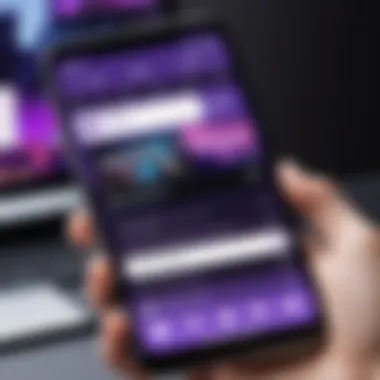

Intro
In recent years, the demand for streaming content on platforms like Twitch has surged. The rise of mobile technology means anyone can create and broadcast live content from their smartphone or tablet. This shift towards mobile streaming has made it easier for a wider audience to access and engage with live content.
Streaming on Twitch via mobile presents unique opportunities and challenges. Understanding how to navigate these complexities is essential for success. In this guide, we will delve into the key aspects of mobile streaming on Twitch, providing detailed insights that will empower aspiring streamers to make informed decisions.
Product Overview
Description of the Product
Mobile streaming involves using a smartphone or tablet to live broadcast gameplay, events, or other content to an audience. With Twitch's dedicated mobile app, creators can easily connect with viewers in real-time. The usability of high-performance devices is pivotal for a seamless experience.
Key Features and Specifications
The Twitch mobile app encompasses various features that enhance the streaming experience:
- Live Broadcast: Enables real-time streaming of video and audio.
- Chat Functionality: Keeps the audience engaged through live chat during streams.
- Alerts and Notifications: Provides updates on follower activity and comments.
- Multi-Platform Integration: Allows sharing content across various social media platforms.
- Customizable Overlays: Streamers can add personal touches to their broadcasts.
Equipment Essentials for Mobile Streaming
Getting started with mobile streaming requires specific equipment to ensure high-quality broadcasts. While the mobile device itself is crucial, certain accessories can enhance the overall experience:
- Tripod or Stabilizer: For steady footage during mobile broadcasts, especially when moving.
- External Microphone: Invest in a good quality microphone for clear audio.
- Lighting Equipment: Good lighting can greatly improve video quality.
In-Depth Review
Performance Analysis
When streaming on mobile, the performance is affected by several factors including internet connection speed, device processor, and camera quality. To achieve optimal results, it is important to have a stable internet connection, preferably a minimum of 5 Mbps upload speed for smooth streaming.
Usability Evaluation
The intuitive design of the Twitch app makes it user-friendly. Setting up your account and starting a stream can be done within minutes. Additionally, the app's features are easy to access during a broadcast, allowing streamers to focus on engaging their audience without technical distractions.
"Mobile streaming opens doors for creative expression and engagement. The tools are in your hands to connect with a global audience anywhere, anytime."
End
As mobile streaming gains traction, understanding the specific requirements and features is vital. By equipping yourself with the right tools and knowledge, you can successfully navigate the ecosystem of Twitch and foster a vibrant streaming presence. In the upcoming sections, we will explore technical setups, audience interaction strategies, and additional considerations for maximizing your impact on the platform.
Understanding Twitch as a Streaming Platform
In the realm of digital streaming, understanding Twitch is fundamental for anyone looking to engage audiences effectively. This platform has carved its niche by offering a unique environment tailored for gamers and content creators. Twitch is more than just a video streaming service; it's a community where streamers and viewers connect in real-time.
The importance of Twitch cannot be understated. It provides opportunities for both amateur and professional streamers to build an audience. This guide will help you grasp the various aspects of Twitch, including its functionalities and community dynamics. By becoming familiar with the platform, streamers can leverage its features to maximize their presence and engagement.
What is Twitch?
Twitch is a live streaming platform primarily focused on video game streaming. Founded in 2011, it has grown substantially, now hosting varied content, including music, talk shows, and creative arts. Users can watch live streams, join discussions in the chat, and engage with their favorite content creators.
With its emphasis on interactivity, Twitch encourages a sense of community that is often lacking in other video platforms. Streamers and their audience can build a rapport through chats and interactive features, creating an engaging experience. This interactivity is a vital aspect of what makes Twitch unique.
Key Features of Twitch
Twitch offers several features that enhance the streaming experience. Some of the noteworthy features include:
- Chat Functionality: Allows viewers to interact with streamers and each other, promoting community engagement.
- Subscriptions and Donations: Viewers can support streamers financially, adding another revenue stream for content creators. It also indicates a commitment between the streamer and their audience.
- Custom Emotes: Streamers can create personalized emotes for their subscribers, adding a layer of uniqueness to their channels.
- Stream Alerts: Tools that notify streamers of new subscribers or donations, keeping them aware of their audience's engagement.
- VOD (Video on Demand): Streamers can save their live streams for viewers who missed the live event, expanding their reach.
These features enhance the user experience and are crucial for building a successful channel. Familiarizing yourself with them will better prepare you for effective streaming on Twitch.
The Mobile Streaming Landscape
The mobile streaming landscape has become increasingly significant in the realm of online content creation. As smartphones continue to evolve in terms of performance and capabilities, many users prefer the flexibility mobile streaming provides over traditional desktop setups. This section delves into why this modality is gaining traction among streamers, along with a direct comparison between mobile and desktop streaming.
Why Choose Mobile Streaming?
Mobile streaming offers a myriad of advantages that appeal to various user demographics. Firstly, it allows for greater mobility. Streamers can broadcast live content from anywhere, whether they are at home, on the go, or at events. This convenience enables more spontaneous content creation, which can lead to higher audience engagement.
Some key benefits of mobile streaming include:
- Ease of Use: Mobile streaming applications are designed for user-friendliness. This simplicity allows even novice users to start streaming quickly without extensive technical knowledge.
- Interactivity: Many mobile apps provide live chat features that enable real-time interaction with viewers, fostering a sense of community.
- Access to Exclusive Content: Streamers can share behind-the-scenes moments or unique experiences easily, which may not be obtainable through a desktop setup.
However, it is essential to consider that mobile technology has limitations. The streaming quality can depend on the device's hardware capabilities and the stability of the internet connection. Hence, while mobile streaming is advantageous, it requires careful consideration of the setup to maximize its potential.
Comparison with Desktop Streaming


When comparing mobile streaming to desktop streaming, one must analyze various elements including functionality, quality, and user experience. Desktop setups traditionally offer superior resources, such as higher processing power and better graphics capabilities. This might allow for enhanced visual effects and more intricate overlays, which attract a different audience.
Here are some notable differences:
- Streaming Quality: Desktop often wins in terms of stream quality, as users can utilize robust hardware for processing. This can include high-definition output and more consistent frame rates.
- Customizability: While mobile applications have improved in terms of customization, desktop software like OBS Studio or XSplit provides advanced options. Streamers can adjust various parameters, integrating multiple sources and complex setups.
- Engagement Features: Desktop platforms tend to have more integrated features for audience engagement, including advanced moderation tools and comprehensive alerts. Mobile apps, while improving, still lag in some interactive components.
In summary, the choice between mobile and desktop streaming often depends on individual strategies and content goals. Mobile streaming excels in flexibility and accessibility, while desktop streaming generally leads in quality and customization potential.
Important Note: Understanding the strengths and weaknesses of both platforms will help streamers make informed decisions that align with their personal objectives and audience expectations.
Required Equipment for Mobile Streaming
Mobile streaming on Twitch necessitates the right set of equipment. This not only ensures a satisfactory viewing experience for the audience but also enhances the streamer's ability to present quality content. The quality of the stream can significantly influence viewer engagement and retention. Hence, the correct equipment is crucial for anyone stepping into mobile streaming.
Choosing the Right Smartphone
Selecting the proper smartphone is the first step in mobile streaming. Modern smartphones come equipped with advanced cameras and software, making them suitable for high-quality streaming. It is important to consider several factors.
- Camera Quality: Look for smartphones with strong camera resolution. A minimum of 12MP is advisable for decent picture quality.
- Processor Speed: A fast processor is essential to handle streaming applications without lag or interruptions.
- Battery Life: Streaming can drain battery quickly. Choose a smartphone with a battery life that can support extended periods of streaming.
- Storage Space: Higher storage allows for more application installations and potentially more recorded content.
All of these factors contribute significantly to the overall performance and reliability of the stream.
Essential Accessories
While the smartphone is central, accessories can enhance the quality of streams, making the viewing experience much better.
Microphones
The role of high-quality microphones cannot be underestimated in mobile streaming. Clarity of sound is as crucial as video quality. A good microphone will filter out background noise, ensuring that the audience hears the streamer clearly.
- Key Characteristic: Directional microphones are beneficial because they focus on sound coming from one direction.
- A Popular Choice: Lavalier microphones are often preferred due to their portability and ability to capture vocals effectively.
Unique features like wireless connectivity allow for convenience during streams. However, it is important to consider any potential drop in sound quality when using wireless options.
Tripods
Tripods are essential for stability to avoid shaky footage during streams. A stable camera setup will make the viewing experience far more pleasant.
- Key Characteristic: Look for adjustable tripods that can be set up at varying heights for versatility.
- A Beneficial Choice: Compact and lightweight tripods offer ease of transport, making them perfect for mobile streaming.
One advantage of using tripods is reliability. They ensure a steady image, an important factor in keeping viewers engaged.
Lighting Equipment
Adequate lighting is critical for clear video. Poor lighting can make streaming challenging and affect viewer engagement. Good lighting equipment will significantly enhance the visual quality of streams.
- Key Characteristic: Softbox lights provide a broad light source that helps in eliminating harsh shadows.
- A Popular Choice: Ring lights are often favored for their ability to produce evenly distributed light, which is flattering for faces during streams.
The unique feature of portable lighting setups allows streamers to achieve professional lighting conditions anywhere. However, consider that some lighting may require an external power source, which could limit mobility.
In summary: The right equipment in mobile streaming is vital. By augmenting the smartphone with quality accessories like microphones, tripods, and lighting gear, streamers can vastly improve their content quality and engagement.
Setting Up Your Twitch Account
Setting up your Twitch account is a foundational step for anyone looking to stream effectively on this popular platform. An account provides access not only to streaming but also to the full range of features that Twitch offers. A well-set-up account enhances your visibility and helps in building your presence within the Twitch community.
Creating a Twitch Account
Creating a Twitch account is a straightforward process. First, visit the Twitch website or download the Twitch app on your mobile device. You will be prompted to sign up, which involves either providing your email address, username, and password or using your existing accounts, like Facebook or Amazon, for quicker access.
Here are the steps to create your account:
- Go to the Twitch homepage or open the app.
- Click on the Sign Up button.
- Fill in the required details: Email, Username, Password.
- Confirm your age (You must be at least 13 years old).
- Accept the terms and conditions.
- Check your email for a verification link and complete the process.
Once you have created your account, it is crucial to customize your profile. Add a profile picture and a bio that reflects your streaming persona. This small yet significant detail helps viewrs connect in a more personal way.
Understanding Twitch's Community Guidelines
Understanding Twitch's community guidelines is essential for maintaining a healthy presence on the platform. These guidelines ensure that all users feel safe and welcome. They cover a range of topics, including acceptable content, behavioral standards, and community interactions. Failing to adhere to these guidelines can result in penalties, including account suspension.
Here are some key points from the community guidelines:
- Content Restrictions: Avoid streaming content that is illegal, harassing, or otherwise harmful.
- Respectful Behavior: Both streamers and viewers should interact respectfully. Harassment or hate speech is not tolerated.
- Intellectual Property: Only stream content that you have the rights to use.
It's advisable to regularly review these guidelines to stay informed about any changes that may affect your streaming. Engaging in a positive manner within the community not only promotes a better environment but also enhances your reputation as a streamer. This can lead to an increase in followers and engage viewers, resulting in a more successful streaming career.
Effective account setup, combined with adherence to community guidelines, lays the groundwork for a successful streaming experience.
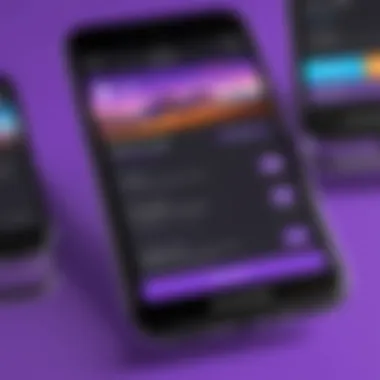

Mobile Streaming Software Options
In the realm of mobile streaming, software selection plays a critical role. The right tools can enhance the quality of broadcasts, aiding in both functionality and viewer engagement. This section explores the key options available for mobile streaming on Twitch, focusing on the native features provided by the platform and the advantages of third-party applications.
Native Twitch Streaming Feature
Twitch provides a native streaming feature that allows users to go live directly from the app. This feature is quite beneficial for streamers who prefer simplicity. The native feature is straightforward to use, making it accessible for beginners. The stream quality settings can be adjusted easily, helping to manage data usage while maintaining a good viewing experience. Moreover, the integration of the Twitch community is seamless when using this feature. This means that streamers can engage immediately with their audience through chat and notifications. However, it does have limitations in terms of customizing the interface and added functionalities.
Third-Party Apps for Enhanced Streaming
For streamers looking for more functionality, third-party apps offer a variety of tools. These apps can enhance the streaming experience through better graphics, overlays, and additional interactivity.
Streamlabs
Streamlabs is a popular choice among streamers for several reasons. One important aspect of Streamlabs is its robust set of features designed specifically for live broadcasting. It allows streamers to easily set up alerts, customize overlays, and manage donations. A key characteristic of Streamlabs is its adaptability, which can be a significant asset for anyone seeking to improve their stream. The unique feature that Streamlabs offers is its integration with multiple platforms, making it easier for users to broadcast across different channels.
However, there are a few disadvantages to consider. Streamlabs can be resource-intensive, potentially affecting stream performance on lower-end devices. Additionally, it may involve a learning curve for users not familiar with these types of applications.
Prism Live Studio
Prism Live Studio stands out for its user-friendly interface and powerful features. This app allows streamers to engage audiences with various tools, such as real-time comments and overlays. One of its key characteristics is the ability to mix video sources, offering a dynamic viewing experience. Prism Live Studio is appealing for those who want to create polished broadcasts without extensive technical knowledge.
Despite its advantages, some users find limitations in customization compared to other applications. It may not support extensive third-party integrations as well as other apps like Streamlabs.
Epilogue
Selecting the right streaming software is paramount to achieving a successful mobile streaming experience on Twitch. Both native options and third-party applications provide distinct benefits that cater to different needs. Streamers should assess their goals and technical abilities to find the best fit for their streaming setup. Choosing wisely can make a significant difference in the overall quality of the broadcast and audience engagement.
Optimizing Your Stream Quality
Optimizing your stream quality is essential for engaging viewers on Twitch. High-quality streams enhance the viewing experience. They can attract more followers and establish your presence in a competitive streaming landscape. When viewers can see and hear you clearly, they are more likely to stay and interact with your content. This section will delve into two critical aspects of stream optimization: adjusting your streaming settings and ensuring a stable internet connection.
Adjusting Streaming Settings
Adjusting streaming settings determines how your content is perceived. Proper settings can significantly affect both video and audio quality. The key factors include resolution, bitrate, and frame rate.
- Resolution: The dimensions of your video frame. Most streamers use 720p for a balance between quality and performance. Higher resolutions like 1080p require better hardware and internet speed.
- Bitrate: The amount of data transmitted in a given time. A higher bitrate enhances quality but demands a stable internet connection. For mobile viewers, a bitrate between 2500 to 4000 kbps often works well.
- Frame Rate: The smoothness of motion in your stream. A frame rate of 30 frames per second (fps) is standard for most mobile streaming. Higher frame rates provide smoother visuals but can increase data use and lag.
Balancing these settings will help in creating a seamless streaming experience. Test different setups before going live to find what works best.
Ensuring Stable Internet Connection
A stable internet connection is the backbone of any successful mobile stream. It affects how well your stream will perform. Without it, your viewers might experience buffering or poor quality visuals.
- Use Wi-Fi: Whenever possible, connect to a reliable Wi-Fi network. Mobile data can be unstable, especially in crowded areas.
- Test Your Speed: Utilize tools like Speedtest to check your internet speed before streaming. A minimum download speed of 5 Mbps is recommended for good quality.
- Limit Background Use: Ensure that other apps on your device are not consuming bandwidth. Close unnecessary applications and downloads. This improves performance during your stream.
"A good internet connection is as significant as the equipment used for streaming."
- Consider Equipment: Some smartphones offer better connectivity options. Investing in a better device can enhance your streaming experience.
Engaging Your Audience
Engaging your audience on Twitch is not merely a good practice; it’s an essential component for success on the platform. As a mobile streamer, you need to develop a rapport with your viewers to create a sense of community and belonging. This relationship is influenced by several factors including interaction, entertainment, and genuine communication. When your audience feels connected, they are more likely to return for future streams and even become loyal fans.
The dynamic nature of live streaming means that real-time interaction is crucial. This involves responding to chat messages, acknowledging viewers by name, and incorporating their feedback into your content. The value of this engagement cannot be overstated; it helps build trust and loyalty, which are fundamental for long-term growth.
Engagement also has manifold benefits:
- Increased Viewer Retention: Engaged viewers are less likely to leave once they feel they are part of a community.
- Higher Interaction Rates: More interaction can lead to better visibility on the Twitch platform.
- Enhanced Viewer Experience: Providing a welcoming and interactive space improves the overall enjoyment of the stream.
Keeping this in mind, let’s explore the specific methods of audience interaction and community building.
Interacting via Chat
Chat interaction is the lifeblood of Twitch streaming. It is the way streamers can communicate directly with their audience. Using the chat effectively can create a more immersive experience for viewers. You need to keep an eye on chat messages, even while managing your stream. By doing so, you can respond to questions or comments in real time.
Here are some key strategies to optimize chat interaction:
- Moderation Tools: Utilize moderation features to manage inappropriate messages, ensuring a safe environment for all participants.
- Ask Questions: Pose open-ended questions to your viewers to stimulate conversation. This also shows that you value their input.
- Create Polls: Use Twitch’s built-in poll feature or external tools like StrawPoll to engage viewers in decision-making processes during your stream.
A well-engaged chat often leads to memorable moments that can define your brand as a streamer.
Building a Loyal Community
Building a loyal community takes time and consistent effort. Unlike other platforms, Twitch thrives on real-time interaction. When viewers feel like they know the streamer personally, they are more likely to participate and support. It is important to go beyond just regular streaming hours by maintaining communication through various means.


Here are some effective ways to foster community loyalty:
- Stream Consistency: Stick to a regular streaming schedule so that your audience knows when to tune in. This introduces reliability in your content delivery.
- Exclusive Community Events: Host special events such as Q&A sessions or game nights. These occasions can strengthen bonds and increase viewer excitement.
- Utilize Social Media: Platforms like Twitter and Facebook provide additional channels for communication and updates. Regular interaction through these platforms can keep your community engaged.
A loyal community not only enhances your streaming experience but serves as a proactive marketing force. When viewers connect with your content, they will naturally promote your streams to their networks. Ultimately, investing in audience engagement is an undeniable key for achieving sustained success on Twitch.
Promoting Your Stream
Promoting your stream is a critical aspect of building an audience on Twitch. Without effective promotion, even the highest quality streams can go unnoticed. In a platform with millions of users, standing out requires a strategy that leverages various channels for visibility and engagement.
For aspiring streamers, understanding the main elements of promotion can provide significant advantages. Utilizing social media, for example, ensures that you reach audiences outside of Twitch. Each platform, such as Twitter, Instagram, or Facebook, has unique demographics and content formats. Selecting the right one can help you engage with potential viewers effectively.
Another important area is networking with other streamers. Building connections within the community can lead to collaboration opportunities that increase your exposure. By participating in community events or group streams, you can tap into established audiences.
Benefits of Promoting Your Stream
- Increases visibility among potential viewers.
- Helps in building a loyal community.
- Encourages viewer interaction and repeat visits.
- Fosters collaboration opportunities with others.
When promoting your stream, always consider authenticity. Potential viewers can differentiate between genuine interaction and self-serving promotion. Establishing a thoughtful and transparent approach aids in building trust with your audience.
Ultimately, effective stream promotion combines consistency, strategy, and audience engagement to expand your reach on Twitch. This is essential for a successful streaming career.
Utilizing Social Media
Social media platforms serve as powerful tools for promoting your Twitch stream. You can share content, engage with fans, and communicate your streaming schedule. Here are some tips to enhance your online presence:
- Share Highlights: Post short video clips of your best streaming moments. This can attract viewers curious about your content.
- Schedule Updates: Inform your followers about when you will be online. Regular updates about your streaming times can create anticipation.
- Interactive Posts: Use polls or questions on social media to encourage interaction. Engaging your audience on these platforms makes them more likely to tune in.
"Engagement on social media can exponentially increase your Twitch followers and make your streams more popular."
Using hashtags effectively can also increase your social media reach. Research trending hashtags related to gaming and streaming, and incorporate them in your posts.
Networking with Other Streamers
Networking is another essential element of promoting your stream on Twitch. By collaborating with other streamers, you can share audiences and create fresh content. Here are some effective methods for building your network:
- Join Streaming Communities: Engage with groups on platforms like Reddit or Discord. Participation provides opportunities for interaction and collaboration.
- Collaborate on Projects: Consider co-streaming with another streamer. This can bring together your audiences and create shared experiences.
- Shoutouts and Mentions: When streaming, mention or promote fellow streamers. This often leads to reciprocation, introducing your stream to new viewers.
Effective networking can lead to increased viewers and a sense of belonging within the Twitch community. It is not just about the numbers but forming meaningful relationships.
Building a network of fellow streamers can provide a shared support system where everyone benefits from each other's strengths. By collaborating and promoting one another, you collectively enhance your visibility on the platform.
Technical Troubleshooting
In the realm of mobile streaming on Twitch, technical troubleshooting is not merely an optional skill set; it is essential for streamers aiming to maintain professionalism and ensure a smooth experience for both themselves and the audience. Addressing common issues quickly can save time, prevent loss of viewers, and maintain your reputation as a reliable streamer. There is a range of potential challenges, from software glitches to connectivity woes, and tackling these problems effectively is as important as the content being streamed. Thus, understanding troubleshooting techniques enhances a streamer’s capability and instills confidence.
Common Streaming Issues
When streaming from a mobile device, several issues may arise that can affect stream quality and audience experience. Here are some frequent problems you might encounter:
- Stream Lag: A delay in video feed can cause disconnect between what you say and what the audience sees. Lag may stem from inadequate internet speed or high latency issues.
- Audio-Video Sync Issues: Sometimes, audio and video may not align properly. This desynchronization could occur due to processing delays in the streaming software.
- App Crashes or Freezes: Streaming apps may occasionally crash or freeze. A low-performing device or outdated software can lead to such situations.
- Poor Image Quality: Low-resolution video can diminish viewer experience. This often results from low internet bandwidth or improper streaming settings.
- Connectivity Problems: Wi-Fi signals fluctuate and may drop unexpectedly. This is often due to interference or a weak connection.
Successfully identifying these issues is crucial for any aspiring streamer. Streamers must stay vigilant and reactive to maintain audience interest and avoid frustration.
Solving Equipment Problems
Equipment plays a key role in the quality of a Twitch stream. When technical problems occur related to your equipment, timely solutions are vital. Here are some common equipment-related issues along with solutions:
- Smartphone Overheating: Streaming can put a lot of strain on a device, potentially causing it to overheat, which affects performance. To resolve this, try the following:
- Low Battery Life: Long streaming sessions can drain battery quickly. Always ensure your device is charged, or use a power bank while streaming.
- Inadequate Microphone Quality: If the audio quality is poor, consider upgrading to an external microphone. Ensure compatibility with your mobile device.
- Stabilization Issues: Unsteady videos can detract from the viewing experience. Use a tripod or stabilizing gimbal to keep your shots steady.
- Camera Focus Problems: Make sure your camera lens is clear from obstructions. Enable auto-focus settings if available on your phone.
- Close unnecessary applications running in the background.
- Use a cooling fan or ensure your device is in a well-ventilated area.
In summary, having a proactive approach to identifying and resolving technical issues will provide a streamlined experience for your audience, fostering a more professional environment. Remember, well-maintained equipment amplifies the quality of the stream, making troubleshooting an integral part of mobile streaming.
Future Trends in Mobile Streaming
The mobile streaming landscape is continuously evolving, driven by technological advancements and changes in viewer behavior. Understanding future trends is essential for streamers aspiring to stay ahead in this competitive environment. These trends not only influence how content is consumed but also impact the tools and strategies streamers must adopt to enhance their presence on platforms like Twitch.
Emerging Technologies
Emerging technologies are reshaping the way content is streamed and consumed. Key advancements include:
- 5G Networks: The rollout of 5G technology drastically improves mobile internet speeds and stability, allowing for higher-quality streams without latency issues. This means streamers can broadcast high-definition content directly from their smartphones without the interruptions that plagued earlier mobile streaming.
- Augmented Reality (AR): As AR technology progresses, it allows streamers to integrate interactive elements into their broadcasts. This not only creates a unique viewing experience but also enhances audience engagement, enticing viewers to participate in real-time.
- Cloud Gaming: Platforms like NVIDIA's GeForce Now and Google Stadia are paving the way for cloud gaming to become a substantial part of mobile streaming. This enables streamers to play graphically intense games on their mobile devices while broadcasting the gameplay seamlessly.
- AI-Powered Tools: Artificial intelligence is expected to streamline various aspects of streaming, from automating chat interactions to providing insights on viewer preferences. These tools can help a streamer tailor their content to meet audience expectations effectively.
Technological developments will always come with their unique challenges, but the potential benefits are significant for mobile streamers. Staying informed about these innovations can provide a competitive edge.
The Evolution of Audience Engagement
As mobile streaming continues to grow, so do strategies for audience engagement. The future is likely to see:
- Real-Time Interactivity: Audiences increasingly crave interaction. Features like real-time polls and viewer-controlled content changes will encourage greater participation and connection between streamers and their viewers.
- Customized Viewing Experiences: Leveraging machine learning algorithms will allow streamers to deliver personalized content recommendations, enhancing the viewer's experience and satisfaction.
- Community-Driven Content: Future streams may lean heavily on community involvement, where viewers influence content direction through comments or votes. This not only fosters loyalty but also creates a sense of ownership among audience members.
- Cross-Platform Integration: Streamers may find new ways to engage audiences across multiple platforms. By linking Twitch streams with platforms like Facebook or Reddit, they can draw diverse audiences, expanding reach and engagement.
Overall, as technology progresses and audience expectations evolve, mobile streamers must adapt. Embracing these future trends will not only enhance the streaming experience for both content creators and viewers but also solidify Twitch as a leading platform in mobile streaming.



