Mastering Your Own Minecraft Bedrock Server Setup


Intro
Creating a Minecraft Bedrock server is an endeavor that allows players to enjoy a customized multiplayer experience. For both novice and seasoned users, understanding the process can greatly enhance the gaming journey. This guide will navigate you through the essential steps of setting up a server, ensuring an optimal experience while covering necessary prerequisites, installation processes, and configuration settings. Let’s delve deeper into how to establish a thriving Minecraft community.
Product Overview
Description of the product
Minecraft Bedrock Server is a robust hosting software that allows players to create personal servers for Minecraft Bedrock Edition. Unlike the Java version, the Bedrock edition offers better cross-platform compatibility, allowing players from various devices to engage with one another seamlessly. Setting up a server provides a controlled environment for gaming, facilitating unique gameplay experiences.
Key features and specifications
- Cross-Platform Play: Supports console, mobile, and PC players, enhancing accessibility.
- Customizable Game Settings: Offers adjustments in game modes, difficulty levels, and world settings.
- Mod Compatibility: Allows the integration of mods and texture packs, expanding gameplay features.
- Server Performance Management: Tools to monitor and optimize server performance for smoother gameplay.
- Whitelist Support: Facilitates the inclusion of trusted players while restricting others.
Setting Up the Server
Setting up your own Minecraft Bedrock server involves several phases, each crucial for enabling a functional gaming environment.
Prerequisites
- A stable internet connection that can support multiple users.
- A host machine with adequate hardware specifications, typically a minimum of 2 gigabytes of RAM.
- Downloading the official Minecraft Bedrock server software from the official website.
Installation Steps
- Download the Server Software: Visit the official site to download the terminal version of the server.
- Extract the Files: Use software like WinRAR or 7-Zip to unpack the downloaded folder.
- Configure Server Settings: Open the ‘server.properties’ file to modify key settings.
- Launch the Server: Run the server software and ensure it starts correctly.
Tip: Always make a backup of your configurations and worlds to prevent loss during updates or errors.
Usability and Performance
When managing a Minecraft Bedrock server, usability and performance are pivotal. Here are crucial aspects to consider:
- User Interface: The server management interfaces can vary, but ease of use is generally prioritized.
- Performance Monitoring: Use third-party tools for monitoring CPU and memory usage to prevent lag.
- Troubleshooting: Common issues include connectivity problems and server crashes, which should be addressed with appropriate patches and updates.
Epilogue
By setting up a Minecraft Bedrock server, gamers unlock a new realm of innovation and community engagement. The ability to customize settings and manage a unique gameplay environment enhances the overall experience and enjoyment. This guide serves as a stepping stone for understanding the core elements of server creation and management, leading to a richer Minecraft experience.
Prolusion to Minecraft Bedrock Server
Setting up a Minecraft Bedrock server allows players to harness the full potential of the game. It facilitates a customized gaming experience, enabling players to connect, build, and engage in a shared universe. This introduction highlights why understanding and establishing a Bedrock server is essential for players seeking more than just a single-player experience.
Understanding Minecraft Bedrock Edition
Minecraft Bedrock Edition is distinct from the Java Edition, offering a different approach to gameplay. It is designed to work across various platforms, including consoles, mobile devices, and Windows 10. This universality is a significant selling point, allowing friends to play together regardless of the device they are using. Bedrock Edition incorporates features like enhanced performance and smoother gameplay, making it ideal for a broader audience. Furthermore, it includes in-game purchases and other monetization aspects, which can impact server management. Understanding these unique characteristics is critical for creating a successful server environment.
Benefits of Running a Bedrock Server
The advantages of running a Minecraft Bedrock server are numerous and appeal to many gamers.
- Cross-Platform Play: One of the most significant benefits is the ability to bring together players from different devices. This expands the player base and enriches the gaming community.
- Customization Options: With a server, users can modify their gaming experience. This includes adding unique modes, custom skins, and personalized server rules.
- Control Over Gameplay: Server owners have full control over game settings, player management, and server behavior. This ensures that the gameplay adheres to the owner's vision, providing a tailored experience.
- Community Building: Running a server fosters a sense of community. Players can engage in collaborative projects and shared experiences, which enhances overall enjoyment.
"With a Bedrock server, you're not just playing the game; you're crafting a world that reflects your vision and values."
Preparing to Create Your Server
Before diving into the intricacies of setting up a Minecraft Bedrock server, it is essential to consider the preparatory steps. Understanding the requirements is crucial to ensure your gaming experience runs smoothly. Proper preparation allows you to identify the necessary resources and skills needed for an efficient setup. This section will cover hardware and software requirements, as well as discuss hosting options to suit your needs.
Hardware Requirements
When setting up a Minecraft Bedrock server, the hardware you choose greatly affects performance. The server needs to reliably handle multiple players and their activities. Here are the key considerations when selecting hardware:
- Processor: A strong CPU is essential. Look for at least a dual-core processor to effectively manage the demands of the game.
- RAM: Aim for a minimum of 2GB of RAM. More memory is recommended if you plan on hosting many players or running additional applications.
- Storage: SSD storage is preferable for faster read and write speeds, which can enhance game loading times.
- Network Connection: A wired connection is better than Wi-Fi. A stable and fast internet connection is necessary to avoid lag and connection drops.
Meeting these hardware specifications will provide a solid foundation for your server, ensuring optimal performance and a better gaming experience.
Software Requirements
Software is equally important as hardware when setting up your server. Here are the essential software components:
- Operating System: You can run the server on Windows, Linux, or macOS. The choice may depend on your comfort level with these systems. Some users prefer Linux for stability and performance.
- Java: Ensure that you have the correct version of Java installed, as it is necessary for running the server software accurately.
- Server Software: Download the official Minecraft Bedrock server software from Mojang to get started. Keeping this software updated is important for security and performance improvements.
- Firewall settings: Adjust your firewall settings to allow incoming traffic on the ports used by your Minecraft server. This step is critical for successful connectivity.
These software components set the stage for a functional server. Be sure to keep your software up-to-date to leverage the most recent improvements and security patches.
Choosing the Right Hosting Option
Choosing the right hosting option is vital for the efficiency and reach of your Minecraft Bedrock server. You have a choice between local hosting and using third-party hosting services. Understanding the pros and cons of each is key to making an informed decision.
Local Hosting


Local hosting refers to setting up the server on your own hardware at home. This approach provides you with full control over the server settings and performance. A key characteristic of local hosting is the absence of ongoing costs associated with renting server space.
Some benefits of local hosting include:
- Full Control: You manage configurations and updates directly.
- No Recurring Fees: Once set up, you don't have to pay monthly fees.
However, local hosting has potential drawbacks:
- Limited Player Capacity: Your home network may restrict the number of players who can join.
- Dependence on Home Internet: If your internet connection is unstable, it directly affects gameplay quality.
Third-Party Hosting Services
Third-party hosting services allow you to rent server space from a provider. This option is increasingly popular due to its convenience and scalability. A significant aspect of this option is the pre-configured environments that many providers offer, making setup faster.
Key benefits of third-party hosting include:
- Scalability: Easily upgrade resources based on your needs, accommodating more players or plugins.
- Professional Support: They often provide customer support to resolve issues quickly.
However, there are downsides too:
- Ongoing Costs: You will face regular expenses for server maintenance.
- Less Control: You may not have full access to all server configurations.
Both local and third-party options come with their advantages and disadvantages. Choosing wisely according to your needs will help you set up a more efficient Minecraft Bedrock server.
Downloading the Bedrock Server Software
Downloading the correct server software is a pivotal step in setting up your Minecraft Bedrock Server. This phase lays the groundwork for your server's functionality. Without the appropriate files, your server cannot operate. Additionally, various benefits come from downloading the official software, such as reliability and continuous updates. These updates often address bugs, enhance performance, and comply with the latest game features. Therefore, getting the server software from trustworthy sources is crucial.
Accessing Official Minecraft Resources
To begin, you must access the official Minecraft website. This site hosts the latest versions of all necessary server files. It’s important to avoid third-party websites, as they may offer modified or insecure versions of the server software.
- Visit the Minecraft official website.
- Navigate to the downloads section specifically for the Bedrock Edition.
- Select the version compatible with your operating system—Windows, Linux, or macOS.
Obtaining the software directly from Mojang Studios ensures that you receive the most recent features and critical updates. Also, this reduces the risk of encountering malware or corrupted files during the download process.
Installation Process Overview
After you’ve downloaded the relevant files, the installation process begins. This step is relatively straightforward, but it requires careful attention to detail. Here is a brief overview of what you need to do:
- Extract Files: Use a file extraction tool like WinRAR or 7-Zip to unpack the downloaded zip file.
- Setup: Locate the extracted folder, as this contains the executable server files and configuration file.
- Run the Server: Open the terminal or command prompt in the folder where the server files are located. You can initiate the server with a simple command. For Windows, this might be . On Linux, you would execute the server using a command line.
- Configuration: Once the server is running, a default configuration file will be generated. You can modify this file to tailor server settings such as game mode, difficulty, and more.
This installation overview highlights the actions necessary to achieve a basic operational server. Following these steps serves to facilitate a smoother setup process.
Setting Up Your Server Environment
Setting up your server environment is a critical step in establishing a Minecraft Bedrock server. This phase involves several configurations and settings that affect how the server runs and how players interact with it. A well-configured server environment not only enhances the gameplay experience but also ensures stability and performance. It is essential to approach this section thoughtfully, as mistakes can lead to connectivity issues or poor performance.
Initial Server Configuration
Initial server configuration lays the groundwork for your server's performance and behavior. Two important elements in this stage are the Server Properties File and Port Forwarding Settings. Each plays a significant role in defining how your server operates and how players connect.
Server Properties File
The Server Properties File is a crucial text file that controls various settings for your Minecraft server. It dictates the basic rules and environment features like game mode, difficulty, and maximum player count. The ability to modify these settings makes the Server Properties File an invaluable asset for anyone running a Minecraft Bedrock server.
One key characteristic of the Server Properties File is its accessibility. It can be easily edited using any text editor. This user-friendliness is a popular reason among server administrators who seek to customize their gaming environment quickly. The unique feature of the Server Properties File is that it allows for extensive personalization, enabling users to set specific game rules suited to their community’s preferences.
Advantages
- Easy to edit and configure
- Offers extensive customization options
- Enables tailored gaming experiences
Disadvantages
- Misconfigurations can cause gameplay issues
- Some features may require additional knowledge
Port Forwarding Settings
Port Forwarding Settings are essential for allowing external connections to your server from the internet. By forwarding specific ports, you instruct your router to direct traffic appropriately, enabling players to join your server smoothly. This element directly contributes to achieving a seamless player experience.
The key characteristic of Port Forwarding Settings is their necessity for multiplayer functionality. Without correct settings, players may face difficulties connecting, leading to frustration. The unique feature of Port Forwarding is that it helps in optimizing server traffic, enhancing player connectivity.
Advantages
- Facilitates external player access
- Improves connectivity and performance
Disadvantages
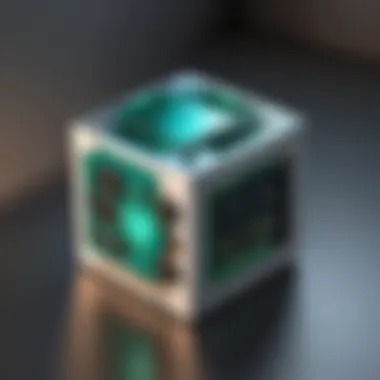

- Potential security risks if not configured properly
- Can be complex for novice users
Starting Your Server
Starting your server signifies the transition from preparation to actual gameplay. This step involves executing the Bedrock server software on the designated hardware you have prepared. It’s vital to ensure that the server starts correctly to avoid issues later on. You will need to pay attention to any error messages or warnings during this phase. Properly managing this process lays the foundation for a stable and engaging server experience for all players.
Configuring Game Settings
Configuring game settings is a crucial part of setting up your Minecraft Bedrock server. It ensures that the gaming environment is tailored to the needs of the players. Proper game settings can greatly enhance user experience, making gameplay enjoyable and engaging. By carefully selecting game modes and rules, you create a foundation for effective interaction among players.
Game Modes and Rules
Different game modes can change how players interact with the world. Common modes like Survival and Creative serve distinct purposes. In Survival, players gather resources and fend off challenges, while Creative allows unfettered building without threats. Each mode requires specific settings to align with players’ expectations. This approach creates a vibrant world where players can interact based on chosen challenges and opportunities.
Establishing clear rules is also vital. Rules help maintain order and encourage fair play among participants. Setting rules about allowed actions, building regulations, and behavior can protect the integrity of gameplay. A well-defined set of rules can significantly reduce conflicts, creating a positive atmosphere.
Controlling Player Access
Controlling player access is essential in managing who can join your server. This helps maintain a secure gaming environment. Two popular methods exist for controlling access: whitelisting and banning.
Whitelisting Players
Whitelisting players is a method that limits server access only to those you approve. By adding players to a whitelist, only they can connect to the server. This method works well for private servers or communities aiming for a close-knit atmosphere. The key characteristic of whitelisting is its exclusivity.
The unique feature is the direct control over who can play. This greatly enhances security and reduces the chances of unwanted interactions. However, while whitelisting is beneficial for visibility among known players, it may limit potential interactions with new players, which can affect the server's growth.
Banning Unwanted Users
Banning unwanted users allows you to remove disruptive individuals. This method ensures that all players can enjoy the game without harassment or negativity. The main characteristic is its ability to protect community standards and player morale.
The unique feature of banning is its immediacy—once a user is banned, they cannot return unless unbanned. This contributes to a peaceful environment. That said, it is crucial to implement this method judiciously. Excessive bans can alienate players and reduce the server's attractiveness.
"Setting clear rules and managing player access effectively makes your server a desirable place to play."
In sum, configuring game settings is a cornerstone of optimal server management. Each decision—whether concerning game modes, rules, or access—plays a vital role in shaping the experiences of everyone involved.
Customizing Your Minecraft Server
Customizing your Minecraft Bedrock server allows you to create a unique gameplay experience. This aspect is often overlooked by beginners, yet it holds significant importance for player engagement and satisfaction. With the right customizations, you can tailor the game to suit the preferences and expectations of your player base. This chapter will explore two key elements: installing plugins and add-ons, as well as modifying server behavior.
Installing Plugins and Add-ons
Plugins and add-ons are essential tools for enhancing your server's functionality. They enable you to introduce new features, enhance gameplay mechanics, and provide additional content. Many players look for servers that offer an enriched experience, which can be achieved through a carefully selected range of plugins.
When choosing plugins, consider the following:
- Compatibility: Not all plugins work seamlessly with every version of Minecraft Bedrock Edition. Ensure the plugin is updated for your server version.
- Performance: Some plugins can impact server response times. Test them in a controlled environment before full implementation.
- User Reviews: Check forums and communities on websites like reddit.com for feedback on plugins. Recommendations from other users can guide you to the most effective options.
How to Install Plugins:
- Download the desired plugin from a reputable source.
- Extract the files if they are in a compressed format.
- Place the extracted files into your server's "plugins" folder.
- Restart the server to load the new plugins.
Modifying Server Behavior
Modifying server behavior is crucial for creating a unique and engaging environment. This entails adjusting settings that affect how players interact with the game and with each other. You may want to change rules around crafting, item drops, or even player interactions.
To modify server behavior effectively, consider these strategies:
- Game Rules: Adjust the general settings of your server to reflect desired gameplay. For example, toggle whether players can regenerate health when sleeping.
- World Settings: You can customize the world generation settings to create unique terrains. This can add an interesting twist to the gameplay experience.
- Economy Systems: Implement an economy plugin that introduces currency and trading between players. An economy adds depth and encourages interaction.
Remember: Server behavior tweaks can drastically change the player experience, so it is wise to solicit player feedback regularly.
Ultimately, the customizations you make should reflect the target audience’s gaming tendencies. Ensuring a balance between uniqueness and playability will foster a sustained player community around your Minecraft Bedrock server.
Managing Server Performance
Managing server performance is crucial in ensuring a seamless gaming experience for users of your Minecraft Bedrock server. When performance is optimized, players experience minimal lag and can enjoy the game without interruptions. However, if performance is poorly managed, it may lead to frustration, disconnects, and a decrease in player engagement. Therefore, understanding how to effectively manage server performance is essential for a successful gaming community.
Monitoring Server Health
Monitoring server health involves regularly checking the server's resources and functionality. This process includes evaluating various metrics such as CPU usage, memory consumption, and disk space. Server health measurements help administrators identify potential bottlenecks or issues before they escalate into significant problems.
Some helpful tools for monitoring include:
- Server status indicators: They provide real-time data on server performance metrics.
- Logging tools: These record server activity to track performance variations over time.
- Performance dashboards: Some hosting services offer dashboards for easy monitoring of key performance indicators.
By keeping a close eye on these aspects, you can quickly address any irregularities that arise, maintaining your server's reliability. A well-monitored server reduces downtime and ensures that players always have a positive experience.
Optimizing Server Performance


Optimizing server performance is an ongoing task which can significantly enhance the overall gameplay experience. Here are some strategies to consider:
- Adjust server settings: Tuning server properties, such as view distances and maximum players, helps balance resources effectively. These changes can lead to improved load times and fewer lag spikes.
- Use performance-enhancing plugins: Installing specific plugins can enhance server speed and efficiency. Some popular choices are ClearLag and LagGonde, which reduce lag-inducing entities.
- Regular updates: Keep your server software and plugins updated. These updates often include performance improvements and bug fixes that can contribute to smoother operation.
- Hardware upgrades: Sometimes, the existing hardware may not be sufficient to handle the player load. Upgrading to a more powerful CPU or expanding RAM can provide a noticeable boost in performance.
- Network optimization: Ensure that your hosting environment has a stable and fast internet connection. Bandwidth limitations can result in delays which negatively affect user experience.
Through these optimization efforts, your server will not only perform better but also retain players' interest and engagement longer. Remember that a well-performing server fosters a stronger community and encourages player loyalty.
"Always monitor and optimize to maintain a high-quality gaming experience for all players."
By implementing these performance management practices, you can ensure that your Minecraft Bedrock server remains a preferred destination for gamers.
Troubleshooting Common Issues
In the realm of managing a Minecraft Bedrock server, troubleshooting common issues is a vital area of focus. Connecting players and ensuring a seamless gaming environment can be complicated by technical problems. This section highlights the most frequent challenges server administrators encounter, offering insight into effective strategies for resolution. Addressing these issues not only enhances user experience but also reinforces server stability. The purpose of this segment is to empower administrators with knowledge that they can apply as needed, ultimately aiming to minimize downtime and optimize gameplay.
Connection Problems
Connection problems are some of the most frequent issues faced when running a Minecraft Bedrock server. These problems can manifest in various forms, such as players not being able to connect, experiencing timeouts, or even facing lag. Understanding how to diagnose these issues is essential for server management.
Several reasons could lead to connection issues:
- Network Configuration: Often, incorrect network settings can block external access to the server. Double-checking the router's port forwarding settings is crucial. Typically, Bedrock servers need port 19132 forwarded to allow external players.
- Server Status: If the server is not running properly or has crashed, players will not be able to connect. Restarting the server may solve this problem.
- IP Address Changes: If your server’s IP changes, players relying on the previous IP will be unable to join. It is essential to keep players informed about the current IP address.
To narrow down the issue, server administrators should:
- Conduct a ping test using the command prompt to check connectivity.
- Use server logs to identify any error messages related to connection attempts.
- Ensure that firewall settings allow traffic through the necessary ports.
Remember: Regularly communicate with players about connection problems, as this builds trust and enhances community engagement.
Performance Decline
Performance decline can severely impact gameplay, frustrating both players and administrators alike. A server may experience reduced performance due to several reasons such as high player volume, excessive plugins, or insufficient hardware. Understanding and addressing performance issues is crucial for offering a quality gaming experience.
Common causes of performance decline include:
- Overloaded Server: Too many players or demanding plugins can drain server resources. Monitoring active player counts and limiting server capacity can help manage traffic effectively.
- Inefficient Add-ons: Certain plugins or add-ons can use significant server resources. Identifying and disabling non-essential add-ons is advisable when performance dips occur.
- Hardware Limitations: If the server's hardware is underpowered for the current load, it will struggle to maintain performance levels. It might be necessary to upgrade hardware components like RAM or CPU.
To combat performance decline, consider employing these strategies:
- Regularly review the server performance statistics to identify bottlenecks.
- Optimize settings in the server properties file to better align with the server load.
- Establish a schedule for routine server maintenance and updates to keep the system running smoothly and efficiently.
Regular audits of both connection and performance aspects of the server can help ensure a stable environment for all players involved. Engaging with relevant communities on forums such as Reddit can provide further insights and shared experiences that can enhance server management.
Securing Your Server
Securing your server is a critical aspect of managing a Minecraft Bedrock Server. Without adequate security measures, your server may become vulnerable to various types of attacks, including unauthorized access and data loss. Security protects both the host and the players, ensuring a safe gaming environment. Furthermore, a secure server enhances the overall gaming experience and fosters loyalty among your player base.
Implementing Security Measures
To implement effective security measures, start by ensuring that your server software is kept updated. Regular updates can patch vulnerabilities that hackers might exploit. Besides updating software, consider using firewalls to create an additional barrier against potential threats. Employing Virtual Private Networks (VPNs) can help to encrypt data and mask your server's IP address.
Another fundamental security measure is managing user access. Utilizing whitelisting restricts entry to trusted players only, reducing the risk of malicious users joining your environment. Also, make use of strong passwords for your administrative access. A strong password is long, contains numbers, letters, and special characters, which makes it harder to crack. Monitor your server logs regularly for any suspicious activities as well.
Regular Maintenance Procedures
Maintaining your server regularly is essential to its long-term security and performance.
Backups
Backups are critical for protecting your data against loss. They allow you to restore your server to a previous state in case of disaster, whether from a technical failure or a security breach. One key characteristic of backups is that they can be automated using various software solutions. This automation makes it easier for users, ensuring that backups occur regularly without much manual intervention.
The unique feature of backups lies in their redundancy. Keeping multiple backup copies in different locations increases your data safety. However, it's important to store these backups securely. Poorly managed backups can unintentionally expose you to security risks.
Updates and Patches
Updates and patches are vital for maintaining the security integrity of your Minecraft server. They are often released to fix vulnerabilities and improve features, ensuring that your server uses the latest protections available. A crucial characteristic of updates is their ability to address current security threats. Ignoring updates can leave your server open to exploitation by cybercriminals.
The unique aspect of updates is that they enhance both performance and security. Outdated software may create lagging issues, affecting user experience. However, there is a disadvantage: periodic updates can occasionally lead to compatibility issues with existing plugins or mods.
Closure
In wrapping up this comprehensive exploration of setting up a Minecraft Bedrock server, it is essential to recognize the multifaceted nature of server management. This article serves as a strong foundation for both enthusiasts and seasoned players looking to enhance their gaming experience.
Recap of Key Points
To summarize the core aspects discussed:
- Understanding Requirements: Proper hardware and software requirements are crucial for a seamless server experience.
- Installation Process: The steps for downloading and setting up the Bedrock server software can be executed with attention to detail.
- Configuration Aspects: Knowing how to configure game settings and player access ensures an enjoyable and secure environment.
- Performance Management: Ongoing monitoring and optimization strategies help maintain server stability.
- Security Measures: Regular maintenance and implementation of security protocols protect against threats.
These points form the backbone of a successful server environment, facilitating not just gameplay but community interaction and engagement.
Future Considerations for Server Management
As technology and games evolve, so too should your server management strategies. Here are some factors to consider:
- Software Updates: Keeping server software current is vital. As new updates are released for Minecraft, staying up-to-date ensures compatibility and access to the latest features.
- Community Feedback: Listening to players’ experiences and suggestions can inform improvements and modifications to game settings.
- Expanding Capabilities: Consider integrating more advanced server features or plugins as you become comfortable with the basics. This can enhance gameplay and customization options.
- Sustainability: Aim to run your server in an eco-friendly manner by evaluating energy consumption and exploring potential server hosting solutions that prioritize sustainability.
Ultimately, your role as a server administrator can lead to a more personalized and engaging gaming environment. By implementing thoughtful strategies, you set the stage for a thriving online community.



