Maximizing Audio Recorders on Your iPad


Intro
In today's fast-paced world, audio recorders on iPad devices are more than fancy gadgets; they serve as essential tools for students, professionals, and hobbyists alike. The convenience and portability of iPads make them ideal for capturing high-quality audio in various settings. Whether it’s for lectures, interviews, music recordings, or brainstorming sessions, understanding the ins and outs of audio recorders on this platform can really enhance one’s workflow. This article dives into the functionality of these audio recorders, discussing key features, performance, usability, and offering practical tips to navigate selected devices.
The digital audio landscape has transformed the way we document thoughts and ideas. Gone are the days of heavy recorders and tapes. Now, with just a swipe of a finger, we can record crystal-clear audio right from our iPads. But choosing the right app or hardware can be tricky amid the myriad of options available today. This guide aims to highlight important aspects to consider when diving into the audio recorder ecosystem on iPads, ensuring you find what works best for your unique needs.
Product Overview
Description of the Product
When it comes to audio recorders on iPads, several high-performing applications and accessories stand out. Some noteworthy apps include Voice Memos, Ferrite Recording Studio, and TwistedWave. Each of these apps offers unique functionalities designed to cater to different recording scenarios.
Ferrite, for instance, is known for its robust features suitable for podcasting and long-format recordings. It combines an easy-to-use interface with sophisticated editing capabilities. On the hardware side, accessories like the Zoom n handy recorder can pair with an iPad, providing a professional recording experience with flexible input options.
Key Features and Specifications
Here are some key features that make these audio recorders indispensable:
- Multi-Track Recording: Apps like Ferrite allow users to record multiple audio tracks simultaneously, which is ideal for interviews and music collaborations.
- Editing Tools: Built-in editing tools permit users to trim, merge, and adjust audio clips directly within the app.
- File Formats: Support for various audio formats, such as WAV, MP3, and M4A, ensures compatibility with other devices and software.
- Sharing Options: Direct sharing capabilities to email or cloud services such as Dropbox or Google Drive for easy accessibility.
The specifications vary widely, with some apps requiring in-app purchases for certain features, while standalone devices like Zoom n provide longer recording times and higher audio quality.
In-Depth Review
Performance Analysis
When it comes to performance, the apps and hardware truly shine in different scenarios. For example, Ferrite excels in environments where you need to capture interviews or discussions. Its noise reduction feature minimizes background noise, resulting in a cleaner audio experience. Conversely, Voice Memos is perfect for quick voice notes but lacks the advanced editing features of dedicated software.
For hardware, the Zoom n delivers exceptional audio quality with its two-x/y stereo microphones. Users praise it for its simplicity and reliability, often comparing its output to professional-grade recorders.
Usability Evaluation
Usability is paramount. A user-friendly interface can be a game changer when you’re in the middle of a recording session. Most apps offer straightforward navigation, enabling users to start, pause, and stop recordings without hassle. The layout often resembles familiar mobile interfaces, meaning a short learning curve for most.
However, complexities arise when trying to master editing features in some advanced applications. For those not tech-savvy, the learning curve can be steep. Therefore, it's advisable to explore tutorial videos or user communities, such as those found on Reddit or Facebook, to gain a deeper understanding of the tools.
"Understanding how to maximize the tools at your disposal can significantly enhance the quality of your multimedia projects."
Whether you’re recording a lecture or laying down tracks for a new song, it’s important to evaluate both the performance and the user experience. Every individual or project may require different capabilities that only a little research can unveil.
Having a good grasp of the available options makes all the difference in optimal usage. This discussion sheds light on how this technology can be specifically tailored to suit various needs while eliminating potential roadblocks along the way.
Prelims to Audio Recorders on iPad
In recent years, the landscape of audio recording has evolved significantly. With the surge of mobile technology, devices like the iPad have become potent tools for on-the-go audio documentation. This section emphasizes the significance of audio recorders specifically tailored for iPads and how they cater to varied recording demands.
Nearly everyone can benefit from audio recording, whether you're a student jotting down a lecture, a musician capturing inspiration, or a professional documenting meetings.
Understanding the importance of audio recording on iPad is key to selecting the right gear and apps. The iPad combines portability with powerful software capabilities, thus transforming what used to be a cumbersome task into something accessible and efficient. Moreover, the beneficial considerations stem from being able to record high-quality audio without lugging around bulky equipment. Not to mention, the iPad's interface often provides inherent ease of use that can be a game changer, especially for those new to audio recording.
Understanding Audio Recording Needs
Every recording endeavor has unique requirements. The first step towards a successful audio capture experience is identifying these needs. Are you looking to record interviews, podcasts, or perhaps just voice memos? Each scenario dictates a different approach.
- Purpose: Knowing the purpose behind your recordings helps shape the kind of audio equipment and apps you need. For instance, engaging podcast listeners might require higher fidelity than simple notes.
- Environment: Where you plan to record plays a significant role. Running an outdoor interview might encourage you to invest in external microphones that can better deal with ambient noise.
It's essential to evaluate these factors to create a clearer picture of what audio resources will work best. Only then can one ensure an experience that is not just satisfactory, but exemplary.
iPad as a Dedicated Audio Recording Tool
The iPad presents a multitude of advantages, positioning it as a dedicated audio recording tool. It’s not just a supplementary gadget—it's a powerhouse in its own right.
- Portability: Its slim design and lightweight nature mean you can take your recording studio, quite literally, anywhere.
- Compatibility: With a variety of recording apps, the iPad can be tailored to fit specific needs—from GarageBand, favored by musicians, to dedicated apps like Ferrite for more contoured audio productions.
- User-Friendly: The touch interface allows for quick access to settings, making it easier to adjust your setup on the fly, especially crucial in dynamic recording situations.
The iPad exemplifies adaptability, enabling users of all backgrounds to harness its tools for optimum audio capturing. By tapping into its potential, anyone can elevate their audio game to new heights.
Components of a Quality Audio Recorder


When considering an audio recorder for the iPad, it's vital to explore the components that contribute to audio quality, user experience, and versatility. Understanding these elements can make the difference between a satisfactory recording and a crystal-clear, professional-grade audio capture. Here, we will detail three critical areas: microphone types and quality, audio format options, and battery life with portability.
Microphone Types and Quality
Microphones are the heart and soul of any recording device. The type of microphone can dramatically affect the quality of your recordings. Different mic types—dynamic, condenser, and lavalier—each serve unique purposes.
- Dynamic Microphones are robust and great for high-volume environments. They capture sound directly, making them ideal for live events or noisy rooms.
- Condenser Microphones are sensitive and capture a wider range of frequencies. These are favored for studio recordings, providing that warm, smooth sound we associate with professional audio.
- Lavalier Microphones are small clip-ons, perfect for interviews and video use where visibility needs to be minimal.
When selecting a microphone for your iPad, consider your specific recording environment and subject matter. For instance, a podcast might benefit from a condenser mic, while field recordings can be better suited to dynamic options. Quality matters; a high-quality microphone can elevate your project from amateur to professional.
Audio Format Options
Audio formats define how recordings are stored and played back. Each format has strengths and weaknesses, impacting file size and audio fidelity. Common formats include WAV, MP3, and AIFF.
- WAV is uncompressed and retains high quality but results in large file sizes, making it great for professional use where quality is key.
- MP3, on the other hand, compresses audio, reducing file size significantly but sacrificing some audio quality—ideal for most casual uses where storage may be a limitation.
- AIFF is like WAV but is more commonly supported on Apple devices, ensuring compatibility without quality loss.
It's essential to match your format choice with your project's intended use and distribution. For example, if you’re working on a podcast, MP3 might be suitable for online sharing, but if you’re recording for an album, opt for WAV to preserve every note.
Battery Life and Portability
Portability is a top concern for anyone using an iPad as an audio recorder, especially if travel is involved. Understanding the balance between battery life and convenience can impact your recording sessions greatly.
- An audio recorder with long battery life allows for extended recording sessions without the worry of running out of power. Look for models that boast 8-12 hours of recording time to cover most events or interviews without interruptions.
- Weight and size also play a part; a lightweight microphone setup is easier to carry around, which can be critical during field recordings or when conducting interviews in various locations.
The right blend of portability and battery longevity can make or break your recording experience. Invest in quality devices that match your needs to ensure you are always ready to capture those crucial moments.
Evaluating Popular Audio Recording Apps for iPad
When it comes to maximizing the functionality of your iPad as a powerful audio recording tool, evaluating the available apps is crucial. The right audio recording app can significantly enhance the recording quality and the overall user experience. With a plethora of options on the market, each offering unique features and tools, knowing how to sift through them is essential for achieving optimal results in audio documentation. Why does this matter? Well, the choice of app can directly influence not only the technical quality of your recordings but also the convenience and productivity of your workflow.
App Features and User Interface
Navigating through different audio recording apps can feel like entering a labyrinth. Understanding the features each offers and the design of their user interfaces is paramount. A user-friendly interface can save time, allowing you to focus on content rather than getting bogged down with complicated setups. Common features to consider include:
- Multi-track recording: Necessary for those wanting to layer sounds.
- Editing tools: The ability to trim, splice, and adjust audio is essential post-recording.
- Effects and filters: Options to adjust sound dynamics or add effects like reverb.
- File export options: Formats for saving your projects.
Additionally, how an app organizes its menu and options can dramatically affect your productivity. Intuitive navigation leads to efficiency, which is invaluable, especially when working under tight deadlines.
Comparative Analysis of Leading Apps
To give a clearer understanding, let's dive into several popular apps that stand out in the crowded field of audio recording:
Voice Memos
Voice Memos is a staple for iPad users, often called the go-to option for quick and easy recordings. Its key characteristic is its simplicity. You can record with just a tap, which is why many individuals rely on it for impromptu notes or interviews. This app’s unique feature is the ability to seamlessly share your recordings with other apps and platforms.
However, it does have its limitations. While Voice Memos is easy to use, it lacks advanced editing capabilities. So, if you're looking for depth in functionality and tailoring, you might find it somewhat basic.
GarageBand
GarageBand is often recommended for those who need a bit more than a basic recorder. Its key characteristic lies in its comprehensive suite of music and editing tools, making it highly beneficial for podcasters and musicians alike. This app allows you to create multi-track recordings, which is essential for more sophisticated audio projects.
A unique aspect of GarageBand is its extensive library of virtual instruments and loops. On the downside, its complexity can be intimidating for beginners, as the learning curve is steeper compared to simpler apps.
Audacity
Popularity among desktop users translates well here as Audacity is available through various workarounds on iPad. This app’s key characteristic is its robust set of editing features. Audacity shines with its ability to analyze audio, which is great for more technical users wanting detailed control.
However, running it on iPad might not be as fluid as dedicated apps. The interface, while powerful, can feel clunky on a touchscreen, which brings a certain level of frustration.
Ferrite Recording Studio
Ferrite Recording Studio balances user-friendliness and powerful features. Its key characteristic is designed specifically for podcasters and journalists, offering seamless integration of editing and recording. You can easily manage multiple tracks and includes several editing tools tailored for spoken audio.
Unique to Ferrite is its "Smart Template" feature, which allows you to set up your recording environment quickly. Yet, one might find that some advanced features are behind a paywall, making it less accessible if you're on a shoe-string budget.
"Choosing the right app for audio recording isn't merely about picking a tool; it's about aligning functionality with the purpose of your project."
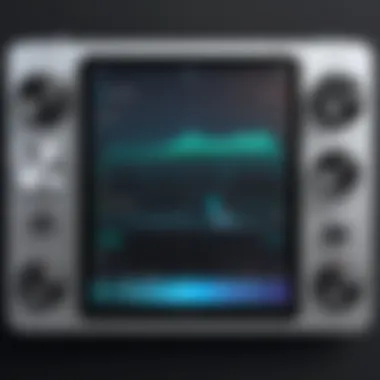

In summary, evaluating these apps is not just about the bells and whistles; it’s about finding the right fit for your unique audio recording needs. The more informed you are, the more equipped you’ll be to make decisions that elevate your audio capturing experience.
Optimizing Recording Settings on iPad
When it comes to utilizing audio recorders on an iPad, optimizing the recording settings is crucial. These settings can significantly affect the audio quality and overall recording experience. By fine-tuning the parameters of your recording setup, users can capture clearer and more dynamic sound. Let's delve into the specifics that make optimizing recording settings essential for getting the best results from your audio recording sessions.
Adjusting Sample Rates and Bit Depth
Sample rate and bit depth are two fundamental elements that play a vital role in defining audio quality. The sample rate refers to the number of times audio is sampled per second, measured in Hertz (Hz). Higher sample rates capture more detail and nuance in the sound. For example, recording at 48 kHz or 96 kHz can be beneficial for music or sound effects, ensuring every crescendo and quiet moment is beautifully preserved.
On the other hand, bit depth relates to the dynamic range of the audio signal, representing how much detail is captured in each sample. A bit depth of 16 bits is standard for CD-quality audio, while 24 bits is often preferred for professional recordings due to its wider dynamic range, which allows for more subtle sounds to emerge without distortion.
Benefits of Adjusting These Settings:
- Improved Clarity: Higher sample rates and bit depths can lead to clearer and more accurate sound capture.
- Flexibility in Editing: The better the quality of your original recording, the more flexibility you have during the editing process. You can manipulate the audio without compromising clarity.
Taking a moment to adjust these settings can transform an average recording into something that stands out. A quick tip: if your iPad supports it, try recording a few test clips at varying sample rates and depths to find what works best for your specific needs.
Utilizing External Microphones
The built-in microphone of the iPad is adequate for many casual users, but for those looking to enhance audio quality, using external microphones can be a game changer. Whether you're conducting interviews or recording podcasts, an external microphone often provides superior sound capture.
There are several types of external microphones to consider:
- Lavalier Microphones: Ideal for interviews and narrative work, allowing for hands-free operation.
- Shotgun Microphones: Great for directional sound capture, beneficial in noisy environments.
- Condenser Microphones: Excellent for studio-quality recordings, capturing a broad frequency range.
Connecting external microphones is typically straightforward, often requiring just a simple adapter. It's critical to tailor your choice of microphone to the recording type you intend to do. Doing so can minimize ambient noise and enhance the quality of your recordings.
"The right microphone can elevate your audio from a 'meh' to a 'wow' in no time!"
Environmental Considerations for Recording
The recording environment plays a significant role in audio quality. Factors such as background noise, acoustics, and even room shape can dramatically impact the final product.
When setting up your recording session, consider the following:
- Choose a Quiet Space: Avoid busy locations with excessive chatter or background noise. Look for rooms with thick carpets or curtains, which can absorb sound.
- Control Reflections: Hard surfaces can create echoes. Soft furnishings or acoustic panels can help to dampen these reflections, resulting in clearer recordings.
- Scan for Unwanted Sounds: Before starting, it may help to listen for sounds that could disrupt your recording, like air conditioning units or ticking clocks.
By taking these factors into account, you can develop a setup that minimizes extraneous noise and maximizes audio quality. An informed approach to your recording environment will ultimately enhance the effectiveness of your audio capture, ensuring that your podcast or interview sounds as professional as possible.
Practical Use Cases for Podcasting and Interviews
In today’s digital landscape, the rise of content creation has turned podcasting and interviews into essential forms of expression and engagement. This section delves into these practical applications, focusing on how audio recorders on iPads can streamline the process and enhance quality. Understanding these use cases illuminates how to leverage available technology effectively.
Setting Up for Interviews
When preparing for an interview, clarity and coherence in recording are paramount. Setting up an interview environment involves several crucial steps, starting with choosing a location that minimizes background noise. Think about it this way: a cafe buzzing with chatter isn’t the best choice unless you’re aiming to capture ambiance, which often distracts from the conversation.
Next, position the iPad equipped with your chosen audio recording app on a flat, stable surface. Ideally, place it approximately three to four feet from the interviewee. This distance ensures the microphone captures sound without distortion while preventing intrusive noise from the surrounding area. Also, consider using an external microphone; this greatly enhances recording quality. Many candidates prefer handheld mics or lavalier clip-ons for a clean sound that's easy to manage.
Furthermore, do take time to run a quick test recording, checking for audio levels and clarity. Adjustments might be necessary, and it’s better to catch any issues during setup rather than in the editing room later.
Recording Podcasts with Ease
Recording podcasts demands a blend of technical setup and creative execution. The iPad stands as a versatile tool here, allowing users to record, edit, and publish directly from one device. This integrated approach saves time, making it increasingly appealing for podcasters.
First off, it’s vital to establish a clear outline of your podcast episode. This not only helps maintain focus but also guides the audience through your narrative. Once you're ready to record, utilize an app such as GarageBand or Ferrite Recording Studio. Both applications provide intuitive interfaces and a suite of editing features, which are especially beneficial for newcomers to the audio scene.
Furthermore, if you plan to include multiple speakers in your podcast, make sure to set up your recording environment accordingly. Here, a multi-microphone setup can capture each voice clearly. You might use a simple USB hub to connect the microphones to your iPad, ensuring each voice is isolated for the best possible sound quality.
Lastly, don't underestimate the power of post-production. Using built-in tools in your recording app, you can trim excess noise, add effects, or even layer music tracks to enrich the listening experience. This last step is crucial as it transforms a raw recording into a polished podcast.
"Good audio is essential for keeping listeners engaged. If they can't hear or understand you, they'll drop off faster than you can say 'goodbye.'"
Techniques for Capturing Quality Audio
Capturing clear and crisp audio is essential for any recording endeavor, be it for podcasts, interviews, or simply archiving thoughts. With an iPad, users can leverage advanced tools and techniques that are vital for achieving superior sound quality. Understanding the foundational principles of audio recording will lay the groundwork for producing well-crafted recordings.


Understanding Sound Levels and Dynamics
Sound levels and dynamics refer to the variations in loudness and the texture of sound captured during recording. Balancing different audio levels is crucial to prevent distortion and ensure clear sound reproduction. Here’s what to keep in mind:
- Gain Staging: Proper gain staging is the first step in quality audio capture. Adjusting the input gain ensures that audio levels are neither too low, producing noise when amplified, nor too high, causing clipping. It’s vital to monitor levels with the built-in meters on your recording app, aiming for a balanced range without hitting the extremes.
- Dynamic Range: This term describes the difference between the quietest and loudest parts of your recording. When capturing sound, consider the source. For instance, a quiet voice in a bustling café needs special attention to ensure it isn’t drowned out by background noise.
- Microphone Placement: The position of your microphone can dramatically affect the audio quality. Placing it too far from the source may lead to unwanted ambient sound, while being too close might result in distortion. Experiment with distance and angles to find that sweet spot for every situation.
"To achieve quality audio, every detail counts—microphone choice, placement, and awareness of environmental factors can change the game."
Understanding sound levels and dynamics allows for the fine-tuning of your audio setup, ensuring that the result is polished and professional.
Editing Recorded Audio with Apps
Once you’ve captured your audio, the next crucial task is editing it. Even the best recordings may require some clean-up or enhancement to reach their full potential. Editing audio can transform raw recordings into well-structured pieces. Here are some considerations:
- Choosing the Right App: There are a multitude of apps available for editing audio on the iPad, such as GarageBand and Ferrite Recording Studio. Selecting an app that aligns with your experience level and editing needs can spare you frustration down the line.
- Basic Editing Techniques: Familiarize yourself with essential editing functions like trimming, cutting, and fading in or out. These simple techniques can dramatically improve the flow of your audio.
- Enhancements and Effects: Learn to apply effects such as compression to balance the sound levels, or EQ to adjust frequencies. Using these tools wisely can enhance clarity, making your recordings sound more polished and professional.
- Exporting Options: When your edits are complete, exporting your audio in the right format is crucial. Depending on the desired application, consider formats like WAV for lossless quality or MP3 for easier sharing.
Prioritizing good editing practices effectively elevates your recordings, making them ready for any audience.
Troubleshooting Common Issues
When it comes to recording audio on an iPad, technical hiccups can be more than just annoying; they can derail an entire project. Resolving common issues not only enhances the quality of the recordings but also saves time and effort. Here, we will discuss prevalent problems faced by users and provide actionable strategies to tackle them, ensuring a smoother recording experience.
Addressing Distortion and Noise
Audio distortion is like that unexpected guest that shows up to a party, uninvited and loud. It can be caused by several factors such as poor microphone quality, high gain settings, or environmental noise. Here are some practical ways to mitigate this issue:
- Check Microphone Placement: Mic positioning can greatly affect the sound quality. Keeping the microphone too close to the source can lead to clipping, producing distorted audio. Ideally, the microphone should be positioned at a distance that allows for good sound capture without overwhelming the input.
- Adjust Gain Levels: Make sure that the gain levels are neither too high nor too low. Most recording apps provide visual feedback of sound levels. Aim for the green zone, avoiding any spikes into the red zone which can suggest distortion.
- Use Noise Reduction Tools: Many audio recording apps come equipped with noise reduction features. This can help filter out unwanted ambient noises. Invest some time into learning how to utilize these tools effectively.
"Perfecting audio is like seasoning in cooking; a little adjustment can make an enormous difference."
Consistent monitoring during the recording process is essential. Use headphones to monitor audio in real time, allowing quick adjustments to avoid issues as they occur.
Managing Storage Limitations on iPad
Storage can often sneak up on you, like an old friend who shows up unannounced. Audio files, especially high-quality recordings, can consume significant storage space. Managing your iPad’s storage effectively can help prevent interruptions during recording sessions. Here are ways to tackle this issue:
- Regularly Clear Unused Files: Take some time each month to clean out old recordings or projects that are no longer needed. Use the built-in settings on the iPad to view storage usage and identify what can go.
- Use Cloud Services: Utilizing services like Google Drive or Dropbox can significantly minimize local storage usage. Regularly upload recordings to the cloud to free up space without losing your files.
- Compress Audio Files: Some recording apps allow you to export your files in compressed formats. While this may lead to lower sound quality, it can be a necessary trade-off for preventing storage overload.
- Upgrade Storage: If you're frequently running into storage issues, it may be worth considering upgrading to an iPad model with larger built-in storage or using external storage options via USB adapters.
Recording is much smoother when you’re not constantly battling with storage constraints. Managing your files proactively ensures you focus more on capturing quality audio rather than worrying about space.
Future Trends in Audio Recording Technology
The landscape of audio recording is undergoing rapid transformation, and understanding these trends is crucial for anyone who is invested in optimizing their recording practices. This section sheds light on where technology is heading, offering insights that are particularly relevant for those using iPads for audio documentation. By keeping abreast of these advancements, users can enhance their recordings significantly and adapt to the changing demands of the audio industry.
Emerging Features in New Apps
As audio recording becomes increasingly integrated with software, new apps are introducing features that cater to both professionals and amateurs. One notable trend is the incorporation of artificial intelligence (AI) to assist with editing and noise reduction. For instance, apps are starting to provide smart editing tools that can analyze a recording and suggest cuts or improvements based on sound quality. Not only does this save time, but it also helps maintain a high standard of audio clarity.
Another feature is the enhanced use of collaboration tools within recording apps. Many new applications are designed to support multi-user access, allowing multiple individuals to contribute to the same project, even if they are halfway across the globe. This is particularly useful for podcasters and interviewers, facilitating seamless teamwork. The ability to edit in real-time and add comments makes the process smoother and more fluid.
Furthermore, voice-controlled features are creeping into audio recording apps. Imagine pausing a recording or adding markers with just your voice, freeing up your hands for other tasks. This hands-free approach is increasingly appealing, especially for users who need to multitask.
Integration with Cloud Services
The push towards cloud integration stands out as another key advancement in audio recording technology. Many recording applications are now enabling direct uploads to cloud platforms right from the app. This trend addresses the need for storage and accessibility, as not everyone has the luxury of ample device memory.
With cloud integration, sharing recordings becomes as easy as a few clicks. For example, when using an app linked to Google Drive or Dropbox, users can immediately share their work with colleagues or friends without the hassle of transferring files manually. This instant accessibility enhances workflow considerably, especially for those collaborating on projects.
Moreover, cloud services often come with built-in backup solutions, ensuring that your precious audio files are safe even if your device malfunctions. This feature alone is a game-changer for individuals who rely on recordings for interviews, podcasts, or lectures.
"The convergence of audio recording with cloud technology not only streamlines processes but also opens doors for innovative collaborations and creative expressions."
The future is indeed promising, as these trends reflect an industry's commitment to better, smarter, and more user-friendly audio recording solutions. Staying updated on these developments equips users with the knowledge needed to leverage the best tools available. In the ever-evolving world of technology, being ahead of the curve is the name of the game.
Epilogue
In wrapping up the discussion about audio recorders specifically for iPad devices, it’s important to acknowledge the strides that have been made in not just the technology, but in the accessibility and usability of these tools. Understanding the nuances of audio recording not only enhances your technical skills but also influences the quality of your work. This article has highlighted several key elements that directly impact your experience and outcomes when using audio recorders on an iPad.
Recap of Key Points
- Versatility of iPad for Audio Recording: The iPad has become a robust platform for recording audio, be it for podcasting, interviews, or simply capturing thoughts on the go.
- Components of Quality Recorders: Key components such as microphone quality, audio formats, and even battery life have been discussed as essential considerations when choosing the right equipment.
- App Evaluation: Different apps serve different needs. Familiarizing yourself with features of apps like Voice Memos, GarageBand, and Ferrite Recording Studio can significantly boost your production.
- Optimizing Settings: Adjustments in sample rates and employing external microphones can enhance the quality of recordings tremendously.
- Troubleshooting: Being able to troubleshoot issues like distortion or storage challenges can save both time and frustration during critical moments.
Encouragement for Practical Application
As you venture into the world of audio recording with your iPad, remember that theory translates into practice. The information shared here could be the kickstarter for your projects. Try experimenting with different apps and settings, or perhaps even engage in a local recording event. By putting these lessons to work, you’ll not only hone your skills but also discover the potential of your iPad as a serious audio recording device. Don’t shy away from sharing your findings or seeking feedback in forums like reddit.com – learning from a community can offer unique perspectives that enhance your workflow.



