Mastering Speed: Techniques for Efficient Typing
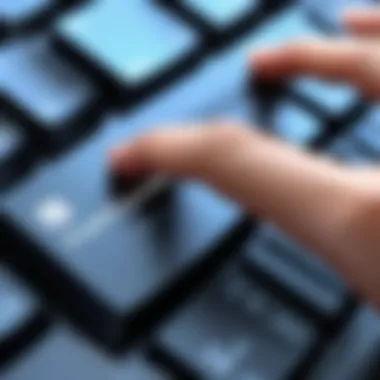

Intro
In an era dominated by digital communication, the ability to type efficiently has become essential. Speed in typing affects productivity, accuracy, and overall communication effectiveness. For professionals in tech and communication sectors, enhanced typing capabilities not only save valuable time but also reduce frustration. Consequently, acquiring efficient typing skills is a key objective for many individuals. This article will explore multiple techniques that can enhance typing speed on computers.
We will address various areas, including ergonomic considerations, typing exercises, and the use of specialized typing software. Moreover, we will discuss the typical challenges that users encounter and provide actionable strategies to overcome them. By the end, readers will gain a comprehensive understanding of how to master typing speed through systematic practice and informed techniques.
Product Overview
For those keen on improving typing speed, several tools and software options are available. These products range from typing tutors to ergonomic keyboards. Each serves a unique purpose, ultimately aiming to bolster typing efficiency. Key elements that make these tools effective include
- User-friendly interfaces that facilitate easy navigation of typing exercises.
- Personalized training programs designed to adapt to individual skill levels and learning speeds.
- Performance tracking features that allow users to monitor progress over time.
- Variety of exercises that target different aspects of typing, such as speed, accuracy, and rhythm.
Key Features and Specifications
Many typing software solutions include features like:
- Typing drills which focus on challenging words and phrases.
- Time-based tests to simulate real-world typing scenarios.
- Analytical reports to provide feedback on strengths and weaknesses.
- Customizable learning paths that allow tailoring lessons based on specific user needs.
Moreover, ergonomic keyboards provide redesigned layouts to improve hand positioning. This design minimizes strain, enhancing typing comfort, which is crucial for extended sessions.
In-Depth Review
To effectively evaluate the impact of typing tools, it is essential to consider performance and usability. Different users may have varying experiences based on their proficiency levels and preferences.
Performance Analysis
Performance is often quantified by the number of words typed per minute (WPM) and accuracy percentage. Effective typing software usually improves both metrics over time. For example, software that incorporates adaptive learning technologies can provide personalized feedback, optimizing the user’s learning trajectory.
Furthermore, tools that integrate engaging exercises can keep users motivated, directly affecting performance levels. For instance, the efficiency of tools like Typing.com and Keybr.com has been observed through user testimonials and documented improvements in typing speed.
Usability Evaluation
Usability is also paramount when assessing typing tools. An effective typing program should be intuitive, allowing users to focus on learning rather than navigation. Clear instructions and accessible layouts are vital for maintaining user engagement.
Moreover, support for multiple operating systems and device compatibility can enhance usability for a broader audience. Reviews of popular software often highlight these aspects as key selling points.
"Investing in quality typing tools can yield significant returns in productivity and comfort over time."
Overall, the combination of performance analytics and usability will foster a conducive learning environment. These factors should be carefully considered when exploring solutions for improved typing speed.
Understanding Typing Speed
Understanding typing speed is essential for mastering the art of efficient typing. This section dives into the fundamentals of typing speed, its significance, and how to effectively measure it. Typing speed not only impacts productivity but also influences how we communicate in the digital age. A strong grasp of this topic can lead to improved efficiency and better communication skills.
Definition of Typing Speed
Typing speed refers to the rate at which a person can input text using a keyboard. It is usually measured in words per minute (WPM). One word is typically counted as five characters, which includes spaces and punctuation. The measurement gives a standardized approach to gauge a typist’s ability.
Understanding typing speed helps individuals set attainable goals for improving their skills. It serves as a benchmark that can highlight one's current proficiency as well as areas that need attention.
Importance of Typing Speed
Typing speed plays a crucial role in various fields, especially in technology and communication sectors. High typing speed can enhance productivity, allowing individuals to complete tasks more efficiently. In many job environments, such as data entry or programming, typing speed can directly affect performance and deadline adherence.
Additionally, fast typing skills can increase confidence in communication. Whether drafting emails or writing reports, being able to express thoughts quickly can improve the overall effectiveness of the communication process. It enables professionals to focus more on content quality rather than the mechanics of typing.
Measuring Typing Speed
To assess typing speed accurately, several tools and websites provide typing tests. These typically involve typing a set passage of text within a specific time limit. The results are then calculated to give a WPM score, along with an accuracy percentage. A few resources for measuring typing speed include:
Regular measurement allows individuals to track their progress over time, making it easier to identify improvements and set future goals. It is essential to remember that while speed is important, accuracy should not be overlooked; a balance between the two yields the best results in typing efficiency.
Ergonomics and Setup
Ergonomics and setup play a crucial role in enhancing typing speed and overall comfort during use. A well-designed workspace can prevent strain and injury, allowing for prolonged periods of efficient typing. This not only increases productivity but also ensures that the typing experience is enjoyable rather than a chore. Basic considerations include desk height, chair comfort, and keyboard position, all of which directly influence typing performance.
Creating an Ergonomic Workspace
An ergonomic workspace incorporates elements that support optimal body posture and reduce fatigue. Key aspects include:
- Desk Height: The desk should allow your elbows to be at a 90-degree angle when typing. This position minimizes shoulder tension.
- Chair Support: A chair with adequate lumbar support can prevent back strain. Adjusting chair height so that feet are flat on the ground also aids in overall comfort.
- Foot Position: Ensure your feet rest comfortably on the floor. If your chair is too high, using a footrest can help.
Maintaining these positions can improve focus and typing speed over time. A tidy workspace can also contribute to a clearer mind and better typing efficiency.
Choosing the Right Keyboard
Selecting a keyboard that suits your typing style can significantly impact speed and comfort. There are different types of keyboards:
- Mechanical Keyboards: These offer tactile feedback that many users find satisfying and responsive.
- Membrane Keyboards: Generally quieter and less expensive, but they lack the tactile feel.
- Ergonomic Keyboards: Designed to reduce strain by positioning hands more naturally.
Experimenting with various models can lead to an informed choice that complements your typing habits. A proper keyboard can lead to less finger fatigue and greater speed.
Optimal Screen Placement
Screen placement is essential for maintaining eye comfort and preventing neck strain. Key guidelines include:
- Eye Level: The top of the screen should be at or just below eye level. You should not have to tilt your head up or down.
- Distance: Position the screen about an arm’s length away. This helps reduce eye strain and fatigue.
- Tilt: The screen should be slightly tilted backward to minimize glare and improve viewing comfort.
Following these guidelines can promote a comfortable typing posture, allowing users to type faster over longer periods.
Fundamental Typing Techniques
Fundamental typing techniques are a cornerstone of developing proficient typing skills. These techniques create a strong foundation, enhancing both speed and accuracy. Without proper technique, even the best hardware and software cannot compensate for poor typing habits. Focusing on these principles will yield long-term benefits in efficiency, reducing the time spent on typing tasks.
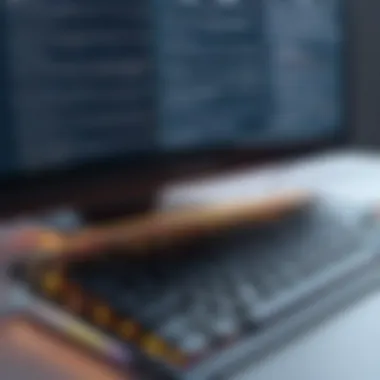

Touch Typing Explained
Touch typing is the core skill every typist should aim to master. This method allows users to type without looking at the keyboard, relying instead on muscle memory. It involves a consistent finger placement and movement, which enables faster and more accurate typing. Learning touch typing can significantly improve productivity, especially for individuals who type regularly.
One advantage of touch typing is the ability to process information more fluidly. Users can keep their eyes on the screen, allowing for better comprehension and editing of text as it is written. This technique also minimizes the cognitive load involved in coordinating eye movement between the keyboard and the display. For those in tech industries, mastering touch typing can be a significant asset.
Correct Hand Positioning
Correct hand positioning is crucial for effective typing. The hands should hover just above the keyboard, with the fingers lightly resting on the home row keys. The home row consists of the letters A, S, D, F, J, K, L, and semicolon (;). From here, fingers can easily reach other keys without excessive movement.
When positioning hands, it is important to keep a relaxed posture. Tension in the hands can lead to discomfort over time and may affect overall typing proficiency. Users should also ensure their wrists are straight and not bent, which can result in strain. Paying attention to one's posture naturally influences typing speed and technique.
Fingers on the Home Row
Fingers on the home row serve as the starting point for touch typing. Each finger is responsible for specific keys. For example, the left hand handles A, S, D, and F, while the right hand manages J, K, L, and ;. This organization allows individuals to maintain control and accuracy as they type.
Practicing with the fingers on the home row can enhance muscle memory. As fingers learn the positions, typing becomes more automatic. Regular practice reinforces this skill, making it easier to type without conscious effort.
Regular drills focusing on the home row can boost speed by reducing the time needed to locate keys.
By investing time in mastering fundamental typing techniques, individuals can greatly enhance their typing speed and accuracy. This structured approach not only supports personal productivity but also elevates overall professional capabilities.
Utilizing Typing Software and Tools
In the digital age, typing software and tools play a significant role in enhancing typing speed and overall efficiency. These resources provide not only structured lessons but also various methods to practice typing skills in a way that feels engaging and less monotonous. They cater to different learning styles, making it accessible for anyone who seeks improvement in their typing abilities.
Overview of Typing Software
Typing software typically features a variety of lessons, drills, and games designed to improve typing proficiency. This software often includes features such as interactive tutorials, typing tests, and performance tracking. Some popular programs like Typing.com, Keybr.com, and Nitrotype offer free or affordable ways to learn touch typing. The adaptability of these programs allows users to create a customized learning experience based on their skills and goals.
The clarity of guidance provided by typing software can help users master the keyboard layout and improve muscle memory over time. Users can start from fundamental exercises and gradually progress toward more complex tasks. This results in a structured learning path that can enhance engagement and reduce the feeling of stagnation in progress.
Comparative Analysis of Popular Programs
When evaluating various typing programs, it is essential to consider their features, effectiveness, and user feedback. Here’s a brief comparative analysis:
- Typing.com: This program offers a comprehensive course structure with lessons tailored for different skill levels. Users can practice typing through drills and games while tracking their progress over time.
- Keybr.com: It focuses on touch typing through a minimalist interface that adjusts to the user’s skill level. The algorithm generates lessons that target the user’s weaknesses, making practice more efficient.
- Nitrotype: This platform gamifies typing practice. It involves racing against others online while typing given sentences, making it both fun and competitive.
- TypingClub: Known for its engaging approach, TypingClub offers hundreds of lessons. Progress is tracked clearly, making it easy to see improvements.
These programs differ in their approaches and tools, allowing users to choose one that best fits their preferences and objectives. For example, if motivation through competition is crucial, Nitrotype may be more effective. In contrast, someone focused solely on structured learning could benefit more from Typing.com.
Integrating Games for Practice
Incorporating games into typing practice can make learning significantly more enjoyable. Studies show that gamification can lead to improved engagement and retention of skills. Programs that integrate games often provide an appealing way to reinforce learning without the pressure of formal drills.
Some examples of typing games include:
- TypeRacer: Compete against others to type passages quickly.
- Typing Attack: A game that combines typing with shooting targets based on typed words.
- Ztype: A space-themed typing game that makes users type words to destroy incoming enemies.
These games can be played within platforms like Nitrotype, providing an effective method for users to enhance their skills while enjoying themselves. Additionally, the community aspects of these games often promote healthy competition, encouraging users to practice more as they would want to improve their ranks and scores.
"The use of typing software significantly increases the efficiency of learning, turning a potentially tedious task into an engaging experience."
By engaging with these tools thoughtfully, users can make substantial improvements in their typing abilities. Typing software and integrated games are vital components in the journey of mastering speed in typing.
Practice Techniques
The act of practicing typing may seem straightforward, but it is inherently vital in developing speed and accuracy. The methods of practice can determine how effectively one can improve their typing skills. Uncovering the right avenues for practice allows individuals to notice progress and reinforce learned techniques. Ultimately, consistent and focused practice can foster significant enhancements in both typing speed and overall digital communication efficiency.
Setting Realistic Goals
Establishing goals is a crucial first step in any learning process, and typing is no different. When one sets realistic objectives, it becomes easier to maintain motivation and track progress. For example, aiming to increase typing speed by only a few words per minute each week can be a more manageable target. A person might decide on a baseline speed, perhaps measuring their current capability using an online typing test.
From there, they can formulate specific milestones, such as reaching a speed of 40 words per minute, followed by 50. This incremental approach avoids overwhelm and contributes to a positive learning experience.
Daily Typing Exercises
Regular typing exercises are instrumental in reinforcing learned skills. Engaging in these exercises daily creates a routine that fosters growth. Various platforms offer structured typing practices designed to enhance both speed and accuracy. Key exercises to consider include:
- Drills: Repetitive typing of specific letter combinations can strengthen finger memory.
- Text passages: Typing out paragraphs from books or articles can help with fluency.
- Speed tests: Evaluating one’s speed through timed tests keeps the practice competitive and engaging.
In addition, setting aside a fixed time each day dedicated to typing exercises can yield better results. Aim for at least 15 minutes daily and adjust intensity and duration according to specific goals.
Utilizing Online Resources
The internet is a trove of typing resources catering to different skill levels. Taking advantage of these tools can help refine techniques effectively. Websites like Typing.com and Keybr.com provide structured lessons and progress tracking. These platforms offer personalized recommendations based on performance, facilitating tailored improvement.
Online typing games can also serve as a fun alternative to traditional practice methods. Engaging with games like TypeRacer or Nitrotype promotes speed while adding an element of friendly competition. Furthermore, community forums on platforms such as Reddit can offer support, tips, and shared experiences, aiding in the ongoing learning journey.
Remember: Consistency is key! The more time dedicated to practice, the faster the progress will be.
By integrating these practice techniques into a daily routine, individuals can experience substantial improvements, increasing both speed and efficiency in typing.
Common Typing Errors
In the journey to mastering speed in typing, acknowledgment of common typing errors plays a crucial role. Recognizing mistakes not only aids in personal development but also enhances overall efficiency. Errors can lead to frustration and decreased speed, which ultimately undermine the skills one is trying to refine. When errors become habitual, they can set back progress. Thus, identifying these frequent errors allows typists to address them effectively, making their practice sessions more productive.
Identifying Frequent Mistakes
When it comes to typing, certain errors are more prevalent among users. Some of the most common mistakes include:
- Transposed Letters: Occasionally, two letters may be switched, particularly in fast typing.
- Missed Keys: Not pressing keys down fully or failing to hit the correct key.
- Omitting Words: Accidentally skipping words due to a rushing mindset.
- Inconsistent Capitalization: Erratic use of upper and lower case letters, which can disrupt reading flow and meaning.
Tracking these errors can be achieved through self-assessment or using typing software that provides feedback. By pin-pointing specific problem areas, individuals can focus their efforts on correcting these tendencies.
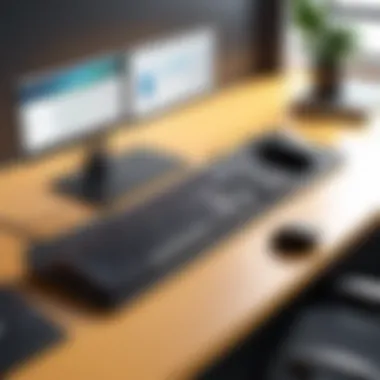

Strategies to Avoid Errors
Eliminating common typing errors involves both strategic practice and habit formation. Here are effective methods to consider:
- Slow Down Your Typing Speed: Initially, decrease speed to allow time for accuracy. Gradually increase speed as confidence improves.
- Use Typing Software: Programs designed for typing practice often include exercises that target common mistakes.
- Practice Regularly: Routine practice promotes muscle memory and reinforces correct typing habits over time.
- Concentration Techniques: Practice mindfulness while typing to enhance focus and minimize distractions.
- Review and Edit Text: Making it a habit to proofread after typing can help identify frequent mistakes and rectify them.
Implementing these strategies consistently can lead to greater accuracy and heightened typing speed, contributing to a more efficient typing experience.
The Impact of Error Rate on Speed
Error rate significantly affects typing speed. The relationship between speed and accuracy is often inverse: a higher speed tend to result in increased errors. Research indicates that an acceptable error rate is usually around 2-5% for proficient typists. Exceeding this limit typically results in ongoing corrections, which disrupts flow and ultimately slows down overall typing.
Maintaining a balance between speed and accuracy is essential. Prioritizing correct typing will lead to improved speed over time as typing becomes instinctive. In addition, errors can impact communication outcomes. Miscommunication due to typos can lead to misunderstandings, especially in professional settings.
Consequently, focusing on reducing errors is critical. This balance not only enhances typing skills but also ensures clarity and effectiveness in communication.
Assessing Progress
Assessing progress in typing is crucial for anyone looking to improve their skills efficiently. This process involves various aspects that can significantly contribute to enhancing overall typing speed and accuracy. Tracking progress provides a tangible way to measure improvement and motivates individuals to strive for better performance. It can help in identifying specific areas where further practice is needed and promotes accountability.
Tracking Typing Speed Improvements
Tracking typing speed improvements can be done through various methods. One simple approach is using online typing tests or software that records results. For instance, services like 10FastFingers or Typing.com offer free testing that measures both speed in words per minute and accuracy. By regularly taking these tests, individuals can monitor their progress over time.
A systematic logbook is also effective. By recording typing speeds weekly or bi-weekly, users can visualize their growth. This method promotes a proactive attitude towards skill enhancement and helps set realistic goals. Regularly measuring speed allows individuals to celebrate milestones, fostering a sense of achievement that can be motivational.
Evaluating Typing Accuracy Over Time
Accuracy is as important as speed when it comes to effective typing. Evaluating accuracy involves assessing the number of errors made during practice sessions. Many typing software programs automatically calculate this by comparing users' input with standard texts.
To effectively evaluate typing accuracy, one can create a simple tracking sheet. This sheet should include:
- Total words typed
- Errors made
- The calculated accuracy rate
The accurate typing rate can be calculated using the formula:
[(Total Words - Errors) / Total Words \times 100]%
Regular evaluation reinforces the skill of producing error-free text, which is essential for professional communication. Over time, it helps pinpoint patterns in mistakes, enabling targeted improvement.
Leveraging Feedback for Growth
Feedback is vital for growth in any skill. This holds true for typing as well. One effective strategy is to seek input from peers or mentors. Participating in online typing communities on platforms like Reddit can also be beneficial. Users can share their experiences, successes, and challenges, gaining insight into others' improvement strategies.
Incorporating tools that provide feedback is another effective method. Keyboard software often highlights errors or awkward phrases, offering immediate corrections. For instance, when typing errors are immediately flagged, it allows users to correct their mistakes swiftly. This technique strengthens learning and minimizes the repetition of errors.
Remember: Regular feedback mechanisms can enhance both speed and accuracy, making progress measurable.
In summary, assessing progress in typing encompasses tracking speed, evaluating accuracy, and leveraging feedback. Together, these elements create a structured approach to mastering typing skills, enabling consistent improvement in efficiency and communication.
Maintaining Consistency
Maintaining consistency in typing practice is crucial for developing and refining typing speed. Consistency fosters muscle memory, allowing the brain and fingers to develop a synchronized rhythm. This rhythm leads to instinctive typing, where thought translates to text with minimal thought between the two processes. Regular practice can prevent frustration and build confidence. When learners struggle with inconsistent typing habits, they often face slow progress or even regression in skills.
This section will discuss the importance of maintaining a consistent typing approach, focusing on manageable tasks and time allocations. Incorporating the following elements into a routine can facilitate effective skill development.
Creating a Typing Routine
Establishing a typing routine is essential for effective skill development. A well-structured routine helps cultivate discipline and ensures that practice occurs regularly. Here are some beneficial steps to consider:
- Set Specific Times: Designate specific times during the day for typing practice. This could be during breaks or part of a morning ritual.
- Duration: Aim for short, consistent practice sessions. Ten to fifteen minutes each session can be more effective than longer, sporadic bursts of typing.
- Assessment: Track progress over time. This could involve measuring speed or accuracy at regular intervals. Keeping a log offers motivation as you see improvement.
By forming a typing routine, learners will likely find themselves becoming more skilled and confident in their typing capabilities.
Incorporating Typing into Daily Tasks
Integrating typing into daily tasks makes learning feel more natural. Many individuals might overlook typing practice in their day-to-day activities. However, there are several strategies to ensure typing skill development during routine activities:
- Emails and Messages: Practice typing while responding to emails or text messages. Consider drafting longer responses rather than quick replies.
- Notes and Lists: Create digital notes or to-do lists. This method can also serve as a practical application for typed communication.
- Social Media Posts: Engage with platforms like Facebook or Reddit by typing out posts or comments. This can add a layer of familiarity when composing longer pieces.
Incorporating typing into daily tasks not only practices skills but also helps embed the process in habitual activities, making it less of a chore.
Balancing Speed with Focus
Finding the right balance between speed and focus is vital for effective typing. While increasing speed is a common goal, it should not come at the cost of accuracy and comprehension. Here are some considerations for balancing these two aspects:
- Mindful Typing: Encourage a mindset where the focus is entirely on the material being typed. Avoid distractions and aim for accuracy before speed.
- Speed Building Exercises: Engage in specific exercises aimed at improving speed but vary the difficulty to maintain focus. Use texts you find interesting to keep engagement high while practicing.
- Breaking Down Tasks: When faced with larger typing tasks, break them into smaller, manageable segments. This reduces overwhelm while allowing speed to gradually be built.
"Practice does not make perfect. Only perfect practice makes perfect."
With commitment and determination, anyone can achieve their typing goals.
Advanced Typing Strategies
Advanced typing strategies are pivotal for enhancing typing proficiency, particularly for individuals who rely on keyboard skills in their daily tasks. This section delves into specific elements that can streamline typing processes, boost efficiency, and ultimately elevate overall productivity. An understanding of these strategies not only sets a foundation for improved performance but also empowers users to navigate the complexities of modern digital communication.
Using Keyboards Efficiently
Efficient keyboard use is fundamental to mastering typing speed. Users should familiarize themselves with the layout of their keyboard, as this knowledge lays the groundwork for quicker input. Common layouts include QWERTY, Dvorak, and Colemak. While QWERTY is the most widely used, alternative layouts may offer ergonomic benefits or speed advantages.
To maximize keyboard efficiency, one can implement the following practices:
- Positioning: Keep your fingers close to the home row keys. Always return to the home row after pressing other keys.
- Finger Placement: Utilize all fingers for typing, rather than just two. This distributes the workload and allows for faster entry.
- Posture: Maintain a relaxed posture. Your wrists should float above the keyboard without excessive bending.
Remember: A well-maintained keyboard that functions properly can prevent errors and enhance speed.


Leveraging Shortcuts and Macros
Keyboard shortcuts are often underutilized, yet they can drastically improve typing speed and workflow efficiency. By memorizing common commands, users can reduce the reliance on mouse operations, which often slow down their tasks. Some widely used shortcuts include:
- Ctrl + C (Copy)
- Ctrl + V (Paste)
- Alt + Tab (Switching between applications)
In addition to standard shortcuts, creating macros can automate repetitive tasks. Macros are sequences of commands that can be executed with a single keypress. Applying macros can save significant time when performing tasks like formatting text or inserting frequently used phrases. Many software applications allow users to record macros easily, which can enhance productivity.
Improving Multitasking Skills
In a digital environment, effective multitasking is essential. However, it is crucial to approach multitasking with discernment. Juggling multiple tasks may result in decreased focus and increased errors. To improve multitasking skills while typing:
- Prioritize Tasks: Identify urgent tasks first. Focus on one task until completion before moving to the next.
- Set Time Blocks: Allocate specific time slots for different tasks. This technique can help maintain concentration while managing various responsibilities.
- Use Tools Wisely: Employ productivity tools like timers or task managers to streamline workflows. Integrating efficient applications can help maintain a clear, organized approach to multitasking.
Ultimately, successful multitasking results from a combination of practice and strategic planning.
In summary, mastering these advanced typing strategies can lead to notable improvements in efficiency and effectiveness. By focusing on keyboard use, embracing shortcuts and macros, and honing multitasking skills, individuals can significantly enhance their typing experience.
Engaging with the Typing Community
Engaging with the typing community is a pivotal aspect of mastering speed and achieving efficiency in typing. This community encompasses a diverse range of individuals, including enthusiasts, educators, and professionals, all seeking to share knowledge, resources, and support. By becoming an active participant in this network, typists can benefit from shared experiences, structured challenges, and valuable feedback that enhances their learning journey.
Joining Forums and Groups
Active involvement in forums and groups such as Reddit or specialized typing forums provides a space for budding typists to ask questions and gain insights from seasoned individuals. These platforms encourage discussion about various typing methodologies, hardware reviews, and software recommendations. Members often share their progress and challenges, fostering a sense of belonging and motivation.
- Key Benefits of Joining:
- Networking Opportunities: Connect with like-minded individuals who share the same goals.
- Access to Resources: Discover typing exercises, competitions, and events that can enhance skills.
- Learning from Others: Gain insights from the experiences of both peers and experts, which can streamline your learning process.
Many typists have reported significant improvement in their skills after participating in these forums. The feedback received can be directly applied to practice sessions, making the learning process more effective.
Participating in Competitions
Competitions represent a dynamic avenue within the typing community, offering a platform to measure skills against peers. Events such as the TypeRacer competitions or online typing tournaments not only boost motivation but also facilitate friendly rivalry, which can spur one’s own improvement.
- Advantages of Competitive Typing:
- Benchmarking Skills: Understanding your speed relative to others can highlight areas for improvement.
- Real-Time Feedback: Instant results allow participants to analyze their performance and make necessary adjustments.
- Increased Engagement: A competitive atmosphere encourages practice and commitment to regular typing.
Winning or even simply participating can bolster confidence and motivate continued learning and practice. Engaging in these events also helps foster new friendships and mentorship opportunities.
Sharing Experiences and Techniques
Sharing personal progress and unique techniques is a fundamental part of community engagement. Typists who document their journey through blogs or videos can provide insights that resonate with others facing similar challenges. Such sharing enriches the community by creating a repository of techniques that can be explored and adapted.
- Ways to Share:
- Creating Blog Posts: Document your typing experiences or challenges encountered during practice.
- Video Tutorials: Demonstrate specific techniques or share tools that have assisted in your journey.
- Social Media Platforms: Use platforms like Facebook to reach a wider audience, providing tips or starting discussions.
By sharing, not only does one contribute positively to the community, but they also solidify their own understanding of the subject. Teaching others reinforces one's skills and fosters a collaborative atmosphere where all participants thrive.
The Role of Technology in Typing
Technology plays a pivotal role in enhancing typing efficiency and speed. It has transformed the way we interact with our devices, especially when it comes to typing. The right technology can lead to improved accuracy and faster typing rates. Furthermore, technological advancements are continually evolving, offering new methods and tools to help users refine their skills.
Evolution of Typing Technology
Over the past decades, typing technology has undergone significant changes. Initially, mechanical typewriters were the standard for typing tasks. These devices required considerable physical effort and produced limited results based on their mechanical capabilities. With the advent of electric typewriters, typing speed increased due to the reduced effort needed for key presses.
As computers emerged in homes and businesses, the keyboard format adapted. QWERTY layouts became standard, enabling users to maximize their typing potential. Then graphic user interfaces introduced the mouse, allowing users alternative methods of command, thus reducing typing needs. However, the keyboard still remains essential.
- Introduction of ergonomic keyboards: These designs prioritize comfort, helping to reduce physical strain during long typing sessions.
- Transition to membrane and mechanical keyboards: Mechanical keyboards, in particular, have gained popularity for their tactile feedback, enhancing typing speed and accuracy.
Impact of Voice Recognition Software
The introduction of voice recognition software has further altered the landscape of typing. With tools like Dragon NaturallySpeaking and Google Voice Typing, users can dictate their thoughts instead of typing them. This software captures spoken words with a high degree of accuracy, making it an efficient alternative.
Benefits of voice recognition include:
- Increased speed for users who struggle with typing.
- Reduced risk of repetitive strain injuries associated with prolonged keyboard use.
- Multitasking capabilities that allow users to process information without being tied to a keyboard.
However, while productive, these tools come with considerations. Accuracy can be influenced by background noise and dialects. Thus, they may not replace traditional typing for everyone.
Future Trends in Typing Technologies
Looking ahead, typing technologies will continue evolving, integrating innovative solutions to enhance efficiency.
Some anticipated trends include:
- Artificial Intelligence and Machine Learning: These technologies are likely to improve predictive typing and autocorrect features, significantly reducing errors and increasing speed.
- Haptic feedback devices: These could give users tactile responses while typing, improving accuracy by confirming keystrokes.
- Increased customization of keyboards: As users demand more personalization, devices will likely offer adjustable layouts and key feedback settings to suit individual preferences.
The End
In this article, we have dissected the various avenues through which one can enhance typing speed effectively. The importance of mastering typing speed cannot be overstated in our increasingly digital world. Proficient typing not only improves communication efficiency but also allows individuals to manage tasks with greater agility. This article emphasized the significance of understanding typing speed, creating a conducive ergonomic environment, learning fundamental techniques, and utilizing technology to aid in the process.
Recap of Key Points
Each section provided vital insights, including:
- Understanding Typing Speed: Knowing what typing speed means and its significance in one's professional and personal life.
- Ergonomics and Setup: Creating a workspace that minimizes strain and maximizes comfort influences typing performance.
- Fundamental Typing Techniques: The foundation of touch typing and correct positioning that significantly affects speed and accuracy.
- Utilizing Typing Software and Tools: The role of technology in reinforcing learning through interactive software and typing games.
- Practice Techniques: Establishing realistic goals and leveraging daily exercises.
- Common Typing Errors: Identifying mistakes and strategies to minimize them.
- Assessing Progress: Tracking improvements and adjusting strategies based on evaluations.
- Maintaining Consistency: The necessity of regular practice and time management for sustained growth.
- Advanced Typing Strategies: Gaining efficiency through keyboard shortcuts and multitasking methods.
- Engaging with the Typing Community: Connecting with peers for support and sharing insights.
- The Role of Technology in Typing: Understanding the evolution of typing technologies and future directions.
Encouragement for Continued Learning
It is crucial to view typing as a skill that evolves over time. Continuous learning can lead to sustained improvement in speed and accuracy. Resources such as online courses, typing tests, and forums can be beneficial. Engaging in communities, either by participating in discussions on Reddit or joining typing competitions, provides additional motivation and learning opportunities.
By remaining committed to practice and exploring various resources, one can unlock potential previously thought unattainable. Typing should not be merely seen as a task but rather as a fundamental skill that enhances one's digital literacy. Monitoring progress, celebrating small achievements, and setting new challenges will keep the learning process dynamic.
"In the realm of typing, there are no limits to what consistent effort and practice can achieve."



