Mastering Mirror Apps: iPhone to TV Streaming


Intro
In today's digital world, the mediums through which we consume media continue to evolve. One technology that has gained popularity is screen mirroring. It allows users to redirect content from a small device, such as an iPhone, to a larger display like a TV. This is a valuable tool for sharing photos, videos, and presentations, enriching the overall viewing experience. Understanding how to effectively utilize mirror apps can often prove complex, yet the rewards are considerable.
With numerous applications available, each with distinct features and capabilities, it's pivotal to comprehend their functionalities. This article will take a closer look at the landscape of mirror apps that facilitate casting iPhone content to TVs, focusing on their strengths, setup procedures, and potential complications. By examining these elements, tech-savvy individuals can hone their skills, maximizing the benefits of screen mirroring technology.
Preamble to Screen Mirroring
Screen mirroring has become an essential technique for enhancing media consumption. It allows users to project content from mobile devices onto larger screens. The significance of this technology is evident in various contexts, such as entertainment, education, and business presentations. The accessibility of mirroring applications enhances user experiences, making it simple to share videos, photos, and presentations effortlessly.
Definition of Screen Mirroring
Screen mirroring refers to the process of duplicating the display of a mobile device on a television or monitor. This technology works by wirelessly transferring data from one screen to another. Users can display anything from their smartphones directly onto a larger screen. This includes images, videos, and apps. Essentially, whatever is on the mobile device's screen is reflected in real-time on the TV. This can involve local connections through Wi-Fi or utilizing cloud-based solutions for broader reach.
Importance of Screen Mirroring
Understanding the importance of screen mirroring is crucial. It facilitates a richer viewing experience, primarily by leveraging the larger display capabilities of televisions. There are several key benefits:
- Enhanced Interaction: With screen mirroring, user interaction can increase dramatically. Users can engage with their media more dynamically when projected on a larger screen.
- Versatile Situations: Screen mirroring is suitable for many scenarios such as family gatherings, educational settings, and professional presentations.
- Simplified Sharing: The ease of sharing content among groups makes it ideal for collaborative tasks.
Moreover, screen mirroring is not limited to entertainment. It serves practical purposes in work environments. Presentations can appear crisp and clear, allowing for more effective communication. As technology continues to evolve, screen mirroring remains a relevant and growing tool in digital interaction. It breaks barriers, connects people, and enhances how content is consumed.
"Understanding the core concept of screen mirroring unlocks its full potential for users in various settings."
The exploration of different mirror apps will provide insight into how they utilize this technology for an enhanced viewing experience.
Understanding Mirror Apps
In today's digital age, mirror apps play a vital role in seamlessly connecting devices. Their functionality empowers users to share content easily from their iPhones to larger screens, such as TVs. This process not only enhances entertainment experiences but also facilitates better presentations and collaborations. Understanding mirror apps involves knowing their capabilities and potential benefits.
What is a Mirror App?
A mirror app is a software application that allows the content displayed on one device to be replicated on another. In the context of iPhones and TVs, these apps enable users to showcase their mobile screen on a television. This is particularly useful for watching videos, browsing photos, or even sharing gameplay for a more immersive experience. Popular mirror apps include AirPlay, LetsView, and ApowerMirror. Each of these provides different features and performance levels, catering to various user preferences and needs.
How Mirror Apps Function
Mirror apps utilize a combination of protocols and technology to transmit data from one device to another over a network. The general process involves the following steps:
- Device Discovery: The mirror app scans the local network for available devices that can receive content.
- Connection Establishment: Once an appropriate device, such as a smart TV, is found, the app establishes a connection, often through Wi-Fi.
- Screen Sharing: The app captures the screen content from the iPhone. This content is then transmitted to the TV in real-time, allowing users to view it on a larger display.
The connection and data transmission occur almost instantaneously, although this can depend on network speed and app efficiency. Most mirror apps support various content formats, from videos to presentations, ensuring a wide range of applications.
"Mirror apps transform personal devices into hubs for shared experiences."
The understanding of these apps is essential for users who wish to maximize their media consumption or improve collaborative efforts, narrowing down the best option that fits their needs.
Popular Mirror Apps for iPhone to TV
Using mirror apps to connect an iPhone to a TV has become a popular activity for individuals wanting to enhance their viewing experience. These applications allow seamless sharing of content from mobile devices to larger screens. By understanding the various options available, users can choose the app that best fits their needs based on performance, features, and compatibility.
AirPlay
AirPlay is a built-in feature within Apple's iOS ecosystem. It provides users with a straightforward pathway to stream content, such as videos, photos, and music, from an iPhone to a compatible TV. Users appreciate this app for its ease of use and high-quality streaming. With AirPlay, you do not need additional software or hardware; it simply works if you have an Apple TV or any AirPlay-compatible smart TVs.
To initiate AirPlay, ensure your iPhone and TV are on the same Wi-Fi network. Next, swipe down on your iPhone screen to access the Control Center, selecting the appropriate AirPlay option. You can easily select your TV and start streaming with a tap. The user interface is intuitive, making it suitable for users of all ages.
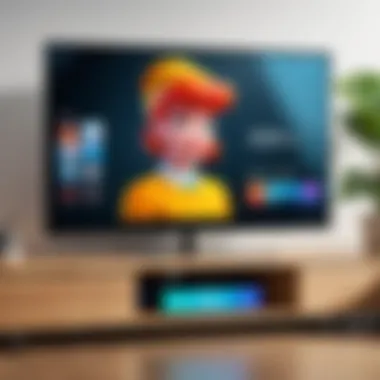

LetsView
LetsView stands out as a versatile alternative for those who may not own an Apple TV. This app supports multiple platforms, providing screen mirroring capabilities without the need for additional hardware. LetsView offers featureslike real-time drawing, which can be useful for presentations and education.
Installation is straightforward; download LetsView on your iPhone and corresponding software on your TV or computer. With LetsView, you can share your screen and rear mirror videos with minimal latency. Users have noted its solid performance for both casual viewing and professional use.
ApowerMirror
ApowerMirror is another powerful tool that provides extensive features for those wishing to connect their iPhone to a TV. This app offers full-screen mirroring, allowing users to view their content more vibrantly. It supports various formats and offers additional features like screenshotting and video recording directly from your device.
To use ApowerMirror, install the app on both your iPhone and the TV. After connecting, users will find the interface clean and easy to navigate. This app suits users who desire more than just basic mirroring, providing a comprehensive tool for high-quality media sharing. The inclusion of features specifically aimed at improving video playback quality makes ApowerMirror notably effective.
Setting Up a Mirror App
Setting up a mirror app is a fundamental step in enhancing your media consumption experience. With the appropriate app, you can display your iPhone screen on a TV, which opens up a range of possibilities, from streaming videos to showcasing presentations. Understanding the setup process and its specific requirements is essential to ensure a seamless experience.
Requirements for Setup
Before you start the setup process, certain requirements must be met. Having the correct hardware and software enhances connectivity, ensures quality, and minimizes issues. Here are the primary requirements:
- Compatible Devices: Make sure your iPhone and selected TV support screen mirroring. Many modern smart TVs come equipped with this feature. Find this information in the user manual or online specifications.
- Stable Network Connection: Both the iPhone and TV should be connected to the same Wi-Fi network. A stable and fast network is crucial for smooth performance.
- Updated Operating Systems: Both devices should run on the latest software versions. Outdated firmware may lead to bugs or compatibility issues.
- Mirror App Installation: Download and install a reliable mirror app like AirPlay, LetsView, or ApowerMirror. Ensure you have the latest version of the app on your device.
Step-by-Step Installation Process
Setting up a mirror app involves simple steps that can be completed in a few minutes. This process is crucial as it ensures the functionalities you need are in place. Follow these steps for a successful installation:
- Download the App: Go to the App Store on your iPhone. Search for the chosen mirror app and install it.
- Open the App: Launch the app after installation. You may need to grant permissions for the app to function correctly, such as access to your local Wi-Fi.
- Connect to Wi-Fi: Ensure your iPhone is connected to the same Wi-Fi network as your TV. Double-check network names to avoid connection errors.
- Select the Device: Within the app interface, find and select your TV from the available devices list. Typically, the app will scan for devices automatically.
- Initiate Mirroring: Once connected, look for an option that says “Start Mirroring” or similar. Tap on it to begin the process.
Connecting Your iPhone to TV
The connection between your iPhone and the TV is the heart of the mirroring process. A successful connection allows you to display content easily. To connect your iPhone to the TV, follow these simple instructions:
- Start the App on the TV: First, ensure the paired app is open on your TV. This step is often overlooked but necessary for syncing.
- Enable Mirroring: On your iPhone, swipe down from the right corner to access the Control Center. Select the ‘Screen Mirroring’ option.
- Choose Your TV: A list of available devices will appear. Choose your TV from this list. A confirmation may appear on the TV screen. You might need to enter a code if prompted.
- Start Streaming: After the devices have connected, your iPhone screen should appear on the TV. You can now enjoy content from your iPhone on a larger display.
Remember: Ensure that your iPhone and TV maintain a stable connection during use to avoid interruptions.
By following these steps and ensuring all requirements are met, setting up a mirror app can be a straightforward and rewarding process. A reliable connection enhances the experience, offering seamless streaming and presentation capabilities.
Features of Leading Mirror Apps
The selection of an effective mirror app is grounded in a few critical features. Understanding these features not only enhances user experience, but also determines how well an app meets specific needs. Users, especially those who prioritize high-quality content display and seamless performance, ought to consider various elements before making a choice. Key features include screen quality and performance as well as supported formats and content types. Each of these factors plays a significant role in the overall effectiveness of a mirror app.
Screen Quality and Performance
Screen quality is essential for a satisfying viewing experience. When casting content from an iPhone to a TV, users expect clear and sharp visuals. High-definition support is often a requirement for maintaining the integrity of various media types. This is particularly relevant for those who use their devices for streaming movies, playing games, or showcasing presentations.
Performance is equally important. Lag or buffering can severely detract from the experience, especially during live presentations or multiplayer gaming sessions. Apps that provide low-latency connections are more favorable as they deliver smoother interactions between devices. Users must look for apps that utilize advanced encoding to ensure high-performance standards.
"High performance and impressive screen quality are paramount when selecting a mirror app for streaming and gaming experiences."
Supported Formats and Content Types
Another factor to consider is the variety of formats and content types supported by mirror apps. Users should ideally choose apps that can handle multiple formats such as video, audio, and image files. Compatibility with standard formats like MP4, MOV, and JPEG can make a huge difference in content accessibility.
Benefits of Using Mirror Apps
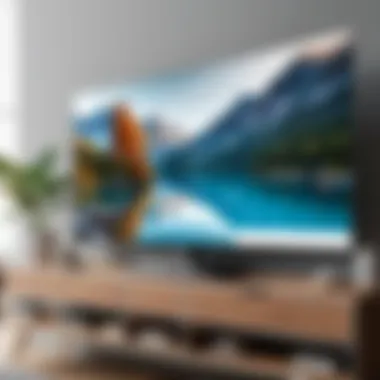

Using mirror apps enhances the functionality of iPhones significantly. They provide a versatile solution for displaying content on larger screens, which can be beneficial for various user segments. Understanding the advantages of these applications can lead to informed decisions about which tools to utilize effectively.
One of the most significant benefits is the enhanced viewing experience. Apps like AirPlay and ApowerMirror allow users to project high-definition video and audio from their devices. This capability transforms the viewing space, making activities like watching movies or playing games more immersive. Specifically, a larger screen not only offers better visibility but also promotes a shared viewing experience with friends and family, adding to the enjoyment and engagement.
Additionally, these apps enable multimedia sharing and collaboration. Instead of passing around an iPhone to show pictures or videos, users can easily broadcast content to a TV. This feature is particularly useful in professional settings, where presentations can be displayed directly from the iPhone to a larger audience. Document sharing, photo displays, and even gaming sessions become more functional and interactive when everyone can see the content on a bigger screen.
Here are some important points on the benefits of using mirror apps:
- Improved Accessibility: Larger display allows better viewing for groups.
- Flexible Use Cases: Supports both entertainment and professional setups.
- User-Friendly Interface: Most apps are designed to be intuitive.
- Wider Compatibility: Many apps work with various TV models.
By engaging with content through a larger screen, users enjoy a richer, more connected experience that transcends the limitations of smaller devices.
These advantages illustrate how mirror apps can elevate everyday interactions with media. They highlight the importance of adapting technology for diverse uses, thus enhancing overall satisfaction.
Comparative Analysis of Mirror Apps
The comparative analysis of mirror apps plays a crucial role in determining which application best suits individual needs when casting iPhone content to a TV. With numerous options available, each offering unique features, performance levels, and pricing structures, a thorough analysis can simplify decision-making for users. This section explores key attributes that differentiate these applications, allowing users to make informed choices based on functionality, ease of use, and overall value.
Feature Comparison
When choosing a mirror app, the features offered can heavily influence user experience. Here are some important considerations regarding features:
- Screen Quality: Various apps provide different levels of output quality. AirPlay excels in high-definition streaming, whereas apps like LetsView may compress quality to accommodate slower connections.
- Supported Devices: Some apps are designed to work exclusively with certain operating systems or devices. For instance, ApowerMirror supports both iOS and Android but may have limitations when connecting to specific brands of TVs.
- User Interface: Simplicity and ease of navigation are vital for a smooth experience. Apps with intuitive designs like AirPlay tend to offer a more seamless user experience, while others may require more effort to navigate.
- Additional Features: It is important to consider if an app has extra functionality. Features such as screen recording, annotation tools, or remote control capabilities can enhance the overall value.
Comparatively analyzing these elements helps identify which app aligns best with users’ needs, whether they prioritize high visual quality, extensive device compatibility, or unique additional features.
Cost Analysis
Evaluating the cost of mirror apps is essential for users who want to balance functionality with budget constraints. Here are some critical points to consider:
- Free vs. Paid Options: Some apps offer free versions with basic functionalities, like LetsView, whereas others, like ApowerMirror, may charge for advanced features. Users must assess whether a free app meets their needs or if investing in a premium app will deliver better value.
- Subscription Fees: For those considering long-term use, it is essential to examine if the app requires a subscription fee. AirPlay, for example, typically comes free with Apple devices but may have limitations compared to paid alternatives.
- One-Time Purchase vs. Trial Periods: Some mirror apps may offer a one-time purchase option, giving users a permanent solution without the hassle of ongoing payments. Alternatively, users should look for apps that provide trial periods, allowing them to test the app’s effectiveness before making a financial commitment.
In summary, evaluating costs gives users insight into the value proposition of different mirror apps. By examining both features and pricing, individuals can determine which mirror application provides the best fit for their needs, ensuring a satisfying experience when casting content from their iPhones to their TVs.
Challenges with Screen Mirroring
Screen mirroring can significantly enhance how users engage with content on their TVs. However, this technology is not without its hurdles. Understanding these challenges is crucial for maximizing the effectiveness of mirror apps from iPhone to TV. Users should be aware of potential pitfalls and how to navigate them. Addressing these issues can lead to a more seamless experience and utilize the capabilities of screen mirroring effectively.
Connectivity Issues
Connectivity is a fundamental aspect of screen mirroring. A stable network connection is necessary for smooth streaming. When connectivity issues arise, they can lead to disruptions in the mirroring process. Network congestion can cause delays or interruptions in the audio and video feed.
Users need to ensure both the iPhone and TV are connected to the same Wi-Fi network. Failure to do this commonly leads to connection problems. Additionally, older routers may not support multiple devices effectively, resulting in slow performance. For a better experience, consider investing in a high-quality router. This can improve speed and connection stability.
Some common troubleshooting steps for connectivity concerns include:
- Restarting the router
- Reconnecting the iPhone to the Wi-Fi
- Checking for software updates on both devices
Lag and Quality Concerns
Lag is another prominent issue that users face when utilizing mirror apps. It can manifest as delayed reactions between the iPhone and the TV. This delay is frustrating, especially during activities like gaming or watching fast-paced content. Quality concerns also arise when the video feed appears pixelated or blurry.
These issues can result from various factors, including insufficient bandwidth or interference from other devices on the same network. To optimize performance, it might be helpful to close unused applications on the iPhone. Prioritizing the mirror app can also improve the streaming experience, reducing lag.
To alleviate these latency issues, consider these suggestions:
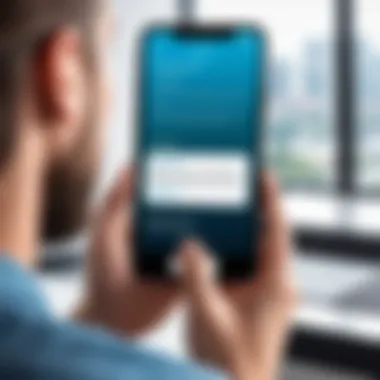

- Use 5GHz Wi-Fi instead of 2.4GHz, as it typically offers better speeds.
- Position the router closer to the TV and iPhone, minimizing obstacles.
- Limit the number of devices connected to the same network during use.
"A stable connection and minimal lag are essential for an effective screen mirroring experience."
Understanding and addressing challenges in connectivity and lag can significantly enhance the user's experience with mirror apps. By being aware of these common pitfalls, users can plan accordingly. This preparation not only minimizes frustration but also allows for the full enjoyment of content on larger screens.
Troubleshooting Common Issues
When utilizing mirror apps to stream content from an iPhone to a TV, issues may arise along the way. Troubleshooting common problems is vital for enhancing the user experience, ensuring that the desired content is displayed seamlessly on the larger screen. This section addresses common connectivity and performance issues that users might face. By understanding these challenges and their solutions, users can maximize the effectiveness of their screen mirroring setup.
Connectivity Troubleshooting
Connectivity issues are often the first hurdle in screen mirroring. Devices may fail to connect due to various reasons such as network inconsistencies or compatibility problems. Here are some key considerations:
- Check Network Connection: Ensure that both the iPhone and the TV are connected to the same Wi-Fi network. If they’re on different networks, mirroring will not function effectively.
- Restart Devices: Routine restarts can resolve minor glitches. Restart both the iPhone and the TV to reset any temporary issues.
- Update Software: Keeping the software up-to-date on both devices is critical. Check for updates on both the iPhone and the TV's operating systems, as compatibility can be affected by outdated software.
- Some apps need specific permissions: For example, ApowerMirror requires permissions for network access and display mirroring. Ensure that these permissions are granted within iPhone settings.
Taking these steps can often resolve connectivity issues swiftly, allowing users to focus on enjoying their content.
Performance Troubleshooting
Performance issues, such as lagging or quality drops, can detract from the viewing experience. Understanding these elements can assist in mitigating problems:
- Bandwidth Check: A slow internet connection may lead to poor performance. It is recommended to test the internet speed to ensure it meets the demands of streaming.
- Close Unused Apps: Running multiple applications on the iPhone can consume processing power and slow down the mirroring process. Closing unnecessary apps may improve performance.
- Adjust Resolution Settings: Sometimes, adjusting the resolution settings within the mirror app can enhance performance. Lowering the resolution may reduce lag and improve streaming quality.
- Minimize Interference: Other devices connected to the same Wi-Fi network can cause congestion. Disconnecting unnecessary devices or moving closer to the router can enhance the connection stability.
Future Trends in Screen Mirroring Technology
Understanding the future trends in screen mirroring technology is pivotal. These trends shape user experience, push innovation and enhance functionality. As technology evolves, the demand for more seamless and efficient mirroring solutions increases. This evolution reflects the changing landscape of media consumption, which now favors flexibility and accessibility in viewing content across devices.
Advancements in App Features
The landscape of mirror applications is undergoing rapid advancement. Developers focus on improving the user interface and experience, striving to make these apps more intuitive. Features such as automatic device detection and enhanced connection speed eliminate the once-common barriers users faced. New apps now support higher resolution streaming, accommodating the demand for high-definition viewing.
Furthermore, customization options are expanding. Users are requesting more control over their viewing experience. Whether adjusting video formats or exploring alternative layouts, these enhancements cater to individual preferences. Security features are also improving, with many apps now offering end-to-end encryption for additional privacy during content sharing. This increase in security reflects growing concerns about data safety in interconnected devices.
Integration with Smart Home Devices
The integration of mirror apps with smart home devices is an emerging trend. This integration enhances convenience and offers a unified ecosystem. For example, users can control playback or adjust volume through smart speakers or voice assistants like Amazon Alexa or Google Assistant. This synergy is changing how users interact with their home entertainment systems.
Moreover, many smart TVs now come with built-in support for popular mirror apps, simplifying the connection process. This integration allows for a more immersive experience, where users can engage with content across various platforms with ease. The potential for cross-platform compatibility allows for a more cohesive experience across different gadgets, whether you are using an iPhone, iPad, or compatible smart TV.
"The future of screen mirroring is not just about what you see on your screen, but how all devices seamlessly interact with each other."
As this integration advances, the outcomes will likely include increasing efficiency in content sharing and a more harmonious interaction between devices, ultimately enhancing the overall user experience.
Epilogue
In concluding this article, it is vital to appreciate the growing importance of mirror apps in our daily media consumption habits. As technology evolves, the ability to seamlessly connect and cast content from mobile devices, like the iPhone, to larger screens has become not just a convenience but a necessity for many. The discussion has provided a comprehensive look at the diverse functionalities, benefits, and practical tips for using these applications effectively.
Summary of Insights
The exploration into mirror apps has unveiled several key insights:
- Versatility in Uses: These apps cater to various needs, from streaming movies to conducting presentations. Users can enjoy a wide range of content types, enhancing their viewing experiences.
- Ease of Setup: Most apps discussed have straightforward installation processes and connect easily with TVs. This accessibility allows even non-tech savvy individuals to set it up without significant hassle.
- Compatibility with Multiple Devices: Many mirror apps support multiple platforms, widening their usability beyond just iPhones. This feature can facilitate shared use among family members with different devices.
"In today’s digital age, the ability to share content on bigger screens enhances connectivity and interactivity, which is crucial for both personal and professional environments."
Final Recommendations
For those interested in enhancing their viewing experiences or presenting media on a larger scale, here are a few recommendations:
- Choose an App Based on Your Needs: Depending on what type of content you wish to share, select an app that aligns with your primary requirements, such as streaming, gaming, or productivity.
- Test the Setup: After installation, it is prudent to conduct a quick test to ensure that both iPhone and TV are compatible with the chosen app. This helps in avoiding last-minute technical glitches during important presentations or movie nights.
- Stay Updated: Regular updates from app developers can introduce new features and enhance performance. Keeping your mirror apps updated will ensure the best experience.
- Explore Advanced Features: Many of the popular apps offer advanced options such as screen recording or enhanced connectivity settings. Taking advantage of these can lead to a better user experience.
By understanding and leveraging the power of mirror apps, users can significantly enhance their interactive viewing experiences, making tech advances work for them in various aspects of daily life.



