Mastering iPad Photography Techniques and Tips


Intro
In recent years, mobile photography has gained a significant foothold in the visual storytelling realm. The evolution of devices like the iPad has made it much easier for enthusiasts and professionals to capture and edit images on the go. The iPad serves as not just an entertainment device, but also a powerful photographic tool.
This guide explores the intricacies of iPad photography, delving into the device's capabilities, editing tools, and practical techniques that can enhance your photographic endeavors. Whether you are a tech-savvy individual or a casual user, understanding the potential of iPad pictures can elevate your skills beyond the basic functionalities that many users employ.
Foreword to iPad Photography
The topic of iPad photography is relevant today due to the rapidly changing landscape of mobile technology. iPads have become powerful tools that can easily rival traditional cameras. This article explains the importance of understanding the capabilities and potential of these devices. It explores how iPads have evolved as photography tools and the ways they can enhance the photographic experience.
Choosing to use an iPad for photography comes with various benefits. Its portability, large screen, and powerful editing capabilities make it an ideal device for both casual and serious photographers. Users have access to a range of apps designed specifically for taking and editing photos, as well as sharing them with others. Therefore, understanding iPad photography is not just for enthusiasts; it provides useful insights for anyone looking to improve their photography skills using this convenient technology.
There are several key elements to consider when examining iPad photography:
- Flexibility: iPads allow users to take photos, edit them, and share them all in one device.
- User-Friendly Interfaces: Most photography apps available on the iPad are easy to navigate, making photography accessible to all, from beginners to professionals.
- Storage Capacity: With varying storage options, iPads can hold a large number of photos, making it easy to keep a digital portfolio.
In summary, understanding iPad photography means grasping the full spectrum of its features and capabilities. This knowledge can significantly affect how individuals capture, edit, and share their photographic creations.
The Evolution of iPad Cameras
Over the years, iPad cameras have seen significant advancements. Earlier models had lower resolutions and basic functionalities. Thasy limited their usability for serious photography.
Today, newer iPads, like the iPad Pro, boast impressive camera systems. These improvements include higher megapixel counts and enhanced low-light performance. Additionally, features such as Smart HDR and Portrait mode enable users to take better portraits and more vivid pictures.
From the first generation to the latest models, the evolution of iPad cameras mirrors the overall growth of mobile photography, making them suitable for various types of photographic projects.
Why Choose an iPad for Photography?
Selecting an iPad for photography offers numerous advantages. The device’s portability allows for easy transportation. Unlike heavier cameras, an iPad can be slipped into a bag without a second thought. Furthermore, the large screen facilitates a better viewing experience for composing shots and reviewing images.
In addition to hardware benefits, the iPad boasts a wide array of applications tailored for photography. From straightforward photo capture to intricate editing options, these apps enhance the user’s creative potential. Popular choices include Adobe Lightroom and Snapseed, which provide robust tools for any level of expertise.
Moreover, the integration with social media platforms simplifies sharing images instantly. This is appealing for those who like to showcase their work right after capturing it. Overall, the iPad serves as a versatile option for anyone interested in photography.
Understanding iPad Camera Specifications
Examining the specifications of the iPad camera is essential to understanding the device's photography capabilities. Knowing the features allows users to make informed decisions and utilize the tool effectively. iPads may not rival traditional DSLR or mirrorless cameras in quality, but they offer substantial flexibility and convenience. Certain specifications dictate the performance and results you can achieve when capturing images or videos. Therefore, it is vital to get acquainted with aspects of camera performance on the iPad.
Front vs. Rear Cameras
The front and rear cameras on an iPad serve different purposes. The front-facing camera is generally lower in quality but primarily designed for video calls and selfies. This camera is often utilized in social media contexts, where convenience matters more than resolution. On the other hand, the rear camera tends to feature advanced technology intended for photography and videography.
Factors such as aperture, autofocus, and optical image stabilization impact the performance of the rear camera. This camera collects more light compared to the front camera, making it suitable for more dynamic images. The user must consider their intended usage when deciding which camera to employ.
Megapixels and Sensor Quality
Megapixels play a significant role in defining the quality of images captured by an iPad. However, more megapixels do not always translate to better quality. The size and quality of the sensor matter just as much, if not more. A high-quality lens paired with an excellent sensor can yield better photographs than a higher megapixel count with subpar technology.
When comparing different iPad models, it is worth checking the megapixel specifications. The newer models usually possess upgraded sensors, enhancing capabilities in low-light conditions and overall detail capture. For those who prioritize photography, it’s crucial to recognize that the interplay of megapixels and sensor quality significantly influences the final image.
Video Capabilities
The video capabilities of an iPad camera are noteworthy and deserve attention. Modern iPads support 4K recording, which is stunning for crafting videos. This high resolution allows for flexible editing approaches afterward, accommodating zooming in without sacrificing quality.
Moreover, features like optical image stabilization in video mode help produce smoother footage. Such functionality is critical for those pursuing video projects, as shaky video can detract from the viewing experience. The importance of frame rates also cannot be overlooked; higher frame rates facilitate better slow-motion video capture.
When considering video capabilities, the specifics of resolution, frame rates, and stabilization techniques should be factored into decision-making. Users must understand that the right combination of these attributes contributes significantly to video quality.
Essential Photography Apps for iPad
The use of essential photography apps on the iPad enhances the overall experience of capturing images. These apps can expand the capabilities of the native camera and photo features, offering tools that cater to both novices and seasoned photographers. The right applications can streamline the workflow from taking to editing and sharing. There are many benefits associated with using these apps, ranging from advanced editing options to unique shooting modes. With the iPad's large screen, these apps provide a productive platform for photography that is both intuitive and efficient.


Built-in Photo App Features
The native Photos app is a good starting point for iPad users. It provides a range of features that assist in image management. Users can easily view, organize, and edit photos within this app. Importantly, basic editing tools include cropping, rotating, and applying filters. Additionally, the app offers options to create albums and slideshows, making it simple to share collections of images.
One key characteristic of the built-in app is its integration with iCloud, which helps in automatic photo backups. This ensures that users do not lose their valuable images.
Third-Party Applications
Third-party photography applications elevate what the built-in options can do. Many photographers find value in exploring these apps for their unique functionalities.
Popular Photography Apps
Popular photography apps like Adobe Lightroom and Snapseed are widely recognized. These apps provide powerful editing tools that rival desktop software. Their user-friendly interfaces allow for detailed adjustments like exposure, contrast, and color correction. Adobe Lightroom, in particular, includes advanced features like selective editing and lens correction.
The key characteristic of these apps is their versatility. They cater to different aspects of photography and editing. The unique feature of Lightroom is its cloud-based storage, enabling seamless access across devices. However, users should be aware that a subscription may be necessary for full functionality.
Editing Apps Overview
Editing apps like VSCO and Afterlight focus specifically on refining images post-capture. These apps typically offer a robust selection of filters and presets. The key characteristic of this type of app is its extensive library of effects that can significantly enhance the visual appeal of images.
One unique feature of VSCO is its community aspect, where users can share their work and discover others' images. Although beneficial, the community-oriented approach may distract some users from just focusing on editing.
Specialized Photography Apps
Specialized photography apps such as ProCamera and Halide are tailored for those who want greater control over their photography. These apps offer manual controls which enable users to adjust settings like ISO and shutter speed.
What makes these apps stand out is their ability to provide a DSLR-like experience on the iPad. The advantage of this specificity is the capability to capture high-quality images in different lighting conditions. However, the learning curve might be steep for beginners unfamiliar with these settings, which could be a drawback.
In summary, the essential photography apps available for the iPad complement its camera capabilities. Each app offers unique features that can enhance shooting and editing experiences. Considering these tools is key for users looking to improve their photography skills.
Techniques for Capturing High-Quality Images
Capturing high-quality images with an iPad is not just about having a good camera; it requires understanding various techniques that can enhance the final outcome. This section explores fundamental aspects such as composition, lighting, and stability. These elements play crucial roles in yielding images that stand out, reflecting well on the photographer’s skills and the capabilities of the iPad. By focusing on these techniques, users can maximize their photography potential and produce professional-looking photos effortlessly.
Composition Basics
Composition is the arrangement of elements within a photograph. Good composition guides the viewer’s eye and creates a balanced image. The Rule of Thirds is a widely recommended guideline where the frame is divided into nine equal segments by two vertical and two horizontal lines. Placing the subject at the intersections or along these lines can result in a more engaging photo.
Additionally, it can be helpful to consider leading lines, symmetry, and framing to increase depth and interest in the image. Remember to keep backgrounds uncluttered, which can distract from the main subject. Experimentation is key, so don’t hesitate to try various compositions until you achieve one that resonates.
Lighting Considerations
Lighting is one of the most significant factors in photography. Natural light can produce stunning results, especially during the golden hour, which occurs shortly after sunrise and before sunset. The soft, diffused light during these times creates flattering shadows and colors.
In contrast, harsh midday sunlight can create unwanted shadows and overexposure. If shooting indoors, consider the direction of windows and artificial lights. Use of reflectors or diffusers can help manage light quality. Always remember to adjust the exposure settings on your iPad to adapt to various lighting conditions for optimal results. Understanding and manipulating light will enhance the overall quality of your photographs.
Stability Techniques
Stability is essential to prevent blurriness, especially in low-light situations or when shooting with a zoom feature. A steady grip on the iPad can improve image clarity. Here are some methods to ensure a stable shot:
- Use Both Hands: Holding the iPad with both hands provides better balance and reduces movement.
- Elbow Support: Resting your elbows against your body or a stable surface can further minimize shake.
- Tripods: Investing in a tripod compatible with iPads can greatly enhance stability.
Additionally, using the self-timer feature allows for capturing images without the risk of movement caused by pressing the shutter. Adopting these stability techniques can provide a significant increase in the quality of your images.
"Proper technique paired with thoughtful composition and lighting can turn a simple snapshot into an impressive image."
By focusing on these techniques, photographers can harness the full potential of their iPad camera. Whether aiming to capture memories or create art, mastering these fundamental skills will be invaluable.
Editing iPad Pictures
Editing iPad pictures is a crucial step in the photography process. The way images are adjusted after being captured can greatly influence their overall appeal. With an iPad, users have access to a rich ecosystem of editing tools. This allows for optimal enhancement of images straight from the device. The importance of editing lies in refining pictures. Few raw images are perfect and need adjustments to achieve the desired look.
Editing not only improves aesthetics but also conveys the intended message of the photograph. With the right tools, one can correct exposure, adjust color balance, and sharpen details. This guide will discuss ways to leverage these capabilities on an iPad. Users can easily take their photography skills to a higher level through thoughtful editing.
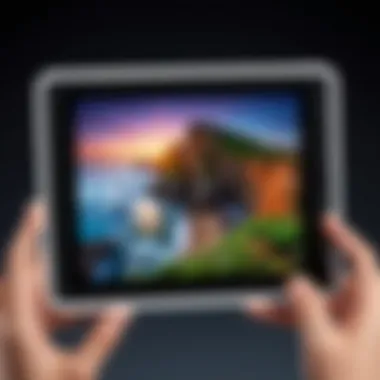

Using Built-in Tools
There are various built-in tools available on iPads for editing. The default Photos app offers options like crop, rotate, filters, and auto-enhancements. These features are user-friendly and suited for quick fixes. Users can crop unwanted elements, rotate images for better alignment, and apply filters to change the mood of a picture. This flexibility makes built-in tools highly convenient.
Additionally, these tools are designed to work seamlessly within the Apple ecosystem. Therefore, they are optimized for quick access and smooth performance. Using these built-in functions saves time and allows for immediate edits without needing additional apps.
Advanced Editing Techniques
Advanced editing provides further enhancement opportunities. While built-in tools are adequate for basic adjustments, advanced techniques allow for more precise manipulation of images.
Color Adjustments
Color adjustments help photographers fine-tune the visual elements of their pictures. This includes modifying the hue, saturation, and brightness. Through careful adjustments, one can bring out the vibrancy of colors or create a more subdued palette depending on the image's intent.
The key characteristic of color adjustments is their ability to transform the overall mood. A photo with bright hues may feel lively, while subdued ones could evoke calmness. This makes color adjustments a popular choice for iPad editing, as they drastically influence how viewers perceive images.
A unique feature of color adjustments often found in editing software is a targeted adjustment tool. This feature allows users to modify specific colors while leaving others unchanged. Such precision can enhance an image's focal point. However, over-editing can sometimes lead to unrealistic effects, so caution is essential.
Crop and Rotate
Crop and rotate tools are fundamental but powerful editing functions. Cropping allows the user to remove distractions in the frame and focus attention on the subject. Rotating can ensure that the horizon is straight or that an image is oriented correctly.
The simplicity of these actions makes them a beneficial choice for many. With just a few taps, users can completely reshape an image's composition.
A unique aspect of cropping is the ability to maintain aspect ratios. This ensures that images do not lose quality when resized. While cropping enhances focus, it can also eliminate context, which is a downside users must manage.
Filters and Effects
Filters and effects modify the look of a photograph in distinctive ways. Filters can add mood by changing color schemes, textures, or even creating a vintage feel. This quick method of transformation is appealing for those who prefer shortcuts.
The key characteristic of filters is their ability to evoke certain feelings and convey messages. Users can select filters based on the desired aesthetic. Consequently, they can help in creating a cohesive look across multiple photos, which is particularly useful for social media.
A unique feature of many filters is their customizability. Users can combine different filters to achieve unique results. However, relying too heavily on filters may detract from the authenticity of a photograph, so moderation is important.
In summary, editing iPad pictures using built-in tools and advanced techniques can significantly heighten the quality of photographs. By exploring color adjustments, cropping, and applying filters, users can create visually appealing images that effectively communicate their vision. This focus on editing enhances the importance of photography as an art form in the digital space.
Sharing and Exporting iPad Pictures
In an age where image sharing is immediate and ubiquitous, mastering the art of sharing and exporting iPad pictures is crucial. The ability to quickly and effectively share photographs can enhance the overall experience of capturing moments. This section discusses various methods and their significance for both amateur and advanced photographers using iPads.
Social Media Integration
Social media platforms such as Facebook, Instagram, and Twitter offer users immediate avenues to showcase their photography. The iPad's image sharing capability integrates seamlessly with these platforms, allowing for direct uploads from the Photos app. Users can easily select the desired images, add captions, and choose tags before posting.
Reasons to prioritize social media integration include:
- Audience Reach: By sharing pictures on social media, users can gain visibility. This is especially important for photographers looking to build an audience or keep in touch with friends and family.
- Feedback and Engagement: Sharing photos invites engagement from followers. This can foster a community around personal work or even help refine photographic skills based on feedback received.
- Convenience: Direct sharing from the iPad saves time. Instead of transferring images to a computer, sharing is as simple as a few taps on the screen.
However, one should also consider privacy settings and the potential for oversharing. Content shared online is not easily controlled; thus, users should curate their audience carefully.
Cloud Storage Options
Cloud storage provides a method to back up, organize, and share photos without risking data loss. Services like iCloud, Google Drive, and Dropbox offer different functionalities tailored to individual needs. Utilizing cloud storage benefits photographers in various ways:
- Accessibility: With cloud storage, users can access their images from multiple devices, not just the iPad. This can be particularly useful for editing or exporting files on the go.
- Organization: Many cloud services provide options for categorizing and tagging photos. This makes it easy to find specific images and can streamline workflow.
- Sharing: Cloud platforms allow for easy sharing of entire albums or specific files via links. Users can share these links with friends or collaborators, enabling them to view and comment on the images without overloading social media feeds.
Nonetheless, it is essential for users to understand storage limitations and data transfer speeds that can affect the overall experience. Monitoring storage capacity is vital for ensuring that sufficient space is available for new images.
Printing and Physical Formats
Despite the digital nature of iPad photography, printing remains an important aspect of sharing. Physical prints can create lasting memories. Users interested in printing should consider a few options:


- Local Print Shops: Many local print shops can accept images directly from an iPad. This offers the chance for guidance and quality checks before printing.
- Online Printing Services: Websites like Shutterfly and Snapfish allow users to upload images and select specific formats for printing. These services typically offer various sizes, finishes, and materials.
- Photo Books: Compiling photographs into a physical book can be another excellent way to share images. Services that specialize in this can create custom layouts, making it a personalized gift or a keepsake.
Consider how you share your work to maximize its impact. Each platform and method comes with its unique benefits and challenges.
Understanding these nuances is vital for any photographer looking to elevate their practice using the versatile capabilities of the iPad.
Common Issues and Solutions
In the realm of iPad photography, knowing how to tackle common problems can greatly enhance your experience and outcomes. This section outlines some frequent issues and offers constructive solutions, thus empowering users to maximize their photography potential. Addressing these issues preemptively not only saves time but also ensures that you maintain a flow in your creative projects.
Troubleshooting Camera Problems
Camera problems can arise at any moment, diminishing photographic experiences. Issues such as blurry images, unresponsive camera apps, or difficulties with autofocus can hinder good photo opportunities. Here are some common troubles and easy fixes:
- Blurry Images: If your images consistently turn out blurry, first check if the lens is clean. Use a microfiber cloth to gently wipe it. If the problem persists, suggest to restart the camera app or the whole iPad.
- Camera App Not Responding: An unresponsive camera app can be frustrating. Try closing the app and then reopening it. If that does not work, reboot your iPad. If an update is available, installing it may resolve the issue as well.
- Autofocus Problems: Sometimes the camera struggles with autofocus, especially in low light. Tap on the screen where you want to focus. If this method does not work, consider switching to manual focus using specific photography apps, if available.
"Regular maintenance helps prevent many camera-related issues. Check for software updates and manage storage often to keep your iPad running smoothly."
Understanding and addressing these common problems can enhance your iPad's utility and the overall photography experience.
Storage Space Management
Managing storage space is crucial when engaging in photography with your iPad. A filled storage can halt your creative process and lead to missed moments due to the inability to save new images or videos. Here is how you can effectively manage your storage:
- Regularly Review Photos: Periodically go through your photo library to delete unwanted or repetitive images. This practice not only frees space but also helps in organizing your library better.
- Utilize iCloud Storage: Opting for iCloud can be an excellent way to keep your images without using up the internal storage of your iPad. This service allows you to store many high-resolution images and provides easy access across devices.
- Optimize Storage: In settings, enabling the optimize iPad storage option allows your device to store smaller photo versions locally while keeping the originals in iCloud, saving space.
- Delete Unused Apps and Files: Regularly assess applications and files that you rarely or never use. Many photography apps might take up considerable storage.
Effective storage space management is not just about freeing up space. It also contributes to smoother and more efficient photography processes. Utilize these techniques to ensure your iPad remains a reliable tool for capturing your best moments.
Future of iPad Photography
The future of iPad photography is multifaceted and promising. As technology continues to evolve, the capabilities of mobile devices, including the iPad, are rapidly expanding. This evolution is not just about hardware improvements, but also about software innovations that enhance the photography experience. Understanding these trends is essential for users who want to maximize their creative possibilities with iPad photography.
Emerging Trends
Current trends indicate a shift towards more integrated hardware and software elements. Users can now expect features such as real-time editing and advanced artificial intelligence capabilities to elevate their photography.
- Artificial Intelligence Integration: AI is becoming prevalent in image processing, providing users with suggestions for shot composition and automatic adjustments for better exposure.
- Augmented Reality (AR) Applications: These apps are enhancing how users visualize and create their images. For example, iPad users can overlay digital elements onto the real world, allowing for unique blends of photography and graphic design.
- Smart Editing Tools: More sophisticated algorithms are now available for editing and enhancing photos. This makes it easier for users to achieve professional results without extensive knowledge of editing software.
"The integration of AI in photography marks a revolutionary step towards accessibility and creativity in iPad photography."
Predicted Advancements
Many experts predict that future iPads will boast even better camera technology. This means higher megapixel counts, improved low-light performance, and enhanced optical zoom capabilities. Other anticipated advancements include:
- Improved Image Stabilization: Technology will likely improve stability during handheld shooting, reducing blurriness in action shots.
- Resolution Enhancements: Future models may boast 12 MP or higher for both front and rear cameras, allowing for details that previous versions could not capture.
- Extended Compatibility with Photography Tools: Integration with external devices such as high-quality lenses and advanced tripod mounts may become more common, giving users even greater versatility.
The iPad photography experience will be greatly benefitted by advancements in processing power as well. Faster processors can handle more complex tasks and improve overall usability, enabling photographers to work more efficiently.
In summary, the future of iPad photography looks bright. By being aware of these trends and advancements, iPad users can be better prepared to take full advantage of the ever-evolving landscape of mobile photography.
Closure
The conclusion serves as an essential summation of the entire discourse on iPad photography. By revisiting the pivotal elements discussed throughout this guide, one gains a clearer perspective on how to effectively utilize an iPad for capturing and editing images. It is not just a closure but a bridge that connects the practical skills acquired with the overarching themes of creativity and technological capability. Readers are encouraged to reflect on how their understanding has evolved, recognizing that iPad photography can be both simple and sophisticated.
An important point to note is the versatility of the iPad. The device is not merely a tool for casual snapshots; its advanced camera systems, editing applications, and sharing functionalities enable users to explore photography as a serious pursuit. With the increasing integration of powerful apps and features, iPads are becoming vital instruments for both aspiring and seasoned photographers.
Moreover, the importance of ongoing practice and experimentation cannot be overstated. As one delves deeper into the world of iPad photography, it is essential to keep refining skills and challenges to go beyond basic techniques. This continuous exploration can lead to discovering unique styles and personal expression that set one’s work apart.
Recap of Key Insights
- Understand Your Device: Familiarity with the iPad's camera specifications is paramount. Knowing the differences between front and rear cameras, as well as their respective capabilities, can significantly impact the quality of images taken.
- Utilize Available Tools: Make effective use of both built-in and third-party applications. Each offers unique features that enhance the photography experience. The choice of apps can tailor your approach to editing and sharing.
- Practice Composition and Lighting: The basics of composition and lighting are fundamental in photography. Paying attention to these aspects can elevate ordinary images to extraordinary levels.
- Manage Your Workflows: Understanding how to share and export images effectively will save time and maintain organization in your digital library. Cloud storage, social media integration, and print options all play a crucial role in how your work is presented.
Encouragement for Exploration
The world of iPad photography offers endless possibilities. As you become more acquainted with the camera and its functionalities, allow yourself to experiment with different styles and techniques. Don't shy away from challenges—embrace them, as they often lead to the most rewarding learning experiences.
Push the boundaries of what you feel comfortable with. Utilize various editing tools and techniques discussed in this guide to refine your work. As you explore, engage with the community. Platforms like Reddit and photography groups on Facebook can provide valuable feedback and inspiration.
Ultimately, the journey of mastering iPad photography hinges on curiosity and a willingness to learn. By pursuing new ideas and continuously practicing, you will not only enhance your skills but also cultivate a unique photographic voice.



