Mastering Google Image Search: Techniques & Tips
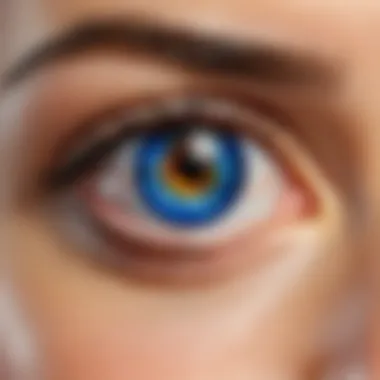

Intro
Google Image Search is a versatile tool that goes beyond just finding pictures. Its ability to enhance visual research is virtually unmatched. For those who are tech-savvy, this platform offers a vast array of features designed to improve the search for images. Understanding how to harness these capabilities can lead to more targeted and relevant results.
This guide is designed with you in mind—those who appreciate the finer details of digital navigation and seek to refine their search techniques. As we take a closer look at its functions, we will dive into various aspects that optimize image searches while addressing specific needs for different industries.
Product Overview
The Google Image Search tool serves as a powerful utility for users seeking visual content.
Description of the product
At its core, Google Image Search is an advanced search engine feature that allows users to find images on the internet easily. Users can input keywords or phrases, and the platform will pull relevant images from across numerous websites and sources. Additionally, users can upload images for reverse searches, which can aid in identifying originals or finding similar visuals.
Key features and specifications
- Reverse Image Search: Users can drag and drop images or upload them directly from their devices. This feature analyzes the image content to provide context and similar images.
- Search Tools: Options such as size, color, type (photo, clipart, line drawing), and usage rights can refine searches further.
- SafeSearch Filters: These settings filter explicit content, making it safer for a variety of audiences, especially in educational or professional settings.
- Google Lens Integration: This allows users to search with their camera, enabling real-time exploration of visuals.
The combination of these features makes Google Image Search a comprehensive tool for finding images efficiently and effectively.
In-Depth Review
As we delve deeper into the performance and usability of Google Image Search, we can assess how well it meets the demands of diverse users.
Performance analysis
The speed of Google Image Search is noteworthy. Searches return results in seconds, supported by the robust infrastructure of Google. This performance enables rapid content discovery, essential for users in a fast-paced environment. The accuracy of results is generally high, but results may vary based on keyword specificity and search terms.
Usability evaluation
User experience is crucial. The interface is designed for simplicity, making it accessible even to those not well-versed in technology. The search filters are straightforward, allowing users to navigate with ease. However, advanced options may overwhelm less experienced users. Offering a brief guide on these would improve overall user engagement.
"The efficiency of image searches can greatly influence user productivity and creativity."
Prelims to Google Image Search
Google Image Search has transformed the way we locate visual content on the internet. This service is not just a tool for finding images; it is a gateway to understanding how visual information can enhance the digital experience. The importance of mastering Google Image Search is evident in various fields, from marketing to academia.
The ability to efficiently navigate this powerful tool provides significant benefits. For marketers and content creators, visual content is crucial for attracting attention and communicating messages effectively. Utilizing Google Image Search allows these individuals to discover relevant images that resonate with their target audience.
Moreover, academics can leverage this tool to find high-quality images and infographics that support research. Visuals often clarify complex ideas, making them accessible and engaging. In both cases, being proficient in Google Image Search fosters creativity and innovation in how information is presented and shared.
Several considerations are vital when exploring this functionality. Understanding search algorithms and image classifications can significantly improve search outcomes. Additionally, ethical considerations, such as copyright and proper attribution, must be taken into account when using images found through this tool. By becoming well-versed in these aspects, users can make informed decisions, enhancing the overall quality of their searches.
In this section, we will delve deeper into the foundations of Google Image Search and prepare the audience to utilize this resource effectively in subsequent sections, ultimately unlocking its full potential for both personal and professional applications.
Understanding the Basics of Google Image Search
Understanding the fundamentals of Google Image Search is essential for effectively utilizing this tool. This section explores the core concepts, offering insights into how users can maximize their search experience. By grasping the basic elements, individuals can save time and enhance the quality of their search results. Realizing what Google Image Search is and how it processes images lays the groundwork for advanced techniques and creative uses.
What is Google Image Search?
Google Image Search is a specialized search engine that allows users to find images online. It operates much like the standard Google search but focuses on visual content. Upon entering a query, Google returns images related to the keywords specified. This functionality is vital for various users, from marketers seeking stock images to researchers looking for visual representations of data. Moreover, it provides an effective way to verify the authenticity of images by showing where else the image appears across the web.
How Google Processes Images
Google employs complex algorithms to analyze and rank images in response to queries. It does not just rely on keywords; instead, the search engine examines multiple attributes of images. Factors such as image file names, surrounding text, and even the overall website content contribute to how well an image ranks. Understanding these processing elements can help users refine their searches and yield more relevant results. For instance, providing specific context can vastly improve search accuracy.
Additionally, Google’s machine learning capabilities allow it to interpret images without direct textual description. This advancement makes it possible for users to search not only by keywords but also by uploading an image directly. Analyzing how Google processes images gives users a tactical edge, enabling them to tailor their search strategies for optimal outcomes.


Accessing Google Image Search
Accessing Google Image Search is a crucial first step in effectively utilizing this tool. Recognizing how to navigate to the search page or using its mobile counterpart can significantly enhance the user experience. Understanding these basic yet essential steps can make the difference between a frustrating search and an efficient retrieval of images that meet one’s needs.
Using Google Image Search enables users to tap into an extensive database of images. However, finding the right entry point is vital. There are different scenarios where one might prefer using a web browser on a computer or turning to a mobile device. Both options provide unique benefits and considerations that users should be aware of.
Navigating to the Image Search Page
To start with Google Image Search in a web browser, the main requirement is to access Google’s homepage. This can be done by typing "www.google.com" into the address bar. From here, locating the "Images" link is straightforward. By clicking on this link and it redirects users to the specific image search interface.
Once on the Image Search page, users will find a search bar at the center. Here, one can type any keyword or phrase. The search results will cover a vast variety of images that correspond to the entered terms. The accessibility of this feature adds convenience, which is paramount when seeking specific visual content on the web.
Moreover, bookmarking the Google Image Search page can expedite access in the future. By creating a shortcut, it saves time and allows for quicker searches in subsequent attempts. Additional considerations are the browser settings that could affect search results, such as cached data or cookie settings. Ensuring that these are manageable can assist in avoiding issues related to loading old search results.
Using the Mobile App for Image Search
The Google mobile app offers another avenue for accessing image searches, providing portability and convenience. The app can be easily downloaded to most smartphones and enables users to search images on the go. To engage with this feature, users first need to open the app after installation.
In the app, the interface mirrors the desktop experience but has the benefits tailored for mobile. Users can simply tap on the search bar and enter queries just as they would in the browser. The app supports voice search, which can be particularly useful when hands are occupied.
The mobile app streamlines the process, making it easier to capture moments and conduct searches instantaneously.
Once the search is conducted, images populate much like those on desktop Google Image Search. Mobile users also enjoy the ability to save images directly to their devices for later use. However, an important consideration for mobile users is the data usage associated with high-resolution images. Users should monitor their mobile data consumption, particularly when on limited plans.
Access options for Google Image Search vary, but understanding how to navigate and utilize both platforms effectively allows for an enhanced and efficient search experience.
Performing Basic Image Searches
Performing basic image searches is an essential skill for anyone looking to utilize Google Image Search effectively. This section explores the importance of employing straightforward searching techniques. Understanding how to use basic search features can save time, enhance the quality of results, and improve the overall search experience.
By mastering basic searches, users can quickly locate images that meet their needs without wading through irrelevant results. These skills are particularly pertinent in today’s image-driven world, where visuals play a significant role in communication and information dissemination.
Entering Keywords Effectively
Keywords are the backbone of any successful search, including image searches. The right keywords can significantly influence the type of images returned by Google. When entering keywords, consider these best practices:
- Be Specific: Use specific terms related to the subject you are interested in. For example, instead of typing "cars," try "red sports cars 2023."
- Use Phrases: If you are looking for a particular concept or item, use phrases in quotes. For example, searching "sustainable fashion" will yield more focused results.
- Add Context: Including additional context can also help. For example, searching for "historic photographs of London" may yield better results than just "photographs."
By refining your keyword choice, you enhance the precision of the image search and increase the likelihood of finding relevant visuals.
Searching by Image Upload
Another powerful feature of Google Image Search is the ability to search by image upload. This technique allows users to find similar images or discover the original source of a specific visual. Here’s how to do it effectively:
- Open Google Images: Go to the Google Images homepage.
- Click on the Camera Icon: This icon will allow you to upload an image or paste a URL for an image.
- Choose Your Image: Select an image from your device or paste a URL of an image located online.
Using this method is particularly beneficial when you want to find more information about an image you have or are trying to identify an unknown object. It can also assist in verifying the authenticity of an image in today's era of digital manipulation.
"Utilizing image uploads not only broadens your search results but can also uncover related content that keywords alone might miss."
By developing these basic search skills, users can optimize their experience with Google Image Search. Knowing how to phrase searches and leverage the image upload option are cornerstones for effective image searching.
Advanced Search Techniques
In the landscape of Google Image Search, advanced search techniques represent a crucial layer that enhances the user experience. Knowledge of these techniques can drastically refine search results, yielding images that are more relevant to the user’s needs. These techniques include the utilization of search filters and reverse image search, both pivotal in helping the tech-savvy individual navigate the visual web.
Using Search Filters
Search filters are powerful tools that allow users to narrow down image results based on specific criteria. This can save time and improve accuracy in retrieving images suitable for various applications.
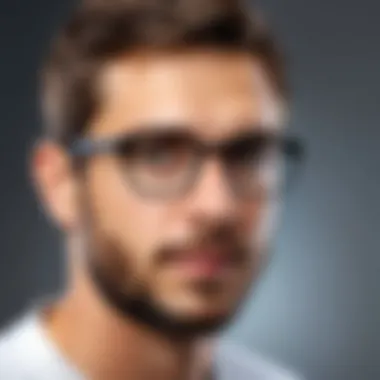

Color Filters
Color filters enable users to select images with predominant colors. This is particularly useful for designers and marketers seeking visuals that align with branding or thematic colors. The key characteristic of color filters is their simplicity; users can click on a specific color to instantly refine search results.
The benefit of this feature is its ability to deliver precise results quickly, ensuring that users find images that fit aesthetic preferences without sifting through irrelevant content. However, it does have limitations. If users seek a diverse palette or more complex images, relying solely on color filters may not be effective.
Image Size Filters
Image size filters allow users to specify dimensions of images retrieved from Google Image Search. This is essential for those requiring images of specific sizes for web design, printing, or other applications. The principal advantage of this feature is the ability to acquire high-resolution images or smaller file sizes that match project requirements, enhancing usability.
While image size filters provide significant control, they can also yield fewer results if overly restrictive parameters are applied. Users should balance size criteria with the scope of their search to ensure comprehensive results.
Usage Rights Filters
Usage rights filters are integral for users who want to avoid copyright infringement. These filters categorize images based on their allowable usage, such as commercial use, modification, or non-commercial use only. This characteristic highlights the special focus on ethical sourcing of images.
The benefit of these filters is clear: they grant users legal confidence in utilizing images for various projects, which is essential in professional settings. However, the trade-off is that results may be limited; not all images are available for public use, leading to fewer options during image search.
Leveraging Reverse Image Search
Reverse image search is another advanced technique that can significantly enhance the functionality of Google Image Search. With this tool, users can input images instead of text to find related visuals or identify original sources. This method is helpful for verifying image authenticity, hunting for similar images, or identifying contexts in which an image appears. Understanding how to utilize reverse image search effectively can transform the way users interact with visual content, providing them with richer insights and expanded sources.
Industry-Specific Uses of Google Image Search
Google Image Search is not just a tool for casual browsing. Its applications in various industries play a crucial role in enhancing productivity, creativity, and research capabilities. In this section, we will explore how different sectors leverage this powerful search engine to meet specific needs and objectives.
Applications in Marketing
In the fast-paced world of marketing, visual content is key. Google Image Search serves as a vital resource for marketers looking to create compelling campaigns. By using image searches to find inspiration and identify trends, marketers can better understand what resonates with their target audience.
Marketers often look for high-quality images that align with their brands. They use keywords strategically to find visuals that fit their messaging. Moreover, analyzing competitors' visual strategies through Google Image Search can provide insights that inform one's own approach. For example, a search for product images can reveal what works best in terms of color, composition, and context.
Some benefits of utilizing Google Image Search in marketing include:
- Identifying Trends: Quickly spot visual trends in your industry.
- Content Creation: Find images that inspire original content for blogs, social media, or ads.
- Audience Engagement: Analyze what types of visuals engage your audience effectively.
Utilizing for Academic Research
In academia, Google Image Search can be an invaluable tool for researchers and students. It provides access to a vast repository of images that can enhance visual understanding of research topics. For instance, students studying art history can search for specific artworks to analyze their style and technique. Scientists may look for diagrams that illustrate complex processes or phenomena.
When using Google Image Search for academic purposes, it is important to apply search techniques that yield relevant and credible visuals. For example, using specific search queries, like including the term "diagram" or specifying the type of image needed, ensures better results. Moreover, understanding image rights is critical in academic context, as proper attribution is necessary.
Key advantages of utilizing Google Image Search in academic research include:
- Visual Aids: Find images that complement written material and support arguments.
- Accessibility: Gain access to a broad array of images from different disciplines all in one place.
- Historical Context: Access historical images that provide background and context to research topics.
"Images can clarify complex ideas in ways that text alone can’t." - A common adoration in academic circles.
By understanding these specific use cases, professionals can fully utilize Google Image Search's potential in their respective industries. In the next sections, we will delve into ethical considerations and common issues faced by users.
Ethical Considerations in Image Use
Understanding the ethical considerations surrounding image use is essential in the context of Google Image Search. Since image searches often reveal a wealth of visuals, users must navigate the legal and moral implications of utilizing these images, particularly in professional and academic settings. Ignoring these considerations can result in copyright infringement, misuse of intellectual property, and ethical dilemmas in content creation. By familiarizing oneself with copyright issues and proper attribution practices, users can enhance their credibility and respect the rights of creators.
Understanding Copyright Issues
Copyright law governs the use of images accessible through Google Image Search. Generally, images are protected by copyright the moment they are created, granting the creator exclusive rights regarding their reproduction, distribution, and display. Here are key points to consider:
- Copyright Owners: Individuals or organizations that created the image hold copyright. This includes photographers, illustrators, or companies that commission artwork.
- Creative Commons Licenses: Some images are licensed under Creative Commons, which permits use under specific conditions. It is crucial to check the license type before using an image to ensure compliance with its terms.
- Fair Use: This legal doctrine allows limited use of copyrighted material without permission for purposes like criticism, comment, news reporting, and teaching. However, determining fair use can be complicated and depends on various factors.


Understanding these issues not only helps in avoiding legal trouble but also fosters a culture of respect for creative work.
Best Practices for Image Attribution
Attribution is a fundamental aspect of using images ethically. Properly attributing images can prevent misunderstandings and support the rights of creators. Follow these best practices for effective image attribution:
- Identify the Creator: Always aim to find out who created the image. This is the first step in establishing attribution.
- Use Clear Attribution: Include the creator's name, title of the image, and a link to the original source whenever possible. A typical attribution format might look like this:
- Provide Context: If using the image in a blog or article, elaborate on its relevance to the content to provide context for your audience.
- Link Back to the Source: Linking back to the original source allows others to access the creator's full portfolio and fosters a network of credit and visibility.
- "Image Title" by Creator Name, used under CC BY 4.0
"Respecting copyright and attribution is crucial to maintaining the integrity of content and fostering creativity in the digital age."
Following these principles enhances the ethical practice of using images and promotes a responsible approach to content creation. It also encourages others to maintain high standards in their work.
Troubleshooting Common Issues
When utilizing Google Image Search, users may encounter various challenges that can hinder their experience. Understanding these common issues and how to troubleshoot them is essential for maximizing the effectiveness of this powerful search tool. Addressing problems like missing images or slow loading times can ensure a smoother workflow, whether for personal projects or professional tasks. The following subsections will provide insights into common difficulties and practical solutions to overcome them.
Dealing with Missing Images
Missing images can occur for several reasons, and it can be frustrating when this happens during a search. One common cause is broken links. When the image source is no longer available, the image will not display in the search results. Another factor could be restrictive copyright settings on the website hosting the image. Here are a few tips to deal with missing images:
- Refresh the Page: Sometimes, simply refreshing the browser can solve the problem, especially if it is a temporary glitch.
- Check Source Links: If an image is crucial, click on the source link to visit the original website. It might provide additional context or alternative images.
- Adjust Filters: If you have specific filters set, such as usage rights, consider modifying them. Broadening the filter criteria can increase the chances of finding an image.
- Alternative Searches: Use different keywords or phrases. The initial search term may not yield the required results, so experimenting with variations could help.
Resolving Slow Loading Times
Slow loading times can significantly disrupt the image search experience. Several factors contribute to this issue, including internet connection speed, website performance, and browser settings. To improve loading times, consider the following recommendations:
- Check Internet Speed: Use online services to test your connection speed. If it is slower than normal, restarting the router might help.
- Clear Browser Cache: Overloaded cache can slow down performance. Regularly clearing the cache helps maintain optimal speed while browsing.
- Update Browser: Ensure that you are using the latest version of your web browser. Updates often come with performance enhancements.
- Disable Extensions: Browser extensions can sometimes interfere with loading times. Disable unnecessary extensions to see if it improves performance.
- Try Different Browsers: If one browser is consistently slow, switching to another might yield better results.
"A little troubleshooting goes a long way in improving your efficiency with Google Image Search. Problems like missing images or slow loading times are manageable with the right approach."
By applying these strategies, users can effectively navigate common issues encountered during image searches. These solutions not only enhance the overall experience but also empower users to utilize Google Image Search to its fullest potential.
Future of Google Image Search
The future of Google Image Search holds significance in the context of this article as it highlights the evolving landscape of image search functionalities and user interaction. Understanding potential advancements can help users optimize their search techniques. Moreover, anticipating future changes prepares users for the opportunities that will arise in both personal and professional contexts. Emphasizing these trends allows readers to be proactive rather than reactive in their usage of the tool.
Predicted Trends and Improvements
As technology advances, innovations in Google Image Search are expected to emerge. Some of the predicted trends include:
- Enhanced Visual Recognition: Improved algorithms will enable Google to identify and categorize images more accurately. This might lead to better search results using context rather than just keywords.
- Integration of Augmented Reality (AR): Users may interact with visual content in immersive ways. For example, searching for specific furniture could allow users to visualize it in their own space through AR before making a purchase decision.
- Personalized Image Recommendations: Google will likely harness machine learning to tailor image suggestions based on user habits and preferences. This can make searches more intuitive and faster.
- Voice Search Optimization: As voice search becomes common, users may rely on verbal queries to find images, leading to an adaptation of search algorithms for vocal inputs.
These trends not only show where the technology is heading but also underscore the potential for greater efficiency and user satisfaction.
The Role of AI in Image Search
Artificial Intelligence (AI) is set to profoundly impact the future of image search, significantly changing how images are processed and retrieved. Its key roles include:
- Image Classification: AI enhances the ability to classify diverse image contents. By employing deep learning, AI can recognize various attributes, which results in more relevant search outcomes.
- Contextual Understanding: Advanced AI algorithms will help Google comprehend the context surrounding an image. This means searches can yield results that are not only based on visual similarities but also on meaning and relevance to the user’s query.
- Automated Tagging: AI can automate tagging of images, making them easier to find. This reduces the need for manual input and speeds up how quickly new images can be incorporated into the search database.
"The integration of AI technology can transform image search into a streamlined and more effective process.”
- Content Moderation: AI also aids in filtering out inappropriate content from search results, improving the overall safety and reliability for users.
Finale
One significant benefit of mastering Google Image Search is the ability to access a wealth of visual information quickly. Whether for personal use, academic research, or specific industry needs, the improved search capabilities save time and increase productivity. By employing advanced search techniques, such as using search filters, users can ensure more relevant results that cater to their specific requirements.
Moreover, ethical considerations highlighted in the article emphasize the importance of responsible image usage. Understanding copyright issues and best practices for attribution can safeguard users from potential legal issues while promoting respect for creators' rights.
As the digital landscape continues to evolve, staying informed about the latest trends and leveraging tools like Google Image Search is essential. Embracing AI advancements in image search can potentially elevate user experience further, providing more accurate and faster results. The need for continued adaptation and learning is critical for tech-savvy individuals who wish to remain ahead in a technologically driven world.
"An understanding of effective searching tools is as crucial as the information they deliver."
In essence, Google Image Search is a powerful asset, and this article has aimed to equip readers with the knowledge to wield it competently. With the tips provided, users can maximize their search potential and navigate the vast landscape of online imagery with confidence.



